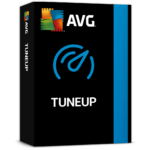
70% Off – AVG TuneUp: 1-Year License, 10 PCs | Advanced PC Performance Optimizer – for Windows
Restore the full performance capabilities of your operating system, games, and programs. Get AVG TuneUp with a 1-year License for up to 10 Devices at 70% discount!
✔ 30-day Money-back Guarantee. ✔ Secure Payment. ✔ 24×7 Customer Support
AVG TuneUp Review at a Glance
Your computer does not always work quite how you would like it to. Often it seems to take an eternity to call up individual programs or to save files and you start to doubt the performance capabilities of your computer. But in many cases, this has nothing to do with the hardware. The problem is caused by the programs that are started, without you being aware of them, or remnants of programs that were not completely removed from your computer during an uninstallation process.
As the successor of the legendary TuneUp Utilities, AVG TuneUp is still Germany’s best tuning suite today. With a strong team and the software experts from AVG behind it, the tuner is constantly adapted, improved and further developed.
With AVG PC TuneUp, you can restore the full performance capabilities of your operating system, games, and programs. AVG PC TuneUp can also automatically run important maintenance tasks, such as cleaning up your hard disk and registry for you, or you can run them yourself manually. A slow and untidy computer is now a thing of the past for you.
AVG PC TuneUp recognizes whether there are any problems on your system and offers simple solutions. You can also use AVG PC TuneUp to customize the appearance of your Windows system to your personal requirements.
Screenshots of AVG TuneUp
Features
Key Features of AVG TuneUp
- Maintenance
- 1-Click Maintenance – particularly suited to those users who would rather set the time for maintenance themselves and wish to monitor its progress.
- Automatic Maintenance – primarily useful for all users who would rather sit back or do other things than worry about the maintenance of their computer.
- Speed Up
- AVG Live Optimization – consists of two intelligent optimization methods that monitor the load your computer is under in real-time and can thereby intervene if necessary to avoid sudden drops in performance.
- AVG Program Deactivator (Background & Startup programs )- not only reduces a load of programs at system startup but also during normal operation and at shutdown, where the load is a result of services and tasks belonging to one program.
- AVG Programs-on-Demand Technology – programs are even disabled automatically after they are used so that the load on your system is always kept as low as possible.
- AVG Increase Performance (Increasing Performance) – You can improve your system performance by turning off tasks and services that run in the background and that you rarely, if ever, need for your day-to-day work.
- AVG Process Manager – gives you constant control over the programs and processes that are running on your system and allows you to monitor your system activity.
- AVG StartUp Optimizer (Optimize startup and shutdown) – Receive recommendations for disabling unnecessary startup programs. These recommendations help to optimize system startup and shutdown.
- AVG System Information (Show system information) – looks into your computer and collects all sorts of facts and information about your hardware and software and your computer’s performance.
- Free Up Space
- AVG Disk Cleaner (System Cache and Logs) – searches for many types of potentially unnecessary files that can be deleted without causing problems.
- AVG Browser Cleaner (Browser Data ) – quickly clean up your Internet browser by deleting the cache, cookies, and history in next to no time.
- AVG Duplicate Finder (Remove duplicate files) – locate various duplicate files and folders on your hard disk and subsequently remove them.
- AVG Disk Space Explorer (Find large files and folders) – obtain a rapid overview of the space taken up on your hard disks, in order to clean them up quickly and efficiently
- AVG Uninstall Manager (Uninstall unused programs) – lets you rapidly determine what programs you rarely use or which take up an especially large amount of space.
- AVG Shredder (Securely delete files to prevent snooping) – irreversibly delete files, folders and the Recycle Bin.
- Fix Problems
- AVG Repair Wizard (Fix other common problems) – to fix common problems easily
- AVG Software Updater – locate various outdated programs and to update them.
- AVG Disk Doctor (Check disk for errors) – performs a thorough analysis of your drives and their file systems. If any errors are found during analysis, they can be repaired automatically.
- AVG Undelete (Restore deleted files) – restore deleted files, provided Windows has not yet overwritten the drive space that these files took up.
- All Functions
- AVG Registry Cleaner (Fix Registry) – By cleaning your registry regularly your whole system and all your programs will be more stable.
- AVG Cleaner for iOS (Clean Up iPhone, iPad or iPod touch) – scan your iPhone, iPad or iPod touch device for unnecessary junk files and afterwards to get rid of such files in next to no time
- AVG Drive Defrag (Defragment) – defragment your hard disks
- AVG Registry Defrag (Defragment registry) – reduce the size of the registry by defragmenting it.
- AVG Registry Editor (Edit registry) – Experts in these matters searching for a suitable tool with which to get inside Windows and change a number of settings by hand
- AVG Style (Change Windows appearance) – personalize the appearance of Windows.
- AVG System Control (Modify Windows settings) – a type of control center that allows you to quickly and easily adapt your Windows system to your own requirements.
- AVG Shortcut Cleaner (Remove broken shortcuts) – helps you quickly and easily to “restore order” to your computer.
- AVG Optimization Report (Display optimization report) – keep a constant overview of the extent to which you have optimized your computer to date with AVG PC TuneUp
Requirements
To run #THE SOFTWARE with optimum reliability and performance, your system should match the following requirements:
System Requirements for Windows OS:
To be able to install and run AVG PC TuneUp, your computer must meet the following requirements. These requirements aren’t high – most computers used today have these features:
- Windows® XP (32-bit version only, Service Pack 3 or higher), Windows® Vista, Windows® 7, Windows® 8, Windows® 10 (all 32-bit or 64-bit versions), Windows 11
- Min. 300 MHz processor
- 256 MB RAM
- Screen resolution at least 1024×768 pixels
- Online version: at least 150 MB of free disk space
- CD version: at least 400 MB of free disk space (and CD-ROM or DVD drive)
- Internet Explorer 6 or higher
System Requirements for Mac OS:
- –
Download
Not sure if AVG TuneUp does what you need? Try it out now. Please feel free to download AVG TuneUp trial here. This PC Performance optimizer by AVG has been tested professionally and we are assured that no viruses, Trojans, adware or malware contained.
Buy Now
AVG TuneUp is available for $64.99/1 year / 1 pc. But, through THESOFTWARE.SHOP, You can get AVG TuneUp license with our exclusive discount coupon. This offer is available for a limited time!
System Mechanic Ultimate Defense BEST SELLER
iolo System Mechanic Pro BEST SELLER
iolo System Mechanic: Standard, 1 Year License BEST SELLER
IObit Advanced SystemCare 19 PRO with Super Valur Pack: 6 Items included! BEST SELLER
Wise Care 365 PRO: Lifetime Upgrade License, 3 PCs BEST SELLER
AVG TuneUp Key Giveaway
unavailable at this moment.
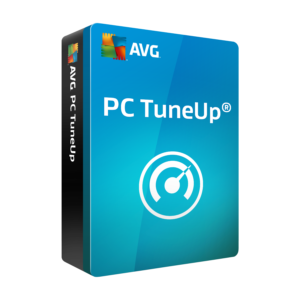
Please note that once you signed in, do not close this page. You will be shown how to get this offer for free.
Also, check out the latest software giveaways that are available here on the software giveaway page.
NOTES:
– All prices shown here are in listed USD (United States Dollar).
– Such promotional programs are subject to change without notice, from time to time in our sole discretion.
– Data may vary based on different systems or computers.
User & Media Reviews
What are their users saying about #THE SOFTWARE? Why they loved it?
(Source: AVG)
AVG Tune up is awesome, it cleans, adjust, and monitors my desktop. It gives me accurate suggestions for improving performance and speed and keeps track of programs I don’t really need running in the background.
(Source: AVG)
Cheers
Ken
(Source: Ken TaitKen Tait)
Thanks for reading AVG TuneUp Review & Enjoy the discount coupon. Please Report if AVG TuneUp Discount Coupon/Deal/Giveaway has a problem such as expired, broken link, sold out, etc while the deal still exists.

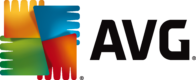
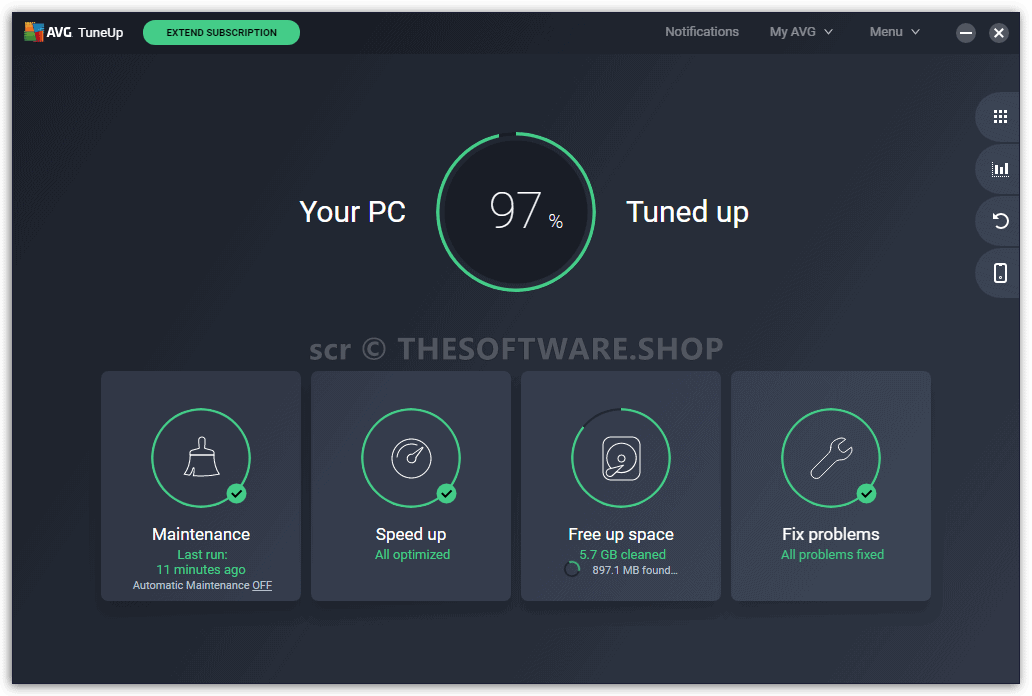
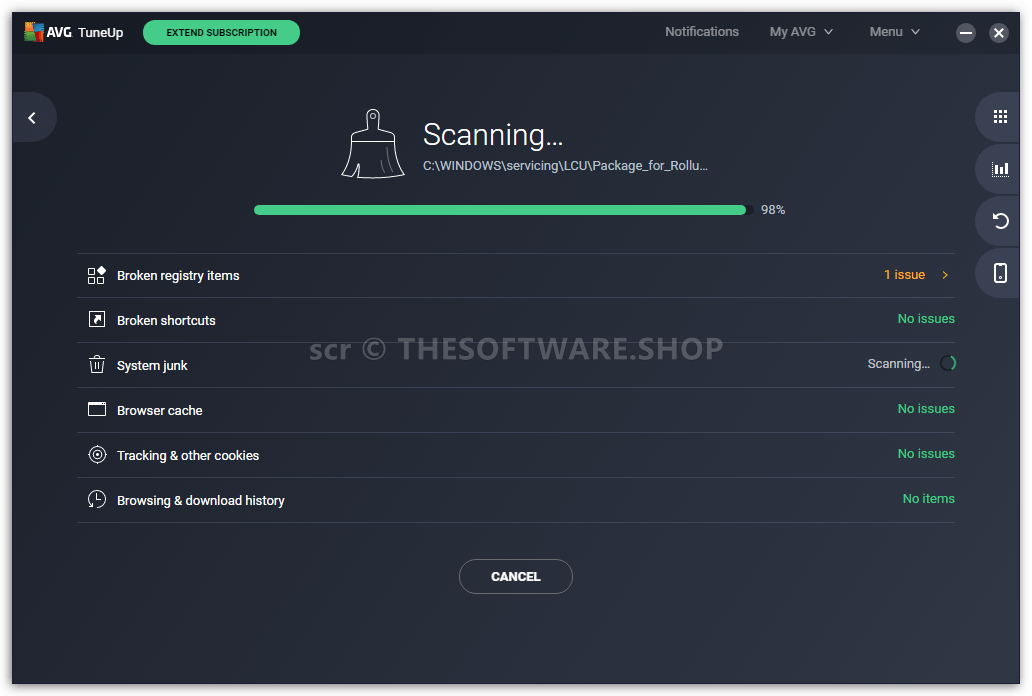
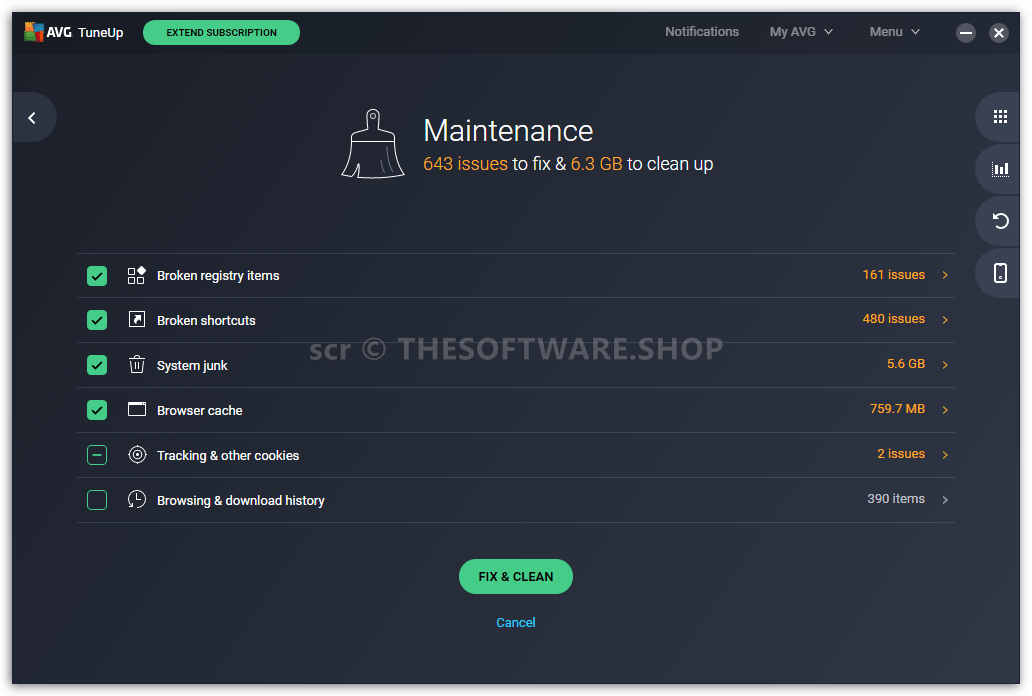
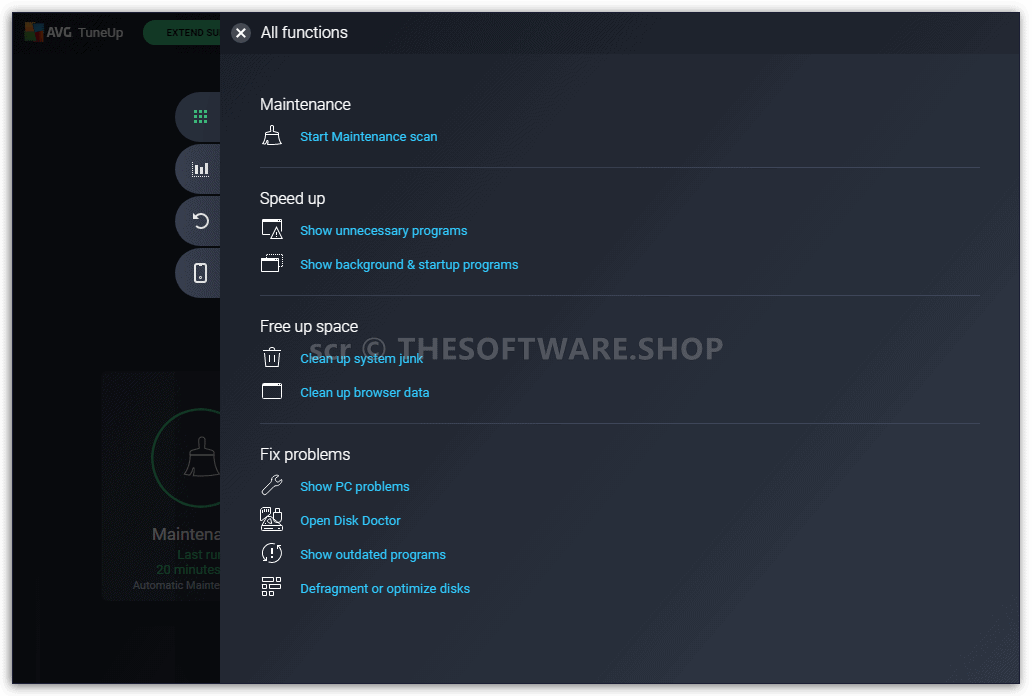
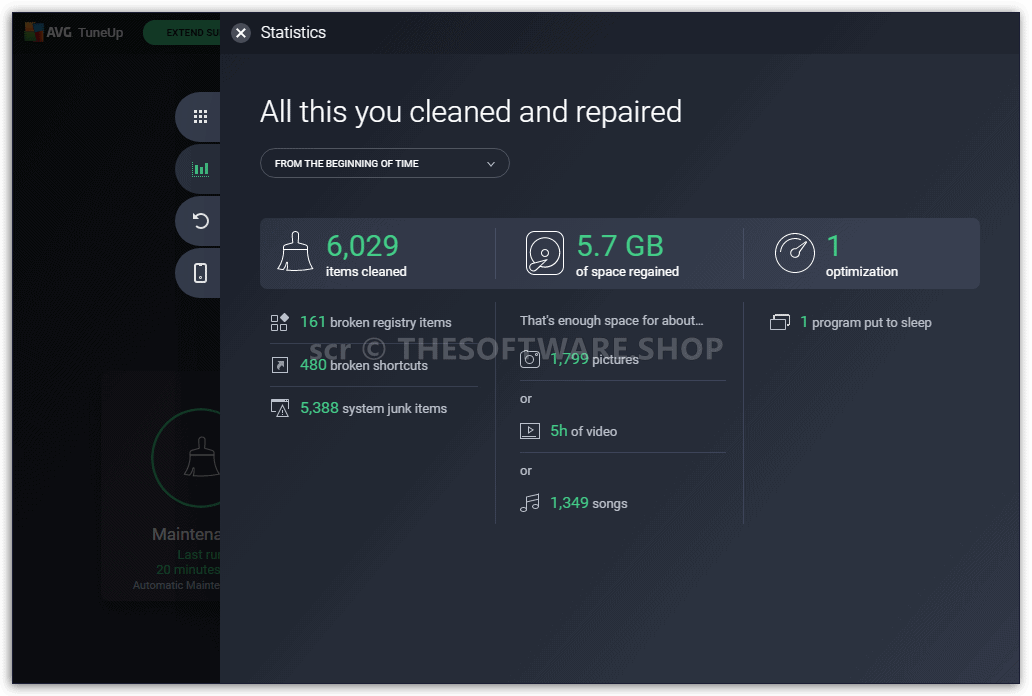
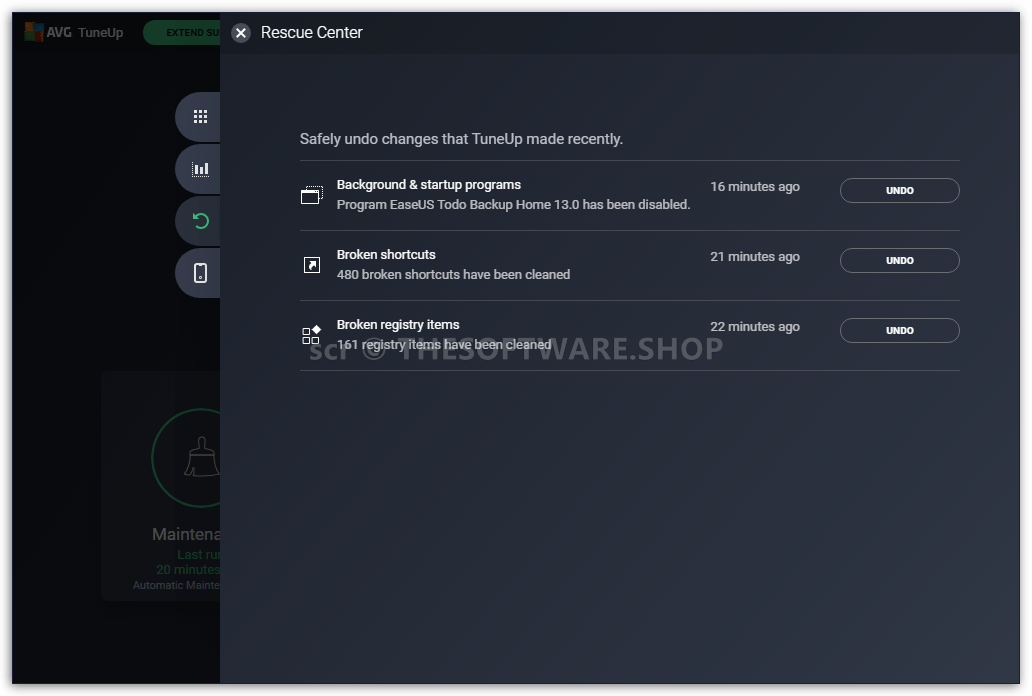
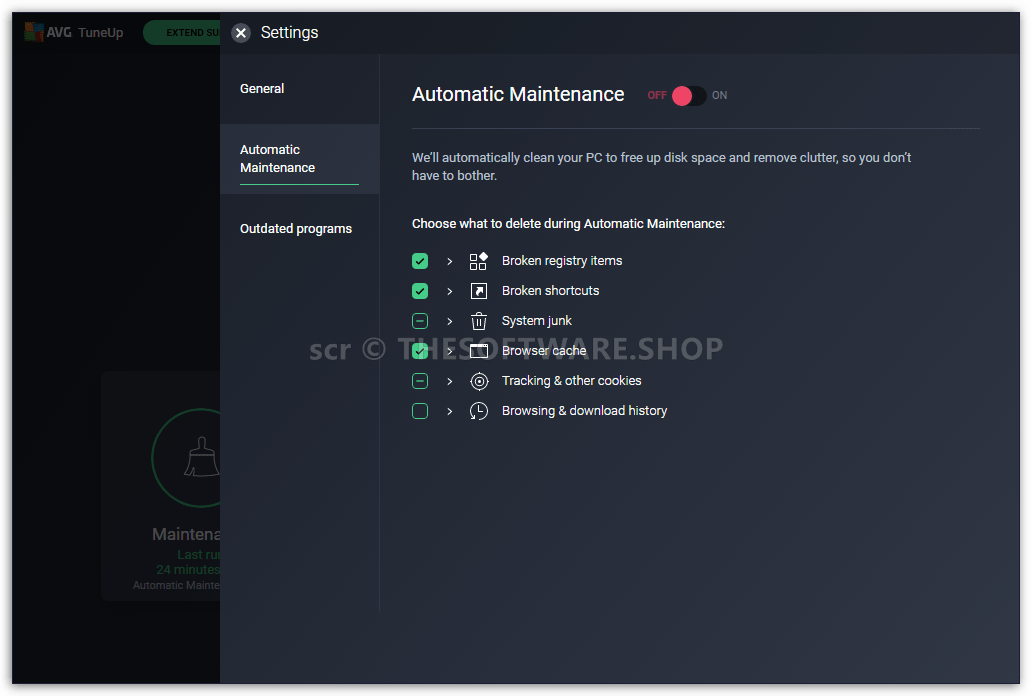
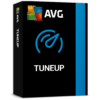
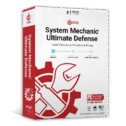



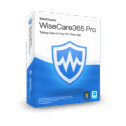


![[NEW KEY #9] Giveaway – IObit Uninstaller PRO 15: Free License Code | Full Version – for Windows](https://thesoftware.shop/wp-content/uploads/thumbs_dir/IObit-Uninstaller-Pro-Review-Download-Free-Key-Giveaway-rfosml13zs4zztkoxuisillqoz5p2c5y8myr17jamw.png)

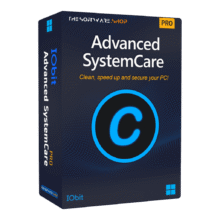

I have been using Tune Up for several years now and I feel it is the best program