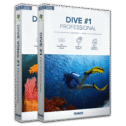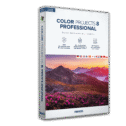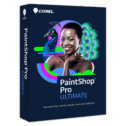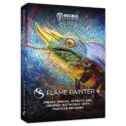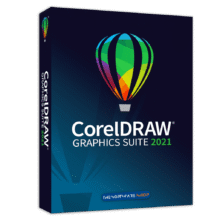Detect accurate color palettes from any image in seconds and export them in your favorite formats – get ColorHound at a 88% Discount now to speed up your design, branding, and coding workflows on macOS.
✔ Lifetime License. ✔ Free Product Updates ✔ 24×7 Customer Support
ColorHound Review at a Glance
Manual color picking from photos can drain time and break concentration, especially when moving between design tools, brand guidelines, and code. ColorHound solves this by turning any image into a clean, ready‑to‑use color palette in moments, so you can stay focused on layout, typography, and creative decisions instead of chasing hex codes. This macOS app gives designers, developers, marketers, and content creators a simple workspace to drag in a photo, generate a palette with the exact number of colors needed, and output those colors in formats that fit real projects, such as CSS, LESS, and palette images.
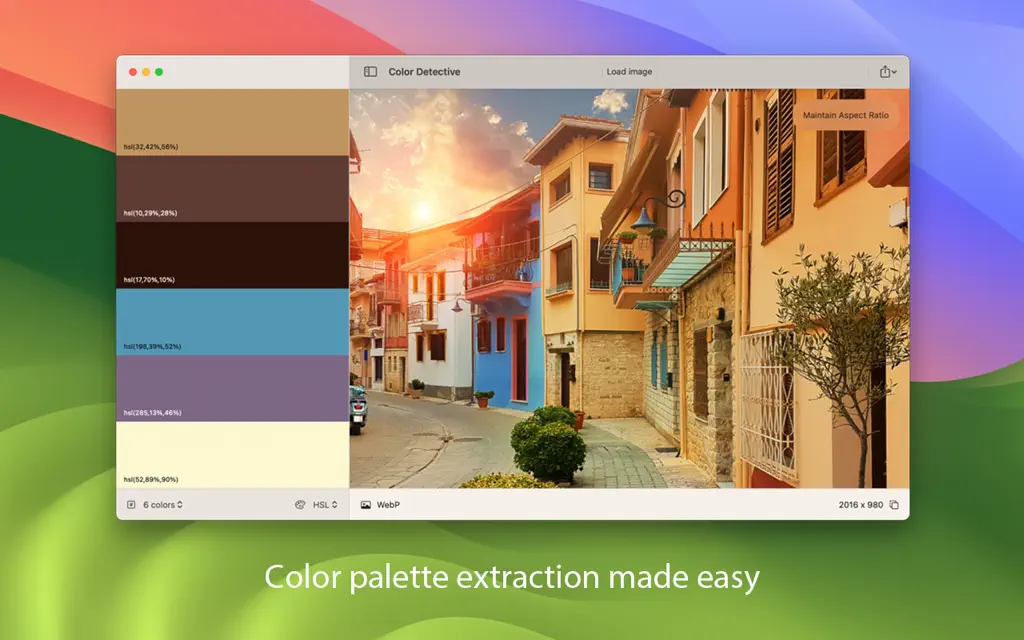
What is ColorHound?
ColorHound is a lightweight image‑to‑palette generator for macOS that analyzes any photo or graphic and produces a polished set of colors you can use across design tools and code editors. You simply drag and drop an image into the app, choose how many colors you want in the palette, pick your preferred color model (such as RGB or HSL), and Color Hound instantly extracts the dominant and supporting tones for you.
Once the palette is generated, you can export it to CSS, LESS, or as a standalone image file, giving you a fast way to carry the same colors into websites, apps, presentations, and branding documents.
Who benefits from ColorHound?
ColorHound Mac app is designed for people who work visually but still need precise, reproducible color values:
- Web and UI designers who build design systems, style guides, and component libraries from photo inspiration.
- Frontend developers who want consistent CSS or LESS variables generated from artwork, mockups, or brand assets.
- Branding and marketing teams who need to extract key brand tones from photography for campaigns, decks, and social graphics.
- Content creators and illustrators who like to base their color choices on real‑world images or mood boards instead of guessing.
By providing a focused tool for image-based color extraction, Color Hound reduces repetitive eye‑dropper work and gives you organized, project‑ready color palettes in a fraction of the time.
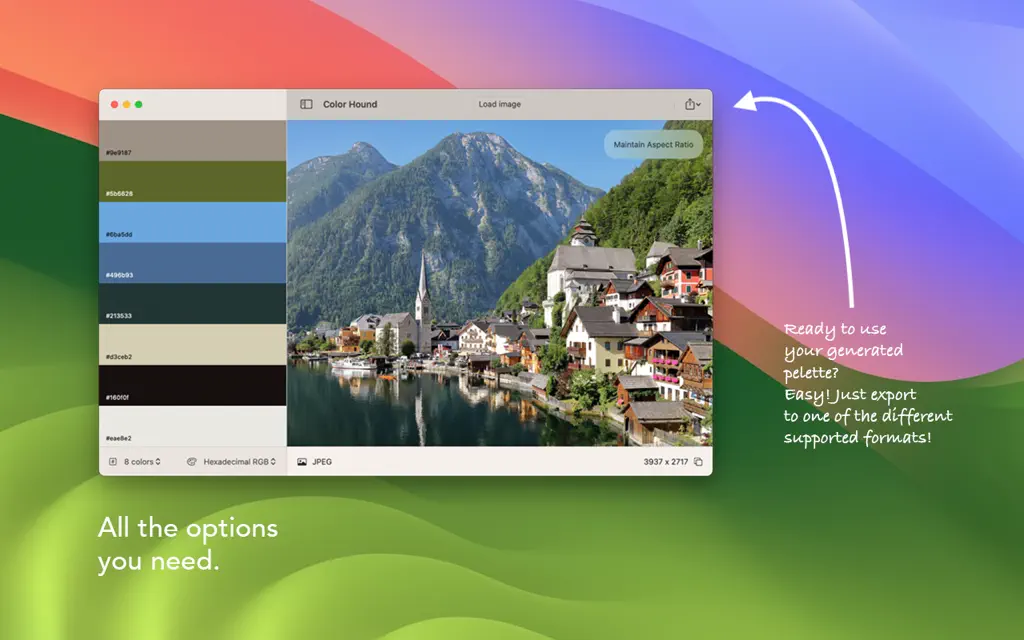
Key Benefits
Below is a brief overview of the main advantages you gain by adding ColorHound for Mac to your workflow, focused on speed, accuracy, and real‑world output formats.
- Instant palettes from any image – Save time by generating a complete color palette from a photo or illustration in just a couple of clicks instead of manually sampling each tone.
- Flexible number of colors – Choose how many colors your palette should contain, from minimal 4‑color schemes for logos to richer palettes for full websites or app themes.
- RGB and HSL support – Work in the color models you already use; Color Hound Mac App supports generating palettes in RGB and HSL, giving you values that line up with your design tools and code.
- Code‑ready export formats – Export palettes to CSS and LESS so your colors can move directly into style sheets with minimal editing, ideal for frontend and theme development.
- Visual palette exports – Output the entire palette as an image, which is helpful for mood boards, presentations, client approvals, and sharing with teammates who do not work in code.
- Simple drag‑and‑drop workflow – Just drag in the photo you want to analyze and let Color Hound for Mac do the technical color detection, keeping your process straightforward and focused.
- Optimized for modern macOS and Apple Silicon – Color Hound is built for macOS 12.0 and later and supports both Intel and Apple Silicon chips, including the M1, M2, M3, and M4 generations, giving you smooth performance.
Features
Key FeaturesBelow is a detailed list of the key features that make this software a powerful, practical color assistant for your creative and development needs, followed by sub‑features that explain how each capability helps in real projects.
- Drag‑and‑drop image analysis – Instantly start a new palette by dropping any image directly into the app window, cutting out file‑picker friction and setup steps.
- Direct photo import – Drag images from Finder to the ColorHound window to begin analysis right away, instead of browsing through folders repeatedly.
- Support for common formats – Work with standard image types so your screenshots, stock photos, and exported mockups can all become palette sources.
- Configurable palette size – Decide how many colors you want in the resulting palette so you can match specific design or brand requirements.
- Minimal palettes – Generate 4‑color sets for logos, icons, and simple UI components to keep your design language tight and controlled.
- Expanded palettes – Create richer palettes with more colors when you need accents, states, and background variations for complex layouts.
- Multiple color models (RGB & HSL) – View and generate colors in RGB or HSL so your palettes match how you think about and implement color.
- RGB/Hex values – Produce hex codes and RGB values suited for web and screen work, such as CSS variables and design‑tool color styles.
- HSL adjustments – Use HSL output to reason about hue, saturation, and lightness, which is especially useful when tuning contrast and accessibility.
- CSS export – Output your palette as ready‑to‑paste CSS code, giving you a set of reusable color variables or declarations.
- Variable‑friendly structure – Export colors in a structured CSS format that is easy to adapt into variables or theme maps in your existing stylesheets.
- Consistent naming workflow – Use exported values as a base and rename them according to your design system conventions without retyping codes.
- LESS export – Generate a LESS file containing your palette so you can plug your image‑based colors directly into LESS‑powered projects.
- Preprocessor integration – Send your palette into LESS to support theme switching, reusable mixins, and color functions in your build pipeline.
- Shared assets for teams – Share the LESS palette file across repositories so designers and developers reference the same color source.
- Palette‑as‑image export – Save the entire palette as a visual image, ideal for documentation, inspiration boards, and client reviews.
- Presentation‑ready graphics – Insert palette images into slides and brand guides so non‑technical stakeholders can visually approve and reference colors.
- Portable references – Keep palette images in project folders as quick reference cards, even when you are not inside your code editor or design app.
- Fast performance on modern Macs – ColorHound is optimized for contemporary macOS versions and chips, making palette generation responsive even for larger files.
- macOS 12.0+ support – Targeted support for macOS 12.0 and newer ensures you benefit from recent system improvements and APIs.
- Intel and Apple Silicon compatible – Runs on both Intel and Apple Silicon (M1, M2, M3, M4) Macs, so your entire team can rely on the same tool.
Requirements
Before adding Color Hound to your environment, it helps to check basic compatibility so you know it will run smoothly on your Mac without extra configuration. The following requirements are based on the platform information provided by the developer and macOS software catalogs.
- Operating system: macOS 12.0 or later is required to install and run ColorHound.
- Processor support: Compatible with both Intel processors and Apple Silicon (ARM) chips, including M1, M2, M3, and M4 families.
- Platform: Designed specifically for macOS desktop and laptop systems, with distribution via the Mac App Store and official developer channels.
- Internet access (recommended): An Internet connection is recommended to download the app, obtain updates, and access any online documentation or support.
Downloads
See how ColorHound fits your creative and development routines by installing the free trial edition, then test its palette detection and export options in your own projects using the download button on this listing.
The developer provides a 3‑day free trial for ColorHound when you download it via the official channel, giving you several work sessions to run real images through the app and confirm that the results match your expectations.
BUY NOW
Buying ColorHound gives you ongoing access to its full palette‑generation engine, export formats, and macOS compatibility updates, so you can rely on consistent behavior as your projects and operating system evolve
ColorHound is currently offered at a price around US$12.99, and by purchasing the full version from our website, you receive the complete app beyond the time‑limited trial, at a 88% Discount.

Image Color Palette Generator for macOS | Instant Image-to-Color Extraction, CSS & LESS Export, RGB/HSL Swatches for Designers, Developers & Creators
- Please Notes:
- You may be directed to the bundle page, but it is possible to purchase the software individually.
- If you're having difficulty locating the product on the bundle page, please utilize the browser's search feature.
- Get an additional $3 discount on all orders more that $30.
- LEGITIMATE: All apps are authentic and have original licenses obtained directly from the creators via contracts.
- INSTANT ACCESS: Fully activated macOS Apps & Windows Software with instant downloads & license key access.
- Number of devices: 2
- Minor Updates Included Only
- Lifetime License
Platforms: macOS
Cinema Grade: Lifetime License (Adobe Premier Pro / Final Cut Pro X / DaVinci Resolve) BEST SELLER
DIVE #1 Professional Bundle BEST OFFER
Color Projects 7 Professional: Perpetual License BEST SELLER
PaintShop Pro 2023 Ultimate: Perpetual License BEST SELLER
Flame Painter 4: Lifetime License BEST OFFER
ColorHound Giveaway
Unavailable at this moment!

To access the giveaway, kindly provide your email address. Please refrain from closing this page after signing in to receive instructions on how to access the offer at no cost.
NOTES:
– All prices shown here are in listed USD (United States Dollar).
– Such promotional programs are subject to change without notice, from time to time in our sole discretion.
– Data may vary based on different systems or computers.
Thanks for reading ColorHound Review & Enjoy the discount coupon. Please Report if ColorHound Discount Coupon/Deal/Giveaway has a problem such as expired, broken link, sold out, etc while the deal still exists.