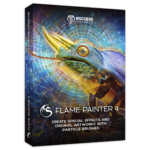
30% Off – Flame Painter 4: Lifetime License | A Unique Particle Brush Painting Software – for Windows & Mac OS X
Unlock your creativity and design stunning original art, enchanting light effects, innovative designs, and mesmerizing backgrounds with the power of incredible particle brushes. Seize the opportunity to own Flame Painter 4 today at an astounding 30% discount!
Lifetime License | Free Updates | Free Support
Flame Painter 4 Review at a Glance
Are you an artist looking for the right tool to unleash your creativity? Or maybe you’re a beginner who wants to start exploring the world of digital art? Either way, Flame Painter 4 is the name you should remember.
Not just another painting software, Flame Painter 4 is an award-winning tool that sets the stage for artists of all calibers. Featuring industry-first innovations and life-like particle brushes, it offers unmatched potential for your artistic expression.
From beautiful flame designs to intricate digital patterns, what you can achieve with Flame Painter 4 is only limited by your imagination. So, why not dive right in and discover the immense potential of this powerful tool?
What is Flame Painter 4?
As a revolutionary painting software, Flame Painter 4 takes your creative aspirations to a whole new level. Whether you’re a professional CG artist, graphic designer, or photographer, the software offers an array of tools and features to boost your creativity.

Unleash Your Inner Artist!
If you need inspiration or motivation, Flame Painter 4 is your creativity haven. With the array of tools designed for ease and inspiration, everyone can become an artist. This software was born out of this ideology, making it an integral tool for anyone who loves creating.

Bridging the Gap Between Novices and Professionals in Digital Art
While professionals will find the software’s innovative features a boon, novices stand to gain just as much. Flame Painter 4 is user-friendly and intuitive, a perfect starting point for anyone setting foot into the vivid world of digital art.
Explore the Creative Possibilities with the Advanced Features
One major advantage of Flame Painter 4 is its variety of innovative creative features. From refined particle systems such as Flame, Ribbon, Follow to new systems like Liner, Elastic, and Fuzzy, these brushes allow for unlimited customization. Plus, it now comes with a Photoshop plugin, editable vector layers, a symmetry tool, and advanced color palettes & gradients.
Flame Painter Connect: Seamless Integration with Photoshop
Flame Painter 4 has more up its sleeves with its new features – Flame Painter Connect. This add-on is a Photoshop plug-in that works as a live link between Flame Painter and Photoshop, offering smooth import and export of layered PSD and SVG vector files. Its multi-core engine and high-resolution renderer, combined with Photoshop blending modes, make your artwork come to life with professional touch.
What’s New
Flame Painter 4 – the new game-changing software which will allow you to paint and design with real organic brushes. The new version will put an incredibly broad range of creative tools at your fingertips while making adding special effects to your designs a breeze.

Besides many other new improvements, Flame Painter 4 feature
Particle Systems, the state-of-the-art technology which allows designing an infinite spectrum of particle brushes; new Brush Creator panel for unlimited brush customization possibilities and many new brushes ranging from paint, draw, and graphic brushes to photo-effect presets. This version also brings many new features that will make you enjoy this software more than before: Import of vector paths, Symmetry tool, Canvas Size & Transform tool, Navigator panel, Filters and more.
Features
Key Features of Flame Painter 4:
- Light Effects – Add flame light effects to your paintings and photos and visually enhance the feeling of the motion with the state-of-art effects.
- Paintings – Inspire yourself with hundreds of unique brushes, feel free to follow the strokes and let your creativity flow.
- Backgrounds – With few strokes and editable vector layers create your own beautifully designed background themes for your artworks.
- Procedural Brushes
- Thousands of brush variations
- Normal, Lighten & Darken modes
- Beautiful gradient transitions
- Open and save your Brush Presets
- Share brushes in online library
- Layers & Effects
- Move and resize layers & canvas
- Safe boundary – extended canvas
- Copy&Paste to 3rd party apps (Pro)
- Editable vector layers (Pro)
- Unlimited layers
- 22 Photoshop blending modes
- Blur and Glow effect filters
- Tiling to create seamless textures
- Files & Connection
- Photoshop plugin (Pro)
- Open and save layered PSD files (Pro)
- Export SVG vector format files (Pro)
- Wacom tablet support (Pro)
- Leap Motion support
- Drag & Drop image from folder or web
- FPA, PNG, JPG, TIF and BMP files
- Publish and share artworks in Gallery
- Flame Engine
- Multicore optimizations
- Hires renderer (Pro)
- Supersmooth Antialiasing (Pro)
- Fast Flame Renderer
- Unlimited image size (64 bit)
- Intuitive customizable interface
- Fullscreen mode
Requirements
To run the software with optimum reliability and performance, your system should match the following requirements:
System Requirements for Windows OS:
- Windows 11, 10, 8, 7, Vista, XP
- Intel Pentium 4 processor
- OpenGL 2.0 graphic card
- 1GB RAM
- 40 MB free disk space
- Internet connection is required for activation.
System Requirements for Mac OS:
- Mac OS X 10.6 and newer
- Intel 64bit processor
- OpenGL 2.0 graphic card
- 1GB RAM
- 40 MB free disk space
- Internet connection is required for activation.
Flame Painter Downloads
Not sure if the software does what you need? Try it out now. Please feel free to download Flame Painter 4 here. This game-changing softawre has been tested professionally and we are assured that no viruses, Trojans, adware or malware contained.
BUY NOW
Flame Painter 4, originally priced at $89.99, is now available with an exclusive lifetime license. This license not only grants you full access to the software but also includes complimentary updates and support for life. Take advantage of our limited-time offer and enjoy a staggering 30% discount!

Paint with life-like particle brushes.
- Lifetime License
- No Subscription. Own It.
- Unconditional 30-Day money-back guarantee
- Excellent Support by Escape Motions Team.
Platforms: Windows, macOS
Movavi Picverse: Lifetime License BEST SELLER
Artensoft Photo Collage Maker BEST OFFER
Artensoft Photo Mosaic Wizard - for Windows BEST OFFER
Movavi Photo DeNoise BEST SELLER
Artweaver Plus 5 GIVEAWAY
Flame Painter 4 Registration Key Giveaway

unavailable at this moment!
Please note that once you signed in, do not close this page. You will be shown how to get this offer for free.
Also, check out the latest software giveaways that are available here on the software giveaway page.

We will not send this via email.
Thanks for reading Flame Painter 4 Review & Enjoy the discount coupon. Please Report if Flame Painter 4 Discount Coupon/Deal/Giveaway has a problem such as expired, broken link, sold out, etc while the deal still exists.








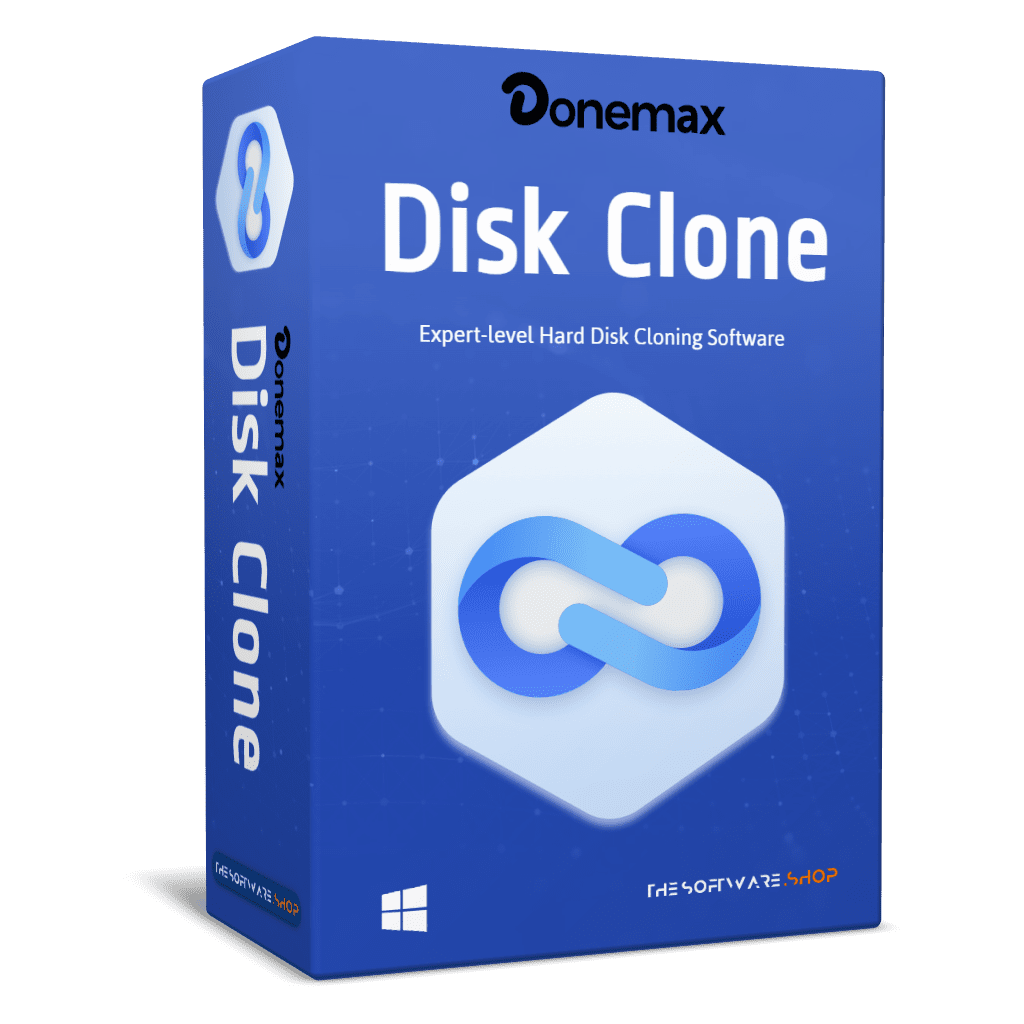



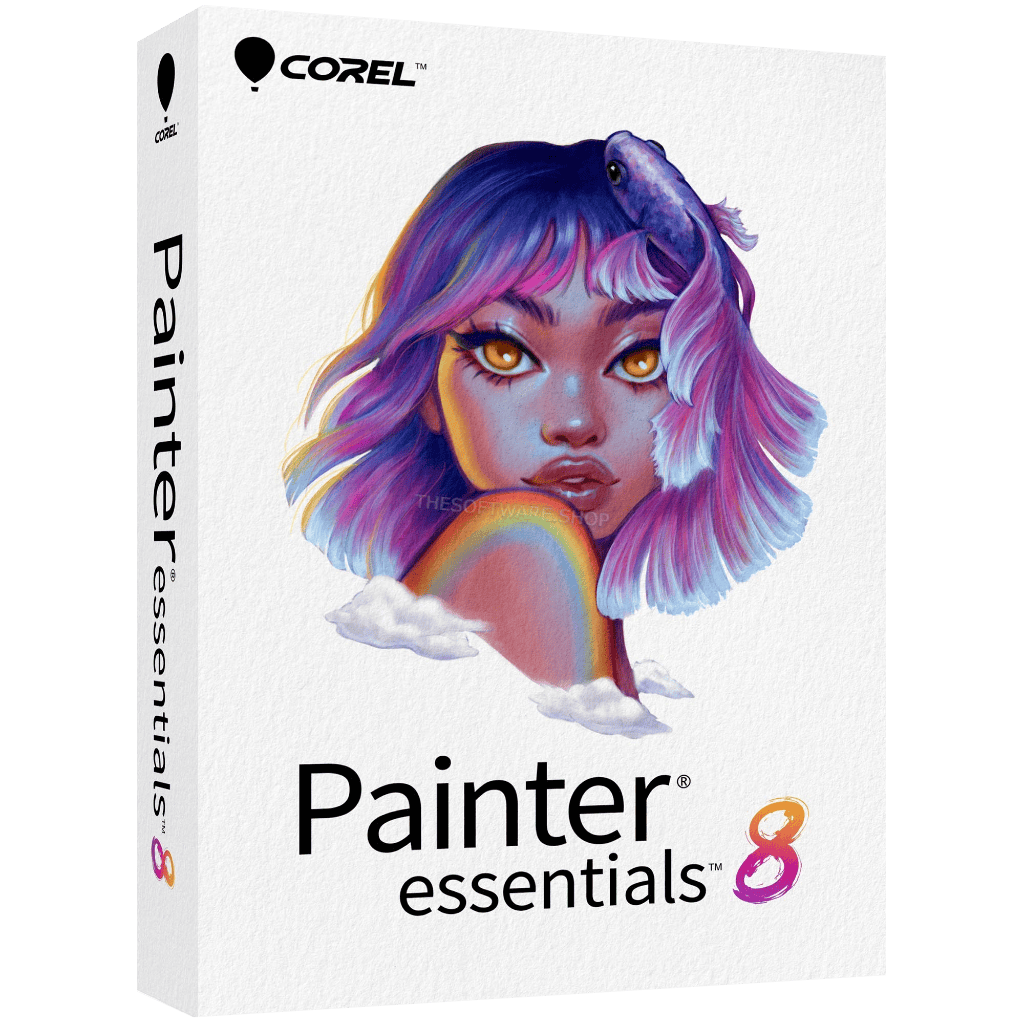

Link under (BUY NOW) does not work. However computerbild.de/go/fp4 (from https://www.mydealz.de/deals/flame-painter-4-kostenlos-winmac-1535755) does work.
Thanks for your information. The link has been updated 🙂 cheers
I did not understand how I should use your gift, thank you for explaining