
75% Off Coupon on Confidential Pro – Tagging, Synchronize, & Share Files & Folders With Your Team – for Windows
Tag your confidential files along with your team, on your hard-disk, on shared drives or in the Cloud. Get Confidential Pro with 75% Discount Coupon now for a limited time!
Confidential Review at a Glance
Confidential helps you and your team to be compliant with legal regulations, contractual obligations, and internal policies, by allowing you to tag files, with different levels of confidentiality, along with your team.
Confidential lets you tag files with different levels of confidentiality, protecting your team, your company, and your clients. With Confidential, you’ll be able to tag files as confidential on disks, networks, and cloud services – in fact, you can even tag emails as confidential! If you try emailing a classified document outside of your company, the Outlook plug-in that comes with Confidential will warn you!
Confidential helps maintain compliance with legal regulations, contracts, and internal company policies. With this confidential tag software, you can create and manage user groups to easily restrict confidential files to specific departments and teams. You also can create rules based on file names and locations that empower you to tag an entire drive in minutes!
Confidential comes with advanced sharing capabilities across a Local Network to greatly enhance teamwork. This way, an entire team has access and manages files and tags. On the other hand, you have the possibility to create users with particular rights over viewing and editing of tags. Users can also be placed inside custom groups, which is pretty efficient for management of large teams and projects
File management can be automated with the help of Confidential. In other words, there’s the possibility to set up folder synchronization according to tags, but also automation rules. These are easy to create, and simply require you to choose an action like in the folder, matches a text string, is of type, and more, as well as an automatic tag to apply or the option to bring up a pop-up menu so you can decide on the spot. A useful practice here is the automated tagging of all new files created with a particular extension.
Features
Key Features of Confidential:
- Tag files with two clicks: tag files via the Explorer Context menu
- Your whole team will see what files are confidential (or not) in Windows Explorer at a glance
- Tag any type of file or document, email or bookmark
- Tag files on local drives, shared folders and in the Cloud
- Supports synchronization services like Dropbox, OneDrive, Box.com, Amazon Cloud Drive etc.
- Works with removable disks, encrypted disks, on any files system (NTFS, FAT32, EXT4 etc.)
- Create and manage user groups, for different departments or team
- Centralized user and license management, import users from ActiveDirectory
- Easily manage what you’re sharing and with whom
- Auto-tag files, based on their name and location: you can tag a whole drive with few rules within minutes!
- Create auto-tagging rules for folders: Confidential will “listen” and tag each new file you put there
- Explorer integration: Confidential “listens” when you move files between folders: the tagging is preserved
- Confidential’s advanced features
- Tag all kind of files (Docs, Spreadsheets, CAD file etc.) in Windows Explorer along with your team, on your hard-drive, shared drive and in the Cloud
- Using Confidential’s Outlook plugin you can tag your emails and find them along with your documents and bookmarks.
- Backup or delete project-related files and emails, manage files and projects through tags, across folder structures and drives
- Tag files of any kind, bookmarks and Office documents: it integrates with Office and can write tags also into your Word, Excel and Powerpoint documents
- Tag Outlook emails: with our Outlook plugin, you can find your emails quickly and intuitively by combining tags. Confidential’s user interface, to tag emails supports nested tags, text completion, several sorting modes for tags, and much more.
- Tag files on local drives, shared folders and in the Cloud (Confidential supports OneDrive, Dropbox etc.)
- Tag emails in Outlook and bookmarks, and group them along with your files
- Works with removable disks, encrypted disks, on any files system (NTFS, FAT32, EXT4 etc.)
- Light on your server: runs smoothly on Microsoft SQL Server Express up to 100+ clients
- Azure ready: deploy a Confidential database on Microsoft Azure in minutes
Requirements
To run Confidential with optimum reliability and performance, your system should match the following requirements:
System Requirements for Windows OS:
- Confidential Runs on Windows 7, 8, 10 as well as Windows Server 2008, 2012 and 2016
- It requires the .net framework, version 4.5.1 (preinstalled by the installer)
- “LAN” mode requires a Microsoft SQL Server (2008 or later), the “Express” version works fine up to 100 clients
- “Local” mode requires Microsoft SQL LocalDB (preinstalled by the installer)
- The Outlook plugins require VSTO 2010 (preinstalled by the installer)
System Requirements for Mac OS:
–
Confidential Download
Not sure if Confidential does what you need? Try it out now. Please feel free to download Confidential for Windows here. This Confidential tag software by Tag Forge IVS has been tested professionally and we are assured that no viruses, Trojans, adware or malware contained.
User & Media Reviews
What are their users saying?
now it is faster for me to see which files are important when I try to break into peoples systems.
thanks again
Buy Now
Confidential Pro retails for $53.87, But, on our website, The Software Shop, you can save on your purchase of its license key with 75% discount coupon code. This offer is available for a limited time!
Click here to see the feature comparison.
- Confidentiality tags: tag files and see the flags in Windows Explorer
- Autotagging rules, based on file name and path
- Cloud sync support (for Dropbox, SkyDrive etc.)
- Outlook integration: Outlook notifies you if you're attaching a confidential file, and lets you tag
- Tag sharing: share tagging with your team up to 3 PC in same user
- Create new tags: create tags to manage files, emails and bookmarks with your team
- 1-year license
- Free Updates
- Free Support

- All the PRO features, plus:
- User admin window: import users from ActiveDirectory, and add them to groups
- Backup support and centralized file management*
- Support with database setup
- Support with Azure setup
- 1-year license
- Free Updates
- Free Support

- 10 Licenses (Save up to 80%)
- All the PRO features, plus:
- User admin window: import users from ActiveDirectory, and add them to groups
- Backup support and centralized file management*
- Support with database setup
- Support with Azure setup
- 10 1-year licenses
- Free Updates
- Free Support
This software is unavailable for Mac OS
DRPU Bulk SMS Software Professional - for PC BEST SELLER
LosLab PDFlibrary PDF SDK BEST SELLER
Copernic Desktop Search & Cloud BEST SELLER
Confidential Corporate License Key Giveaway is unavailable at this moment.
Please note that once you signed in, do not close this page. You will be shown how to get this offer for free.
Also, check out the latest software giveaways that are available here on the software giveaway page.
Please Report if Confidential Pro / Corporate Software Deal/Discount Coupon/Giveaway has a problem such as expired, broken link, sold out, etc.

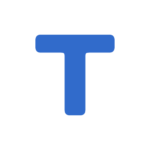
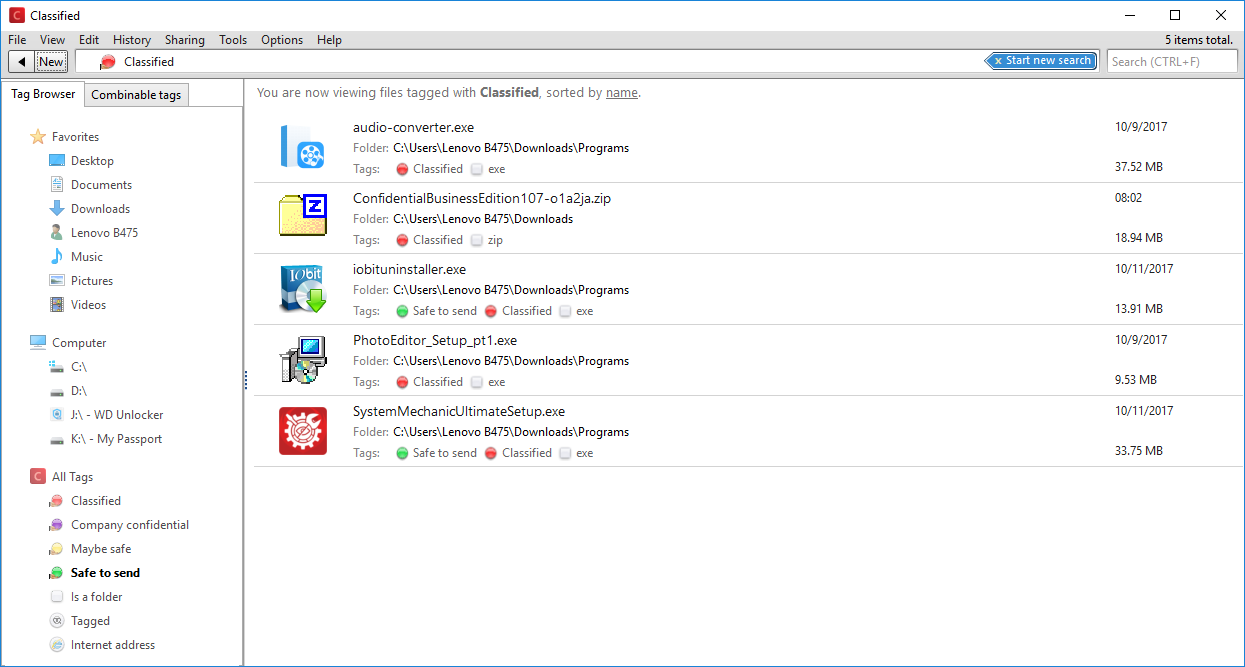
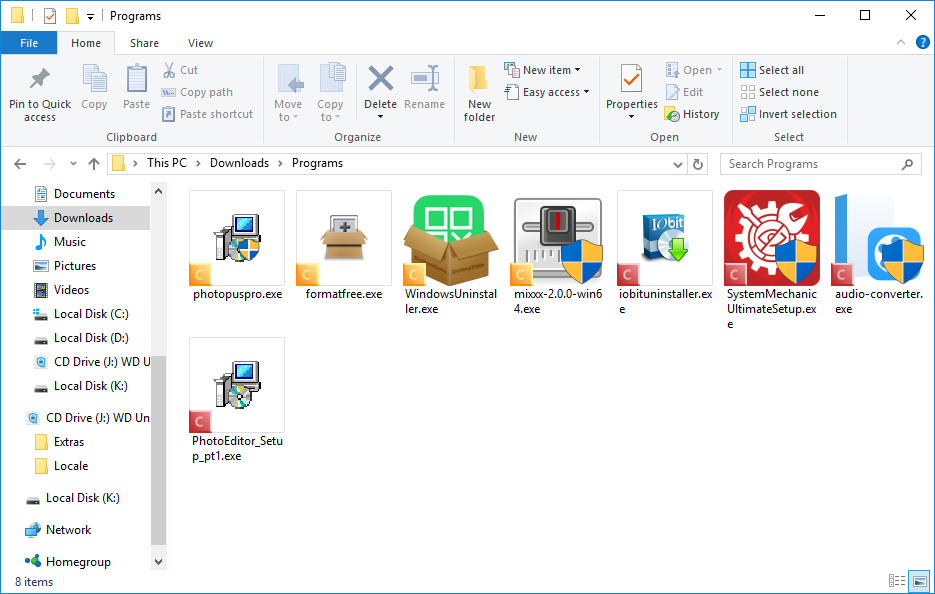


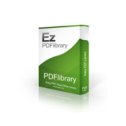
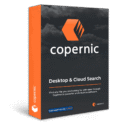



![[KEY #4] Giveaway – EaseUS Todo PCTrans Pro 14: Free 1-year License Code | Full Version – for Windows](https://thesoftware.shop/wp-content/uploads/thumbs_dir/EaseUS-Todo-PCTrans-Professional-Review-Download-Discount-Coupon-rfosmvdc2yj5jj5o9gzos0zt87qqf0azy253b93yqg.png)
![[NEW KEY #7] Giveaway – DoYourClone: Free License Code | The Best Disk Cloning Software – for Windows](https://thesoftware.shop/wp-content/uploads/thumbs_dir/DoYourClone-REview-Download-Discount-Coupon-Giveaway-rfosl85i4ea383jov9e6wxxrsxuly2rwpx1i2tjrmg.png)

