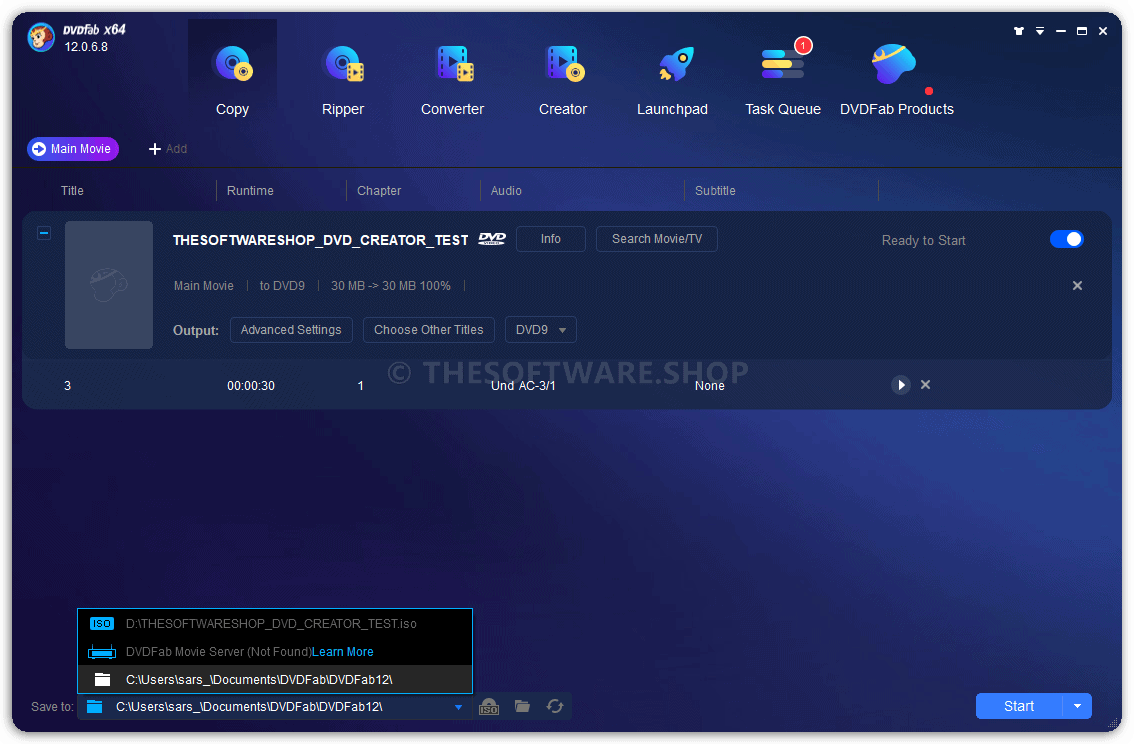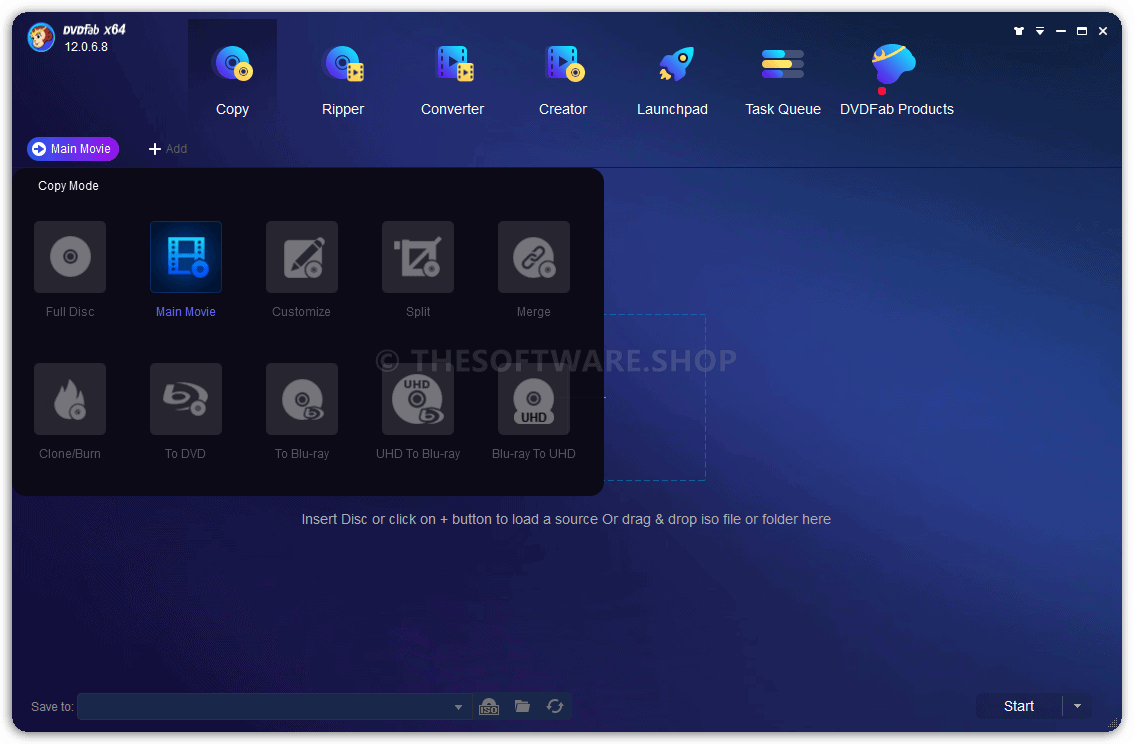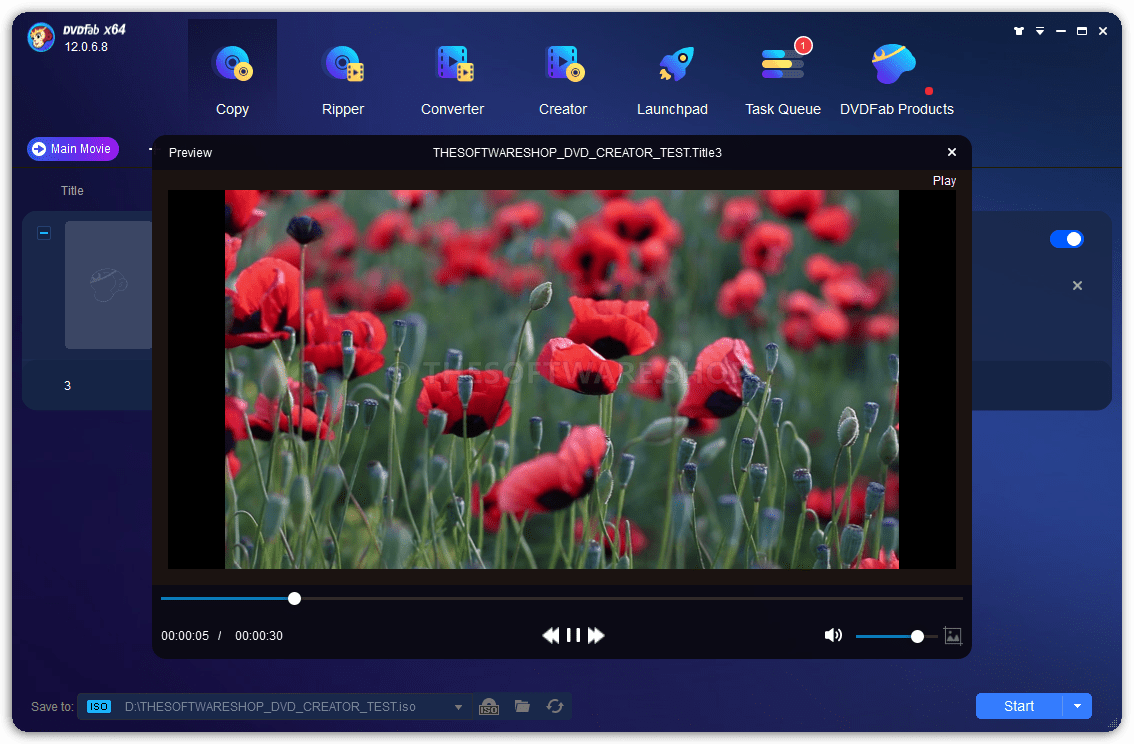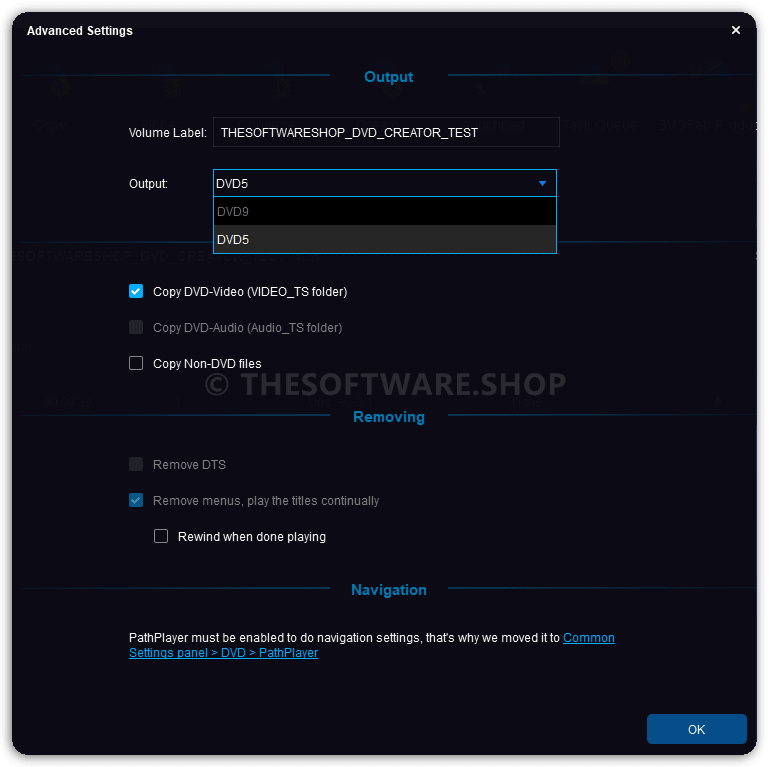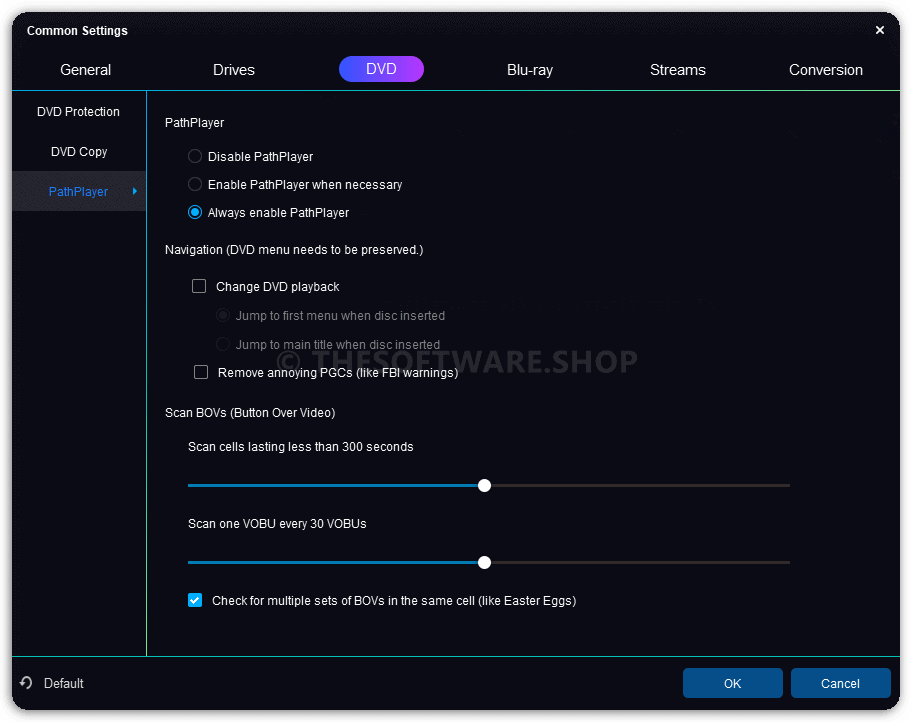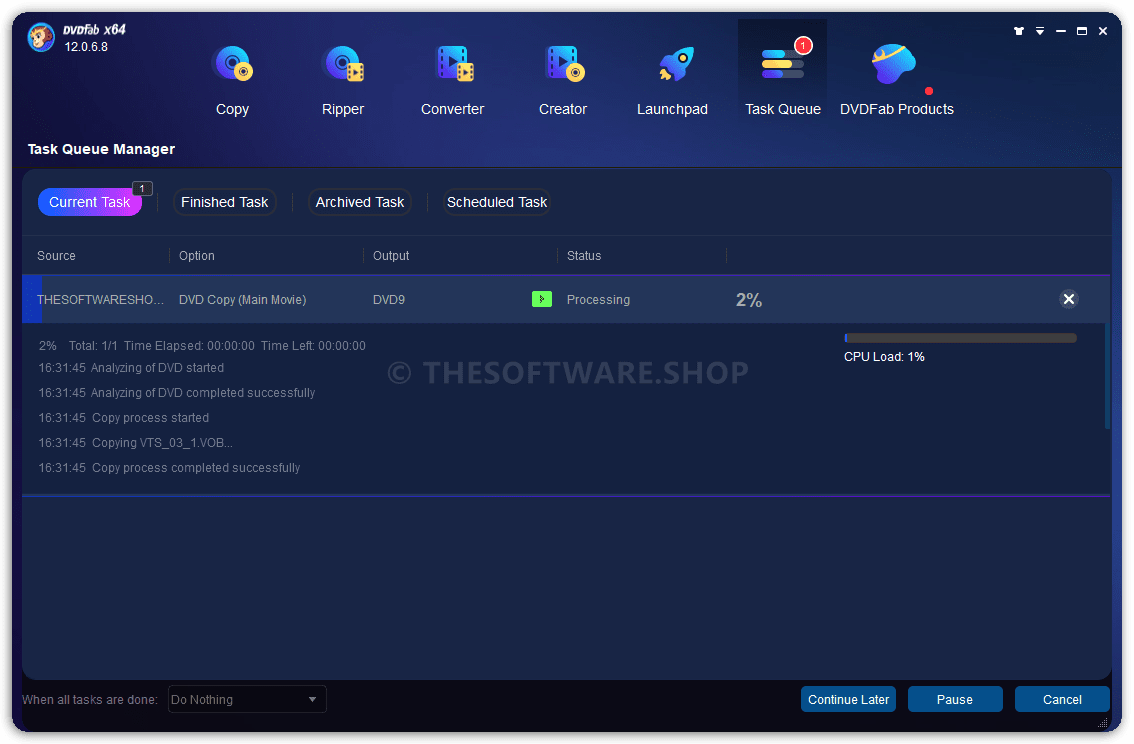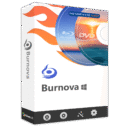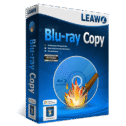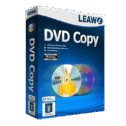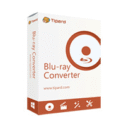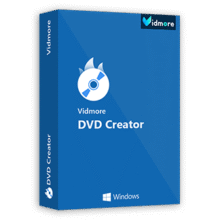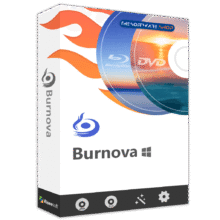50% off – DVDFab DVD Copy: Lifetime License | Lossless backup or compress any DVD – for Windows
Read, rearrange, and manipulate the content of a DVD to suit your needs. Get DVDFab DVD Copy with a lifetime license that includes free updates & support at a 50% discount!
Lifetime License | Free Updates | Free Support
DVDFab DVD Copy Review at a Glance
The ultimate tool for DVD enthusiasts and media archivists: DVDFab DVD Copy. Designed with state-of-the-art technology, DVDFab DVD Copy is the go-to software for duplicating or compressing DVDs with ease, all while preserving superior quality.
This advanced software solution lets you copy, back up, and compress DVDs into multiple formats, ensuring compatibility with a wide range of devices. Featuring 6 distinct copy modes, seamless playback, and robust decryption capabilities, DVDFab DVD Copy empowers users to take complete control over their DVD collections.
Effortless DVD Backup
With DVDFab DVD Copy, backing up your DVD collection has never been easier. The software automatically detects and removes any old or new copy protection, allowing users to clone, compress, and save DVDs without worry.
DVDFab’s exclusive Cloud Decryption Service supports the latest encryption technologies, ensuring even newly released DVDs are decrypted within seconds. This service effortlessly removes all common protections, such as CSS, APS, RC, and DADC, saving users time and preserving peace of mind.
Lossless DVD Duplication
Maintaining DVD quality is paramount. DVDFab DVD Copy delivers a lossless 1:1 backup experience by creating perfect copies of DVD-9 to DVD-9 and DVD-5 to DVD-5 discs. Audio and video remain pristine, allowing users to enjoy the original quality on any media player.
For those wanting to save space, DVDFab also offers high-quality compression, allowing DVD-9 discs to be downsized to DVD-5 while retaining remarkable clarity for flawless playback.
Multiple Output Options for Maximum Flexibility
DVDFab DVD Copy is compatible with various output formats, making it versatile and easy to use. It enables users to copy DVDs directly to blank discs or save them as ISO files or VIDEO_TS folders on hard drives.
The software even includes multiple burning engines (DVDFab Burning Engine and ImgBurn) for flawless copying from DVD to DVD. No blank discs on hand? Simply save your DVD as a digital file, ready to use whenever you want.
6 Copy Modes for Any DVD Backup Need
With 6 customized modes, DVDFab DVD Copy adapts to a variety of backup needs:
- Full Disc: Clone all DVD content with or without compression.
- Main Movie: Copy only the main movie title, saving space while retaining key content.
- Clone/Burn: Duplicate DVDs in a perfect 1:1 ratio with no quality loss.
- Merge: Combine multiple DVDs into a single disc.
- Split: Divide one DVD-9 into two DVD-5 discs.
- Customize: Select specific chapters or titles from a DVD for targeted backups.
Each mode serves a unique purpose, ensuring that you can easily backup your DVDs in the way that best suits your needs. This flexibility is ideal for creating custom media collections tailored to personal preferences.
Unmatched Speed with 50X Faster Copying
DVDFab DVD Copy incorporates GPU hardware acceleration technology to boost backup speeds to unprecedented levels, reducing copying time by up to 50 times. Users can queue multiple DVDs at once, letting the software complete backups without constant supervision. The copying process to ISO files or folders is even faster, taking only 3-5 minutes, depending on the system’s configuration and disc specifications.
Enhanced Metadata and .nfo File Generation
For those with extensive media libraries, DVDFab DVD Copy automatically generates metadata and .nfo files, allowing easy cataloging within media players like Kodi and PlayerFab. From movie titles to cast information, DVDFab ensures every detail is saved and organized.
This feature greatly simplifies library management, letting you browse through your media files with enriched information and visual details like cover art.
Remove Cinavia Watermark for Clear Audio
Audio clarity is crucial, and DVDFab DVD Copy delivers. For DVDs containing Cinavia Watermark, DVDFab works with DVDFab DVD Cinavia Removal to eliminate the protection, allowing users to enjoy clean, Cinavia-free audio. This feature prevents annoying error messages and ensures a seamless playback experience with enhanced audio quality.
Simple, Guided DVD Copying Process
DVDFab DVD Copy makes copying DVDs intuitive and straightforward:
- Load Your DVD: Launch DVDFab, select the “Copy” mode, and insert your DVD or navigate to the ISO file.
- Choose a Copy Mode: Pick from Full Disc, Main Movie, or one of the other modes to fit your needs. Customize settings and select the output format.
- Start Copying: Begin the process with a single click. You can also set the software to shut down or enter sleep mode upon completion.
DVDFab DVD Copy Screenshots
Features
Key Features of DVDFab DVD Copy:
- Copy Any DVD to Any Blank DVD Disc or Hard Drive
- Copy any DVD – Remove all known DVD copy protections to freely copy any DVD.
- Copy DVD to hard drive – Copy DVD to hard drive as ISO image file or DVD file folder for DVD backup.
- Burn to any blank DVD disc – Burn DVD or ISO file / DVD folder on your computer to any blank DVD disc, including DVD+R/RW, DVD-R/RW, DVD+R DL and DVD-R DL.
- Clone DVD in 1:1 ratio, or copy with compression – Copy DVD-9 to DVD-9, copy DVD-5 to DVD-5 in 1:1 ratio without any loss, and compress DVD-9 to a single DVD-5 completely with outstanding quality.
- Create Your DVD Backup to Your Specifications
- 6 modes available to customize your DVD copy – Full Disc, Main Movie, Clone/Burn, Merge, Split, Customize
- Various settings to personalize your DVD – Easy to use settings that allows you to personalize your DVD backup.
- Change the default audio and subpicture streams, select different languages, remove annoying content, change the playback order of the titles, copy only a certain range of chapters, choose your favorite burning engine and write speed and many more.
- Very Convenient and Easy to Copy DVD – Set to many languages, and there are controls to pre-select the languages for audio and subtitles.
- The progress of the copying is reported in detail and a preview screen lets you see and hear the content before you start the copy process to avoid setup errors.
Requirements
To run DVDFab DVD Copy with optimum reliability and performance, your system should match the following requirements:
Windows:
- Windows 11/10/8.1/8/7 (32/64 bit)
- Pentium II 500 MHz
- 2GB of RAM
- 20GB of free hard disc space
- A DVD-R (W) or DVD+R (W) Drive
- Live Internet connection required to register DVDFab (little network traffic used)
Mac OS X:
- macOS 10.10 – 10.14
- Intel® processor
- 2GB RAM or above
- 20GB of free hard disc space
- A DVD drive
- Live Internet connection required to register DVDFab 10 (little network traffic used)
Download
Not sure if DVDFab DVD Copy does what you need? Try it out now. Please feel free to download DVDFab DVD Copy here.This DVD Cloner by DVDFab has been tested professionally and we are assured that no viruses, Trojans, adware or malware are contained.
BUY NOW
DVDFab DVD Copy is available starting at $39.99/1 month. But, through our website, THE Software Shop, you can get your own DVDFab DVD Copy license key with a 50% discount coupon code. This offer is available for a limited time!
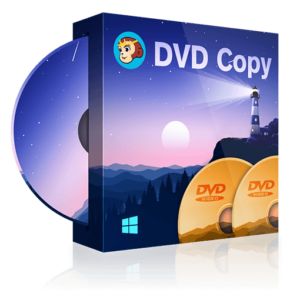
Lifetime / 1 PC
Fast, Lossless DVD Backup Software with 6 Copy Modes, Remove DVD Protections, Compress DVDs, Save as ISO/Folder, 50X Faster with GPU Acceleration
- Full version features
- License Valid for a lifetime/PC
- Free Updates & Support
- 30-day money-back guarantee
Platforms: Windows
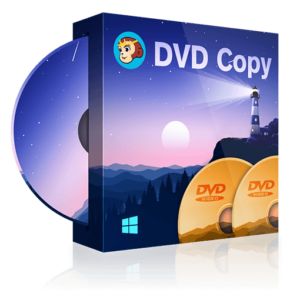
2 Years / 1 PC
Fast, Lossless DVD Backup Software with 6 Copy Modes, Remove DVD Protections, Compress DVDs, Save as ISO/Folder, 50X Faster with GPU Acceleration
- Save 70% (compared to 2x annual license)
- Full version features
- License Valid for 2 Years/PC
- Free Updates & Support
- 30-day money-back guarantee
Platforms: Windows
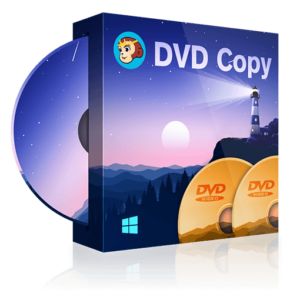
1 Year / 1 PC
Fast, Lossless DVD Backup Software with 6 Copy Modes, Remove DVD Protections, Compress DVDs, Save as ISO/Folder, 50X Faster with GPU Acceleration
- Full version features
- License Valid for 1 Year/PC
- Free Updates & Support
- 30-day money-back guarantee
Platforms: Windows
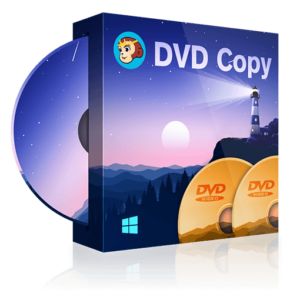
1 Month / 1 PC
Fast, Lossless DVD Backup Software with 6 Copy Modes, Remove DVD Protections, Compress DVDs, Save as ISO/Folder, 50X Faster with GPU Acceleration
- Full version features
- License Valid for 1 Month/PC
- Free Updates & Support
- 30-day money-back guarantee
Platforms: Windows

Lifetime / 1 PC
- Products Included
- DVDFab DVD Copy - Lifetime ($84.99)
- DVDFab DVD Ripper - Lifetime ($84.99)
- Full version features
- License Valid for lifetime/PC
- Free Updates & Support
- 30-day money-back guarantee
Platforms: Windows

Lifetime / 1 PC
- Products Included
- DVDFab DVD Copy - Lifetime ($84.99)
- DVDFab DVD Ripper - Lifetime ($84.99)
- DVDFab DVD Cinavia Removal - Lifetime ($79.99)
- Full version features
- License Valid for a lifetime/PC
- Free Updates & Support
- 30-day money-back guarantee
Platforms: Windows
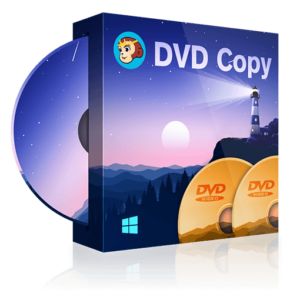
Lifetime / 1 Mac
Fast, Lossless DVD Backup Software with 6 Copy Modes, Remove DVD Protections, Compress DVDs, Save as ISO/Folder, 50X Faster with GPU Acceleration
- Full version features
- License Valid for a lifetime/Mac
- Free Updates & Support
- 30-day money-back guarantee
Platforms: Mac OS X
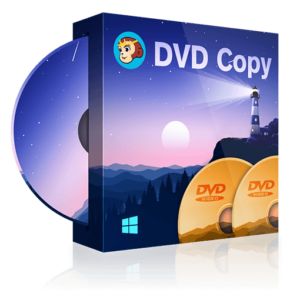
2 Years / 1 Mac
Fast, Lossless DVD Backup Software with 6 Copy Modes, Remove DVD Protections, Compress DVDs, Save as ISO/Folder, 50X Faster with GPU Acceleration
- Full version features
- License Valid for 2 Years/Mac
- Free Updates & Support
- 30-day money-back guarantee
Platforms: Mac OS X
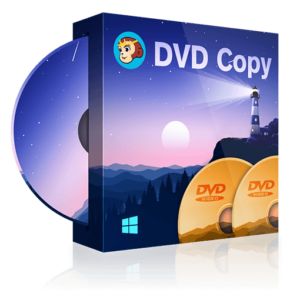
1 Year / 1 Mac
Fast, Lossless DVD Backup Software with 6 Copy Modes, Remove DVD Protections, Compress DVDs, Save as ISO/Folder, 50X Faster with GPU Acceleration
- Full version features
- License Valid for 1 Year/Mac
- Free Updates & Support
- 30-day money-back guarantee
Platforms: Mac OS X
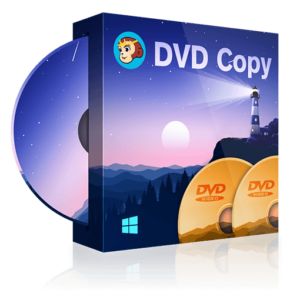
1 Month / 1 Mac
Fast, Lossless DVD Backup Software with 6 Copy Modes, Remove DVD Protections, Compress DVDs, Save as ISO/Folder, 50X Faster with GPU Acceleration
- Full version features
- License Valid for 1 Month/Mac
- Free Updates & Support
- 30-day money-back guarantee
Platforms: Mac OS X

Lifetime/ 1 Mac
- Products Included
- DVDFab DVD Copy for Mac - Lifetime ($84.99)DVDFab DVD Ripper for Mac - Lifetime ($84.99)
- Full version features
- License Valid for 1 Year/Mac
- Free Updates & Support
- 30-day money-back guarantee
Platforms: Mac OS X

Lifetime / 1 Mac
- Products Included
- DVDFab DVD Copy for Mac - Lifetime ($84.99)
- DVDFab DVD Ripper for Mac - Lifetime ($84.99)
- DVDFab DVD Cinavia Removal for Mac - Lifetime ($79.99)
- Full version features
- License Valid for 1 Year/Mac
- Free Updates & Support
- 30-day money-back guarantee
Platforms: Mac OS X
Aiseesoft Burnova: Lifetime License BEST SELLER
CloneBD BEST SELLER
Leawo Blu-ray Copy BEST SELLER
Leawo DVD Copy GIVEAWAY
Tipard Blu-ray Converter BEST OFFER
DVDFab DVD Copy Giveaway
Unavailable at this moment!
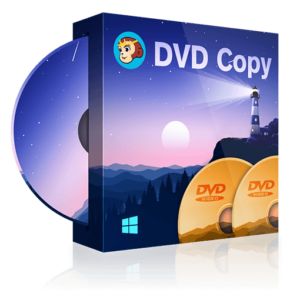
DVDFab DVD Copy Giveaway
Please note that once you have signed in, do not close this page. You will be shown how to get this offer for free.
Also, check out the latest software giveaways that are available here on the software giveaway page.
NOTE:
– All prices shown here are in listed USD (United States Dollar). Your local currency will be converted automatically, You can also switch to any other currencies during the checkout process.
– The discount coupon & your local VAT (Value added tax – if available, vary by country) will be applied at checkout automatically.
– The order(s) for the software are processed by the DVDFab company. This company accepts paying on-line, via PayPal, by fax, bank-wire transfer, check, cash, or purchase order.
– You will receive a notification e-mail from DVDFab.cn when your order is processed which will also include your license information.
– Such promotional programs are subject to change without notice, from time to time in our sole discretion.
– Data may vary based on different systems or computers.
User & Media Reviews
What are their users saying? Why had they loved it?
Thanks for reading DVDFab DVD Copy Review & Enjoy the discount coupon. Please Report if DVDFab DVD Copy Discount Coupon/Deal/Giveaway has a problem such as expired, broken link, sold out, etc while the deal still exists.