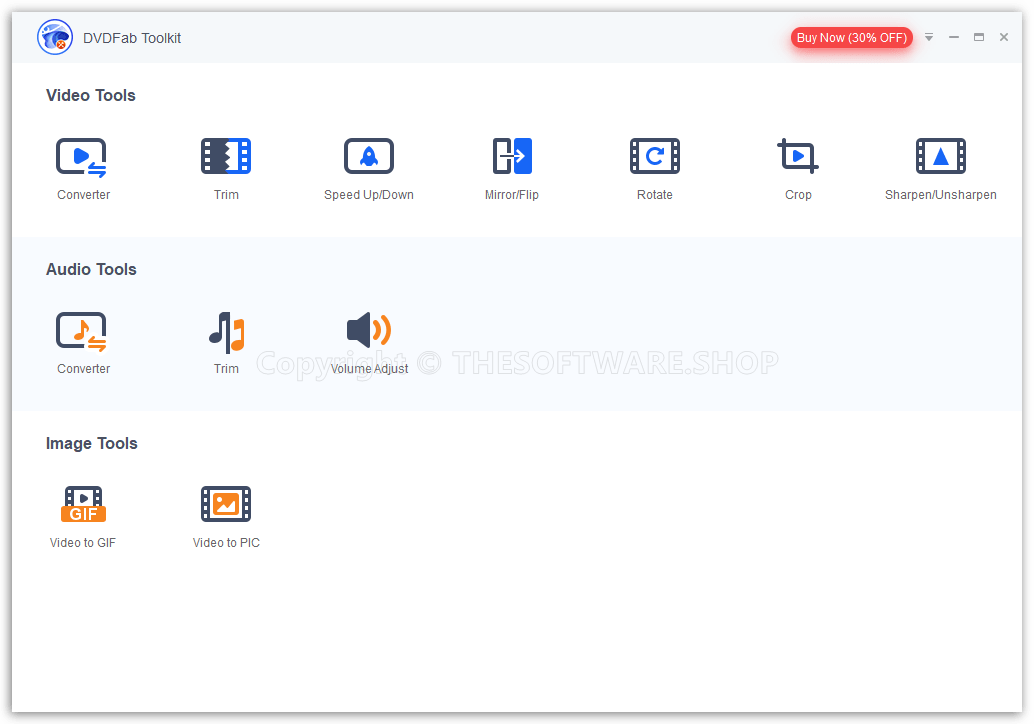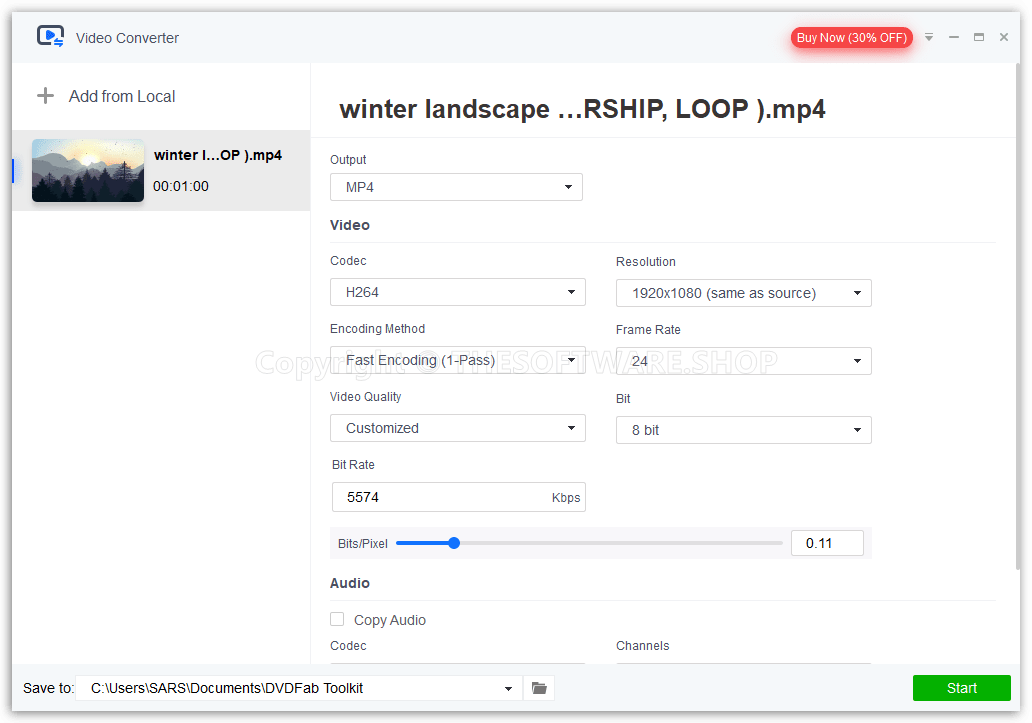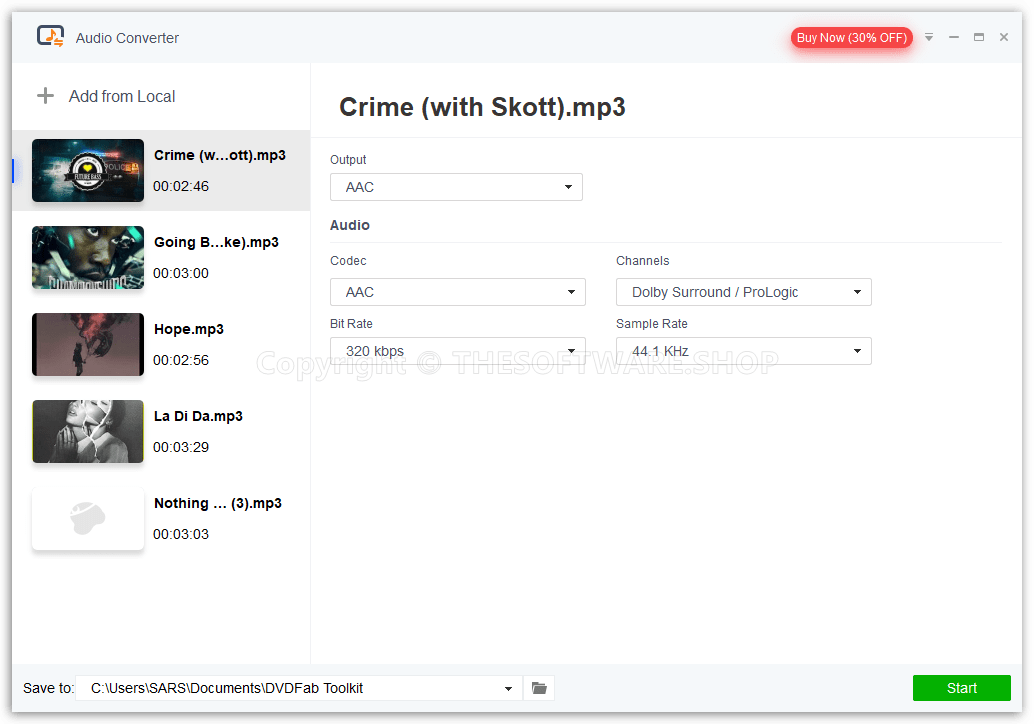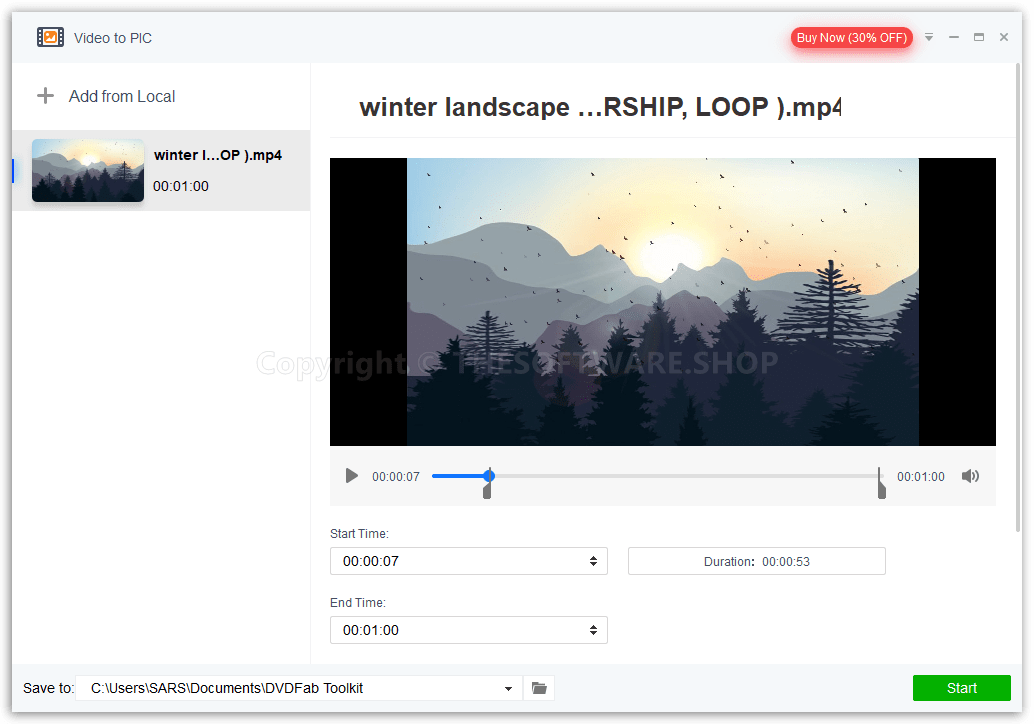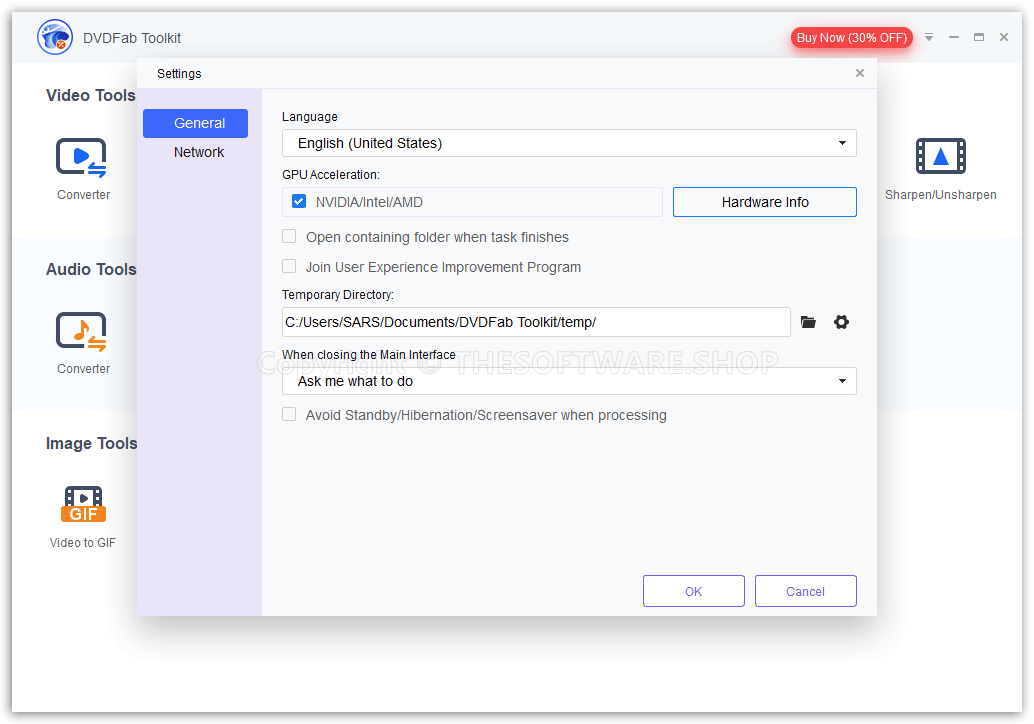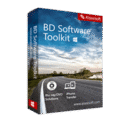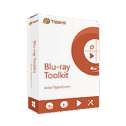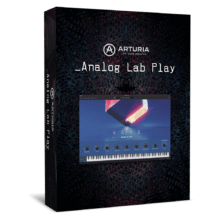Save 63% on DVDFab Toolkit: Lifetime License – A Creative Video/Audio/Image Toolkit for Creative Minds – for Windows
20+ performance-efficient audio/video/image conversion and editing utility tools, each solves a single problem with minimal steps. For a limited time! You can get DVDFab Toolkit lifetime license that includes free lifetime updates & support with our exclusive discount coupon and save up to 63%!
30-day Money-back Guarantee | Secure Payment | 24×7 Customer Support
DVDFab Toolkit Review at a Glance
DVDFab Toolkit is the new 20+ small & handy utility tools packed in one place. This toolkit, you convert & edit videos and audios, trim off unwanted clips, crop undesired outer areas, take screenshots from videos, make GIFs from videos, make videos from images, record PC screens, and webcams, and a lot more.
This multimedia toolkit consists of a large bunch of handy tools that work independently. Each tool can get its job done with minimal steps. Just choose the correct one from the home page to do your job, accordingly.
DVDFab Toolkit is not a part of the DVDFab All-In-One package that belongs to a different series, it’s a separated product. But, if DVDFab 365 / DVDFab Prime subscriber, you can use the feature of DVDFab Toolkit for free within the validity period of subscription.
Features
Key Features of DVDFab Toolkit:
- Convert and Edit Videos
- Edit and convert videos of all formats into H.264/H.265/MPEG 4 encoded MP4/MKV videos, etc.
- Trim out unwanted clips,
- Crop off unnecessary footages,
- Rotate the video clockwise or counter clockwise,
- Speed up or slow down the playback,
- Edit the specific audio and video parameters, such as resolution, frame rate, bit rate, codec, sample rate, and volume, etc.
- Deshake Videos – Stabilize the shaky videos shot by GoPro and any other cameras, smartphones, tablets, etc.
- Deinterlace Videos – Convert interlaced videos of all formats to progressive videos.
- Denoise Videos – Reduce noisy sounds from videos shot by GoPro and other devices.
- Sharpen/Unsharpen Videos – Sharpen or uncharpen videos to make blurry videos look clearer, natural and realistic.
- Mirror/Flip Videos – Flip or mirror the videos horizontally or vertically to fix the unintentional wrong shooting angle issues.
- PIC to Video – Convert pictures and photos to MKV/MP4 videos.
- Merge Videos – Combine and merge multiple video files into a single file of longer duration.
- Convert and Edit Audios
- Edit and convert audios / videos files of all fomats to AAC/AC3/FLAC/M4A/MP3/OGG formats
- Extract the theme song or music from a video,
- Cut off unwanted clips,
- Amplify the volume for noisy enviroments,
- Reset audio properties including codec, sample rate, bit rate, channels and volume, etc.
- Normalize Audios – Bring the audio amplitude to a target level by applying a constant amount of gain.
- Merge Audios – Combine and merge multiple audio files into a single file of longer duration.
- Take Screenshots or Make GIFs from Videos
- Take JPG or PNG images from movies and TV Shows,
- Take screenshot based on the time interval or frame interval of your choice.
- Create GIF images from a video.
- Turn pictures into awsome videos.
- GIF to Video – Convert GIF images to MKV/MP4 videos.
- Record Everything from a Computer Screen (Soon)
- Captures all the footages from your computer screen,
- Capture together with all the system sounds and input voices via microphones
- The webcam recorder – Record everything happening in front of a computer webcam,
- More Features
- Amplify Volume – Make the sound of an audio file a lot louder, so as to hear it easily, especially in noisy surroundings.
- Video to GIF – Create GIF images from any given video file to share on social networks, or use as chating emojis.
- Add Subtitles – Add external subtitles to a given video file, so as to assist you in better understanding the lines.
- Text Watermark – Add custom text watermarks into videos.
- Time Watermark – Add custom timestamp watermarks into videos.
- Remux Audios – Merge audios and videos into one single file.
- Ready to Release
- Video Metadata – Edit the metadata information of video files, such as title, genre, release date, director, etc.
- MP3 Tag – Edit the metadata information of audio files, such as title, genre, artist, album art, etc.
- Add Subtitles – Add external subtitles to videos to help you better understand the lines.
- 3D/2D Converter – Convert 2D videos to side-by-side 3D videos, and vice versa.
Requirements
To run #THE SOFTWARE with optimum reliability and performance, your system should match the following requirements:
- Windows 11/10/8.1/8/7 (64-bit)
- Pentium II 500 MHz
- 2GB of RAM
- 10GB of free hard disk space
- Live Internet connection required for product authorization (little network traffic used)
- Supported Formats
- Input: 3GP, ASF, AVI, FLV, M2TS, MOV, MP4, M4V, MPEG, DAT, MKV, RMVB, RM, TS, VOB, WMV, MP3, AAC, AC3, M4A, FLAC, etc.
- Output: MP4, MKV, MP3, AAC, AC3, M4A, FLAC, JPG, PNG, GIF
Download
Not sure if #THE SOFTWARE does what you need? Try it out now. Please feel free to download DVDFab Toolkit Trail here. This Audio Video handy toolkit by DVDFab software has been tested professionally and we are assured that no viruses, Trojans, adware, or malware are contained.
Buy Now
DVDFab Toolkit retails for $44.90/year, But, through our website, THE Software Shop, you can get your own license that includes free updates & support with a 50% discount coupon code. This offer is available for a limited time!

- Save 63% (Compared to annual license fee X 3 years, but it's lifetime)
- Use the software for a lifetime
- Free Lifetime software Updates & upgrades
- Free Technical Support by DVDFab
- 30-day Money-back Guarantee
Platform: Windows

- Save 57% (Compared to annual license fee x 2 years)
- Use the software for 2 years
- Free Updates within license period
- Free Technical Support by DVDFab
- 30-day Money-back Guarantee
Platform: Windows

- Use the software for 1 year
- Free Updates within license period
- Free Technical Support by DVDFab
- 30-day Money-back Guarantee
Platform: Windows

- Use the software for 1 month
- Free Updates within license period
- Free Technical Support by DVDFab
- 30-day Money-back Guarantee
Platform: Windows
Aiseesoft BD Software Toolkit - Lifetime BEST OFFER
Aiseesoft DVD Software Toolkit BEST OFFER
Aiseesoft Multimedia Software Toolkit: Lifetime License BEST OFFER
AnyMP4 Blu-ray Toolkit for Windows BEST OFFER
Tipard Blu-ray Toolkit BEST OFFER
Xilisoft Media Toolkit Ultimate BEST OFFER
DVDFab Toolkit Giveaway is unavailable at this moment!

DVDFab Toolkit Giveaway
Please note that once you signed in, do not close this page. You will be shown how to get this offer for free.
Also, check out the latest software giveaways that are available here on the software giveaway page.
NOTE:
– All prices shown here are in listed USD (United States Dollar). Your local currency will be converted automatically, You can also switch to any other currencies during the checkout process.
– The discount coupon & your local VAT (Value added tax – if available, vary by country) will be applied at checkout automatically.
– The order(s) for the software are processed by the DVDFab company. This company accepts paying on-line, via PayPal, by fax, bank-wire transfer, check, cash, or purchase order.
– You will receive a notification e-mail from DVDFab when your order is processed which will also include your license information.
– Such promotional programs are subject to change without notice, from time to time in our sole discretion.
– Data may vary based on different system or computer.
Thanks for reading DVDFab Toolkit Review & Enjoy the discount coupon. Please Report if DVDFab ToolkitDiscount Coupon/Deal/Giveaway has a problem such as expired, broken link, sold out, etc while the deal still exists.