
Software Giveaway – EaseUS MobiMover Pro: Free License Code | The Comprehensive iOS Transfer Software – for Windows
A comprehensive transfer management solution for iPhone and iPad files. Get EaseUS MobiMover Pro with a License code for free in today’s software giveaway.
BUY NOW
Free License Code
EaseUS MobiMover Pro Review at a Glance
Are you tired of the constant struggle to manage your mobile data? Whether it’s the daunting task of transferring data between your old and new phones or the frustration of running out of storage space, mobile data management can be a real headache. But fear not, there’s a solution that can make your life easier and more organized – EaseUS Mobimover Pro.
EaseUS Mobimover Pro Overview
EaseUS Mobimover Pro is your go-to phone manager and data transfer tool, simplifying the process of moving data between devices. Whether you’re upgrading to a new iPhone, switching from Android to iOS, or simply need a reliable data backup solution, Mobimover Pro has you covered.
1-Click Data Transfer and Backup
EaseUS Mobimover Pro facilitates 1-click data transfers between iOS devices. Whether you’re upgrading or sharing files, this feature streamlines the process. Additionally, it offers a swift and flexible data backup solution, ensuring the safety and recoverability of your iOS device’s data.
Freeing Up Valuable Space
Running out of storage space on your iOS device is a common concern. Mobimover Pro comes to the rescue, allowing you to effortlessly transfer photos and videos to your computer. This not only frees up space but also ensures your cherished memories remain accessible.
A Treasure Trove of Data Management
But Mobimover Pro isn’t just about transferring and managing files. It stores and displays valuable information, including photos, videos, contacts, messages, audio files, and more. Whether you wish to access or manage your iPhone files from your computer, Mobimover Pro consistently exceeds expectations.
A Testament to Evolution
With the sunset of iTunes after almost two decades, there was a need for a simplified yet feature-rich iPhone content manager. Mobimover Pro emerged as an impressive alternative, offering an intuitive interface and an array of amazing features.
Seamless Data Transfer Scenarios
Mobimover Pro offers a wide range of data transfer scenarios, making it a versatile tool for various needs:
Transfer files from iPhone to PC
If you’re grappling with limited iPhone storage, Mobimover Pro offers a user-friendly option to swiftly and effortlessly transfer files to your PC. This process helps preserve valuable photos, videos, and other files while decluttering your iPhone.
Transfer files from PC to iPhone
While iTunes File Sharing and iTunes Syncing are traditional methods for transferring files from a PC to an iPhone, they often involve complex steps. Mobimover Pro simplifies this process, allowing for easy data transfer with just a few clicks.
Transfer files from iPhone/Android to iPhone
When you acquire a new iPhone, you’ll likely want to transfer your data, including contacts, photos, videos, and settings, from your old phone. Mobimover Pro excels at this task by wirelessly transferring files between iPhones.
Transfer files from iPhone/Android to Android
Whether you’re planning to switch from an iPhone to an Android device or upgrading to a top-tier flagship, Mobimover Pro ensures you don’t have to leave your settings and data behind. Transitioning from your old iPhone or Android phone to your new one becomes a seamless process with Mobimover Pro.
Comprehensive Data Backup and Restoration
Mobimover Pro offers a flexible and user-friendly solution for backing up and restoring your iPhone content. You can selectively export the data you wish to retain and perform device backups and restorations at your convenience. The software supports up to 14 types of files, giving you control over what’s preserved.
What You Can Back Up:
- Music
- Camera Roll
- Imported Photos
- Videos Taken on iPhone
- Contacts
- Messages
- Call History
- Notes
- Reminders
- Calendar
- Voice Memos
- Voicemails
- Safari Bookmarks
- Safari History
Effortless WhatsApp Management
For avid WhatsApp users, Mobimover Pro offers a dedicated WhatsApp Manager. This feature allows you to:
- Back up WhatsApp Data: Safeguard your WhatsApp messages, ensuring you never lose valuable chats and shared media files.
- Restore WhatsApp Messages: Access and view WhatsApp backups from your PC and restore them to any iPhone or iPad when needed.
- Transfer WhatsApp Chat History: Seamlessly transfer WhatsApp chats from one iPhone to another, ensuring that your information stays up-to-date.
Unlocking the World of Online Videos and Audio
Mobimover Pro extends its capabilities to include a free video downloader. You can effortlessly download videos and audio files from a vast array of sources, including YouTube and over 1,000 other websites. Simply copy and paste the URLs, and Mobimover Pro takes care of the rest.
Creating Personalized Playlists
Mobimover Pro introduces an effective way to build personalized playlists with a simple drag-and-drop interface. Whether it’s your favorite songs, playlists, or custom ringtones, you can seamlessly transfer them to your iPhone, iPad, or iPod without needing to synchronize with iTunes.
Features
Key Features of EaseUS MobiMover Pro :
1. Data Transfer and Backup
- 1-Click Transfer: Seamlessly move data between iOS devices.
- Quick Backup: Effortlessly back up iPhone/iPad/iPod touch data.
- Wireless Transfer: Transfer files wirelessly between iPhones and Android devices.
2. Space Management
- Free Up Space: Easily transfer photos and videos to your computer.
- Media Accessibility: Keep your photos and videos accessible.
3. Playlist Creation
- Personalized Playlists: Create custom playlists with a drag-and-drop interface.
- Song Transfer: Transfer songs, playlists, and ringtones without iTunes.
4. Comprehensive Data Management
- All-in-One Storage: Store and manage photos, videos, contacts, messages, and more.
- Computer Access: Access and manage iPhone files from your computer.
5. iTunes Alternative
- Post-iTunes Era: Manage iPhone content with an easy-to-use interface.
- Amazing Features: Benefit from an impressive array of features.
6. Versatile Data Transfer Scenarios
- iPhone to PC: Swiftly transfer files from iPhone to PC.
- PC to iPhone: Simplify data transfer from PC to iPhone.
- Device Upgrades: Effortlessly transfer data to your new iPhone or Android device.
- Cross-Platform: Seamlessly transition between iPhones and Android phones.
7. Full Data Backup and Restore
- Flexible Backup: Back up iPhone data with flexibility.
- Selective Export: Choose what data to export and keep.
- Easy Restoration: Restore up to 14 types of files in one click.
- Data Extraction: Freely view and extract content from backups.
8. WhatsApp Management
- Backup and Restore: Safeguard WhatsApp messages and media files.
- Cross-Device Transfer: Transfer WhatsApp chats between iPhones.
- Android Support: Explore WhatsApp transfers from Android to Android.
9. Online Video Downloading
- Free Video Downloader: Download videos and audio from over 1,000 websites.
- Simple URL Copy-Paste: Easily save online media to your device.
10. Comprehensive File Type Support
- Audio: Manage music, voice memos, ringtones, audiobooks, and playlists.
- Image: Organize your camera roll, photo library, and more.
- Video: Handle movies, TV shows, and music videos.
- Documents: Backup and manage contacts, messages, notes, books, and voice mail.
11. System Compatibility
- Windows: Compatible with Windows 11/10/8.1/8/7.
- macOS: Supports macOS 13 Ventura, macOS 12 Monterey, macOS 11 Big Sur, macOS 10.14 (Mojave), and 10.13 (High Sierra).
12. Device Compatibility
- iPhone: Supports various iPhone models, including the latest iPhone 15.
- iPad: Compatible with a wide range of iPad models.
Requirements
To run EaseUS MobiMover Pro with optimum reliability and performance, your system should match the following requirements:
- Windows: 11/10/8.1/8/7
- Supported OS:
- macOS 13 Ventura,
- macOS 12 Monterey,
- macOS 11 Big Sur,
- macOS10.14 (Mojave),
- 10.13 (High Sierra)
Downloads
Not sure if EaseUS MobiMover Pro does what you need? Try it out now. Please feel free to download EaseUS MobiMover Pro Trial for Windows here. This iOS Transfer by EaseUS has been tested professionally and we are assured that no viruses, Trojans, adware or malware contained.
BUY NOW
Get the full version of EaseUS MobiMover Pro 6.0 with a license code for free in the “Software Giveaway” section below, originally priced at $49.95. Hurry, this limited-time offer won’t last long!
Aiseesoft FoneCopy BEST OFFER
Aiseesoft iOS System Recovery (Windows/Mac) BEST OFFER
iFreeUp Pro - For PC / Mac BEST OFFER
ApowerManager: Lifetime License BEST SELLER
IOTransfer 4 PRO: Lifetime License BEST SELLER
Aiseesoft FoneLab - iPhone Data Recovery: Lifetime License BEST SELLER
EaseUS MobiMover Pro Key giveaway
Available now: Free License Key for a limited time!

Please note that once you signed in, do not close this page. You will be shown how to get this offer for free.
User & Media Reviews
What their users are saying about EaseUS MobiMover Pro 3.0?
Please Report if EaseUS MobiMover Pro 4.0 Software Deal/Discount Coupon/Giveaway has a problem such as expired, broken link, sold out, etc.





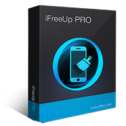





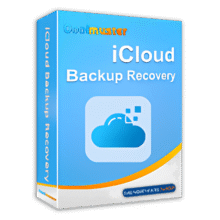
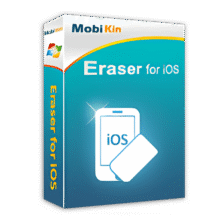
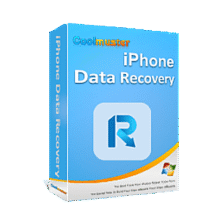
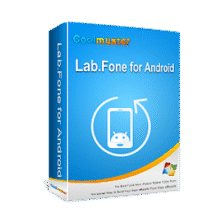

มาทันเวลาพอดี ไอโฟน4เอสได้ใฃ้แล้ว
J5ZFW-WJVIM-5NF6Q-7PWGV-HVMP3 this key not working
Thank you for your comment. However, I would like to inform you that the key has been functioning without any issues since the time of the post as you can see the screenshot below:
Please note that this key is valid until today, Sept. 17. If you’re still experiencing difficulties, please ensure that you have entered it correctly.