
Giveaway – EaseUS OS2GO Pro: Free 1-year License Key | Best Windows To Go Creator for Portable Windows 11/10/8/7 USB
Carry your own Windows anywhere. Create a portable or installation USB for Windows 11/10/8/7 in minutes — Get EaseUS OS2GO Pro with a 1-year License Key for Free and keep work, apps, and games ready on any compatible computer.
You can also get EaseUS OS2GO with a lifetime license that includes free upgrades and support at an exclusive discount.
✔ Lifetime License. ✔ Free Product Updates ✔ 24×7 Customer Support ✔ 30-day Money-back Guarantee.
EaseUS OS2Go Pro Review at a Glance
Upgrading or repairing a PC often turns into a maze of system checks, drivers, and inconsistent tools. Windows 11 adds stricter requirements such as TPM 2.0, Secure Boot, and minimum RAM thresholds that many older machines don’t meet. Meanwhile, service technicians, IT pros, students, and gamers all face a similar roadblock: how to keep a consistent Windows environment available on any computer without carrying a heavy laptop or wiping someone else’s disk.
EaseUS OS2Go Pro solves those headaches by letting you create a portable Windows drive (Windows To Go) or a Windows installation USB — all from a simple interface that runs on a standard PC.
What Is EaseUS OS2Go Pro?
EaseUS OS2Go Pro is Professional Windows To Go creation software that lets you install and run a fully functional Windows from an external SSD/HDD or USB flash drive, or build a Windows installation USB that supports both BIOS and UEFI. It works with Windows 11/10/8/7 in any edition, and can create a ready‑to‑boot portable workspace directly from a Windows ISO or by cloning your live system. OS2Go also includes options to bypass Windows 11 checks during installation media creation, including TPM 2.0, Secure Boot, and minimum hardware and Microsoft account requirements.
In everyday terms, OS2Go Professional gives you a mobile Windows you can plug into compatible computers to access your own apps, settings, documents, and passwords — or a robust installer drive for clean deployments, upgrades, and repairs.
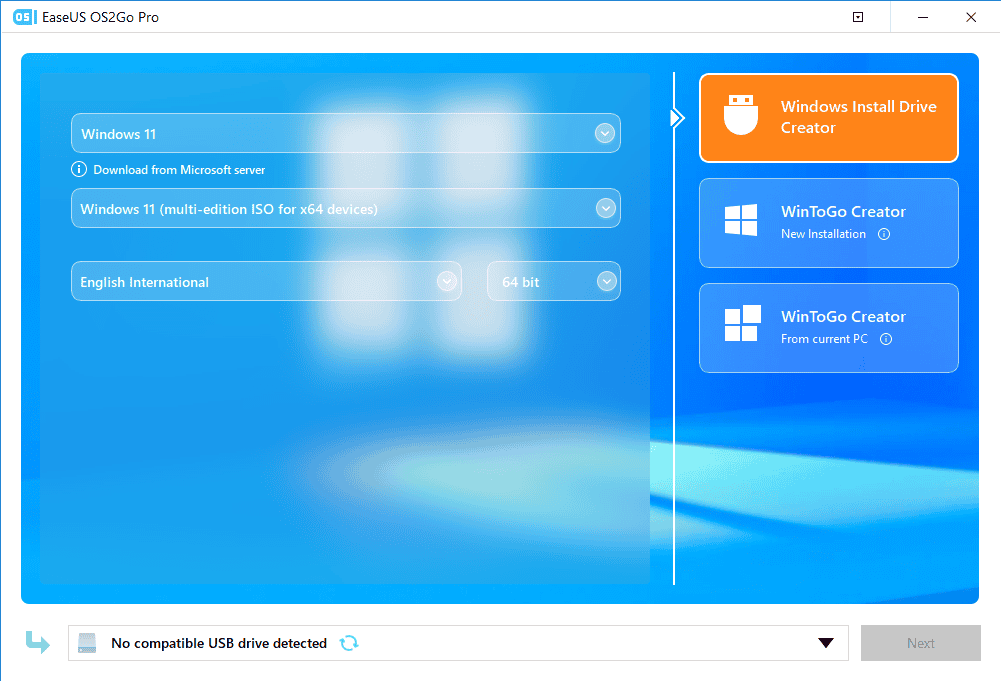
You can clone an existing Windows 11/10/8/7 system to an external SSD/HDD or USB flash drive and boot it on different computers, or you can build a fresh installation USB with BIOS & UEFI support. For Windows 11 installs, OS2Go can bypass system checks during creation so you can install Windows 11 on machines that lack TPM 2.0 or Secure Boot support, or don’t meet the published hardware baseline.

For travelers and remote workers, OS2Go Pro means you can keep your personal desktop, applications, preferences, and passwords on a pocket‑sized drive. For IT teams and service providers, it means faster turnarounds, convenient emergency boot media, and the ability to deploy a consistent, fully configured Windows on any compatible hardware in the room. For Mac users, OS2Go provides a practical route to run Windows apps and games on a Mac without Boot Camp by booting from a portable Windows USB.
What makes OS2Go Pro different? Flexibility. You can create Windows To Go from an ISO file or a live system, use non‑certified USB drives, prepare installation media for clean installs (Windows 11/10/8/7), and keep compatibility with both legacy BIOS and modern UEFI firmware. Along the way, you retain full control over partition style and boot mode while enjoying a clean, step‑by‑step workflow.

Key use cases:
- Keep your personal Windows with you for work, school, or travel.
- Prepare a Windows 11 installation USB that removes hardware checks during setup to install on older computers.
- Build an emergency bootable disk to recover a misbehaving PC.
- Clone your Windows system to an external SSD/HDD as a resilient portable backup.
- Run Windows games and apps on a Mac by starting from a portable Windows USB.
For users who need reliability plus speed, OS2Go is a single tool that condenses complex boot and installation tasks into a clear, repeatable process.
Key Benefits
A portable, consistent Windows environment saves time and removes friction across many scenarios. Below is a short overview of how EaseUS OS2Go Pro helps individuals, teams, and service providers.
- Portable Windows anywhere: Boot your own desktop from an external drive — keep apps, browser logins, VPN, and tools together.
- Windows 11 installs on older PCs: Create installation media that removes system checks so you can install Windows 11 on non‑TPM or non‑Secure Boot machines.
- Emergency recovery tool: When a PC fails to start, boot from your OS2Go drive to access files, repair tools, and system utilities.
- Mac compatibility path: Use a portable Windows USB to run Windows software and games on a Mac without Boot Camp.
- No vendor lock on USB: Build Windows To Go on non‑certified USB drives or external SSDs/HDDs.
- Clone with confidence: Make a 1:1 portable copy of your current Windows (11/10/8/7) and take it with you.
- BIOS & UEFI support: Prepare media that boots across legacy and modern firmware.
- Time saved is money earned: Technicians can serve more users quickly even when the internal OS is missing or damaged.
- 24/7 support: Access premium email support for quick, professional answers.
Who benefits most:
- Personal users and students: Keep a familiar desktop on shared or borrowed machines; take projects and coursework anywhere.
- Remote workers and travelers: Carry one secure drive instead of a laptop; plug in and work at client sites.
- Service providers and IT teams: Standardize diagnostics, deployment, and migration; help users even without a working internal OS.
- Gamers and creators on Mac: Boot a Windows game library or creator tools from a portable drive on compatible Mac hardware.
Features
Below is a comprehensive list of the key features that make the software a valuable addition to your needs:
- Windows To Go (Portable Windows) Creator — Install and run Windows 11/10/8/7 from an external SSD/HDD or USB flash drive on compatible computers.
- From ISO or Live System — Build a portable Windows from a Windows ISO or clone your current system to USB.
- Any Edition Support — Use Home/Pro/Enterprise editions to create your portable environment.
- Non‑Certified USB Allowed — Create Windows To Go on drives that aren’t officially certified.
- Personal System Anywhere — Carry apps, settings, and passwords on one bootable drive.
- Windows 11 Installation USB Creator — Prepare installation media that can install Windows 11 even on older PCs.
- Bypass TPM 2.0 — Remove the TPM requirement during setup creation.
- Bypass Secure Boot — Allow installation on machines without Secure Boot.
- Remove Minimum Hardware Checks — Proceed on devices below memory/CPU baselines.
- Bypass Microsoft Account Requirement — Install without forcing a Microsoft account during setup.
- BIOS & UEFI Compatibility — Create media that boots across legacy and modern firmware with flexible partition styles.
- Legacy BIOS Support — Maintain compatibility with older PCs in labs and offices.
- UEFI Support — Boot quickly and securely on new hardware.
- MBR/GPT Options — Match partition scheme to the target device.
- System Clone to External Drive — Migrate your working Windows to a portable SSD/HDD.
- One‑Click Clone — Copy system, drivers, and settings to an external disk.
- Consistent Workflows — Keep the same tools and configurations everywhere you boot.
- Emergency Bootable Disk — Start a broken PC from USB for access and repair.
- File Access & Backup — Copy important data off a failing system.
- Toolbox Access — Run troubleshooting utilities from your portable Windows.
- Run Windows on a Mac — Use a portable Windows USB to operate Windows apps and games on compatible Mac hardware.
- No Boot Camp Needed — Start Windows externally and keep macOS untouched.
- Games & Productivity — Launch titles like Fortnite/Minecraft or Windows‑only creator tools.
- Seamless App Experience — Keep daily software running smoothly from an external drive.
- Application Persistence — Install software once and reuse it on any host machine you boot.
- Driver Adaptation — Windows adjusts to different hardware on first boot.
- Windows Server Options for Pros — Extend portable workflows to servers.
- Portable Windows Server — Install or clone Windows Server to an external disk for field work.
- Serve Many Users — Provide quick service even when the internal OS is missing.
- Simple UI with Preferences & Support — Clear workflow from start to finish.
- Home Dashboard — Choose between Portable Windows or Installation USB.
- Preferences — Set defaults and target disks easily.
- Support Center — Visit the Official Website for guides or submit a ticket.
- Reliable for Personal & Pro Use — Deliver repeatable outcomes across devices.
- Fast Setup — Download, install, and create media quickly.
- 24/7 Email Support — Premium assistance whenever you need help.
Requirements
Before creating your portable or installation USB, make sure your setup meets basic guidelines. The notes below help you prepare a smooth experience.
- Operating System for Creation: Windows PC with Windows 11/10/8/7 (any edition) to run OS2Go.
- Processor & Memory: Modern CPU; 4 GB RAM or more recommended for faster media creation.
- Storage: External SSD/HDD or USB flash drive with sufficient capacity for Windows (USB 3.0 recommended for speed).
- Firmware Support: Target machines may use BIOS or UEFI; select the matching option during creation.
- Windows Image: A Windows ISO, or an existing live Windows system to clone.
- Internet: Optional for downloads/updates; not required to boot the portable drive.
- Mac Usage: Works on compatible Mac hardware that allows external boot; availability may vary by model and security settings.
(Guidance is general and may vary by environment. For compatibility notes and the latest details, refer to EaseUS support resources.)
Downloads
See how EaseUS OS2Go Pro works according to your needs. Download the trial version for free to test the software by clicking the button below.
BUY NOW
EaseUS OS2Go Pro is normally $29.95, but for a limited time you can grab a Lifetime license with free upgrades and support using our exclusive discount coupon.
Software Giveaway: You can also get a 1-year EaseUS OS2Go Pro license key for free in the Giveaway tab below.

" />
Create Installation USB with TPM/Secure Boot Bypass, BIOS & UEFI Support, Clone System to External SSD/HDD (Windows To Go, portable, bootable USB, TPM bypass, UEFI)
- Lifetime License
- One-time Payment
- One license for one computer
- Lifetime free upgrades
- 30-Day Money Back Guarantee
- Instant Delivery by Email
- VAT Excluded on All Prices Shown
Platforms: Windows

" />
Create Installation USB with TPM/Secure Boot Bypass, BIOS & UEFI Support, Clone System to External SSD/HDD (Windows To Go, portable, bootable USB, TPM bypass, UEFI)
- 1-yaer License
- Auto-Renew. Cancel Anytime.
- One license for one computer
- 1-year free upgrades
- 30-Day Money Back Guarantee
- Instant Delivery by Email
- VAT Excluded on All Prices Shown
Platforms: Windows

" />
Create Installation USB with TPM/Secure Boot Bypass, BIOS & UEFI Support, Clone System to External SSD/HDD (Windows To Go, portable, bootable USB, TPM bypass, UEFI)
- 1-month License
- Auto-Renew. Cancel Anytime.
- One license for one computer
- 1-month free upgrades
- Instant Delivery by Email
- VAT Excluded on All Prices Shown
Platforms: Windows
WinToUSB Professional BEST SELLER
Nero USBxCopy BEST OFFER
Tenorshare 4DDig Windows Boot Genius BEST SELLER
Flashboot Pro: Lifetime License BEST SELLER
SecuPerts Rescue Stick BEST OFFER
Save 81% – Revo Uninstaller Pro 5 Portable (Lifetime Usage, 2-Year Updates) Unlimited computers, Suitable for Use with USB Stick- for Windows BEST OFFER
EaseUS OS2Go Pro Key Giveaway
Available now: Free License Key for a Limited Time!
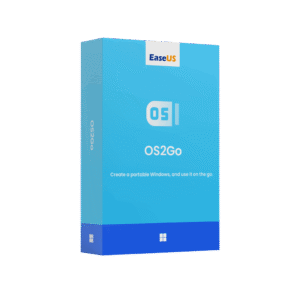
To access the giveaway, kindly provide your email address. Please refrain from closing this page after signing in to receive instructions on how to access the offer at no cost.
NOTES:
– All prices shown here are in listed USD (United States Dollar).
– Such promotional programs are subject to change without notice, from time to time in our sole discretion.
– Data may vary based on different systems or computers.
Thanks for reading EaseUS OS2Go Pro Review & Enjoy the discount coupon. Please Report if EaseUS OS2Go Pro Discount Coupon/Deal/Giveaway has a problem such as expired, broken link, sold out, etc while the deal still exists.






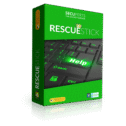




![[KEY #4] Giveaway – EaseUS Todo PCTrans Pro 14: Free 1-year License Code | Full Version – for Windows](https://thesoftware.shop/wp-content/uploads/thumbs_dir/EaseUS-Todo-PCTrans-Professional-Review-Download-Discount-Coupon-rfosmvdc2yj5jj5o9gzos0zt87qqf0azy253b93yqg.png)
![[NEW KEY #7] Giveaway – DoYourClone: Free License Code | The Best Disk Cloning Software – for Windows](https://thesoftware.shop/wp-content/uploads/thumbs_dir/DoYourClone-REview-Download-Discount-Coupon-Giveaway-rfosl85i4ea383jov9e6wxxrsxuly2rwpx1i2tjrmg.png)


AS much as I tried this program could NOT create a proper bootable portable Windows on my USB flash drive.
I tried Windows 10, Windows 11 on several different USB flash drives.
It is a lemon.