
50% Off – EaseUS RecExperts Pro: Lifetime License | A Simple & Smart Multipurpose Screen Recorder – for Windows
Capture your screen activities, annotate recordings, schedule recording tasks, upload captured videos, take screenshots, and more with EaseUS RecExperts Pro. Enjoy a lifetime license with free future updates and support, now available at a discount of up to 50% OFF!
✔ Lifetime License ✔ Free Product Updates ✔ 24×7 Customer Support ✔ 30-day Money-back Guarantee.
EaseUS RecExperts Pro Review at a Glance
EaseUS RecExperts is a smart multi-pupprose screen recoder that allows you to captures what’s happening on an entire screen or just in a selected window. It can even create a scheduled recording task to automatically record from screen or webcam at a specific time. You are sure to get a simple and convenient screen recording experience.

It can record screens of various types: full screen, customized region, webcam or to create a picture-in-picture video. System sound, microphone, or both can be included in the recorded video as well. The captured video can be saved as MP4, MOV, FLV, MKV,AVI, and GIF.
The software also has an advanced media player which allows you to play or trim any recorded or imported videos/audio. This software is perfect for learners, teachers, trainers and gamers alike as well as small businesses who want to capture their experience without the hassle of using a camera.

This program is most suitable when you need to create tutorials with your own voice narration. It can be used for recording Zoom meetings, YouTube videos, tutorials, games, etc. You can also record dozens of PC games up to 144 FPS with no lag time in between frames. Use this tool for creating tutorials, demonstrations and presentations about how-to’s or anything else where you need a visual representation of what is happening on your computer.
Screenshots of EaseUS RecExperts Pro
Features
A simple and intuitive Windows screen recorder – EaseUS RecExperts. As one of the most efficient screen recorders, it
Key Features of EaseUS RecExperts Pro
- Record Anywhere – Record part of screen or a full screen based on your needs. You can even record multiple screens simultaneously.
- Record Any Audio – Record sound from your computer or/and microphone. You can also extract the audio from the recorded video file or during recording.
- Game Recording Mode – Record dozens of PC games up to 144FPS with no lag.
- Capture Web Camera – Videos that include a speaker are more engaging! Capture your face via Web Camera while you are recording the screen.
- Capture to a GIF – Directly capture any video, website, software or desktop and save it as GIF for entertainment, business, tutorial, etc.
- Schedule Recording – Set a time to start or stop a recording automatically. You can even schedule multiple tasks as you want.
- Record Protected Videos – Record Netflix, Amazon Prime and more without black screen.
- Advanced Media Player – Play or trim any recorded or imported videos/audio as you want.
- Auto-Stop & Auto-Split – Auto stop recording when it reaches a set time, duration or file size. Or auto split recording to multiple files for later use.
- Create Screencasts – Use it as a screenshot tool to take snapshots from your PC or Mac screen. You can also take screenshot while recording.
- Edit Recording – Trim the length of recording or adjust its volume as per your needs. You can also add custom intro and outro to it.
- Flexible Output Settings – Set the frame rate of recorded footage as you want and save it to 10+ formats, including MP4, MOV, AVI, MP3, PNG, etc.
Requirements
To run #THE SOFTWARE with optimum reliability and performance, your system should match the following requirements:
- Supported OS:
- Windows® 7/8/8.1/10/11
- Mac OS X® 10.10 or higher
- 1.0 GHz processor or faster
- A minimum of 1 gigabyte (GB) RAM; A minimum of 2 GB RAM for Window 7/8/8.1/10
- A minimum of 1 GB of available space on the hard disk
- CD-R/RW, DVD-R/RW, DVD+R/RW or DVD+R DL drive
- Keyboard, mouse and other compatible pointing devices
Downloads
Not sure if #THE SOFTWARE does what you need? Try it out now. Please feel free to download EaseUS RecExperts Free here. This screen recording software by EaseUS has been tested professionally and we are assured that no viruses, Trojans, adware or malware contained.
BUY NOW
EaseUS RecExperts Pro offers a monthly subscription starting at $19.95. However, you now have the opportunity to purchase a lifetime license using our exclusive 50% discount coupon. This special offer is only available for a limited time!
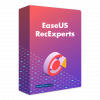
A Simple Screen Recorder for Windows with A Full Set of Features
- Lifetime License for 1 PC
- Professional Screen Recorder with Audio and/or Webcam
- Game Recorder: 2D/3D Gameplay up to 144fps
- Screen Capture to take a screenshot.
- Streaming Video Recorder: YouTube, Netflix, Disney+, Hulu, Etc.
- Advanced AI-powered noise remover.
- Video enhancer for 4K/8K videos.
- Auto recording & audio extractor.
- A Built-in media player.
- A Value-Added Video Editor and Video Cutter.
- Lifetime Upgrades
- Free Technical Support by EaseUS
- 30-day money back guarantee
Platform: Windows

Mother's Day? Father's Day? No, it's Family Day. What's a family? The family likes a bundle that ties up all members together. EaseUS celebrates Family Day with the best bundle deals across May for family love.
- Bundle content:
- EaseUS Data Recovery Wizard Professional (Lifetime Upgrades)
- EaseUS Todo Backup Home (Lifetime Upgrades) 2022
- EaseUS Todo PCTrans Professional (Lifetime Upgrades)
- EaseUS RecExperts (Lifetime Upgrades)
- EaseUS Partition Master Professional (Lifetime Upgrades)
- EaseUS PDF Editor (Lifetime Upgrades)
- EaseUS Disk Copy Professional (Lifetime Upgrades)
- EaseUS MobiMover (Lifetime Upgrades)
- Free Technical Support by EaseUS
- 30-day money back guarantee
Platform: Windows
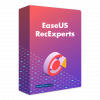
A Simple Screen Recorder for Windows with A Full Set of Features
- 1-year License for 1 PC
- Free Upgrades for 1 Year
- Free Technical Support by EaseUS
- 30-day money back guarantee
Platform: Windows
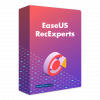
A Simple Screen Recorder for Windows with A Full Set of Features
- 1-year License for 1 PC
- Free Upgrades for 1 Year
- Free Technical Support by EaseUS
- 30-day money back guarantee
Platform: Windows
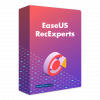
A Simple Screen Recorder for Mac with A Full Set of Features
- Lifetime License for 1 Mac
- Professional Screen Recorder with Audio and/or Webcam
- Game Recorder: 2D/3D Gameplay up to 144fps
- Screen Capture to take a screenshot.
- Streaming Video Recorder: YouTube, Netflix, Disney+, Hulu, Etc.
- Advanced AI-powered noise remover.
- Video enhancer for 4K/8K videos.
- Auto recording & audio extractor.
- A Built-in media player.
- A Value-Added Video Editor and Video Cutter.
- Lifetime Upgrades
- Free Technical Support by EaseUS
- 30-day money back guarantee
Platform: Mac
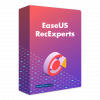
A Simple Screen Recorder for Mac with A Full Set of Features
- 1-year License for 1 Mac
- Free Upgrades for 1 Year
- Free Technical Support by EaseUS
- 30-day money back guarantee
Platform: Mac
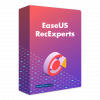
A Simple Screen Recorder for Mac with A Full Set of Features
- 1-year License for 1 Mac
- Free Upgrades for 1 Year
- Free Technical Support by EaseUS
- 30-day money back guarantee
Platform: Mac
EaseUS Video Converter Pro: Lifetime License EXCLUSIVE
EaseUS Video Editor PRO BEST OFFER
ApowerRec: Lifetime License BEST SELLER
Icecream Screen Recorder PRO BEST SELLER
Movavi Video Suite 2025: Lifetime License BEST SELLER
EaseUS RecExperts Pro Key Giveaway
Available now: Free License Key For A Limited Time!

Please note that once you have signed in, do not close this page. You will be shown how to get this offer for free.
NOTES:
– All prices shown here are in listed USD (United States Dollar).
– Such promotional programs are subject to change without notice, from time to time in our sole discretion.
– Data may vary based on different systems or computers.
Thanks for reading EaseUS RecExperts Pro Review & Enjoy the discount coupon. Please Report if EaseUS RecExperts Pro Discount Coupon/Deal/Giveaway has a problem such as expired, broken link, sold out, etc while the deal still exists.










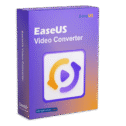


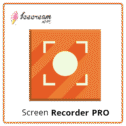



![[NEW KEY #11] Giveaway – SurFlex Screen Recorder: Free License Key | Full Version – for Windows](https://thesoftware.shop/wp-content/uploads/thumbs_dir/SurFlex-Screen-Recorder-Review-Downlaod-Key-Giveaway-rfosmufhw4hv7x71eyl27j8cmtvd7b79lxhltz5cwo.png)
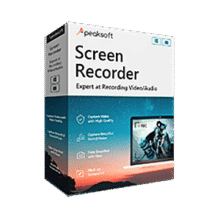
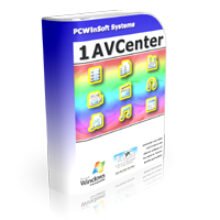

License code is invalid! Fake!
We regret to inform you that the giveaway has concluded. Kindly visit our giveaway page to access the newest available giveaway.