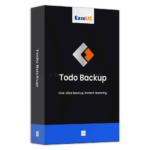
50% Off – EaseUS Todo Backup Home 2026: Lifetime License, Free Upgrades | The Complete Data Backup Software – for Windows
Easy data backup and recovery software help to back up data and restore everything when a disaster occurs. Get EaseUS Todo Backup Home 2026 License Code includes lifetime upgrades & support with a 50% discount coupon.
Lifetime Free Upgrade | Free Technical Service | 30-day money-back guarantee
EaseUS Todo Backup Home Review at a Glance
Defend your data from potential risks such as unaware deletion, system crash, hard drive failure, theft, natural disaster, and virus attacks as the new outbreak of Bad Rabbit after epidemic WannaCry and Petya Ransomware with EaseUS Todo Backup Home.
EASEUS Todo Backup Home is an advanced and reliable data backup & system disaster recovery software for business desktops and laptops. It offers maximized data protection and ease of use. With this cost-effective backup & recovery software, users can perform self-service backup operations like creating an exact disk image of your business workstation, backing up the entire operating system, applications, and all data. In addition, you can get the system up and recover files and folders in time, saving your time and work.
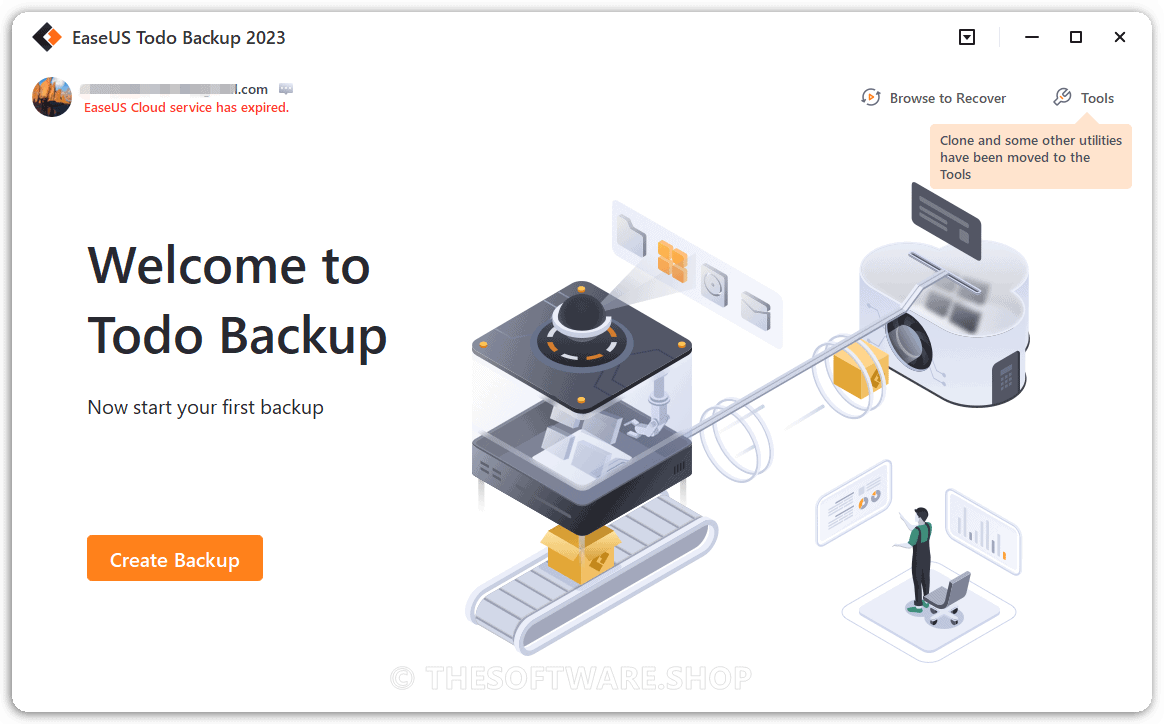
This backup tool recovers data from backups immediately after data loss occurs, especially for accidental deletion, computer breakdown, system crash, hard drive failure, virus attack like WannaCry and Petya Ransomware, natural disaster, human error, and other unknown reasons. It only takes less time to get everything back to work as usual. EaseUS backup software helps to restore systems, disks, partitions, files, or Outlook emails to the original state in minutes to avoid interruption. This fast disaster recovery solution saves your digital life and minimizes costs.
Also, this backup software by EaseUS is the best cloning utility that creates complete images of your computer to clone the entire system, disk, or partition so that is much helpful for protecting all important files against terrible disaster
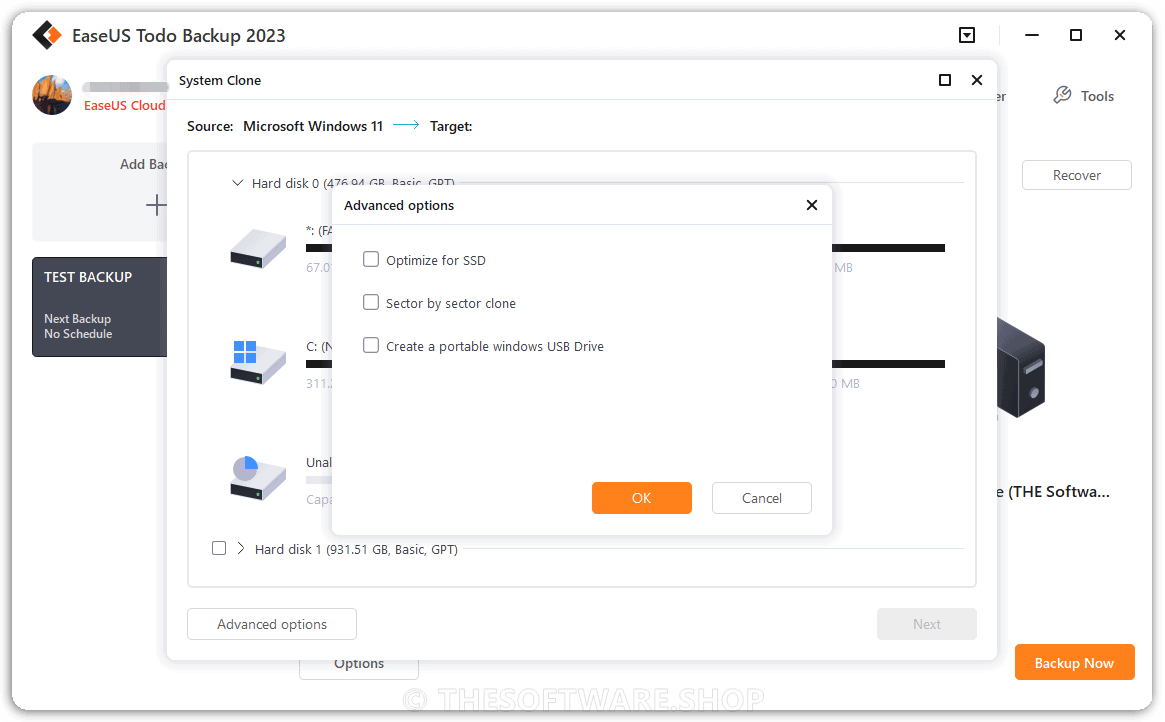
Backing up selected files and folders? Backup copy of the whole disk? Or a complete backup of all your computer content? No problem for Todo Backup Home. Of course, Todo Backup will help you with regular backups of important files according to a set schedule, including incremental or differential backups, but free backup applications can do the same.
But Todo Backup Home offers much more. First, it can create an identical copy (clone) of the entire hard disk or a selected partition. This is useful, for example, in the event of a hard drive crash and you need to restore your computer to its original, fully operational state as soon as possible. Of course, a disk clone can contain an installation of the operating system, applications, and hardware drivers. Another interesting feature of the program is the function for transferring the entire operating system and other computer content to the new machine.
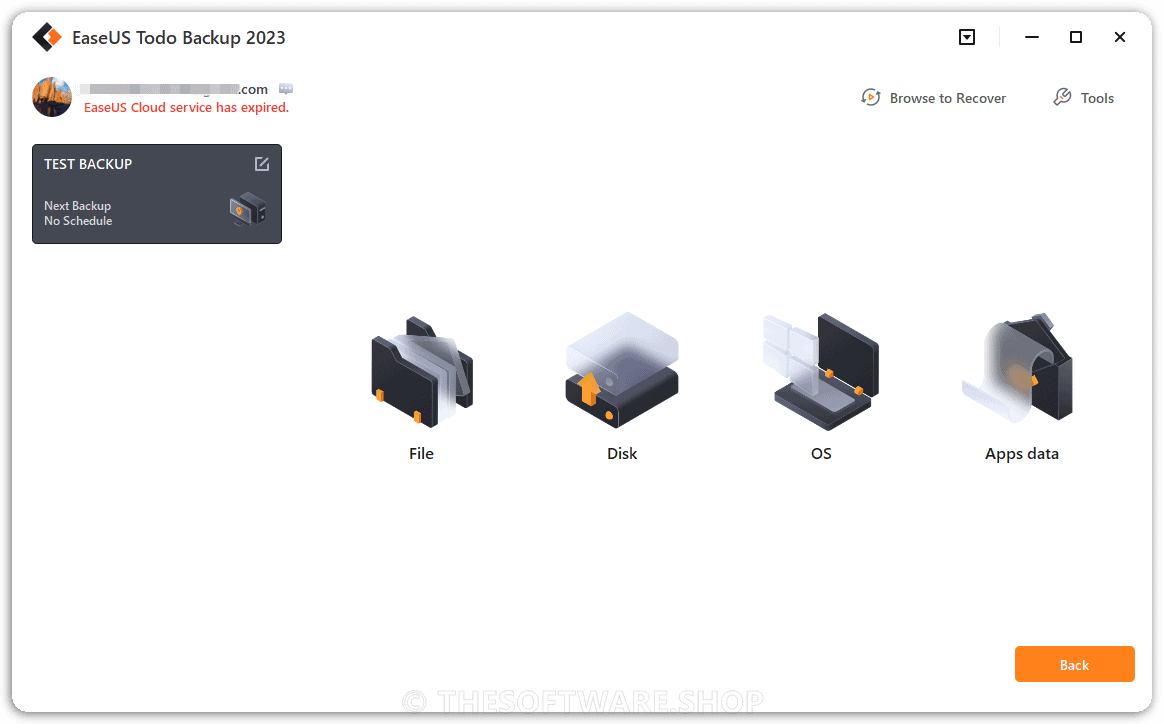
Immediately after successfully activating the full version, Todo Backup will offer you the option of creating a rescue disk with a WinPE environment and tools for restoring data from a backup to a new disk in the event of a hardware failure. We strongly recommend that you use this feature, as well as the ability to back up the entire contents of your computer’s hard disk, including the installation of the operating system, applications, drivers, user settings, and data. Restoring the computer to a fully functional state will then be significantly faster.
Features
Key Features of EaseUS Todo Backup Home:
- Backup & Restore
- Complete Backup Modes – This data backup and recovery solution conduct full, differential, incremental, and scheduled backups that really make sure data security.
- System Backup – Backs up Windows system and ensures system keep running without breakdown.
- Disk/Partition Backup – EaseUS block-level disk imaging software makes HDD and SSD backups especially for disk replacement or upgrade.
- File Backup – The best file-level backup software safeguards specific documents, photos, music, video, audio, file folders or network shared files.
- Outlook Email Backup – Save all important emails in Outlook Express or Outlook 2003, 2007, 2010, 2013, 2016 in time.
- Cloud Backup – Support backup to popular cloud storage, like OneDrive, Google Drive, and Dropbox with high efficiency.
- Clone
- Disk Clone – Makes disk cloning easily from an old disk to a new disk, or between different size hard drive.
- Clone HDD to SSD, MBR to GPT disk, or GPT disk to MBR with all data safely kept.
- System Clone – Migrate Windows system especially Windows 10 to SSD without reinstallation.
- Cloning Windows 10 to SSD is just a few clicks from the source disk to target SSD for the system upgrade.
- Partition Clone – Quickly gets all partitions completely cloned along with all contents.
- Makes full copies of partitions or volumes in case of any data loss crisis in the cloning.
- Data Protection
- Backup Storage Devices – Able to store backups to hard drive, external device, FTP server, network shared location, NAS, DVD, etc.
- Backup Scheduling and Reporting – Able to store backups to hard drive, external device, FTP server, network shared location, NAS, DVD, etc.
- Pre-OS Recovery Environment – Able to store backups to the hard drive, external device, FTP server, network shared location, NAS, DVD, etc.
- Browse Image Files – Browse backups in Windows Explorer and simply copy or paste files or file folders.
- Backup Management – Manage all backup jobs and automatically delete out-of-date backup images to free up much more storage space.
- Compatible with GPT/UEFI – Create a WinPE-based bootable media for 64-bit Windows system resided on GPT to start up PC recovery from it.
Requirements
To run this EaseUS backup program with optimum reliability and performance, your system should match the following requirements:
System Requirements for Windows OS:
- Operating systems:
- Windows XP®
- Windows Vista®
- Windows® 7
- Windows® 8
- Windows® 8.1
- Windows® 10
- Windows® 11
- Hardware Requirements
- 500 MHz processor or faster
- A minimum of 1 gigabytes (GB) RAM; A minimum of 2 GB RAM for Window 8/8.1/10
- A minimum of 1 GB of available space on the hard disk
- CD-R/RW, DVD-R/RW, DVD+R/RW or DVD+R DL drive
- Keyboard, mouse and other compatible pointing devices
System Requirements for Mac OS:
- –
Downloads
Not sure if This software does what you need? Try it out now. Please feel free to download EaseUS Todo Backup Home 2026 trial here. This Backup & Recovery software by EaseUS has been tested professionally and we are assured that no viruses, Trojans, adware or malware contained.
Buy Now
EaseUS Todo Backup Home 2026 is available starting at $39.95/year. But, on our website, THE Software Shop, you can get an EaseUS Todo Backup Home 2026 license that includes free updates & support with a 50% Discount Coupon. These offers are available for a limited time!

- Use the coupon to get the latest discounted price!
- Free upgrades to every latest version
- A single license for 1 PC
- Free product updates for lifetime
- Free technical service for lifetime
- 30-day money-back guarantee.
The license code will be sent to you by email immediately after your payment.
Platform: Windows

A bunch of interesting software is packed into a digital bundle, which gets everything you need for the working-from-home on Windows PCs.
- EaseUS Data Recovery Wizard Pro: Lifetime Upgrades - $149.95
- EaseUS Partition Master Pro: Lifetime Upgrades - $59.95
- EaseUS Todo Backup Home: Lifetime Upgrades - $59.95
- EaseUS Disk Copy: Lifetime Upgrades - $59.90
- EaseUS Todo PCTrans Pro: Lifetime Upgrades - $69.95
- EaseUS LockMyFile: Lifetime Upgrades - $69.95
- EaseUS Key Finder: Lifetime Upgrades - $49.95
- EaseUS BitWiper: Lifetime Upgrades - $59.95
- Free product updates for lifetime
- Free technical service for lifetime
- 30-day money-back guarantee.
The license code will be sent to you by email immediately after your payment.
Platform: Windows

- Use the coupon to get the last discounted price!
- A single license for 1 PC
- Free product updates for 1 year
- Free technical service for 1 year
- 30-day money-back guarantee.
The license code will be sent to you by email immediately after your payment.
Platform: Windows

- Save 81% (Compared to 1-year license fee x 2 years)
- Use the coupon to get the last discounted price!
- A single license for 1 PC
- Free product updates for 2 years
- Free technical service for 2 years
- 30-day money-back guarantee.
The license code will be sent to you by email immediately after your payment.
Platform: Windows
System Mechanic Ultimate Defense BEST SELLER
Genie Backup Manager Pro 9.0 BEST SELLER
Genie Timeline Professional 10 BEST SELLER
iolo Search and Recover for Windows BEST OFFER
CF Card Recovery for Windows / mac BEST SELLER
EaseUS Todo Backup Home 2026 License Code Giveaway
Available now: FREE for a limited time!
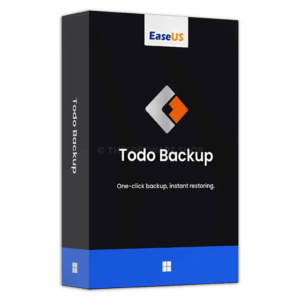
Please note that once you have signed in, do not close this page. You will be shown how to get this offer for free.
Also, check out the latest software giveaways that are available here on the software giveaway page.
Please Report if EaseUS Todo Backup Home Deal/Discount Coupon/Giveaway has a problem such as expired, broken link, sold out, etc.


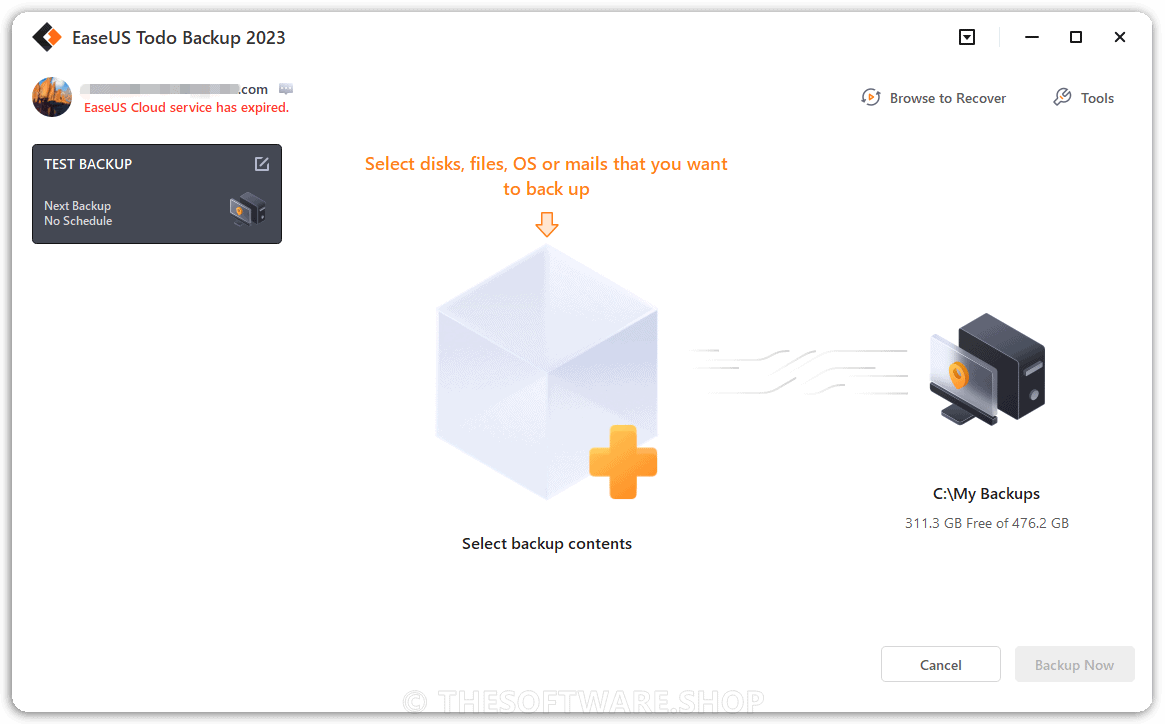
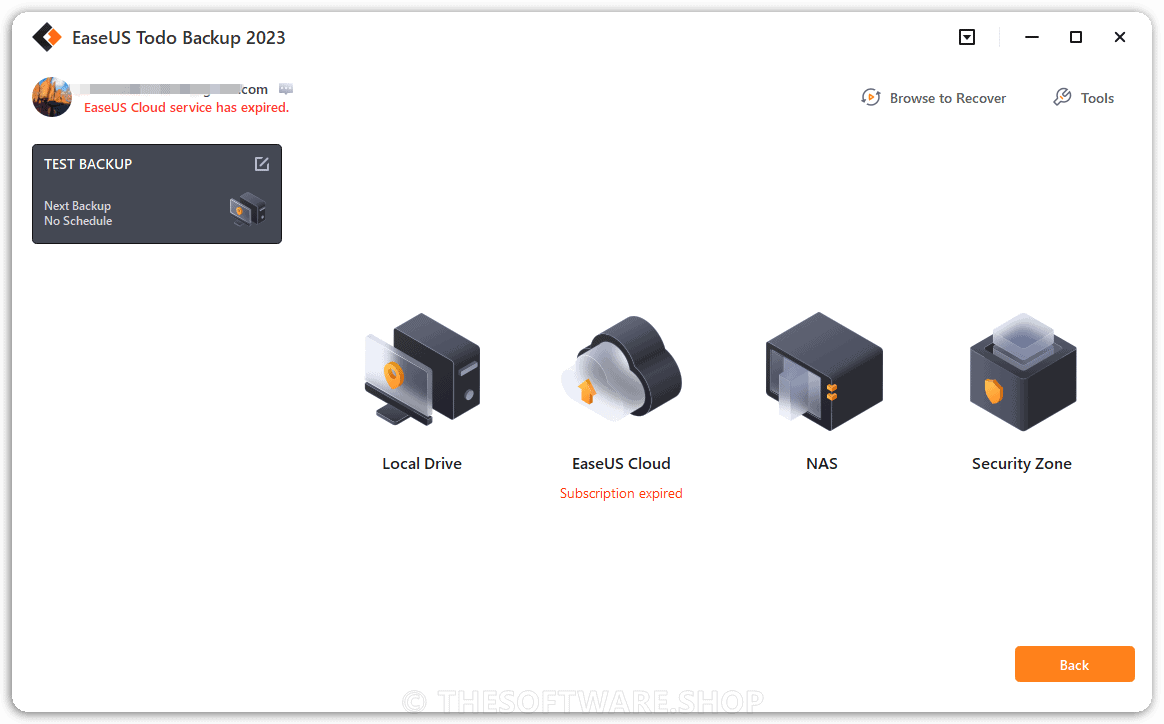
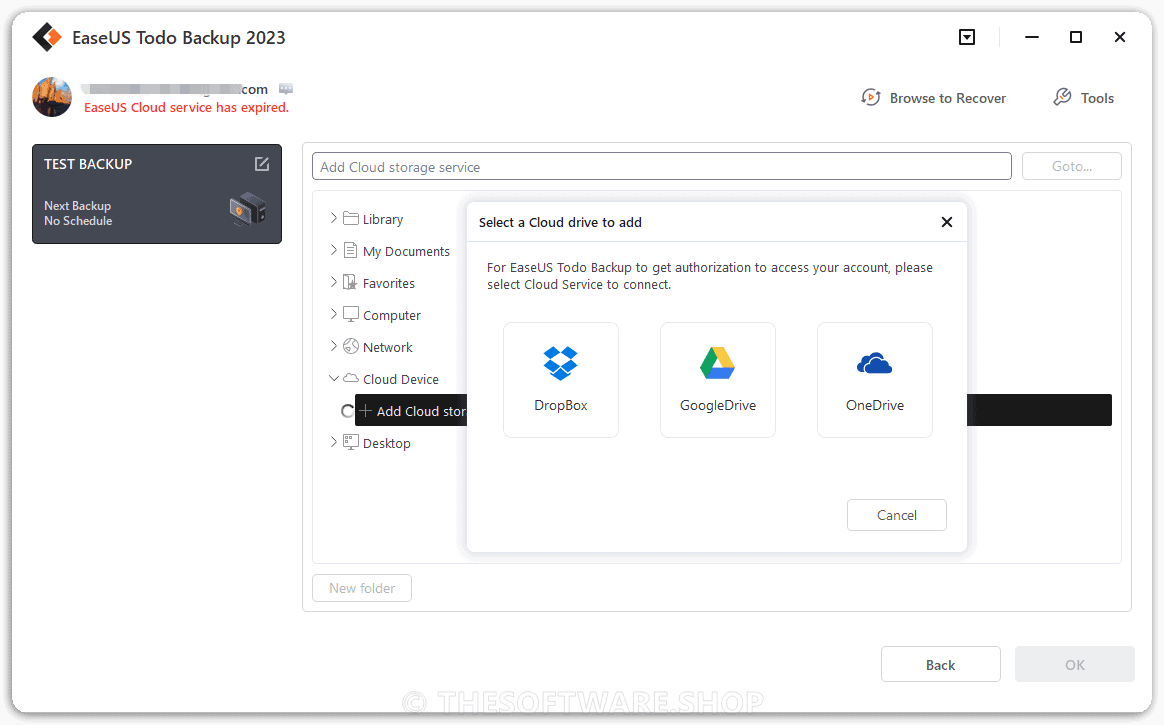
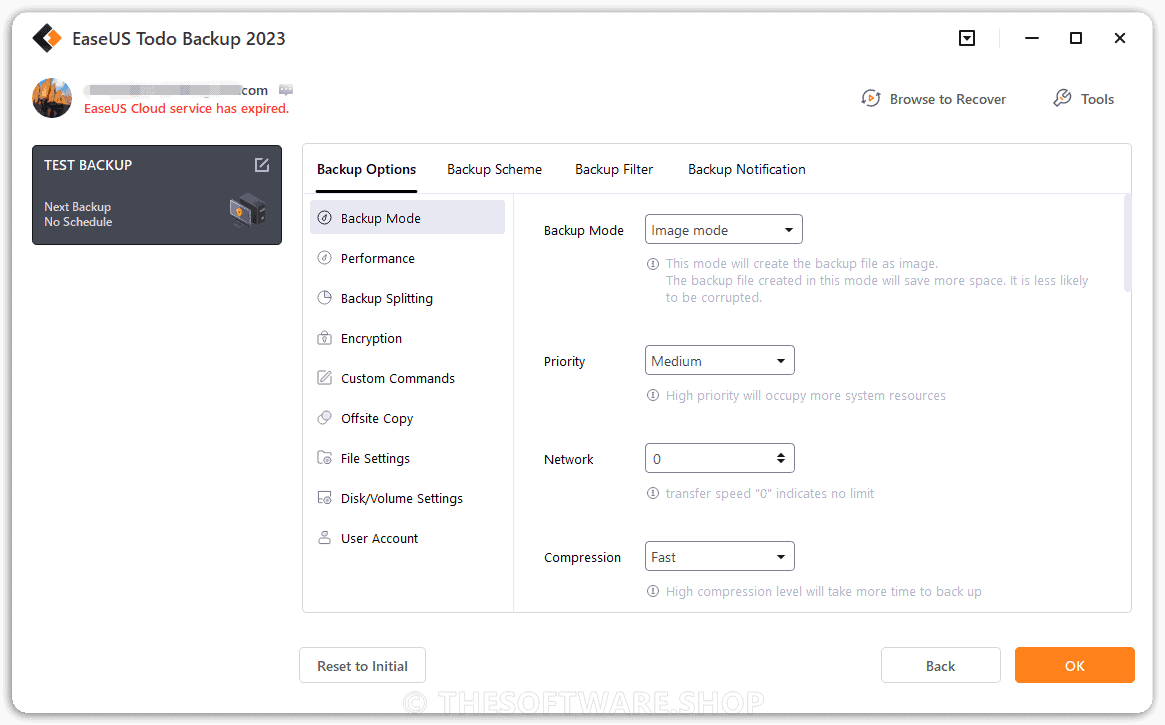
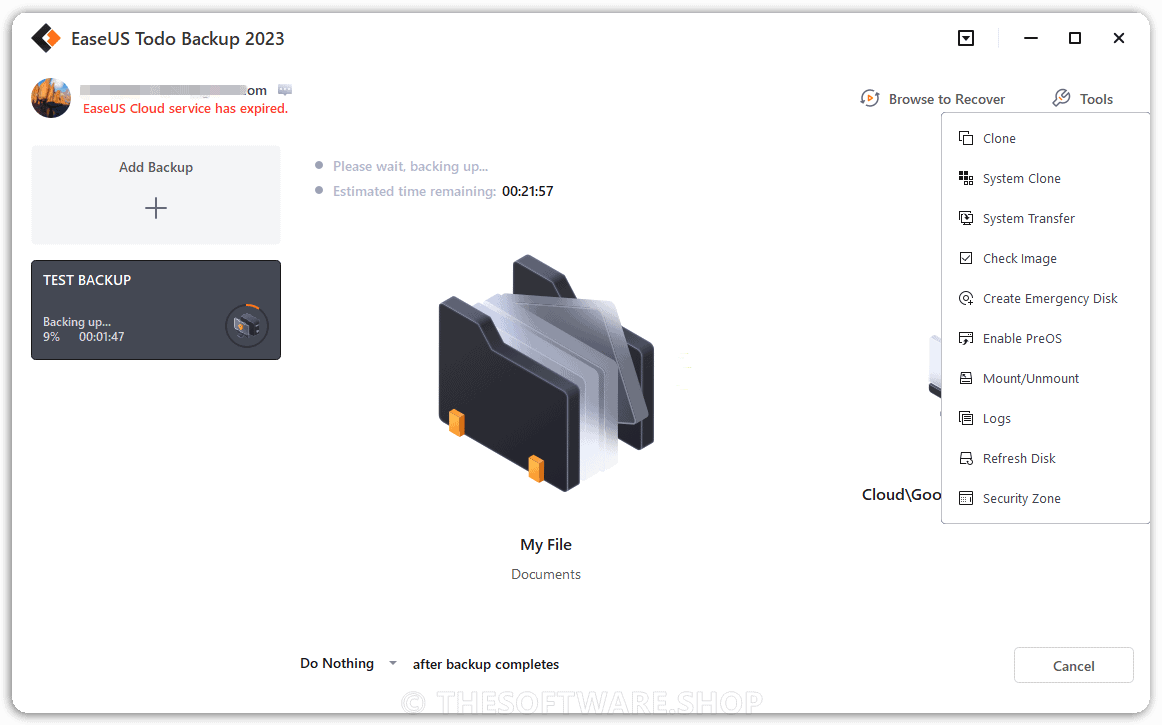
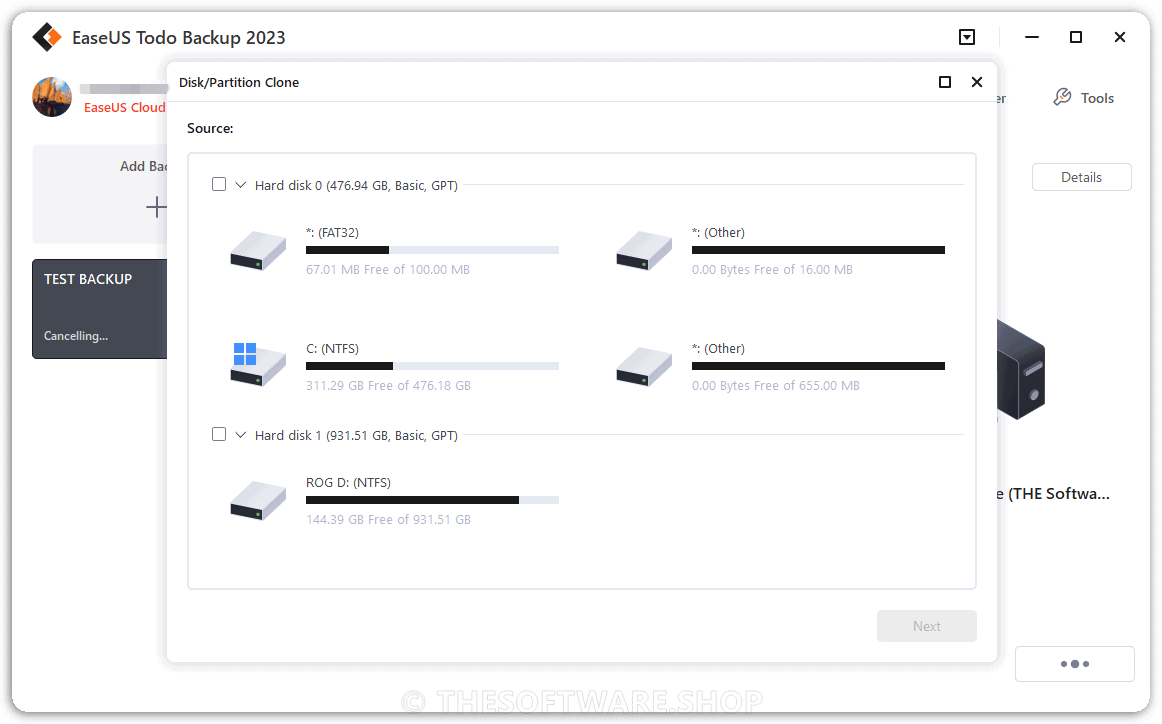
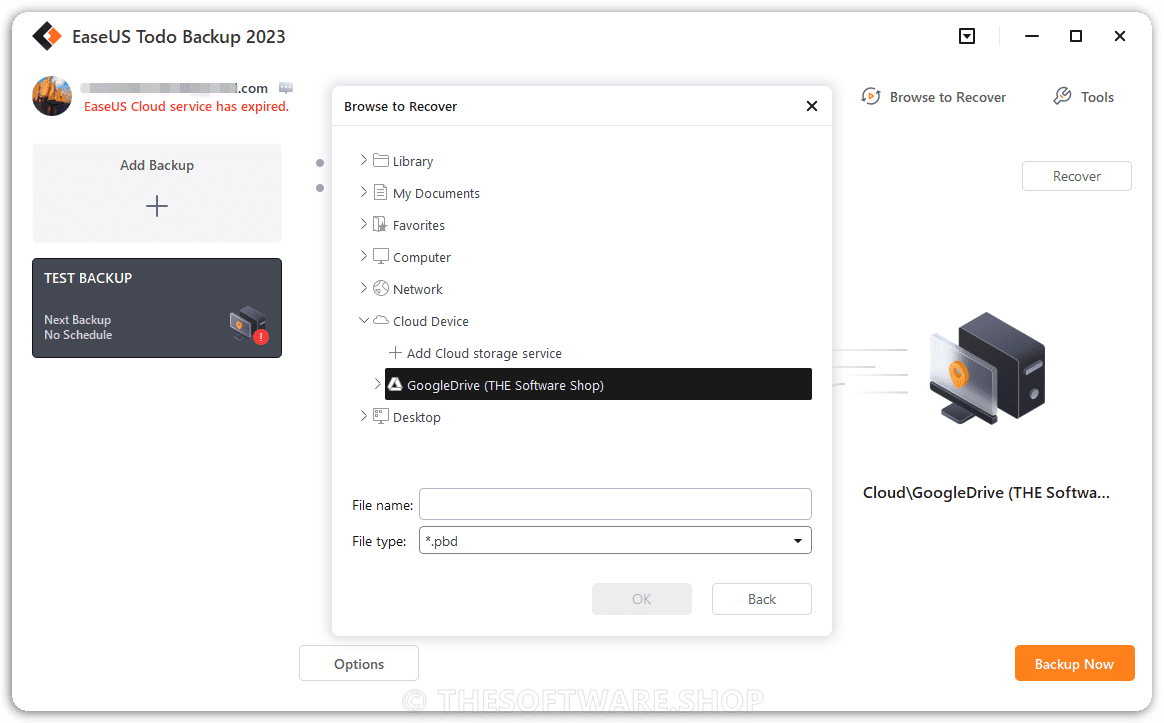
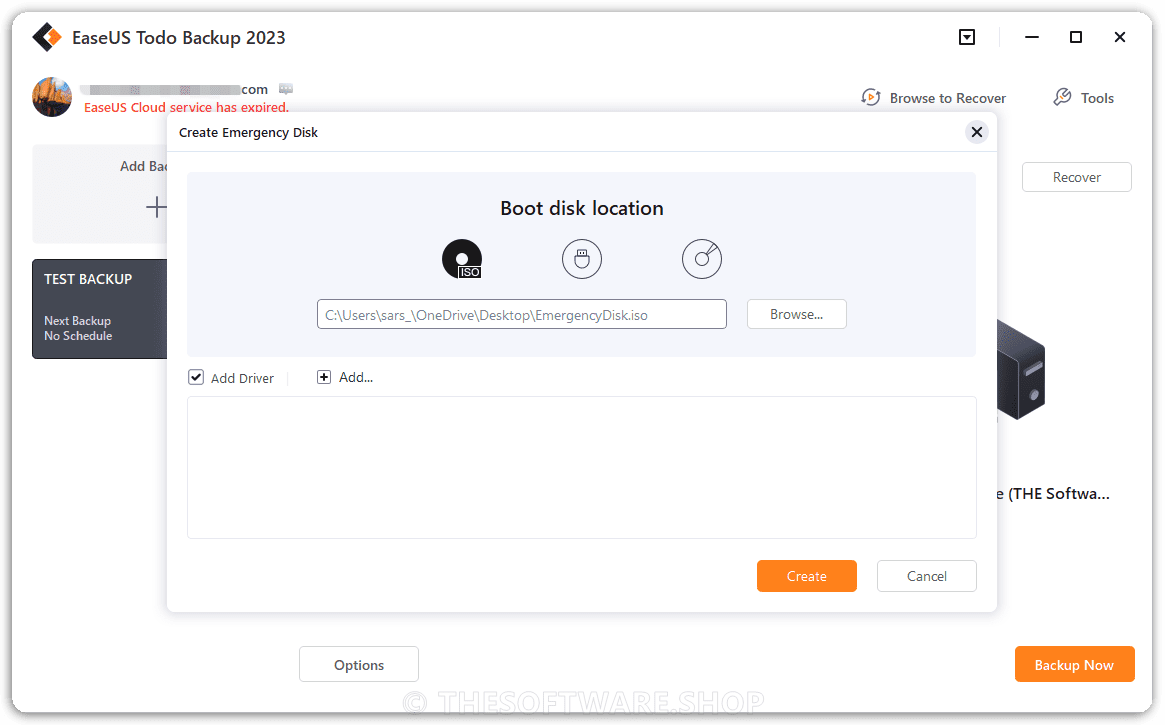
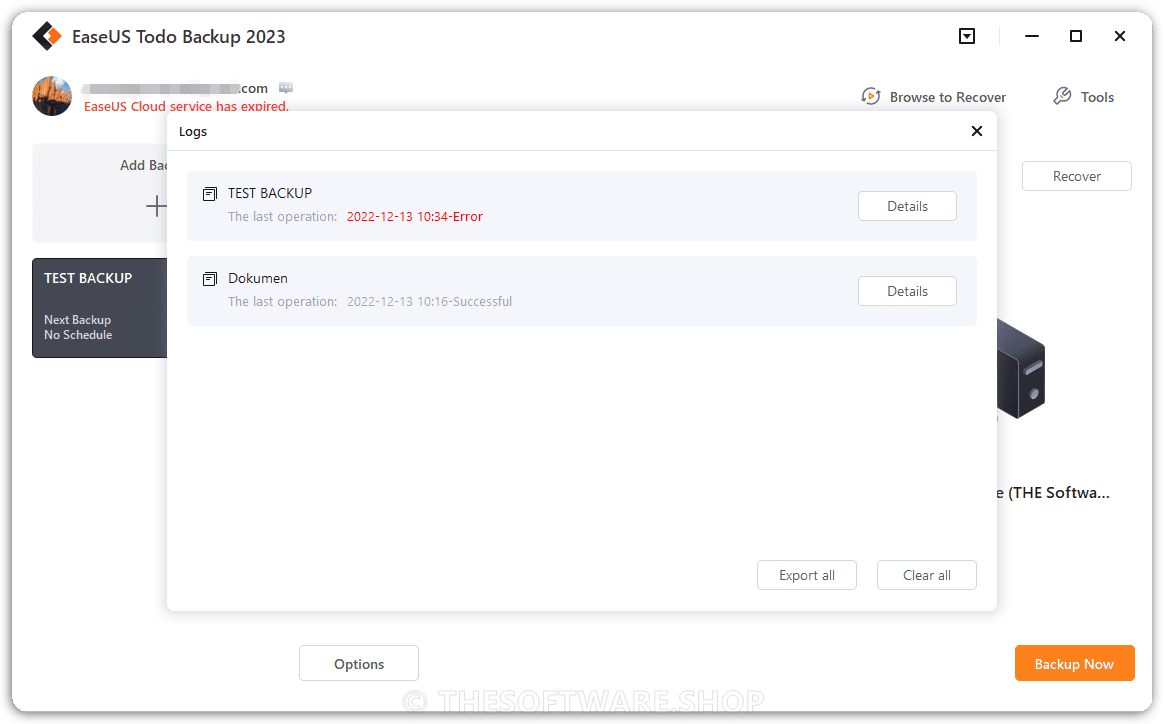
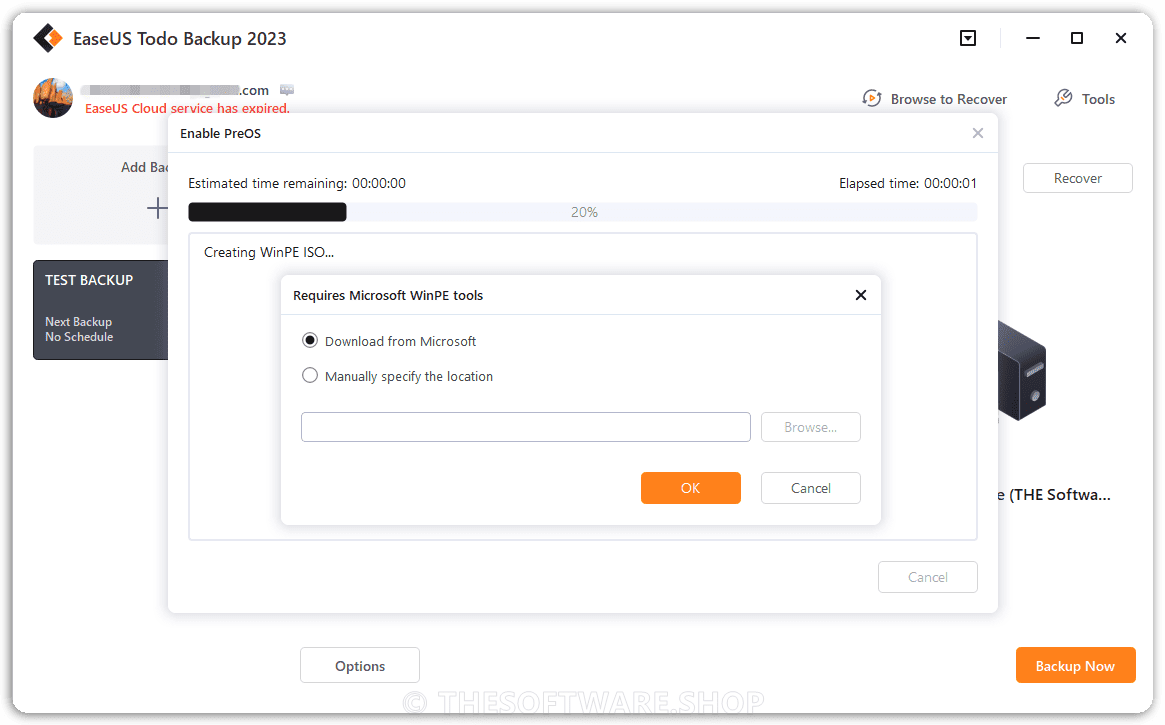
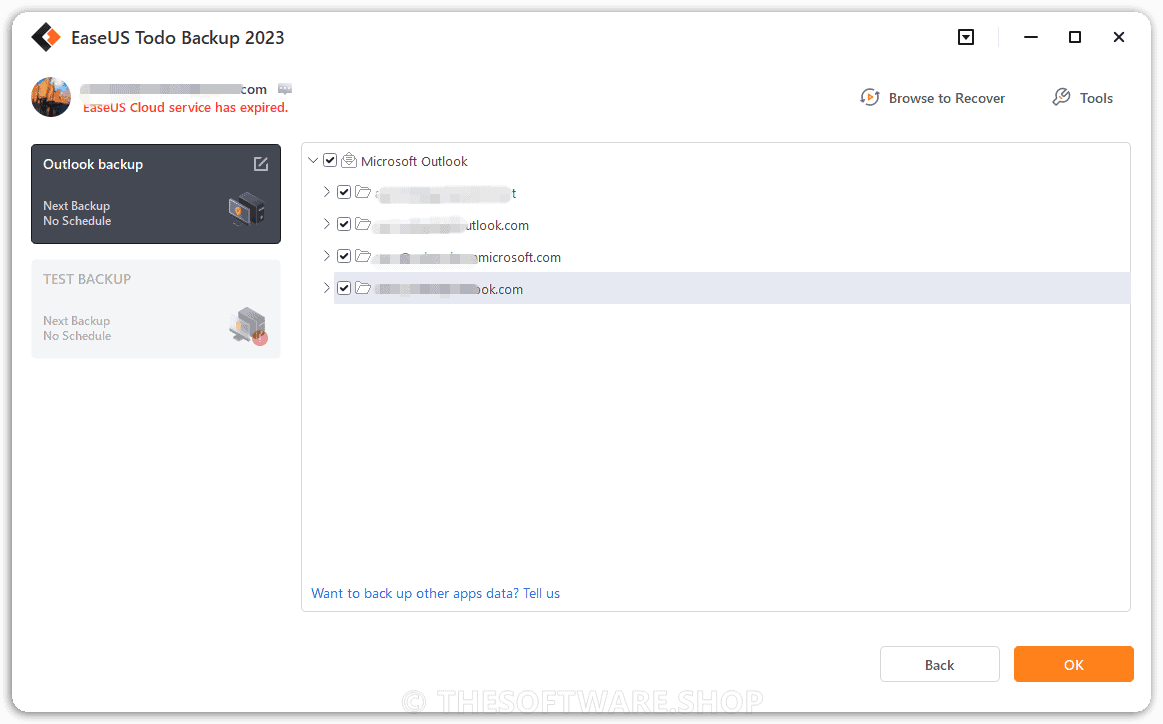
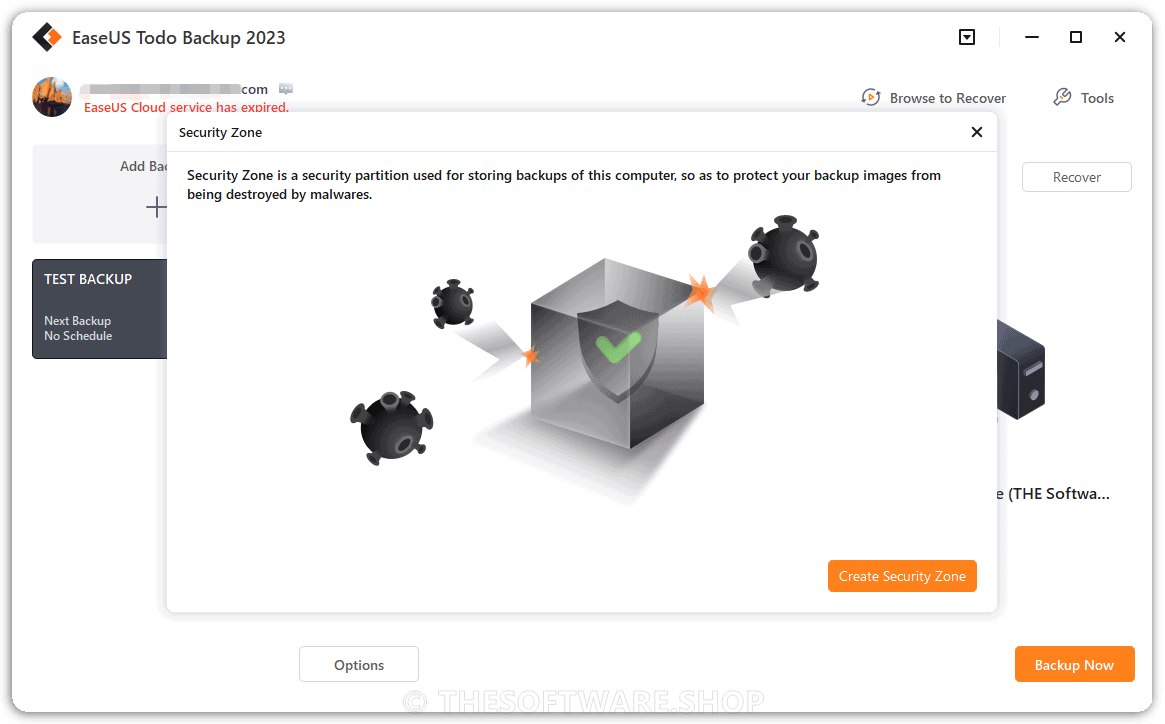
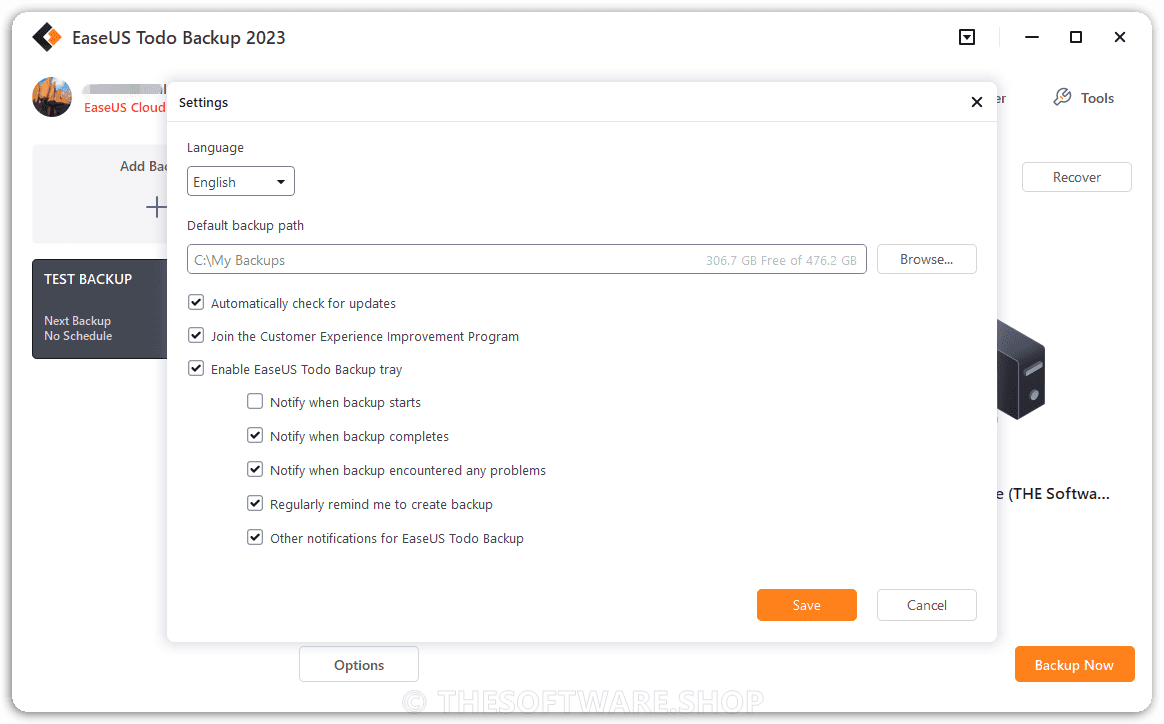
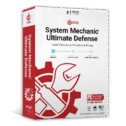



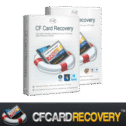


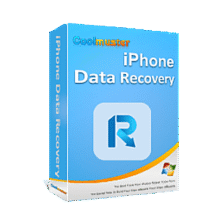
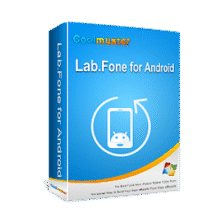

![[NEW LINK #6] Giveaway – Browser Password Recovery Tool 3.2: Free 6-month License – Full Version for Windows](https://thesoftware.shop/wp-content/uploads/thumbs_dir/Browser-Password-Recovery-Tool-Review-Download-Discount-Coupon-rfosm1ai09dz80dd53zmk8l27vuzkozl5x9jyeck9k.png)

Good site for free programs
Need serial for EaseUS Todo Backup Home 11,please.
impossible d’installer Easus 11 quand je rentre la licence j’ai comme réponse que la licence est déjà utilisée et donc non valide
wonderful, excellent for all consumers