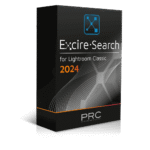
41% Off – Excire Search 2024: Lifetime License | The Best Photo Organizer Plugin for Lightroom – for Windows & Mac OS X
Lightning-fast and intelligent photo management: The AI miracle Excire finds your lost treasures. Get Excire Search 2024 full version with Discount coupon of up to 26% OFF!
✔ Free Product Updates ✔ 24×7 Customer Support
Excire Search 2024 Review at a Glance
Lightroom Classic can do a lot – with this plug-in you can really get the photo management of the RAW photo editing going. Instead of manual tagging and laborious keyword assignment, it now works much more elegantly.
Excire Search 2024 for Lightroom is a high-performance search engine & AI-based image management that does the work for you to recognizes objects, scenes and colors completely automatically. This plugin can also quickly distinguish and recognize people.

Thanks to artificial intelligence, images are automatically tagged, based on the content and meta-data, and thus enables you to find all the treasures you thought lost without further keywords from animals – to dogs – to the Labrador at sunset. With the practical plug-in, you can expand Lightroom with a comprehensive image search based entirely on artificial intelligence. Objects are recognized without the hassle of tagging, and the software learns to differentiate between faces and people in no time at all.
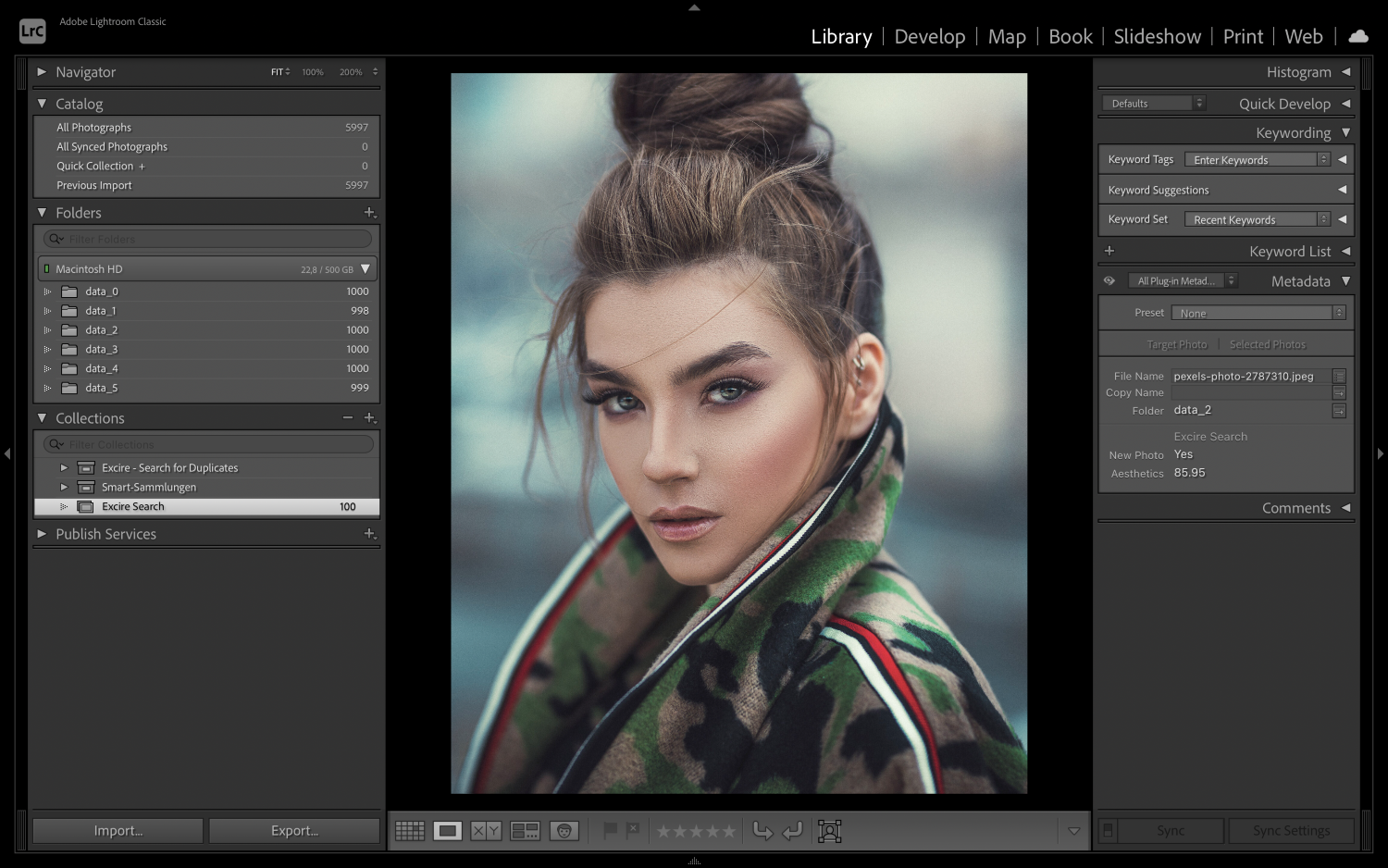
It runs locally on your computer and does not require any cloud services. After installing the software and initializing your Lightroom catalog, you are ready to perform some useful search tasks.

Managing and organizing your photos in Lightroom Classic has never been easier. Thanks to selected sample photos, you can also find duplicates or copies of your pictures. It is even possible to search for dominant colors and in this way quickly create coherent Lightroom collections. You’ll find that finding photos based on their content is much more fun and efficient at the same time.

Features
Key Features of Excire Search 2024
- To search by example, you select one or more reference images, and Excire Search will then automatically and quickly generate a Lightroom collection with images similar to the selected reference images.
- To search by keyword, you select a keyword, such as „dog,“ and Excire Search will then automatically and quickly generate a Lightroom collection with images of dogs. Excire Search provides 125 well-structured keywords that will help you sort your photos.
- To search for faces, you start the intuitive face-analysis interface. Here you may choose between various options such as one, two, or more faces. You can then refine the choices by choosing age group (Baby/Toddler, Child, Teenager, Adult, Elderly) and gender (Female, Male). You can further constrain the search to find only faces of people who smile.
The above search functions can also be used in combination to narrow the search down to the desired photos quickly. Besides providing efficient search results, Excire Search will let you better interact with your images and have fun: many customers have reported the joy of finding photos they thought had been lost in the complexity of their Lightroom catalog.
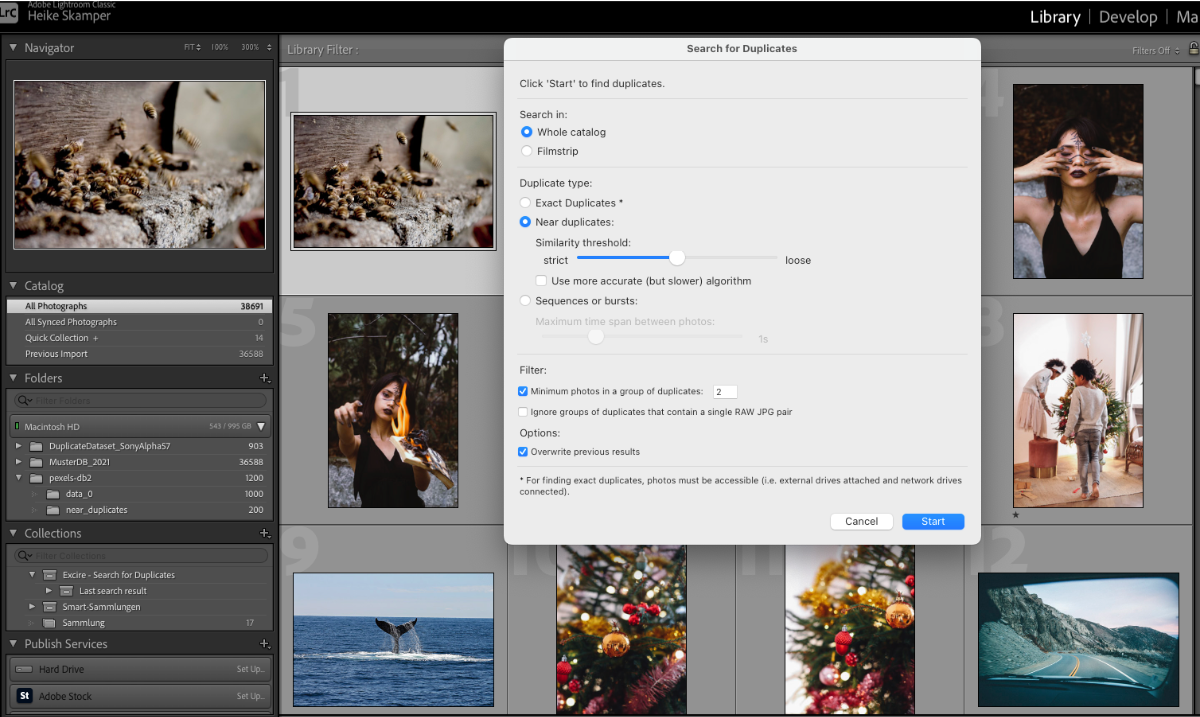
The duplicate finder, which some users already know from the image management software Excire Foto 2024, was not initially planned for the Lightroom plugin Excire Search. However, many users had requested this useful function for the Lightroom plug-in as well, which is why the Excire Search 2024 is now also available with an integrated duplicate finder.
What’s New
Welcome to the future of photo management in Lightroom. Excire Search 2024 is loaded with transformative new features that promise a game-changing experience for photographers, including:
- Unique prompt-search AI: Search your Lightroom catalog using free-text prompts. Every image is just a description away!
- Enhanced auto-keywording: Experience the next level of organization with our AI-powered keywording feature. And thanks to our improved AI model, auto-tagging is more precise than ever before!
- Advanced duplication detection: Our enhanced X-alike AI model rapidly identifies exact duplicates, near-duplicates, and burst sequences – so you can declutter your library while preserving your best shots.
- Intelligent image assessment: Excire’s X-tetics AI provides expert-level evaluations of each image in your Lightroom catalog. Select your best photos in seconds for sharing, printing, or delivery to clients.
- Seamless Lightroom integration: Excire Search 2024 integrates beautifully with Lightroom for an intuitive, user-friendly workflow that makes photo management a breeze.
Requirements
To run #THE SOFTWARE with optimum reliability and performance, your system should match the following requirements:
| CPU | – Multicore processor with 64-bit support x Older AMD processors like AMD Phenom(tm) II X6 1100T and AMD Phenom(tm) II X (also known as AMD Athlon II X4 640) are not supported. x Intel Core 2 Duo processors are not supported. |
| Operating System | macOS 10.14 (or newer) or Windows 10/11 (64-bit) |
| Software | Lightroom (Classic) Version 6 (or newer) |
| Memory | 8GB RAM. For huge catalogs (> 100.000 photos) we recommend 16GB or more. |
| Storage | 375 MB available HD space for basic installation and further HD space for storage of image feature data, e.g. an Adobe Lightroom Catalogue of 100000 images requires about 800 MB of additional HD space. |
Downloads
Not sure if #THE SOFTWARE does what you need? Try it out now. Please feel free to download Excire Search 2024 trial for Windows or Mac here. This Lightroom photo management plugin by Pattern Recognition Company GmbH has been tested professionally and we are assured that no viruses, Trojans, adware or malware contained.
Buy Now
Excire Search 2024 is now just $189.00—plus, for a short time, you get a 41% discount on your license. This deal gives you free updates and dedicated support, all with one simple payment. No subscription required. Your license works on both Mac and Windows. Act now—this opportunity won’t last!
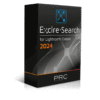
Lightning-fast and intelligent photo management
- Requires Adobe Lightroom Classic
- One-time payment, no subscription model
- License valid for Mac and Windows
- Newsletter subscription for info mails about free updates and special upgrade offers
Platform: WIndows & Mac
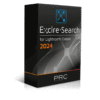
The ultimate bundle for perfect cross-product workflow
Bundle Includes:
- Excire Foto 2025 - A powerful standalone app designed for easy photo management and quick content-based browsing ($199.00)
- Excire Search 2024 - The best photo organizer Plugin for Lightroom Classic ($189.00)
Platform: WIndows & Mac
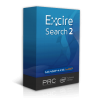
Lightning-fast and intelligent photo management
- Requires Adobe Lightroom Classic
- One-time payment, no subscription model
- License valid for Mac and Windows
- Newsletter subscription for info mails about free updates and special upgrade offers
Platform: WIndows & Mac
Corel AfterShot Pro 3 BEST OFFER
Photokit VIP: Lifetime Subscription BEST OFFER
Inpixio Photo Studio ULTIMATE BEST SELLER
Luminar Neo Pro BEST OFFER
Luminar AI BEST OFFER
On1 Photo RAW 2025: Perpetual License BEST SELLER
Excire Search Pro Giveaway
Available now Free for a limited time!
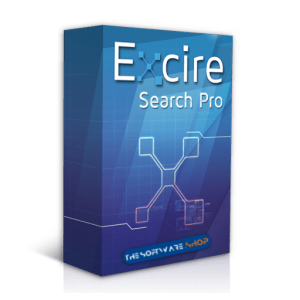
Please note that once you signed in, do not close this page. You will be shown how to get this offer for free.
Also, check out the latest software giveaways that are available here on the software giveaway page.
NOTES:
– All prices shown here are in listed USD (United States Dollar).
– Such promotional programs are subject to change without notice, from time to time in our sole discretion.
– Data may vary based on different systems or computers.
Thanks for reading Excire Search 2022 Review & Enjoy the discount coupon. Please Report if Excire Search 2022 Discount Coupon/Deal/Giveaway has a problem such as expired, broken link, sold out, etc while the deal still exists.











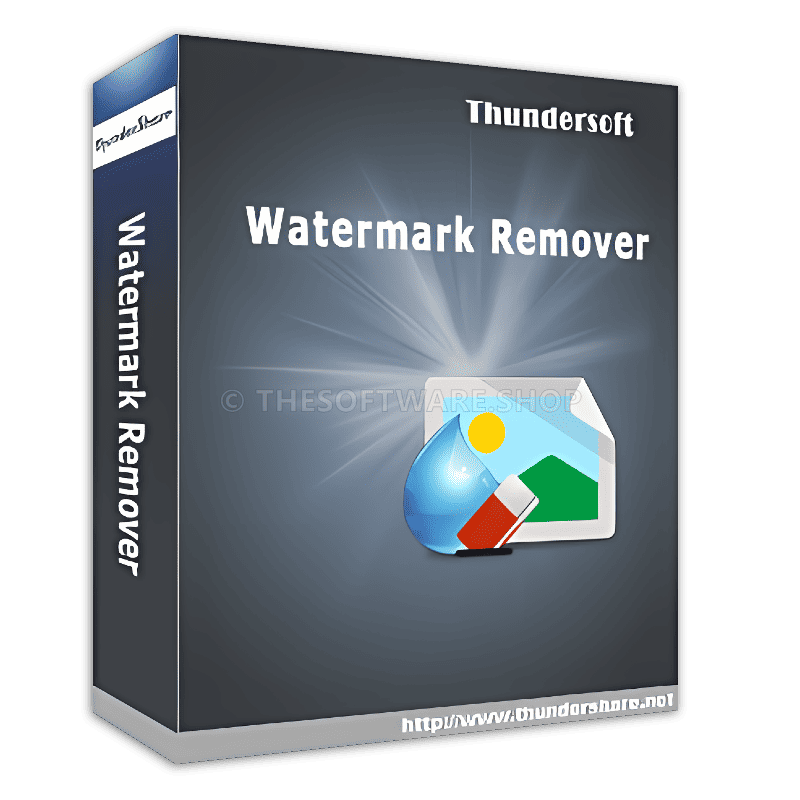
![[NEW KEY #2] Giveaway – ASCOMP Easy Slideshow Professional Edition: Free License Key | Photo Slideshow Creator with Music, 200+ Transition Effects, 4K Export – for Windows](https://thesoftwareshop.b-cdn.net/wp-content/uploads/2025/06/ASCOMP-Easy-Slideshow-Professional-Review-Download-Discount-Coupon-1.png)
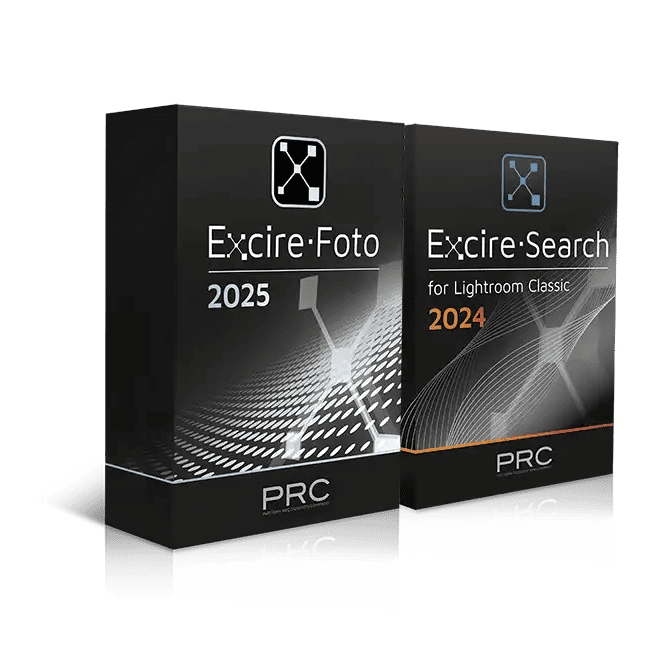


“Your Products:
Excire Search 2 – 14 Days Trial – Windows 10 (64-bit)”
How to get full and free?
We apologize for the inconvenience. The giveaways have been updated which it will take you directly to the checkout page. Do the checkout process for $0.00. Don’t worry, no credit card required!