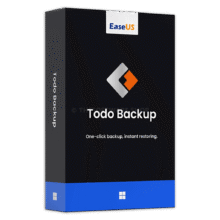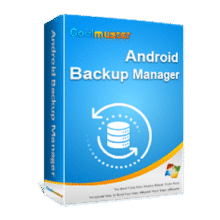[NEW KEY #3] Giveaway – Hasleo Backup Suite Pro 5.5: Free 1-year License Key | Windows Backup, Restore & Clone Software – For Windows
Protect your Windows and data with confidence. Get Hasleo Backup Suite PRO with a free 1-year license key in today’s Software Shop Giveaway!
Free Full Version!
Hasleo Backup Suite PRO Review at a Glance
Unexpected outages, ransomware, disk failures, and accidental deletions don’t wait for a convenient moment. A single corrupted update or failing SSD can halt your work for days. Manual copying isn’t enough, and piecing together free tools often leaves gaps: no scheduling, no image verification, no bare‑metal recovery, and no reliable way to move Windows to a new drive. You need a complete Windows backup solution that covers the everyday and the urgent—without slowing you down.
Hasleo Backup Suite PRO solves the full lifecycle of data protection for Windows PCs and Servers.
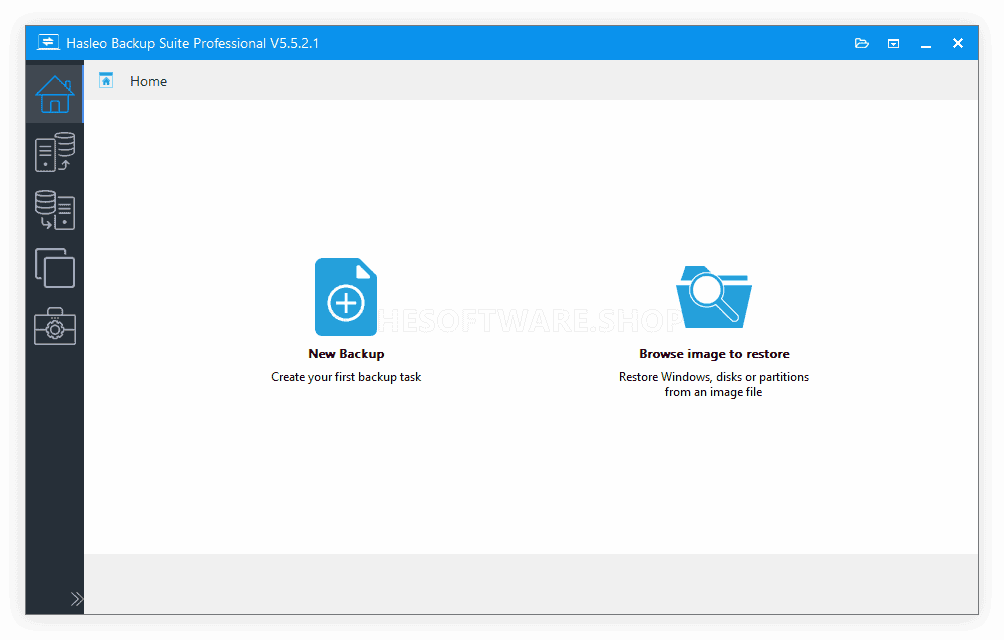
What is Hasleo Backup Suite PRO?
Hasleo Backup Suite PRO is a professional Windows backup, restore, and cloning platform for desktops and servers. It protects Windows OS, entire disks/partitions, and selected files/folders using Full/Incremental/Differential images with compression, encryption, and verification. It supports FAT, NTFS, exFAT, ReFS file systems and runs on X86/X64/ARM64 processors.
It provides system, disk/partition, and file/folder backup, plus rapid restore and fast cloning for migrations. Choose Full, Incremental, or Differential modes to balance protection with speed and storage. Apply retention policies to prune old versions automatically, then schedule jobs to run one‑time, daily, weekly, monthly, or based on events—so your safety net is always current.
For recovery, Hasleo offers WinPE boot media and PXE network boot for bare‑metal scenarios, plus Universal Restore to dissimilar hardware. For speed, Delta Clone/Restore processes only modified blocks. Administrators can automate with scheduling, retention, filters, deduplication (file backup), and email notifications, while power users can mount and browse images, split large images for FAT32 or removable media, and merge versions to simplify storage.
For performance, Delta Clone/Restore detects and moves only the changed blocks, dramatically accelerating migrations and rollbacks compared to traditional full operations. On the security side, AES‑128/256 encryption protects image files, while compression and split images optimize space and portability. The suite speaks Windows fluently—FAT, NTFS, exFAT, ReFS—and supports X86/X64/ARM64 processors, so modern and legacy systems are covered.
When recovery matters most, WinPE boot media puts a full toolset at your fingertips even if Windows will not start. For teams, the built‑in PXE Server can boot the Hasleo recovery environment over the network for bare‑metal restores and deployments. With Universal Restore, you can recover a Windows image to dissimilar hardware, avoiding driver dead ends after a board or device change.
Beyond backup and restore, Hasleo helps you manage images over time: verify integrity, merge backup chains, delete unneeded versions, mount images as local drives to browse files, and check an image before you rely on it. Administrative comfort features include email notifications, import/export of task definitions, and a central task manager to run, edit, or restore in a click.
The result is a streamlined safety strategy: create reliable images, recover quickly, and migrate confidently—from single laptops to multi‑machine fleets.
Key Benefits
Before reviewing the full feature catalog, these everyday outcomes show how the suite helps you protect systems without constant supervision.
- Rapid, reliable recovery: Images are verified, and WinPE boot media ensures access even when Windows fails to start.
- Flexible protection strategies: Mix Full, Incremental, and Differential backups with retention and scheduling to balance time and space.
- Faster migrations and rollbacks: Delta Clone/Restore moves only changed blocks for quicker operations.
- Security and compliance‑ready: AES‑encrypted images plus compression and split options for safe, portable storage.
- Broad compatibility: Works with FAT/NTFS/exFAT/ReFS and X86/X64/ARM64 systems across Windows Vista/Server 2008 and later.
- Operational visibility: Email notifications, task import/export, and a task manager simplify daily administration.
- Disaster tolerance: Universal Restore and PXE provide practical routes back to productivity, even on new hardware or bare metal.
- Granular file protection: File/folder backups with filters and deduplication cut noise and storage use.
Who is it for?
- IT administrators & MSPs who need predictable restores, remote boot options, and retention that keeps storage healthy.
- Power users & prosumers migrating to SSDs or larger NVMe drives who want fast cloning without reinstalling Windows, apps, or drivers.
- Small businesses that need scheduled, encrypted backups and the ability to recover after outages or malware events.
- Creators and engineers who require versioned file protection and the freedom to roll back changes safely.
Why choose Hasleo Backup Suite PRO? Because it pairs broad coverage (system, disk, partition, files) with professional controls (delta operations, WinPE, PXE, Universal Restore), so your plan fits real‑world workloads and real deadlines.
Essential idea: Back up regularly, restore precisely, clone quickly. With Hasleo, those three pillars are practical every day—not just during a crisis.
Features
Picking a backup suite is easier when capabilities map to real tasks. Below is a comprehensive list of the key features that make Hasleo Backup Suite PRO a dependable part of your Windows toolkit:
- Backup Types & Modes — Protect OS, disks, partitions, and files with versioned images.
- System Backup & Restore — Capture all partitions needed to boot Windows (system/boot/recovery) for fast whole‑machine recovery.
- Disk/Partition Backup — Create images of full drives or target partitions to guard against loss from power issues, malware, or device failure.
- File/Folders Backup — Save only specific files or directories for lightweight, frequent protection.
- Full/Incremental/Differential — Choose the mode that balances speed, storage, and recovery objectives.
- Clone & Migration — Move Windows to new hardware without reinstalling.
- System Clone — Copy the OS to SSD/NVMe or larger drives with apps and drivers intact.
- Disk Clone — Mirror one disk to another for upgrades or hot spares.
- Partition Clone — Relocate or duplicate individual volumes precisely.
- Delta Operations — Accelerate cloning and restore by changing only what changed.
- Delta Clone — Clone only modified blocks for faster migrations with minimal downtime.
- Delta Restore — Restore changed blocks for rapid rollbacks.
- Scheduling & Retention — Automate protection and manage storage.
- Backup Schedule — Run backups one‑time, daily, weekly, monthly, or on events to keep images fresh.
- Image Retention Policy — Keep recent versions and auto‑merge or remove older sets per your rules.
- Storage Optimization — Save space while keeping quality high.
- Compression — Adjust levels (None/Low/Medium/High) to balance runtime and size.
- Split Images — Break images into size‑capped files for CD/DVD, USB, or FAT32 storage.
- Deduplication (File Backup) — Skip duplicate blocks to reduce footprint.
- Backup Filters — Exclude page files, Recycle Bin, or other noise to keep images lean.
- Security & Integrity — Protect and validate your images.
- AES‑128/256 Encryption — Encrypt backup images with selectable strengths.
- Check Backup Image — Verify integrity to ensure a restore will succeed.
- Mount/Unmount Image — Mount images as local drives to browse and extract files.
- Recovery & Portability — Be ready for failures and hardware changes.
- Universal Restore — Recover Windows to dissimilar hardware while preserving functionality.
- WinPE Boot Media — Create a bootable rescue disk for bare‑metal operations when Windows won’t start.
- PXE Server — Boot client machines to the Hasleo recovery environment over the network for mass restores or deployments.
- Administration & Control — Keep jobs organized and visible.
- Email Notification — Receive success/failure alerts or intervention prompts by email.
- Import/Export Tasks — Save and restore task definitions for backup or replication to other machines.
- Backup Task Management — Create, edit, delete, run, and restore tasks; browse task storage directories easily.
- Compatibility & File Systems — Fit mixed Windows estates.
- Windows Vista/Server 2008 or later — Support for client and server editions, including 32/64‑bit and ARM64.
- File Systems — FAT12/16/32, exFAT, NTFS, ReFS V3.14 or earlier (resizing not supported for exFAT/ReFS).
- Sector‑by‑Sector Mode — Use raw imaging for uncommon formats.
- Disk Layout Utilities — Adapt images across partition styles.
- MBR ↔ GPT via Clone/Restore — Convert layouts during operations when migrating or upgrading.
- Dynamic Disk & External Media — Work with HDD, SSD, USB, Thunderbolt, and dynamic disks.
- Wipe & Lifecycle — Retire hardware securely.
- Wipe Drive — Permanently erase storage before disposal or transfer.
- Merge/Delete Images — Consolidate chains and remove unneeded versions to improve I/O and clarity.
- Usability & Performance — Make protection routine, not a chore.
- Filters & Exclusions — Point backups at what matters and skip the rest.
- ARM64/X86/X64 Support — Native performance with reduced power consumption on modern hardware.
- Clear UI & CLI — Use the graphical console or command‑line for scripted ops.
Requirements
Plan for a smooth deployment using the following technical guidelines.
- Supported OS: Windows Vista/Server 2008 or later (32/64‑bit), including X86/X64/ARM64 processors
- CPU: Intel® Pentium®‑compatible or ARM64, 1 GHz or faster
- RAM: 1 GB minimum (2 GB recommended)
- Disk Space: 500 MB free for application; additional space for images
- Devices: HDD, SSD, USB, Thunderbolt, dynamic disks, and more
- File Systems: FAT12/16/32, exFAT, NTFS, ReFS V3.14 or earlier; sector‑by‑sector mode for other formats
- Compression Levels: None, Low, Medium, High
- Encryption: AES‑128, AES‑256
- Backup Modes: Full, Incremental, Differential
- Boot Media: Ability to create WinPE rescue media (USB/DVD/ISO)
- Network: Required for PXE boot scenarios and email notifications
Downloads
See the workflow before you standardize on it. Test Hasleo Backup Suite with the Free edition to validate speed, scheduling, retention, and restore paths on a non‑production system—then upgrade to PRO to add advanced options and at‑scale tools.
BUY NOW
Hasleo Backup Suite PRO is available for #PRICE. However, you can secure a Hasleo Backup Suite PRO with a 1-year license key for free in the Giveaway tab below—this limited‑time offer makes professional backup affordable for every seat!
Ashampoo Backup Pro 27: Perpetual License BEST SELLER
O&O DiskImage Professional Edition: 5-PC License (Perpetual) BEST SELLER
ASCOMP Backup Maker Professional BEST SELLER
WinZip Pro Suite BEST OFFER
ASCOMP Synchredible Professional Edition BEST SELLER
FolderFort Cloud Storage Pro BEST OFFER
EaseUS Todo Backup Home 2026: Lifetime Upgrades BEST SELLER
Mail Backup X Individual Edition BEST OFFER
AOMEI Backupper 8 Professional: Lifetime Upgrades BEST SELLER
Abelssoft SyncManager BEST OFFER
Acronis True Image BEST OFFER
Hasleo Backup Suite PRO Key Giveaway
Available now: Free License Key For A Limited Time!
![[NEW KEY #3] Giveaway – Hasleo Backup Suite Pro 5.5: Free 1-year License Key | Windows Backup, Restore & Clone Software – For Windows](https://thesoftware.shop/wp-content/uploads/2025/11/Hasleo-Backup-Suite-PRO-Review-Download-Key-Gievaway-300x300.png)
To access the giveaway, kindly provide your email address. Please refrain from closing this page after signing in to receive instructions on how to access the offer at no cost.
NOTES:
– All prices shown here are in listed USD (United States Dollar).
– Such promotional programs are subject to change without notice, from time to time in our sole discretion.
– Data may vary based on different systems or computers.
Thanks for reading Hasleo Backup Suite PRO Review & Enjoy the discount coupon. Please Report if Hasleo Backup Suite PRO Free Key Giveaway has a problem such as expired, broken link, sold out, etc while the deal still exists.



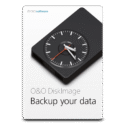

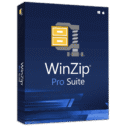


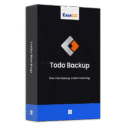
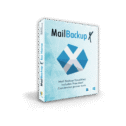


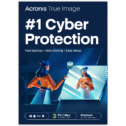

![[NEW KEY #3] Giveaway – Hasleo Backup Suite Pro 5.5: Free 1-year License Key | Windows Backup, Restore & Clone Software – For Windows](https://thesoftware.shop/wp-content/uploads/thumbs_dir/PC-Game-Booster-Pro-Review-Download-Discount-Coupon-rfosmwb31506pp4qzx5uvo7jidt48upvptnu11fry4.png)
![[NEW KEY #3] Giveaway – Hasleo Backup Suite Pro 5.5: Free 1-year License Key | Windows Backup, Restore & Clone Software – For Windows](https://thesoftware.shop/wp-content/uploads/thumbs_dir/KaraUp-Karaoke-Player-Review-Download-Free-License-Giveaway-rfosnpg2x042plyf9rraiyutxbthvgxk5tvvwm8kl8.png)