
65% Off – HitPaw Edimakor: Lifetime License | All-in-One Video Editing Suite with AI Script Generator, Subtitle Translator, Face Swap, Voice Cloning & 130+ Language Video Dubbing – for Windows / Mac OS X
Create Stunning Videos in Minutes with the AI-Powered Video Editing, Dubbing, Subtitles & More – Save Hours on Every Project! For a limited time, get a lifetime license for HitPaw Edimakor and enjoy free updates and support. Use our exclusive coupon code to save 65% today!
✔ LIFETIME License. ✔ Free Product Updates ✔ 24×7 Customer Support ✔ 30-day Money-back Guarantee.
HitPaw Edimakor Review at a Glance
Video editing has traditionally been a time-consuming, technical task requiring multiple tools and expensive subscriptions. Whether you’re a marketer trying to meet content deadlines, a YouTuber juggling uploads, or a beginner overwhelmed by editing software, the pain of slow, complicated workflows is real. That’s why HitPaw Edimakor AI Video Editor is your new best solution – it simplifies everything with intelligent automation, powerful features, and an interface anyone can use.

What is HitPaw Edimakor?
HitPaw Edimakor is a next-generation AI video editing platform designed to help creators at all levels produce professional-quality videos effortlessly. Combining the power of artificial intelligence with intuitive controls, Edimakor delivers everything you need in a single tool – from recording and script writing to editing, dubbing, subtitles, and exports.
You no longer need to jump between software programs to generate scripts, cut clips, add subtitles, or translate audio. Edimakor consolidates all your video needs into one easy-to-use interface, making it an ideal solution for content creators, educators, marketers, and businesses aiming to produce high-quality content at scale.

Create Videos from Scratch – No Filming Required
With Edimakor’s AI Video Generator, your ideas become high-quality videos complete with scripts, matching visuals, and music – perfect for marketing, education, or social media.
Produce Multilingual Content Instantly
Reach global audiences with AI Video Translation & Subtitle Generation in over 130 languages. Automatically dub your videos with natural-sounding voiceovers in seconds.
Edit by Typing, Not Clicking
Use AI Text-Based Editing to remove scenes simply by deleting text. It’s as easy as editing a document and perfect for fast, precise changes.
Add Subtitles Automatically
Edimakor generates subtitles with incredible accuracy and can also translate subtitles into multiple languages—saving hours of manual transcription and translation.
Create Talking Avatars & Animated Photos
Engage audiences with unique video elements like AI Avatars, Talking Photos, and Talking Animals that lip-sync perfectly to your audio.
Complete Control Over Your Audio
From voice changers to vocal removal, Edimakor lets you manipulate audio to match your creative needs without additional software.
Professional-Level Results Without the Learning Curve
No technical experience required – perfect for beginners, small teams, and entrepreneurs who want to produce polished videos without hiring editors.
Top Unique FAQs
- Is HitPaw Edimakor suitable for beginners?
- Absolutely. The user-friendly interface and intuitive features make it an ideal choice for those new to video editing.
- Can I access a variety of media assets within HitPaw Edimakor?
- Yes, the software offers seamless integration with GIPHY, Unsplash, and Pixabay, providing an extensive collection of stickers, GIFs, images, and videos.
- Is HitPaw Edimakor compatible with my operating system?
- Certainly. HitPaw Edimakor works seamlessly on Windows 64-bit and macOS above version 10.15.
- How does AI enhance the video editing experience with HitPaw?
- AI-powered features such as pan and zoom, speed ramping, and upcoming chroma key functions elevate the creative possibilities, enabling dynamic and engaging videos.
Features
Key Features of HitPaw Edimakor:
- AI Video Generator – Create videos automatically from ideas.
- AI Script Generator – Generate scripts based on topics, tone, and language.
- AI Text to Video – Convert written content into dynamic videos.
- AI Image to Video – Animate images with music and voiceovers.
- AI Clip Maker – Turn long videos into short viral-ready clips.
- AI Subtitle & Translation Tools – Add and translate subtitles in seconds.
- AI Subtitle Generator – Automatically generate subtitles.
- AI Subtitle Translator – Translate subtitles into 130+ languages.
- AI Video Translator – Dub videos with AI voiceovers in multiple languages.
- AI Audio Tools – Master sound in every video.
- AI Text to Speech – Convert text to natural-sounding speech.
- AI Speech to Text – Transcribe audio with high accuracy.
- AI Voice Changer – Access 50+ voice options.
- AI Voice Clone – Clone voices in 35+ languages.
- AI Vocal Remover – Isolate vocals or music from audio tracks.
- AI Noise Remover – Remove unwanted audio background noise.
- AI Visual Tools – Control every frame.
- AI Face Swap – Replace faces in photos and videos.
- AI Custom Avatar – Create and use personalized avatars.
- AI Talking Photo – Make photos speak with synced voices.
- AI Talking Animal – Animate animal images with lip-sync technology.
- AI Video Lip-sync – Sync mouth movements to voiceovers automatically.
- AI Video BG Remover – Remove/change backgrounds without green screen.
- AI Video Stabilization – Fix shaky footage instantly.
- Video Editing Tools – Drag-and-drop functionality.
- Cut/Trim/Split – Quickly edit the timeline.
- Transitions & Filters – Add cinematic polish.
- Text Overlays – Add animated text with 1,000+ fonts.
- Video Masking – Advanced visual control for precision edits.
- Speed Ramping – Dynamic control of video and audio speed.
- Audio Editing Features – Enhance every sound.
- Extract Audio – One-click audio extraction.
- Add Background Music – Choose from 100+ genres.
- Audio Visualizer – Add sound wave animations.
- Record & Modify Voice – Record and apply voice effects.
- Screen Recording Suite – Capture everything you see.
- 4K 144FPS Recording – Record in ultra-high resolution.
- Webcam + Audio Capture – Record video calls and lectures.
- Virtual Webcam – Use pre-recorded footage in live video chats.
- Live Streaming – Stream to over 300 platforms.
- Media Resources – Access millions of assets.
- Stock Library – 100M+ commercial stock assets.
- Templates – Over 60 long and short video templates.
- Stickers & Music – 1,000+ music tracks, stickers, and effects.
Downloads
Not sure if #THE SOFTWARE does what you need? Try it out now. Please feel free to download HitPaw Video Editor for Windows or Mac OS X here. This stunning AI video creator by HitPaw has been tested professionally and we are assured that no viruses, Trojans, adware or malware contained.
BUY NOW
HitPaw Edimakor is available starting at $49.99. But, through THESOFTWARE.SHOP, You can get HitPaw Edimakor license with our exclusive discount coupon. This offer is available for a limited time!

One-Time Price
AI video maker brings your endless creativity to life.
- Perpetual Full-featured License
- 10000 Edimakor AI Credits/Lifetime
- Up to 2000 minutes for Speech to Text / Auto Subtitle
- Up to 400 minutes for Text to Speech
- Up to 1200000 characters for AI Translation
- Up to 2500 times for AI Copywriting
- Up to 10000 times for AI Video Generator Auto-Pick
- Up to 63 times for AI Text to Video
- Up to 500 seconds for AI Avatar / Talking Photo
- Up to 20000 seconds for AI Voice Changer
- Up to 1000 minutes for AI Clip Maker
- Up to 63 times for AI Image to Video (Single Image)
- Up to 33 times for AI Image to Video (Dual Images)
- Up to 63 times for AI Video Effects/AI Animation
- Up to 33 time for AI Video Transitions
- Up to 100000 seconds for Remove BG Advanced Mode
- Up to 1000 seconds for AI Video Face Swap
- Up to 5000 times for AI Photo Face Swap
- Perpetual Free Upgrades for All Big Version Update
- Use for 1 PC
- 24/7 Tech Support
- 30-Day Money-Back
Platform: Windows

Automatically Renew, Cancel Any Time
AI video maker brings your endless creativity to life.
- Cancel Subscription Anytime
- 1 Year Full-featured License
- 3000 Edimakor AI Credits/Year
- Up to 600 minutes for Speech to Text / Auto Subtitle
- Up to 120 minutes for Text to Speech
- Up to 360000 characters for AI Translation
- Up to 750 times for AI Copywriting
- Up to 3000 times for AI Video Generator Auto-Pick
- Up to 19 times for AI Text to Video
- Up to 150 seconds for AI Avatar / Talking Photo
- Up to 6000 seconds for AI Voice Changer
- Up to 300 minutes for AI Clip Maker
- Up to 19 times for AI Image to Video (Single Image)
- Up to 10 times for AI Image to Video (Dual Images)
- Up to 19 times for AI Video Effects/AI Animation
- Up to 10 time for AI Video Transitions
- Up to 30000 seconds for Remove BG Advanced Mode
- Up to 300 seconds for AI Video Face Swap
- Up to 1500 times for AI Photo Face Swap
- Free Upgrades for All Big Versions During Subscription
- Use for 1 PC
- 24/7 Tech Support
- 30-Day Money-Back
Platform: Windows

Automatically Renew, Cancel Any Time
AI video maker brings your endless creativity to life.
- Cancel Subscription Anytime
- 1 Month Full-featured License
- 300 Edimakor AI Credits/Month
- Up to 60 minutes for Speech to Text / Auto Subtitle
- Up to 12 minutes for Text to Speech
- Up to 36000 characters for AI Translation
- Up to 75 times for AI Copywriting
- Up to 300 times for AI Video Generator Auto-Pick
- Up to 2 times for AI Text to Video
- Up to 15 seconds for AI Avatar / Talking Photo
- Up to 600 seconds for AI Voice Changer
- Up to 30 minutes for AI Clip Maker
- Up to 2 times for AI Image to Video (Single Image)
- Up to 1 time for AI Image to Video (Dual Images)
- Up to 2 times for AI Video Effects/AI Animation
- Up to 1 time for AI Video Transitions
- Up to 3000 seconds for Remove BG Advanced Mode
- Up to 30 seconds for AI Video Face Swap
- Up to 150 times for AI Photo Face Swap
- Free Upgrades for All Big Versions During Subscription
- Use for 1 PC
- 24/7 Tech Support
- 30-Day Money-Back
Platform: Windows

One-Time Price
AI video maker brings your endless creativity to life.
- Perpetual Full-featured License
- 10000 Edimakor AI Credits
- Up to 2000 minutes for Speech to Text / Auto Subtitle
- Up to 400 minutes for Text to Speech
- Up to 1200000 characters for AI Translation
- Up to 2500 times for AI Copywriting
- Up to 10000 times for AI Video Generator Auto-Pick
- Up to 63 times for AI Text to Video
- Up to 500 seconds for AI Avatar / Talking Photo
- Up to 20000 seconds for AI Voice Changer
- Up to 1000 minutes for AI Clip Maker
- Up to 63 times for AI Image to Video (Single Image)
- Up to 33 times for AI Image to Video (Dual Images)
- Up to 1000 seconds for AI Video Face Swap
- Up to 5000 times for AI Photo Face Swap
- Perpetual Free Upgrades for All Big Version Update
- Use for 1 PC
- 24/7 Tech Support
Platform: Mac OS X

Automatically Renew, Cancel Any Time
AI video maker brings your endless creativity to life.
- Cancel Subscription Anytime
- 1 Year Full-featured License
- 3000 Edimakor AI Credits/Year
- Up to 600 minutes for Speech to Text / Auto Subtitle
- Up to 120 minutes for Text to Speech
- Up to 360000 characters for AI Translation
- Up to 750 times for AI Copywriting
- Up to 3000 times for AI Video Generator Auto-Pick
- Up to 19 times for AI Text to Video
- Up to 150 seconds for AI Avatar / Talking Photo
- Up to 6000 seconds for AI Voice Changer
- Up to 300 minutes for AI Clip Maker
- Up to 19 times for AI Image to Video (Single Image)
- Up to 10 times for AI Image to Video (Dual Images)
- Up to 300 seconds for AI Video Face Swap
- Up to 1500 times for AI Photo Face Swap
- Free Upgrades for All Big Versions During Subscription
- Use for 1 PC
- 24/7 Tech Support
Platform: Mac OS X

Automatically Renew, Cancel Any Time
AI video maker brings your endless creativity to life.
- Cancel Subscription Anytime
- 1 Month Full-featured License
- 300 Edimakor AI Credits/Month
- Up to 60 minutes for Speech to Text / Auto Subtitle
- Up to 12 minutes for Text to Speech
- Up to 36000 characters for AI Translation
- Up to 75 times for AI Copywriting
- Up to 300 times for AI Video Generator Auto-Pick
- Up to 2 times for AI Text to Video
- Up to 15 seconds for AI Avatar / Talking Photo
- Up to 600 seconds for AI Voice Changer
- Up to 30 minutes for AI Clip Maker
- Up to 2 times for AI Image to Video (Single Image)
- Up to 1 time for AI Image to Video (Dual Images)
- Up to 30 seconds for AI Video Face Swap
- Up to 150 times for AI Photo Face Swap
- Free Upgrades for All Big Versions During Subscription
- Use for 1 PC
- 24/7 Tech Support
Platform: Mac OS X
HitPaw VoicePea BEST SELLER
HitPaw Univd: Lifetime License BEST OFFER
HitPaw VikPea: Lifetime License BEST OFFER
HitPaw Toolkit: Lifetime License BEST OFFER
HitPaw FotorPea BEST OFFER
Hitpaw Edimakor Free Key Giveaway
unavailable at this moment

Please note that once you have signed in, do not close this page. You will be shown how to get this offer for free.
Also, check out the latest software giveaways that are available here on the software giveaway page.
NOTES:
– All prices shown here are in listed USD (United States Dollar).
– Such promotional programs are subject to change without notice, from time to time in our sole discretion.
– Data may vary based on different systems or computers.
Thanks for reading Hitpaw Edimakor Review & Enjoy the discount coupon. Please Report if Hitpaw Edimakor Discount Coupon/Deal/Giveaway has a problem such as expired, broken link, sold out, etc while the deal still exists.









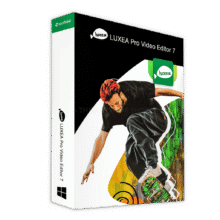
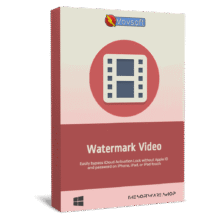
![[KEY #5] Giveaway – EaseUS Fixo Professional: Free 1-year License Key | Full Version – for Windows](https://thesoftware.shop/wp-content/uploads/thumbs_dir/EaseUS-Fixo-Pro-Review-Download-Discount-Coupon-rfosnkqz7hhw904t59ym5cl99m9n6u3r1jr79q2c2g.png)

