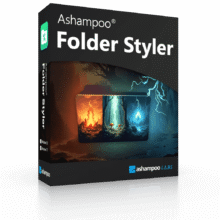64% Off – Hookmark: Lifetime License | The Innovative, Well-rounded Cognitive Productivity Software – for Mac
Upgrade to Hookmark Standard or Pro with a lifetime license at a discount of up to 64% OFF! Enjoy efficient workflows with context-aware linking, permanent link integrity, smart bookmarking, PDF precision, and privacy-focused features.
✔ Lifetime License. ✔ Free Product Updates ✔ 24×7 Customer Support
Hookmark Review at a Glance
Managing and accessing dispersed information across various digital platforms can be overwhelming. Whether you’re juggling multiple projects, handling numerous emails, or dealing with a plethora of research materials, the constant switching between apps and searching for files can disrupt your workflow and drain your productivity. This is where Hookmark comes in.
What is Hookmark
Hookmark is a cognitive productivity app designed for macOS, enabling users to seamlessly link and access their digital content, thus streamlining their workflow and boosting efficiency. But what exactly makes Hookmark a game-changer in the realm of productivity tools?
Brief History
Hookmark, initially launched as Hook in January 2019, has quickly evolved to meet the growing needs of professionals seeking efficiency. On October 23, 2022, the app was rebranded to Hookmark, reflecting its broader capabilities and refined features.
Development and Rebranding
Developed by CogSci Apps Corp., Hookmark was designed with the goal of enhancing productivity by minimizing the friction between accessing and linking various digital resources. The rebranding signifies a commitment to expanding its functionalities and improving user experience.
Features Highlights
Exploring the diverse range of features provided by Hookmark reveals a sophisticated toolkit meticulously designed to optimize your digital workspace and elevate your efficiency levels.
Context-Sensitive Navigation
Hookmark operates contextually, allowing you to navigate seamlessly through your current workspace. With a simple keyboard shortcut (⇧⌘SPACE), you can bring up the Hookmark popup window, which offers quick access to related links and resources.
Universal Bookmarking
Gone are the days of scattered bookmarks. Hookmark enables you to create bookmarks for any URL type, including web pages, files, emails, and even app-specific links like drafts5://. This universal bookmarking tool ensures all your important links are just a click away.
Linking Items
One of Hookmark’s standout features is the ability to link items bidirectionally. You can easily connect files, tasks, emails, and more, creating a network of related resources. These links can be accessed via Hookmark’s popup window, simplifying the navigation of your digital workspace.
Deep PDF and Video Links
For researchers, lawyers, and creatives, Hookmark offers the ability to create deep links within PDF files and QuickTime videos. This means you can link directly to specific sections or timestamps, making it easier to reference and navigate complex documents and media.
Integration with Various Apps
Hookmark seamlessly integrates with a variety of popular apps including Finder, Mail, Safari, OmniFocus, Things, Apple Notes, Bear, DEVONthink, and Evernote. This integration allows you to link and access resources across different platforms without disrupting your workflow.
Automation and Customization
Through AppleScript, Hookmark offers extensive customization and automation capabilities. You can tailor the app to fit your specific needs and integrate it with other tools like LaunchBar and Alfred, further enhancing your productivity.
Benefits of Using Hookmark
Take your productivity to the next level and optimize your workflow with the diverse range of benefits that Hookmark offers. By decreasing the time spent on searching for and organizing information, this tool empowers you to maintain unwavering focus on your tasks, enabling you to remain fully immersed in your work without disruptions.
Enhanced Focus and Productivity
By reducing the time spent on searching for and organizing information, Hookmark allows you to maintain focus on your tasks. The app’s ability to link and quickly access related resources means you can stay in the flow of your work without interruptions.
Seamless Integration with Other Tools
Hookmark’s compatibility with various apps ensures that it fits smoothly into your existing workflow. Whether you’re managing emails, working on documents, or tracking tasks, Hookmark acts as a central hub for all your digital resources.
Interoperability and Open Standards
Designed with interoperability in mind, Hookmark supports open standards, ensuring that your data and links are accessible and usable across different platforms and applications. This flexibility prevents lock-in and promotes long-term usability.
Multi-Mac Syncing
For those using multiple Macs, Hookmark offers syncing capabilities via preferred cloud services such as iCloud, Dropbox, or Google Drive. This feature ensures that your links and bookmarks are consistent and accessible across all your devices.
How Hookmark Improves Workflow
Hookmark streamlines workflow for various professionals by simplifying the organization of their documents and resources, enabling easy navigation and quick access to essential information. Its deep linking feature enhances efficiency by connecting related materials within digital libraries, making it a valuable tool for enhancing productivity across different fields.
For Professors and Researchers
Hookmark simplifies the management of academic papers, notes, and references. By linking related documents and creating deep links within research materials, professors and researchers can easily navigate their complex digital libraries.
For Lawyers
Lawyers can benefit from Hookmark by linking case files, legal documents, and emails. This organized approach saves time and reduces the risk of overlooking crucial information, enhancing the overall efficiency of legal workflows.
For Software Developers
Developers can use Hookmark to link code files, project documentation, and task lists. This interconnected network of resources supports efficient project management and quick access to necessary information.
For Creatives
Creatives, such as writers and designers, can manage their drafts, final pieces, and inspiration resources using Hookmark. The app’s ability to create deep links within PDFs and videos is particularly useful for referencing and organizing creative assets.
Features
Key Features of Hookmark:
- Copy and Open Links: Instantly copy well-formatted links to various types of data in different apps.
- Copy Links: Instantly copy well-formatted links to various types of data from different apps.
- Hook items together: Bidirectionally link the copied link to the current item for easy reference.
- Open hooked links: Access a list of all bidirectionally linked items and open them with a click or keystroke.
- Navigate hooks: Explore the network of linked items using arrow keys or mouse clicks.
- Hook current item to a new one: Create a new item, name it, tag it, and link it to the current item seamlessly.
- Reveal current file in Finder: Quickly locate and view the current file in Finder with a simple command.
- Adaptive Links to Files: Copy adaptive links to files in Finder that still work even after file movement or renaming.
- Adaptive file-links: Ensures links to files on Finder remain functional even after file movements or renames.
- Compatibility with cloud storage: Works seamlessly with files from iCloud, Dropbox, and Sync that are locally synced to Finder.
- Version control system support: Tracks files checked out from Git and Subversion, even if repositories are locally deleted and rechecked out.
- .hook file functionality: Opens any linkable item (web page, file, email, task, etc.) by double-clicking on the .hook file; plain text and resolved using adaptive file-link engine.
- Links to Emails: Copy links to emails for future reference.
- Task List Integration: Enables pasting links to relevant emails in task lists or projects.
- Inbox Escape: Provides a great way to avoid distractions in the inbox and focus on important emails.
- App Compatibility: Works seamlessly with Apple Mail, Airmail, MailMate, Mimestream, Missive, Mailplane, Postbox, and Spark.
- Shareable Links: For most supported apps, the copied links are shareable among users.
- Deep PDF Links: Create deep links to specific locations in PDF files. Robust and Shareable: Deep PDF links are robust and can be shared.
- Drag and Drop Linking: Hook files together by dragging and dropping onto Hook’s menu bar icon.
- Effortless Bookmarking: Automatically add bookmarks when using Copy Link or Copy Markdown Link. Manual Bookmarking: Add bookmarks manually.
- Bookmarks Window: View bookmarks in different handy views like Pinned, All, Recent, and Tags.
- Integrates with Other Bookmarking Software: Automatically add bookmarks to Pinboard, GoodLinks, and Instapaper.
- Sharing the Previously Unshareable: Share links to emails, files, and search links.
- Share links to emails: Share links to emails that open the email on the recipient’s computer, putting both parties in the same context instantly.
- Share links to files: Share file links that reveal the linked files in the recipient’s Mac Finder without the need for long descriptions of file locations.
- Share “search links”: Send search links to help others find information by triggering a Spotlight search when clicked.
- Markdown Innovation: Create well-formed Markdown links and embed links in Markdown documents.
- Universal Copy Markdown Link: Instantly create a well-formed Markdown link with title and URL pointing to the current item.
- Embed links to anything in your Markdown documents: Hookmark extends the reach of your Markdown documents by allowing you to embed links to files and various objects.
- .hook files can contain Markdown links: Quickly paste a Markdown link into a .hook file, and next time you double-click on the file, Hookmark will open its target.
- Automation: Automate workflows with Apple Shortcuts actions and AppleScript.
- Automation: Automate workflows using Hookmark’s Apple Shortcuts actions.
- Control with AppleScript: Programmatically access Hookmark bookmarks and manage linkages with AppleScript.
- Customizable Integration: Personalize how Hookmark interacts with your favorite apps.
- Update Integration: Automatically update software-integration scripts without relaunching Hookmark.
- Multi-Mac and Portability: Sync links between different Macs and import/export links.
- Multi-mac Sync: Easily sync Hookmark across different Macs using various mediums.
- Automated Link Syncing: Automatically sync your links between Macs using your preferred cloud storage.
- Import/Export Functionality: Export links in a human-readable format and import them on the same or different Mac.
- Works with Information Managers, Search Tools, and Launchers: Link items in personal information managers, utilities, and search tools.
- Copy Link: Link items in a personal information manager to an item inside or outside the information manager.
- Link to New: Create and hook items in your personal information manager to other items.
- Integration with utilities and search tools: Works seamlessly with utilities and search tools like HoudahSpot.
- Invocation from launchers: Access Hookmark’s automation from launchers, including using LaunchBar’s “Send To” feature and others.
- Open, No Lock-In: Championing interoperability to access and connect data from various apps.
- More Features: Includes hotkeys, customizable global keyboard shortcuts, private data handling, and more.
- Hotkeys: Keep your hands on the keyboard using familiar keyboard shortcuts.
- Configurable global keyboard shortcuts: Set shortcuts for several commands.
- Private: Hookmark data is not sent to or synced with any servers.
- Customizable item creation: Choose where new items are stored, default template, and file naming conventions.
- Tagging linked files: Automatically apply Finder tags to linked files for easy organization.
- Unobtrusive popup window: Compact window that appears and disappears automatically.
- Quick Look for hooked items: View items quickly with a keyboard shortcut or menu option.
Requirements
To run Hookmark Mac App with optimum reliability and performance, your system should match the following requirements:
- Hookmark requires macOS 10.13 or higher.
Downloads
Explore how Hookmark works according to your needs. Download the trial version of Productivity mac App for free to test the software by clicking the button below.
BUY NOW
Hookmark offers its Standard License for $29.99 and Pro License for $69.99. However, currently, you have the opportunity to purchase either the Hookmark Standard or Pro License at a discounted rate of up to 64% off. This promotion is valid for a limited time only!
Setapp EXCLUSIVE
95% Off + 10% Off on Mac Magic App Bundle with StackSkills Lifetime: 14 Mac Productivity Apps + StackSkills Lifetime BEST OFFER
Flexibits Premium BEST OFFER
Taskade: 1-year Subscription BEST OFFER
uBar (mac): Personal License BEST OFFER
Hookmark Key Giveaway
Unavailable at this moment!

To access the giveaway, kindly provide your email address. Please refrain from closing this page after signing in to receive instructions on how to access the offer at no cost.
Also, check out the latest software giveaways that are available here on the software giveaway page.
NOTES:
– All prices shown here are in listed USD (United States Dollar).
– Such promotional programs are subject to change without notice, from time to time in our sole discretion.
– Data may vary based on different systems or computers.
User & Media Reviews
What are their users saying about Hookmark? Why they loved it?
Thanks for reading Hookmark Review & Enjoy the discount coupon. Please Report if Hookmark Discount Coupon/Deal/Giveaway has a problem such as expired, broken link, sold out, etc while the deal still exists.