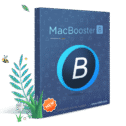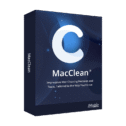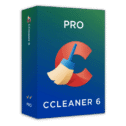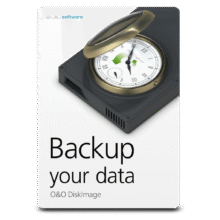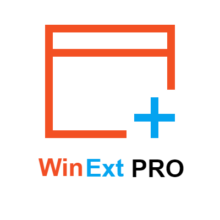Software Giveaway – iBoysoft DiskGeeker: Free License Code | All-in-one Disk Management Tool for Mac
Streamline disk management on Mac. Unlock the power of BitLocker encryption on Mac. Keep your Mac running smoothly. Get iBoysoft DiskGeeker (Mac) with a license code for free!
You can also get iBoysoft DiskGeeker Professional edition with $10 discount coupon!
✔ Free Product Updates ✔ 24×7 Customer Support ✔ 30-day Money-back Guarantee.
iBoysoft DiskGeeker Review at a Glance
As a Mac user, you know the importance of keeping your hard drive organized and running smoothly. With so many files and programs taking up space on your computer, it can be difficult to know where to start when it comes to managing your disk. That’s where iBoysoft DiskGeeker comes in.
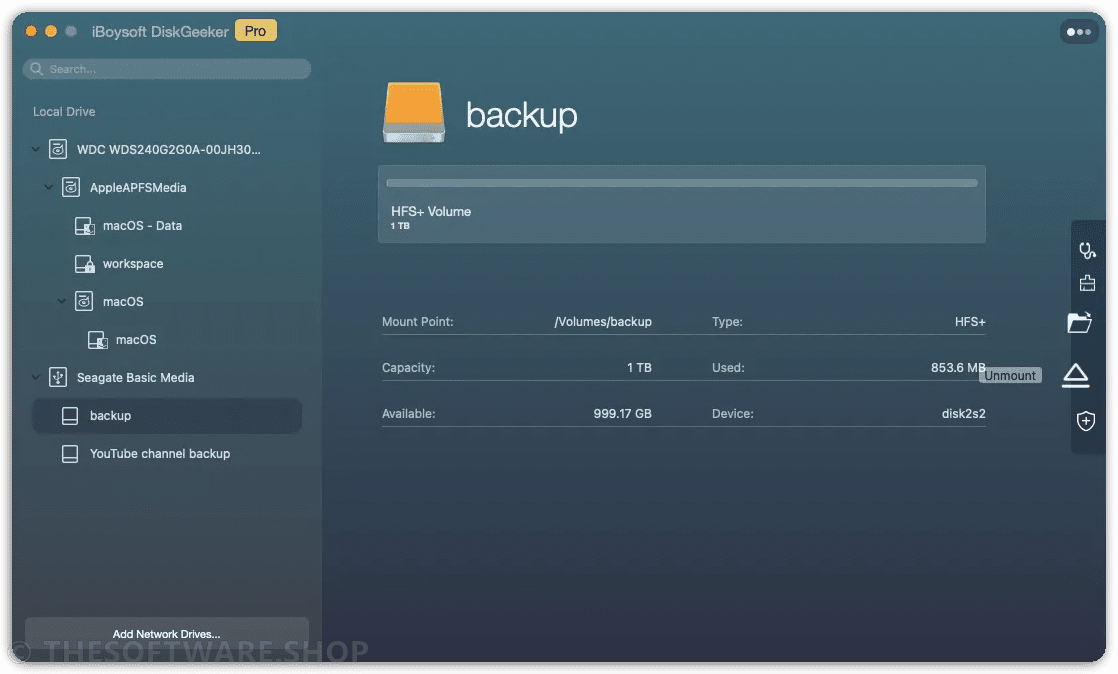
iBoysoft DiskGeeker is an all-around disk management assistant designed for Mac users to support cross-platform disk usage, enhance data security, optimize system performance, and improve work efficiency. This powerful tool combines the features of disk cleaners and Mac optimizers to help you search for and delete unneeded or junk files from your Mac and external hard drives.
Reading and writing to BitLocker Encrypted and NTFS Drives
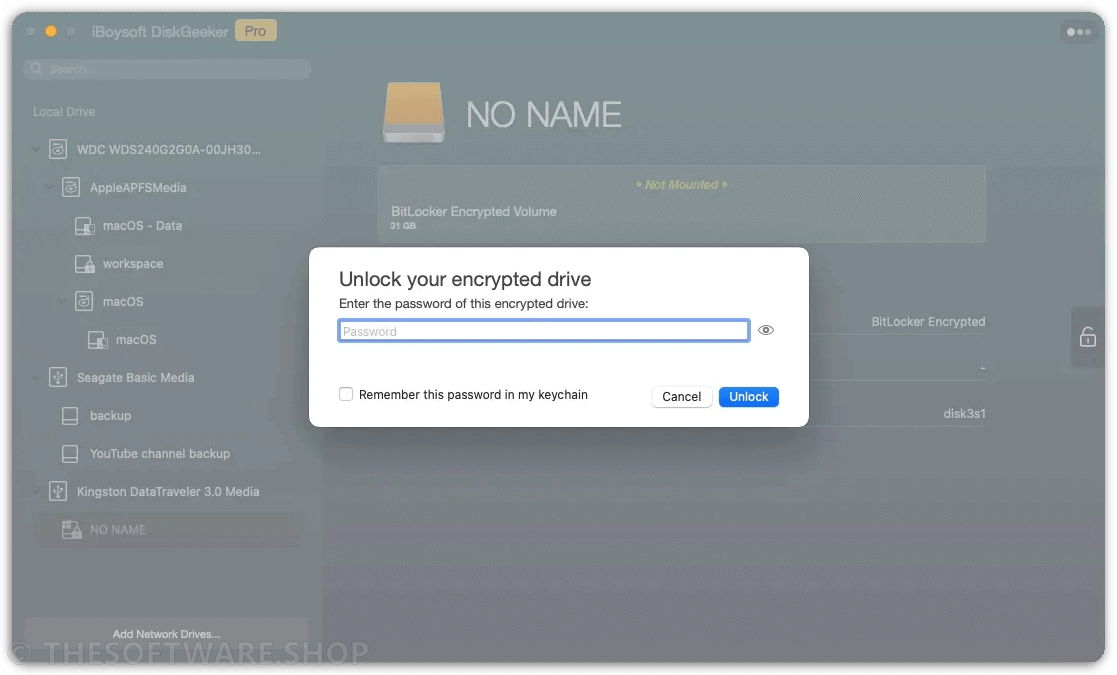
By default, a Windows-based BitLocker encrypted drive can’t be opened or accessed by macOS. However, iBoysoft DiskGeeker has the features of the BitLocker for Mac program, enabling you to mount, unlock, open, and edit files in BitLocker encrypted drives like a native drive on Mac. This makes it easy to transfer files between Windows and Mac computers without any issues.
Encryption and Disk Unlocking
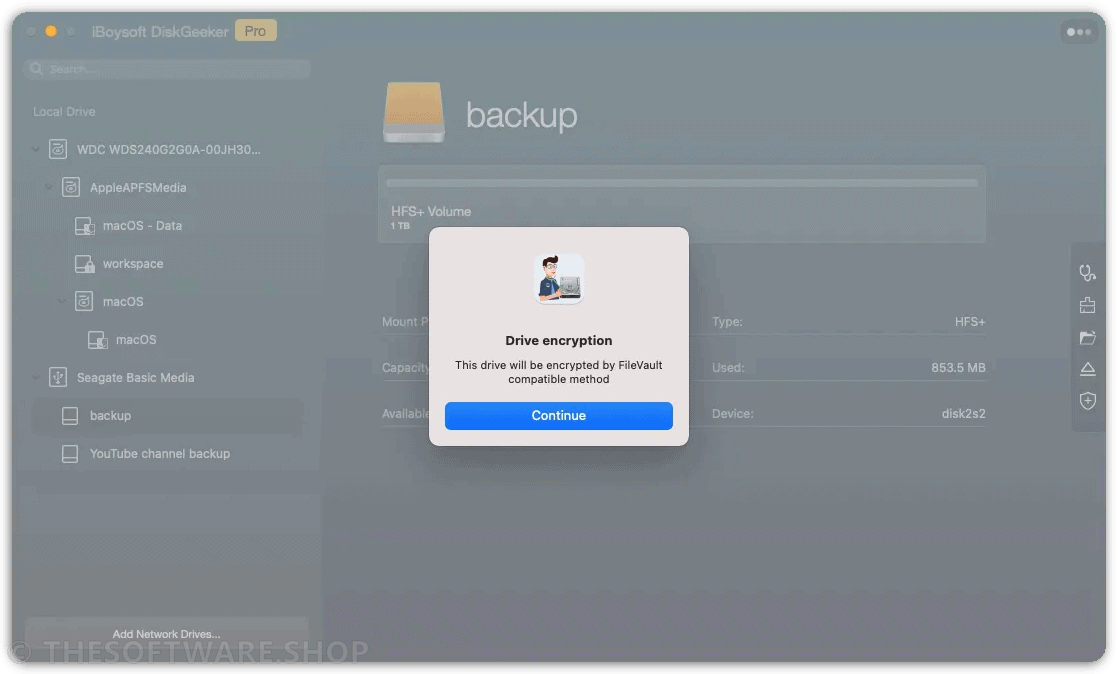
iBoysoft DiskGeeker lets you encrypt and unlock disks using FileVault or BitLocker. This added layer of security ensures that your sensitive data is protected at all times. With this feature, you can easily secure your external hard drives and protect your data from prying eyes.
USB Defender Feature
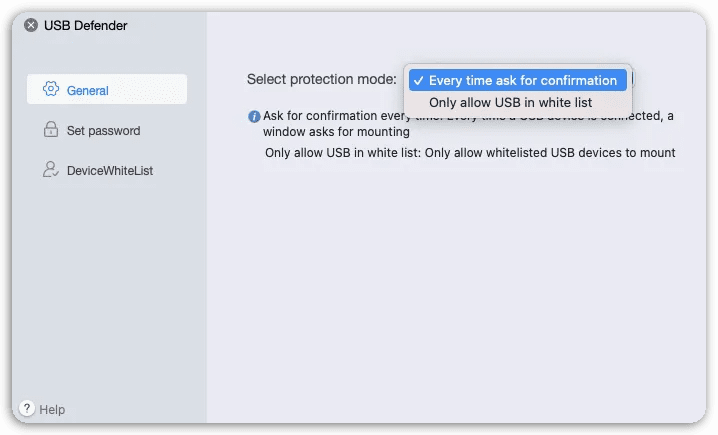
iBoysoft DiskGeeker includes a USB Defender feature that stops uncertain USB drives carrying viruses from attacking your Mac device and grabbing your data. This keeps your computer and data safe from potential threats. This feature gives you the peace of mind that your data is protected, even when using external drives.
Disk Cleaning and Optimization
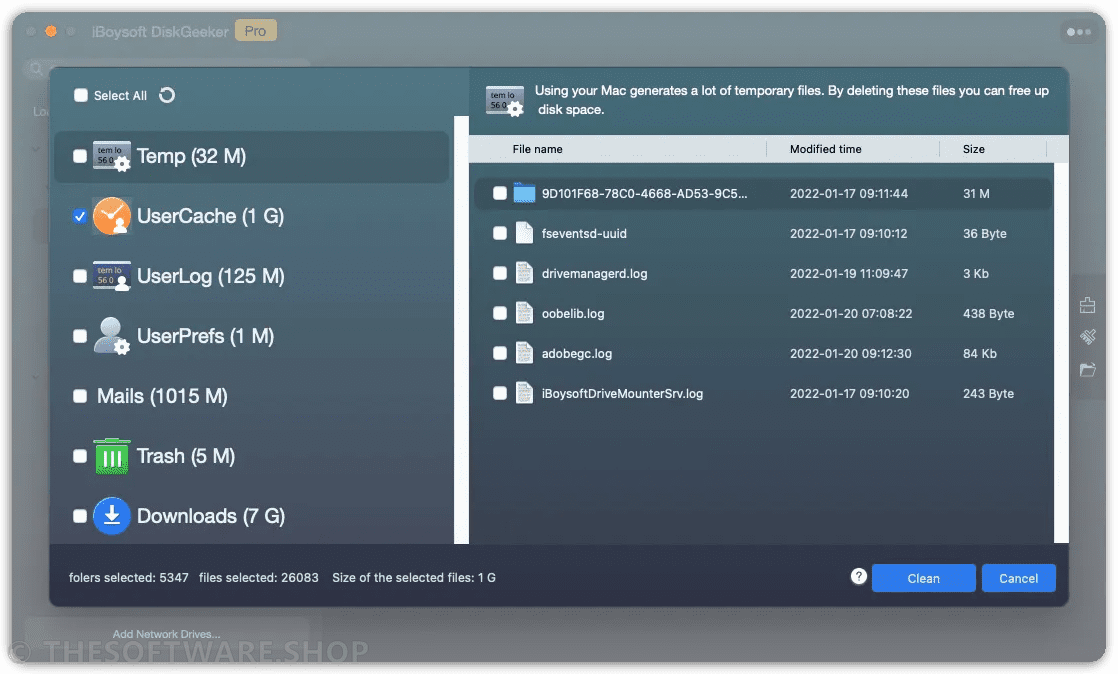
iBoysoft DiskGeeker includes a number of disk cleaning and optimization features. The Clean Junk feature helps find and remove junk files from the startup disk to boost Mac performance. And Clean Drive scans all files on a volume for selective removal. The macOS Time Machine utility is time-consuming and not available for backup between external drives.
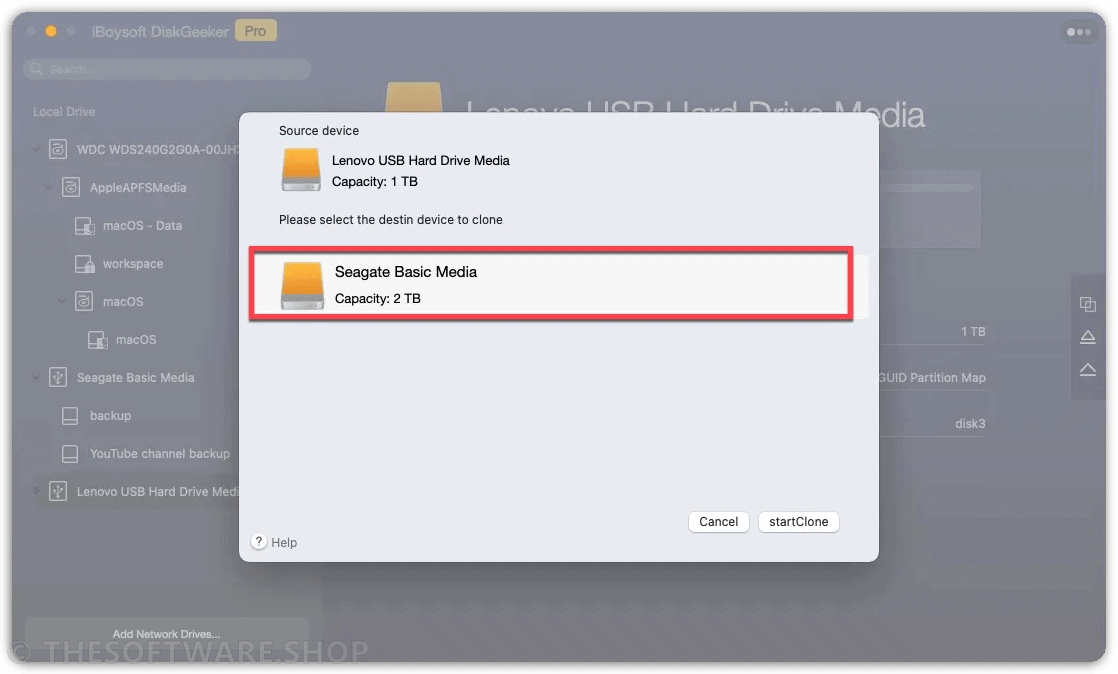
iBoysoft applies a self-developed disk cloning feature on this disk management tool, helping create a 1-to-1 copy of your startup disk or external drive to a target disk fast and stably.
Network Drive Mapping
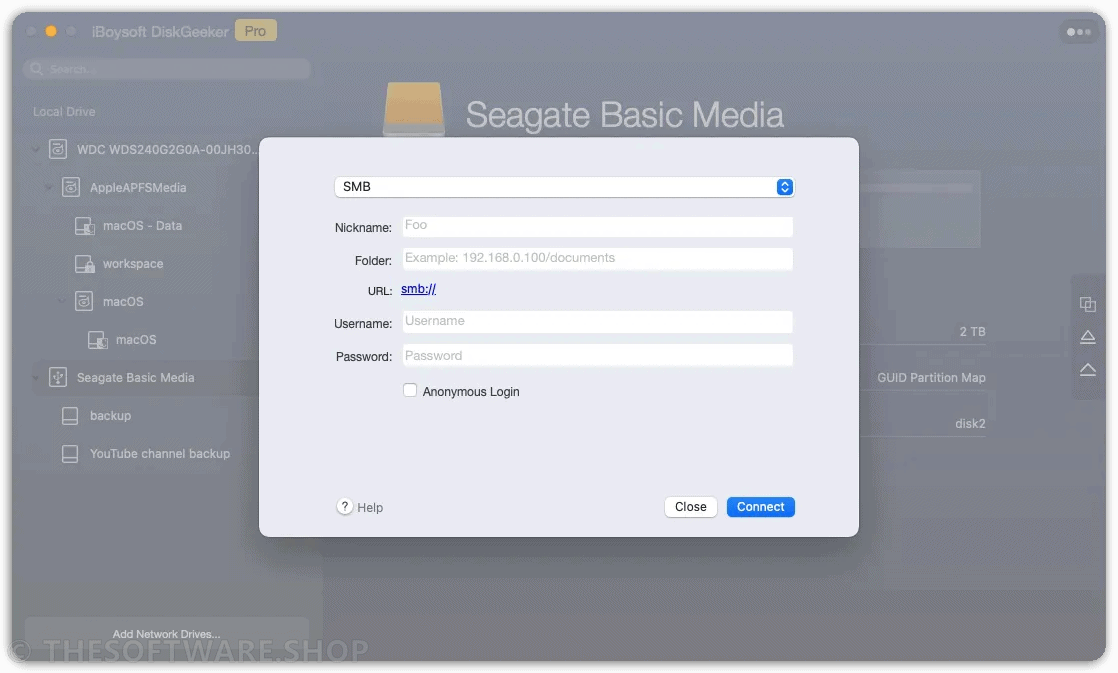
iBoysoft DiskGeeker also allows you to map network drives with different protocols (SMB, AFP, NFS, FTP, WebDAV), so you can access and write network drives. Once the network drives are mapped, they are constantly refreshed and won’t time out from your Mac. This feature makes it easy to share files and collaborate with others, even when working remotely.
Features
Key Features of iBoysoft DiskGeeker
- Read/write BitLocker encrypted and NTFS drives
- Encrypt and unlock disks using FileVault or BitLocker
- Prevent virus attacks through USB Defender
- Check and diagnose disk errors
- Clean junk files and unwanted files from hard drives
- Clone all content from the source disk to the target drive fast
- Map network drives with different protocols
- Manage USB drives, flash drives, external hard drives
- Create a 1-to-1 copy of your startup disk or external drive to a target disk fast and stably.
- BitLocker for Mac program, enables you to mount, unlock, open, and edit files in BitLocker encrypted drives like a native drive on Mac
- Offers the one-click FileVault encryption feature for HFS+ and APFS volumes and external hard drives, even on macOS 11 and later.
- Stops uncertain USB drives carrying viruses from attacking your Mac device and grabbing your data.
- Disk testing and diagnosis capabilities to alert timely repair and lower the risk of data loss
- Allows you to access and write network drives by providing the server details of different protocols (SMB, AFP, NFS, FTP, WebDAV)
- Various custom settings are included in this disk management utility and can be checked in or unchecked in Preferences at any time.
- Auto-disconnecting all mapped network drives when shutting down or logging out.
- Supports macOS 11 Big Sur or later
Requirements
To run #THE SOFTWARE with optimum reliability and performance, your system should match the following requirements:
- Supported storage devices: External hard drives, USB flash drives, SD cards, CF cards, MicroSD, SDHC cards, memory cards, memory sticks, microcards
- Supported OS: macOS 12 (Monterey), macOS 11 (Big Sur), macOS 10.15 (Catalina), macOS 10.14 (Mojave), macOS 10.13 (High Sierra)
- Supported hardware: Intel-based Mac, T2 & Apple Silicon M2, M1/M1 Pro/M1 Max Mac
- Apple Silicon Mac requires to enable system extension when installing iBoysoft DiskGeeker.
Download
Not sure if #THE SOFTWARE does what you need? Try it out now. Please feel free to download iBoysoft DiskGeeker for Mac here. This Mac Disk Management tool by iBoysoft has been tested professionally and we are assured that no viruses, Trojans, adware or malware contained.
Buy Now
iBoysoft DiskGeeker is available for $39.95. But, through THESOFTWARE.SHOP, You can get iBoysoft DiskGeeker license with our exclusive $10 discount coupon. This offer is available for a limited time!
MacBooster 8 PRO: Lifetime License BEST SELLER
MacClean 3: Family License (Lifetime) BEST SELLER
CleanMyMac X: 5-PC 1-Year License BEST SELLER
IOTransfer 4 PRO: Lifetime License BEST SELLER
CCleaner Professional (Windows/Mac) BEST SELLER
iBoysoft DiskGeeker Giveaway is available now FREE for a limited time!
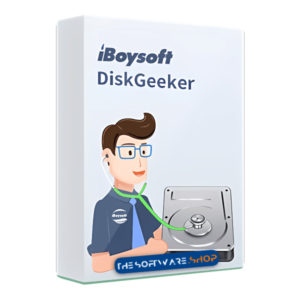
Please note that once you have signed in, do not close this page. You will be shown how to get this offer for free.
Also, check out the latest software giveaways that are available here on the software giveaway page.
NOTES:
– All prices shown here are in listed USD (United States Dollar).
– Such promotional programs are subject to change without notice, from time to time in our sole discretion.
– Data may vary based on different systems or computers.
Thanks for reading iBoysoft DiskGeeker Review & Enjoy the discount coupon. Please Report if iBoysoft DiskGeeker Discount Coupon/Deal/Giveaway has a problem such as expired, broken link, sold out, etc while the deal still exists.