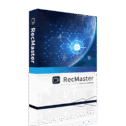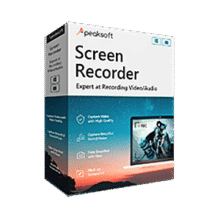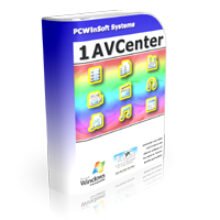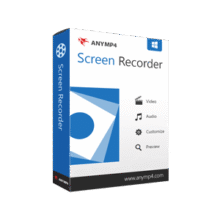Software Giveaway: iScreenKit – Free 1-Year License Key | Screen Capture & Recorder – for Windows
Capture and record screens in one click, with powerful annotation options. Get iScreenKit V1.3.1 Full version with a 1-year License Key for FREE!
Free Full Version for 1 Year
iScreenKit Review at a Glance
With iScreenKit, you can create high-quality screenshots with one click, which you can edit in the preview window. You can playfully add elements such as arrows and text in your own editor before they are copied to the clipboard or saved locally. But that’s not all
iScreenKit: Easily take screenshots and screen recordings
Videos can also be recorded from your own screen and webcam. If you use a microphone, the software allows you to easily add audio to your recordings so that you can create customized instructions if you need to. The tool comes with its own video editor, with which you can cut your videos as you like and convert them into animated GIFs.
The scroll screen capture also allows you to capture an entire website, a long Excel form or an entire PDF file as a scrolling screenshot.
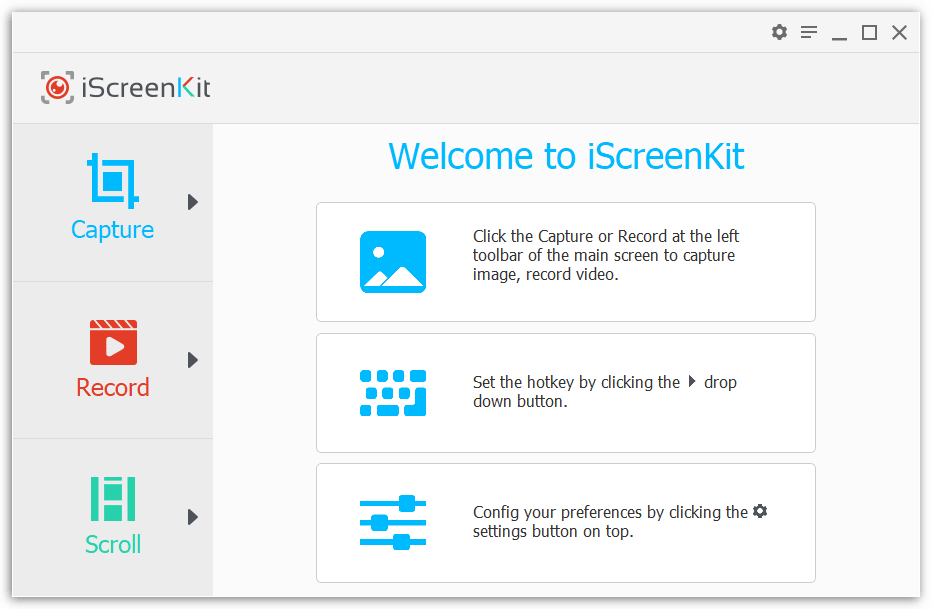
An interesting way to use iScreenKit can be to record videos streamed over the Internet that cannot be saved to your computer in any other way. For example, it is possible to record programs in this way, for example from the archive of Czech Television’s iVys Broadcasting or other sources. However, to record movies or video clips, you must adjust the video frame rate to 30 frames per second in the program settings (“Settings | Video | Target video frames per second”). Of course, the recording will also be made with sound.
Features
Key Features of iScreenKit
- Easy-to-Use – A fast and easy-to-use screen capture and video recording software.
- Exquisitely Designed UI – With exquisitely designed icons and smart user interface, users can take perfect screenshots and create interesting videos even you are not a geek.
- Powerful Features – Powerful tools to take screenshots and capture videos in a small size, saving system resources.
- Compatible with Windows and Mac – Switching between Windows and Mac devices with unlimited functions.
- Capturing Screens – With one click you can capture a region, a window or entire screen and edit the screenshot be-fore coping it to the clipboard or saving it locally.
- Recording Screens – Record videos of your screen and from your webcam. Turn on the microphone to add or not add audios to your recordings when creating custom how-to guides and tutorial videos.
- Scrolling Capture – Take scrolling screenshots of a full-webpage, a long Excel form and a full PDF file.
- Adding Annotations – Mark up your captured screenshots with arrows, text, highlights, eraser, blur, mosaic and more from the iScreenKit editor.
- Editing Recordings – Cut any parts of your recordings for special use, and convert all recorded videos into an animat-ed GIF from iScreenKit editor.
Requirements
To run #THE SOFTWARE with optimum reliability and performance, your system should match the following requirements:
Supported OS: Windows 11/Windows 10/Windows 8.1/Windows 8
iScreenKit Download
Not sure if #THE SOFTWARE does what you need? Try it out now. Please feel free to download iScreenKit here. This screen capture software by INNOTREND COMMERCE HK LIMITED has been tested professionally and we are assured that no viruses, Trojans, adware, or malware contained.
With iScreenKit, you can take pictures and videos of your desktop or application windows, and then edit them.
IScreenKit is designed to capture different types of computer screen content – whether it’s snapshots of the entire desktop, selected viewports or application windows, or videos from a selected area of the desktop. Another useful feature that you won’t find in many similar tools is the ability to take snapshots of long web pages or documents that need to be scrolled across several screens.
IScreenKit can also record images from a webcam and, of course, also record audio – from the audio output of the operating system and applications and from the microphone. You can immediately edit captured images and videos in iScreenKit, insert text and graphics into them, or apply various effects to them.
Buy Now
iScreenKit is available for $29.99/year. But, through THESOFTWARE.SHOP, you can get iScreenKit Full Version with your exclusive license key for FREE in the Giveaway tab below. This offer is available for a limited time!
Movavi Video Suite 2025: Lifetime License BEST SELLER
RecMaster PRO: Lifetime License BEST OFFER
ApowerRec: Lifetime License BEST SELLER
Aiseesoft Screen Recorder: Lifetime License BEST OFFER
PlayerFab Ultra HD Player: Lifetime License BEST SELLER
iScreenKit Key Giveaway is available now FREE for a limited time!

Please note that once you signed in, do not close this page. You will be shown how to get this offer for free.
Also, check out the latest software giveaways that are available here on the software giveaway page.
NOTES:
– All prices shown here are in listed USD (United States Dollar).
– Such promotional programs are subject to change without notice, from time to time in our sole discretion.
– Data may vary based on different systems or computers.
Thanks for reading iScreenKit Review & Enjoy the discount coupon. Please Report if iScreenKit Discount Coupon/Deal/Giveaway has a problem such as expired, broken link, sold out, etc while the deal still exists.