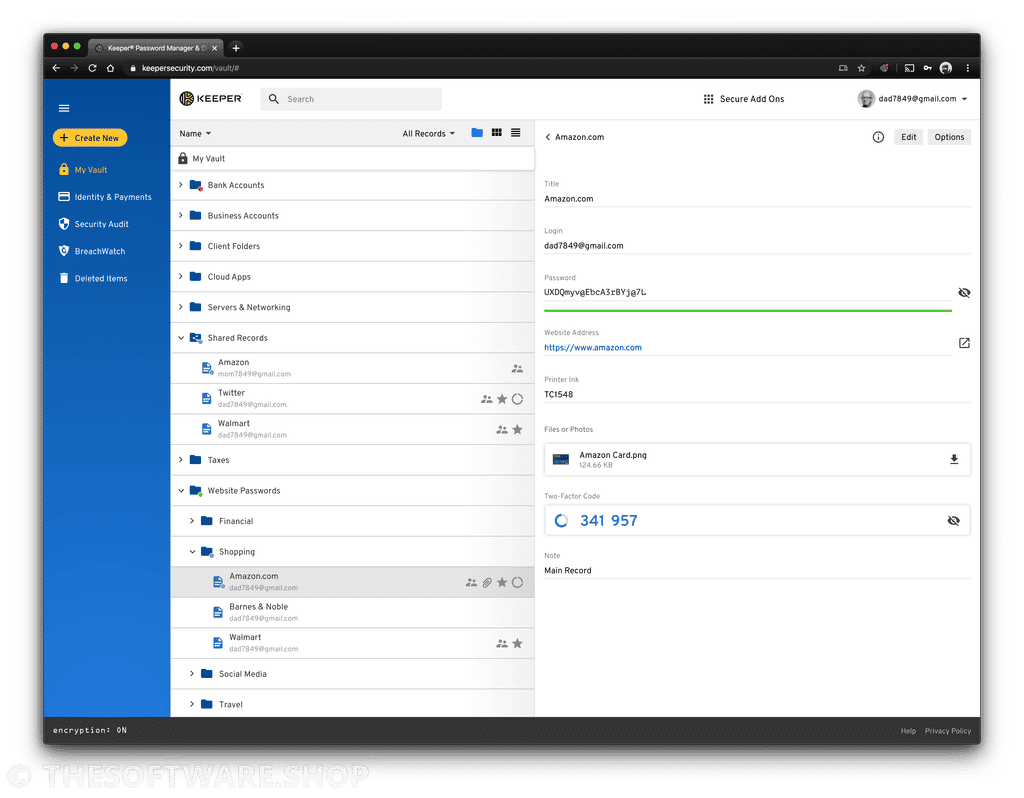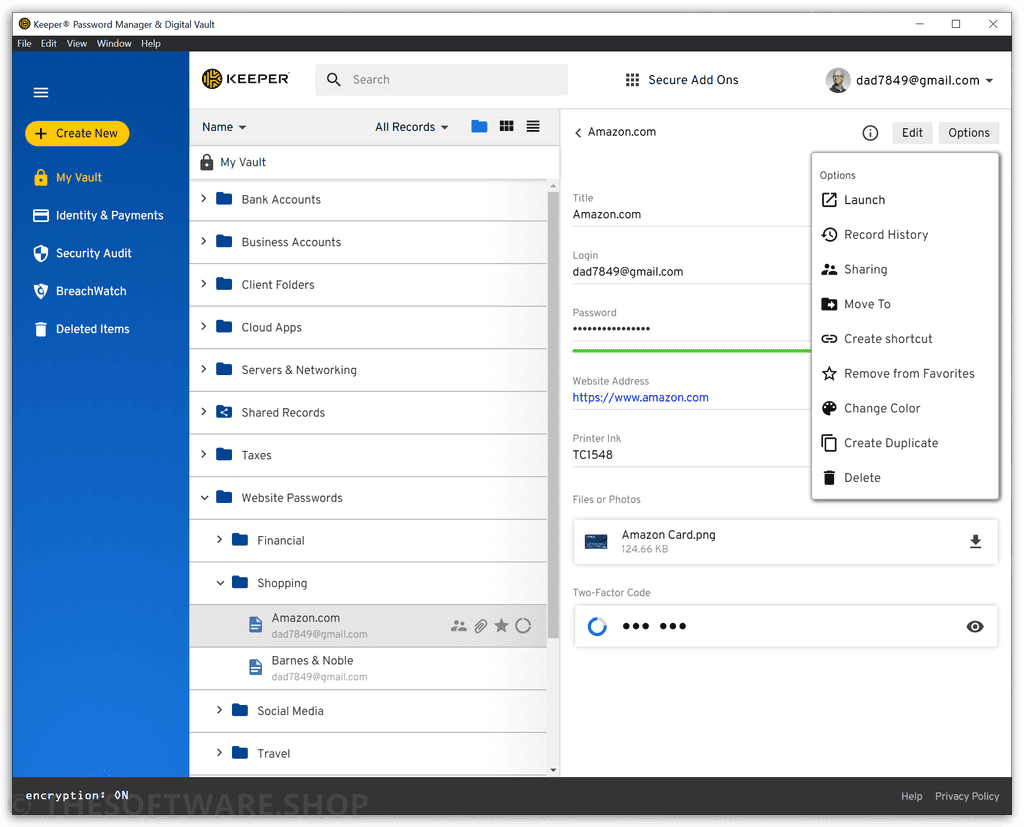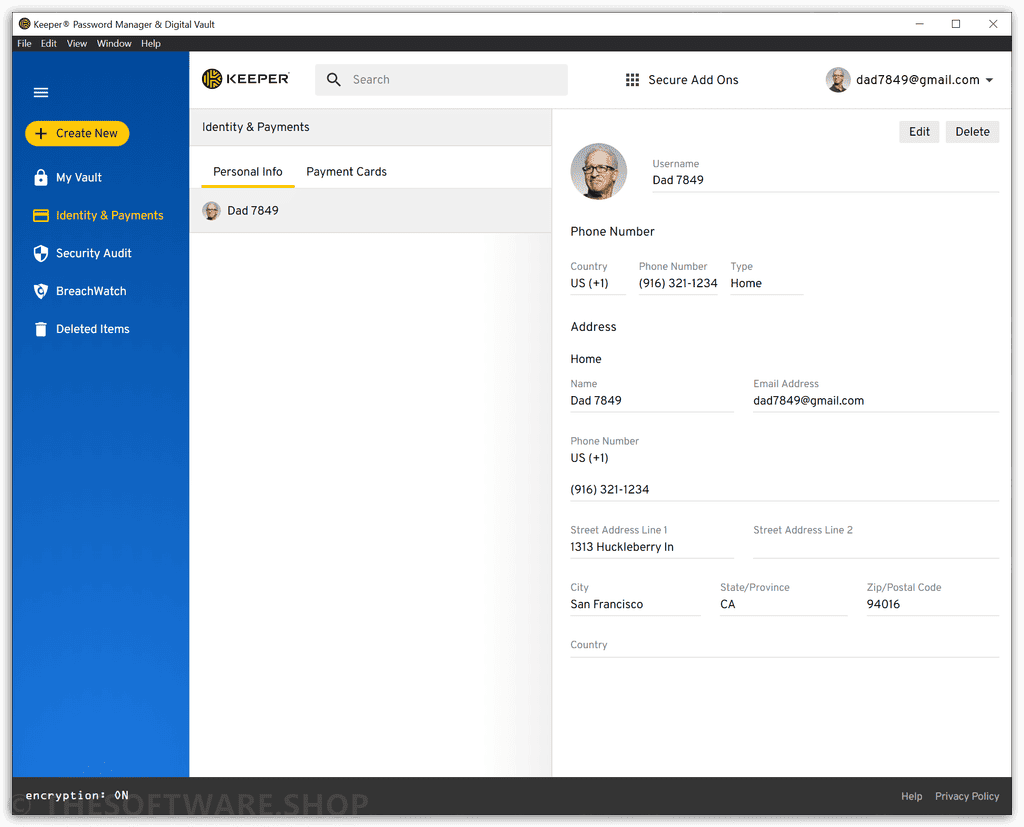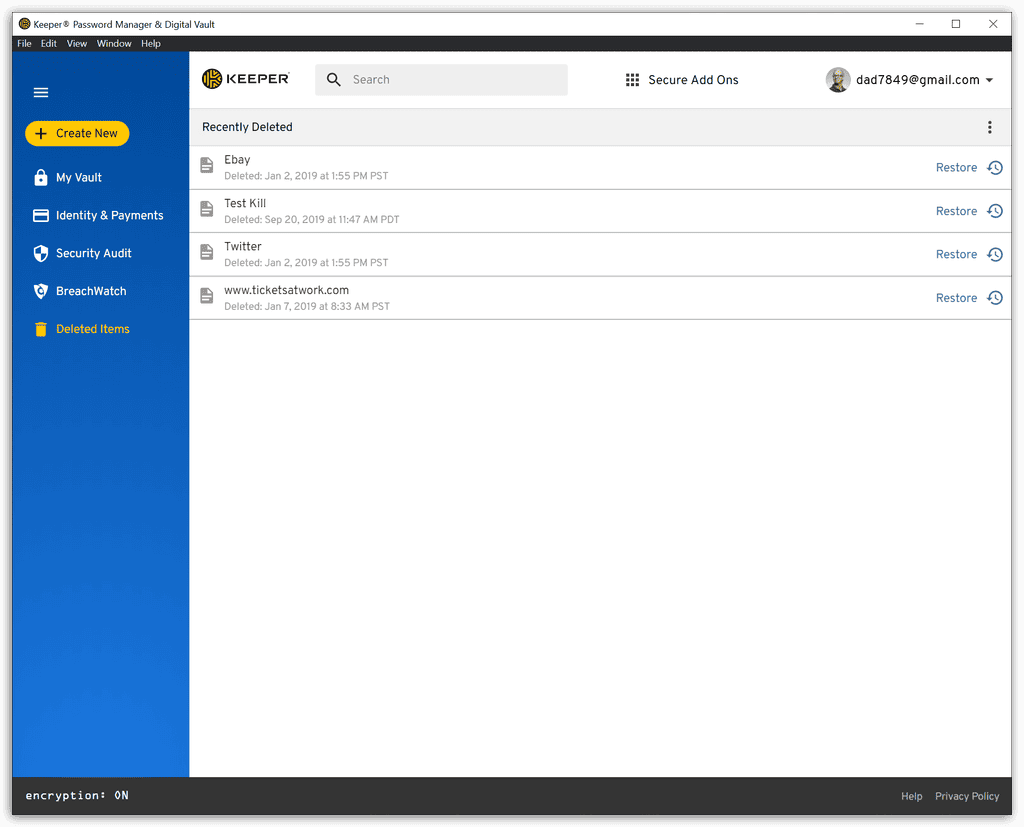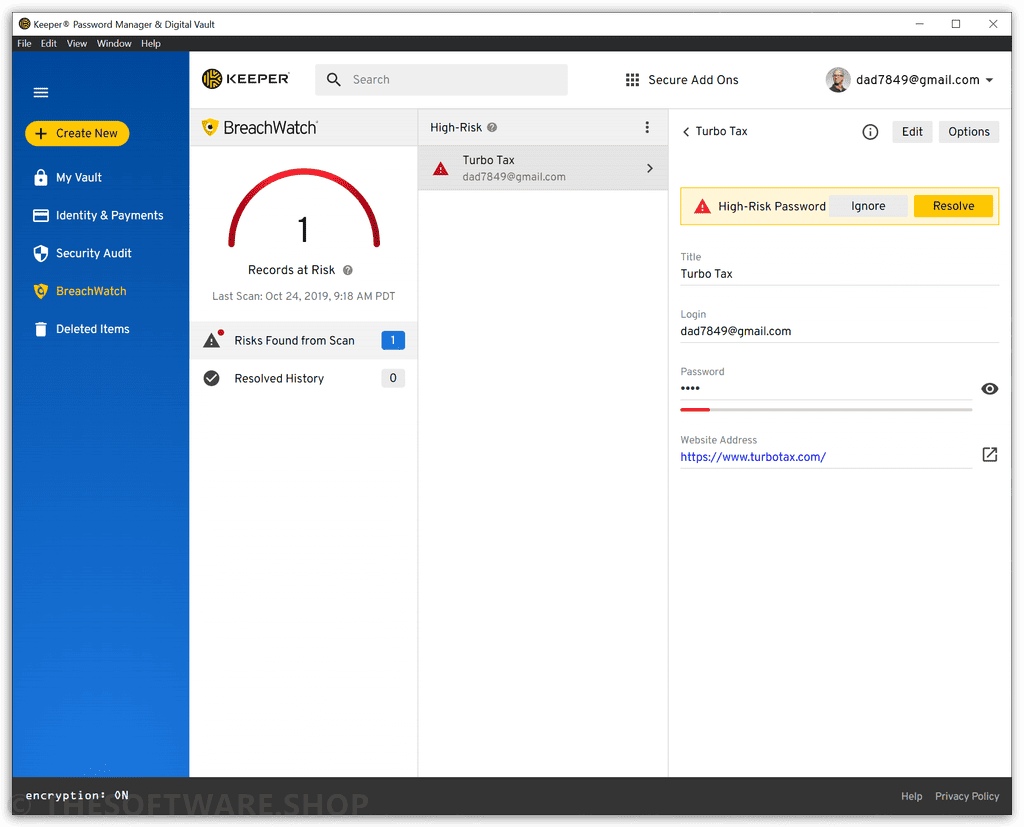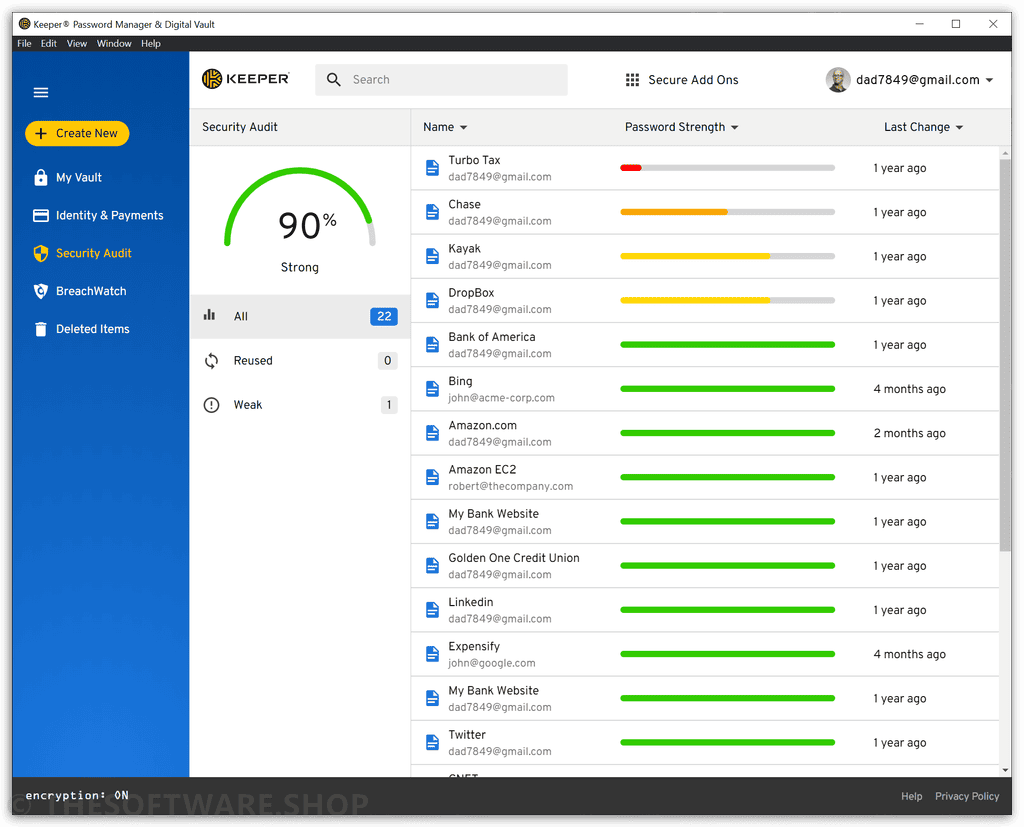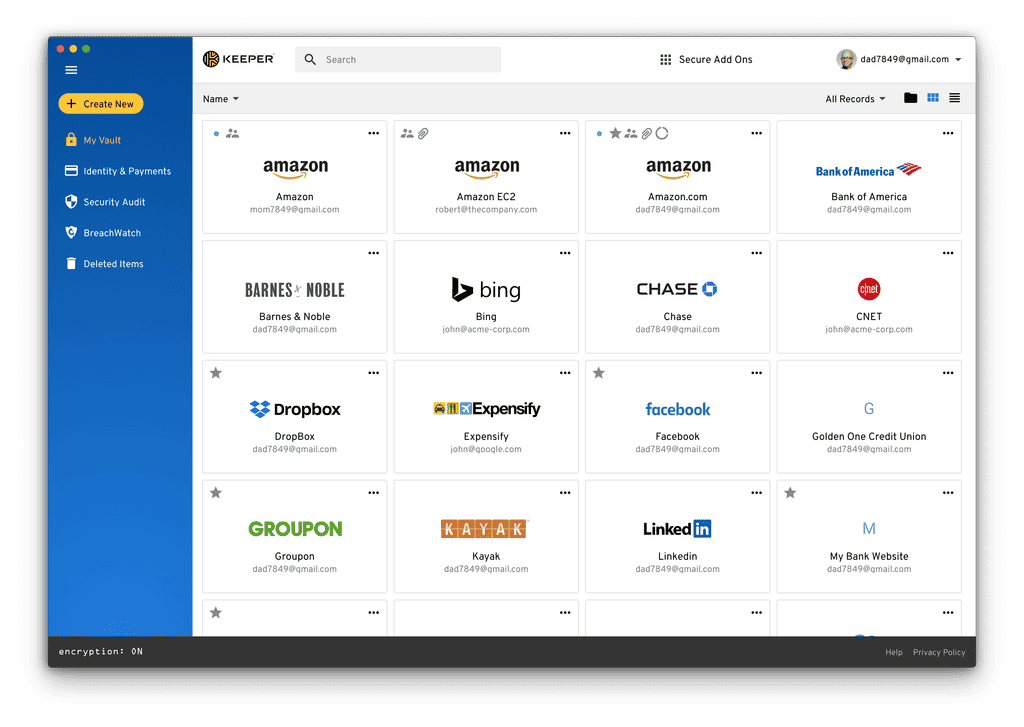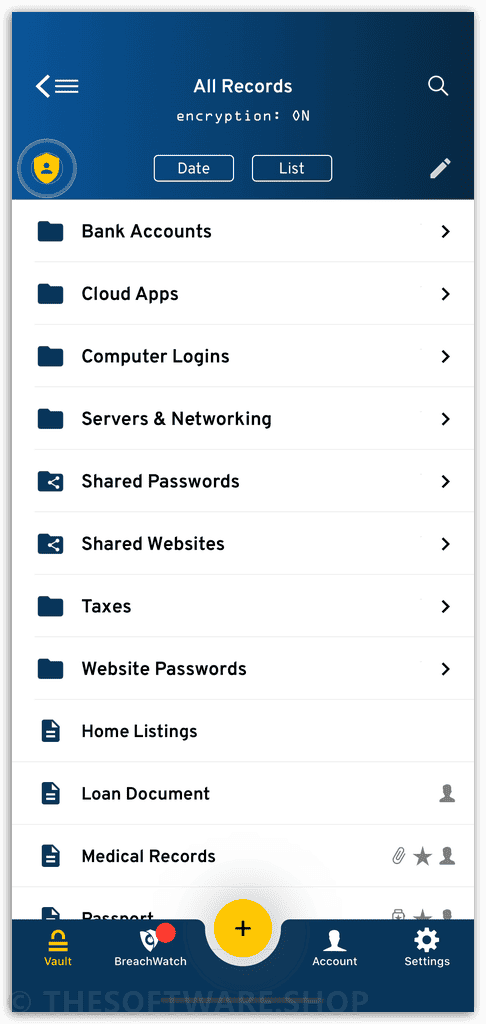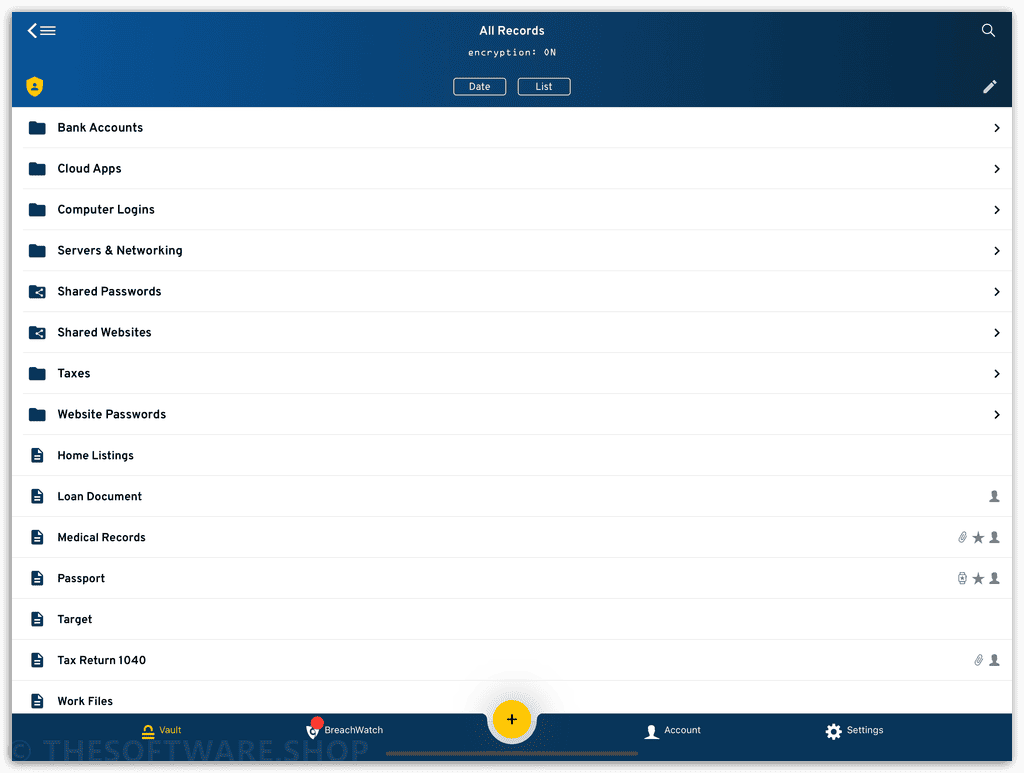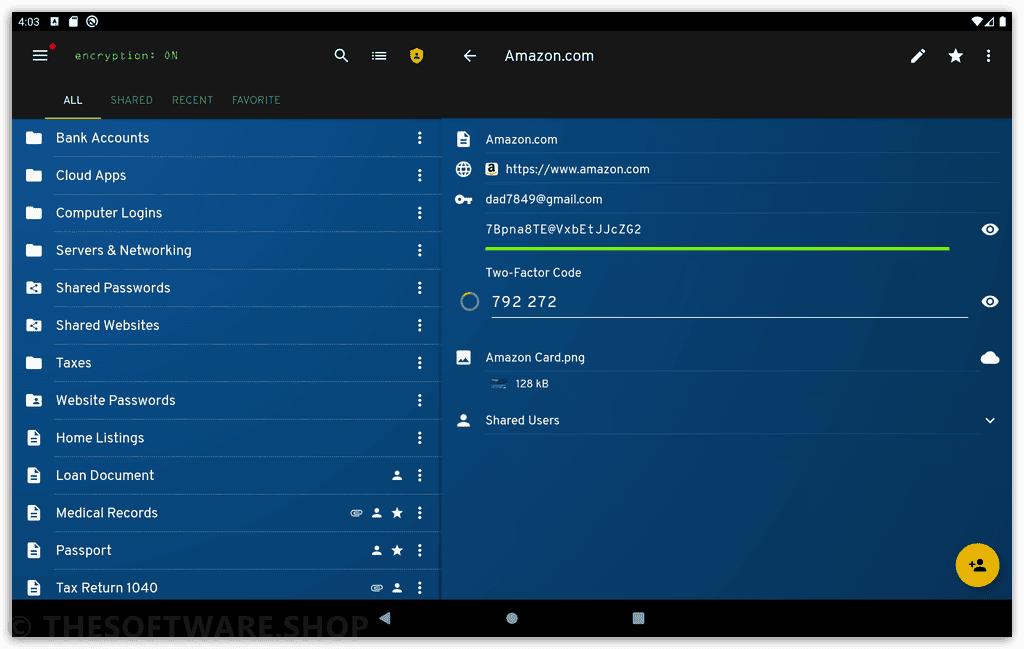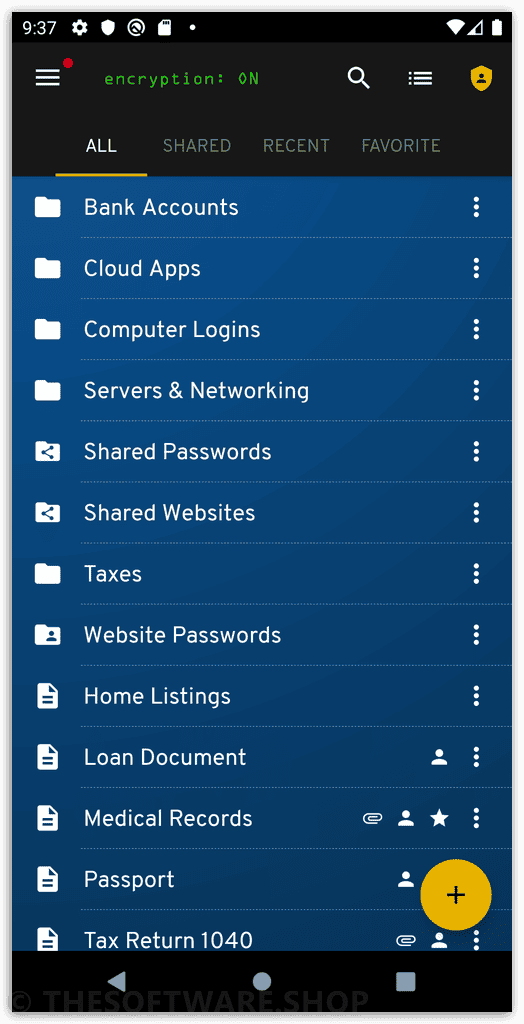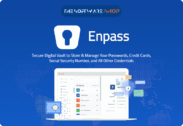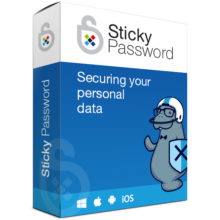50% Off – Keeper Unlimited: 1-year Subscription | The Best Personal Password Manager – for Windows, Mac, iOS, Android
Store an unlimited number of passwords in a secure personal vault, accessible from any device. Get Keeper Unlimited with a 50% discount coupon!
✔ Free Product Updates ✔ 24×7 Customer Support ✔ 30-day Money-back Guarantee.
Keeper Unlimited Review at a Glance
Are you constantly forgetting your passwords? Or perhaps, do you resort to simplistic passwords that may not be safe? There’s a solution to these problems – Keeper Unlimited, an effective password management system that ensures your passwords are not only safe but easily accessible as well.
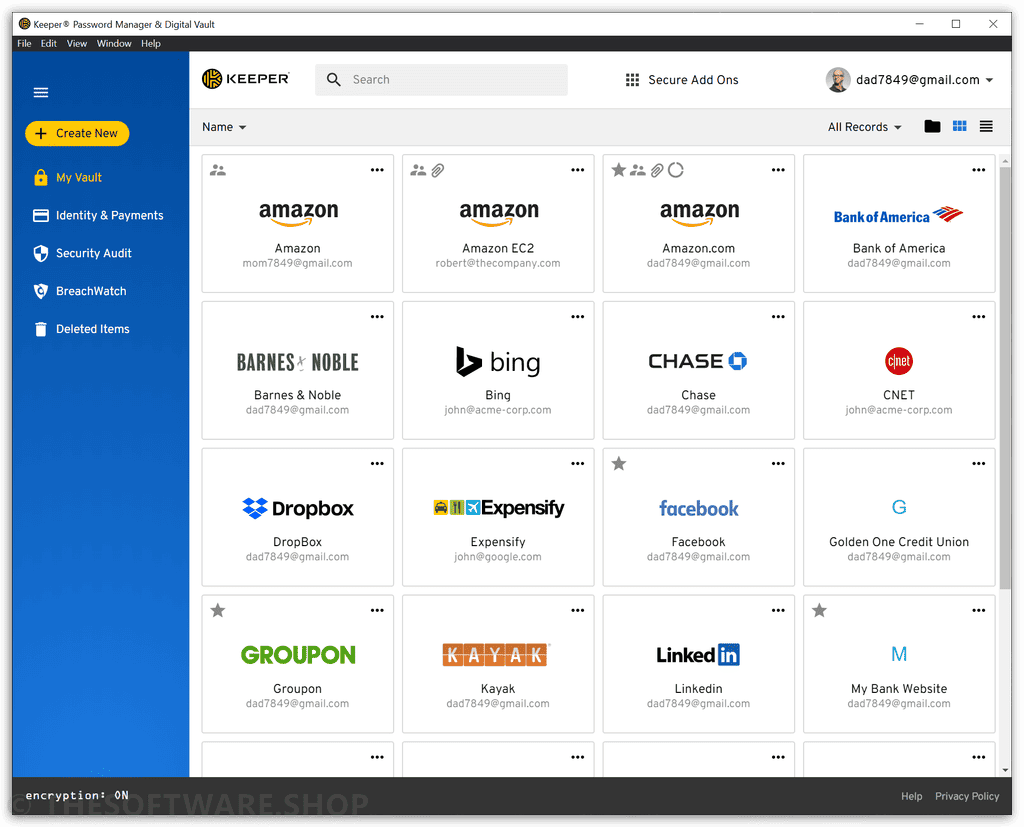
Introduction
Today, with the expansion of online platforms and portals, we often find ourselves managing an array of different accounts. From personal emails to banking, each requires unique passwords, which can be a daunting task to remember. Keeper Unlimited, a state-of-art password manager, stands as a reliable solution ensuring that you’ll never forget another password again.
Store, Protect, Share
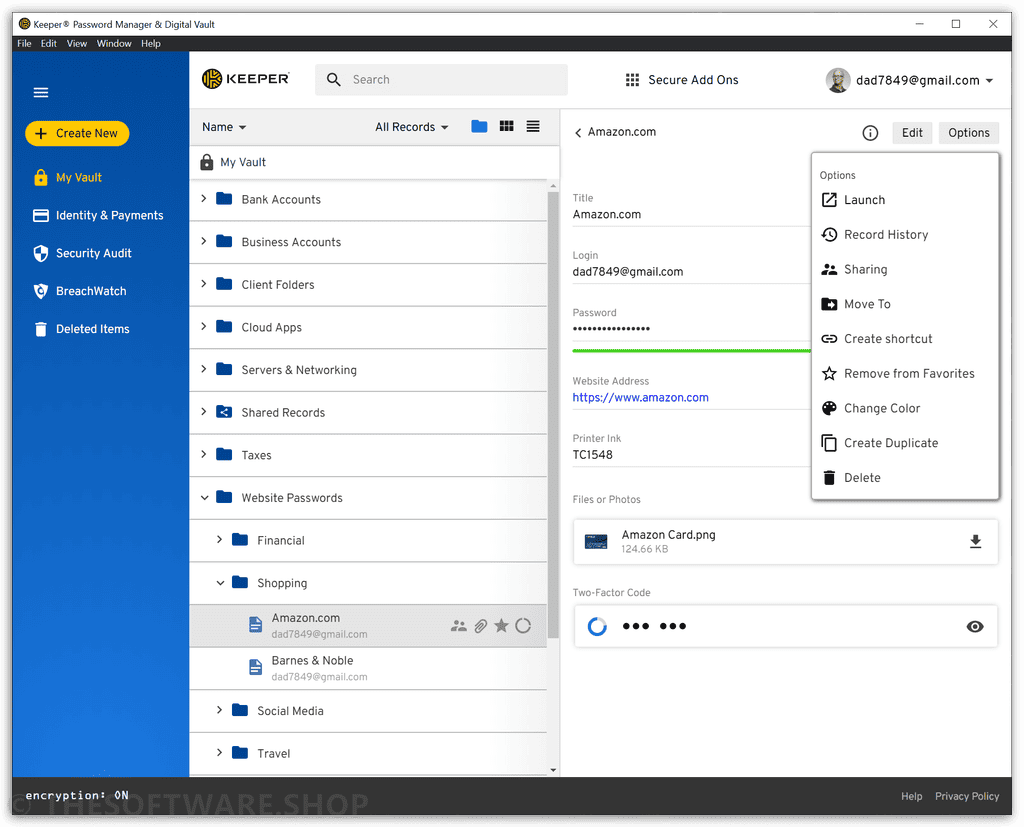
Keeper Unlimited offers a comprehensive password management system. It’s an all-in-one platform that allows users to store, protect, and share an unlimited number of passwords. With this tool on hand, you only need to remember one master password, which gives you access to your personalized, encrypted password vault.
Zero-Knowledge Security
Keeper Unlimited is built on the concept of zero trust and zero knowledge: All encryption and decryption happens on your device upon the entry of the master password. This mechanism means, nobody but you can access your password list.
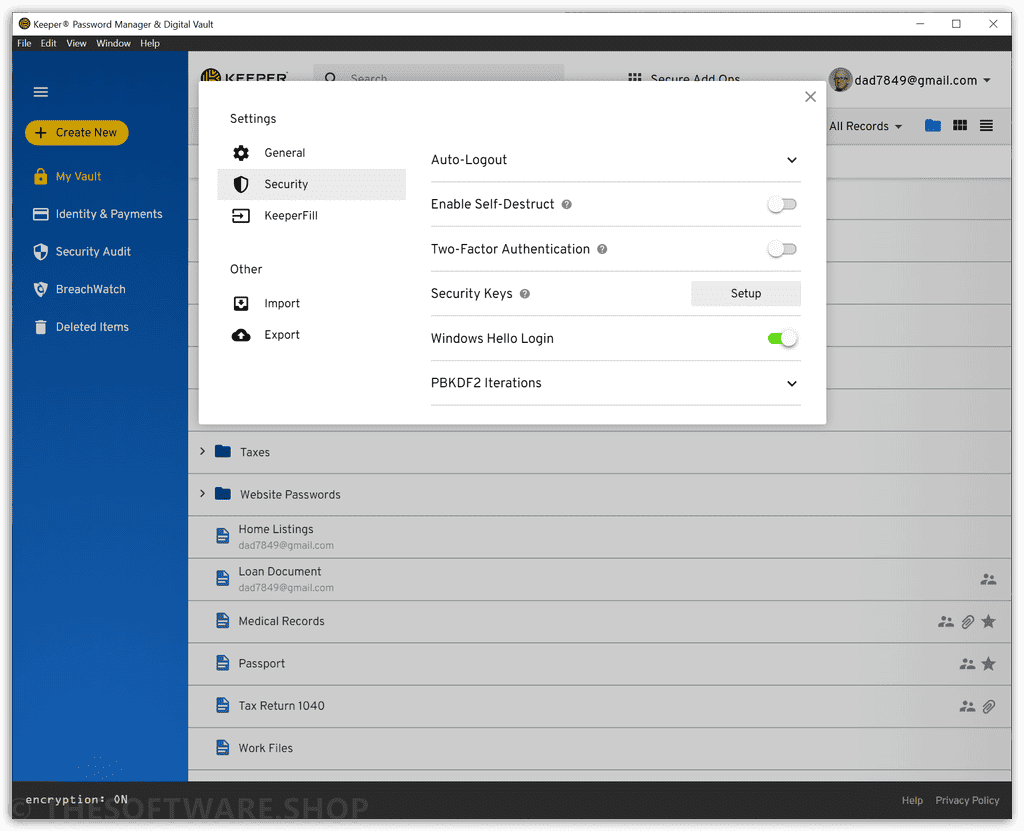
Industry-Standard Encryption
Keeper Unlimited employs a robust 256-bit AES encryption which is virtually unbreakable, assuring maximum security for your passwords and personal data. Such encryption is used at the federal level to protect sensitive data, making Keeper Unlimited a true fortress of password security.
Autofill with KeeperFill®
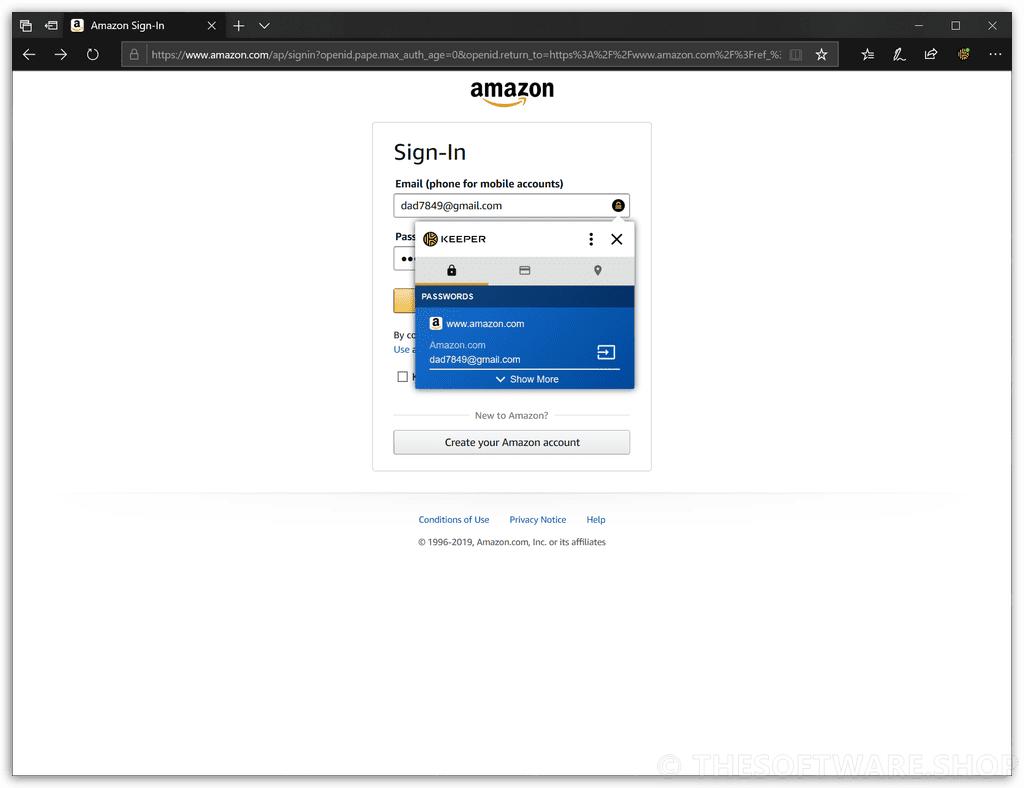
Keeper Unlimited introduces an autofill feature, KeeperFill®, which automatically logs you in and generates strong, random passwords. This feature not only ensures password security, but also saves you time spent on manual entry.
Password and File Sharing
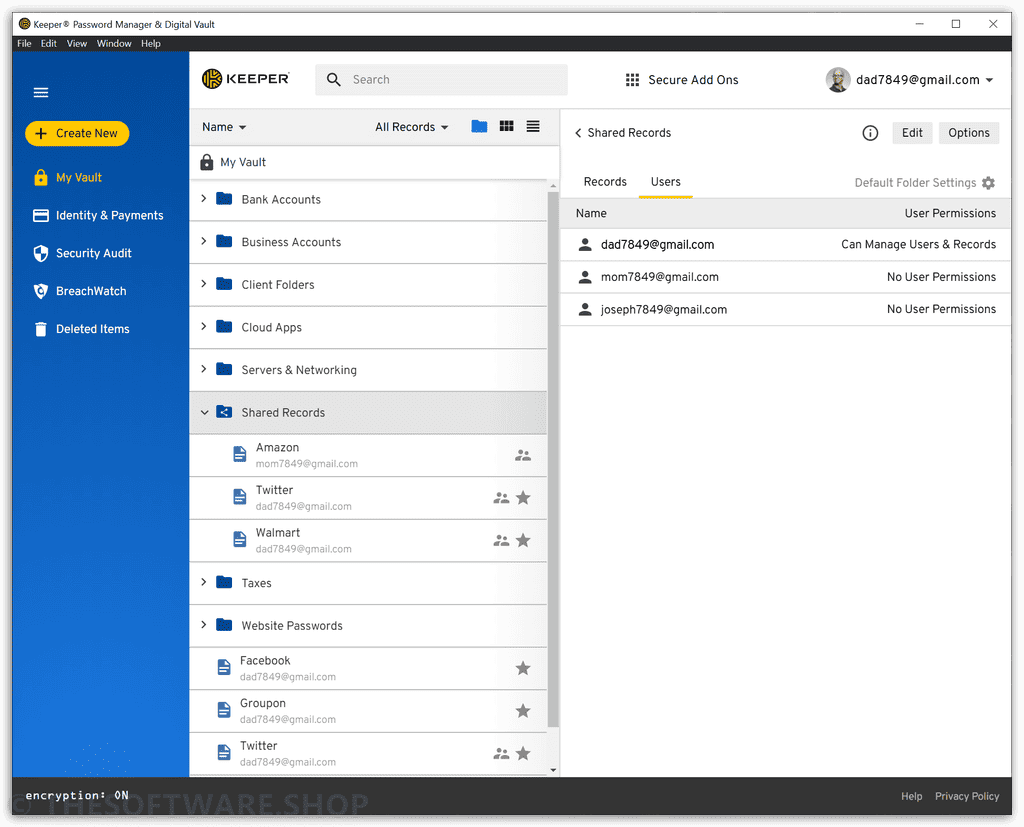
Sharing passwords and other crucial information becomes a breeze with Keeper Unlimited. With a single tap, you can securely share login credentials, documents, or other data with family, friends, or colleagues.
Expandable Secure Storage
But Keeper Unlimited does not stop just with password management. The Secure File Storage add-on feature allows you to safely store and access a wide array of digital assets, including healthcare records, passport photos, and bank account statements.
Screenshots of Keeper Unlimited
Features
Key Features of Keeper Unlimited
- Vault: Safely store and manage passwords, logins, personal information, and important files in a private digital vault.
- Master Password Login: Access the vault with a master password and two-factor authentication for added security.
- Device Approvals: Approve new devices for login using email, Keeper Push notification, or two-factor method.
- Account Creation: Create a Keeper account with an email address and a strong master password.
- Password Importing: Import passwords from web browsers, other password managers, or text files for easy migration.
- Record Creation: Create different types of records (e.g., logins, credit card info) and store them securely in the vault.
- Organizational Tools: Organize records into folders and subfolders for easy access and management.
- Sharing & Permissions: Securely share records and folders with other Keeper users while controlling their permissions.
- Identity & Payments: Store personal contact/address information and credit card numbers securely.
- Password Generator: Create strong, random passwords for different sites and apps to enhance security.
- Custom Fields: Store additional data within a record, such as security question answers or passport numbers.
- Security Audit: Assess the strength and reuse of passwords stored in the vault for better security management.
- Record History: View and restore previous versions of a record for better data control.
- Emergency Access: Designate trusted contacts for emergency vault access in case of an emergency or loss of life.
- Deleted Items Management: View and restore previously deleted records from the vault.
- Two-Factor Authentication (2FA): Add an extra layer of security to the Keeper Vault and other sites or applications by requiring a secondary passcode upon login.
- KeeperFill Browser Extension: Autofill passwords and save new login credentials to the vault while browsing the web.
- Secure File Storage: Safely upload and store confidential files, photos, and videos in the vault for added security.
- BreachWatch: Monitor the internet and dark web for breached accounts matching records stored within the vault to take immediate action against hackers.
- Settings Configuration: Customize specific features like language, theme, two-factor authentication, and more from the settings menu.
Requirements
To run #THE SOFTWARE with optimum reliability and performance, your system should match the following requirements:
- Windows: Windows 7 / 8 / 10+
- Mac: Current Version – 2
- Linux: Fedora, Red Hat, CentOS, Debian, Ubuntu, Mint
- iOS: iOS 13+
- Android: Android 9+
- Chrome OS: Current Version – 2
Available for Chrome, Brave, Opera, Firefox, Edge, and Safari. Links provided in the document for the latest versions.
- Internet Explorer: Version 11
- Edge: Current Version – 2
- Safari: Current Version – 2
- Firefox: Current Version – 2
- Opera: Current Version – 2
- Brave: Current Version – 2
- Windows 10 AppInstaller: Supports 64 and 32-bit, Windows Hello. (auto-update may vary)
- Microsoft Store Version: With auto-updates.
- MSIX and MSI Installers: Do not auto-update, no support for Windows Hello.
- Mac OS: .dmg available, not supporting iCloud Keychain import via Mac App Store version.
- Linux: For Fedora, Red Hat, CentOS, Debian, Ubuntu, and Mint. Latest links on the download page.
For detailed download links and instructions for Keeper Desktop application installations, file verification hashes, mobile app installations, browser extensions and enterprise deployment, please refer to the original document.
Downloads
Not sure if #THE SOFTWARE does what you need? Try it out now. Please feel free to download Keeper Unlimited trial here. This personal password manager by Keeper Security, Inc. has been tested professionally and we are assured that no viruses, Trojans, adware or malware contained.
BUY NOW
Keeper Unlimited is available for $34.99/year. But, through THESOFTWARE.SHOP, You can get Keeper Unlimited license with our exclusive 50% discount coupon. This offer is available for a limited time!
AceBIT Password Depot 18 BEST SELLER
Steganos Password Manager BEST SELLER
Bitdefender Premium Security: 10-device 1-year License BEST OFFER
pCloud Pass Premium GIVEAWAY
Enpass Password Manager (Premium): Lifetime Subscription BEST OFFER
Keeper Unlimited Giveaway
unavailable at this moment

Please note that once you have signed in, do not close this page. You will be shown how to get this offer for free.
Also, check out the latest software giveaways that are available here on the software giveaway page.
NOTES:
– All prices shown here are in listed USD (United States Dollar).
– Such promotional programs are subject to change without notice, from time to time in our sole discretion.
– Data may vary based on different systems or computers.
Thanks for reading Keeper Unlimited Review & Enjoy the discount coupon. Please Report if Keeper Unlimited Discount Coupon/Deal/Giveaway has a problem such as expired, broken link, sold out, etc while the deal still exists.