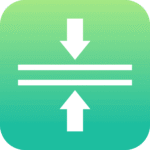
Kingshiper File Compressor: Free License | PDF/PPT/Word/Excel Reduce Size – for Windows
Compress videos, images, audio, and office documents fast—without losing clarity. Keep top-notch quality, save space, and share more with ease. Get the full version of Kingshiper File Compressor with a free license today.
Full Version!
Kingshiper File Compressor Review at a Glance
Large files slow projects down. High‑resolution videos clog email limits, lengthy PDFs take ages to upload, and folders full of images, GIFs, audio, and office documents can stall your cloud drives. When deadlines are tight, you don’t have time to re‑export media, rebuild slides, or guess which settings will keep things crisp. You need a compression tool that is reliable, quick, and simple, with results you can trust across every format your team touches.
Kingshiper File Compressor solves these problems with a complete, user‑friendly toolkit built for lossless and high‑speed compression. It handles the everyday formats that dominate personal and professional work: video, image, audio, GIF, PDF, Word, PowerPoint, and Excel. In a few clicks, you can reduce file size for faster sharing and storage while preserving the look, sound, and layout your recipients expect.
Unlike single‑purpose compressors, Kingshiper brings all major functions together: batch processing, custom compression levels, format‑aware output options, and an integrated archive manager that creates password‑protected and split archives while letting you preview contents. With advanced compression technology tuned for speed, large jobs finish sooner, so your workflow stays on track.
What is Kingshiper File Compressor?
Kingshiper File Compressor is a desktop compression suite that reduces the size of videos, images, audio, GIFs, and office documents without degrading clarity, and includes a built‑in archive manager for ZIP/RAR/7Z and more. It supports batch compression, customizable settings, and mode presets for common goals such as speed, balance, or quality. For office files (PDF, PPT, Word, Excel), a dedicated high‑speed compression pipeline accelerates results, while media compressors provide fine‑grained controls over resolution, bitrate, and ratio.
Beyond direct compression, Kingshiper operates as an easy zip tool: extract files from popular archive formats, create new archives with password protection, split large archives into parts for easier sending, and preview contents to ensure you extract only what you need.
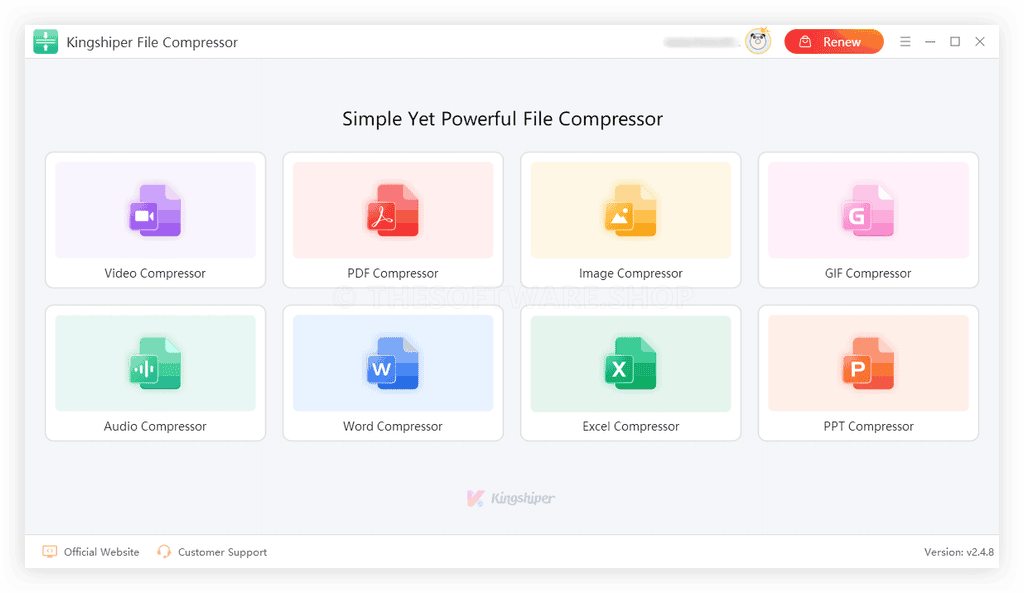
Key Benefits
Before you review the specific functions, it helps to see how they translate into daily wins. The points below focus on outcomes: faster delivery, confident quality, and less manual rework.
- Consistent quality at smaller sizes: Retain sharp text, accurate colors, and clear audio while significantly reducing file size.
- Time saved on every job: High‑speed pipelines for PDFs, PPTs, Word, and Excel shorten wait times on big exports.
- One tool for many formats: Compress videos, images, audio, GIFs, PDFs, DOCX, PPTX, XLSX without juggling multiple apps.
- Batch processing in three steps: Add files, choose a mode, click Compress—large sets process together.
- Flexible controls for expert users: Adjust ratio, quality, resolution, or bitrate to fit platform limits and brand guidelines.
- Archive smarter: Create password‑protected and split archives; preview contents before extracting to avoid clutter.
- Share more, pay less: Smaller files upload quicker, save cloud storage, and pass email gateways more reliably.
- Better collaboration: Consistent output means fewer back‑and‑forth cycles to correct quality or size issues.
Why choose Kingshiper File Compressor? Because it pairs quality retention with control. You decide between Fast and Customized modes, you pick the ratio or quality priority, and you select output formats that fit your downstream tools. For teams, the consistent results across Windows desktops mean fewer mistakes, fewer re‑exports, and fewer surprises when files arrive on a client’s laptop.
Who benefits most? Marketing teams sending review cuts, students submitting assignments to strict portals, legal and finance teams archiving document sets, ecommerce sellers optimizing product photos, QA and support teams sharing logs and screenshots, and anyone who needs smaller files with the same visual and audible fidelity.
Features
Below is a comprehensive list of the key features that make the software a valuable addition to your needs:
- Image Compressor — Reduce size for photos, screenshots, and graphics while keeping visual fidelity.
- Supported Input Formats — jpg, jpeg, png, gif, bmp, tiff, tif, aai, art, avs, brf, cin, dcx, dds, dib, dpx, exr, fax, fits, flif, hdr, hrz, jng, jp2, j2c, j2k, mat, miff, mng, mpc, mtv, otb, pam, pbm, pcd, pcds, pcx, pfm, pgm, pict, png8, png24, png32, png48, png64, pnm, ppm, psb, psd, ptif, sgi, sun, tga, vicar, viff, wbmp, webp, xbm, xpm.
- Output Behavior — Original format retained (png→png); non‑PNG sources can be exported as jpg to hit stricter limits.
- Compression Controls — Choose ratio‑based or fast modes; select levels to balance size and clarity.
- Video Compressor — Shrink video files for faster sharing with mode presets tuned for speed, balance, or quality.
- Supported Input Formats — mp4, avi, mkv, wmv, flv, f4v, swf, ogv, mov, m4v, asf, vob, mxf, webm, mpg, mpeg, wtv, m2ts, mts, m2t, ts, 3gp, 3gpp, dv, rmvb, rm, m2v, m4v, m4b, ps, gif.
- Output Options — mp4 (H.264), mp4 (H.265/HEVC), or keep original format for compatibility.
- Compression Modes — Speed priority, balanced, or quality priority; adjust compression ratio to meet platform caps.
- Audio Compressor — Reduce audio size for uploads, podcasts, voice notes, and archives with precise control.
- Supported Input Formats — mp3, wav, ogg, flac, mp2, m4a, m4r, ac3, amr, wma, aiff, aifc, caf, aac, ape, mmf, wv, au, voc, 3gpp, mk, bkcmp3, bkcflac, tm0, tm2, tm3, tm6, vms, kya.
- Output Formats — mp3, wav, ogg, flac, mp2, m4a, m4r, ac3, amr, wma.
- One‑Click Size Reduction — Compress in the original format or convert all to MP3 to meet size targets.
- GIF Compressor — Optimize animated GIFs for messaging, web, and presentations with control over visual compromise.
- Supported Format — gif (input and output).
- Compression Controls — Adjust strength and aspect ratio (1–100) to meet pixel budget while keeping motion readable.
- PDF Compressor — Make long PDFs lighter without damaging readability or structure.
- Adjustable Strength — Choose levels based on target size; preserve text, vector shapes, and images intelligently.
- High‑Speed Pipeline — Dedicated engine reduces processing time on multi‑page documents.
- Word Compressor — Keep layout, styles, and links intact while reducing DOCX size.
- Modes — Fast or Customize; maintain formatting and content while trimming embedded media.
- Output — docx retained.
- PPT Compressor — Slim down presentations for email and LMS uploads while keeping slides crisp.
- Format Support — ppt, pptx.
- Controls — Set mode and level; compress embedded images, videos, and objects.
- Excel Compressor — Reduce workbook size without altering formulas or data integrity.
- Output — xlsx retained.
- Focus — Optimize embedded media and excess formatting to shrink files cleanly.
- Batch Compression — Process many files at once to save time on recurring jobs.
- Three‑Step Workflow — Add files → pick mode/level → Compress.
- Mixed Types — Queue videos, images, documents, and audio in one session.
- High‑Speed Compression — Finish tasks quickly to keep deliverables moving.
- Engine Optimizations — Accelerated handling for PDF, PPT, Word, Excel.
- Parallel Processing — Designed to keep your system responsive during compress runs.
- High‑Quality Lossless Compression — Achieve high ratios while preserving the original look and sound.
- Visual Fidelity — Maintain sharp edges, color accuracy, and readability across formats.
- Audio Integrity — Keep voice and music clear at practical bitrates.
- Archive Manager (ZIP/RAR/7Z & more) — Create, extract, and manage archives with pro‑level options.
- Supported Formats — ZIP, RAR, 7Z, and other popular archive types for broad compatibility.
- Password‑Protected Archives — Add a password to safeguard contents during transfer or storage.
- Split Archives — Break large packages into smaller parts to fit email or upload caps.
- Preview Before Extract — See contents first to extract only what you need.
- Flexible Output Controls — Align exports with platform requirements and client guidelines.
- Keep Original or Convert — Preserve source formats or convert per the Output Formats list.
- Resolution/Bitrate/Ratio — Dial in parameters to hit MB limits without trial‑and‑error.
- Interface & Preferences — Stay productive with a clean UI and sensible defaults.
- Home Screen Modes — One‑click access to Video, PDF, Image, GIF, Audio, Word, Excel, PPT compressors.
- Preferences — Tweak defaults in the Menu → Preferences panel to match team standards.
Requirements
To make sure your first run is smooth, confirm these basics. Kingshiper File Compressor is designed for mainstream desktop hardware and popular environments.
- Operating Environment: Desktop/laptop computer with a supported operating system; stable Internet recommended for updates and support access.
- Storage: Sufficient free disk space for temporary files during compression and for output files.
- Memory/CPU: Standard consumer hardware; higher performance reduces processing time on large media sets.
- Formats: See Supported Input and Output format lists within the Key Features section.
- Permissions: Ability to read from and write to the chosen folders; install privileges for initial setup.
Note: Specific OS/version compatibility and feature availability may vary by build. Check the vendor’s documentation for the exact requirements of your license.
Downloads
Testing your workflow first is simple. Install the application and run a sample set: a large PDF, a short video clip, a handful of photos, and a PowerPoint deck. Try Fast mode for immediate results, then switch to Customize to fine‑tune compression levels and ratios. If you need help, open the Support Center to browse tutorials or submit a ticket—the team can guide you through best‑practice settings for your goals.
BUY NOW
Get Kingshiper File Compressor to compress videos, GIFs, images, audio, PDFs, Word, PowerPoint, and Excel files in minutes. Normally $12.99/month, but the full version is free for a limited time in the Giveaway tab.
ApowerCompress: Lifetime License BEST OFFER
82% Off – WinZip Ultimate Suite: 7 Premium Tools in One | File Compression, Encryption, PDF Editing, Large Attachment Sharing, and PC Optimization BEST OFFER
WinZip Pro Suite BEST OFFER
Ashampoo ZIP Pro 4: Lifetime License BEST OFFER
Abelssoft SendMe BEST OFFER
Abelssoft File Organizer BEST OFFER
Abelssoft KeyDepot BEST OFFER
FileFusion BEST OFFER
FileSorter PRO BEST OFFER
WinExt PRO (Lifetime) BEST OFFER
Kingshiper File Compressor Giveaway
Available now: Free License Key for a Limited Time!
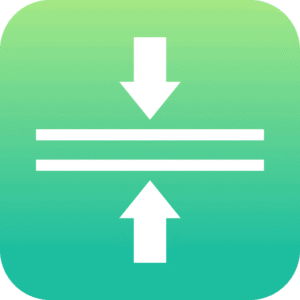
To access the giveaway, kindly provide your email address. Please refrain from closing this page after signing in to receive instructions on how to access the offer at no cost.
NOTES:
– All prices shown here are in listed USD (United States Dollar).
– Such promotional programs are subject to change without notice, from time to time in our sole discretion.
– Data may vary based on different systems or computers.
Thanks for reading Kingshiper File Compressor Review & Enjoy the discount coupon. Please Report if Kingshiper File Compressor Discount Coupon/Deal/Giveaway has a problem such as expired, broken link, sold out, etc while the deal still exists.



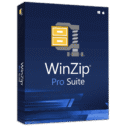
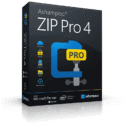

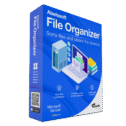




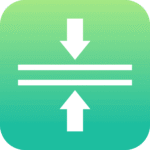



![[KEY #4] Giveaway – EaseUS Todo PCTrans Pro 14: Free 1-year License Code | Full Version – for Windows](https://thesoftware.shop/wp-content/uploads/thumbs_dir/EaseUS-Todo-PCTrans-Professional-Review-Download-Discount-Coupon-rfosmvdc2yj5jj5o9gzos0zt87qqf0azy253b93yqg.png)
![[NEW KEY #7] Giveaway – DoYourClone: Free License Code | The Best Disk Cloning Software – for Windows](https://thesoftware.shop/wp-content/uploads/thumbs_dir/DoYourClone-REview-Download-Discount-Coupon-Giveaway-rfosl85i4ea383jov9e6wxxrsxuly2rwpx1i2tjrmg.png)

