
[UPDATED #2] Giveaway – Kingshiper File Manager: Free License | File Extraction and Compression Tool – for Windows
Powerful File Compression & Extraction Made Simple — Get Kingshiper File Manager with a 6-month license for free!
Free Full Version!
Kingshiper File Manager Review at a Glance
Managing large volumes of files can be a tedious and time-consuming task. Extracting compressed files from dozens of formats, shrinking huge software packages, or even organizing images, videos, and documents quickly becomes overwhelming without the right tool. Many users face slow, inefficient software that doesn’t support all file types, can’t compress without losing quality, or fails to protect sensitive data. When your workflow depends on speed, compatibility, and security, relying on outdated file tools simply won’t do.
That’s where Kingshiper File Manager comes in. This all-in-one software is purpose-built to simplify file handling by combining a lightning-fast compressor and extractor with intuitive file management tools and bonus utilities such as an ID photo maker. Whether you’re compressing dozens of documents, extracting archived files in seconds, or managing media for business or personal use, Kingshiper is designed to help you complete your tasks faster, smarter, and with zero file degradation.
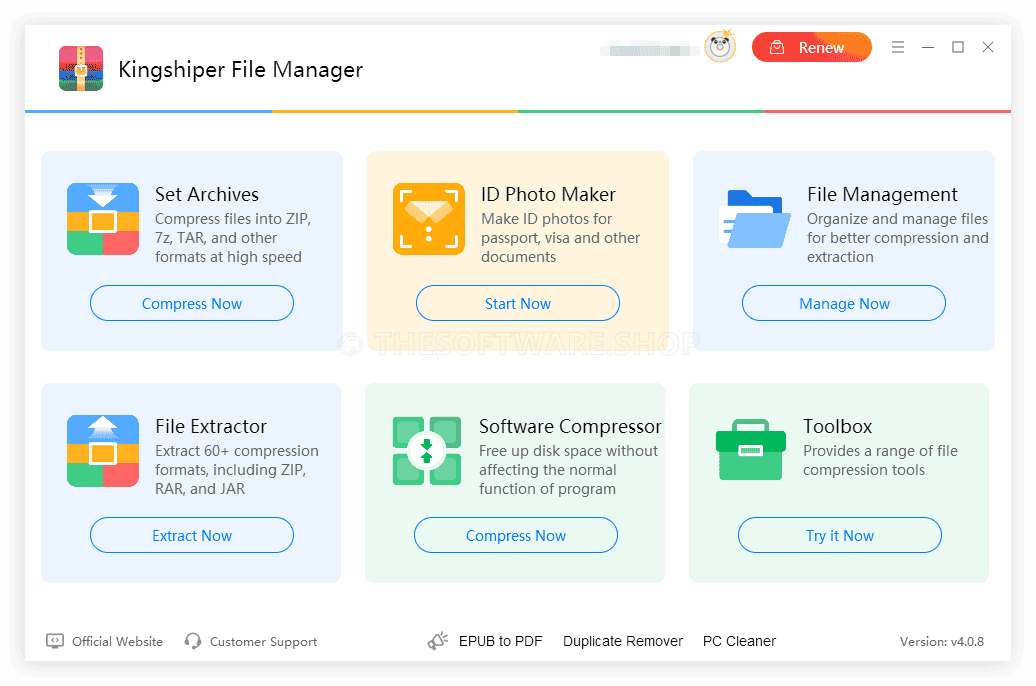
What is Kingshiper File Manager?
Kingshiper File Manager is an easy-to-use desktop software application that consolidates powerful compression, extraction, file management, and utility features into one lightweight program. Unlike other solutions that only handle basic ZIP files, Kingshiper supports over 50+ archive formats, including ZIP, 7Z, TAR, GZ, and many more. From reducing disk space with intelligent compression to organizing your files with ease, Kingshiper handles it all without sacrificing speed or quality.
In addition to traditional file archiving functions, Kingshiper also includes advanced tools like an ID Photo Maker, a Software Compressor, and a feature-rich Toolbox with solutions for reducing file sizes, managing duplicates, converting files, and more. Whether you’re a creative professional, office worker, student, or IT technician, this tool will quickly become your go-to file assistant.
Why You’ll Love Kingshiper File Manager
Kingshiper delivers a complete experience for file compression and extraction while also integrating utilities that make everyday file management faster and more organized.
- Need to save hard disk space? Kingshiper identifies large files and software and compresses them effectively.
- Handling sensitive documents? Use the password-protection feature for security.
- Want to avoid repetitive file extraction? Kingshiper supports batch operations to save time.
- Tired of switching between multiple programs? Kingshiper includes everything in one easy platform.
Who Can Benefit from Kingshiper File Manager?
- Office Professionals: Save disk space, manage reports, and compress project files effortlessly.
- Content Creators: Organize and shrink media assets like videos, images, and audio with customizable settings.
- Students & Educators: Compress lecture recordings or extract study materials with ease.
- IT & Admin Staff: Handle large batches of compressed files, software, and install packages daily.
- Freelancers & Small Businesses: Manage client files, contracts, ID photos, and assets without needing several programs.
With batch support, password protection, and lossless compression, this software handles tasks that most free tools cannot. Even better, the simple layout allows beginners to jump in immediately while giving advanced users the control they need.
Features
Key Features of Kingshiper File Manager:
- Set Archives – Compress files into ZIP, 7Z, TAR, and other formats easily and quickly.
- File Extractor – Extract files from over 50 different archive formats in just a few clicks.
- ID Photo Maker – Create professional-quality ID, passport, and visa photos with precise formatting tools.
- File Management – Browse, preview, organize, rename, and search through all files with a built-in explorer-style interface.
- Software Compressor – Reduce the size of large programs and applications while maintaining full functionality.
- Toolbox – Access a collection of utilities including duplicate cleaner, file size reducer, media file editor, and ebook converter.
- Compress Files at Lightning Speed – Uses various compression methods tailored to your file type for faster results.
- Supports Popular Formats – Fully compatible with ZIP, 7Z, TAR, GZ, and many other widely-used archive formats.
- Password Protection for Archives – Set encryption and passwords to secure compressed files.
- Smart File Extraction – Extract files in seconds using intelligent automation for common tasks.
- Batch Compression and Extraction – Handle multiple files at once without sacrificing speed or performance.
- Lossless Compression – Shrink software or files without degrading their quality or performance.
- Customizable Settings – Choose from multiple compression levels and output options to suit your project.
- Real-Time File Previews – Quickly view contents within compressed folders without needing to extract.
- Fast Text & Image Preview – Open and view document or image files directly inside the manager.
- Organized File View – Manage your files with folder categories, renaming tools, and search filters.
- Supports 50+ Formats – Unpack any major file format including RAR, CAB, ISO, DMG, and more.
- Easy Navigation – Lightweight UI for intuitive user experience and rapid learning curve.
- Clean Interface – No ads, no tracking, just clean functionality.
- One-Click Software Compression – Identify software files and compress them instantly with one button.
- Compatible with All Media Types – Compress images, audio, videos, and documents with fine-tuned options.
- Create & Edit ID Photos Online – Build official ID photos using templates and adjustment tools.
Requirements
To run #THE SOFTWARE with optimum reliability and performance, your system should match the following requirements:
- Operating System: Windows 10, 11 (64-bit)
- CPU: 1GHz or faster
- RAM: 512MB minimum
- Disk Space: 100MB for installation
Downloads
Kingshiper File Manager offers a free trial with full access to all features so you can test the software before purchasing by clicking the button below. No credit card required.
BUY NOW
Kingshiper File Manager is available for $4.99 per month. But, you can now get Kingshiper File Manager with a 6-month license for free in the Giveaway tab below. This offer is available for a limited time!
82% Off – WinZip Ultimate Suite: 7 Premium Tools in One | File Compression, Encryption, PDF Editing, Large Attachment Sharing, and PC Optimization BEST OFFER
Ashampoo ZIP Pro 4: Lifetime License BEST OFFER
WinExt PRO (Lifetime) BEST OFFER
WinZip Pro Suite BEST OFFER
ApowerCompress: Lifetime License BEST OFFER
Abelssoft SendMe BEST OFFER
Guardian Of Data Professional BEST OFFER
Commander One Pro BEST OFFER
4DDiG Duplicate File Deleter: Lifetime License BEST OFFER
O&O DiskImage Professional Edition: 5-PC License (Perpetual) BEST SELLER
Kingshiper File Manager Giveaway
Available now: Free License Key for a Limited time!

To access the giveaway, kindly provide your email address. Please refrain from closing this page after signing in to receive instructions on how to access the offer at no cost.
NOTES:
– All prices shown here are in listed USD (United States Dollar).
– Such promotional programs are subject to change without notice, from time to time in our sole discretion.
– Data may vary based on different systems or computers.
Thanks for reading KingShiper File Manager Review & Enjoy the discount coupon. Please Report if KingShiper File Manager Discount Coupon/Deal/Giveaway has a problem such as expired, broken link, sold out, etc while the deal still exists.


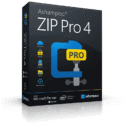

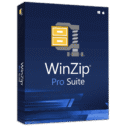


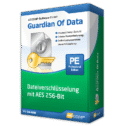


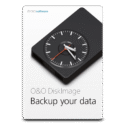
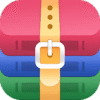
![[UPDATED #2] Giveaway – Kingshiper File Manager: Free License | File Extraction and Compression Tool – for Windows](https://thesoftware.shop/wp-content/uploads/thumbs_dir/Creative-Fabrica-Huge-Mega-SVG-Bundle-rfosnoi8q62sdzzsf9cnyh3dbxy4nrtttp8efc9yrg.png)
![[UPDATED #2] Giveaway – Kingshiper File Manager: Free License | File Extraction and Compression Tool – for Windows](https://thesoftware.shop/wp-content/uploads/thumbs_dir/Swish-Mac-App-Review-Downlaod-Discount-Coupon-rfosnoi8q62sdzzsf9cnyh3dbxy4nrtttp8efc9yrg.png)

![[KEY #4] Giveaway – EaseUS Todo PCTrans Pro 14: Free 1-year License Code | Full Version – for Windows](https://thesoftware.shop/wp-content/uploads/thumbs_dir/EaseUS-Todo-PCTrans-Professional-Review-Download-Discount-Coupon-rfosmvdc2yj5jj5o9gzos0zt87qqf0azy253b93yqg.png)
![[NEW KEY #7] Giveaway – DoYourClone: Free License Code | The Best Disk Cloning Software – for Windows](https://thesoftware.shop/wp-content/uploads/thumbs_dir/DoYourClone-REview-Download-Discount-Coupon-Giveaway-rfosl85i4ea383jov9e6wxxrsxuly2rwpx1i2tjrmg.png)

