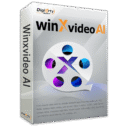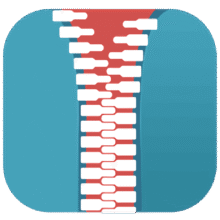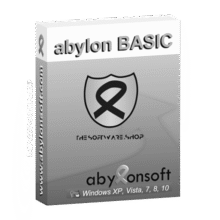Giveaway – Kingshiper Video Compressor: Free License | Batch Videos & GIF Compression Software – for Windows
Batch-compress videos and GIFs without visible quality loss. Get Kingshiper Video Compressor, full version, with a free 6-month license.
Free Full Version!
Kingshiper Video Compressor Review at a Glance
Large video and GIF files can be a major obstacle in your workflow. They take up valuable storage space, slow down file transfers, and often exceed upload limits on websites and social media platforms. Whether you’re a content creator, marketer, educator, or just someone who frequently works with multimedia files, managing file size without compromising quality is a constant challenge.
Traditional compression tools often result in poor visual output, limited format support, or overly complex settings. You need a solution that is fast, reliable, and easy to use—without sacrificing the quality of your content.
That’s where Kingshiper Video Compressor comes in. This powerful tool is designed to compress videos and GIFs efficiently, offering batch processing, customizable settings, and support for a wide range of formats. It’s the perfect solution for anyone looking to reduce file sizes while maintaining high-definition quality.
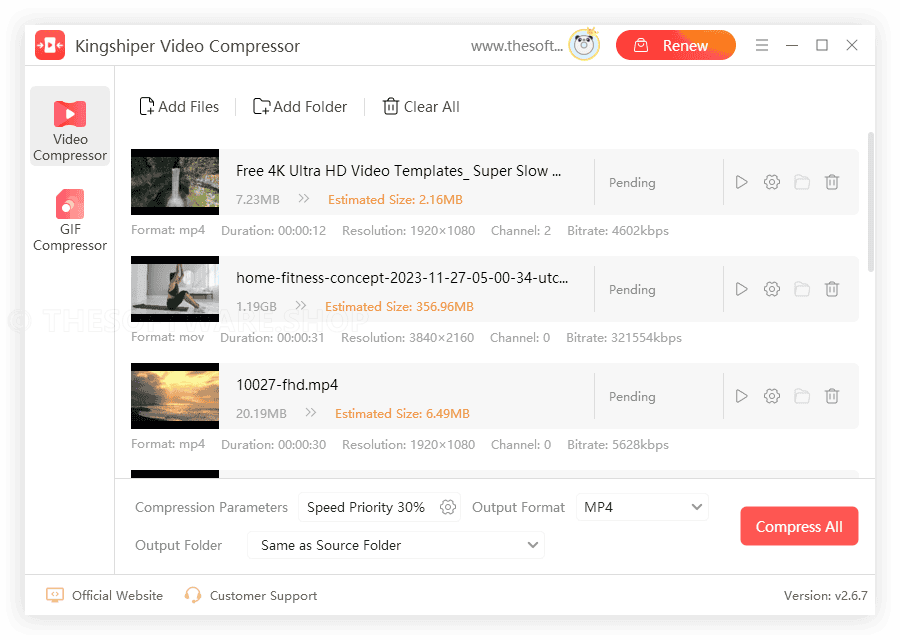
What is Kingshiper Video Compressor?
Kingshiper Video Compressor is a professional-grade software tool that allows users to compress video and GIF files quickly and efficiently. It supports batch processing, custom compression settings, and multiple output formats, making it ideal for both personal and professional use.
With Kingshiper, you can adjust parameters such as resolution, bitrate, frame rate, and more to achieve the perfect balance between file size and visual quality. The software offers three compression methods—Speed Priority, Balanced, and Quality Priority—so you can choose the approach that best fits your needs.
Whether you’re preparing videos for online sharing, archiving large files, or optimizing content for mobile devices, Kingshiper provides a simple, effective, and customizable solution.
Key Benefits
Let’s take a closer look at the key benefits that make Kingshiper Video Compressor a valuable tool for anyone working with multimedia files.
- Maintain High Quality: Compress files without noticeable loss in visual clarity.
- Save Storage Space: Reduce file sizes significantly to free up disk space.
- Fast Batch Processing: Compress multiple files at once to save time.
- Custom Compression Settings: Adjust resolution, bitrate, and more to suit your needs.
- Wide Format Support: Compatible with dozens of popular video and GIF formats.
- User-Friendly Interface: Simple layout makes it easy for anyone to use.
- Preview Before Export: See the results of your compression before finalizing.
- Flexible Output Options: Export in various aspect ratios and resolutions.
These benefits make Kingshiper an essential tool for content creators, educators, marketers, and everyday users who need efficient file compression without complexity.
Features
Below is a comprehensive list of the key features that make the software a valuable addition to your needs:
- Video/GIF Compressor – One-click to compress videos and GIFs while preserving quality.
- Video Compression – Reduce the size of video files in formats like MP4, AVI, MOV, and more.
- GIF Compression – Shrink GIF animations without losing image clarity.
- Customizable Compression Level – Choose the compression level that best suits your needs.
- Adjustable Settings – Modify resolution, bitrate, and frame rate for each file.
- Compression Modes – Select from Speed Priority, Balanced, or Quality Priority.
- Batch Processing – Compress multiple files at once with drag-and-drop simplicity.
- Simultaneous Compression – Process several videos or GIFs in one go.
- Individual Settings – Apply unique settings to each file if needed.
- Multiple Compression Methods – Choose from three methods to match your goals.
- Speed Priority – Fastest compression with moderate quality.
- Balanced – A middle ground between speed and quality.
- Quality Priority – Best visual output with slightly longer processing time.
- Abundant Video Formats – Supports a wide range of input and output formats.
- Input Formats – Includes MP4, AVI, MKV, WMV, FLV, MOV, MTS, and more.
- Output Formats – Export to MP4, AVI, MKV, FLV, MOV, and others.
- Compress and Preview with One Click – See results before finalizing.
- Live Preview – View compression results before saving.
- Quick Export – Finalize and save compressed files with a single click.
- Multiple GIF Compression Levels – Choose from three levels to meet your needs.
- Low Compression – Minimal size reduction with high quality.
- Medium Compression – Balanced size and quality.
- High Compression – Maximum size reduction with acceptable quality.
- Export in Various Aspect Ratios – Customize width and height for different platforms.
- Flexible Dimensions – Set custom sizes for social media, websites, or mobile.
- Aspect Ratio Options – Maintain or adjust aspect ratios as needed.
- Easy-to-Use Interface – Designed for simplicity and efficiency.
- Clear Layout – Intuitive design makes navigation easy.
- Quick Access Tools – All settings and options are easily accessible.
Requirements
o ensure optimal performance, here are the system requirements and supported formats for Kingshiper Video Compressor:
System Requirements
- Operating System: Windows 11, 10, 8, 7
- CPU: 1GHz or higher
- RAM: 512MB or more
- Disk Space: 200MB minimum
Supported Input Formats
MP4, AVI, MKV, WMV, FLV, F4V, SWF, OGV, MOV, M4V, ASF, VOB, MXF, WEBM, MPG, MPEG, WTV, M2TS, MTS, M2T, TS, 3GP, 3GPP, DV, RMVB, RM, M2V, M4B, PS, GIF
Supported Output Formats
MP4, AVI, MKV, FLV, F4V, MOV, M4V, WTV, M2TS, MTS, TS, M2T, 3GP, 3GPP, M4V, M4B
Downloads
Download the trial version and experience the core features before purchasing. Test batch compression, preview results, and adjust settings to see how Kingshiper fits your workflow. No commitment required.
Don’t let large files slow you down. With Kingshiper Video Compressor, you can reduce file sizes, maintain quality, and simplify your workflow—all in just a few clicks.
BUY NOW
Kingshiper Video Compressor is available for $1.99 per month. But, you can now get Kingshiper Video Compressor with a 6-month license for free in the Giveaway tab below. This offer is available for a limited time!
Wonderfox HD Video Converter Factory Pro: Lifetime License BEST SELLER
YT Saver Pro BEST OFFER
Winxvideo AI BEST OFFER
HitPaw Univd: Lifetime License BEST OFFER
82% Off – WinZip Ultimate Suite: 7 Premium Tools in One | File Compression, Encryption, PDF Editing, Large Attachment Sharing, and PC Optimization BEST OFFER
Vidstream Pro BEST OFFER
ApowerCompress: Lifetime License BEST OFFER
Boilsoft Screen Recorder BEST OFFER
AOMEI Backupper 8 Professional: Lifetime Upgrades BEST SELLER
Abelssoft SendMe BEST OFFER
Kingshiper Video Compressor Giveaway
Available now: Free License for a Limited Time!
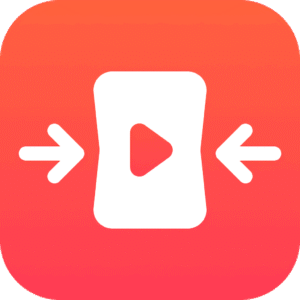
To access the giveaway, kindly provide your email address. Please refrain from closing this page after signing in to receive instructions on how to access the offer at no cost.
NOTES:
– All prices shown here are in listed USD (United States Dollar).
– Such promotional programs are subject to change without notice, from time to time in our sole discretion.
– Data may vary based on different systems or computers.
Thanks for reading Kingshiper Video Compressor Review & Enjoy the discount coupon. Please Report if Kingshiper Video Compressor Discount Coupon/Deal/Giveaway has a problem such as expired, broken link, sold out, etc while the deal still exists.