
71% Off – Duplicate Files Fixer: Intelligent Duplicate File Finder and Removal Tool – for Windows
Find and Remove Duplicate Photos, Videos, Music & Documents, Clean Empty Folders, Free Up Disk Space on PC – Supports Google Drive & Dropbox. Get Duplicate Files Fixer with a free updates and support at a 71% discount!
✔ Free Product Updates ✔ 24×7 Customer Support ✔ 60-day Money-back Guarantee.
Duplicate Files Fixer Review at a Glance
If your computer feels sluggish, your folders seem cluttered, or you keep running out of space even though you’ve deleted unnecessary files, there’s a high chance that duplicate files are silently taking over your hard drive. Duplicate images, videos, documents, and audio files not only reduce system performance but also waste precious storage space. Manual deletion is tedious and unreliable. What you need is a smart solution that automatically scans, identifies, and removes duplicates with precision and speed.
That’s exactly what Duplicate Files Fixer by SysTweak delivers. This advanced duplicate cleaner tool is designed to quickly detect, preview, and delete duplicate files of all types. From high-resolution videos to downloaded music, from copied documents to burst-shot photos, this software helps clean up digital clutter with just a few clicks.
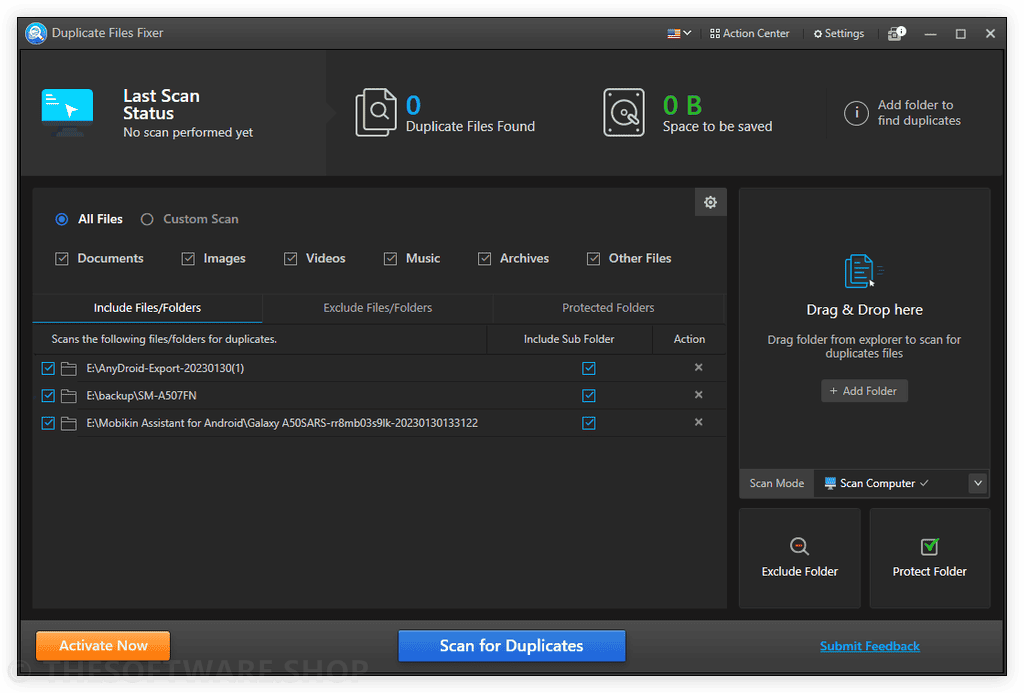
What is SysTweak Duplicate Files Fixer?
SysTweak Duplicate Files Fixer is an intelligent, multi-platform software solution that scans for duplicate files on your internal drives, external storage devices, and even cloud storage platforms like Google Drive and Dropbox. It works on Windows, Mac, and Android devices, offering seamless cleanup and storage optimization.
The software uses a powerful algorithm that compares files by content, not just file name or size. This ensures precise detection and minimizes the risk of accidental deletion. Once the scan is complete, the intuitive interface lets you preview results, auto-mark duplicates, and delete them effortlessly.
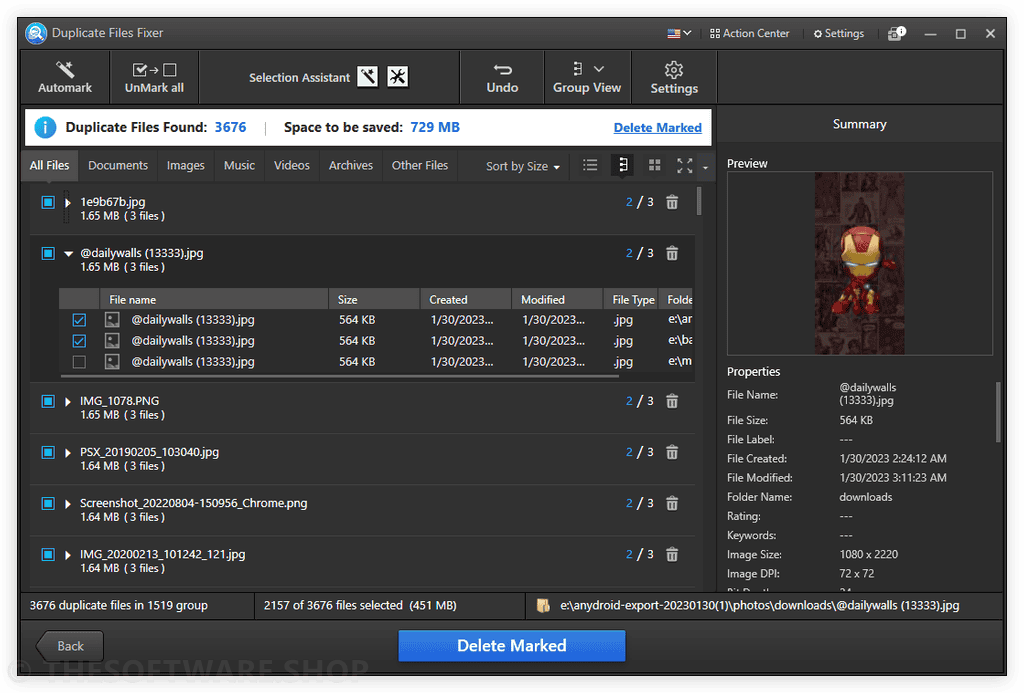
If you’re a student juggling assignments, a music lover with a massive MP3 library, a professional managing video files, or simply someone who downloads and stores a lot of content, Duplicate Files Fixer helps keep your digital space tidy and efficient.
What You Can Remove with SysTweak Duplicate Files Fixer
Below are some of the file types and data sources this tool can clean up:
Use this list as a guide to understand how versatile the software is in scanning and cleaning your files.
Duplicate Photos:
Detect and delete identical or similar images in your photo libraries, regardless of resolution or file name.
Duplicate Videos:
Remove multiple copies of movies, screen recordings, or downloaded clips from all storage sources. Supports formats like MP4, AVI, MKV, and more.
Duplicate Music Files:
Identify and delete replicated MP3s, audio recordings, and music tracks with precise matching.
Duplicate Documents:
From PDFs to DOCs and spreadsheets, get rid of duplicate versions that clutter your work folders.
Duplicate Files from External Devices:
Scan USB drives, external HDDs, SD cards, and more without hassle.
Duplicate Files from Google Drive and Dropbox:
Connect your cloud accounts directly and scan them remotely to clean up stored data without local downloads.
Empty Folders:
Locate and eliminate useless empty directories that do nothing but add confusion and clutter.
Key Benefits of Using SysTweak Duplicate Files Fixer
Let’s take a closer look at why Duplicate Files Fixer is a must-have tool for your system.
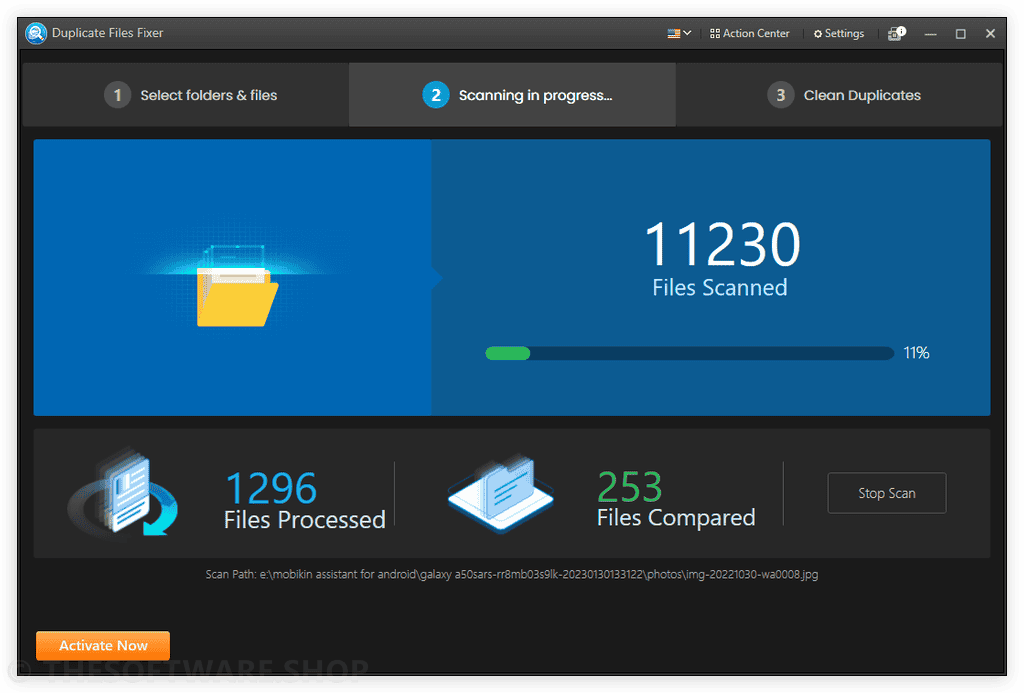
Save Time and Effort
No more endless hours spent hunting down duplicate files manually. With Duplicate Files Fixer, just 1-click scan starts a deep inspection of selected folders or drives, delivering fast and accurate results.
Reclaim Valuable Disk Space
Duplicate files consume gigabytes of space. By removing them, you can free up storage, speed up your system, and avoid unnecessary investments in extra storage devices or cloud subscriptions.
Auto-Mark and Bulk Delete
The Auto-Mark feature automatically selects duplicates for deletion while keeping one original copy. You maintain control with the option to review and uncheck files as needed.
Supports Multiple File Types
From photos and videos to music, documents, and archives — Duplicate Files Fixer handles all common file types. It’s your all-in-one cleaner for digital clutter.
Advanced Scan Filters
Want to scan only certain folders or exclude specific directories? You can easily configure filters by file type, name, size, creation/modification date, and more.
External and Cloud Storage Support
It’s not just your computer — this tool scans USB drives, memory cards, external hard drives, and even your Google Drive and Dropbox without needing to download the files first.
Empty Folder Removal
Besides duplicate files, Duplicate Files Fixer helps you detect and delete empty folders that accumulate over time. This leads to a cleaner file system and easier navigation.
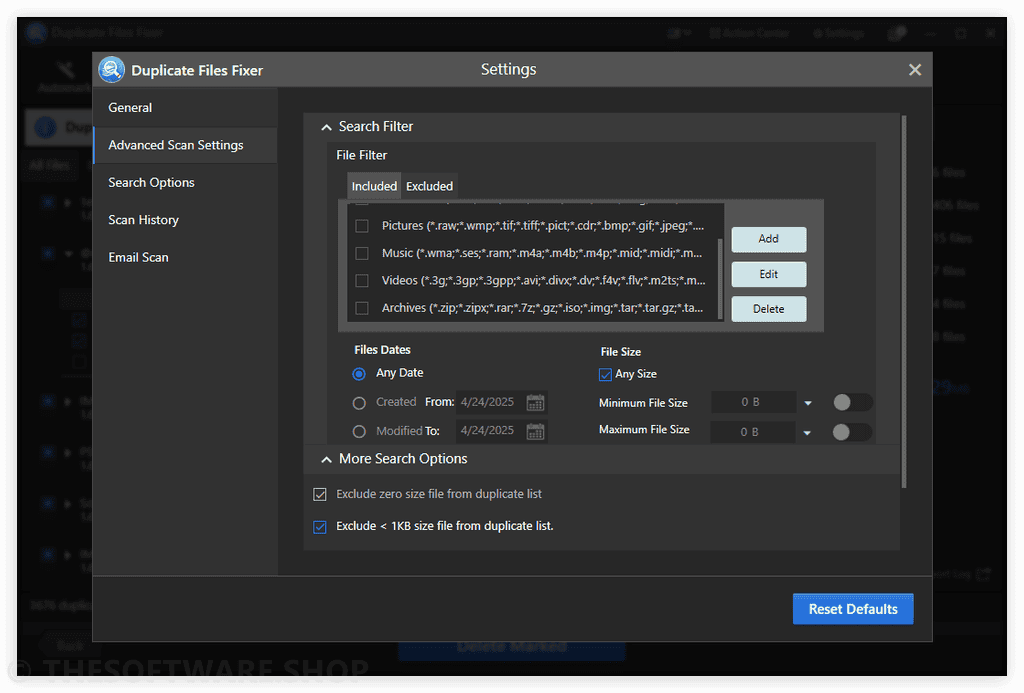
Who Can Benefit from Duplicate Files Fixer?
This software is designed for anyone who uses digital devices extensively. But it’s particularly useful for:
- Photographers and Content Creators – Easily manage and organize large photo and video libraries.
- Students and Educators – Keep assignments, notes, and media files well-structured.
- Music Enthusiasts – Clean up duplicate MP3s and audio recordings.
- Businesses and Professionals – Maintain a clutter-free workspace by organizing essential documents.
- Home Users – Simplify and speed up daily computer use by freeing storage and boosting performance.
Why Choose Duplicate Files Fixer?
With so many duplicate file remover tools on the market, what makes SysTweak Duplicate Files Fixer reliable and efficient?
- Cross-Platform Compatibility – Works seamlessly on Windows, Mac, and Android.
- Cloud Storage Support – Integrates with Google Drive and Dropbox to scan directly.
- Simple Yet Powerful – No technical skills needed. Anyone can use it.
- Accurate Matching – Detects duplicates based on actual file content, not just superficial traits.
- Comprehensive Cleaning – Goes beyond file cleanup to remove empty folders and organize storage.
Start cleaning up today and give your PC, Mac, or Android the space and speed it deserves.
Features
Each of these powerful features is crafted to give you the smoothest, most efficient file-cleaning experience possible.
1-Click Smart Scan:
Simply add folders or directories and launch a smart scan to find duplicates instantly.
Auto-Mark for Fast Cleanup:
Automatically mark files for removal using smart logic, preserving originals and deleting redundant ones.
Preview Before Deleting:
Never lose important files. Preview photos, documents, videos, and more before confirming deletion.
Intelligent File Comparison:
Compare files based on content, not just names or timestamps. This ensures safe and accurate detection.
Easy Folder Exclusion:
Exclude folders you don’t want scanned. Speeds up scanning and keeps critical folders untouched.
Organized Result Categories:
View scan results neatly categorized by file type: images, audio, videos, documents, and more.
Safe Deletion Mechanism:
Files marked for deletion are moved to the Recycle Bin or Trash, allowing easy recovery if needed.
Requirements
To run #THE SOFTWARE with optimum reliability and performance, your system should match the following requirements:
System Requirements for Windows OS:
- Operating System Compatibility: Windows 11, Windows 10, Windows 8.1, Windows 8, Windows 7 (Both 32 & 64 Bit),
- CPU: 800 MHz or faster
- RAM: 512 MB or more
- Free Disk Space: 50 MB of free space
- Active Internet Connection: Only while downloading and updating the application.
- Supported Languages: English, Japanese, German, Dutch, Finnish, French, Danish, Italian, Norwegian, Portuguese, Russian, Spanish, and Swedish.
System Requirements for Mac OS:
- Unavailable at this moment!
Downloads
Explore how SysTweak Duplicate Files Fixer works according to your needs. Download the trial version for free to test the software by clicking the button below.
BUY NOW
Duplicate Files Fixer is available for $69.95. But, you can now get Duplicate Files Fixer license with our exclusive discount coupon of up to 71% OFF!. This offer is available for a limited time!
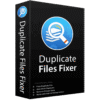
Find and Remove Duplicate Photos, Videos, Music & Documents, Clean Empty Folders, Free Up Disk Space on PC – Supports Google Drive & Dropbox
- 1-Year License
- Gift: Systweak Photo Organizer: Lifetime Free (A $49.95 Value)
- Optional: Advanced PC Cleanup at 75% Discount
- Immediate Download after Purchase
- World Class Customer Support
- 60 days Money Back Guarantee 100% Risk Free
Platforms: Windows
SysTweak Advanced System Optimizer BEST SELLER
Systweak Disk Speedup BEST OFFER
Systweak PDF Editor PRO BEST OFFER
SysTweak Advanced Driver Updater BEST OFFER
Systweak Antivirus BEST OFFER
Duplicate Files Fixer Giveaway
Unavailable at this moment!
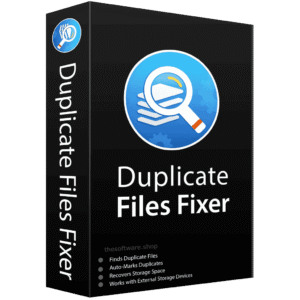
To access the giveaway, kindly provide your email address. Please refrain from closing this page after signing in to receive instructions on how to access the offer at no cost.
NOTES:
– All prices shown here are in listed USD (United States Dollar).
– Such promotional programs are subject to change without notice, from time to time in our sole discretion.
– Data may vary based on different systems or computers.
Thanks for reading SysTweak Duplicate Files Fixer Review & Enjoy the discount coupon. Please Report if SysTweak Duplicate Files Fixer Discount Coupon/Deal/Giveaway has a problem such as expired, broken link, sold out, etc while the deal still exists.
duplicate file remover, duplicate photo finder, duplicate music cleaner, duplicate video remover, duplicate documents, delete duplicates, remove duplicate files, clean empty folders, cloud storage cleanup, reclaim disk space, Google Drive duplicate remover, Dropbox duplicate cleaner, storage optimization, PC cleanup tool, organize storage, Android duplicate cleaner, Mac duplicate remover, auto mark duplicates, file cleaner software, duplicate scanner, free up space, remove file clutter, file deduplication, manage storage, smart file cleaner, best duplicate file finder



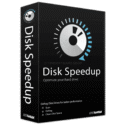


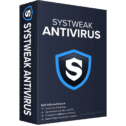



![[KEY #4] Giveaway – EaseUS Todo PCTrans Pro 14: Free 1-year License Code | Full Version – for Windows](https://thesoftware.shop/wp-content/uploads/thumbs_dir/EaseUS-Todo-PCTrans-Professional-Review-Download-Discount-Coupon-rfosmvdc2yj5jj5o9gzos0zt87qqf0azy253b93yqg.png)
![[NEW KEY #7] Giveaway – DoYourClone: Free License Code | The Best Disk Cloning Software – for Windows](https://thesoftware.shop/wp-content/uploads/thumbs_dir/DoYourClone-REview-Download-Discount-Coupon-Giveaway-rfosl85i4ea383jov9e6wxxrsxuly2rwpx1i2tjrmg.png)

