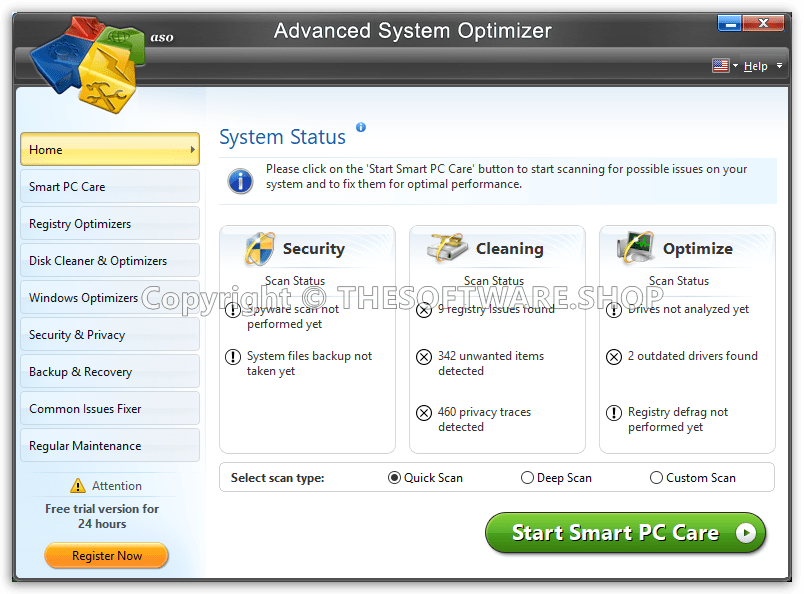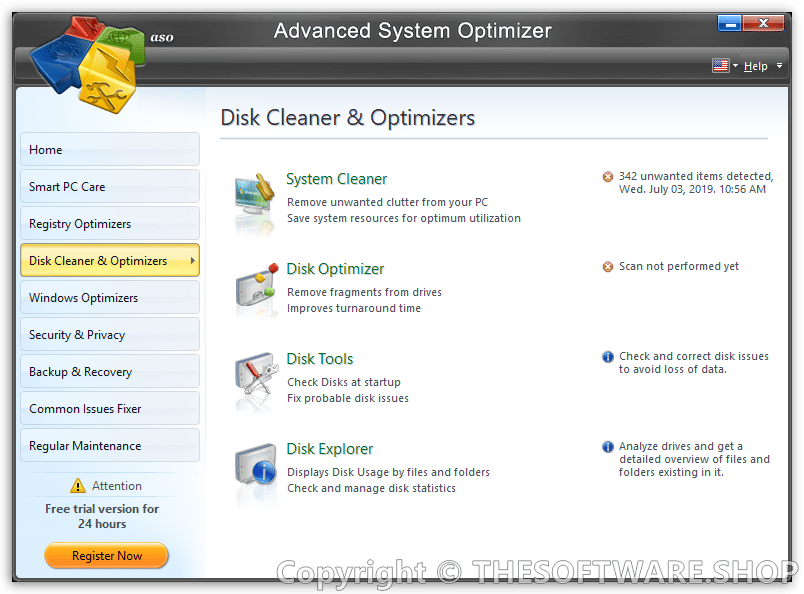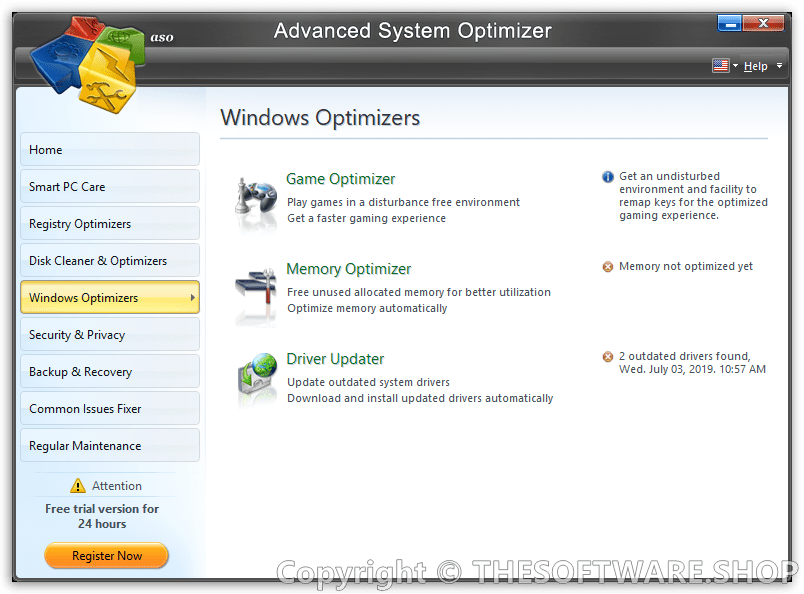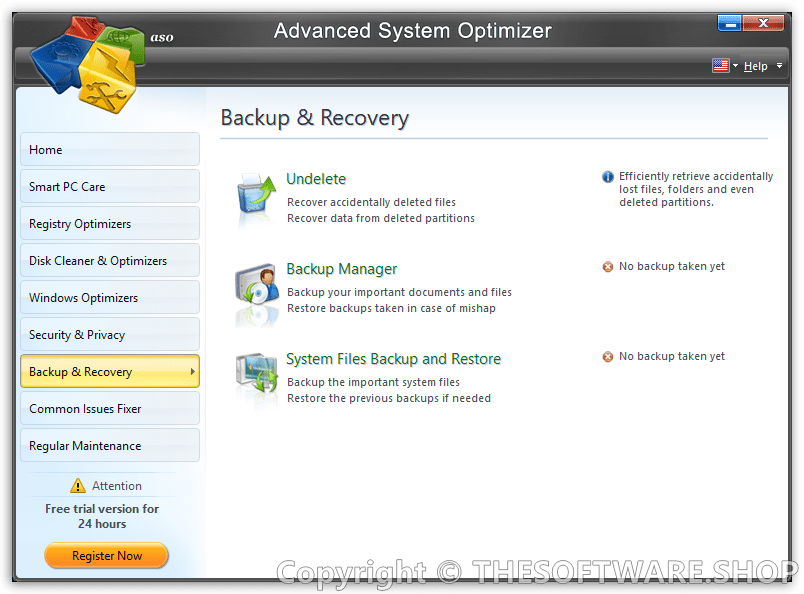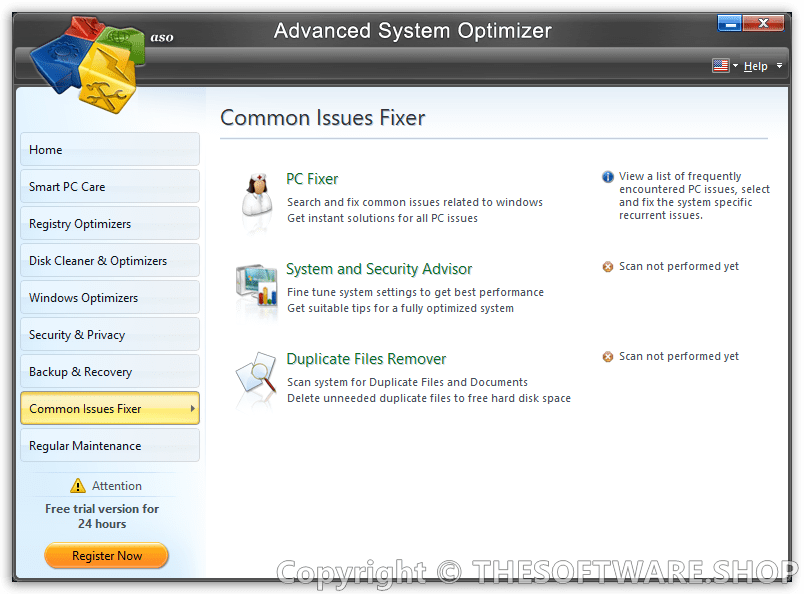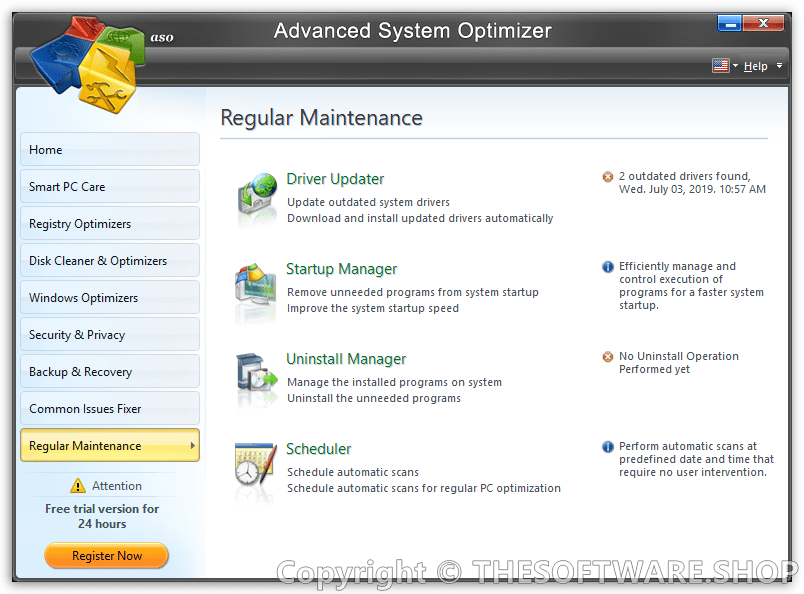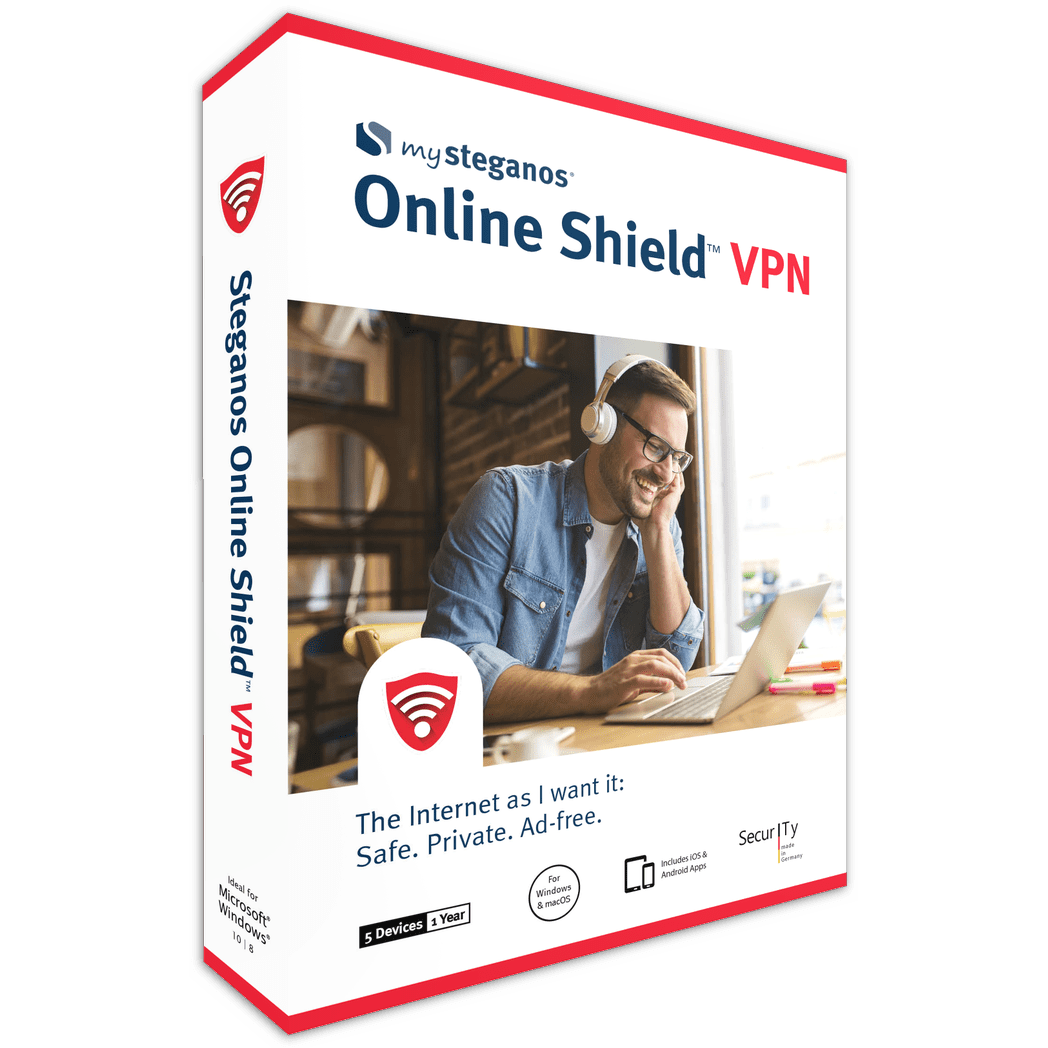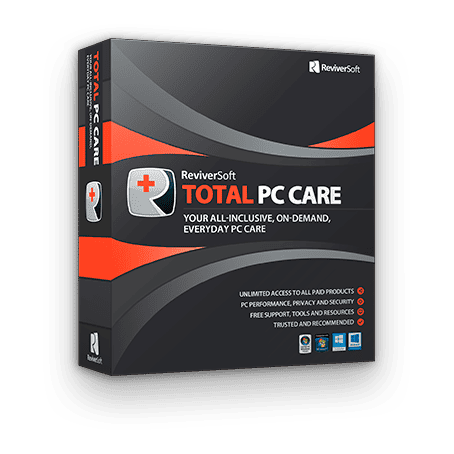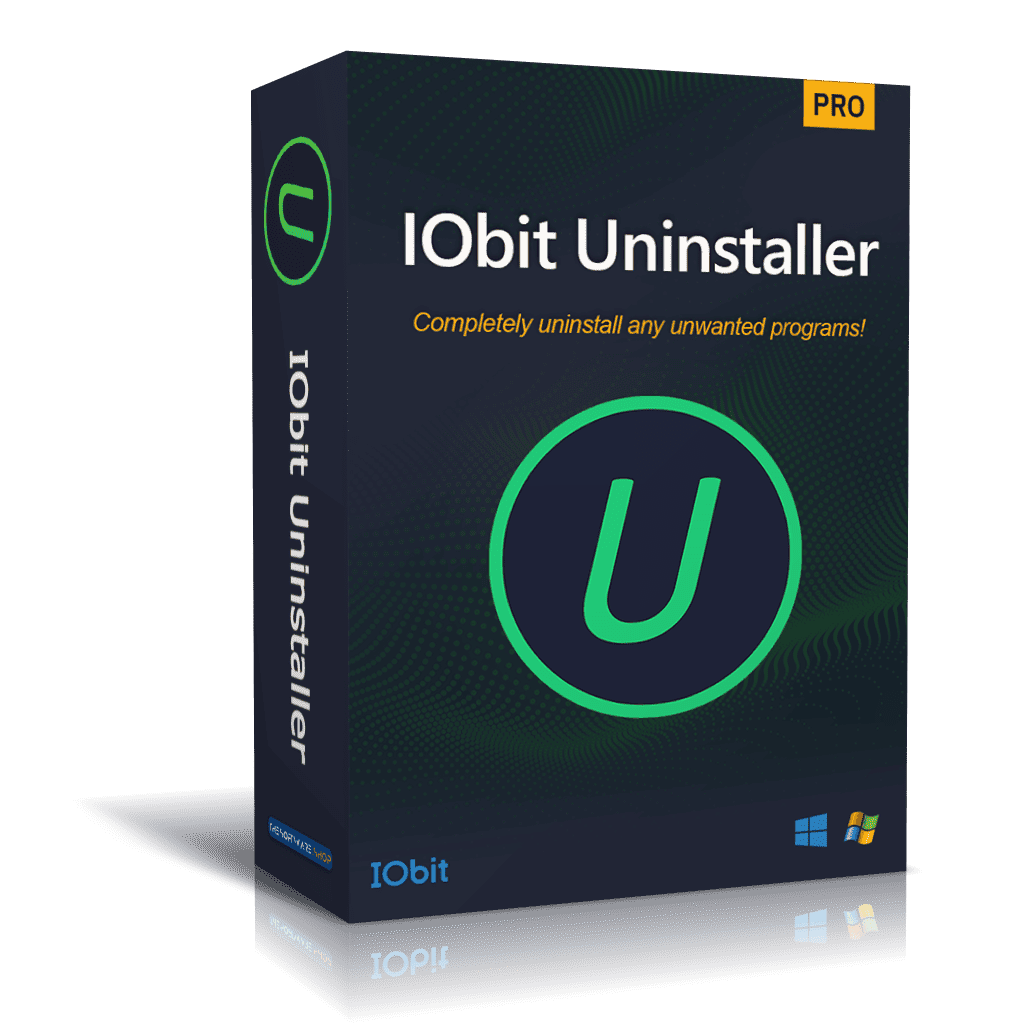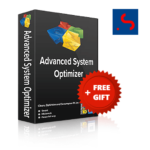
64% Off + Free Gift – Systweak Advanced System Optimizer – The Most Comprehensive, Powerful, and Smartest System Tweaking and Cleaning Software – for Windows
A set of utilities which will keep your PC running smooth, clean and error free. Get Systweak Advanced System Optimizer at 64% discount, plus get a free gift: Systweak PhotoStudio (Lifetime).
62% Discount + Free gift | 60-day Money-back Guarantee | Secure Payment | 24×7 Customer Support
Systweak Advanced System Optimizer Review at a Glance
The constant use of Windows, installing and removing new programs, makes the working of windows slower. In many cases, performances of Windows goes down. Keeping this in mind, We present you Systweak Advanced System Optimizer, that saves your system resources and optimizes the performance of your windows.
Systweak Advanced System Optimizer is the easiest and most comprehensive way to keep your PC running smooth and error free. Advanced System Optimizer has a collection of new utilities to give you a better gaming environment, keep your drivers up-to-date, protect your computer from spyware, and tweak settings to improve performance. The exquisite interface and the single click solution can make your working simpler.
Smart PC Care
Smart PC Care feature of Systweak Advanced System Optimizer is aimed at carrying out multiple tasks with ease. Several tasks like junk file cleaning, registry cleaning, disk defragmentation etc. can be accomplished through a single click. This not only saves time but also makes the process of performing multiple tasks a breeze.
Game Optimizer
Game Optimizer provides you with a private virtual desktop that’s completely free of distractions – no music, no instant messaging, no other apps running except for your game. What’s more, Game Optimizer actually reallocates system memory, guaranteeing that your game will have plenty of resources, and ensuring that your gaming session will be free from plummeting frame rates, stuttering audio, and all of those other annoyances!
Driver Updater
Driver Updater takes all of the tedious work out of keeping your system’s drivers up to date! By scanning your system, Driver Updater is able to automatically download and install the latest updates for all of the drivers for all of your components. Of course, you’ll be presented with a summary of all of your outdated drivers before Driver Updater goes to work – just select those that you want to update, and click!
System Protector
System Protector continually monitors the processes that are running on your PC for evidence of spyware-related activity. Using artificial intelligence, System Protector is capable of identifying, detecting, and cleaning malicious threats quickly and efficiently before they have an opportunity to do their dirty work.
PC Fixer
PC Fixer scan your system, and it will present you with an easy-to-read summary list of common issues that negatively impact system performance and your user experience. The PC Fixer job list is sorted by category for your easy review – just click on a category like ‘Control Panel’ to see PC Fixer’s recommended list of action items. Plus, if you’re looking to fix or optimize a specific area, like your display settings, PC Fixer lets you search for specific items by keyword!
Disk Optimizer
Disk Optimizer solves the problem of data fragmentation, bringing a renewed level of responsiveness to your applications and reducing the time it takes for your computer to boot! With Disk Optimizer, all of the fragments of data are rearranged back to a sequential order on your hard drive, greatly improving data access times. Whenever you’re experiencing sluggish application response times, slow boot and restart cycles, and a general decline in system performance, it’s time for Disk Optimizer!
Undelete
Undelete scans your entire system for deleted files and folders, giving you the opportunity to recover them as if they never left! Hard drives, partitions, external devices, even CD and DVD drives can be scanned for recoverable files by Undelete. You even have your choice of scan – just the Master File Table, for a quick scan, or a deeper scan which performs a sector-by-sector scan of the hard drive for file signatures.
Registry Cleaner
Registry Cleaner finds and removes unnecessary and invalid entries in your Windows registry, reducing system response time and minimizing the risk of problems when installing new software applications. By ensuring that your registry contains only those entries that are necessary to support currently installed hardware and software items, Registry Cleaner reduces the likelihood of data corruption due to conflicting registry entries.
Registry Optimizer
Registry Optimizer builds a fresh copy of the Windows registry using information contained in your existing registry. In doing so, Registry Optimizer supercharges your system’s performance by removing fragmentation, gaps, and deleted registry entries. The result is a cleaner, leaner registry that takes up less disk space and consumes fewer memory resources.
System Cleaner
System Cleaner is specifically designed to identify these junk files that threaten to destabilize your system and compromise your identity. With System and Disk Cleaner, you are assured of the complete removal of these files, which are often missed by other utilities available in the market!
Disk Explorer
The Disk Explorer utility features a Windows Explorer-style interface that displays all of the available drives on your system on the left, and all of the folders contained in the selected drive on the right. With the intuitive pie chart graphic, you’ll be able to see, at a glance, what types of files take up the most space on your disk. Have you ever wondered how much of your disk space is taken up by music files? With Disk Explorer, this is no longer a mystery! Want to clean up your drive and free up some space? Disk Explorer provides you with a handy list of the 100 largest files on the drive.
Uninstall Manager
Uninstall Manager is the easy way to review and uninstall applications from your system! With Uninstall Manager, you’ll be provided with a complete list of all of the programs that are installed on the system, their descriptions, file sizes, and date installed. It’s all the information that you need to make an informed decision whether to keep or remove a program.
Memory Optimizer
Memory Optimizer resolves the most common causes of system crashes and application freezes! Memory Optimizer’s colorful and intuitive memory graph shows you, at a glance, your total memory, available memory, used memory, and the resources that are used by the system cache. By constantly monitoring your system, Memory Optimizer is able to reclaim valuable memory resources, making them available for your applications and ensuring the continued health of your operating system. Applications will perk up, running faster and with greater stability. You can even specify how much memory Memory Optimizer should reclaim each time it runs, tailoring the memory allocation process to the way that you work!
Privacy Protector
Privacy Protector addresses this issue head-on! With Privacy Protector, your confidential information, including all traces of your usage history, is completely and securely erased from your machine. Not only does Privacy Protector minimize the risk of identity theft, it also improves your system performance by removing files that take up disk space and consume resources.
Secure Delete
Secure Delete keeps the privacy and security of your system intact. By implementing a secure deletion method developed by the United States Department of Defense, Secure Delete ensures that no tool can ever recover your deleted files and folders! By using Secure Delete to securely remove your sensitive files, deleted items are permanently removed from your system.
Secure Encryptor
Secure Encryptor allows you to encrypt your programs into a format that’s unreadable to anyone who doesn’t have the decryption password! With Secure Encryptor, you don’t even have to worry if someone copies your most important files – in their encrypted form, they are all but useless.
Disk Tools
Disk Tools performs diagnostic tests on your hard drive, informing you of any problem sectors and attempting to salvage any readable data that it finds in those bad sectors. Think about it – you may just think that you’ve lost an important file to a bad sector, but with Disk Tools, you may still be able to get it back!
System & Security Advisor
System and Security Advisor is a unique tool that quickly scans your computer and provides you with helpful tips to improve your experience. With a single click, you’ll be able to improve your system’s performance by identifying the system settings that consume the most resources. The utility will also make recommendations on how to improve your system’s security.
Duplicate Files Remover
Duplicate Files Remover thoroughly searches your hard disk and removes all duplicate files from your system, freeing up valuable disk space and increasing the efficiency of your file system.
Startup Manager
Startup Manager is your key to effortlessly managing Windows Start-Up programs. Using the intuitive Explorer-like interface, just add the applications that you want to load when Windows boots, or review your existing Start-Up items to see if any can be removed. If you aren’t sure about a specific item, you can also use Startup Manager to temporarily disable it to see the affect on your system. Startup Manager displays helpful descriptions of each of the items in your Start-Up programs list.
Features
Key Features of Systweak Advanced System Optimizer:
- Smart PC Care – One-Click Solution
- Game Optimizer – Play games in a disturbance free environment
- Driver Updater – update out dated and required drivers
- System Protector – Protection against malware, spyware, trojans
- PC Fixer – fix the common problems instantly
- Disk Optimizer – Defrag hard disk and for optimized performance
- Undelete – Recover accidentally deleted data
- Secure Encryptor – password protect your personal files
- Registry Cleaner – Clean Registry Errors
- Registry Optimizer – Defrag registry for better performance
- System Cleaner – clean junk data and free up disk space
- Disk Explorer – Displays disk usage by files and folder
- Uninstall Manager – remove the unneeded programs
- Memory Optimizer – Free unused allocated memory for better utilization
- Privacy Protector – Clean hidden privacy exposing traces
- Secure Delete – permanently delete private data
- Disk Tools – Check disks at startup
- System & Security Advisor – Fine tune system settings
- Duplicate Files Remover – remove duplicate files
- Startup Manager – remove unneeded programs from startup
Requirements
To run Systweak Advanced System Optimizer with optimum reliability and performance, your system should match the following requirements:
- Microsoft Windows XP, Windows Vista, Windows 7, Windows 10 (Compatible with both 32 and 64 bit Operating Systems)
- Intel Pentium 3.500 MHz or equivalent processor
- 512 MB RAM
- 50 MB free hard disk space
Download
Not sure if Systweak Advanced System Optimizer does what you need? Try it out now. Please feel free to download Systweak Advanced System Optimizer for Windows here. This PC System Tweaking and Cleaning Software by SysTweak Software has been tested professionally and we are assured that no viruses, Trojans, adware or malware contained.
BUY NOW
Systweak Advanced System Optimizer retails for $39.95/PC, But, through our website, THE Software Shop, you can get Systweak Advanced System Optimizer with 64% Discount coupon, plus get free gift Systweak PhotoStudio (lifetime license, a $49.95 value) for free. This offer is available for a limited time!

per year
Buy Advanced System Optimizer today at our special download price of US$ 24.97 and Get the award-winning Systweak PhotoStudio ABSOLUTELY FREE
- Award-winning Advanced System Optimizer
- Smart PC Care to tune up PC in single click
- Complete diagnosis and scan of your Windows registry
- Disk Defrag to optimize hard disk for best performance
- Game Optimizer for faster gaming experience
- Driver updater to update outdated system drivers
- Undelete to recover accidently deleted data files
- Fully compatible with Windows 11 / 10 / 8 / 8.1 / 7 (32 bit and 64 bit versions)
- With PhotoStudio, you can:
- Add Visual Effect to Images
- Capture Images from Any Device
- Redesign Digital Images
- Capture Images of Desktop or Applications
- Create Slideshows and Presentations
- Search for Digital Images
60-day Money-back Guarantee
System Mechanic Ultimate Defense BEST SELLER
Allavsoft Video Downloader Converter BEST SELLER
Driver Easy Pro BEST SELLER
HMA Winter VPN - 75% Off for 36-Month Subscription BEST OFFER
Steganos Online Shield VPN Premium BEST OFFER
SysTweak Advanced System Optimizer Giveaway
unavailable at this moment.
Please note that once you signed in, do not close this page. You will be shown how to get this offer for free.
Also, check out the latest software giveaways that are available here on the software giveaway page.
NOTE:
– All prices shown here are in listed USD (United States Dollar). Your local currency will be converted automatically, You can also switch to any other currencies during the checkout process.
– The discount coupon & your local VAT (Value added tax – if available, vary by country) will be applied at checkout automatically.
– The order(s) for the software are processed by the CleverBridge company. This company accepts paying on-line, via PayPal, by fax, bank-wire transfer, check, cash, or purchase order.
– You will receive a notification e-mail from CleverBridge /Systweak when your order is processed which will also include your license information.
– Such promotional programs are subject to change without notice, from time to time in our sole discretion.
– Data may vary based on different system or computer.
Thanks for reading SysTweak Advanced System Optimizer Review & Enjoy the discount coupon. Please Report if SysTweak Advanced System Optimizer Discount Coupon/Deal/Giveaway has a problem such as expired, broken link, sold out, etc while the deal still exists.