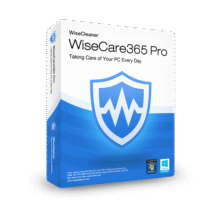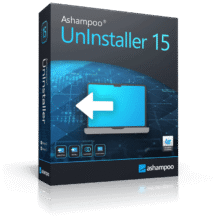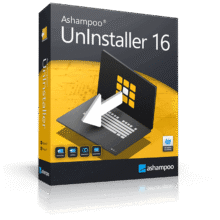[FLASH SALE] 65% Off – O&O DiskStat 4: Lifetime License | Windows Disk Space Analyzer & Duplicate Finder – for Windows
Regain gigabytes in minutes. Analyze, pinpoint, and remove space‑wasting files with table‑clear insights, duplicate detection, and batch actions. Add O&O DiskStat 4 to your Windows toolkit now and keep Windows smooth and clutter‑free.
✔ Lifetime License. ✔ Free Product Updates ✔ 24×7 Customer Support ✔ 30-day Money-back Guarantee.
O&O DiskStat Review at a Glance
Large media libraries, forgotten downloads, and old backups silently consume capacity. Backups take longer, updates stall, and you start thinking about buying a new drive. Yet a significant portion of consumed space often comes from a small set of oversized folders, redundant files, and duplicate items that are hiding in plain sight. The challenge is seeing it clearly and acting quickly—without hopping between multiple tools.
O&O DiskStat is a feature‑rich storage analysis and cleanup companion for Windows PCs and networks. It delivers a precise breakdown of how space is used, highlights the biggest space wasters, and brings practical tools—duplicate search, cross‑drive batch processing, and Explorer‑style navigation—together in one streamlined interface. Once you can see the problem, cleanup becomes straightforward: mark items across drives, then move, copy, or delete them in a single, logged run. The result is reclaimed space, faster backups, and a PC that feels responsive again.

What Is O&O DiskStat?
O&O DiskStat is a Windows storage analyzer and cleanup utility that scans directories, drives, drive groups, or the entire PC to reveal which files and folders consume the most space. It features detailed statistics, duplicate finding, search tools, and batch processing so you can move, copy, or delete marked items across boundaries in a single run. With an Explorer‑style interface, cloud‑aware analysis (e.g., OneDrive), and export/import of analysis files, DiskStat helps individuals and teams maintain tidy, efficient systems without guesswork.
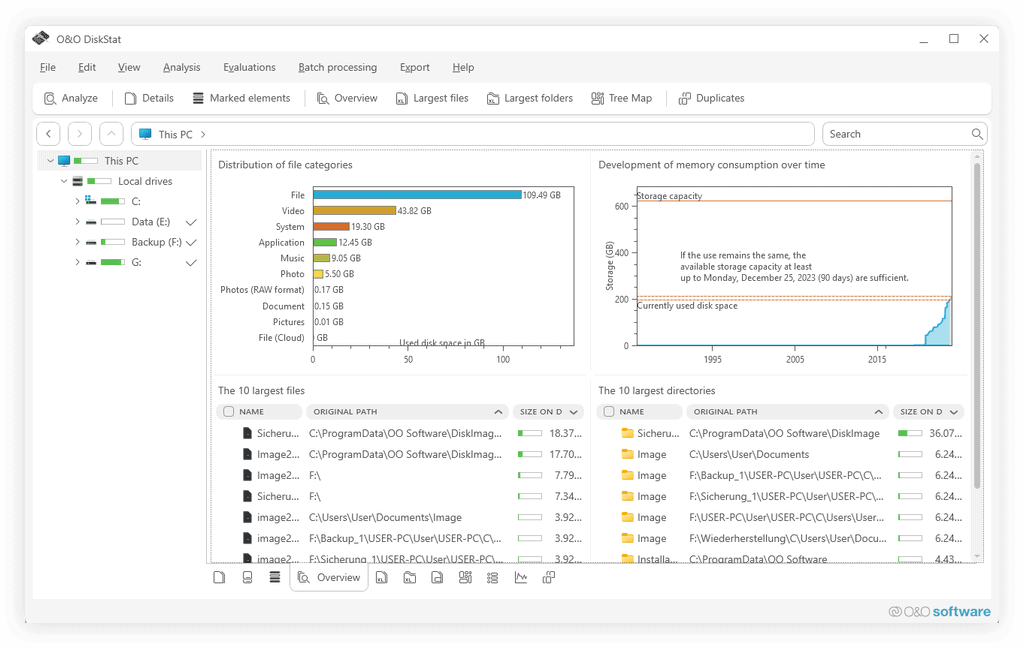
The application reads disks and presents the results in clear tables and diagrams, with options to dig into directories, drives, drive groups, or the entire computer. You’ll quickly spot top offenders thanks to sorted lists that reveal the largest files and heaviest folders. If your workflow includes cloud storage, O&O DiskStat brings enhanced support for cloud files such as Microsoft OneDrive, giving you awareness across synced content. A storage space history view helps you understand usage trends and anticipate when capacity will run out if current patterns continue.

Beyond diagnostics, O&O DiskStat is built for action. You can mark files across directory and partition boundaries, bundle them into a single batch, and process them with one click. Prefer caution? Configure how the application handles existing files, and let the built‑in logging capture every step for auditing and rollback. The new UI provides Explorer‑like navigation so anyone comfortable with Windows can get productive right away.

The same tool is equally at home on a single PC or across a company network. IT admins can use it to profile servers, locate redundant archives, and trim old log folders; creators can target video caches and raw photo dumps; home users can finally find out what’s really filling the drive. By eliminating bloat, you speed up backups, reduce costs, and avoid unnecessary hardware purchases.
See it. Sort it. Reclaim it. O&O DiskStat 4.5 turns opaque storage usage into actionable insight, then gives you the controls to clean confidently.
Key Benefits
Cleaning storage should save time, not cost it. These benefits summarize what you can expect once DiskStat is part of your routine.
- Immediate visibility into space usage: Sorted tables and charts reveal largest files and heaviest folders so you act on facts, not hunches.
- Faster, smoother Windows sessions: Removing oversized and redundant data improves free space, which supports quicker backups and snappier performance.
- Confident decision‑making: Rich file information and duplicate detection reduce the risk of deleting something important by mistake.
- Batch actions that respect your time: Mark items across drives and process them together with move/copy/delete—fully logged for clarity.
- Foresight through storage history: Trend data lets you predict capacity issues, schedule cleanups, and avoid emergency storage purchases.
- Fits home and office workflows: Use the same tool for a home PC, workstation, or network share, with consistent controls and outputs.
- Cloud‑aware awareness: OneDrive support brings clarity to synced and placeholder files so decisions include the whole picture.
- Zero learning curve UI: The Explorer‑like design means most users are productive within minutes.
Features
Below is a comprehensive list of the key features that make the software a valuable addition to your needs:
- Comprehensive Analysis Engine — Scan directories, drives, drive groups, or the entire computer to reveal space distribution with precision.
- Scope Selection — Target a folder, a partition, a group of drives, or the full machine to match the task at hand.
- Largest Files Table — List and sort heavyweight files instantly for quick wins.
- Space by Category — Group usage by file type and folder to understand what’s growing.
- Storage History View — Track usage over time and estimate when capacity will run out.
- Explorer‑Style Interface — Navigate and act with a layout that feels native to Windows users.
- Familiar Navigation — Tree and detail panes mirror Windows Explorer for rapid orientation.
- Tabbed/Segmented Views — Flip between drives, groups, and results without losing context.
- Context Menus — Right‑click actions provide quick access to mark, open, or locate in Explorer.
- Duplicate Finder — Identify potential duplicates using a highly optimized procedure for safe cleanup.
- Accurate Matching — Spot duplicate candidates based on content characteristics and rules.
- Cloud‑Aware — Include cloud placeholders (e.g., OneDrive) in analysis where relevant.
- Batch Marking — Select duplicates for transfer or deletion in a few clicks.
- Powerful Batch Processing — Handle noted items across directory and partition boundaries in one controlled run.
- Move/Copy/Delete — Execute actions on all marked items together to save hours.
- Conflict Handling — Define rules for existing files and name collisions for uninterrupted jobs.
- Detailed Logging — Record every step for audits and easy rollback.
- Search & Filter Tools — Pinpoint files and folders by multiple criteria.
- Find by Name/Path — Quick search across drives for specific items.
- Masks & Filters — Use wildcards and size/date filters to narrow results.
- Group Views — Review totals by directory or type to spot anomalies.
- Cloud Files & OneDrive Support — Bring clarity to hybrid storage footprints.
- Cloud Indicators — See synced and placeholder files alongside local items.
- Network/Share Awareness — Analyze content on mapped or network paths.
- Policy‑Friendly — Review before acting where retention policies apply.
- Export & Import of Analysis Files — Share insights and resume work later.
- CSV/HTML/Report Exports — Publish tables and summaries for stakeholders.
- Import Sessions — Reload saved analyses to continue cleanup.
- Automation‑Ready — Standard formats ease scripting and documentation.
- Detailed Statistics & Visuals — See the story in your storage.
- Diagrams & Charts — Visualize usage at a glance for quick briefings.
- Top 100 Lists — Identify the biggest space hogs with a single view.
- Comparative Runs — Contrast scans to verify impact after cleanup.
- New, Streamlined UI — Modern look with Explorer‑like navigation and clean typography.
- Dark/Light Friendly — Comfortable visuals for long sessions.
- Keyboard/Mouse Efficiency — Shortcuts and right‑click menus keep you moving.
- Status Feedback — Clear progress and results while scanning and acting.
Requirements
To run #THE SOFTWARE with optimum reliability and performance, your system should match the following requirements:
- Operating System: Windows 10 or 11 – all editions; Windows Server 2016, 2019, 2022
- Installation: No installation necessary — the program starts immediately (portable).
- Framework: Microsoft .NET Framework 4.8 or later
- Disk Space: 10 MB available
- Memory: 1 GB RAM (2 GB recommended)
- Internet: Internet connection required
Tip: For the safest workflow, review marked items and keep a recent backup before large deletion jobs.
Downloads
Explore how O&O DiskStat works according to your needs. Download the trial version for free to test the software by clicking the button below. Run a scan on your largest drive, review the Top 100 list, and use batch actions to reclaim space immediately.
BUY NOW
O&O DiskStat is available for $29.95. But, you can now get O&O DiskStat license with our exclusive discount coupon. This offer is available for a limited time!
Your premium license includes:
- Full Feature Set: Comprehensive analysis, duplicate finder, batch processing, and export/import.
- Cloud Awareness: Extended visibility across OneDrive and network locations.
- Updates: Ongoing improvements that keep scans fast and results reliable.
- Support: Helpful guidance for configuration, rollout, and best practices.
- Commercial Use Ready: Perfect for home users and businesses managing multiple PCs.

" />
Windows Disk Space Analyzer & Duplicate Finder: Detailed Statistics, Batch Cleanup, OneDrive Support, Explorer‑Style UI, Storage History Forecasting for Faster, Cleaner PCs
- Install on 1 PC
- Lifetime License
- 30 Day Money Back Guarantee
Platforms: Windows

" />
Windows Disk Space Analyzer & Duplicate Finder: Detailed Statistics, Batch Cleanup, OneDrive Support, Explorer‑Style UI, Storage History Forecasting for Faster, Cleaner PCs
- Save 88% with 5-PC lifetime license (compared to 1-PC Lifetime license x 5 PCs)
- Install on up to 5 PCs
- Lifetime License
- 30 Day Money Back Guarantee
Platforms: Windows
O&O Defrag 30 Professional Edition: Perpetual License BEST SELLER
O&O DiskImage Professional Edition: 5-PC License (Perpetual) BEST SELLER
O&O BlueCon 22 : Perpetual License BEST SELLER
The Migration Kit for Windows 11 BEST OFFER
O&O SafeErase 20 Professional: Perpetual License BEST OFFER
O&O DiskStat Giveaway
Unavailable at this moment!
![[FLASH SALE] 65% Off – O&O DiskStat 4: Lifetime License | Windows Disk Space Analyzer & Duplicate Finder – for Windows](https://thesoftware.shop/wp-content/uploads/2025/10/OO-DiskStat-Review-Download-Discount-Coupon-300x300.png)
To access the giveaway, kindly provide your email address. Please refrain from closing this page after signing in to receive instructions on how to access the offer at no cost.
NOTES:
– All prices shown here are in listed USD (United States Dollar).
– Such promotional programs are subject to change without notice, from time to time in our sole discretion.
– Data may vary based on different systems or computers.
Thanks for reading O&O DiskStat Review & Enjoy the discount coupon. Please Report if O&O DiskStat Discount Coupon/Deal/Giveaway has a problem such as expired, broken link, sold out, etc while the deal still exists.


![[FLASH SALE] 60% Off – O&O Defrag 30 Professional Edition: Perpetual License, Free O&O Syspectr Premium | Optimize Windows Quick and Easy – for Windows](https://thesoftware.shop/wp-content/uploads/thumbs_dir/OO-Defrag-Professional-Review-Discount-Coupon-247kvg1t3nauvyh8hbvznsa4buje2f66w6c1kec6hbis.png)
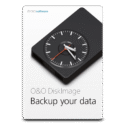
![[FLASH SALE] 95% Off – O&O BlueCon 22: Perpetual License | A Collection of Strong Recovery Tools for Users, Administrators, and Service Technicians](https://thesoftware.shop/wp-content/uploads/thumbs_dir/OO-BluCon-Review-Download-Discount-Coupon-247kvd5d97xjx0h06pqug38h42e4u7ww9un426pdc2vo.png)

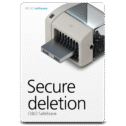
![[FLASH SALE] 65% Off – O&O DiskStat 4: Lifetime License | Windows Disk Space Analyzer & Duplicate Finder – for Windows](https://thesoftware.shop/wp-content/uploads/thumbs_dir/Abelssoft-BankingBrowser-Review-Download-Full-Version-Software-Giveaway-rfosmaosny6lao05i5tfsbnxuirobtc1yunnzobtx8.png)
![[FLASH SALE] 65% Off – O&O DiskStat 4: Lifetime License | Windows Disk Space Analyzer & Duplicate Finder – for Windows](https://thesoftware.shop/wp-content/uploads/thumbs_dir/Ashampoo-Folder-Styler-Review-Download-License-Key-Giveaway-rfosnoi8q62sdzzsf9cnyh3dbxy4nrtttp8efc9yrg.png)
![[NEW KEY #14] Giveaway – Smart Game Booster 5 Pro v5.3: Free License Code | Full Version – for Windows](https://thesoftware.shop/wp-content/uploads/thumbs_dir/Smart-Game-Booster-Pro-Review-Download-Discount-free-Key-giveaway-rfoskf0i8j6786q0lesr9nahdzu8bgk89wtg78qyzc.png)