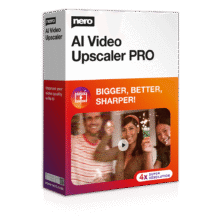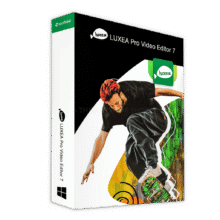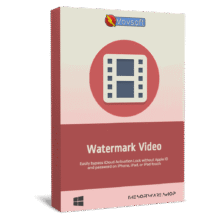56% Off – HitPaw Video Object Remover: Lifetime License | AI Object & Background Removal for Video – for Windows / Mac OS X
Remove objects, people, and clutter in your videos with AI‑powered tracking and inpainting. Get HitPaw Video Object Remover with a lifetime license that includes free updates and support with our exclusive 56% discount coupon.
✔ Lifetime License. ✔ Free Product Updates ✔ 24×7 Customer Support ✔ 30-day Money-back Guarantee.
HitPaw Video Object Remover Review at a Glance
Unwanted passersby in your travel shot. A logo you don’t have permission to show. Cables, gear, and random clutter that slipped into the frame. These distractions can sink an otherwise great clip and delay delivery. Manual rotoscoping, masking, and frame‑by‑frame repairs take hours and still leave artifacts. If you’re juggling tight schedules, client feedback, and multiple edits, those fixes quickly turn into a bottleneck.
HitPaw Video Object Remover solves that problem with AI‑powered object removal and background replacement designed for speed, accuracy, and control. Point at the distraction, let the auto‑tracking lock onto its path, and watch the app inpaint realistic background details to fill the gap — often in as little as 3 seconds on typical segments. Then, go further: remove entire backgrounds, keep transparency, fill with a green screen, or drop in a solid color or custom backdrop for a clean, consistent look.
What Is HitPaw Video Object Remover?
HitPaw Video Object Remover is an AI‑powered video inpaint and background removal application that removes objects, people, and distractions and replaces them with reconstructed backgrounds. The software tracks object motion automatically, predicts occluded areas, and fills them using context‑aware inpainting so your footage looks natural. Beyond object removal, you can erase the entire background and output transparent video, or keep a uniform green screen or solid color, or select a custom backdrop of your choice.
The app includes a magic selection brush for adjusting the removal region, and options to refine results on tough frames. It runs offline to protect privacy and supports both short and long videos in popular formats, giving you a compact toolkit that slots into any modern editing pipeline.
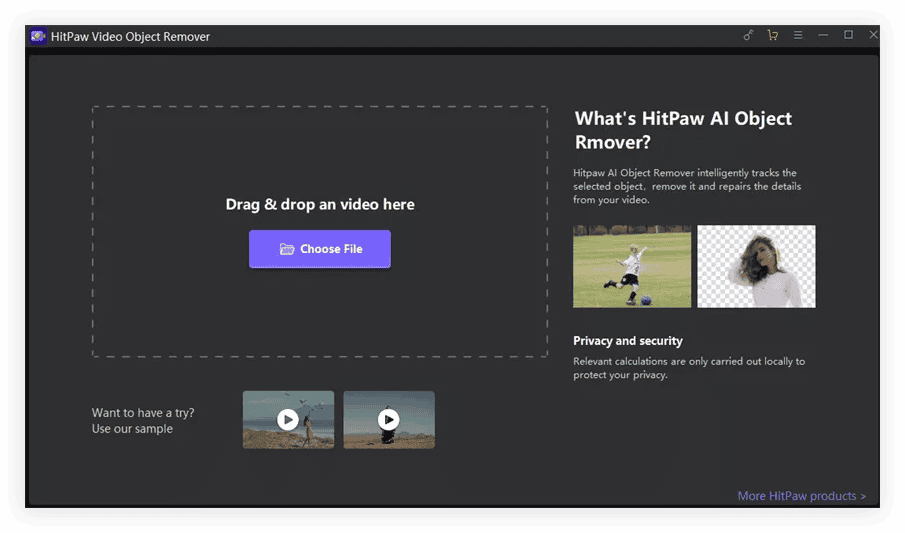
Unlike complicated post‑production suites, HitPaw focuses on doing one job brilliantly: removing what shouldn’t be there and replacing it with what should. You get a magic selection brush for precise area control, smart inpainting that reconstructs texture and lighting, and straightforward toggles that keep your workflow clear.
Because privacy matters, processing is offline — your videos stay on your machine. And because real projects vary, the app works for short social clips and long‑form footage alike, supporting widely used formats like MP4, MKV, MOV, AVI, WEBM, and GIF.
Key Benefits
When deadlines are tight, you need a direct path from problem to polished result. The benefits below summarize how HitPaw Video Object Remover replaces slow manual steps with fast, dependable workflows.
- Finish more edits faster: Cut object‑cleanup time from hours to minutes on typical clips thanks to AI tracking and inpainting.
- Keep viewers focused: Removing people, logos, and clutter clears the frame so your subject reads clearly.
- Swap backgrounds in one place: Output transparent, green screen, solid‑color, or custom image backgrounds without jumping between apps.
- Control at your fingertips: The magic selection brush makes it easy to adjust removal areas with precision.
- Quality that holds up: Context‑aware inpainting reconstructs textures, edges, and lighting for believable fills.
- Works offline for privacy: No video uploads; content stays on your machine to reduce risk for sensitive projects.
- Flexible formats and lengths: From MP4 shorts to MKV/MOV features, the app handles short and long videos with ease.
- Simple learning curve: A clean UI, clear modes, and minimal steps help new users get results quickly.
Why choose this tool? It’s quick where it counts, accurate when the scene gets busy, and simple enough to learn in minutes. You’ll spend less time fighting with masks and more time finishing creative work.
Who is it for? Editors and creators who need to clean footage fast. Social teams tidying brand assets. Filmmakers polishing plates. Wedding shooters hiding exit signs and bystanders. Streamers and educators replacing cluttered rooms with transparent or solid‑color backgrounds. Anyone who wants clean footage without heavy post‑production.
Features
Below is a comprehensive list of the key features that make the software a valuable addition to your needs:
- AI Object Removal & Motion Tracking — Remove moving subjects and fill the gap with realistic background details in seconds.
- Auto Object Tracking — Automatically lock onto the target’s trajectory across frames for consistent removal.
- Context‑Aware Inpainting — Fill removed areas by reconstructing texture, edges, and lighting for natural results.
- 3‑Second Clean‑Up — Complete typical object removals quickly to keep edits on schedule.
- Hard‑Frame Refinement — Tweak tricky moments with targeted passes when scenes are complex.
- Background Removal & Replacement — Erase the entire background and choose the output that fits your project.
- Transparent Output — Generate videos with alpha for seamless compositing in other editors.
- Green Screen Fill — Keep a clean chroma green plate for broadcast or VFX work.
- Solid‑Color Background — Select a uniform color for consistent branding.
- Custom Backdrop Upload — Replace the background with any image you provide for creative flexibility.
- Precision Selection Tools — Direct control over the area you remove or keep.
- Magic Selection Brush — Paint to include or exclude regions with fine control.
- Edge‑Aware Selection — The brush respects edges to avoid halos and jagged artifacts.
- Quick Undo/Redo — Iterate confidently while fine‑tuning the selection.
- Privacy‑Safe Offline Workflow — Keep your content secure throughout processing.
- Local Processing — No uploads; editing happens entirely on your device.
- No Data Collection — Work without handing files to a server or third party.
- Wide Format Support — Fit the app into virtually any pipeline without conversions.
- Video Formats — MP4, MKV, MOV, AVI, WEBM, GIF supported for import.
- Short & Long Videos — Handle quick clips and extended timelines.
- Background Fill Modes — Choose the strategy that fits each scene.
- AI Remove Objects — Target specific distractions and restore background content.
- Background Fill Mode — Erase full backgrounds to transparent, green, solid color, or custom images.
- Simple 1‑2‑3 Workflow — A guided path from import to export.
- Import — Load your clip and mark the subject.
- Process — Let AI track and inpaint automatically.
- Export — Save in a format that matches your editor or destination.
- Quality Preservation — Maintain clarity while removing distractions.
- Texture Rebuild — Inpainting considers surrounding detail for believable fills.
- Light & Shadow Awareness — Reconstructed areas reflect the original scene’s illumination.
- Creative Background Options — Turn a messy set into a controlled look.
- Presentation‑Ready — Use neutral colors or branded backdrops for professional content.
- Social‑Friendly — Choose vibrant colors or graphic plates for attention‑grabbing posts.
- Performance Focus — Designed for speed with practical defaults.
- Fast Start — Minimal setup so you can get to results quickly.
- Batch‑Friendly Flow — Reuse settings across similar clips for consistency.
Requirements
While the app is designed to run efficiently on modern computers, performance varies by clip length and resolution. The general guidance below helps you prepare a smooth environment. For the most current details, consult the product page.
- Operating System: Windows or macOS (recent versions supported).
- Processor: Modern multi‑core CPU; recent generations recommended for faster processing.
- Memory: 8 GB RAM minimum; 16 GB or more recommended for long or high‑resolution footage.
- Storage: SSD with ample free space for temporary files and exports.
- Internet: Not required for removal and export (processing is offline); optional for updates.
- Formats: Import MP4, MKV, MOV, AVI, WEBM, GIF; export in formats compatible with common editors.
Downloads
Explore how HitPaw Video Object Remover works according to your needs. Download the trial version for free to test the software by clicking the button below.
BUY NOW
HitPaw Video Object Remover is available starting at $59.99 per month. But, you can now get HitPaw Video Object Remover license with our exclusive discount coupon of up to 56%. This offer is available for a limited time!
Features
- AI-powered object removal
- Track moving objects accurately
- Support for multiple formats
- No editing skills needed
- Preview before exporting
- High-quality output
- Fast processing
TERMS
- 100% Secure Payment
- 30-Day Money-Back Guarantee
- 24/7 Technical Support

" />
AI Object & Background Removal for Video
- Perpetual License for 1 PC
- One-Time Price
- All Features and Terms above
Platforms: Windows

" />
AI Object & Background Removal for Video
- 1 Year License for 1 PC
- Automatically Renew, Cancel Any Time
- All Features and Terms above
Platforms: Windows

" />
AI Object & Background Removal for Video
- 1 Month License for 1 PC
- Automatically Renew, Cancel Any Time
- All Features and Terms above
Platforms: Windows
Features
- AI-powered object removal
- Track moving objects accurately
- Support for multiple formats
- No editing skills needed
- Preview before exporting
- High-quality output
- Fast processing
TERMS
- 100% Secure Payment
- 30-Day Money-Back Guarantee
- 24/7 Technical Support

" />
AI Object & Background Removal for Video
- Perpetual License for 1 Mac
- One-Time Price
- All Features and Terms above
Platforms: Mac OS X

" />
AI Object & Background Removal for Video
- 1 Year License for 1 Mac
- Automatically Renew, Cancel Any Time
- All Features and Terms above
Platforms: Mac OS X

" />
AI Object & Background Removal for Video
- 1 Month License for 1 Mac
- Automatically Renew, Cancel Any Time
- All Features and Terms above
Platforms: Mac OS X
Movavi Video Suite 2025: Lifetime License BEST SELLER
Topaz Studio BEST OFFER
MiniTool MovieMaker BEST OFFER
90% Off – Vegas Pro Creators Bundle: Perpetual License | Video Editing, Audio Mastering, and Music Production Tools BEST OFFER
Video deluxe 2026: Perpetual License BEST SELLER
HitPaw Video Object Remover Giveaway
Unavailable at this moment!

To access the giveaway, kindly provide your email address. Please refrain from closing this page after signing in to receive instructions on how to access the offer at no cost.
NOTES:
– All prices shown here are in listed USD (United States Dollar).
– Such promotional programs are subject to change without notice, from time to time in our sole discretion.
– Data may vary based on different systems or computers.
Thanks for reading HitPaw Video Object Remover Review & Enjoy the discount coupon. Please Report if HitPaw Video Object Remover Discount Coupon/Deal/Giveaway has a problem such as expired, broken link, sold out, etc while the deal still exists.