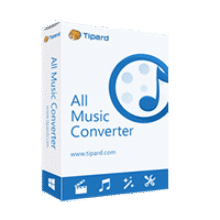Giveaway – TunesMake Streaming Audio Recorder 1.5.2: Free License Code | All‑in‑One Music Downloader/Converter – for Windows
Save songs, playlists, albums, and podcasts from top streaming platforms in MP3, FLAC, WAV, M4A, M4B, or AIFF with original ID3 tags & lyrics intact. Get TunesMake Streaming Audio Recorder with a license code for free!
Free Full Version
TunesMake Streaming Audio Recorder Review at a Glance
Buffering, app lock‑ins, and device limits make music harder to enjoy than it should be. One week you’ve got a signal; the next you’re offline on a plane, in a car, or somewhere with patchy connectivity. You favorite a playlist on one service only to find the track is unavailable on another. And you still don’t have a single, tidy library you can back up and take anywhere.
TunesMake Streaming Audio Recorder fixes the problem.
What is TunesMake Streaming Audio Recorder?
TunesMake Streaming Audio Recorder is a professional all‑in‑one music downloader and converter for Windows and macOS. It lets you save songs, albums, playlists, artists, and podcasts from leading streaming platforms into standard audio formats (MP3, M4A, M4B, WAV, FLAC, AIFF). The app targets high‑quality output, fast conversion, and complete metadata retention—so your files look right and sound right in any player. It also offers a built‑in music web player, multi‑language UI, batch downloads, custom naming rules, ID3/lyrics preservation, and privacy‑first processing.
TunesMake Streaming Audio Recorder gives you one place to download and convert the music you love from the services you already use—Spotify, Tidal, Apple Music, Amazon Music, Deezer, LINE Music, Qobuz, Pandora, and SoundCloud—into standard audio files you control. Save in MP3, FLAC, WAV, AIFF, M4A, or M4B for offline playback on any device, keep album art, artist, title, genre, and lyrics, and organize your collection with custom output rules. It’s simple, fast, and precise, with batch processing up to 30× (platform‑dependent) and a built‑in web player so you can work end‑to‑end inside one app.
With lossless‑quality options and bit rate/sample rate/channel controls, you can tailor files for audiophile headphones, car stereos, MP3 players, smart speakers, or project archives. Because files are saved locally, you can back them up, copy to USB drives, and sync to phones and tablets without juggling multiple streaming apps.
Important note: Features are intended for personal use. Respect copyright laws, service terms, and local regulations.
Why this matters
- Consistency: Keep the same album versions and playlists without edits vanishing or licenses expiring.
- Portability: Play your music on any device that supports standard formats—no special app required.
- Control: Keep ID3 tags and lyrics for clean library browsing and smart playlists.
- Speed: Batch mode reduces long sessions to a few clicks, freeing your schedule.
Who benefits most? Music collectors, DJs, podcast listeners, road‑warriors, students, and anyone who wants a stable library that works in places without a signal.
Key Benefits
Choosing an audio tool comes down to three things: quality, control, and time saved. Here’s how TunesMake delivers on each.
- High‑quality sound on your terms: Select lossless or high bit‑rate profiles so your offline files meet your exact listening standard.
- True library independence: Save to open formats—MP3, FLAC, WAV, AIFF, M4A/M4B—for playback in any app or device.
- Metadata that stays with your music: ID3 tags and lyrics are preserved, so your library is clean and searchable.
- Speed with scale: Batch downloads at up to 30× (service‑dependent) convert long playlists in a fraction of the time.
- All your services under one roof: Work with Spotify, Tidal, Apple Music, Amazon Music, Deezer, LINE Music, Qobuz, Pandora, SoundCloud from a single interface.
- Personalized output, clean organization: Define output rules by artist/album/title to keep folders predictable and neat.
- Privacy‑minded: No personal data tracking during downloads; files are saved locally for your own use.
- Friendly to new users, efficient for pros: A clean interface and sensible defaults help you get results quickly, while advanced controls await when needed.
Features
To help you map capabilities to real‑world tasks, this breakdown pairs bold one‑line main features with focused sub‑features. Below is a comprehensive list of the key features that make this software a practical addition to your audio workflow:
- All‑in‑One Streaming Support — Access and save content from major music platforms in one place.
- Service Coverage — Spotify, Tidal, Apple Music, Amazon Music, Deezer, LINE Music, Qobuz, Pandora, SoundCloud.
- Content Types — Songs, albums, playlists, artists, podcasts handled with consistent results.
- Built‑In Web Player — Browse and play inside the app to streamline selection and capture.
- Multi‑Format Output — Export to open formats that play anywhere you need.
- MP3/M4A/M4B/WAV/FLAC/AIFF — Pick the best fit for portability, editing, or archiving.
- Audiobook‑Friendly — M4B support suits long‑form shows and podcasts.
- Device Flexibility — Phones, tablets, car stereos, DAPs, smart speakers, USB drives.
- Quality Controls — Aim for lossless fidelity or highly portable files.
- Bit Rate Selection — Tune kbps to fit storage and listening goals.
- Sample Rate & Channels — Set Hz and mono/stereo for source accuracy and compatibility.
- Consistent Output — Create profiles you can reuse across sessions.
- Metadata & Lyrics Preservation — Keep your library organized and visual.
- ID3 Tags — Title, artist, album, cover art, genre retained for proper sorting.
- Lyrics — Save original lyrics where available for on‑screen display.
- Clean Browsing — Accurate tags make smart playlists and searches reliable.
- Batch Downloads at Speed — Scale up without spending your day in front of a screen.
- 30× Faster (Service‑Dependent) — Convert long playlists quickly with multithreaded optimizations.
- Queue Management — Add, remove, or reprioritize items during processing.
- Time Savers — Auto‑naming and rules reduce manual cleanup.
- Custom Output Rules — Keep folders predictable and tidy.
- Rule Templates — Sort by artist, album, or title to match your library style.
- Folder Structures — Define parent/child folders for neat archives.
- Consistent Naming — Avoid duplicates and messy file names.
- Flexible Audio Settings — Tailor output to devices and scenarios.
- Profiles for Devices — Create presets for car, phone, studio, or travel.
- Space Planning — Balance size vs. quality for large playlists.
- Editing‑Ready — Choose WAV/AIFF for DAWs and post‑work.
- Built‑In Player & Speed Control — Review downloads without leaving the app.
- Playback Inside TunesMake — Check quality before exporting to players.
- Variable Speed — Slow down or speed up playback as you audition content.
- A/B Review — Compare sections when testing settings.
- Privacy & Security — Keep your workflow local and safe.
- Local Processing — Files save to your drive, no personal tracking.
- No Data Leaks — Safeguards in place during conversions.
- User Control — You decide what stays and what goes.
- Multi‑Language Interface — Work in the language you prefer.
- Global Support — Interface localization for international users.
- Clear Layout — Simple navigation reduces learning time.
- Tooltips & Prompts — Helpful guidance for first‑time users.
- Ongoing Support & Updates — Keep the app running smoothly.
- Dedicated Support — Responsive technical help when you need it.
- Free Upgrades — Access updates that improve stability and coverage.
- Knowledge Base — Guides and FAQs to answer common questions.
- Library‑Friendly Exports — Files that slide into any collection.
- Tag‑Aware Players — Apple Music (local), MusicBee, Foobar2000, VLC, and more.
- Backups — Archive to NAS, external drives, or cloud as you see fit.
- Cross‑App Use — Import into DAWs for sampling, cues, and edits.
Tip: For the most consistent results, keep your streaming apps and TunesMake updated. Some services change their playback protocols periodically.
Requirements
To ensure a smooth setup, review the supported systems, formats, and basic hardware guidelines below.
System Requirements for Windows OS:
- OS: Windows XP/Vista/7/8/8.1/10/11 (32‑bit & 64‑bit)
- CPU: 1 GHz or above
- RAM: 512 MB or higher
- Display: 1024×768 or higher
System Requirements for Mac OS:
- OS: macOS 10.8–10.15, 11 Big Sur, 12 Monterey, 13 Ventura
- CPU: 1 GHz or above
- RAM: 256 MB or higher
- Display: 1024×768 or higher
Supported Input (by source type)
- Platforms: Spotify, Tidal, Apple Music, Amazon Music, Deezer, LINE Music, Qobuz, Pandora, SoundCloud
- Content: Songs, playlists, albums, artists, podcasts
Supported Output (by file format)
- Audio: MP3, M4A, M4B, WAV, FLAC, AIFF
Note: Actual download/convert speed, available quality options, and tagging details may vary by streaming platform and account type.
Downloads
See how TunesMake fits your needs. Download the trial/free edition (if offered by the vendor) to test typical tasks before you buy—click the button below to start your evaluation.
BUY NOW
TunesMake Streaming Audio Recorder is available for $24.95. But you can now get TunesMake Streaming Audio Recorder full version with a license key for free in the Giveaway tab below. This offer is available for a limited time!
DRmare Streaming Audio Recorder GIVEAWAY
Apowersoft Streaming Audio Recorder: Lifetime License BEST OFFER
Abelssoft Recordify Plus BEST OFFER
Pazu Apple Music Converter BEST OFFER
AudFree Streaming Audio Recorder GIVEAWAY
Fast Video Downloader PRO BEST SELLER
EaseUS Video Downloader BEST OFFER
Allavsoft Video Downloader Converter BEST SELLER
TubeLoad Professional BEST OFFER
YT Saver Pro BEST OFFER
TunesMake Streaming Audio Recorder Key Giveaway
Available now: Free License Key For a Limited Time!

To access the giveaway, kindly provide your email address. Please refrain from closing this page after signing in to receive instructions on how to access the offer at no cost.
NOTES:
– All prices shown here are in listed USD (United States Dollar).
– Such promotional programs are subject to change without notice, from time to time in our sole discretion.
– Data may vary based on different systems or computers.
Thanks for reading TunesMake Streaming Audio Recorder Review & Enjoy the discount coupon. Please Report if TunesMake Streaming Audio Recorder Discount Coupon/Deal/Giveaway has a problem such as expired, broken link, sold out, etc while the deal still exists.


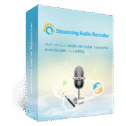
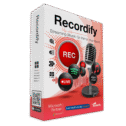




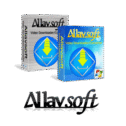
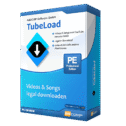




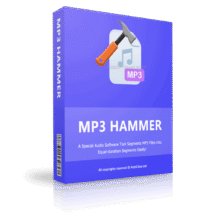
![[KEY #5] Giveaway – EaseUS Fixo Professional: Free 1-year License Key | Full Version – for Windows](https://thesoftware.shop/wp-content/uploads/thumbs_dir/EaseUS-Fixo-Pro-Review-Download-Discount-Coupon-rfosnkqz7hhw904t59ym5cl99m9n6u3r1jr79q2c2g.png)