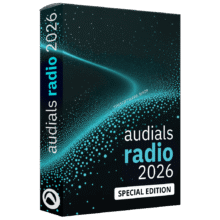Giveaway – ViWizard Music Playlist Transfer: Free Registration Code | Spotify, Apple Music, TIDAL & Deezer Playlist Transfer Tool – for Windows
Move playlists, songs, albums, artists, and even recommendations between Spotify, Apple Music, TIDAL, and Deezer in just a few steps. Get ViWizard Music Playlist Transfer, full version with a registration code for free!
You can also get ViWizard Music Playlist Transfer with a lifetime license that includes free updates and support at a special discount coupon!
✔ Lifetime License. ✔ Free Product Updates ✔ 24×7 Customer Support ✔ 30-day Money-back Guarantee.
ViWizard Music Playlist Transfer Review at a Glance
Changing music streaming services can feel like starting your music life from scratch. Years of playlists, carefully liked tracks, daily mixes you rely on, and saved albums tied to one platform can make it painful to switch. The fear of losing that history keeps many people stuck with a service they no longer like, a price they no longer want to pay, or an interface that no longer fits how they listen. Manual transfer is frustrating: searching each song by hand, copying titles, re-saving albums, or rebuilding playlists track by track is slow, error-prone, and mentally exhausting.
ViWizard Music Playlist Transfer solves this problem with an easy, reliable, and organized way to move your music collection across multiple platforms.
What is ViWizard Music Playlist Transfer?
ViWizard Music Playlist Transfer is a multi-platform music migration tool that helps you move playlists, songs, albums, artists, and platform-specific recommendations between Spotify, Apple Music, TIDAL, and Deezer. It streamlines switching music services by:
- Connecting your streaming accounts securely in one place.
- Fetching and displaying your existing library structure.
- Letting you pick exactly what you want to transfer.
- Matching and recreating those selections on a new platform.
- Providing a clear overview of what transferred, what skipped, and what can be retried.
With support for both Windows and macOS, ViWizard Music Playlist Transfer is built for listeners, curators, and professionals who want the freedom to move between services without leaving their music behind.
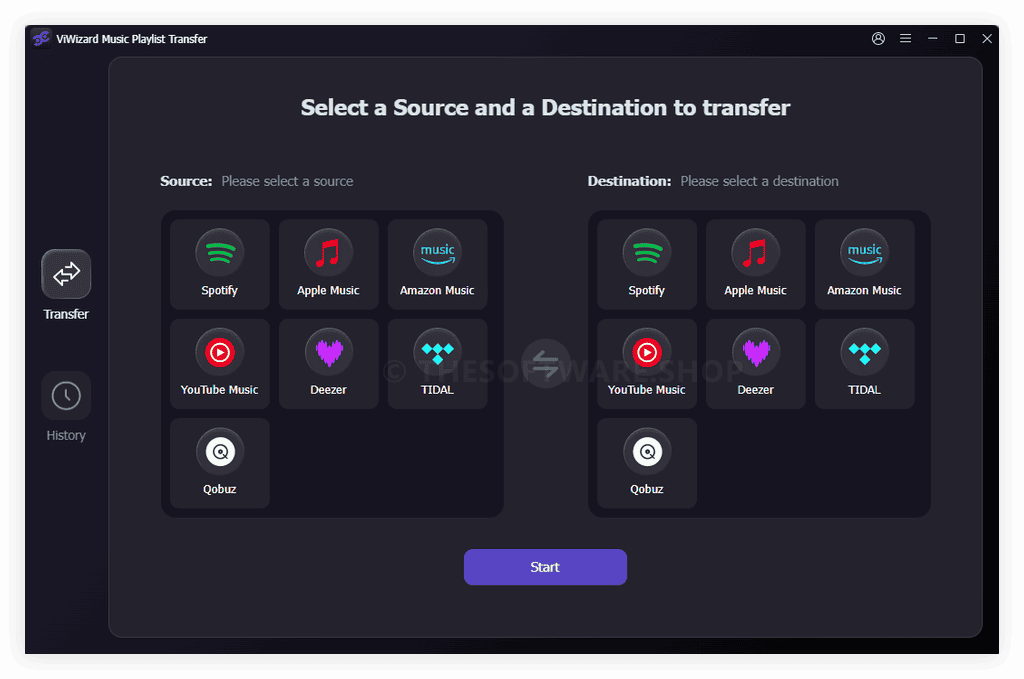
Instead of rebuilding everything, you simply connect your accounts, pick what to move, and let the software handle the mapping, matching, and recreating of playlists, albums, artists, and individual tracks. Your music doesn’t need to be trapped on a single service any longer.
Once connected, ViWizard reads your Spotify, Apple Music, TIDAL, and Deezer libraries and presents them clearly. You can pick specific playlists like “Liked Songs,” themed mixes, workout sets, or long-running favorites. You can also work at a higher level—choosing full albums, artist catalogs, or individual tracks—not just playlists. There’s no hard limit on how much you can send in one operation, so big collections and long-time subscribers are fully supported.
Behind the scenes, the program applies smart matching logic to keep your collection recognizable and consistent. The software looks for the correct tracks on the destination service, taking into account title, artist name, and other metadata. The goal is simple: when you open your new app, you feel at home. Playlists appear under familiar names, order is preserved, and albums and artists show up ready to play.
A key strength of ViWizard Music Playlist Transfer is the balance between automation and control. You decide which source platform to use, which destination to target, and which elements (playlists, artists, albums, tracks, recommendations) are part of the move. Before you commit, you can check the selections, review potential mismatches, and make adjustments. The app also keeps a clear transfer history, so you can verify what was sent, see if any items were skipped, and retry when needed.
Privacy is also central to the design. ViWizard securely links your accounts only long enough to perform the transfers you ask for. You remain free to link, check, and unlink at any time. After the move, your music lives on the destination platform, and you can disconnect the tool if you wish. You keep control; the software simply does the heavy lifting in between.
Key Benefits
Switching streaming services is easier when you know exactly what you gain. The benefits below show how ViWizard Music Playlist Transfer supports you from the first connection to the final check on the destination platform.
- Keep your music collection intact: Move playlists, albums, artists, and individual tracks without rebuilding everything from zero.
- Move between services with confidence: Switch between Spotify, Apple Music, TIDAL, and Deezer while preserving your listening structure.
- Transfer more than playlists: Include personalized recommendation lists (like Daily Mixes or Discovery-style lists) along with your usual playlists.
- Save hours of manual work: Avoid the repetitive task of searching each song or album manually and re-saving it on another platform.
- Maintain playlist identity: Keep playlist titles, track order, and overall structure, so your lists feel the same on the new service.
- Stay in control of your data: Securely link and unlink accounts, review history, and decide which elements move and which stay.
- Reduce migration mistakes: Matching and verification tools help minimize missing tracks, duplicates, and misplacement.
- Future-proof your library: If pricing, regional availability, or catalog changes push you to change services again, your library can go with you.
- Work across devices: Use the tool on Windows or Mac, and enjoy your synchronized library from any supported streaming platform after the transfer.
- Enjoy a simple workflow: Clear steps, guided screens, and structured results keep the process understandable, even for non-technical users.
This makes ViWizard Music Playlist Transfer perfect for:
- Music fans switching from one service to another (for features, price, or regional availability).
- Families consolidating playlists across multiple accounts and services.
- Creators who maintain curated playlists for followers across more than one platform.
- Audiophiles who test different streaming providers but want consistent libraries.
- Users who want simple safety net backups of their playlists when licensing or catalog changes happen.
Instead of juggling multiple apps and re-creating lists, you get one clear workflow that handles the entire process from selection to confirmation.
Features
Transferring music between platforms needs more than a basic playlist copy. To give you a clear picture of what you gain, here is a structured breakdown of the key features that make this software so useful in daily music management:
- Multi-Platform Support — Connect and move between four major music services in a unified workflow.
- Spotify Integration — Link your Spotify account to read playlists, liked songs, albums, and recommended sets for transfer.
- Apple Music Integration — Connect your Apple Music library and move curated playlists, saved albums, and more to other platforms.
- TIDAL Integration — Access high-quality TIDAL collections and recreate them elsewhere without losing your selections.
- Deezer Integration — Sync your Deezer playlists and favorites with other supported services quickly.
- Flexible Transfer Content — Move playlists, albums, artists, tracks, and recommendations with one tool.
- Playlist Transfer — Select individual playlists or your whole playlist library and recreate them on another service.
- Album Transfer — Transfer entire albums to keep complete discographies accessible on your chosen platform.
- Artist-Based Collections — Move artist-based lists or saved artist libraries that you rely on for quick listening.
- Individual Track Transfer — Hand-pick specific songs for precise moves or tailored playlists on the destination service.
- Recommendation Lists — Include platform-specific recommendation sets (such as daily or discovery-style mixes) where supported.
- Unlimited Music Selection — Transfer as much as you want in each session.
- No Hard Limits — There is no fixed upper boundary on how many tracks you can include in a transfer.
- Large Library Support — Suitable for long-term users with thousands of tracks and complex playlist structures.
- Batch Operations — Choose multiple playlists, albums, or artists at once for a single streamlined transfer.
- Intelligent Matching & Synchronization — Preserve the structure and feel of your library across platforms.
- Metadata-Based Matching — Match tracks by title, artist, and other key metadata fields for accurate recreation.
- Playlist Order Preservation — Keep the original track order so each playlist maintains its intended flow.
- Collection Recreation — Automatically rebuild album lists and artist-based libraries on the new platform.
- Mismatch Indicators — Clearly mark skipped or unmatched tracks so you can take action if needed.
- User-Friendly Selection Workflow — Pick what you want to migrate with clarity and precision.
- Guided Source & Destination Setup — Choose your source platform and destination platform through clear prompts.
- Library Overview — View playlists, albums, artists, and recommendation categories in an organized interface.
- Selective Transfer Options — Decide on a mix of full playlists and specific items instead of an all-or-nothing move.
- Preview, Verification & History — Confirm your move and track its progress.
- Pre-Transfer Preview — Review which playlists and tracks are queued for transfer before starting.
- Progress Bar — Watch transfer progress in real time and monitor overall status.
- History Tab — Review past transfers, see what was moved successfully, and identify any skipped items.
- Retry Support — Re-run transfer attempts on failed tracks without starting from scratch.
- Privacy-Conscious Account Linking — Stay in control while the software does the work.
- Secure Account Connection — Authorize access to your streaming accounts to fetch and move library data.
- Link and Unlink Anytime — Disconnect accounts once transfers are complete to maintain peace of mind.
- Read-Oriented Usage — Pulls library structure and writes playlists on your behalf without exposing passwords in the interface.
- Playlist Management Tools — Arrange and adapt your selections during transfer.
- Choose Playlist Sources — Pull from curated sets like “Liked Songs” or your personal playlist folders.
- Create New Playlists — Build fresh playlists on the destination platform while you transfer.
- Match Existing Playlists — Align source playlists with existing destination lists for controlled merging.
- Rename and Describe — Add new names or descriptions to fresh playlists created on the new service.
- Backup & Continuity Support — Keep your music safe from licensing changes or account issues.
- Backup Playlists — Maintain a mirrored set of playlists on a second platform in case the first service changes availability.
- Recovery from Removal — Preserve your playlist structure even when songs disappear or accounts are adjusted.
- Cross-Platform Redundancy — Keep key playlists in more than one place for extra assurance.
- Sharing & Social Convenience — Spread your playlists across services more easily.
- Cross-Platform Sharing — Move a playlist so friends on a different service can follow a similar set.
- Consistent Names — Keep recognizable playlist titles across platforms for easier communication.
- Curator-Friendly Workflows — Support those who maintain public playlists for communities and audiences.
- Cross-Platform App Support — Use the same tool on Windows and Mac.
- Windows Application — Run ViWizard Music Playlist Transfer on supported Windows versions.
- macOS Application — Use the same transfer logic and interface on modern macOS systems.
- Unified Experience — Similar workflows on both systems for users who work across multiple machines.
Requirements
To run ViWizard Music Playlist Transfer smoothly, make sure your computer and accounts meet these simple requirements. This ensures reliable connections, quick library reading, and efficient transfers.
- Windows System Requirements:
- Windows 7 or above (32-bit or 64-bit), 1 GHz processor or above, 512 MB RAM or higher, monitor with 1024×768 resolution or higher
- Mac System Requirements:
- macOS 10.13 or above (including macOS 11, 12, 13, 14, 15), 1 GHz processor or above, 512 MB RAM or higher, monitor with 1024×768 resolution or higher
- Supported Music Platforms: Spotify, Apple Music, TIDAL, Deezer
- Supported Transfer Content: Playlists, albums, artists, individual tracks, and supported recommendation lists
- Internet Connection: Stable internet access required to sign into streaming accounts and synchronize library data
- Streaming Accounts: Active accounts on the source and destination music services you wish to use
Downloads
See how ViWizard Music Playlist Transfer behaves with your own playlists before committing your full library. Download the trial or free edition, connect a couple of services, and run a smaller test migration to confirm that playlists, albums, and tracks appear the way you expect.
BUY NOW
If you are ready to change your streaming service without losing your musical history, add ViWizard Music Playlist Transfer to your toolkit and keep your playlists unified across platforms. ViWizard Music Playlist Transfer is available starting at a $13.95 per month. But, you can now get a ViWizard Music Playlist Transfer license with our exclusive discount coupon. This offer is available for a limited time!
Software Giveaway: You can also get ViWizard Music Playlist Transfer with a registration code for free in the software shop giveaway!

" />
Move Playlists Between Spotify, Apple Music, TIDAL & Deezer | Unlimited Cross‑Platform Playlist Transfer, Song Matching, Library Migration
- 1 PC/Lifetime
- Free lifetime upgrades
- Free customer support
- 30-day money-back guarantee
Platforms: Windows

" />
Move Playlists Between Spotify, Apple Music, TIDAL & Deezer | Unlimited Cross‑Platform Playlist Transfer, Song Matching, Library Migration
- 1 PC/1 Year
- Free upgrades for 1 year
- Free customer support
- 30-day money-back guarantee
Platforms: Windows

" />
Move Playlists Between Spotify, Apple Music, TIDAL & Deezer | Unlimited Cross‑Platform Playlist Transfer, Song Matching, Library Migration
- 1 PC/1 Month
- Free upgrades for 1 month
- Free customer support
- 14-day money-back guarantee
Platforms: Windows

" />
Move Playlists Between Spotify, Apple Music, TIDAL & Deezer | Unlimited Cross‑Platform Playlist Transfer, Song Matching, Library Migration
- 1 Mac/Lifetime
- Free lifetime upgrades
- Free customer support
- 30-day money-back guarantee
Platforms: Mac

" />
Move Playlists Between Spotify, Apple Music, TIDAL & Deezer | Unlimited Cross‑Platform Playlist Transfer, Song Matching, Library Migration
- 1 Mac/1 Year
- Free upgrades for 1 year
- Free customer support
- 30-day money-back guarantee
Platforms: Mac

" />
Move Playlists Between Spotify, Apple Music, TIDAL & Deezer | Unlimited Cross‑Platform Playlist Transfer, Song Matching, Library Migration
- 1 Mac/1 Month
- Free upgrades for 1 month
- Free customer support
- 14-day money-back guarantee
Platforms: Mac
Ashampoo Music Studio 12: Lifetime License BEST OFFER
Aiseesoft MobieSync 2: Lifetime License BEST OFFER
SurFast Video Downloader Pro BEST OFFER
DearMob iPhone Manager: Family / Single Lifetime License BEST SELLER
Abelssoft Recordify Plus BEST OFFER
ViWizard Music Playlist Transfer Giveaway
Available now: Free License Key For a Limited Time!

To access the giveaway, kindly provide your email address. Please refrain from closing this page after signing in to receive instructions on how to access the offer at no cost.
NOTES:
– All prices shown here are in listed USD (United States Dollar).
– Such promotional programs are subject to change without notice, from time to time in our sole discretion.
– Data may vary based on different systems or computers.
Thanks for reading ViWizard Music Playlist Transfer Review & Enjoy the discount coupon. Please Report if ViWizard Music Playlist Transfer Discount Coupon/Deal/Giveaway has a problem such as expired, broken link, sold out, etc while the deal still exists.

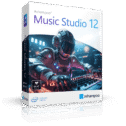



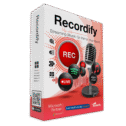



![[NEW LINK #2] Giveaway – Audials Music 2026 SE: Free Lifetime License | Full Version – for Windows](https://thesoftware.shop/wp-content/uploads/thumbs_dir/Audials-Music-2026-Special-Edition-Review-Download-Free-Giveaway-rfy5w62nqt1wed8um44g6por66u091ewvwgo4935i0.png)