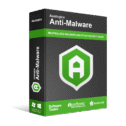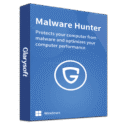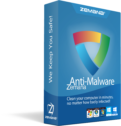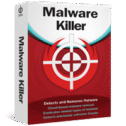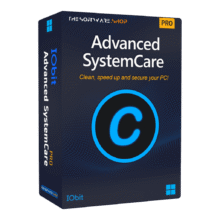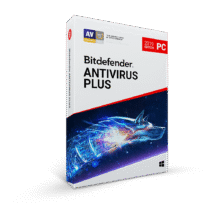50% Off – Malwarebytes Premium: Standard License | The Best Advanced Antivirus and Anti-malware – for Windows, Mac, iOS, Android
Detect and remove malicious software such as viruses, ransomware, and credit card skimmers. Get Malwarebytes Premium: Standard license with 50% discount coupon!
✔ Free Product Updates ✔ 24×7 Customer Support ✔ 60-day Money-back Guarantee.
Malwarebytes Premium Review at a Glance
Safeguarding your devices against cyber threats is crucial. Malwarebytes Premium offers advanced protection that goes beyond traditional antivirus software. With its AI-powered security, Malwarebytes Premium provides a comprehensive defense against malware and online threats.
Malwarebytes Premium: Unmatched Protection
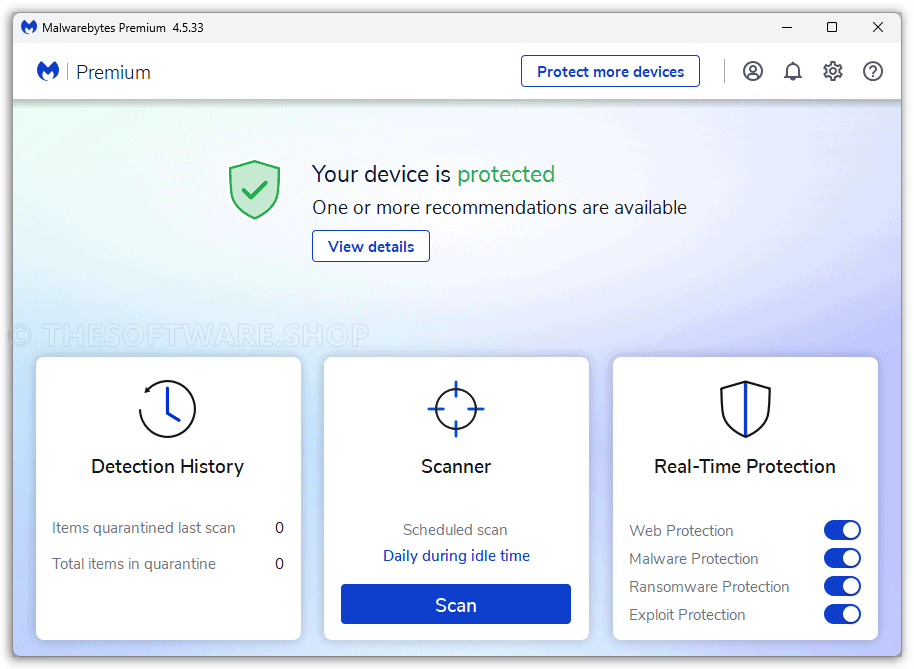
Malwarebytes Premium is designed to provide the strongest protection for your PC, Mac, and mobile devices. It actively blocks threats that traditional antivirus software often fails to detect. With Malwarebytes Premium, you can browse the internet and use your devices with confidence, knowing that hidden threats are being identified and eliminated.
Halt Hackers with Web and Malware Protection
One of the key features of Malwarebytes Premium is its web and malware protection. It shields you from hackers, malicious websites, infected ads, credit card skimmers, and credential stealers. By actively monitoring and blocking these threats, Malwarebytes Premium ensures your online activities remain secure.
Intelligent Defense Against Ransomware
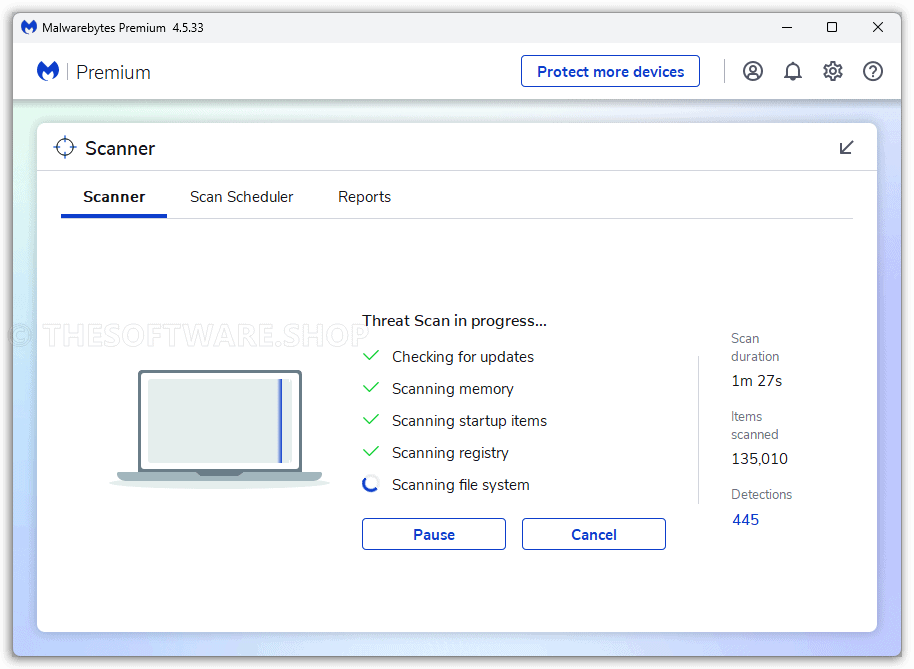
Ransomware attacks can be devastating, encrypting your files and demanding a ransom for their release. Malwarebytes Premium provides intelligent defense against ransomware by protecting your PC, files, and photos. It also safeguards you from vulnerabilities in unpatched software, keeping your devices and data safe from the latest ransomware threats.
Brains Over Brute Force: Enhanced Security
Malwarebytes Premium employs advanced techniques to ensure your security. It uses brute force protection to block hackers attempting to guess your login information, preventing unauthorized access to your accounts. Additionally, the Uninstall protection feature prevents malware from disabling your security software, maintaining your defense against threats.
Ultimate Control for Customized Protection
With Malwarebytes Premium, you have ultimate control over your security. The intuitive user interface allows you to customize your protection to meet your specific needs. You can easily configure the settings and adjust the level of security according to your preferences, ensuring a tailored defense for your devices.
Expert Guidance with Security Advisor
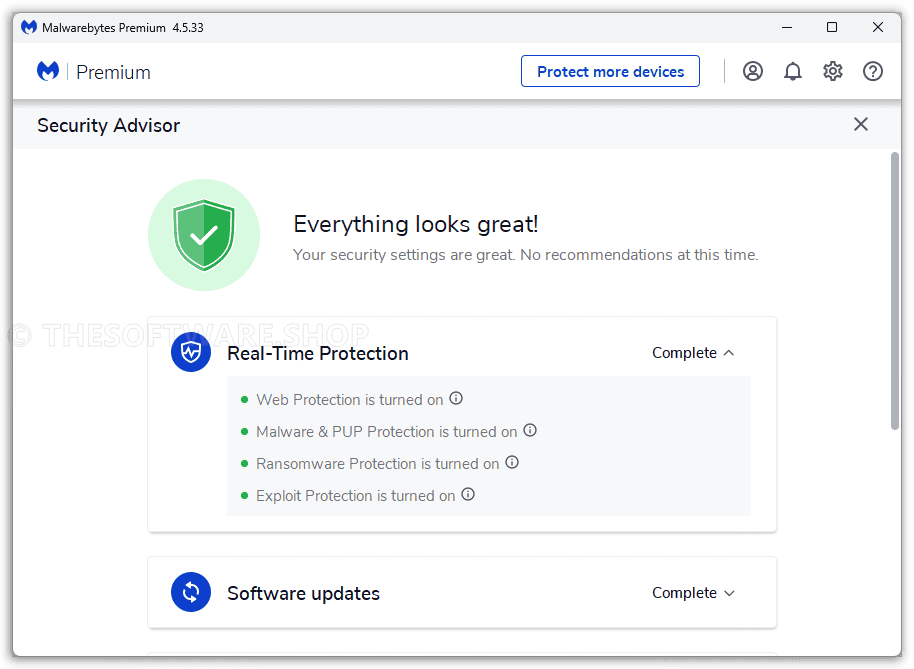
Malwarebytes Premium includes a Security Advisor, which serves as an all-in-one cyber protection dashboard. It provides real-time information about your security status, keeping you well-informed and empowered to take action. With the Security Advisor, you can stay ahead of potential threats and make informed decisions regarding your cybersecurity.
Real-time Defense Against Cyber Threats

Malwarebytes Premium provides multiple layers of security to protect you against cyber threats. It stops malware, adware, and other online threats with real-time protection. It warns you when you visit malicious or fraudulent websites, preventing you from falling victim to phishing scams and tech support scams. Furthermore, Malwarebytes Premium identifies and removes existing infections through a quick and comprehensive scan of your devices.
Nearly Invisible: Efficient and Non-Intrusive
Malwarebytes Premium optimizes its performance to be nearly invisible, minimizing its impact on your device’s resources. Scans now use 50% less CPU resources, allowing you to continue using your computer without interruptions. Additionally, the Play Mode feature enables you to turn off notifications and updates while gaming or watching movies, providing a seamless and uninterrupted experience.
Nearly Invisible: Efficient and Non-Intrusive
Malwarebytes Premium optimizes its performance to be nearly invisible, minimizing its impact on your device’s resources. Scans now use 50% less CPU resources, allowing you to continue using your computer without interruptions. Additionally, the Play Mode feature enables you to turn off notifications and updates while gaming or watching movies, providing a seamless and uninterrupted experience.
Enhance Your Device Performance with Malwarebytes: Secure, Unobtrusive, and Efficient
Malwarebytes is designed to keep your device running fast without compromising performance. It operates in the background with minimal impact on your device, allowing you to stay safe without slowing down your computer or constantly managing security software. Malwarebytes also improves performance by removing potentially unwanted programs (PUPs) that can hinder your device’s performance and disrupt your online experience.
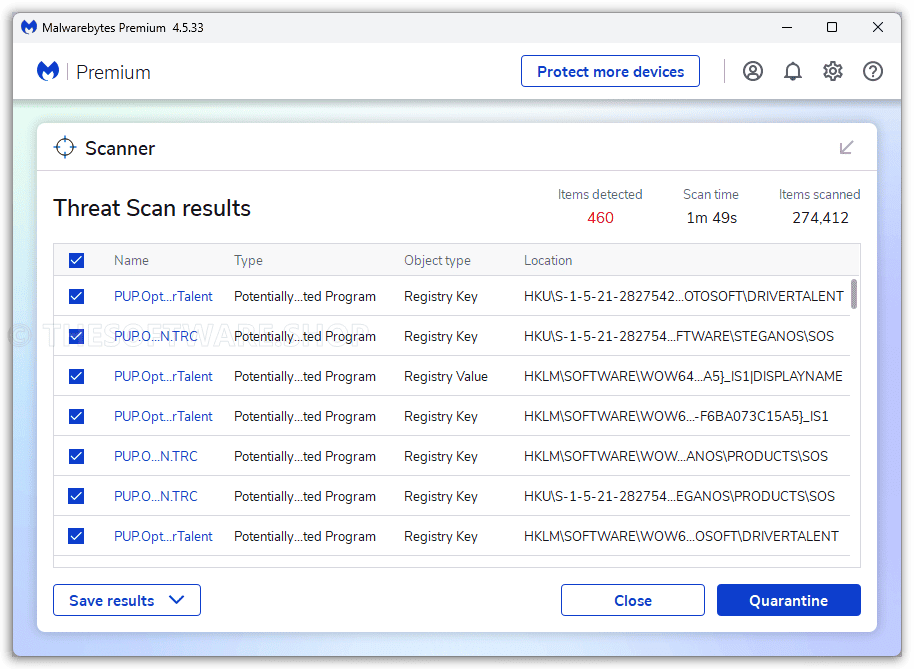
Malwarebytes vs. Traditional Antivirus Software
Malwarebytes sets itself apart from traditional antivirus software in several ways. Firstly, it utilizes artificial intelligence to detect emerging threats, providing immediate protection as soon as new threats are identified. Malwarebytes Premium safeguards you from advanced ransomware infections that encrypt your files, ensuring your data remains secure. Additionally, Malwarebytes thoroughly removes all traces of malware from your device, ensuring a clean and safe environment.
Screenshots of Malwarebytes Premium
Features
Key Features of Malwarebytes Premium:
- Real-Time Protection: Provides multiple layers of protection against various types of threats in real-time. It includes the following protection layers:
- Web Protection: Blocks online scams, phishing sites, and websites containing ransomware.
- Malware & PUP Protection: Blocks malware, viruses, adware, potentially unwanted programs (PUPs), and other threats.
- Ransomware Protection: Blocks malware that locks you out of your device and files, demanding payment to restore access.
- Exploit Protection: Blocks malware that exploits bugs and vulnerabilities in a system to gain control.
- Threat Scan: Allows you to scan your computer for threats. It provides three scan methods:
- Threat Scan: Detects threats in common system locations.
- Custom Scan: Enables you to choose specific files and folders to scan.
- Quick Scan: Checks for threats in memory and startup objects for a faster but less comprehensive scan.
- Security Advisor: Provides an overview of your device’s security and protection status. It offers recommendations to enhance your device’s security.
- Protection Status: Displays the security and protection status of your device. It shows a warning message if actions are needed to improve overall security.
- Scan Reports: Allows you to view and download detailed reports of executed scans. You can see the scan results, threats detected, and the date and time of the scan.
- Detection History Reports: Provides reports on Real-Time Protection and scan detections. It shows information about blocked malicious sites or software and detected threats.
- Quarantine Management: Enables you to manage quarantined items. You can restore or delete items that have been quarantined.
- Allow List: Allows you to add exclusions for files, folders, websites, applications, and previously detected exploits. Excluded items are omitted from future scans and protection events.
- General Settings: Provides various configuration options for the program, such as application updates, Windows Explorer settings, language selection, and manual scan performance impact.
- Notifications Settings: Allows you to configure notifications related to scans, Real-Time Protection, updates, and subscription status. You can customize notification preferences, including their display duration and frequency.
- Play Mode: Hides notifications during specific activities, such as movies, gaming, or presentations. You can add applications to Play Mode to prevent notifications from appearing during those activities.
- Security Settings: Offers additional settings for threat intelligence updates, automatic quarantine of detected threats, Windows startup behavior, and self-protection module options.
Requirements
To run #THE SOFTWARE with optimum reliability and performance, your system should match the following requirements:
System Requirements for Windows OS:
- Software Requirements:
- Windows 7 or higher (32/64-bit)
- Active internet connection for real-time protection and product updates
- Hardware Requirements:
- CPU: 800MHz or faster, with SSE2 technology
- RAM: 2048 MB (for 64-bit OS), 1024 MB (for 32-bit OS)
- Disk Space: Minimum of 250 MB free space
- Screen Resolution: 1024×768 or higher
System Requirements for Mac OS:
- Software Requirements:
- macOS 10.12 or higher
- Active internet connection (for real-time protection and product updates)
- Hardware Requirements:
- Any hardware capable of running macOS 10.12
System Requirements for iOS:
- Operating System: iOS 14 or later versions
- Active internet connection for real-time protection and product updates
System Requirements for Android:
- Android operating system: 9.0 or later.
- An active internet connection for real-time protection and product updates.
System Requirements for Chromebook:
- The Chromebook should be capable of installing apps from the Google Play Store.
- An active internet connection is required for real-time protection and product updates.
Downloads
Not sure if Malwarebytes Premium does what you need? Try it out now. Please feel free to download Malwarebytes Premium trial here. This award-winning anti-malware has been tested professionally and we are assured that no viruses, Trojans, adware or malware contained.
BUY NOW
Malwarebytes Premium is normally $44.99 for a 1-year, 1-device subscription, but for a limited time, you can get it with a standard plan license at 50% off using our exclusive coupon! Don’t miss out on this special offer—protect your device today and save big!
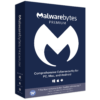
Advanced antivirus and anti-malware with faster, safer web browsing powered by Browser Guard
- 1-Year License
- 1 Device
- 24/7 real-time protection
- Includes Browser Guard
- Free Technical Support by Malwarebytes
- 60-day Money-back Guarantee
Platform: Windows/Mac/iOS/Android/Chromebook

Premium Security + Privacy VPN + Browser Guard
Advanced antivirus and anti-malware with faster, safer web browsing powered by Browser Guard
- Plus Plan includes Premium Security + Privacy VPN + Browser Guard:
- Malware Protection
- Virus Protection
- Ransomware Protection
- Phishing Protection
- Ad Blocking
- Rootkit Protection
- High Speed VPN
- Anonymous Browsing
- Choose your browsing location
- 1-year License
- 24/7 real-time protection
- Includes Browser Guard
- Free Technical Support by Malwarebytes
- 60-day Money-back Guarantee
- Platform: Windows/Mac/iOS/Android/Chromebook

Premium Security + Privacy VPN + Browser Guard + Identity Total
Advanced antivirus and anti-malware with faster, safer web browsing powered by Browser Guard
- Total Plan includes Premium Security + Privacy VPN + Browser Guard + Identity Total:
- Malware Protection
- Virus Protection
- Ransomware Protection
- Phishing Protection
- Ad Blocking
- Rootkit Protection
- High Speed VPN
- Anonymous Browsing
- Choose your browsing location
- $1 Million in Identity Insurance
- Advanced Social Media Monitoring
- 1-year License
- 24/7 real-time protection
- Includes Browser Guard
- Free Technical Support by Malwarebytes
- 60-day Money-back Guarantee
- Platform: Windows/Mac/iOS/Android/Chromebook
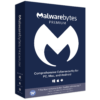
Advanced antivirus and anti-malware with faster, safer web browsing powered by Browser Guard
- 2-Year License
- 1 Device
- 24/7 real-time protection
- Includes Browser Guard
- Free Technical Support by Malwarebytes
- 60-day Money-back Guarantee
Platform: Windows/Mac/iOS/Android/Chromebook
IObit Malware Fighter 13 PRO: Bundled with Christmas Surprise Pack BEST SELLER
Auslogics Anti-Malware: 1 Year, 3 PCs BEST OFFER
Malware Hunter Pro BEST SELLER
Zemana AntiMalware Premium - for PC BEST SELLER
Malware Killer EXCLUSIVE
Malwarebytes Premium Key Giveaway
unavailable at this moment
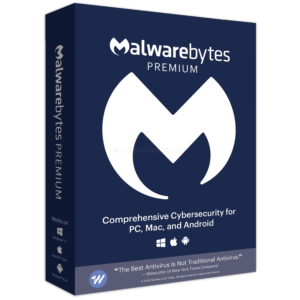
Please note that once you have signed in, do not close this page. You will be shown how to get this offer for free.
Also, check out the latest software giveaways that are available here on the software giveaway page.
NOTES:
– All prices shown here are in listed USD (United States Dollar).
– Such promotional programs are subject to change without notice, from time to time in our sole discretion.
– Data may vary based on different systems or computers.
Thanks for reading Malwarebytes Premium Review & Enjoy the discount coupon. Please Report if Malwarebytes Premium Discount Coupon/Deal/Giveaway has a problem such as expired, broken link, sold out, etc while the deal still exists.