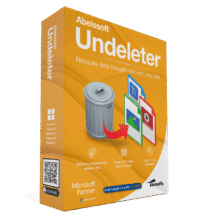100% Software Giveaway on MiniCreo Fix My iPhone – iOS System Recovery Software – for Mac OS X
Start fixing your iPhone/iOS upgrade problems by using our dedicated iOS System Recovery software. Get MiniCreo Fix My iPhone full version with a license key for free!
Free License Key
MiniCreo Fix My iPhone Review at a Glance
iOS update is not always a smooth sailing. Thankfully, you can have Fix My iPhone to troubleshot and fix an array of iOS 13 update problems.
MiniCreo Fix My iPhone is a desktop app (currently for macOS only) made to help you overcome a variety of iPhone/iOS upgrade failures. For example, your iPhone gets stuck on Recovery mode, white Apple logo, black screen, looping on start. etc.
This iPhone System Recovery tool offers quick and instant solution to fix your iOS software issues without losing a single byte of your data, no matter your device is in recovery mode, white Apple logo, black screen, looping on start. etc. No matter your iPhone gets stuck in DFU/Recovery Mode, or even when the device is disabled, or it stuck on loading or circle with a black screen issue, Fix My iPhone can give you specific diagnostic report as well as a full set of iPhone fixes and solutions.
Features
Key Features of MiniCreo Fix My iPhone:
- iOS System Recovery
- Fix iPhone Apple Logo Stuck – Download and install the latest firmware package to fix Apple logo stuck.
- Fix iTunes Update/Restore Errors – Always push your device to the latest iOS firmware update so as to fix a variety of iTunes errors.
- Fix iPhone Boot Loop – Bring quick fixes on Apple iPhone Boot Loop (BLoD) and other Power-Related issues.
- Fix iPhone Frozen After Update – Whenever your iPhone screen turns frozen, Fix My iPhone can repair it quickly.
- Exit Recovery Mode – Instantly exit Recovery mode whenever your iPhone gets stuck. Keeps your iOS data intact.
- Fix iPhone Black Screen -Recover iOS system back to normal and fix iPhone black screen issue.
- Pre-check Tips Before Starting – A safe method which also used by Apple iTunes which is put your device into Recovery/DFU mode during its iOS repairing procedure.
- Instant iOS Fix – Fix iPhone stuck on Apple Logo, iPhone stuck on Recovery Mode and a variety of other common iOS 12 update problems.
- Power iOS Fix option – Check your device information and completely reboot the iOS system by downloading and installing the latest iOS firmware.
- Exit Recovery Mode – Give you the quickest and more efficient method to thoubleshoot your iPhone stuck problem.
Requirements
To run #THE SOFTWARE with optimum reliability and performance, your system should match the following requirements:
- Runs on OS X 10.8 and above
MiniCreo Fix My iPhone Download
Not sure if #THE SOFTWARE does what you need? Try it out now. Please feel free to download MiniCreo Fix My iPhone here. This iOS System Recovery Software by MiniCreo has been tested professionally and we are assured that no viruses, Trojans, adware or malware contained.
Buy Now
MiniCreo Fix My iPhone retails for $19.99/1 Mac, But, through our website, THE Software Shop, you can get MiniCreo Fix My iPhone full version with a license key for free in the Giveaway tab. This offer is available for a limited time!
Aiseesoft iOS System Recovery (Windows/Mac) BEST OFFER
Aiseesoft FoneLab - iPhone Data Recovery: Lifetime License BEST SELLER
ApowerManager: Lifetime License BEST SELLER
IOTransfer 4 PRO: Lifetime License BEST SELLER
ApowerMirror BEST SELLER
MiniCreo Fix My iPhone Giveaway is available now free for a limited time!
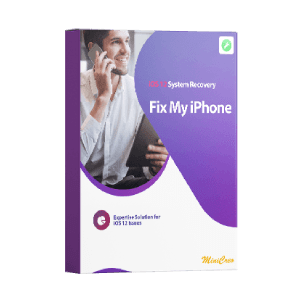
MiniCreo Fix My iPhone License Code Giveaway
Please note that once you signed in, do not close this page. You will be shown how to get this offer for free.
Also, check out the latest software giveaways that are available here on the software giveaway page.
NOTE:
– All prices shown here are in listed USD (United States Dollar). Your local currency will be converted automatically, You can also switch to any other currencies during the checkout process.
– The discount coupon & your local VAT (Value added tax – if available, vary by country) will be applied at checkout automatically.
– The order(s) for the software are processed by the 2Checkout company. This company accepts paying on-line, via PayPal, by fax, bank-wire transfer, check, cash, or purchase order.
– You will receive a notification e-mail from 2Checkout/Avangate when your order is processed which will also include your license information.
– Such promotional programs are subject to change without notice, from time to time in our sole discretion.
– Data may vary based on different system or computer.
Thanks for reading MiniCreo Fix My iPhone Review & Enjoy the discount coupon. Please Report if MiniCreo Fix My iPhone Discount Coupon/Deal/Giveaway has a problem such as expired, broken link, sold out, etc while the deal still exists.


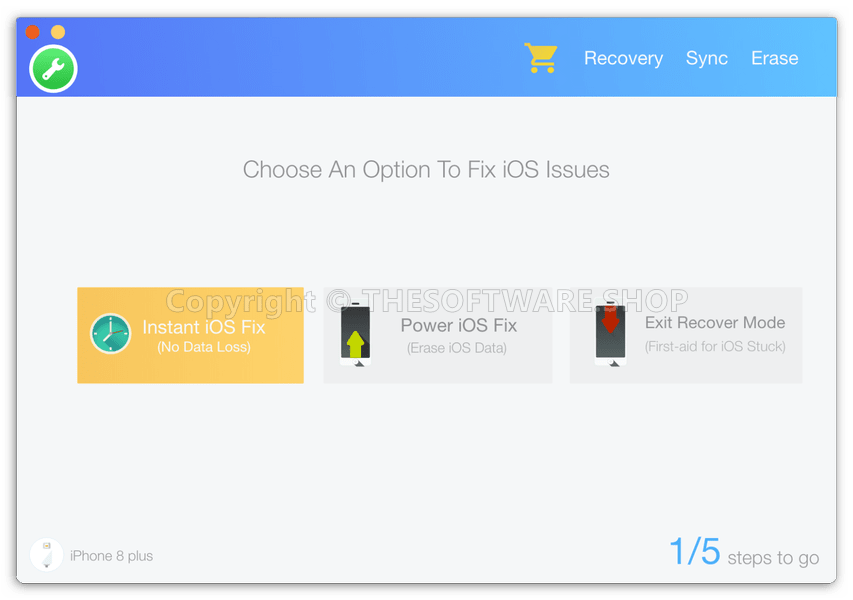








![[NEW KEY #8] Giveaway – iReaShare Android Manager: Free License Code | AFeature-packed Android Data Transfer, Backup, Management – for Windows](https://thesoftware.shop/wp-content/uploads/thumbs_dir/iReaShare-Android-Manager-Review-Download-Discount-Coupon-rfosmx90gmlq6r2xyhsxx0iqezhgueigmbg29t16e0.png)
![[NEW KEY #8] Giveaway – iReaShare Android Data Eraser: Free License Key | Android Data Erasure Software – for Windows](https://thesoftware.shop/wp-content/uploads/thumbs_dir/iReaShare-Android-Data-Eraser-Review-Download-Discount-Coupon-rfosmy6ungn0id1kt07khia70dcu23m6yg3jr2zs7s.png)
![[NEW LINK #6] Giveaway – Browser Password Recovery Tool 3.2: Free 6-month License – Full Version for Windows](https://thesoftware.shop/wp-content/uploads/thumbs_dir/Browser-Password-Recovery-Tool-Review-Download-Discount-Coupon-rfosm1ai09dz80dd53zmk8l27vuzkozl5x9jyeck9k.png)