
69% Off – Mountain Duck 5: Perpetual License | Server and Cloud Storage Volume Mounting Tool – for Windows / Mac
Mountain Duck 5 is now on sale with an 69% discount for a perpetual license. It offers secure and efficient remote storage access, allowing you to mount servers and cloud storage as local disks.
✔ Free Product Updates ✔ 24×7 Customer Support
Mountain Duck Review at a Glance
If you work with remote files and cloud storage on a regular basis, you know how important it is to have a reliable and easy-to-use tool that allows you to access and manage your files seamlessly. That’s where Mountain Duck comes in
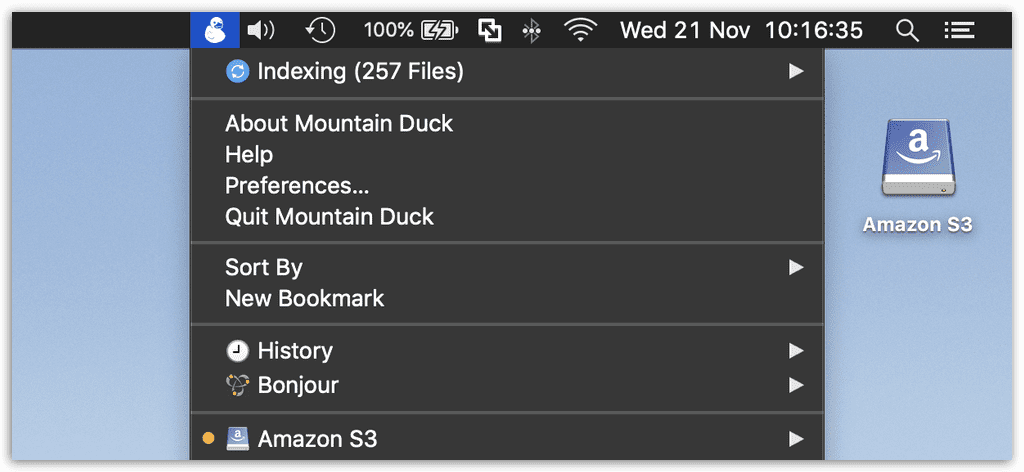
Mountain Duck is a powerful software tool that lets you mount server and cloud storage as a local disk, so you can access your remote files as if they were stored locally on your computer. It is designed with productivity and ease-of-use in mind.
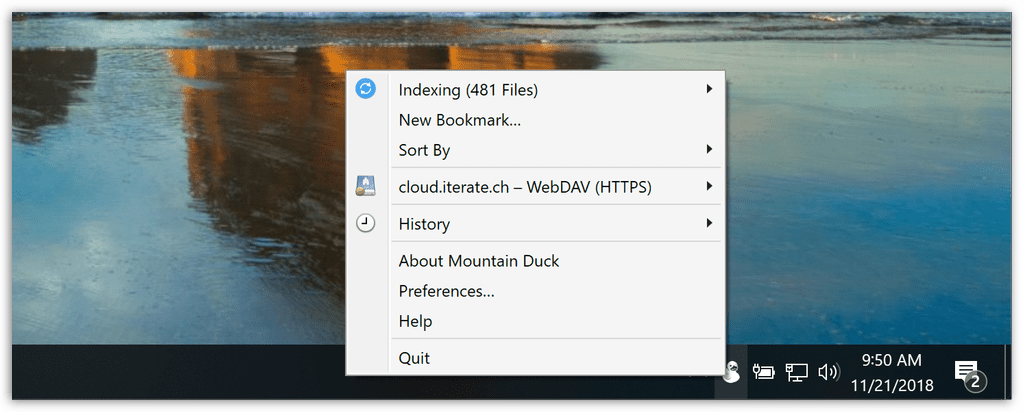
With its intuitive interface, you can easily mount your remote storage as a disk in Finder on macOS or the File Explorer on Windows. This means you can open remote files with any application and work like you would on a local volume.
With Smart Synchronization, you can view all files on your remote storage, regardless of whether they are synced to your computer or not. Files are synchronized to your local disk when opened, so you can use them offline.

You can also select files and folders to always keep offline on your computer, while other files are downloaded and cached on demand only, saving valuable disk space.
Mountain Duck also includes a range of features for teams, such as file locking to prevent conflicting edits, the ability to open and revert previous versions of files, and transparent client-side encryption using Cryptomator interoperable vaults.

These features help ensure that your team can work together efficiently and securely, without worrying about data loss or unauthorized access.
The software supports a wide range of protocols, including FTP, SFTP, WebDAV, S3, Google Cloud Storage, Azure, Backblaze B2, Google Drive, Dropbox, OneDrive, and Box. This makes it easy for you to connect to just about any server or cloud storage provider you want, and bring your own storage.

Mountain Duck runs in the background, with sync progress, file history, and connection management displayed in the status bar on macOS or the system tray on Windows. You can also access sync options easily with the context menu in Finder or File Explorer. Notifications let you know when a file is added or updated on the server, and detailed views of transfers in progress and history of recently edited files are also available.
Features
Key Features of Mountain Duck 5
- Mount server and cloud storage as a local disk: Mount remote servers and cloud storage as a local disk, enabling you to work with files stored remotely as if they were on your computer.
- Smart synchronization: You can view all files on your remote storage regardless of whether they have been synced to your computer. Files are synchronized to your local disk when opened to allow offline usage.
- Work offline: You can select specific files and folders to always keep offline on your computer with Mountain Duck. Other files are downloaded and cached on demand only, which saves space on your local disk.
- Background uploads: Changes made to your files are uploaded in the background as soon as a connection is available, allowing you to continue working uninterrupted. Status icons indicate sync progress.
- Fully integrated unobtrusive interface: Mountain Duck runs in the status bar on macOS or the system tray on Windows with sync progress, file history, and connection management. Sync options are at your fingertips with context menu in Finder and File Explorer.
- Notifications: You’ll receive a notification badge when a file is added or updated on the server.
- History: Mountain Duck provides a detailed view of transfers in progress and history of recently edited files on your computer and on the server.
- Share: You can share files using the context directly in Finder on macOS and Windows Explorer. Create links for others that auto expire with Amazon S3, OpenStack Swift, Microsoft Azure, Backblaze B2 and others. Mountain Duck also supports creating shares in Dropbox, Google Drive, Backblaze B2, Microsoft OneDrive and NextCloud & ownCloud deployments.
- File Locking: You can lock files to prevent conflicting edits from others when opening documents in Microsoft Office. Locks files on WebDAV servers when supported or alternatively using lock owner files.
- Versions: You can open and revert previous versions of files in versioned Amazon S3 buckets. Preview earlier versions with Quick Look or the default editor application.
- Cryptomator Vaults: Mountain Duck supports transparent client-side encryption using Cryptomator interoperable vaults. Encryption for data at rest prevents unauthorized access regardless of the server or cloud storage infrastructure.
- Solid Foundation: Based on the solid open-source foundation of Cyberduck, Mountain Duck supports all major protocols to connect to just about any server you want. You can even bring your own storage!
Requirements
To run #THE SOFTWARE with optimum reliability and performance, your system should match the following requirements:
System Requirements for Windows OS:
- Mountain Duck 4.13.0 or later requires Windows 10 (14393) or Windows Server 2016 or later on 64 Bit.
- Mountain Duck 3.2.0 or later requires Windows 7, Windows 8.1, Windows 10 (14393) or later on 64Bit.
- Mountain Duck 3.0.1 or later requires Windows 7 or later.
Requires .NET Framework 4.7.2. If the .Net Framework installation fails, download it manually.
System Requirements for Mac OS:
- Mountain Duck 3.3.5 or later requires macOS 10.12 or later
- Mountain Duck 3.0.1 or later requires macOS 10.11 or later
Downloads
Not sure if #THE SOFTWARE does what you need? Try it out now. Please feel free to download Mountain Duck 5 here. This cloud storage disk mounting tool has been tested professionally and we are assured that no viruses, Trojans, adware or malware contained.
BUY NOW
Mountain Duck 5 is priced at $49.00 per user. However, you now have the opportunity to secure Mountain Duck 5 with a perpetual license at an incredible 82% discount. Don’t miss out on this limited-time offer!

Cyberduck for mounting volumes in Finder (macOS) or File Explorer (Windows)
- Pricing note:
- You may be directed to the bundle page, but it is possible to purchase the software individually.
- If you're having difficulty locating the product on the bundle page, please utilize the browser's search feature.
- Get an additional $3 discount on all orders more that $30.
- LEGITIMATE: All apps are authentic and have original licenses obtained directly from the creators via contracts.
- INSTANT ACCESS: Fully activated macOS Apps & Windows Software with instant downloads & license key access.
- 1 Perpetual license for 1 User on major version 5.
- Unlimited number of personal computers.
- The same registration key file can be used on both platforms.
- Free minor version updates for lifetime.
- The license is valid for one specific major version.
- For future major versions, they provide upgrade discounts depending on the date of purchase.
- All apps are authentic and have original licenses obtained directly from the creators via contracts.
Platform: Windows / Mac
Icedrive: Lifetime Subscription BEST OFFER
Koofr: 1TB Cloud Storage - Forever / Lifetime BEST OFFER
TransferCloud Premium: Lite Lifetime Subscription BEST OFFER
Internxt Lifetime Deal BEST OFFER
O&O DiskImage Professional Edition: 5-PC License (Perpetual) BEST SELLER
Mountain Duck 5 Giveaway
unavailable at this moment
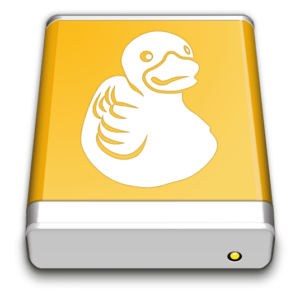
Please note that once you have signed in, do not close this page. You will be shown how to get this offer for free.
Also, check out the latest software giveaways that are available here on the software giveaway page.
NOTES:
– All prices shown here are in listed USD (United States Dollar).
– Such promotional programs are subject to change without notice, from time to time in our sole discretion.
– Data may vary based on different systems or computers.
Thanks for reading Mountain Duck Review & Enjoy the discount coupon. Please Report if Mountain Duck Discount Coupon/Deal/Giveaway has a problem such as expired, broken link, sold out, etc while the deal still exists.



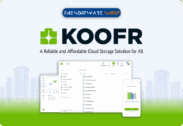


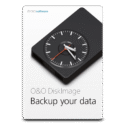



![[KEY #4] Giveaway – EaseUS Todo PCTrans Pro 14: Free 1-year License Code | Full Version – for Windows](https://thesoftware.shop/wp-content/uploads/thumbs_dir/EaseUS-Todo-PCTrans-Professional-Review-Download-Discount-Coupon-rfosmvdc2yj5jj5o9gzos0zt87qqf0azy253b93yqg.png)
![[NEW KEY #7] Giveaway – DoYourClone: Free License Code | The Best Disk Cloning Software – for Windows](https://thesoftware.shop/wp-content/uploads/thumbs_dir/DoYourClone-REview-Download-Discount-Coupon-Giveaway-rfosl85i4ea383jov9e6wxxrsxuly2rwpx1i2tjrmg.png)

