
43% Off Movavi Screen Capture Studio 10 – Lifetime License – Record Your Screen Just The Way You Want! – for Windows
Capture and edit what you want however you want it! Today, you can get Movavi Screen Recorder Studio 10 full version with a license key at 43% discount now for a limited time!
Save $34.44 | Lifetime License | 30-day Money-back Guarantee | 24×7 Movavi Customer Support | Secure Payment
Movavi Screen Recorder Studio 10 Review at a Glance
Need screen capture software you can rely on? Use Movavi Screen Recorder Studio 10 for Windows! Use this video catcher to create high-quality video guides and grab online events, movies, or any other footage from your computer screen.
Movavi Screen Recorder Studio 10 is the ultimate screencasting software – it enables you to record everything that happens on your screen, transform recordings using the powerful video editor, save files in any format, export them to your mobile device, or upload online – all this in one program!
As always, Movavi Screen Recorder Studio 10 software is very simple to use. Making a professional-looking screencast withMovavi Screen Recorder Studio takes four easy steps: set the capturing parameters, grab the screen video, edit it if necessary, and save the results in the appropriate format.
Capture Anything You See on Your Screen
Easily record online videos, Skype video chats, software tutorials, and more. Capture from screen and webcam at the same time.
Edit Your Recordings
Use the built-in video editor to trim your footage, overlay background music, and add voice commentary. Animated transitions and callouts will make your video look truly professional.
Save and Share Your Screencasts
Save your videos in a flash using SuperSpeed mode. Optimize the footage for viewing on a mobile device. Upload videos to YouTube, Facebook, and Amazon S3 cloud.
Grab screenshots
Take snapshots of the capture area while you’re recording. Grab screenshots of window panes, web pages and scrolling windows. Easily edit captured images.
Create Video Guides
Record mouse and keyboard actions, highlight the cursor with different colors, set custom click sounds, record voice commentary during the capture.
Schedule Recording
Use the convenient timer to set the start time and duration of the recording — the program will capture the screen and stop automatically. Use advanced settings to hibernate or turn off your computer after the recording is over.
…and much more!
What’s New
Already have Movavi Screen Recorder Studio 10 or earlier? Update now and get all the coolest features!
- Version 10.2.0
- Screen capture
- Added the ability to turn sound capture (system and/or mic) on and off during the recording
- Video editing
- Now you can combine two or more projects in one
- Added ready-made animation presets for easier object animation
- General
- Sharing to Vimeo is now available
- Minor bug fixes and improvements
- Screen capture
- Version 10.1.0
- Screen capture
- New Full Screen button. We’ve added a whole button for you to quickly select full screen as capture area
- Improved preview window. We’ve given our preview window some thought and reorganized the order of editing tools a little bit – some say it’s more convenient now
- General
- New name for Movavi Screen Capture Studio. Look for Movavi Screen Recorder Studio now.
- Minor bug fixes and improvements
- Screen capture
- Version 10.0.1
- General
- Minor bug fixes and improvements
- General
- Version 10.0.0
- General
- Brand new design
- Minor bug fixes and improvements
- Screen capture
- Scheduler Mode. Create your own schedule of recordings and capture your screen even if you are away
- Improved recording frame. Now you can change the capture area by moving the special markers
- See the recording frame in Full-Screen mode. You’ll always know if recording is in progress
- Ability to turn the blinking of the recording frame off will make recording more convenient
- Video editing
- Portable Projects. Save your video on a flash memory card and continue working on it on another device
- New Multi-Track Timeline. Add new tracks and re-order them any way you want
- Intros and Outros. Add animated intros and outros from the ready-to-use list or create your own custom templates
- Updated Montage Wizard. Save time and create videos automatically with the new sets of themes, titles, and effects
- Fast Track HD Acceleration. Edit oversized Full HD videos with no freezing
- New Guide Lines in Preview mode. Precisely positioning titles and effects is now easier
- General
Features
Key Features of Movavi Screen Recorder Studio 10
Movavi Screen Recorder Studio 10 includes all the screen recording features of Screen Recorder plus a built-in Video Editor. You’ll be able to create complete video tutorials, sophisticated screencasts, and software reviews in no time.
- Screen Recorder
- Capture screencasts, online video, web cam, video chats
- Record smooth video at up to 60 fps
- Set recording parameters: change speed, adjust capture area
- Capture keyboard and mouse actions
- Record sound from multiple audio devices simultaneously
- Easily grab and edit screenshots
- Video Editor
- Edit videos: manage multiple video and audio tracks on a timeline
- Apply special effects and filters, add titles and music
- Record sound and voice narration
- Save screencasts in popular media formats, or convert them for mobile devices
- Save videos in mere seconds in the SuperSpeed mode
- Share your creations online on popular video hosting services
Requirements
To run Movavi Screen Recorder Studio 10 with optimum reliability and performance, your system should match the following requirements:
Movavi Screen Recorder Studio for Windows
- Microsoft® Windows® XP*/Vista/7/8/10 with up-to-date patches and service packs installed
- Intel®, AMD®, or compatible dual-core processor, 1.5 GHz
- NVIDIA® GeForce® series 8, Intel® HD Graphics 2000, AMD Radeon™ R600 or higher graphics card with up-to-date drivers
- 1280 × 800 screen resolution, 32-bit color
- 512 MB RAM for Windows XP and Windows Vista;
- 2 GB for Windows 7, Windows 8, and Windows 10
- 810 MB available hard disk space for installation,
- 2 GB for ongoing operations
- Administrator permissions are required for installation
Movavi Screen Recorder Studio for Mac
- Mac OS Х® 10.6.8* or higher
- 64-bit Intel® processor
- 1024 x 768 screen resolution, 32-bit color
- 2 GB RAM
- 200 MB available hard disk space for installation, 2 GB for ongoing operations
- Administrator permissions are required for installation
- * Unfortunately, webcam recording is not supported under Mac OS X 10.6.
Movavi Screen Recorder Studio 10 Download
Not sure if Movavi Screen Recorder Studio 10 does what you need? Try it out now. Please feel free to download Movavi Screen Recorder Studio 10 for Windows or Mac OS X here. This Screen Capture Studio by Movavi has been tested professionally and we are assured that no viruses, Trojans, adware or malware contained.
Buy Now
Movavi Screen Recorder Studio 10 retails for $79.90/PC for a lifetime, But, on our website, THE Software Shop, you can save on your purchase of its license key with 43% discount coupon code. This offer is available for a limited time!
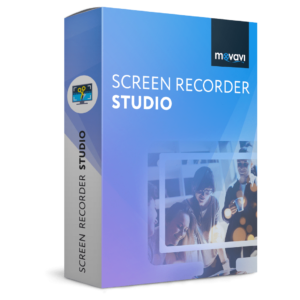
Personal Lifetime License / 1 PC
- For personal use only
- 30 Day Moneyback Guarantee
- Totally Secure Payments
- 24/7 Payment Support
Platform: Windows

- Screen Recorder ($39.95)
- Video Editor Plus ($59.95)
- Video Converter Premium ($49.95)
- Split Movie ($29.95)
- Media Player ($14.95)
- DVD & Blu-Ray Burner ($14.95)
- Video Recorder ($14.95)
- Share Online Free
Total value: $224.65
Movavi Video Suite 2025: Lifetime License BEST SELLER
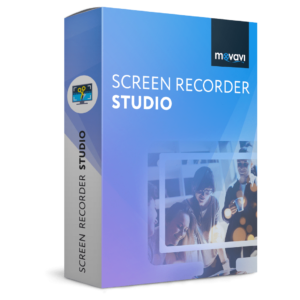
Business Lifetime License / 1 PC
- For personal & commercial use
- 30 Day Moneyback Guarantee
- Totally Secure Payments
- 24/7 Payment Support
Platform: Windows

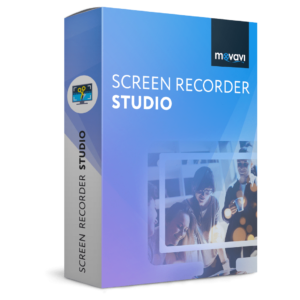
- Personal use only
- 30 Day Moneyback Guarantee
- Totally Secure Payments
- 24/7 Payment Support
Platform: Mac OS X

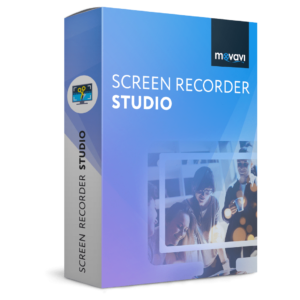
- For commercial use
- 30 Day Moneyback Guarantee
- Totally Secure Payments
- 24/7 Payment Support
Platform: Mac OS X

Movavi Video Suite 2025: Lifetime License BEST SELLER
Icecream Screen Recorder PRO BEST SELLER
Mirillis Action! Screen & Gameplay Recorder: Lifetime Subscription BEST SELLER
Aiseesoft Screen Recorder: Lifetime License BEST OFFER
Movavi Screen Recorder: Lifetime License BEST SELLER
Movavi Screen Recorder Studio 10 Giveaway is unavailable at this moment.
Please note that once you signed in, do not close this page. You will be shown how to get this offer for free.
Also, check out the latest software giveaways that are available here on the software giveaway page.
NOTE:
– All prices shown here are in listed USD (United States Dollar). Your local currency will be converted automatically, You can also switch to any other currencies during the checkout process.
– The discount coupon & your local VAT (Value added tax – if available, vary by country) will be applied at checkout automatically.
– The order(s) for the software are processed by the 2Checkout company. This company accepts paying on-line, via PayPal, by fax, bank-wire transfer, check, cash, or purchase order.
– You will receive a notification e-mail from 2Checkout/Avangate when your order is processed which will also include your license information.
– Such promotional programs are subject to change without notice, from time to time in our sole discretion.
– Data may vary based on different system or computer.
Thanks for reading Movavi Screen Recorder Studio 10 Review & Enjoy the discount coupon. Please Report if Movavi Screen Recorder Studio 10 Discount Coupon/Deal/Giveaway has a problem such as expired, broken link, sold out, etc while the deal still exists.



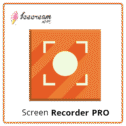


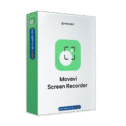


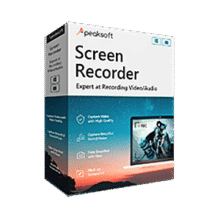
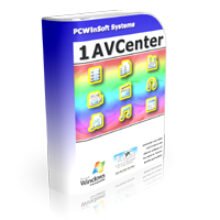
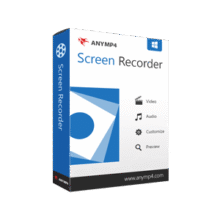

Going to give this app a try on my Windows PC. Thanks for the recommendation. Read about movavi sometime ago but now is the time to download one.