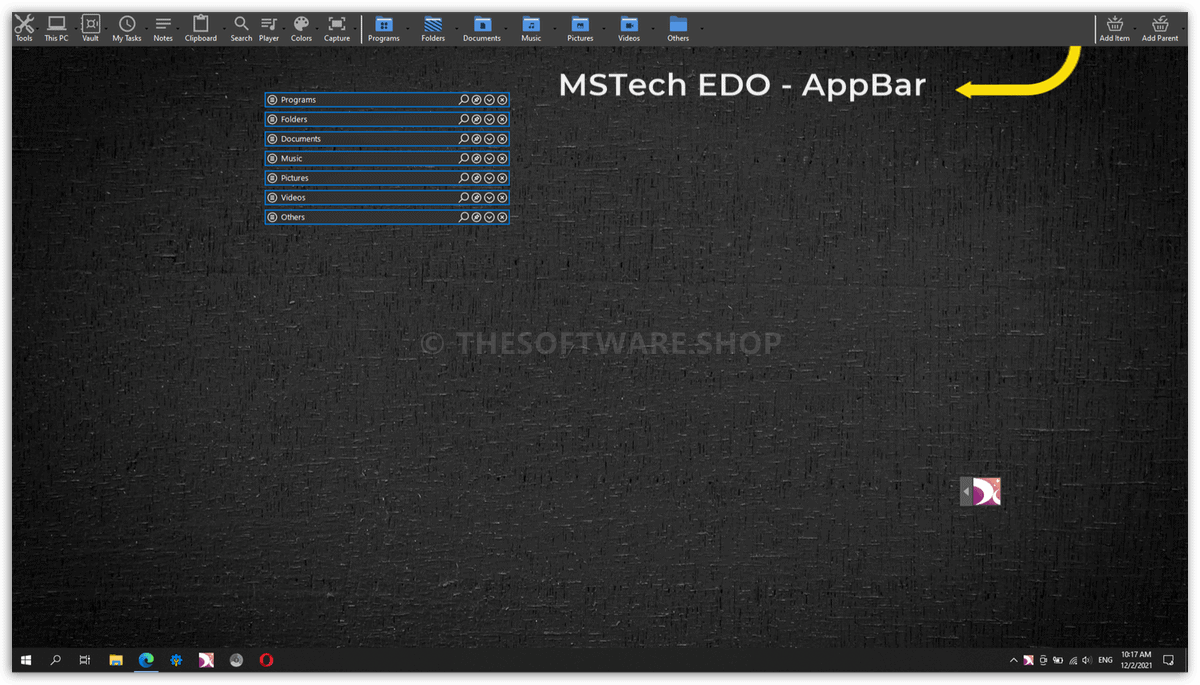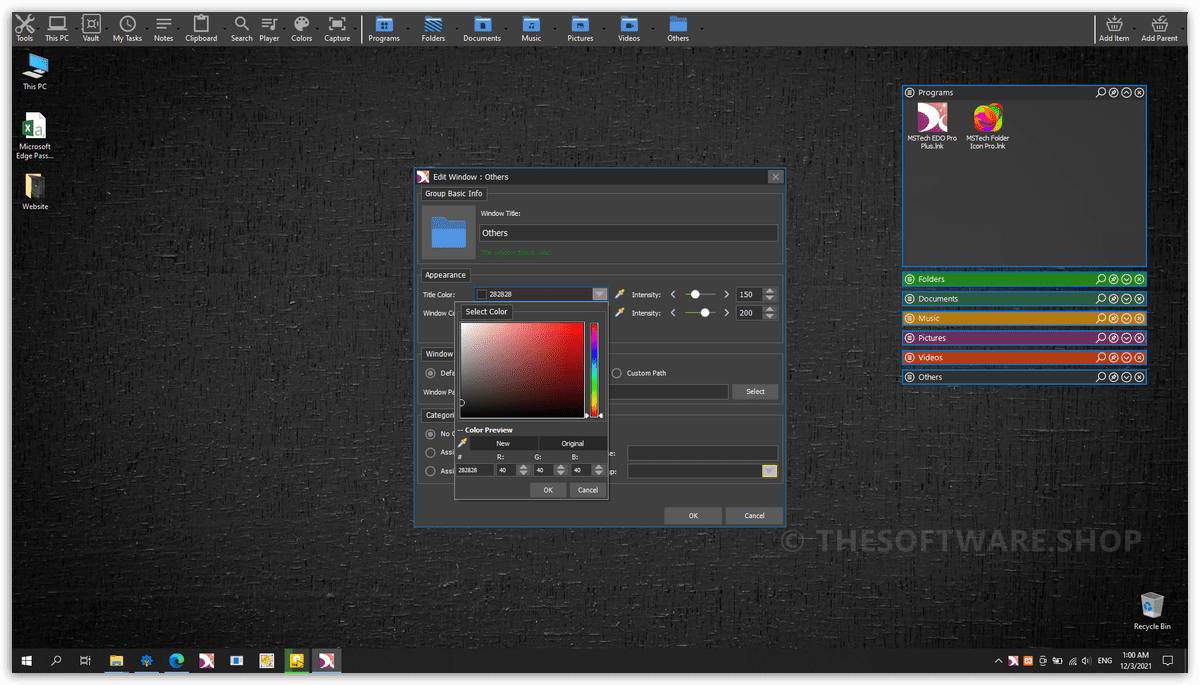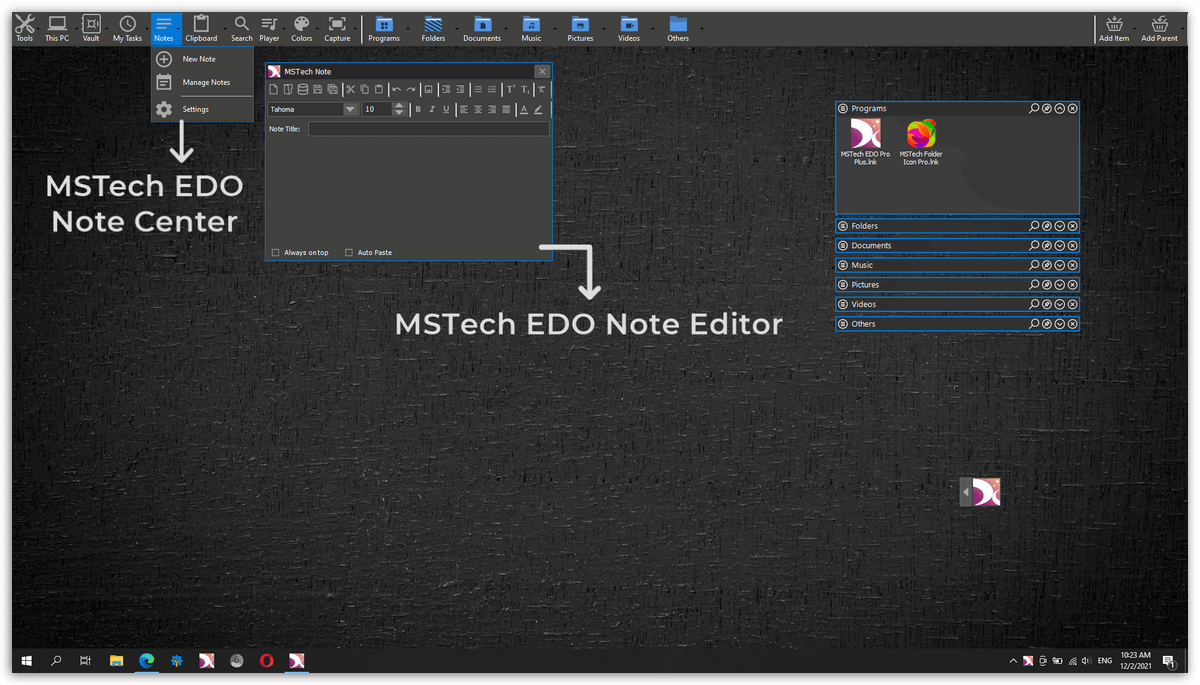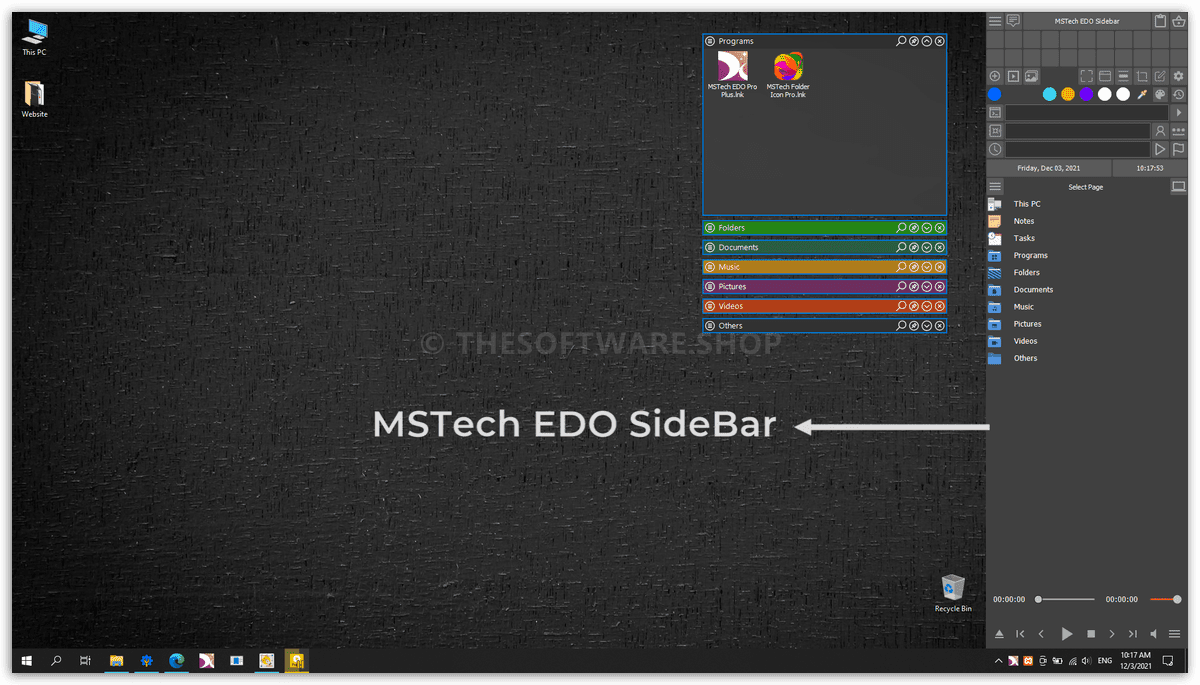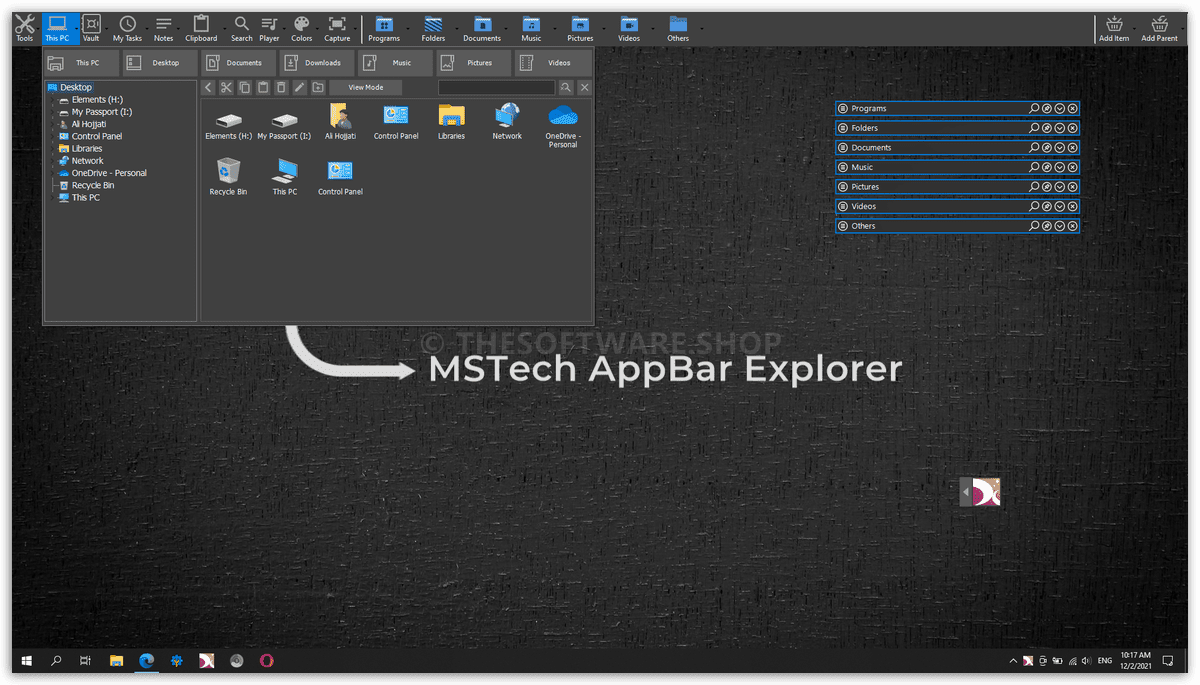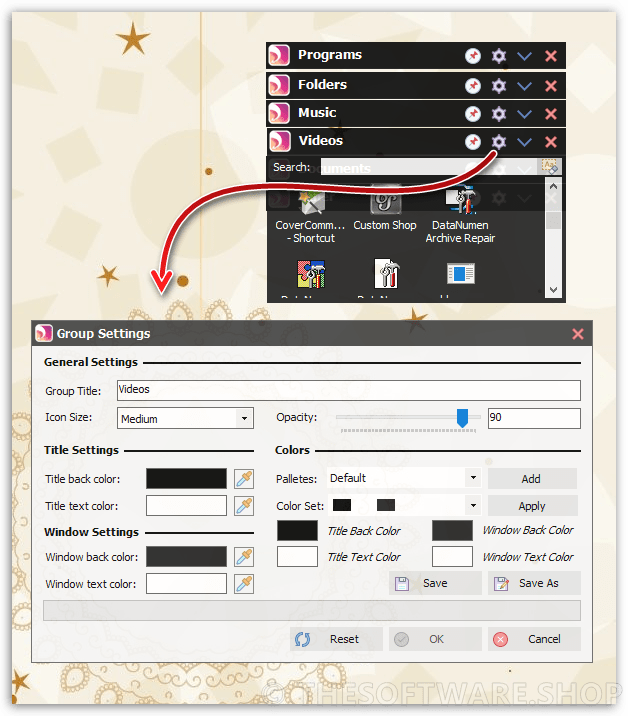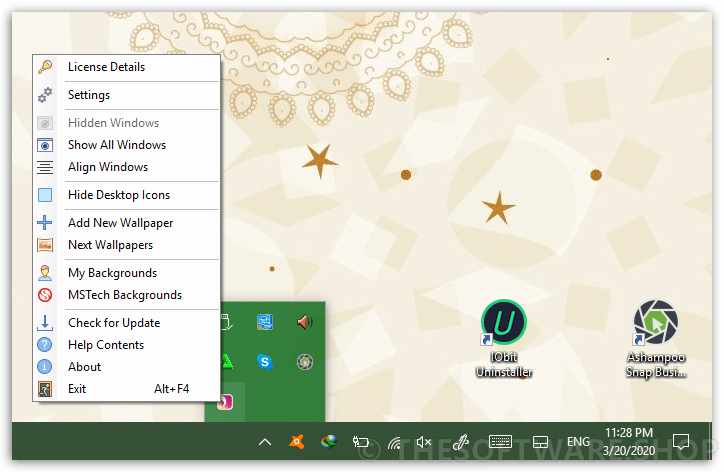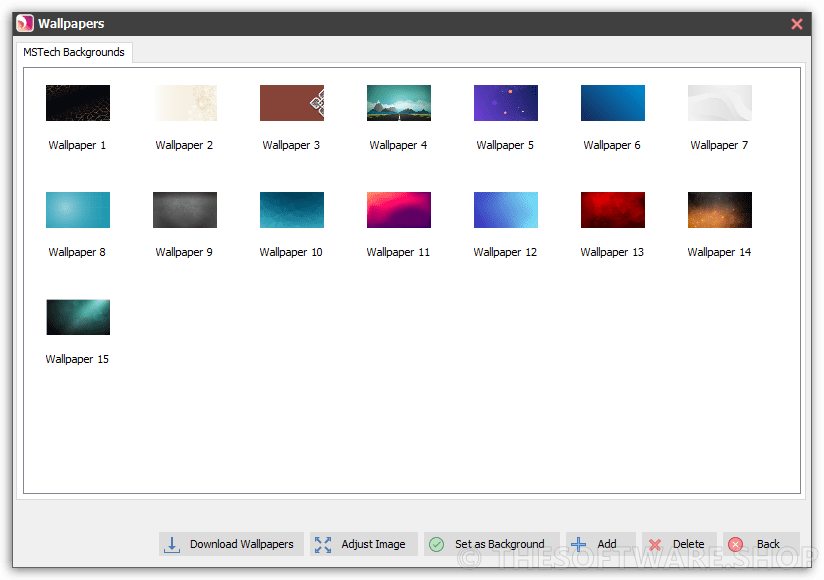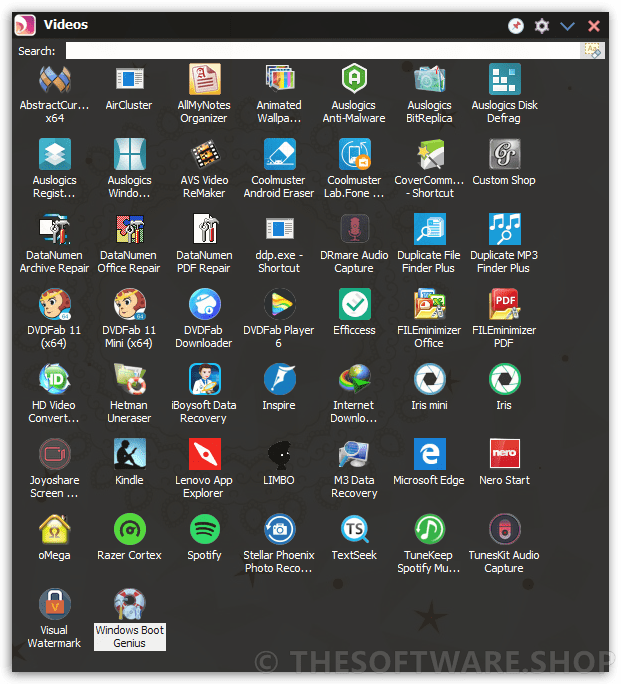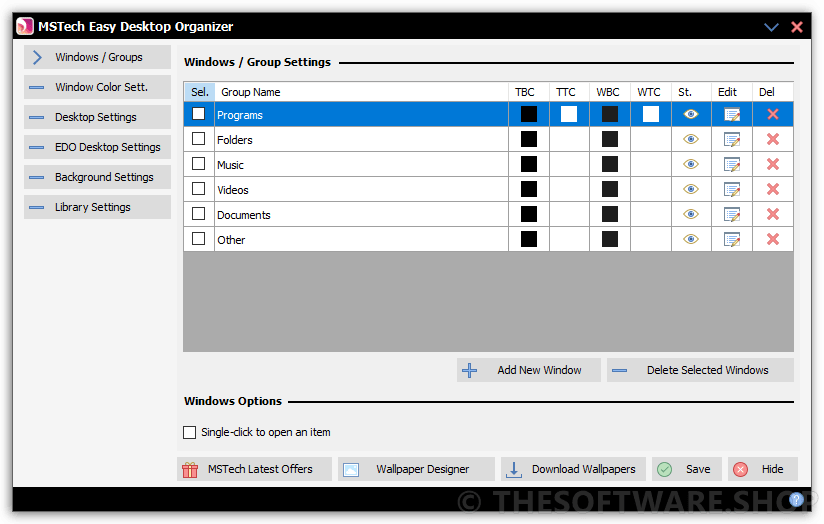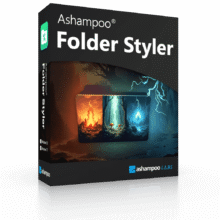98% Off – MG Easy Desktop Organizer Pro Plus with Desktop Essential Plus Bundle | The Best PC Desktop Organizing Software – for Windows
Keep your PC desktop clean and organized in a few clicks. Get MG Easy Desktop Organizer Pro Plus with Desktop Essential Plus bundle at a discount of up to 98%!
MG Easy Desktop Organizer Review at a Glance
Most of us keep our frequently used files, folders, and applications shortcuts for quicker access. Most of the time, we will end up with a messy, confusing desktop.
MG Easy Desktop Organizer helps you to have access to your files, folders, and shortcuts, while you have a clean and organized desktop. You can create an unlimited number of windows on your desktop, show or hide them as you need. Easily keep unlimited files, folders, and shortcuts categorized by your style just by drag and drop them over the windows.
Each window comes with a built-in search tool, which makes you able to find your desired file or folder easier and faster. Furthermore, you can manage your desktop wallpapers/backgrounds directly through the software. Also, you can enjoy downloading free high quality (HD) desktop wallpapers from the MSTech Global website.
Features
Key Features of MG Easy Desktop Organizer
| Features | Basic | Pro | Pro Plus |
|---|---|---|---|
| Unlimited EDO Windows | ✅ | ✅ | ✅ |
| Hide Desktop Icon | ✅ | ✅ | ✅ |
| Change Desktop Background | ✅ | ✅ | ✅ |
| Sort In EDO Window | ✅ | ✅ | ✅ |
| Automatic Directory Monitor | ✅ | ✅ | ✅ |
| Advanced Item Drop Actions | ✅ | ✅ | ✅ |
| Search in EDO Window | ✅ | ✅ | ✅ |
| AppBar | ✅ | ✅ | ✅ |
| Manually Backup | ✅ | ✅ | ✅ |
| Batch Alignment | – | ✅ | ✅ |
| Batch Resize | – | ✅ | ✅ |
| Batch Settings Change | – | ✅ | ✅ |
| Background Designer | – | ✅ | ✅ |
| Show / Hide System Icons | – | ✅ | ✅ |
| Manage Hidden Items | – | ✅ | ✅ |
| MS Windows Cut & Copy Commands | – | ✅ | ✅ |
| EDO Button | – | ✅ | ✅ |
| EDO Quick Categorize | – | ✅ | ✅ |
| Auto Backup | – | ✅ | ✅ |
| EDO Computer Explorer | – | ✅ | ✅ |
| Notes | – | ✅ | ✅ |
| Clipboard | – | ✅ | ✅ |
| Search (Global Search in EDO) | – | ✅ | ✅ |
| Player | – | ✅ | ✅ |
| Basket | – | ✅ | ✅ |
| SideBar | – | – | ✅ |
| Vault | – | – | ✅ |
| My Tasks | – | – | ✅ |
| Color Picker | – | – | ✅ |
| Screen Capture | – | – | ✅ |
- Windows / Group Settings: Manage the current groups, create new groups, or even delete and existing ones.
- Windows Color Settings: Change the window colors randomly, just select the desired pallet from the color palettes list
- Windows Options: Single Click to Open an Item – By activating this option, you can select any file on each window (inside the software) just by hovering the cursor on the desired item, and open/run it in one click.
- Desktop Shortcut Settings
- Hide All Desktop Icons: Hide all the icons on your desktop. This option will not move your files, folders, or shortcuts from your desktop, it only hides them. You can access them by unchecking this option.
- Desktop Content Tools: The software will automatically ask for quick categorize on the first time you open it. But Whenever you need to quickly categorize the desktop content, click the “Quick Categorize” button, to open the “Categorize Wizard Window”
- EDO Desktop Settings
- My EDO Desktop Path: Select your preferred path from the “Browse For Folder ” dialog to save all desktop items
- My EDO Desktop Shortcut – Create Desktop Shortcut
- Background Settings
- MSTech Backgrounds: Change the desktop background from its source. You can add or remove the images from this list using the “MSTech Backgrounds” button.
- My Backgrounds: by selecting this option, the software will change the desktop background, using the list of selected images by the user. To modify the list of images, click “My Backgrounds”.
- MSTech Backgrounds + My Backgrounds: The software will use both sources to change the desktop background.
- Adjust Image: Adjust any background image based on your monitor screen resolution.
- Background Source (Fixed Background)
- Background change timer: If this option is active, the software will use the selected interval to change the desktop background.
- Background Fit Mode: Use this option to select the image fit mode on your desktop.
- Categorize Desktop Icons
- Drag & Drop: drag any item from all over your computer over The MSTech Easy Desktop Organizer for quick access. (It does not need the files or folders to be on your desktop).
- Change each item’s category, just by dragging from one window to another.
- Pin / Unpin: Click this button to lock/unlock the window on your desktop.
- Windows State: Change windows mode from normal to minimal and vice versa
- Hide window: It will close the window temporary, you can reopen it from the main window
- List view: All the categorized items will be shown here
- Search bar: find your desired item in the current window just by typing a part of its name
- Windows Options Menu: To access the window setting menu, right-click on the title bar
- Add New Window: Create new Categorize Desktop Icons Windows
- Align Windows: Sort all open windows on your screen
- Pin / Unpin All Windows: pin or unpin all windows in one click
- Hide Window: Hide the current window temporary
- Hidden Windows: Quick access to hidden windows and easily open them
- Visible Windows: Access to all open windows and the ability to close them
- All Windows: Open or Close all windows at once
- Show / Hide Desktop Icons: Toggle desktop icons
- Windows Settings: Open the current window’s setting
- Software Settings: Open the software’s main window
- Create “My EDO Desktop” Shortcut: It will create a shortcut to “My EDO Desktop” folder on your desktop.
Requirements
To run #THE SOFTWARE with optimum reliability and performance, your system should match the following requirements:
- Windows 7/ 8/ 8.1/ 10/11 (x86/x64);
- 200 MB Disk Storage
- .Net Framework 4.8 or higher
MG Easy Desktop Organizer Downloads
Not sure if #THE SOFTWARE does what you need? Try it out now. Please feel free to download MG Easy Desktop Organizer Trial here. This PC Desktop Organizer software by MSTech Company has been tested professionally and we are assured that no viruses, Trojans, adware, or malware are contained.
Basic Edition, Windows Pro Edition, Windows Pro Plus Edition, Windows
BUY NOW
MG Easy Desktop Organizer licenses are available at the following prices: $25 for the Basic Edition, $65 for the Pro Edition, and $99 for the Pro Plus Edition. However, you can now purchase MG Easy Desktop Organizer Pro Plus with Desktop Essential Plus bundle at a discount of up to 98% using our exclusive coupon code. Hurry, this limited-time offer won’t last long!

Easy Desktop Organizer Pro Plus + Folder Icon Pro + Complete Icon Collection (+140 icon packs)
- MG Desktop Essential Pack Plus includes
- Easy Desktop Organizer Pro Plus
- Folder Icon Pro
- Complete Icon Collection (+140 icon packs)
- License is valid for 1 PC
- Not Transferable
- FREE Lifetime Update
- Free Lifetime Support by MSTech Company
- 30-day money back guarantee
Platform: Windows

Easy Desktop Organizer Pro Plus + Folder Icon Pro + Complete Icon Collection (+140 icon packs)
- MG Desktop Essential Pack PRO includes
- Easy Desktop Organizer Pro Plus
- Folder Icon Pro
- License is valid for 1 PC
- Not Transferable
- FREE Lifetime Update
- Free Lifetime Support by MSTech Company
- 30-day money back guarantee
Platform: Windows

Keep your desktop clean and organized, download Free images, adjust them easily as your desktop background.
- Full Features
- Unlimited EDO Windows
- Hide Desktop Icon
- Show / Hide System Icons
- Background Designer
- Change Desktop Background
- Batch Alignment
- Batch Resize
- Batch Settings Change
- Automatic Directory Monitor
- Sort In EDO Window
- Manage Hidden Items
- MS Windows Cut & Copy
- Advanced Item Drop Actions
- Search in EDO Window
- AppBar
- Manually Backup
- EDO Button
- EDO Quick Categorize
- Auto Backup
- SideBar
- EDO Computer Explorer
- Vault
- My Tasks
- Notes
- Clipboard
- Search (Global Search in EDO)
- Audio Player
- Color Picker
- Screen Capture
- Basket
- Countdown / Timer
- License is valid for 1 PC
- Not Transferable
- FREE Lifetime Update
- Free Lifetime Support by MSTech Company
- 30-day money back guarantee
Platform: Windows

Keep your desktop clean and organized, download Free images, adjust them easily as your desktop background.
- Full Features
- Unlimited EDO Windows
- Hide Desktop Icon
- Show / Hide System Icons
- Background Designer
- Change Desktop Background
- Batch Alignment
- Batch Resize
- Batch Settings Change
- Automatic Directory Monitor
- Sort In EDO Window
- Manage Hidden Items
- MS Windows Cut & Copy
- Advanced Item Drop Actions
- Search in EDO Window
- AppBar
- Manually Backup
- EDO Button
- EDO Quick Categorize
- Auto Backup
SideBar- EDO Computer Explorer
VaultMy Tasks- Notes
- Clipboard
- Search (Global Search in EDO)
- Audio Player
- Color Picker
Screen Capture- Basket
Countdown / Timer
- License is valid for 1 PC
- Not Transferable
- FREE Lifetime Update
- Free Lifetime Support by MSTech Company
- 30-day money back guarantee
Platform: Windows

Keep your desktop clean and organized, download Free images, adjust them easily as your desktop background.
- Full Features
- Unlimited EDO Windows
- Hide Desktop Icon
- Show / Hide System Icons
- Background Designer
- Change Desktop Background
- Batch Alignment
- Batch Resize
- Batch Settings Change
- Automatic Directory Monitor
- Sort In EDO Window
Manage Hidden Items- MS Windows Cut & Copy
- Advanced Item Drop Actions
- Search in EDO Window
- AppBar
- Manually Backup
EDO Button- EDO Quick Categorize
Auto BackupSideBarEDO Computer ExplorerVaultMy TasksNotesClipboardSearch (Global Search in EDO)Audio PlayerColor PickerScreen CaptureBasketCountdown / Timer
- License is valid for 1 PC
- Not Transferable
- FREE Lifetime Update
- Free Lifetime Support by MSTech Company
- 30-day money back guarantee
Platform: Windows
Other Coupons

True Launch Bar BEST SELLER
Hulbee Desktop Professional
Wise Hotkey Pro: 3-PC 1-Year License BEST OFFER
Iris Pro BEST SELLER
Ashampoo Taskbar Customizer GIVEAWAY
HARDiNFO 8 PRO BEST OFFER
MG Easy Desktop Organizer Basic Key Giveaway
Unavailable at this moment!

Please note that once you signed in, do not close this page. You will be shown how to get this offer for free.
Also, check out the latest software giveaways that are available here on the software giveaway page.
NOTE:
– All prices shown here are in listed USD (United States Dollar).
– Such promotional programs are subject to change without notice, from time to time in our sole discretion.
– Data may vary based on different system or computer.
Thanks for reading MG Easy Desktop Organizer Pro Review & Enjoy the discount coupon. Please Report if MG Easy Desktop Organizer Pro Discount Coupon/Deal/Giveaway has a problem such as expired, broken link, sold out, etc while the deal still exists.