Create complete hard disk image backup, including the installation of Windows and all applications, user accounts, settings, and data. Get O&O DiskImage 19 Professional with a lifetime serial number for FREE with today’s software shop giveaway!!!
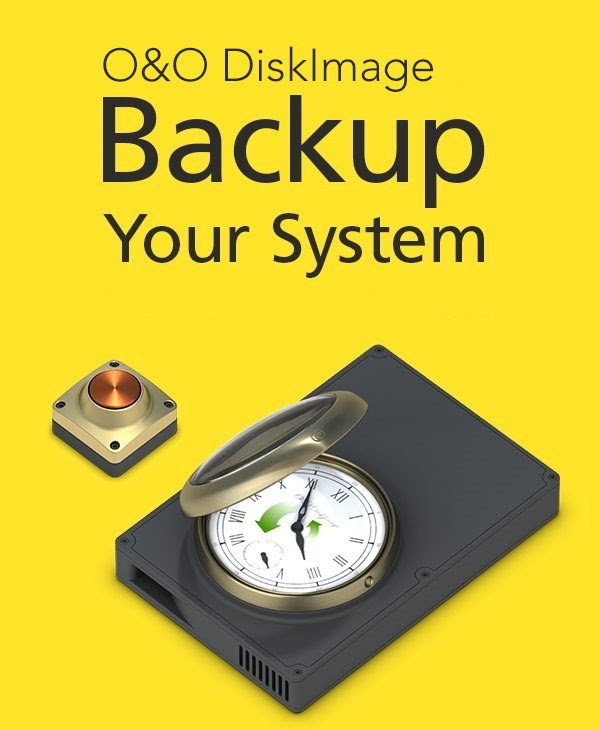
Overview
O&O DiskImage 19 Professional is used to create backups of the complete contents of hard disks – not only all user data, but also the installation of Windows and used programs, hardware drivers, user accounts or settings. You can then use a similar feature, called cloning, to transfer the complete contents of your computer to a new, larger, or faster hard drive. The advantage of the program are also functions for backing up individual files and folders. In addition, backup tasks can be set to run regularly at a selected interval.
O&O DiskImage program has been significantly redesigned and now promises higher speed data backup functions. It has also been simplified to use the DiskImage To Go feature, which now marks the selected external disk for data backup as the preferred storage for system backups. Each time this disk is mounted, O&O DiskImage automatically creates a backup image of the system disk. O&O DiskImage can create a special rescue partition on your hard disk, from which you can boot your computer in the event of an emergency and restore data from a backup.
Special Offers
Get the NEW O&O DiskImage Professional Edition with our exclusive discount offer!
The NEW O&O DiskImage lets you back up an entire computer or single files whenever you want – even while the computer is being used. In the event you should lose your personal data it can be quickly restored with just a few mouse clicks – even when Windows is no longer able to start, with of course support for SSD drives and the UEFI System.

Thanks to its Windows 11-compatibility, migrating from an earlier Windows version is now guaranteed. O&O DiskImage 20 not only allows you to use older backups you have on hand, it also works as a safeguard during the upgrade itself: should anything go wrong while upgrading from Windows 10 to Windows 11, you’ll be able to revert back to the earlier Windows version using an existing backup so that you can try again. O&O DiskImage 20 also continues to support Windows 8.x. and Windows 7 beyond its “End-of-Life”, so that backups created here can still be used for restoring any valuable data that may be needed.
O&O DiskImage 20 now offers a huge range of improved functions for working with virtual machines. You can now create incremental and differential images of virtual disks, merge them together and mount them as drives. This is a huge step to address the ever-increasing reliance on virtual machines, especially now where so many people are working remotely.
The team has also totally revamped the engine to address speed of images, backups and restoring them. It is now even faster and easier for you to secure your precious data.
Enhanced & advanced in Version 20
- Enhanced: Automatic backup plans – enable easy and quick regular backup of entire Windows systems or just selected important data
- Improved fast recovery: In an emergency, the data can be restored as quickly as possible either on the same machine or on new hardware – the corresponding drivers are automatically adapted and loaded.
- Advanced: Encryption options – by encrypting backups, they can be protected against unauthorized access. This also makes it possible to store sensitive data in the public cloud in accordance with legal requirements.
- And much more.
Highlights of O&O DiskImage 20 Pro
- Creation of images of the entire system (system images)
- Creation of images of drives and partitions (images)
- Creation of images of directories and files (file backup)
- Backups can be created completely, incrementally and differentially
- Option to create forensic images (backup of all sectors)
- Option to create images of the sectors in use
- Physical machines can be converted into virtual machines
- Creation of incremental and differential VHD and VHDX files.
- Hardware-independent recovery for problem-free system migration.
- Machine cloning for easy data duplication.
- One-click backup for quick and easy data backup.
- Restore system backups directly from boot media.
- Data backup to boot media for immediate backups.
- Integration of backups as virtual drives for flexible data recovery.
- And much more
O&O DiskImage Professional Edition: 5-PC License (Perpetual)
Thanks to this new feature, there is no need to use a bootable DVD or USB flash drive. The second major innovation is the improvement of the recovery of individual files, where it is now possible to skip damaged files.
O&O DiskImage 19 Pro Key Giveaway
O&O DiskImage 20 Professional Edition was available for $49.95 per 1-pc Lifetime License. But, through THE SOFTWARE SHOP, you can get O&O DiskImage 19 Professional Full version with a serial number for free for a limited time!
- Click on the checked GET NOW button on the top of this page and You will go to the deal page of this software.
- On this deal page, go to the BUY NOW section and open the Giveaway tab
- On the Giveaway tab, enter your email address to unlock the offering box
- Once unlocked, read the HINTS on the offering box for the next instruction
Installation & registration: The installer of the O&O DiskImage program (32-bit version of the installer) will offer you the possibility to find and download the latest version of the application, but you cannot use it, because the full version license from giveaway only applies to version 15. select »Complete« as the installation type. Then complete the installation. Start the O&O DiskImage program in the introductory window and use the »Enter your registration code« option. After clicking on »Next«, enter the same e-mail as »Name« and »Company« as you used when registering, then the serial number from the registration e-mail. Click »Next« to complete the registration and start using O&O DiskImage.
License: You can use the full version of the O&O DiskImage 19 Professional edition program for $49.95 for FREE after activation without functional and time restrictions, but without the right to updates and technical support. The license is for one non-commercial computer and may not be redistributed or sold.

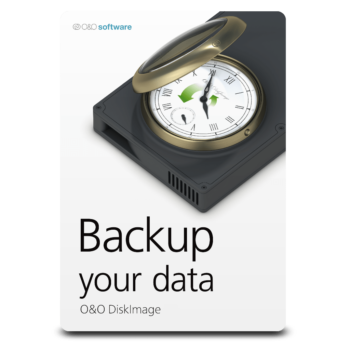


![[NEW LINK #2] Giveaway – O&O DiskImage 19 Professional: Free Lifetime License Key – Full Version for Windows](https://thesoftware.shop/wp-content/uploads/thumbs_dir/OO-DiskImage-Review-free-download-coupon-rfosk0wtwlbcwzo6vwans3q2cvxc80b2lvvv7tzvck.png)
![[NEW LINK #2] Giveaway – O&O DiskImage 19 Professional: Free Lifetime License Key – Full Version for Windows](https://thesoftware.shop/wp-content/uploads/thumbs_dir/OO-Defrag-20-Professional-Edition-review-registration-code-download-rfosjte4moscnpluzl7vpg75ewzt0khjykojee08cc.png)
![[NEW LINK #2] Giveaway – O&O DiskImage 19 Professional: Free Lifetime License Key – Full Version for Windows](https://thesoftware.shop/wp-content/uploads/thumbs_dir/iTop-Screen-Recorder-Pro-Review-Download-Discount-Coupon-Key-Giveaway-rfosmj5cdgi675nv4rh2wrj36zlz939n00j1b5zad8.png)
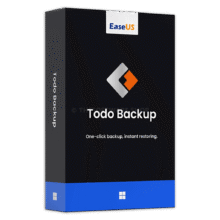

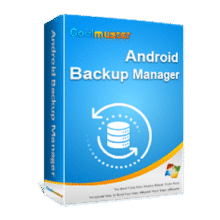

Great giveaway. It includes a verification process.
Thank you, Peter! Glad you’re excited about the giveaway. Hope you enjoy using O&O DiskImage 19 Professional—let us know how it works out for you!