
100% Software Giveaway: O&O FileBackup 2 Professional Edition – Free License Code – The Simplest and Most-Convenient Backup Tool – for Windows
Find and back up important files and folders automatically. Get O&O FileBackup 2 Professional Edition – full version with a license code for FREE!
You can also get an O&O FileBackup full version license that includes free updates & support with our exclusive discount offer of up to 80%
✔ Save up to $119.79. ✔ 30-day Money-back Guarantee. ✔ Secure Payment. ✔ 24×7 Customer Support
O&O FileBackup Professional Edition Review at a Glance
Data backup is not exactly a popular activity and there are still a lot of users who underestimate it. Save time and worries and use a simple application to set up a regular backup of important documents, photos, and other files. O&O FileBackup Professional Edition is used to regularly back up the most important files on your computers, such as documents or photos.
Although Windows 10 offers built-in data backup features, they are not practical and user-friendly, and not everyone can easily find and learn how to work with them. It is usually much easier to use a specialized application to back up important data, which will guide you through the necessary settings and then take care of copying the files to the selected backup folder on its own.
A novelty in the offer of the O&O software company is the O&O FileBackup Professional Edition, designed to protect important files by regularly backing them up. Setting up a backup in O&O FileBackup is extremely easy because you can immediately activate the backup of standard folders with documents, photos, videos or music, but also simply choose your own folders to back up.
Of course, the backup takes place automatically – according to the set schedule or based on the specified number of changed or newly created files. The function for backing up files synchronized with the OneDrive storage is interesting, and the possibility of detailed filtering of files for backup according to their minimum or maximum size and also according to specific types of documents, photos, audio files, videos, etc. is also useful. By default, hidden and system files are also excluded from backup, which saves time and space on the backup storage.
- Backup guide
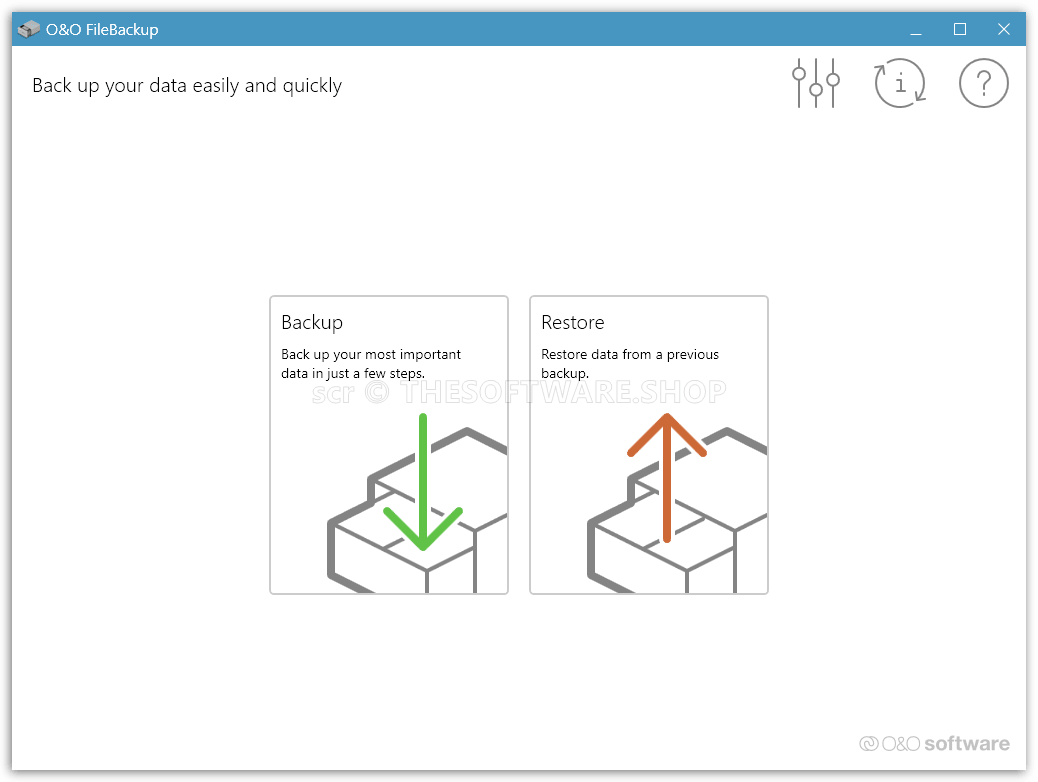
There is no installation of O&O FileBackup Professional Edition, just run it easily and you can start with the backup settings. The “Backup” and “Restore” functions are available in the main program window for creating backups and vice versa for restoring data from a backup. So you start by clicking on “Backup”.
- Select files to back up
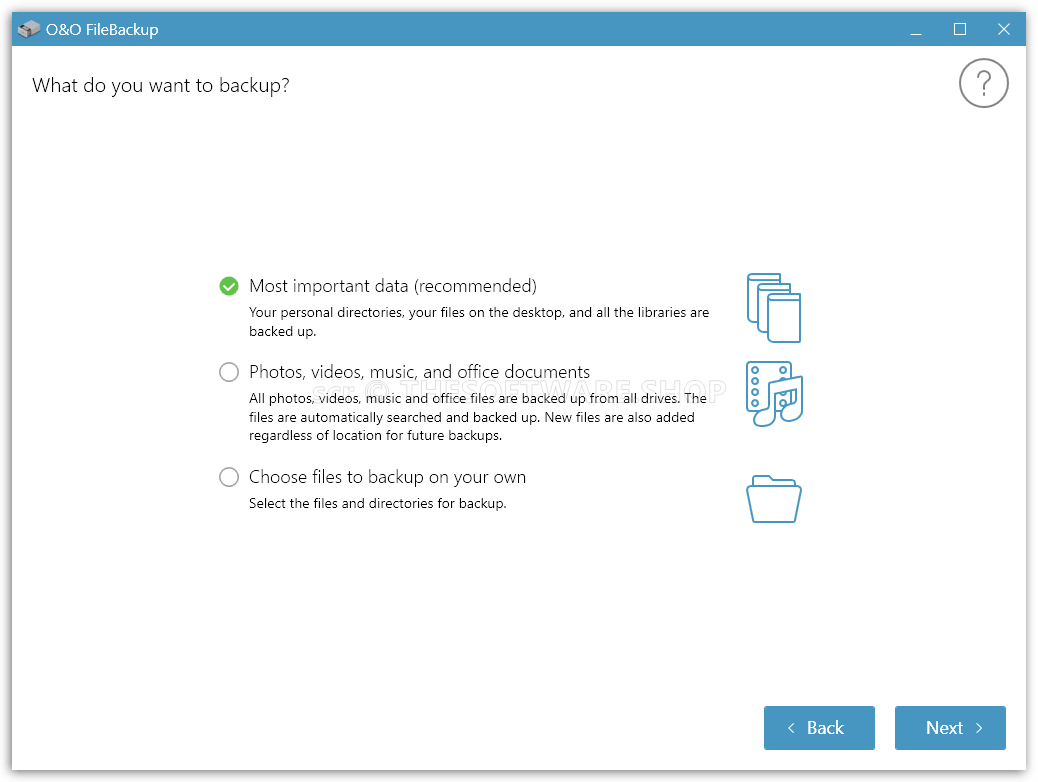
O&O FileBackup 2 Pro will also help you select files that will be backed up regularly or once. You can start with the “Most important data” option, which backs up the contents of the default system folders with documents, photos, music and videos. The “Photos, videos, music and office documents” preset again searches for all files of these types and backs them up. Finally, after selecting the “Choose files to backup on your own” option, you can choose which types of files will be backed up.
- Data to be backed up
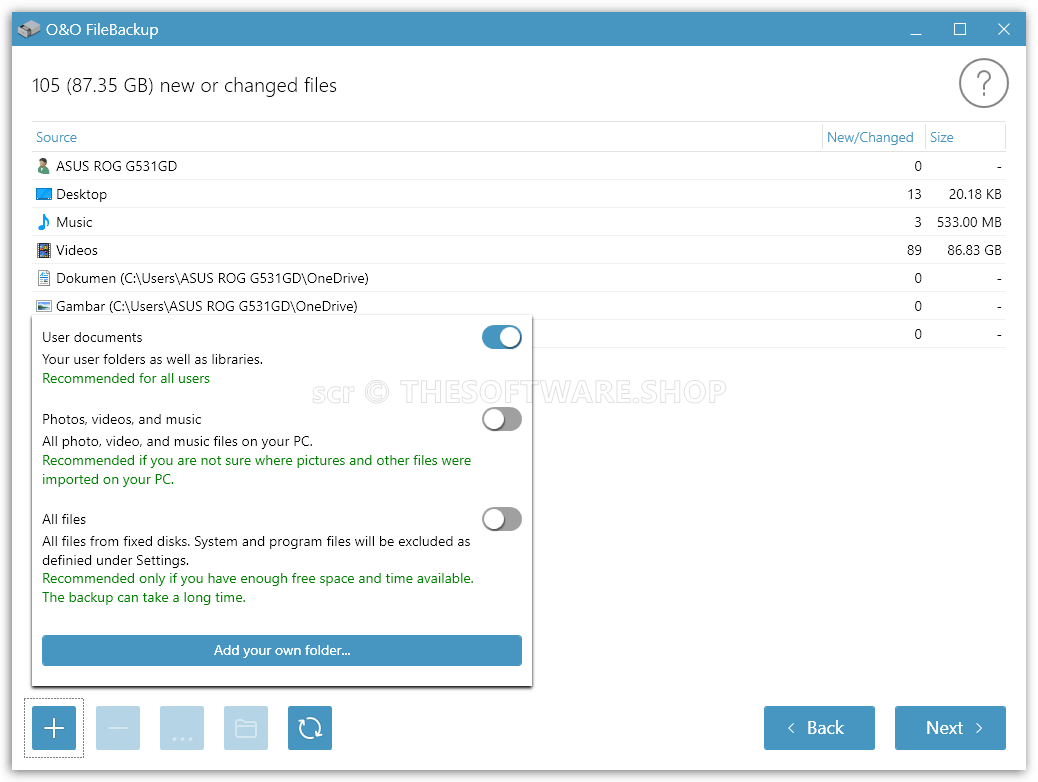
In the next step of the Backup Setup Wizard in O&O FileBackup Pro 2, it will review an overview of their contents to be backed up, and at the same time determine the number and total size of files that will be copied during backup. In this setup step, you can add more files and folders by clicking the
- Backup storage
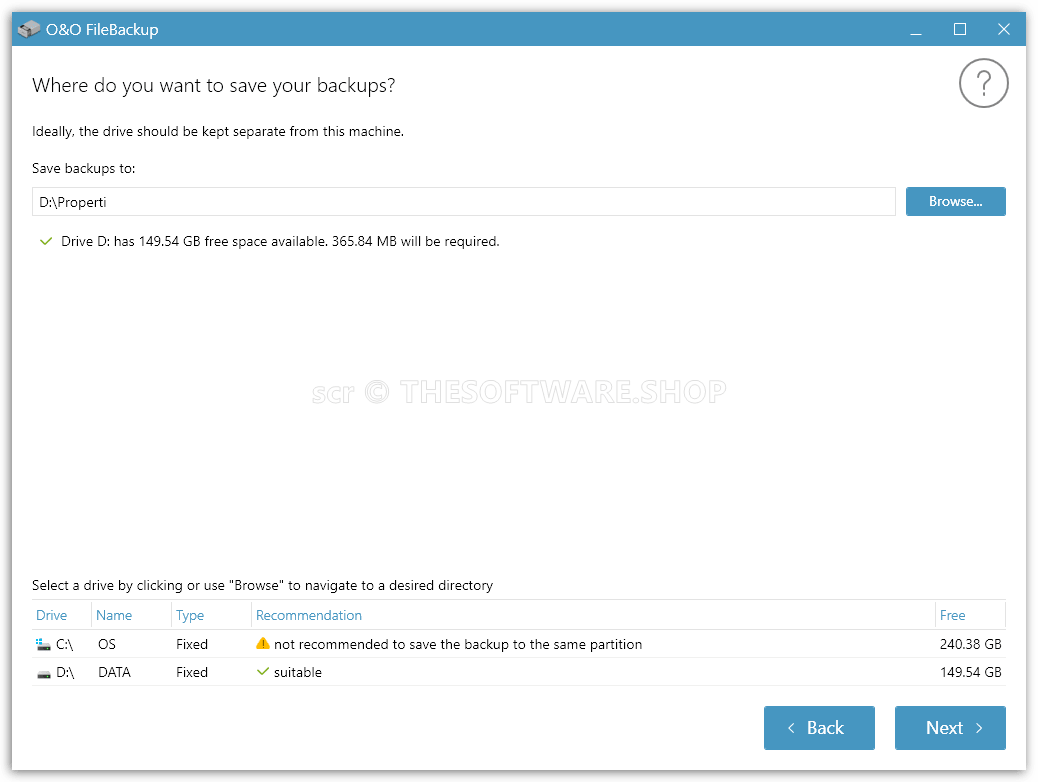
The Backup Setup Wizard in O&O FileBackup 2 Professional Edition also helps you select a backup folder. You can use external hard disks connected via USB, as well as siphon disks on the NAS server. O&O PileBackup 2.0 will alert you if you choose to store the backed up data on the same physical disk, as it will not be protected from loss due to a hardware crash. O&O FileBackup 2.0 will also determine if there is enough space in the backup.
- Regular backup
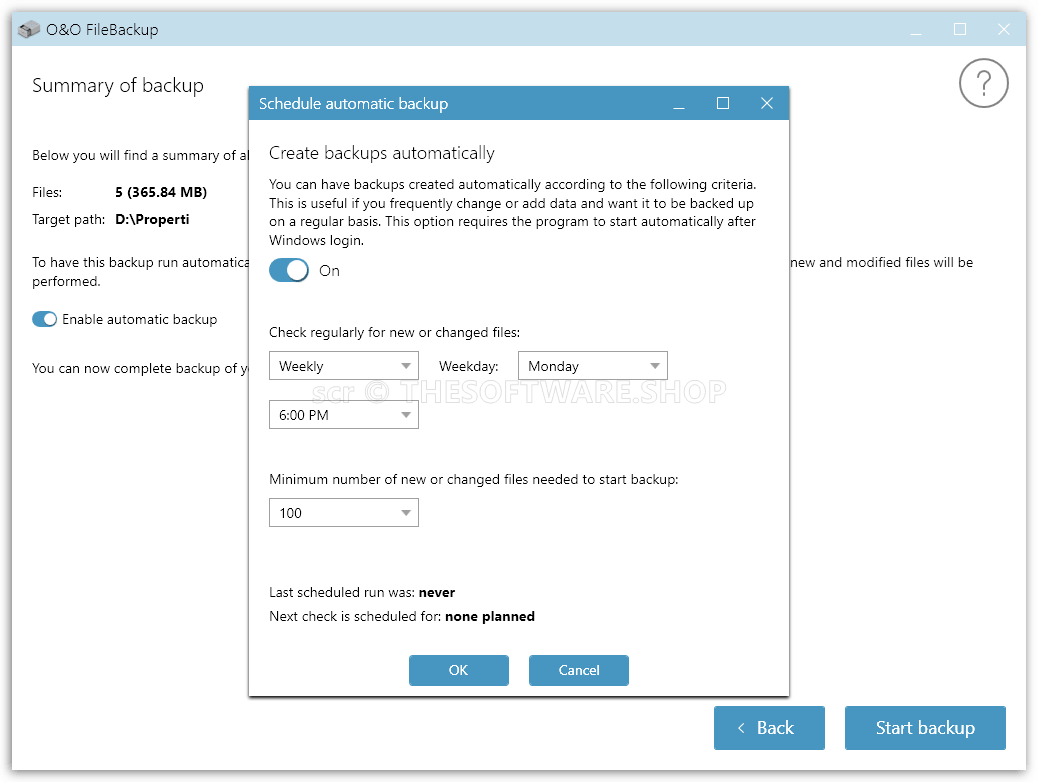
The last step of the backup setup wizard is to select the frequency of copying files to the backup folder on a regular basis. In the “Summary of backup” window, you must activate the “Enable automatic backup” function and then use the “Change schedule” option. In the newly opened window, switch the main control button to “On” and then specify whether the backup will take place every day, week or month. You should also select a minimum number of new or modified files to run the backup. To be able to use the automatic backup function, you must ensure that O&O File-Backup 2.0 runs together with the Windows start-up. You can easily do this with the Windows Task Scheduler.
- Useful settings
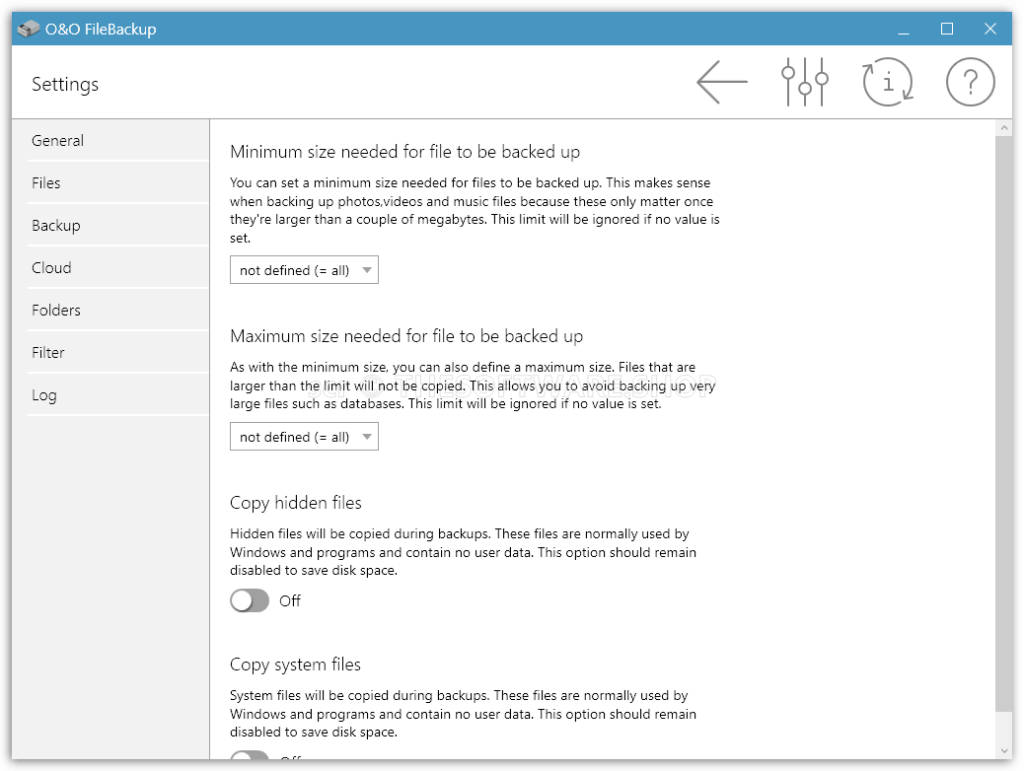
In the O&O FileBackup Professional Edition setup options, you can find, for example, filter preferences for selecting files to back up, or whether you want to back up whether hidden or system files should be backed up, or what the minimum size of files should be for backing up. Use these preferences to speed up the overall backup process by avoiding copying unnecessary files.
Unlike complex backup tools, such as O&O DiskImage from the same vendor, the range of O&O FileBackup features is more limited. For example, O&O DiskImage also offers the ability to back up the complete contents of your computer, including the installation of the Windows operating system, user accounts, and settings, as well as installed applications and data. However, O&O FileBackup Professional Edition will easily suffice for regular backups of important documents and new photos.
Privacy Tip: The manufacturer provides a free O&O ShutUp 10 tool that can significantly reduce the sending of personal information from the system to Microsoft. Just start the application and select the Actions | option in the menu Apply only recommended settings. The application deactivates telemetry functions and blocks the sending of collected data from system operation and user behavior. For example, you can disable OneDrive and automatic system updates. Of course, the settings can also be made manually in detail.
Screenshots of O&O FileBackup Professional Edition
Features
Key Features of O&O FileBackup Professional Edition
- Assistant-guided backup and restoration of data
- Manual selection of the target directories
- Automatic selection of directories and file types to be backed up
- Full and automatic backup of all selected files
- Automatic detection of new and changed files
- Definition of file filters for backup
- Detailed logging of the backup and restore
- Exclusion lists, for example to exclude system directories and files
- Option to define minimum and maximum file size for the backup
- Scheduling for automatic backups at defined times
Requirements
To run #THE SOFTWARE with optimum reliability and performance, your system should match the following requirements:
O&O FileBackup Professional Edition does not specify specific requirements for the proper use of the program functions.
- The system requirement of each operating system have to be fulfilled
- No installation required, the application can be started directly
- Internet connection for product activation and update
- 10 MB free hard disk space
- Supports 32 and 64-bit operating systems
- Windows® 8.1/8 or Windows® 10 (all editions)
- Windows® Server 2013, 2016 or 2019 (all editions)
• Recommended: External storage medium for data backup, e.g. USB stick or hard disk
Download
Not sure if #THE SOFTWARE does what you need? Try it out now. Please feel free to download O&O FileBackup Trial here. This simplest backup tool by O&O Software GmbH has been tested professionally and we are assured that no viruses, Trojans, adware or malware contained.
Buy Now
O&O FileBackup Professional Edition is available for $29.95/PC. But, through THESOFTWARE.SHOP, You can get O&O FileBackup Professional Edition license that includes free updates & support with our exclusive discount coupon.
You can also get O&O FileBackup 2 Pro Full Version wtih a license code for FREE in the Giveaway tab below. This offer is available for a limited time!
Disk Drill 4 PRO BEST SELLER
ASCOMP Backup Maker Professional BEST SELLER
Genie Timeline Professional 10 BEST SELLER
O&O DiskImage Professional Edition: 5-PC License (Perpetual) BEST SELLER
O&O BlueCon 22 : Perpetual License BEST SELLER
O&O FileBackup Professional Edition Giveaway is available now FREE for a limited time!

Please note that once you signed in, do not close this page. You will be shown how to get this offer for free.
Also, check out the latest software giveaways that are available here on the software giveaway page.
NOTES:
– All prices shown here are in listed USD (United States Dollar).
– Such promotional programs are subject to change without notice, from time to time in our sole discretion.
– Data may vary based on different systems or computers.
Thanks for reading O&O FileBackup Review & Enjoy the discount coupon. Please Report if O&O FileBackup Discount Coupon/Deal/Giveaway has a problem such as expired, broken link, sold out, etc while the deal still exists.




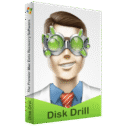


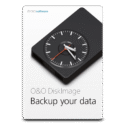
![[FLASH SALE] 95% Off – O&O BlueCon 22: Perpetual License | A Collection of Strong Recovery Tools for Users, Administrators, and Service Technicians](https://thesoftware.shop/wp-content/uploads/thumbs_dir/OO-BluCon-Review-Download-Discount-Coupon-247kvd5d97xjx0h06pqug38h42e4u7ww9un426pdc2vo.png)


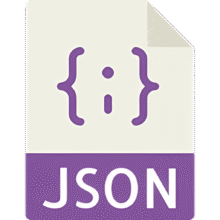

![[FLASH SALE] 75% Off – WebSite X5 Evo: Lifetime License & Free Web space, Domain, E-mail, etc. | Easy-to-use Website Builder – for Windows](https://thesoftware.shop/wp-content/uploads/thumbs_dir/Incomedia-Website-X5-Evo-Review-Download-Discount-Coupon-rfosmwb69skfv54b3zebcir9tlm3mpeqa6sksj2kk8.png)
![[NEW LINK #5] Giveaway – Website X5 Go 2025.2: Free Serial Number – Full Version – for Windows](https://thesoftware.shop/wp-content/uploads/thumbs_dir/Incomedia-Website-X5-Go-Review-Download-License-Free-Giveaway-rfosmy6ungn0id1kt07khia70dcu23m6yg3jr2zs7s.png)
