
Giveaway – PhotoPad Professional: Free Serial Number | Photo Editing Software – for Windows
Enhance Photos, Remove Blemishes, Add Effects, Create Collages with Easy-to-Use Photo Editing Software. Get PhotoPad Professional with a serial number for free!
Free Full Version!
PhotoPad Professional Review at a Glance
PhotoPad Professional is an intuitive and powerful photo editing application that provides everything you need to edit, enhance, and transform your photos. From simple tasks like cropping and resizing to advanced features like HDR imaging, background replacement, and AI-powered super resolution, PhotoPad delivers professional results with minimal effort.
Designed for ease of use without compromising on power, PhotoPad’s non-destructive editing ensures your original photos are preserved while you explore limitless creative possibilities.

Powerful Tools for Every Photographer
Beginner-Friendly Simplicity
PhotoPad Professional is incredibly user-friendly, allowing beginners to edit photos with ease while still offering advanced tools for seasoned photographers.
Non-Destructive Editing
Toggle layer visibility, undo changes, and edit existing effects without altering your original photo.
AI-Powered Enhancements
Automatically fix lighting issues, add color to black-and-white photos, and upscale image resolution using machine learning technology.
HDR Imaging
Combine low, mid, and high-exposure photos into a single HDR image that brings out the best in your photography.
Why Choose PhotoPad?
1. Intuitive Interface
PhotoPad’s clean and intuitive design ensures that even beginners can edit photos like a pro.
2. Comprehensive Features
With tools for editing, retouching, enhancing, and creating, PhotoPad Professional covers all your photo editing needs in one software package.
3. Universal Compatibility
PhotoPad supports all popular image formats, including RAW, JPG, PNG, TIFF, BMP, and more.
4. Non-Destructive Workflow
Your edits are reversible, allowing you to experiment freely without losing your original work.
5. Affordable and Accessible
Unlike expensive photo editing software, PhotoPad Professional provides professional features at an accessible price point.
Who Can Benefit from PhotoPad?
1. Professional Photographers
Whether you’re preparing images for a client or curating a portfolio, PhotoPad equips you with the tools needed for flawless results.
2. Hobbyist Photographers
Explore your creativity and make your photos stand out with a variety of filters, effects, and editing features.
3. Social Media Creators
Enhance photos for Instagram, Facebook, TikTok, or YouTube. Add captions, effects, and create shareable content effortlessly.
4. Businesses and Marketers
Design promotional materials, professional presentations, or e-commerce product images with ease.
Don’t let complex photo editing software hold you back. With PhotoPad Professional, you’ll enjoy a seamless editing experience that empowers you to create stunning visuals effortlessly. Discover now why PhotoPad is the ultimate photo editing tool for professionals and enthusiasts alike!
Features
Key Features of PhotoPad Professional:
Photo Editing: Tools for modifying and enhancing photos.
- Crop, Rotate, Resize, and Flip: Adjust photo dimensions and orientation.
- Touch Up Photos: Remove blemishes and correct colors.
- Improve Photo Quality: Use blur, sharpening, and noise reduction.
- Adjust Color Balance: Modify exposure, brightness, contrast, etc.
- Merge Exposures for HDR: Create high dynamic range images.
- Load Popular Formats: Support for JPG, GIF, PNG, TIFF, BMP, etc.
- Remove Unwanted Objects: Erase objects or people with one click.
- Super Resolution Resize: Enhance image size with AI assistance.
- Edit Metadata: View and modify photo metadata.
- Liquid Resize: Change aspect ratio without distortion.
- Non-Destructive Editing: Easily undo and reorder effects.
- Layer Visibility: Toggle layers to review edits.
- Screenshot Editing: Capture and modify desktop screenshots.
- Green Screen Replacement: Swap backgrounds easily.
- Auto-Colorize: Add color to black-and-white photos with AI.
- Create Passport Photos: Use the passport photo tool.
Image Editing: Apply effects and create artistic images.
- Photo Effects: Use oil paint, cartoon, vignette, sepia, etc.
- Collages and Mosaics: Combine photos creatively.
- Preset Filters: Enhance photos with ready-made filters.
- Convert to Art: Transform photos into cross stitch, paint by numbers, etc.
- Add Text and Captions: Insert text for online sharing or memes.
- Clipart Library: Access a variety of clipart.
- Frames and Borders: Decorate photos with frames.
- Direct Upload: Share to Twitter, Flickr, Dropbox, etc.
- Layer Opacity: Adjust transparency for edits.
- Censor Effect: Blur or hide faces and text.
- Thumbnail Creation: Design thumbnails for videos and stories.
- Calendar Creator: Make calendars with personal photos.
- Brightness and Contrast: Adjust tonal range of images.
- Resize and Crop: Modify photo size and focus.
- Straighten: Correct tilted or crooked images.
- Regional Effects: Apply effects to selected parts of photos.
- HDR Images: Combine exposures for dynamic range.
- Background Replacement: Change backgrounds with tools.
- Resize with Super Resolution: Upscale images with AI.
- Collage: Organize photos in layouts.
- Retouch Photos: Remove red eyes, blemishes, and more.
- Photo to Art: Convert photos to artistic styles.
- Add Filters: Enhance images with filters.
- Smart Effects & Filters: Quick application of effects.
- Smart Text Styling: Customize font styles and effects.
- Smart HDR: Blend exposures for optimal images.
Requirements
To run #THE SOFTWARE with optimum reliability and performance, your system should match the following requirements:
- Works on Windows 11, 7, 8, 8.1 & 10
- macOS 10.5 or above
- Android version runs on 5.0 or higher
- Chromebook version available
Downloads
Explore how PhotoPad Professional works according to your needs. Download the trial version for free to test the software by clicking the button below.
BUY NOW
PhotoPad Professional is priced at $39.95, but you have the opportunity to obtain a PhotoPad Professional license with a serial number for free in the Giveaway tab below. Don’t miss out—this offer is available for a limited time!
On1 Photo RAW 2026: Perpetual License BEST SELLER
Ashampoo Photo Commander 19: Lifetime License (One-time Fee, No Time Limit) BEST SELLER
Movavi Picverse: Lifetime License BEST SELLER
SoftOrbits AI Photo Editor PRO: Lifeitme Personal License BEST SELLER
DepositPhotos 100 Images BEST SELLER
PaintShop Pro 2023 Ultimate: Perpetual License BEST SELLER
Aperty: Perpetual License BEST OFFER
Excire Foto 2025: Lifetime License BEST SELLER
Nero AI Photo Tagger BEST SELLER
BigMIND Photography: Up to 4TB Cold Storage BEST SELLER
EaseUS Todo Backup Home 2026: Lifetime Upgrades BEST SELLER
WebMinds Duplicate Photo Cleaner BEST OFFER
Stellar Photo Recovery Premium BEST OFFER
PhotoPad Professional Giveaway
Available now: Free for a limited time!

To access the giveaway, kindly provide your email address. Please refrain from closing this page after signing in to receive instructions on how to access the offer at no cost.
NOTES:
– All prices shown here are in listed USD (United States Dollar).
– Such promotional programs are subject to change without notice, from time to time in our sole discretion.
– Data may vary based on different systems or computers.
Thanks for reading PhotoPad Professional Review & Enjoy the discount coupon. Please Report if PhotoPad Professional Discount Coupon/Deal/Giveaway has a problem such as expired, broken link, sold out, etc while the deal still exists.




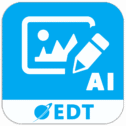

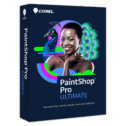


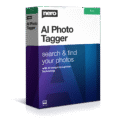
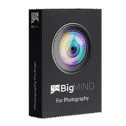
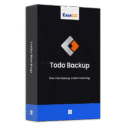
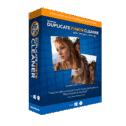
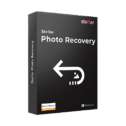




![[KEY #6] Giveaway – SoftOrbits Batch Picture Resizer 13: Free License Key – Full Version for Windows](https://thesoftware.shop/wp-content/uploads/thumbs_dir/SoftOrbits-Batch-Picture-Resizer-Review-Download-Discount-Coupon-rfosklldkdf7hgggizn593mpjoxstcacmtduk6h7rs.png)


offer ended – bad news 18-1-27