
Up to 76% Off – WebMinds Duplicate Photo Cleaner – Similar & Duplicate Photo Deleting Tool – for Windows
identify and delete duplicate and similar images in seconds with its innovative content-based photo comparison algorithm.! Get WebMinds Duplicate Photo Cleaner Full Version includes free updates & support with a discount coupon of up to 76%
⭐⭐⭐⭐⭐
✔ Save up to $439.55. ✔ 30-day Money-back Guarantee. ✔ Secure Payment. ✔24×7 Customer Support
WebMinds Duplicate Photo Cleaner Review at a Glance
Do you enjoy shooting photos in this digital era as much as most people do? Especially since smartphones came along which allow us to shoot better pictures than most cameras did a decade ago! This is a wonderful thing as it helps us remember special moments for “eternity”.
The ensuing ease, however, leads to a completely different challenge because taking a photo is so much cheaper and easier than in the good old days of shooting on analogue film!
Do you know the feeling of sitting in front of giant mountain of photos?
Despite the ease of sorting photos digitally (and processing them) screening and sorting photos is still an enormous effort. Add to that that software meant to simplify the task often is mega-complex and costly and it feels like being back in the age of analogue.
That’s where WebMinds Duplicate Photo Cleaner comes into play and despite the name, it can do more than find duplicate photos. It finds similar photos, too!

“Why is finding similar images important?” I hear you ask… The answer is easy: Imagine shooting a scene a number of times, maybe even in continous shooting mode with up to a 100 images of a scene. Now you can group all shots of a scene together and choose which shot is best. And to top it off you can define the degree of similarity yourself.
Powerful WebMinds Duplicate Photo Cleaner Features Combined with Ease of Use
We know that you want software that’s intuitive and user friendly. That’s why WebMinds Duplicate Photo Cleaner combines powerful features with unmatched ease of use.
All you need to do is select a scan mode, add some folders and press the Start Scan button. Duplicate Photo Cleaner will do the rest and help you delete duplicate and similar photos in just a few clicks.
No matter how many photos you have and where they are located, Duplicate Photo Cleaner will help you find and delete duplicate and similar photos in three simple steps. It supports all popular image formats and a lot less popular ones, too, including JPG, PNG, GIF, TIFF, BMP, ICO, RAW and even Adobe Photoshop and Lightroom files.
Match Photos Bit by Bit
WebMinds Duplicate Photo Cleaner has a unique scan mode that makes it possible to find an element from one image in other photos. This mode offers unmatched precision and helps you group photos by an object found in one of them. It’s great for professional photographers and designers, as well as everyone who wants to sort photos by subject.
Compare Images in Different Folders
Do you need to check your backups for duplicates or prepare several folders for merging? Duplicate Photo Cleaner’s Folder Comparison mode will help you do that in less than five minutes.
It will compare images in target folders against images in source folders, find duplicate pictures, and mark the originals with an “M” icon so that you don’t delete an original by accident.
Features
Key Features
- Duplicate Photo Finder
- Standard Scan – this scan mode compares images just like a human would. It can detect duplicate and similar photos in any folder on your computer.
- Same Subject – quickly find and manage photos of the same subject. Perfect for your “Unsorted” folder.
- Sector Details – compare photos by an element found in a source image. Ideal for professional and amateur photographers managing their gallery.
- Folder Comparison – choose a source folder and compare images against the photos in it. This scan mode is great for merging backups and deleting duplicate photos from external media.
- Photos Scan (Mac) – find and delete duplicate photos from the Photos app on your Mac.
- iPhoto Scan – for Mac users who haven’t upgraded their OS X.
- Lightroom Scan – quickly clean up duplicates from your Adobe Lightroom catalog.
- Picasa Scan – remove duplicate images from Picasa.
- Corel Paint Pro Scan – this scan mode was designed for Corel users to help them tidy up their albums.
Requirements
To run #THE SOFTWARE with optimum reliability and performance, your system should match the following requirements:
- OS:
- Windows XP/Vista/7/8/10/11
- Mac OS X Lion 10.6 – Mac OS X Mojave 10.14
- CPU: 400 MHz or higher
- RAM: 128 MB or more
- Hard Drive: 5 MB of free space
WebMinds Duplicate Photo Cleaner Downloads
Not sure if #THE SOFTWARE does what you need? Try it out now. Please feel free to download WebMinds Duplicate Photo Cleaner trial here. This Duplicate Photo Manager & Wiper by WebMinds has been tested professionally and we are assured that no viruses, Trojans, adware or malware contained.
Buy Now
WebMinds Duplicate Photo Cleaner is available for $49.95 But, through THESOFTWARE.SHOP, You can get WebMinds Duplicate Photo Cleaner license with our exclusive discount coupon. This offer is available for a limited time!





65% Off Ultimate WebMinds Easter Cleanup Bundle: Apps Including EDF For The Price Of 1! BEST OFFER
WebMinds Easy Duplicate Finder BEST SELLER
FastMove BEST OFFER
WebMinds Duplicate Photo Cleaner Giveaway is available now FREE for a limited time!

Please note that once you have signed in, do not close this page. You will be shown how to get this offer for free.
Also, check out the latest software giveaways that are available here on the software giveaway page.
NOTES:
– All prices shown here are in listed USD (United States Dollar).
– Such promotional programs are subject to change without notice, from time to time in our sole discretion.
– Data may vary based on different systems or computers.
Thanks for reading WebMinds Duplicate Photo Cleaner Review & Enjoy the discount coupon. Please Report if WebMinds Duplicate Photo Cleaner Discount Coupon/Deal/Giveaway has a problem such as expired, broken link, sold out, etc while the deal still exists.

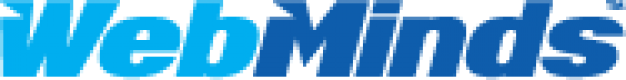




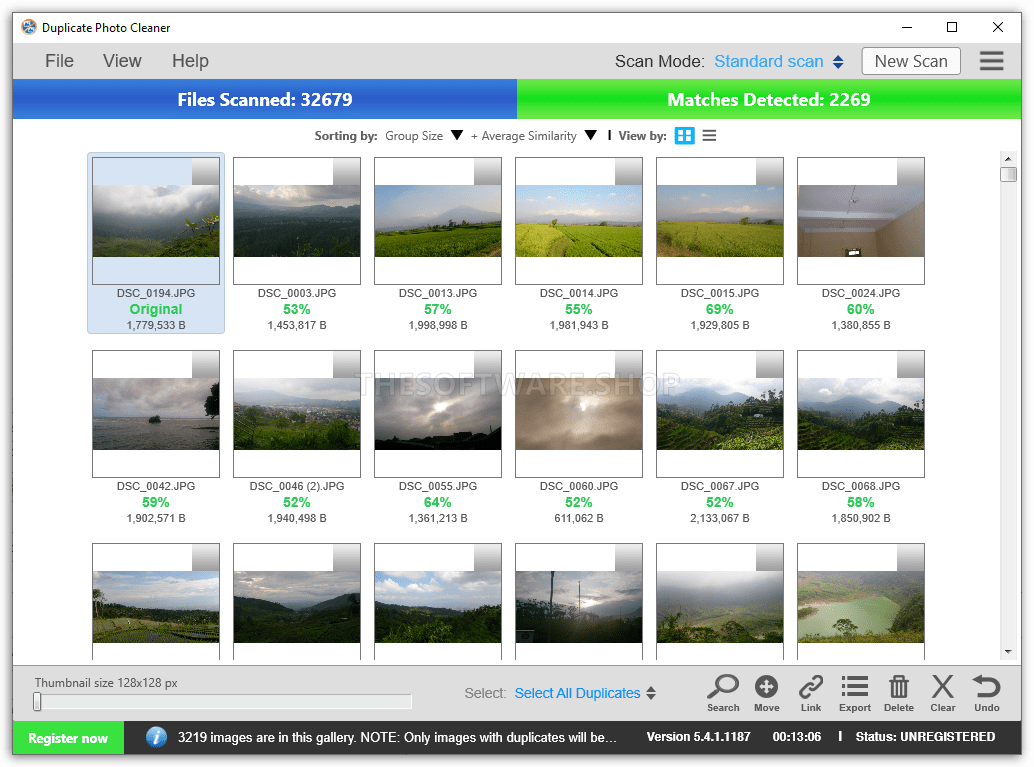




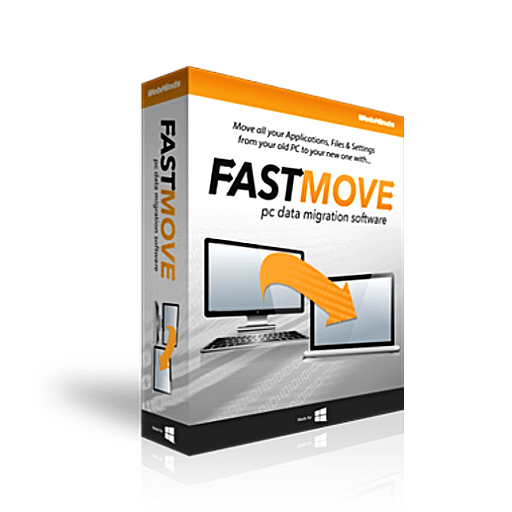


![[NEW KEY #18] Giveaway – Aiarty Image Enhancer: Free Lifetime License Code, Free Updates | Upscale, Denoise, Deblur, Enhance AI-Generated Images – for Windows & Mac OS X](https://thesoftwareshop.b-cdn.net/wp-content/uploads/2024/05/Aiarty-Image-Enhancer-Review-Download-Coupon-Giveaway.png)
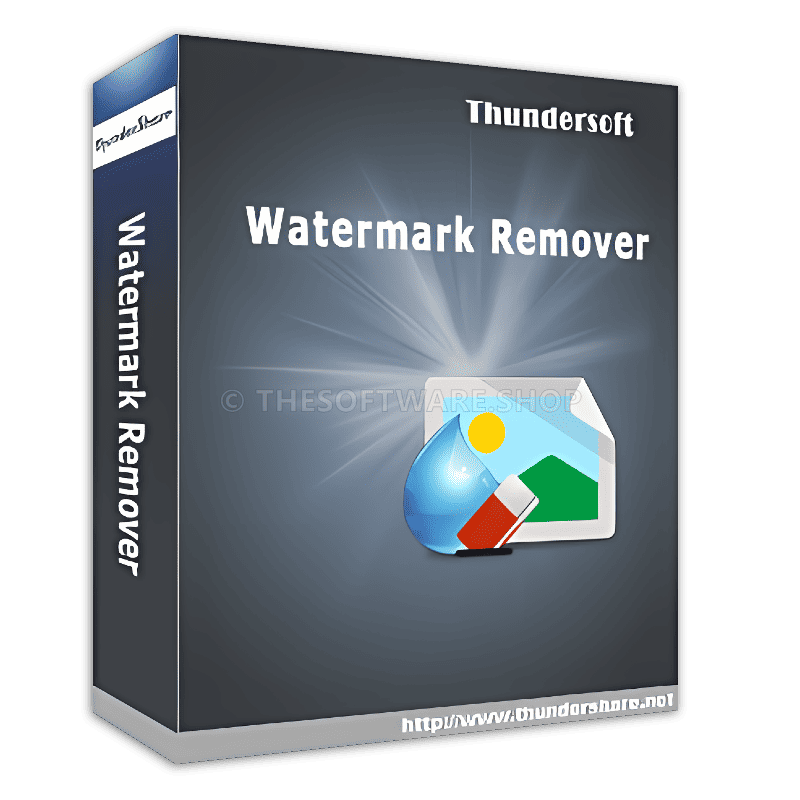
![[NEW KEY #2] Giveaway – ASCOMP Easy Slideshow Professional Edition: Free License Key | Photo Slideshow Creator with Music, 200+ Transition Effects, 4K Export – for Windows](https://thesoftwareshop.b-cdn.net/wp-content/uploads/2025/06/ASCOMP-Easy-Slideshow-Professional-Review-Download-Discount-Coupon-1.png)
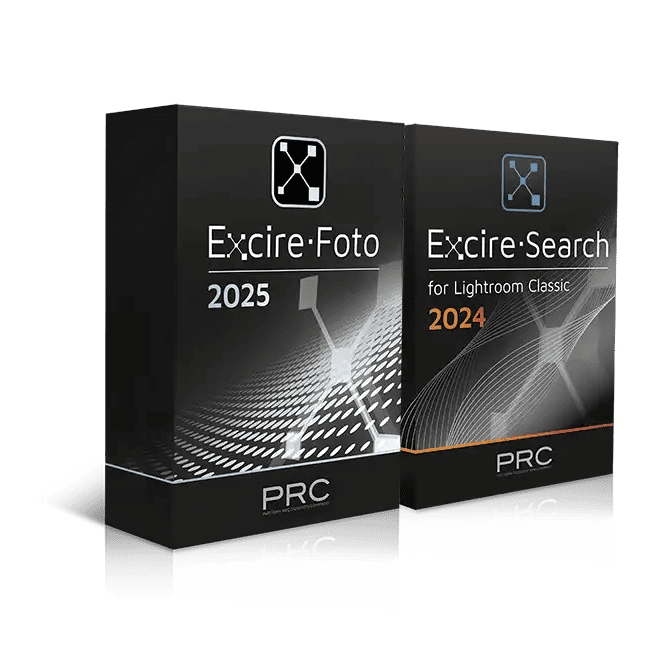

key has is expired is what I get when trying to activate it
Trying for the first time. Seems to be good and useful.