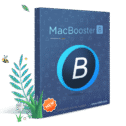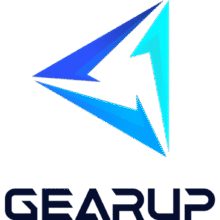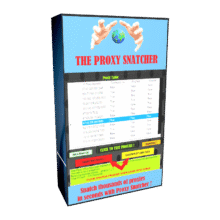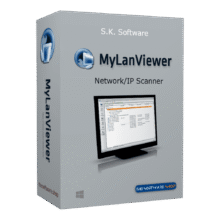80% Off – Ping Uptime Monitor Pro: Lifetime License | Network Uptime Monitor – for macOS
Stay Ahead of Outages – Monitor Websites, Servers, and Network Devices from Your Mac Menu Bar. Get Ping Uptime Monitor Pro with a Lifetime License at a 80% Discount!
✔ Lifetime License. ✔ Free Product Updates ✔ 24×7 Customer Support
Ping Uptime Monitor Pro Review at a Glance
If you depend on websites, online services, or internal devices to do your job, you know how frustrating it is to hear about outages from your users before you see them yourself. A slow API, an unreachable router, or an overloaded web server can cost you time, money, and credibility. Most hosted monitoring services charge recurring fees, require cloud accounts, and push your endpoint data through third‑party servers you do not control.
Ping Uptime Monitor Pro solves this problem by bringing uptime monitoring directly to your Mac desktop, with a heads‑up display in the menu bar, configurable notifications, and fully local checks that are secure, private, and fast. Instead of juggling dashboards in the browser, you get a clear at‑a‑glance view of all your URLs and devices, right where you work every day.

What Is Ping Uptime Monitor Pro?
Ping Uptime Monitor Pro is a simple, professional uptime monitoring application for macOS that uses your computer’s internet connection to test availability and response times for URLs and network devices. It provides:
- A menu bar overview of the status of all configured sites and endpoints.
- Local notifications when any URL or device is unreachable or erroring.
- Support for HTTP and ICMP ping, with IPv4 and IPv6 compatibility.
- Adjustable ping frequency and response time thresholds to detect slow performance.
- Response logging with the option to stream results to the Terminal.
- Offline-local monitoring, allowing checks for internal routers, servers, and LAN devices.
- Webhooks to notify other services (email, SMS, chat, incident tools) when an endpoint goes down.
- Privacy-first design: no external servers, all checks are performed directly from your Mac.
Monitor public sites, internal tools, home servers, NAS devices, game servers, APIs, and more using HTTP and ICMP ping. You decide how often to check, what response time counts as “slow”, and when to alert yourself or call additional services via webhooks. And because Ping Uptime Monitor Pro is a fully native macOS app optimized for performance and battery life, it runs quietly in the background without getting in your way.
Whether you are a webmaster, DevOps engineer, indie developer, gamer, network admin, or small business owner, Ping Uptime Monitor Pro keeps you informed in real time so you can act before problems escalate. In short, Ping Mac App is a menu bar uptime monitor that gives you continuous insight into the health of your infrastructure – without recurring subscriptions or complex cloud setups.
Key Benefits
In this section, you will see how Ping Uptime Monitor Pro helps you stay informed, react faster, and keep your systems reliable — all from a simple interface on your Mac.
1. Stay Informed About Problems Before Users Complain
When a website or service goes down, every minute counts. With real‑time menu bar indicators and local notifications, Ping Uptime Monitor Pro helps you catch issues as soon as they occur.
- Instant visibility: See color‑coded status icons for all monitored URLs right in the menu bar.
- Local notifications: Get immediate alerts when endpoints become unreachable or start erroring.
- Slow performance detection: Configure acceptable response times so you know when a site is responding too slowly, even if it is technically up.
This means you can act proactively, diagnose the cause, and respond before it affects more customers or team members.
2. Monitor Everything from Public Sites to Local Devices
Many uptime tools can only monitor public URLs from the cloud. Ping Uptime Monitor Pro Mac App runs locally and can monitor both public and private infrastructure.
- Websites and APIs: Keep track of customer‑facing sites, admin dashboards, REST endpoints, payment gateways, and more.
- Routers and network devices: Check your home or office router, switches, firewalls, and other IP‑based devices via ICMP ping.
- Local servers and services: Monitor servers and network resources that are only reachable inside your LAN.
Because it uses your Mac’s own network access, Ping Uptime Monitor Pro works wherever you are: at the office, at home, or connected via VPN.
3. Enjoy Subscription‑Free, Privacy‑First Monitoring
Instead of paying monthly for external uptime services, you can run checks directly from your Mac. This approach has two major benefits:
- No recurring fees: Pay once for Ping Uptime Monitor Pro and keep using it as long as you like.
- No third‑party data collection: Your endpoints and response logs are never sent to external servers. All monitoring is performed locally, making this tool ideal for privacy‑sensitive environments.
For developers, agencies, and businesses that prioritize control, this on-device design is a big advantage.
4. Customize Monitoring to Match Your Workflow
Every network setup is different, and Ping Uptime Monitor Pro respects that. You can set your own ping intervals, select the protocol, define thresholds, and choose what information appears in the menu bar.
- Adjust how frequently endpoints are checked.
- Decide what counts as “slow” or problematic response times.
- Show or hide details in the menu bar to keep your display clean.
This flexibility lets you balance noise versus insight, focusing on the metrics that truly matter.
5. Integrate With Your Existing Tools and Automations
Thanks to built‑in webhook support and AppleScript integration, Ping Uptime Monitor Pro can become a key part of your operational toolkit.
- Trigger emails, SMS alerts, chat messages, or incident tickets via webhooks.
- Use AppleScript to connect Ping Uptime Monitor Pro with other macOS utilities or your own scripts.
- Stream responses directly to the Terminal for advanced logging or processing.
If you like to automate workflows or maintain a monitoring stack, this app gives you powerful hooks to connect everything together.
6. Ideal for Developers, DevOps, Gamers, and Power Users
Ping Uptime Monitor Pro is designed for anyone who wants clear insight into network reliability without complex dashboards:
- Developers and DevOps engineers can monitor staging and production systems.
- Freelancers and agencies can check client sites from their own Mac.
- Gamers can track latency to game servers and detect when connectivity drops.
- Network administrators can keep an eye on routers, switches, and internal tools.
If your work depends on online services, this tool helps you keep them under control with minimal effort.
Features
To give you a clear picture of what Ping Uptime Monitor Pro can do, the following section breaks down its primary capabilities along with their supporting details.
- Menu Bar Heads‑Up Display – Always see an at‑a‑glance status of all your monitored sites directly in the macOS menu bar.
- Color‑Coded Indicators – Show healthy, slow, or down endpoints using visual cues so you can spot problems at a glance.
- Customizable Display Info – Choose which metrics (status, latency, counts) appear in the menu bar to match your preferences.
- Quick Access Dropdown – Open the menu to review more detailed information, response times, and recent activity.
- HTTP & ICMP Pinging Support – Monitor both web‑based URLs and generic network devices in one place.
- HTTP URL Monitoring – Check websites, APIs, and web apps using HTTP, capturing status codes and response times.
- ICMP Ping Checks – Use ICMP ping to test connectivity to routers, servers, and IP devices.
- IPv4 and IPv6 Compatibility – Support both IP versions so your monitoring is flexible and future‑ready.
- Local Notifications & Alerts – Receive immediate alerts on your Mac whenever an endpoint has issues.
- Error & Unreachable Alerts – Get notified when a URL is failing or offline, even if you are working in another app.
- Slow Response Warnings – Configure thresholds to notify you when response times exceed acceptable limits.
- Notification Center Integration – Notifications appear in macOS Notification Center for easy reference.
- Customizable Ping Intervals and Response Thresholds – Set how often checks are made and what counts as poor performance.
- Adjustable Check Frequency – Choose how frequently each URL or device is pinged to match its importance.
- Response Time Targets – Define your own performance expectations so slow URLs are highlighted quickly.
- Per‑Endpoint Settings – Use different intervals or thresholds for high‑priority services versus less critical ones.
- Response Logging and Terminal Streaming – Keep a clear history of how endpoints behave over time.
- Built‑In Logging – Store response times and statuses for each endpoint within the app for review.
- Terminal Streaming – Stream responses directly to Terminal for advanced analysis or custom scripts.
- Troubleshooting Support – Use logs to pinpoint intermittent issues, latency spikes, or recurring outages.
- Offline and Local Network Monitoring – Check devices that are not publicly accessible.
- Local Router Monitoring – Monitor home or office routers to catch connectivity drops early.
- LAN Device Checks – Test NAS units, local servers, and internal tools available only inside your network.
- Works Without External Services – All monitoring is done from your Mac, even when internet access is limited.
- Webhooks for External Notifications – Extend alerts to other tools, systems, or communication channels.
- Configurable Webhooks – Ping any external service when an endpoint goes down or has issues.
- Flexible Integrations – Connect to email gateways, chat platforms, incident management tools, or custom APIs.
- Automated Escalation – Use webhooks to trigger multi‑step alert workflows when critical services fail.
- Security‑Focused, Private Design – Keep your infrastructure details on your own machine.
- No Third‑Party Servers – All checks are executed locally, so your endpoint list stays private.
- Direct Endpoint Connections – The app connects directly to your URLs and devices via your own connection.
- Ideal for Sensitive Environments – Suitable for teams and users who care about confidentiality.
- Native macOS App, Optimized for Performance – Enjoy a smooth experience built specifically for Mac.
- Fully Native Interface – Responsive UI designed for macOS with attention to detail.
- Low CPU and Battery Usage – Efficient design keeps monitoring lightweight, even on laptops.
- Menu Bar Integration – Fits naturally into macOS menu bar workflows.
- AppleScript Support and Automation – Extend and customize your monitoring via scripting.
- AppleScript Triggers – Call actions or read data via AppleScript for advanced setups.
- Custom Workflows – Combine Ping Uptime Monitor Pro with other macOS tools, scripts, or automation suites.
- Power User Friendly – Ideal for technical users who like to script their environment.
- Mass Import via CSV – Configure many endpoints quickly.
- Bulk URL Import – Load a list of URLs or IPs from CSV instead of adding each manually.
- Faster Onboarding – Set up full stacks of services, microservices, or device lists in minutes.
- Easy Updates – Maintain and revise large sets of monitored endpoints with minimal effort.
Requirements
Before you purchase, it is helpful to confirm that your Mac meets the basic system requirements. Ping Uptime Monitor Pro is designed for modern versions of macOS and integrates deeply with the system menu bar and Notification Center.
- Operating System: Requires macOS 11.0 or later
- Platform: Intel or Apple Silicon Mac
- Network: Active internet connection for monitoring online services; local network access for internal devices
- Permissions: Access to network connectivity and notifications for full functionality
If your Mac runs macOS 11 or newer, you are ready to use Ping Uptime Monitor Pro as your daily uptime companion.
Downloads
To get a feel for how Ping Uptime Monitor Pro fits into your workflow, you may want to try it on a few endpoints before committing long term.
Test the workflow on your own stack first. Download the trial or demo version (when available from the developer) to Adjust ping intervals and response thresholds to see how the app responds to different conditions, Add a handful of critical websites or APIs, or Watch how the menu bar and notifications behave during your normal workday.
Explore Ping Uptime Monitor Pro on your own pace. Get the installer from the official source, run the app, and begin monitoring your sites in minutes. A short hands‑on trial is often the best way to understand how much value real‑time, menu bar based monitoring can bring.
BUY NOW
Add Ping Uptime Monitor Pro to your toolkit today and stay informed about outages and slowdowns before they affect your users.
Ping Uptime Monitor Pro is available for $14.99. Instead of paying recurring fees for remote monitoring, you can obtain a lifetime license for this native macOS uptime monitor and use it as often as you like. If you purchase through our special promotion, you may secure a discounted license for a limited time, making it even more attractive as a long‑term tool in your productivity kit.

" />
macOS uptime monitor app to track website status, server ping speed, IPv4/IPv6 latency, HTTP & ICMP checks, menu bar alerts, and private local network monitoring
- Please Notes:
- You may be directed to the bundle page, but it is possible to purchase the software individually.
- If you're having difficulty locating the product on the bundle page, please utilize the browser's search feature.
- Get an additional $3 discount on all orders more that $30.
- LEGITIMATE: All apps are authentic and have original licenses obtained directly from the creators via contracts.
- INSTANT ACCESS: Fully activated macOS Apps & Windows Software with instant downloads & license key access.
- Number of devices: 2
- License Terms: https://neat.software/eula
- Major & Minor Updates Included
- Lifetime License
Platforms: macOS
RouterGuard 2026 BEST OFFER
NordVPN BEST OFFER
MacBooster 8 PRO: Lifetime License BEST SELLER
Proxy Seller EXCLUSIVE
Connectify Hotspot BEST OFFER
Ping Uptime Monitor Pro Key Giveaway
Unavailable at this moment!

To access the giveaway, kindly provide your email address. Please refrain from closing this page after signing in to receive instructions on how to access the offer at no cost.
NOTES:
– All prices shown here are in listed USD (United States Dollar).
– Such promotional programs are subject to change without notice, from time to time in our sole discretion.
– Data may vary based on different systems or computers.
Thanks for reading Ping Uptime Monitor Pro Review & Enjoy the discount coupon. Please Report if Ping Uptime Monitor Pro Discount Coupon/Deal/Giveaway has a problem such as expired, broken link, sold out, etc while the deal still exists.