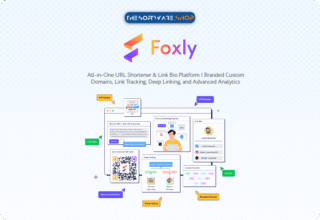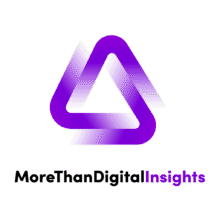50% Off – Plerdy: Annual Subscription | Conversion Rate Optimization Tools in One CRO Platform
Heatmaps, session recording, click tracking, and more to analyze user behavior and improve site design. Get Plerdy Annual Subscription at a 50% discount!
✔ Annual Subscription ✔ Free Customer Support ✔ 30-day Refund Policy
Plerdy Review at a Glance
Have you knocked your website design out of the park only to discover it’s not converting? yeah we’ve all been there! sometimes, you think you’ve nailed it but it just misses the mark. instead of scratching your head wondering what the issue is, now you can get a full overview using heat maps, keyword analysis, and even screen recording all thanks to the tool in today’s product showcase: Plerdy.
Plerdy is a CRO tool that shows what your users are doing on your site and allows you to solve low conversion issues in a snap. You can analyze user behavior with advanced heatmaps and session recordings to find out what’s working (and what’s not). Heatmaps show scroll depth, idle mouse, cursor hover, click sequence, and more.
Plerdy offers pop-ups with 25+ conditions and capabilities, like email collection, banners, and subscribe buttons. You can customize them to fit your business and segment users into different groups based on their responses.
Improve search engine performance with Plerdy’s SEO checker, which gives you thorough reports and lets you make changes instantly. You’ll also be able to analyze keywords and spot opportunities.
Lastly, Plerdy optimizes your conversion funnel by letting you view the number of users in your current funnel, break down your most profitable sources, and see which elements users clicked before converting.
Bottom line: Plerdy helps you better understand user behavior and turn your website into a conversion-driving machine.
How does Plerdy work?
Let me take you on a tour of Plerdy’s features. First up, we’ve got the UX analysis tab which includes a heat map tool for conducting UX analysis. These heat maps are a game-changer for analyzing user behavior on your website. Get even more insights with the scroll map, scroll depth, cursor hover, sequence of clicks, and more. You can even see the clicks on dynamic elements. All of this data is viewable on the live website not just some screenshot and it gives you a full picture of the user experience on your website.
Next, we’ve got the forms and feedback. Don’t worry these won’t slow down the load performance because they’re not physically present on the page when it’s loading. Plerdy comes with a variety of forms that you can edit in the editor by adding pictures, fields, and text. Position pop-ups anywhere on your website and set the rules for things like timing and pages for each one. All the stats for these forms are available in a colorful report and yes you can connect APIs here.
Moving right along to the SEO checker, this collects the most essential SEO data and runs the analysis of a word to see which words are missing from your page, so you can make those changes. Next, the conversions tab breaks down your sales performance and you can track which traffic is generating the most revenue, and which devices convert best. Plus, you’ll be able to see which elements on your website have produced the most sales.
Talk about a game-changer, finally, in the user session recordings, you can start recording sessions in one click and watch every step of your visitors’ experience with your site. What more could you want when you want to identify key issues with your website’s UX design and performance? there’s no better tool for an in-depth overview than Plerdy.
Features
Key Features of Plerdy
- Setting up through the Google Tag Manager or placing the code before the closing tag body, takes 30 seconds of time.
These clicks are collected and displayed in real time
Ability to view all data in tabular form
Blocking of IP users
View clicks on a website in real time
Separation of clicks on PC, smartphone, tablet
The ability to access the account through the site, just open the menu bar with the combination of ctrl + alt + h
Keep clicks for 6 months
See what channel of traffic clicks come from
Track custom tags
The accuracy of the data is 99%
Simple settings, no programmers required, quicker and more convenient than Google Tag Manager
The functional set is constantly being improved
- Heatmaps
- Heatmaps – The script records clicks on all the elements on the pages of the site
- Clicks in % – Total clicks for each section of a page (5 sections)
- Scroll Depth – Scroll depth of a mouse, touchpad, and smartphone. Check the percentage of scrolls to a certain section (10 sections)
- Mouseover in % – The total number of mouseover per section (5 in total).
- The sequence of clicks – Collect and view sequences of clicks on a page. Clicks can be arranged from 1st to 10th
- Text selection – Data is collected where the user selected the text.
- One account for subdomains – One account which automatically integrates a website and its subdomains *
- Data for same-type pages – Download all clicks, group them by matching elements, and display on one pagePremium
- Recording video sessions
- Add pages or part of a URL
- User Record Sequence
- Ability to share a video recording
- Search and analysis of events in the video
- Delete video session recording
- PopUp forms
- Own banner – Upload your banner (PNG, JPG) for each device separately. An image can include animation (GIF)
- Own image – Adding an image to a form
- Exit intent – Exit intent popups for users who want to leave for smartphone, PC and tablet
- Calendar
- Traffic channel – Show forms to users from the selected traffic channel
- Net Promoter Score Analysis
- Show form by button
- Adding a Youtube video
- More than 30 other rules – URL, part of the link, the word in the title, choice of the operating system, continuous display, display after the click, page view, click on the hot selector, scroll up, text on the page, and more
- Form Location
- API for services – Integration with email newsletter services and CRMs
- SEO checker
- Supported Devices
- Automatic SEO audit of pages that have traffic
- Semantic page
- Automatic scanning robots.txt
- Manage pages with meta noindex
- Google Search Console API
- Compare keywords with the Google Search Console
- Analysis of conversions, events, and goals
- Supported Devices
- Track events and goals – Customize the tool and view all events on a page in real time. The data is recorded right after the script installation so you will be able to check the previous period after the settings are done.
- Submitting events and goals to Google Analytics
- Set up and view your conversion funnel
- Conversion funnels
- Supported Devices
- Conversions since installing the script
- Flexible URL adding
- Segmentation by traffic channels
- Segmentation by device
- Sales Performance
- Supported Devices
- Ecommerce conversion rate
- Revenue
- Impact of page elements on sales
- Segmentation by traffic channels
- Segmentation by device
Plerdy FREE
Not sure if #THE SOFTWARE does what you need? Try it out now. Please feel free to get Plerdy Free Plan here. This Conversion Rate Optimization tool by Plerdy.com has been tested professionally and we are assured that no viruses, Trojans, adware or malware contained.
Buy Now
Transform your approach to digital success with Plerdy’s paid plan, starting at just $32/month. For a limited time, you can secure an annual subscription at an incredible 50% discount using our exclusive coupon code. Act now and make the most of this special offer!

Track and analyze what users are doing on your site to maximize customers and increase sales
- Heatmaps: 500
- Video sessions: 5,000
- SEO audit: 10,000
- Pop-up: 500 + Add-ons*
- E-commerce tracking: 500
- Conversions: 500
- SERP checker: 2 + Add-ons*
- AI UX Assistant: 2 + Add-ons*
- A/B testing: Unlimited
- Months of storage: 3

Track and analyze what users are doing on your site to maximize customers and increase sales
- Heatmaps: 1500
- Video sessions: 10,000
- SEO audit: 25,000
- Pop-up: 1500 + Add-ons*
- E-commerce tracking: 1500
- Conversions: 1500
- SERP checker: 2 + Add-ons*
- AI UX Assistant: 2 + Add-ons*
- A/B testing: Unlimited
- Months of storage: 3

Track and analyze what users are doing on your site to maximize customers and increase sales
- Heatmaps: 3000
- Video sessions: 30,000
- SEO audit: 50,000
- Pop-up: 3000 + Add-ons*
- E-commerce tracking: 3000
- Conversions: 3000
- SERP checker: 20 + Add-ons*
- AI UX Assistant: 20 + Add-ons*
- A/B testing: Unlimited
- Months of storage: 6
follow.it BEST OFFER
Boost.Link BEST OFFER
SendFox - Simple Email Marketing Software BEST OFFER
Omniconvert Explore BEST SELLER
Startups Unlimited BEST OFFER
Plerdy Giveaway is unavailable at this moment.

Please note that once you signed in, do not close this page. You will be shown how to get this offer for free.
Also, check out the latest software giveaways that are available here on the software giveaway page.
NOTES:
– All prices shown here are in listed USD (United States Dollar). Your local currency will be converted automatically, You can also switch to any other currencies during the checkout process.
– The discount coupon & your local VAT (Value added tax – if available, vary by country) will be applied at checkout automatically.
– The order(s) for the software are processed by the Appsumo company. This company accepts paying on-line, via PayPal, by fax, bank-wire transfer, check, cash, or purchase order.
– You will receive a notification e-mail from Appsumo when your order is processed which will also include your license information.
– Such promotional programs are subject to change without notice, from time to time in our sole discretion.
– Data may vary based on different systems or computers.
User & Media Reviews
What are their users saying about #THE SOFTWARE? Why they loved it?
Easy to use, make the complicated simple
After 5 minutes in contact with the platform, everything begins to make sense, and it becomes very easy to configure it completely and analyze the data. The entire process is guided by a 10-step checklist to achieve a full configuration. That guide is very much appreciated.
I am in the discovery stage and so far everything works and every time I am surprised more.
I would propose 2 improvements
1- to be able to assign privileges to the guests on one or more websites, instead of accessing the entire account.
2- create exportable reports for clients.
The best 5 tacos I rated. Thank you
(Source: Appsumo)
If you are sumoling, you already saw all the apps been here.
This is no-brainer!
Best and combine all the similar apps that been here.
I grab it right away.
The UI and UX in this app is outstanding.
Don’t have lots of experience with the app yet but looks GREAT!
(Source: Appsumo)
I was skeptical with the comparison to both Hotjar and ScreamingFrog as they’re each so astoundingly different.
While Plerdy is still a work in progress, I was pleasantly surprised with the functionality through initial testing. I’m going to take a shot on them and keep my codes in hopes they continue development and mature a little bit.
Support was also solid through my short initial interrogation.
(Source: Appsumo)
A single component of this multi-component website tool is like a full-featured app on its own. Slick and easy user interface. Add the code to your website(s) and watch the stats start coming in immediately.
Simple, powerful, and probably the only website tracking and analyzation tool I’ll ever need.
(Source: Appsumo)
Installed the code and play around with it, I love it so much! This tool is really powerful and with lots of features. I really like the session video recording, you will know what to improve! Having some problem earlier today to record the video and Andrew quickly help me to check and revert, very happy with their support! Keep up the good work and hopefully will bring more features especially AMP compatibility soon.
(Source: Appsumo)
Thanks for reading Plerdy Review & Enjoy the discount coupon. Please Report if Plerdy Discount Coupon/Deal/Giveaway has a problem such as expired, broken link, sold out, etc while the deal still exists.


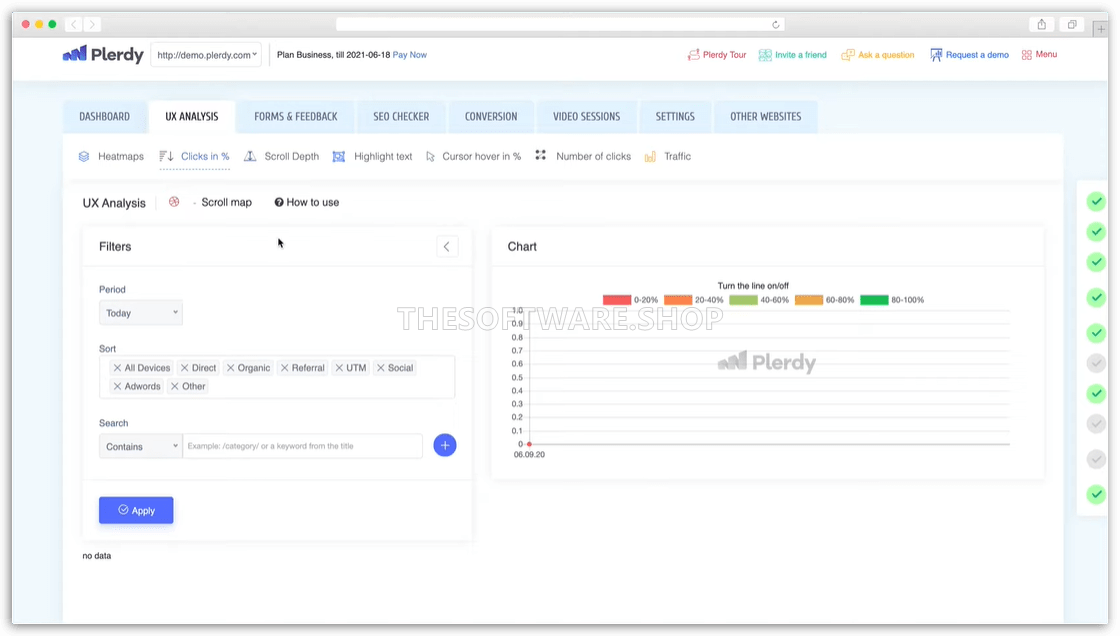

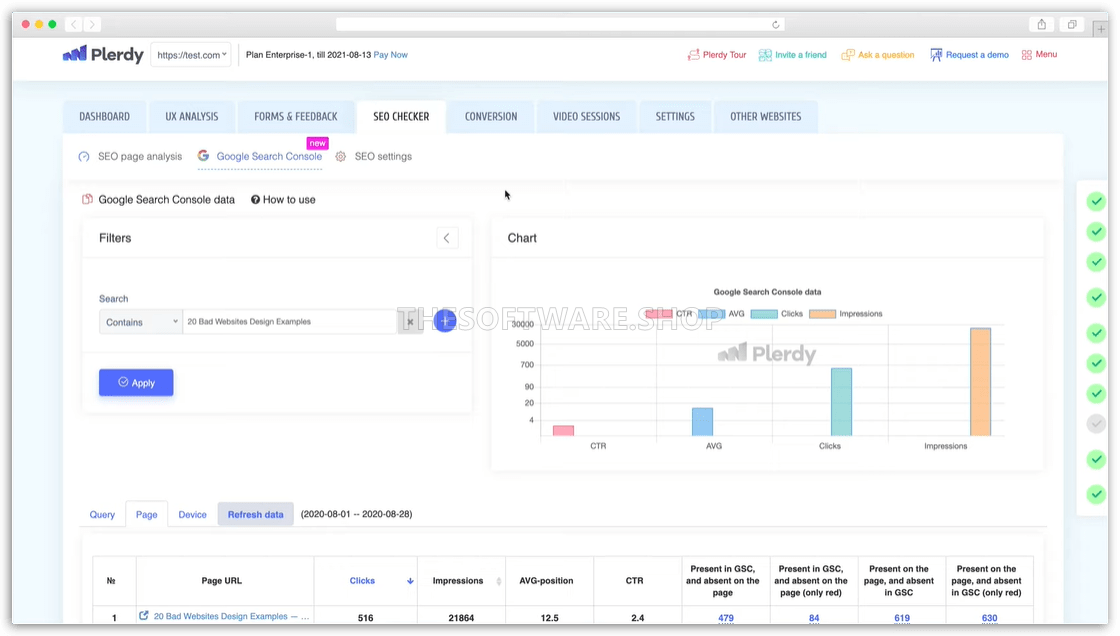
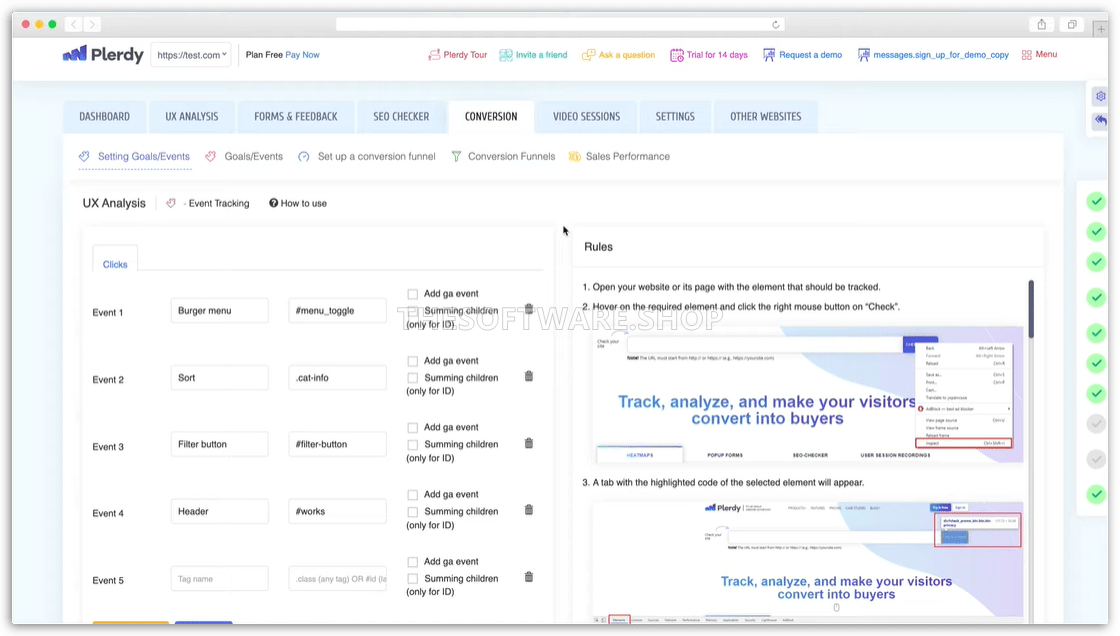
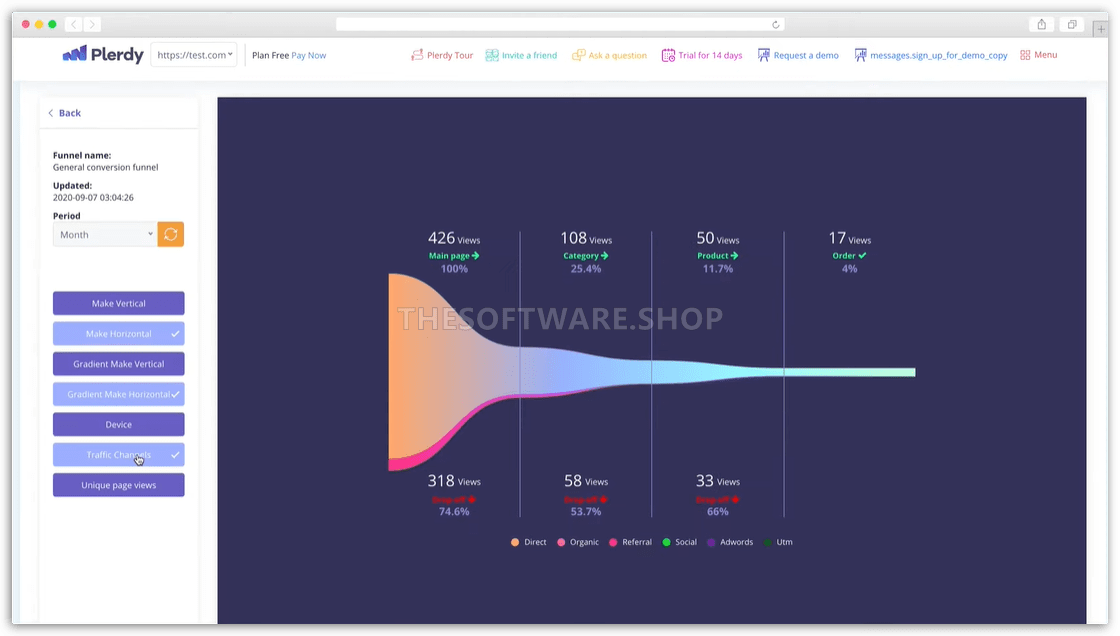
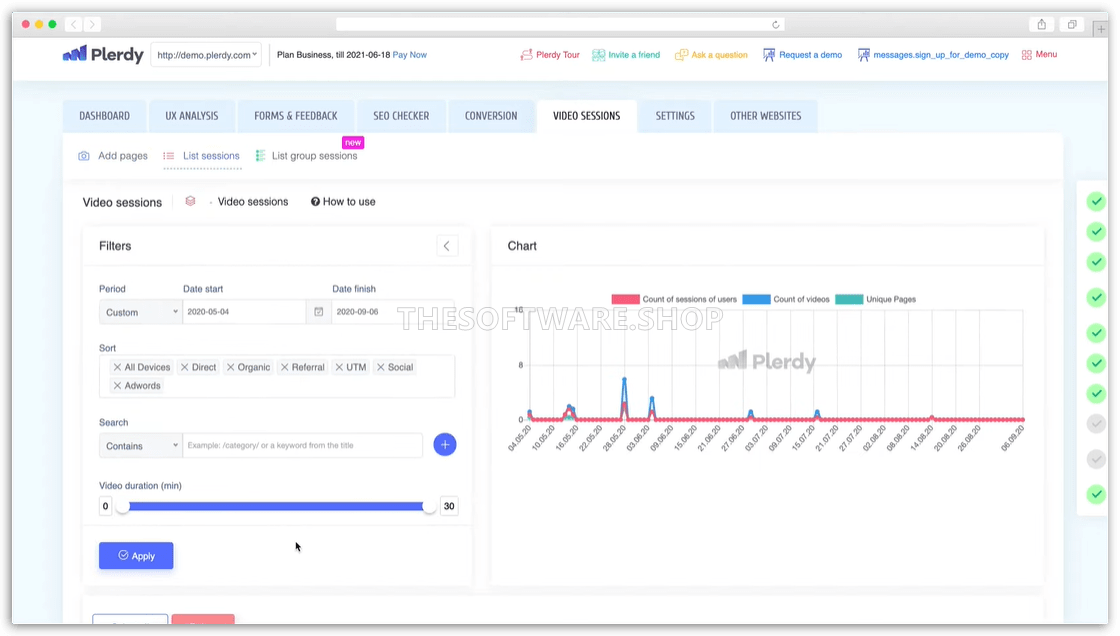
 These clicks are collected and displayed in real time
These clicks are collected and displayed in real time Ability to view all data in tabular form
Ability to view all data in tabular form Blocking of IP users
Blocking of IP users View clicks on a website in real time
View clicks on a website in real time Separation of clicks on PC, smartphone, tablet
Separation of clicks on PC, smartphone, tablet The ability to access the account through the site, just open the menu bar with the combination of ctrl + alt + h
The ability to access the account through the site, just open the menu bar with the combination of ctrl + alt + h Keep clicks for 6 months
Keep clicks for 6 months See what channel of traffic clicks come from
See what channel of traffic clicks come from Track custom tags
Track custom tags The accuracy of the data is 99%
The accuracy of the data is 99% Simple settings, no programmers required, quicker and more convenient than Google Tag Manager
Simple settings, no programmers required, quicker and more convenient than Google Tag Manager The functional set is constantly being improved
The functional set is constantly being improved