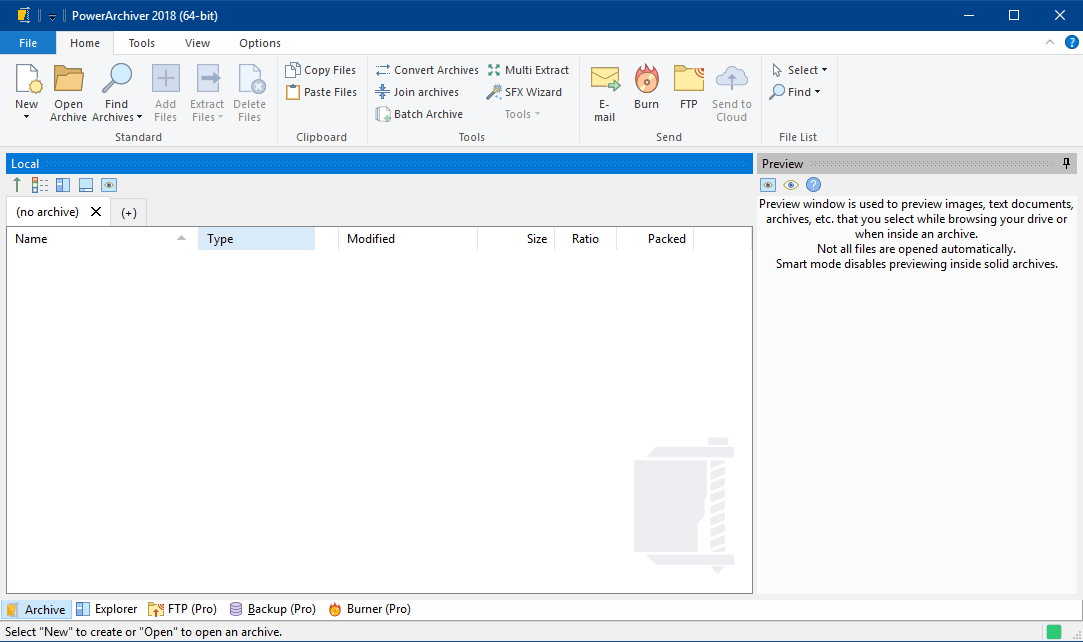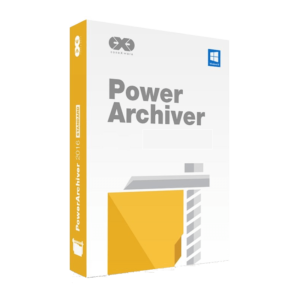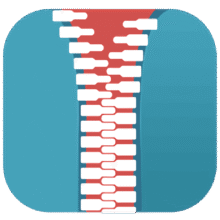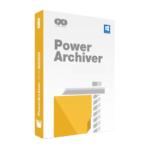
100% Software Giveaway on PowerArchiver 2018 Standard – Free Full Version Registration Code – Compress, Encrypt, Exchange and Backup Your Data – for Windows
The best PowerArchiver ever, with lighting fast startups, Ribbon UI, PDF support and better ZIP compression. Get PowerArchiver 2018 Standard with a Registration Code for free now!
Free Full Version
PowerArchiver 201 Review Video
100% Software Giveaway on PowerArchiver 2018 Standard – Free Full Version Registration Code – Compress, Encrypt, Exchange and Backup Your Data – for Windows
PowerArchiver 2018 Review at a Glance
PowerArchiver 2018 has a modern easy-to-use interface, and provides support for most compressed and encoded files, as well as access to many powerful features and tools. PowerArchiver contains all the basic features you would expect from a compression program / archive utility – you can read and extract from many different formats and you can also create archives in many different formats, including 7-Zip which is one of the best compression formats currently used.
PowerArchiver 2018 is one of the most innovative utilities of its kind and many features you now take for granted in a compression utility were first offered in PowerArchiver. These include our new modern interface – licensed from Microsoft Office UI, powerful explorer shell extensions, password manager, advanced encryption support, backup features, archive converter, multiple extract tool, batch zip tool, FTP integration, powerful SFX support, ability to customize PowerArchiver look with the skinning support, as well as many other tools. PowerArchiver prides itself on its simple, smarter way of doing things throughout the whole application. Newly developed Professional versions adds even more features such as: CD/DVD/BD burning, FTP Client and many advanced backup features.
Features
Key Features of PowerArchiver 2018 :
- PowerArchiver Toolbox – Support for over 60 compression formats! Fastest ZIP/ZIPX engine ever!
- Secure FTP – Secure FTP client with all the features, including FIPS 140-2 validation!
- Office Plug-In – Automatically compress and encrypt files in Microsoft Office XP-2016.
- Encryption Suite – Encrypt, Decrypt, Sign and Verify in various AES and OpenPGP formats. FIPS 140-2 validated!
- Virtual ISO Drive – Mount ISO images in Virtual Drive without having to burn them!
- Data/Audio Burner – Burn, Copy, Rip Data and Audio CD/DVD/Blu-Ray discs.
- Advanced Codec Pack (.PA) – Best format with the strongest compression, data deduplication, and very secure encryption.
- Backup – Full Enterprise Backup suite with shadow copy support, logs, network backup and more!
- Cloud – Access 6 different cloud services without the need to install their software!
Comparisson
| STANDARD | PROFESSIONAL | TOOLBOX |
|---|---|---|
| No | No | Virtual Drive – Mount ISO files as CD/DVDdrives with simple right click options. |
| No | No | Full standalone CD/DVD/Blu-Ray burner! Features include CD/DVD Burner, Rip Audio CD, Burn Audio CD, Copy Disc, Burn Image (.iso) |
| No | No | Copy CD/DVD discs to ISO images for safe storage! |
| No | No | Secure FTP Client – full standalone FTP/SFTP client with logs, queue, smart handling of archives and more. FIPS 140-2 validated SSL. |
| No | No | Zip to Email – Premium Email plugin for Windows and Office products! |
| No | No | Advanced settings tab for Advanced Codec Pack (.PA Format). Adjust all of your compression options available for .PA format.. |
| No | No | Create advanced ISO Image files (both ISO9660 and UDF). |
| No | PowerArchiver Cloud – Full support for Dropbox, Google Drive, SkyDrive, Box.Net, Amazon S3 and Azure. Access your Clouds from within PowerArchiver. | PowerArchiver Cloud – Full support for Dropbox, Google Drive, SkyDrive, Box.Net, Amazon S3 and Azure. Access your Clouds from within PowerArchiver. |
| No | Encryption Suite with full AES 256 bit encryption support. FIPS 140-2 validated AES encryption. Encrypt/Decrypt hundreds of files at the same time. | Encryption Suite with full AES 256 bit encryption support. FIPS 140-2 validated AES encryption. Encrypt/Decrypt hundreds of files at the same time. |
| No | Full OpenPGP functionality: create keys, encrypt files, sign files, verify. Key Management features included. | Full OpenPGP functionality: create keys, encrypt files, sign files, verify. Key Management features included. |
| No | Enterprise class Backup utility with Volume Shadow Service support, schedules, logs and ability to Burn, FTP and Copy backups up to 3 locations, all at the same time. Many formats and options available. | Enterprise class Backup utility with Volume Shadow Service support, schedules, logs and ability to Burn, FTP and Copy backups up to 3 locations, all at the same time. Many formats and options available. |
| No | Full copy of PowerArchiver Command Line (PACL) included. Fully featured command line utility with many features, full format support and FIPS 140-2 validated encryption modules. | Full copy of PowerArchiver Command Line (PACL) included. Fully featured command line utility with many features, full format support and FIPS 140-2 validated encryption modules. |
| No | Full copy of PowerArchiver for Office Add-in (PAOP) included. Microsoft Outlook, Word and Excel Add-Ins. One of the best Microsoft Outlook compression/encryption add-ins on the market. | Full copy of PowerArchiver for Office Add-in (PAOP) included. Microsoft Outlook, Word and Excel Add-Ins. One of the best Microsoft Outlook compression/encryption add-ins on the market. |
| Advanced Codec Pack – Full support for new .pa format, including advanced options. You can manually configure various different codecs, filters and their respective options for maximum speed/compression. | Advanced Codec Pack – Full support for new .pa format, including advanced options. You can manually configure various different codecs, filters and their respective options for maximum speed/compression. | Advanced Codec Pack – Full support for new .pa format, including advanced options. You can manually configure various different codecs, filters and their respective options for maximum speed/compression. |
| Most advanced ZIP/ZIPX engine, only one fully compatible with WinZip and SecureZIP. Supports fully ZIPX standard (lzma, lzma2, ppmd, wavpack and jpeg) for lowest size archives, unlimited sized ZIP/ZIPX archives, AES 256bit encryption, Unicode languages, Multicore compression | Most advanced ZIP/ZIPX engine, only one fully compatible with WinZip and SecureZIP. Supports fully ZIPX standard (lzma, lzma2, ppmd, wavpack and jpeg) for lowest size archives, unlimited sized ZIP/ZIPX archives, AES 256bit encryption, Unicode languages, Multicore compression | Most advanced ZIP/ZIPX engine, only one fully compatible with WinZip and SecureZIP. Supports fully ZIPX standard (lzma, lzma2, ppmd, wavpack and jpeg) for lowest size archives, unlimited sized ZIP/ZIPX archives, AES 256bit encryption, Unicode languages, Multicore compression and much more. |
| Fully supports creating and opening of: ZIP (multicore), ZIPX (multicore), PA (multicore), 7-zip (multicore LZMA and LZMA2), LHA, CAB, TAR/GZ/BZ2/XZ archives. WinRar compression supported when WinRar is installed | Fully supports creating and opening of: ZIP (multicore), ZIPX (multicore), PA (multicore), 7-zip (multicore LZMA and LZMA2), LHA, CAB, TAR/GZ/BZ2/XZ archives. WinRar compression supported when WinRar is installed | Fully supports creating and opening of: ZIP (multicore), ZIPX (multicore), PA (multicore), 7-zip (multicore LZMA and LZMA2), LHA, CAB, TAR/GZ/BZ2/XZ archives. WinRar compression supported when WinRar is installed |
| Opens and extracts: RAR (10% faster than WR 4.x), ISO (ISO9660 and UDF), ACE, ARJ, MSI, NSIS, CHM, DMG, RPM, CPIO, VHD, XAR, LZMA, SquashFS, CramFS, WIM (over 60 formats total!) | Opens and extracts: RAR (10% faster than WR 4.x), ISO (ISO9660 and UDF), ACE, ARJ, MSI, NSIS, CHM, DMG, RPM, CPIO, VHD, XAR, LZMA, SquashFS, CramFS, WIM (over 60 formats total!) | Opens and extracts: RAR (10% faster than WR 4.x), ISO (ISO9660 and UDF), ACE, ARJ, MSI, NSIS, CHM, DMG, RPM, CPIO, VHD, XAR, LZMA, SquashFS, CramFS, WIM (over 60 formats total!) |
| Exclusive Windows 7, 8 and 10 features like automatic elevation via UAC, and Volume Shadow Service support for compressing files/databases exclusively in use by the system. | Exclusive Windows 7, 8 and 10 features like automatic elevation via UAC, and Volume Shadow Service support for compressing files/databases exclusively in use by the system. | Exclusive Windows 7, 8 and 10 features like automatic elevation via UAC, and Volume Shadow Service support for compressing files/databases exclusively in use by the system. |
| FIPS 140-2 and HIPAA validation/compliance with AES encryption in ZIP/ZIPX formats and with Secure FTP file exchange. | FIPS 140-2 and HIPAA validation/compliance with AES encryption in ZIP/ZIPX formats and with Secure FTP file exchange. | FIPS 140-2 and HIPAA validation/compliance with AES encryption in ZIP/ZIPX formats and with Secure FTP file exchange. |
| Has over 10 different tools, Queuing support, Profiles, Skins, Ribbon/classic interface choice, creates sfx archives (zip, 7zip, pae), automatic updates via 2 second patchbeam system and much, much more! | Has over 10 different tools, Queuing support, Profiles, Skins, Ribbon/classic interface choice, creates sfx archives (zip, 7zip, pae), automatic updates via 2 second patchbeam system and much, much more! | Has over 10 different tools, Queuing support, Profiles, Skins, Ribbon/classic interface choice, creates sfx archives (zip, 7zip, pae), automatic updates via 2 second patchbeam system and much, much more! |
| Full support for 64-bit Windows and multi-core processors in ZIP, 7-zip and PA formats. | Full support for 64-bit Windows and multi-core processors in ZIP, 7-zip and PA formats. | Full support for 64-bit Windows and multi-core processors in ZIP, 7-zip and PA formats. |
| Advanced Explorer mode with dual panel interface for easier file managment with full preview support and multiple tabs for archive handling. | Advanced Explorer mode with dual panel interface for easier file managment with full preview support and multiple tabs for archive handling. | Advanced Explorer mode with dual panel interface for easier file managment with full preview support and multiple tabs for archive handling. |
| Advanced interface with full skinning support. 3 stage skinning: interface, icons, and file format icons. Ships with 10 different skins options and more available on our website. | Advanced interface with full skinning support. 3 stage skinning: interface, icons, and file format icons. Ships with 10 different skins options and more available on our website. | Advanced interface with full skinning support. 3 stage skinning: interface, icons, and file format icons. Ships with 10 different skins options and more available on our website. |
| Advanced Modern Ribbon interface licensed from Microsoft. Fast and looking exactly the same as your Windows ribbon applications (Optional). | Advanced Modern Ribbon interface licensed from Microsoft. Fast and looking exactly the same as your Windows ribbon applications (Optional). | Advanced Modern Ribbon interface licensed from Microsoft. Fast and looking exactly the same as your Windows ribbon applications (Optional). |
| Fully featured preview window with support for previewing many different file types including fast native PDF preview. You do not need PDF viewer installed – simply click on PDF file in PowerArchiver and you can view it or print it from within preview window. | Fully featured preview window with support for previewing many different file types including fast native PDF preview. You do not need PDF viewer installed – simply click on PDF file in PowerArchiver and you can view it or print it from within preview window. | Fully featured preview window with support for previewing many different file types including fast native PDF preview. You do not need PDF viewer installed – simply click on PDF file in PowerArchiver and you can view it or print it from within preview window. |
| Fully Portable version that requires no installation and changes nothing in the system (x86 and x64). | Fully Portable version that requires no installation and changes nothing in the system (x86 and x64). | Fully Portable version that requires no installation and changes nothing in the system (x86 and x64). |
Requirements
To run PowerArchiver 2018 with optimum reliability and performance, your system should match the following requirements:
System Requirements for Windows OS:
- Operating systems: Windows 10/8.1/8/7/Vista/XP/Server 2012/Server 2008/Server 2003
- Computer: Every computer which runs one of the above mentioned operating systems at a reasonable speed.
- Disk Space Requirements: 150 MB for the program files plus some additional space for backup files (minimal).
- Miscellaneous: Multicore processor recommended for best speed.
System Requirements for Mac OS:
- –
Download
Not sure if PowerArchiver 2018 does what you need? Try it out now. Please feel free to download PowerArchiver 2018 for Windows here. This archiver software by ConexWare has been tested professionally and we are assured that no viruses, Trojans, adware or malware contained.
Buy Now
PowerArchiver 2016 Standard retails for $22.95/license, But, on our website, The Software Shop, you can get PowerArchiver 2018 registration code for free. Grab it now in the Giveaway tab below. This offer is available for a limited time!
This software is available as a software giveaway of the day. Get a full version software now!
Genie Backup Manager Pro 9.0 BEST SELLER
Genie Timeline Professional 10 BEST SELLER
4Dots Multiple Search and Replace GIVEAWAY
DriverMax PRO: Lifetime License BEST SELLER
iolo Search and Recover for Windows BEST OFFER
PowerArchiver 2018 Standard is available now as a software giveaway.
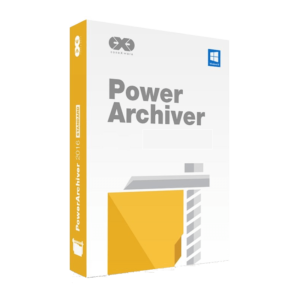
PowerArchiver 2018 Standard Giveaway
Please note that once you signed in, you will be shown how to get this offer for free.
Please do not close this page.
User & Media Reviews
What their users are saying?
PC World Magazine – Voted Best Compression Application
Our Best Buy, this feature-packed compression utility provides solid compression and encryption options. This versatile app extracts a vast range of file formats, including essentials like .zip. It also extracts, though it won’t burn, .iso, .nrg, .img, and .bin CD/DVD images (single large files that are an exact copy of what will appear on a disc). PowerArchiver also offers some excellent extra features, including an easy-to-use automated file backup wizard and the ability to upload backups to an FTP server, all without leaving the program. At $20 (as of 12/6/06), PowerArchiver offers more features than the respective $30, $29, and $25 entry-level versions of WinZip, WinRAR, and StuffIt. It’s definitely an attractive option if you’re looking for an archive tool that includes automated backup/FTP capabilities.
Its wide range of formats and functions help PowerArchiver 2004 compete in a category dominated by WinZip. The archive utility supports 19 compression formats, including the new 7-Zip format, which offers extremely high compression ratios. For security, you can encrypt your archives using either the AES or PAE method. The program works swiftly and reliably. The configuration menu lets you customize almost every feature, including a password manager for encrypted archives, a self-extracting wizard, and an autobackup tool. The batch ZIP tool compresses hundreds of files in one shot, and the multi-extract tool unpacks hundreds of archives at once. The program now supports unlimited-size ZIP archives. Anyone who needs to work with archive files will find PowerArchiver a versatile, affordable alternative.
Thanks for reading PowerArchiver 2018 Review & Enjoy the discount coupon. Please Report if PowerArchiver 2018 Standard Giveaway has a problem such as expired, broken link, sold out, etc while the deal still exists.