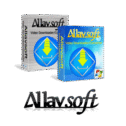Printer’s Apprentice – Professional software for managing fonts. Features an elegant Explorer-style interface for viewing TTF, OTF & Type 1 fonts. Has extensive catalog and font sample sheet printing. Includes full help file & uninstall. Save up to 60% off on your purchase now!
60% Off Coupon | Free Lifetime Upgrades | 24×7 Customer Support
Printer’s Apprentice Review at a Glance
Printer’s Apprentice by Lose Your Mind Development is a fantastic font manager for Windows 7, Vista and XP. Whether you are a graphic artist or a publishing professional or a software enthusiast, if you have lots of fonts, you need this font manager software.
The main Printer’s Apprentice window is the launching point for other functions in the software. From here you can browse through your font collection, print sample sheets, read uninstalled fonts and manage font files.
With Printer’s Apprentice, you can perform actions on multiple fonts at once. For example, you can select one or more fonts, then click the Print button to generate printed catalog or sample sheets. Viewing fonts with Printer’s Apprentice is very easy. By default, Printer’s Apprentice starts with the Installed Fonts tab selected. These are the fonts installed on your computer.
Printer’s Apprentice also has several utility sample sheets. Two of the sample sheets show you the Windows character set of a typeface along with the ANSI number of the character. The Windows ANSI character set has 255 characters. Most high-quality typefaces will have the upper and lower case characters, standard punctuation symbols, numerals and foreign language characters. Shareware or freeware fonts typically contain a smaller number of characters. Printer’s Apprentice can also print a keyboard chart for dingbat fonts. This will help you locate dingbats on your keyboard.
Using Printer’s Apprentice to install fonts is easier than the Windows Control Panel. It lets you browse your drives and preview the fonts before installing them. This is very helpful when you are searching through a stack of CDs for a particular style of font for a project.
Features
- The Font Manager Built For Windows
- Windows 10, Windows 8, Windows 7, Vista & XP ready!
- Standard Windows user interface with support for Visual Styles and themes.
- Familiar Windows Explorer-style interface for quickly viewing installed fonts or browsing uninstalled font files on any media.
- Extensive online help system and “How To” help for all dialogs and screens.
- Professional setup gets you up and running quickly. When needed, the uninstaller removes the application and all supporting files.
- Printer’s Apprentice contains no spyware, no malware and no viruses.
- View and examine your Windows fonts with Printer’s Apprentice
- Use Printer’s Apprentice to browse and examine the fonts installed on your Windows system.
- Currently Installed Fonts, Font Files and Font Groups are displayed in lists on the left side of the screen.
- Single character, character set, sample text and and keyboard views are integrated into the main interface using tabs across the top.
- A standard Windows menu and toolbar provide access to other functions in Printer’s Apprentice.
- Character set display can be displayed using a grid in a 2×2, 3×3, 4×4, 5×5, 6×6, 7×7, 8×8, 9×9 or 10×10 configuration.
- Keyboard display shows you where symbol and dingbat characters are on a standard PC keyboard.
- Easily examine copyright and other information embedded in font files.
- Compare Fonts tab shows you multiple fonts at once using your own sample text.
- OpenType, TrueType and Type 1 fonts are all supported.
- Manage your font files with Printer’s Apprentice
- Preview font files from any source without installing them.
- Features a familiar Windows Explorer-style user interface.
- Use the Install and Uninstall features to quickly manage the fonts on your system. No rebooting is needed.
- Uninstall functions removes fonts from Windows, deletes font-related Registry entries and can optionally move font files to another location for backup.
- Any number of fonts can be installed or uninstalled at once.
- Uninstalled fonts can be previewed, printed and installed from any media including external drives, CDR, flash drives, floppies, etc.
- Organize font files into user defined, folder-based font groups.
- Manage your font files with Printer’s Apprentice
- Organize Your Fonts With Groups
- Font group list is integrated into the main Printer’s Apprentice window for easy browsing.
- Font groups are managed and navigated using the standard Windows Explorer style tree interface.
- Easily install and remove entire font groups with a few mouse clicks.
- Fonts stored in groups can be viewed and printed just like installed fonts.
- All printed catalogs and sample sheets are available for font groups.
- Print Font Catalogs, Books, and Sample Sheets
- Easily print many sample sheets or catalogs for multiple fonts at once.
- Printed output works with both installed fonts and uninstalled fonts on any media. You don’t have to install fonts to print them!
- Multi-page, zoomable Print Preview window shows you what the output is going to look like.
- Print Keyboard and Character Set charts to help you find those special characters.
- Features 8 different professionally designed catalogs for printing multiple fonts on a page and 9 single font sample sheets.
- Customizable sample text, headers and footers.
- Font catalogs print multiple fonts per page with customized point sizes.
- Font file name, path location, and KB size are optionally printed for each font.
- The multi-page Print Preview window shows you what the output is going to look like.
Requirements
System Requirements for Printer’s Apprentice installation on Windows
- Printer’s Apprentice is for Windows 8, 7, Vista and XP. Both 32 and 64 bit operating systems are supported.
- Printer’s Apprentice also requires the Microsoft .NET 2.0 runtime. This preinstalled on Windows 7 and Vista systems.
- If .NET 2.0 is not installed on your PC, the Printer’s Apprentice setup program will download and install it. However, we recommend downloading and installing .NET 2.0 prior to installing Printer’s Apprentice. The .NET 2.0 runtime can be downloaded directly from Microsoft using the link below.
Download
You can download Printer’s Apprentice free of charge and take it for a test drive to see if it meets your needs. It has a complete uninstaller to cleanly remove the software from your system if needed.
Buy Now
Printer’s Apprentice retails for $24.99, But, on our website, THE Software Shop, you can save on your purchase of its license key with 60% discount coupon code. This offer is available for a limited time!

Lifetime License
- Remove the evaluation notices displayed when the application starts.
- Additional font catalogs and sample sheets are unlocked.
- The key removes watermarks on printed catalogs and sample sheets.
- Technical support is provided by the development team.
- Free lifetime upgrades!
*The discount coupon & your local VAT (Value added tax - if available, vary by country) will be applied at checkout automatically including your local currency will be converted.
Movavi Picverse: Lifetime License BEST SELLER
Allavsoft Video Downloader Converter BEST SELLER
RelayThat BEST OFFER
SoftMaker Elegant Handwriting Fonts GIVEAWAY
Elegant Art Nouveau Fonts GIVEAWAY
Printer’s Apprentice Giveaway is unavailable at this moment.
Please note that once you signed in, do not close this page. You will be shown how to get this offer for free.
Also, check out the latest software giveaways that are available here on the software giveaway page.
User & Media Reviews
Thanks for reading Printer’s Apprentice Review & Enjoy the discount coupon. Please Report if Printer’s Apprentice Discount Coupon/Deal/Giveaway has a problem such as expired, broken link, sold out, etc while the deal still exists.