
80% Off – RecMaster Pro: Lifetime License | All-in-one Screen Recorder Software – for Windows
Capture every moment and detail on your computer screen. Get a RecMaster PRO license that includes lifetime free updates & support with an 80% discount coupon!
Lifetime License | Secure Payment | 24×7 Customer Support
RecMaster PRO Review at a Glance
RecMaster Pro is an all-in-one screen recording application that empowers you to grab computer desktop, webcam, system audio, and microphone at random. You can capture your integrated or plugged webcam video into MP4, FLV or AVI at up to 1080p high-quality level. In addition, it can not only act as a webcam recorder, but also a game recorder and an audio recorder.
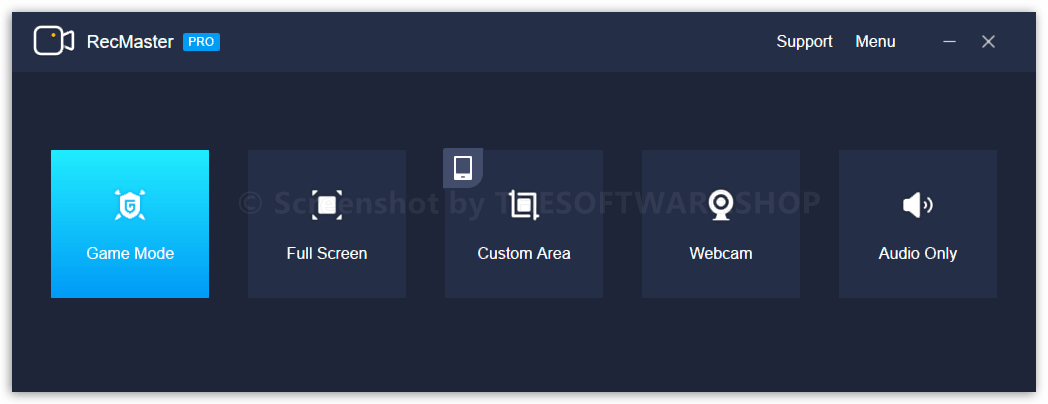
This screen recorder software offers 5 core recording modes including all the rage game recording, full-screen recording, custom area recording, webcam recording, and audio recording only. The Gameplay Mode enables gamers to record crisp gaming video at up to 4K @60fps (if the monitor is 4K one).
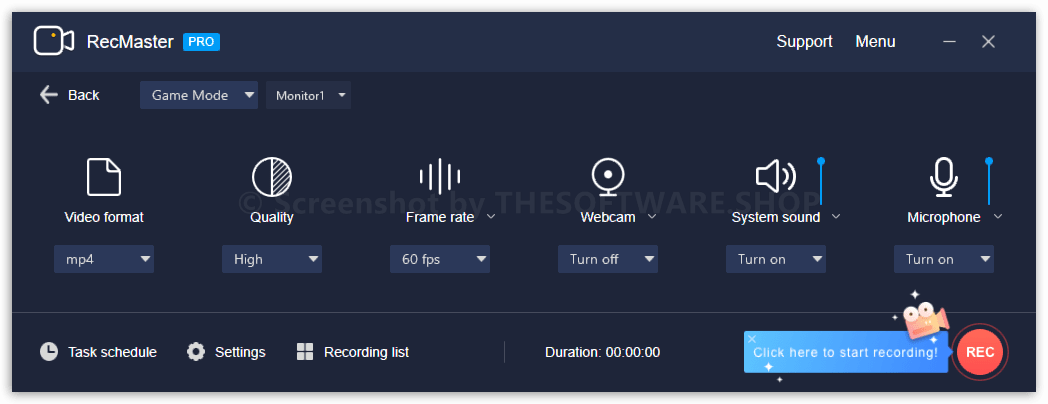
In some cases, you need to capture the entire computer screen to create an instruction, a Keynote presentation, or similar. And the “Full-Screen Recording” of RecMaster Pro gives you quick access to one-click capture anything on the desktop covering the taskbar, menu, and cursor. you can also work out a picture-in-picture footage with a webcam and mic audio opened to give an explanation.
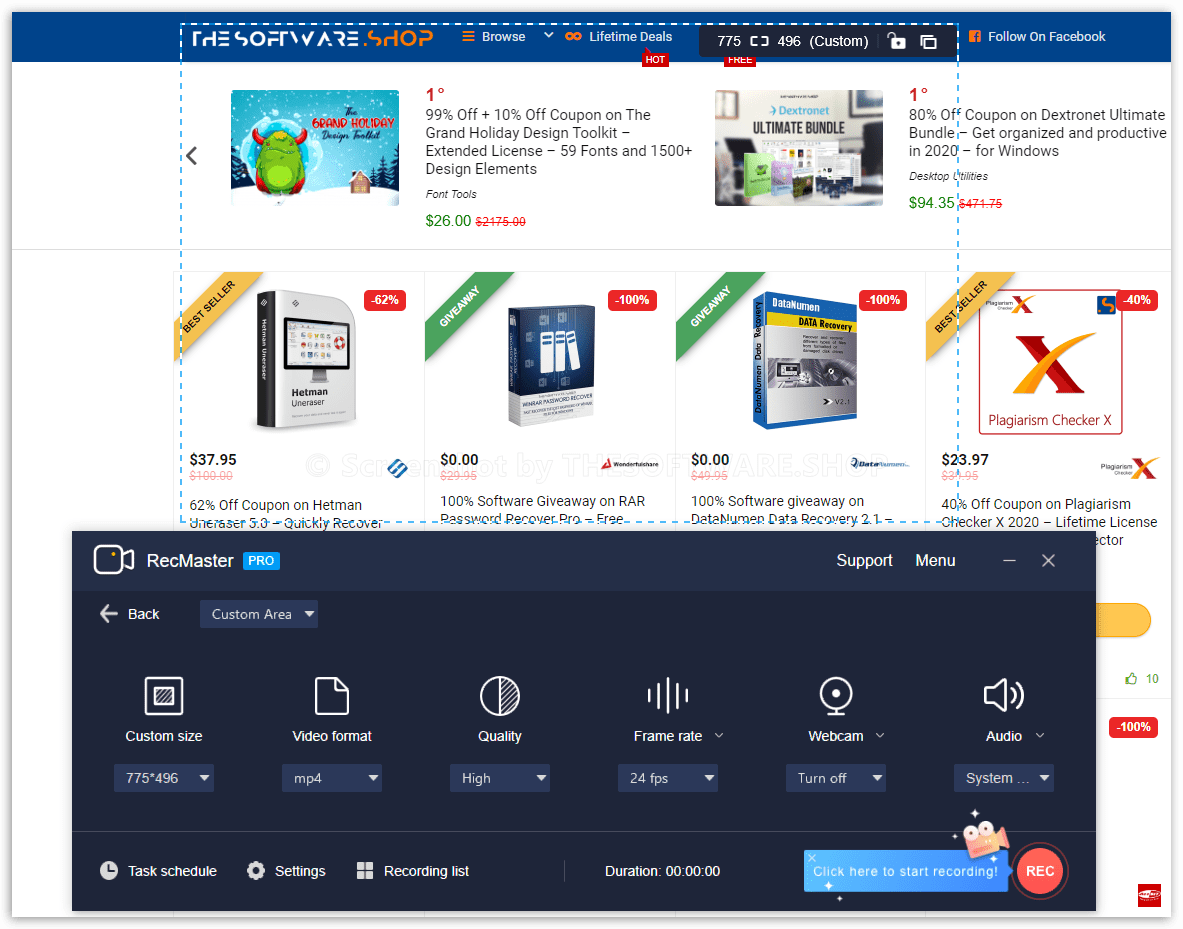
Screenshots of RecMaster PRO
RecMaster Pro offers users much flexibility on the screen recording, and that’s where the “Selected Area Recording” comes in. It saves the video authors much time by allowing them to customize and record a particular area on a desktop as necessary so that the raw video piece can be uploaded online or sent to the viewers directly without further cropping. Moreover, to some degree, this is a good way to avoid any privacy disclosure.
When your Windows computer or laptop is born with a front camera or equipped with another decent webcam, you can make use of it to output more video types, for instance, a self-introduction video, markup video, performance video, teaching video, entertainment video and more. The integrated Camera app of Windows simply could record MP4 webcam video at up to 720p, while RecMaster Pro supports 1080p capture at most while providing additional functionalities like adding watermark, editing, and one-click upload to pop sites. Generally, the microphone should be turned on during the shooting unless you intend to do dubbing or add background music afterward.
As one of the best screen recorders for Windows (11/10/8/7/XP), RecMaster is able to tackle any screen recording task you may need with ease and gives you ultimate control on what to capture, how to capture on your monitor, including recording audio-only and recording screen video with face-cam.
Features
Key Features of RecMaster Pro:
- Capture Various Screen Videos & Audio
- Game recording
- Full-screen recording
- Custom area recording
- Webcam recording
- Audio recording only.
- Picture-in-picture footage with webcam and mic audio
- Add cursor/watermark effect into the video
- Draw Panel to take annotation
- Mix the system sound & microphone simultaneously.
- Multiple monitor recording
- Scheduled recording
- Record 1080p or even 4K clips at 60fps
- Customize and record a particular area on the desktop
- Supported Video formats: MP4, AVI, FLV
- Supported video quality standard: Standard, High, Original
- Supported video frame rate: 20fps, 23.976/29.97/60 (NTSC), 24/25/30 (PAL)
- Option to turn on or off webcam/system audio/microphone
- Built-in video editor to cut and export.
- Easy edits and YouTube/Google Drive uploading.
RecMaster offers very advanced features for capturing videos from your computer desktop and webcam, including their basic editing.
Why install? The RecMaster application is a perfectly equipped solution for versatile video recording from applications, the desktop, and the computer’s webcam. You can choose exactly which area of the computer screen RecMaster will record and also specify in detail how high-quality video will be recorded, including the choice of its output format.
For the RecMaster application, the combination of recording the desktop and the webcam shot in the form of “picture in the image”, or even just recording sound from a microphone or other source, is not a problem. In addition, you can cut, merge, or split the recorded records directly in the program. Rich program settings include, for example, mouse cursor effects or watermarking, as well as features for accurate recording timing.
There are a number of possibilities for using the RecMaster PRO program. Nowadays, when we work a lot from home, it can be useful to record, for example, meetings held via video conferencing.
Furthermore, applications such as RecMaster can be useful, for example, for recording streamed content of Internet archives of television stations, which usually do not allow the storage of content on a computer, and finally for recording gameplay and other purposes.
Requirements
To run #THE SOFTWARE with optimum reliability and performance, your system should match the following requirements:
System Requirements for Windows OS:
- Windows XP, 7, 8, 8.1, 10, 11, both 32-bit and 64-bit included
System Requirements for Mac OS:
- macOS 10.7 or above.
Downloads
Not sure if #THE SOFTWARE does what you need? Try it out now. Please feel free to download RecMaster Pro here. This screen capture & recording sofwtare by Suzhou Aunbox Software Co., Ltd. has been tested professionally and we are assured that no viruses, Trojans, adware or malware contained.
BUY NOW
RecMaster Pro is available for $49.99/1-year license & $99.99/lifetime license. But, through our website, THE Software Shop, you can get the lifetime license includes free updates & support with 80% discount coupon. This offer is available for a limited time!

- Coupon Notice: Use coupon code at checkout for the last discounted price.
- Use full feature software for a lifetime on up to 2 PCs
- Enjoy Full editing tools without watermark
- Free Software updates
- Free tech support by RecMaster.net
- 30 Money-back Guarantee
Platform: Windows

- Use full feature software for a lifetime on up to 2 PCs
- Enjoy Full editing tools without watermark
- Free Software updates
- Free tech support by RecMaster.net
- 30 Money-back Guarantee
Platform: Windows
Movavi Video Suite 2025: Lifetime License BEST SELLER
GOM Mix Pro BEST SELLER
Movavi Screen Recorder Studio 10 (Personal / Business) - for PC/Mac BEST SELLER
EaseUS Video Editor PRO BEST OFFER
Apowersoft Android Recorder BEST OFFER
RecMaster PRO V2.2 Key Giveaway
available now FREE for a limited time!

Please note that once you signed in, do not close this page. You will be shown how to get this offer for free.
Also, check out the latest software giveaways that are available here on the software giveaway page.
NOTE:
– All prices shown here are in listed USD (United States Dollar). Your local currency will be converted automatically, You can also switch to any other currencies during the checkout process.
– The discount coupon & your local VAT (Value added tax – if available, vary by country) will be applied at checkout automatically.
– The order(s) for the software are processed by Share-it, a DigitalRiver company. This company accepts paying on-line, via PayPal, by fax, bank-wire transfer, check, cash, or purchase order.
– You will receive a notification e-mail from Share-it/RecMasterwhen your order is processed which will also include your license information.
– Such promotional programs are subject to change without notice, from time to time in our sole discretion.
– Data may vary based on different system or computer.
User & Media Reviews
What are their users saying? Why they loved it?
I use this screen recorder to make videos for my clients. It is really easy to use. And it made my work efficient. I am very pleased with this app as my clients are satisfied with my videos. Thank you.
I love to record all of my game videos and share with my friends. And this screen video recorder is really awesome. It offers me all the functions I probably would use during my recording. I have recommended it to all of my friends.
This screen recorder is very easy to use. And it has many functions that can definitely provide me with all the recording stuff I need. And more importantly, your customer support is very fast to response.
I am teaching online and often make video tutorials for my students. And this screen recorder is just what I need. Its mouse effects are really helpful and made my videos instructive. I am very happy with RecMaster.
I am a YouTuber. I have been looking for a screen recorder for a while. I tried some free ones. But it turns out that this one is just what I need. Different modes of recording can make my videos diverse. I really love it.
Thanks for reading RecMaster PRO Review & Enjoy the discount coupon. Please Report if RecMaster PRO Discount Coupon/Deal/Giveaway has a problem such as expired, broken link, sold out, etc while the deal still exists.


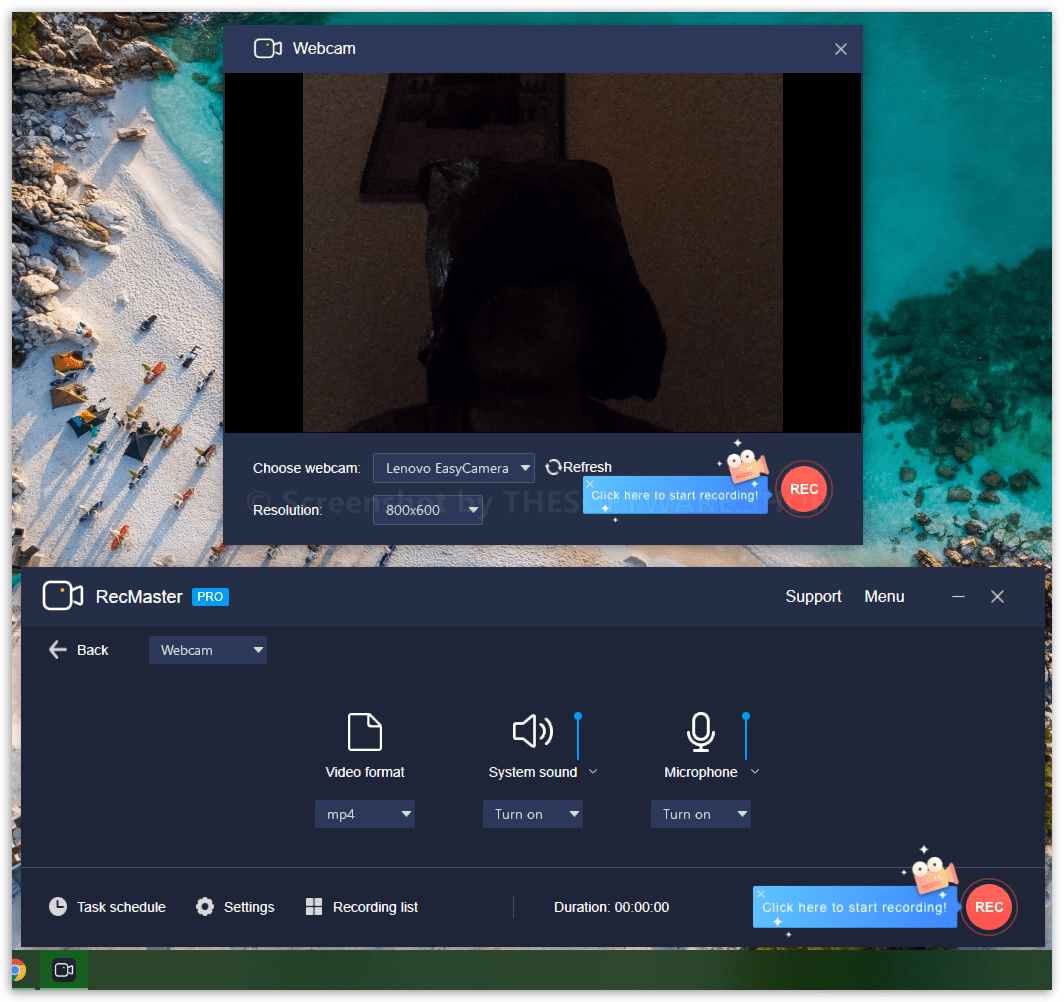
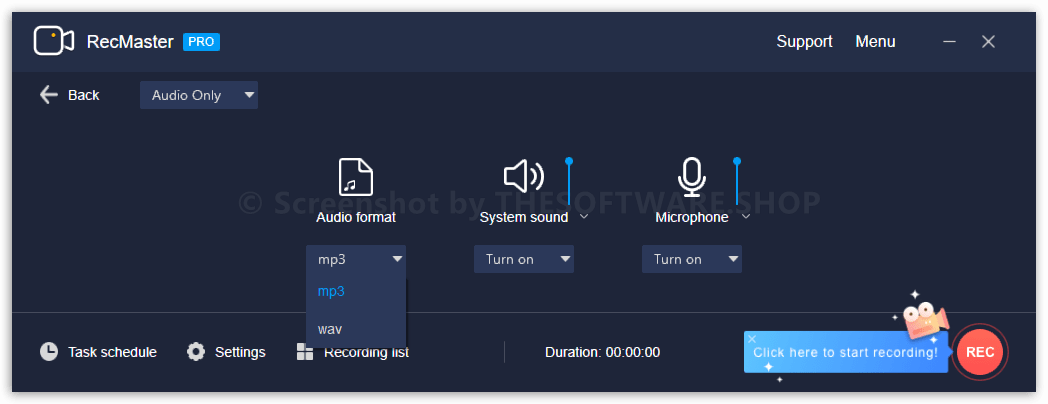
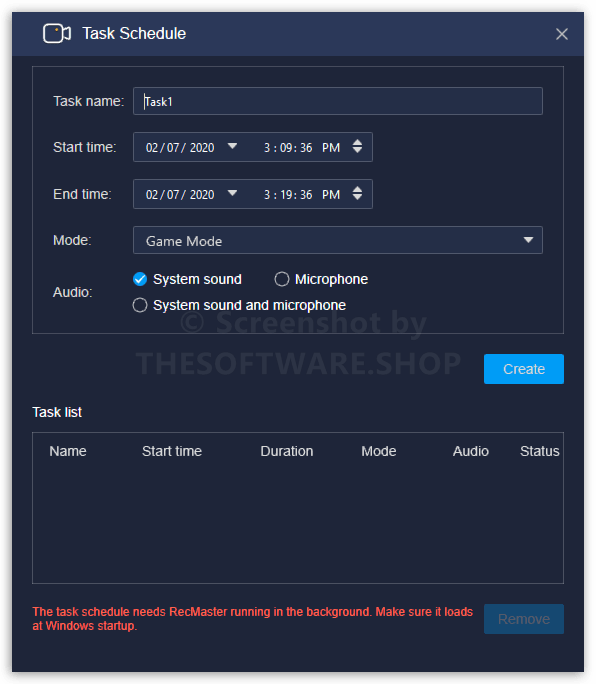
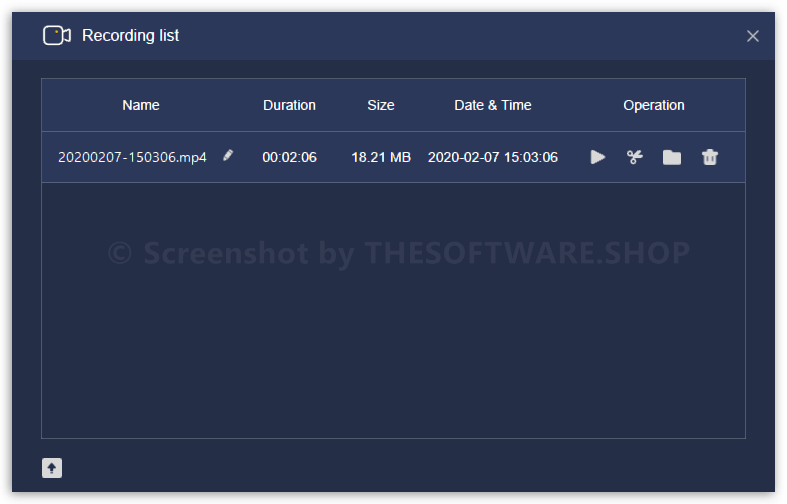
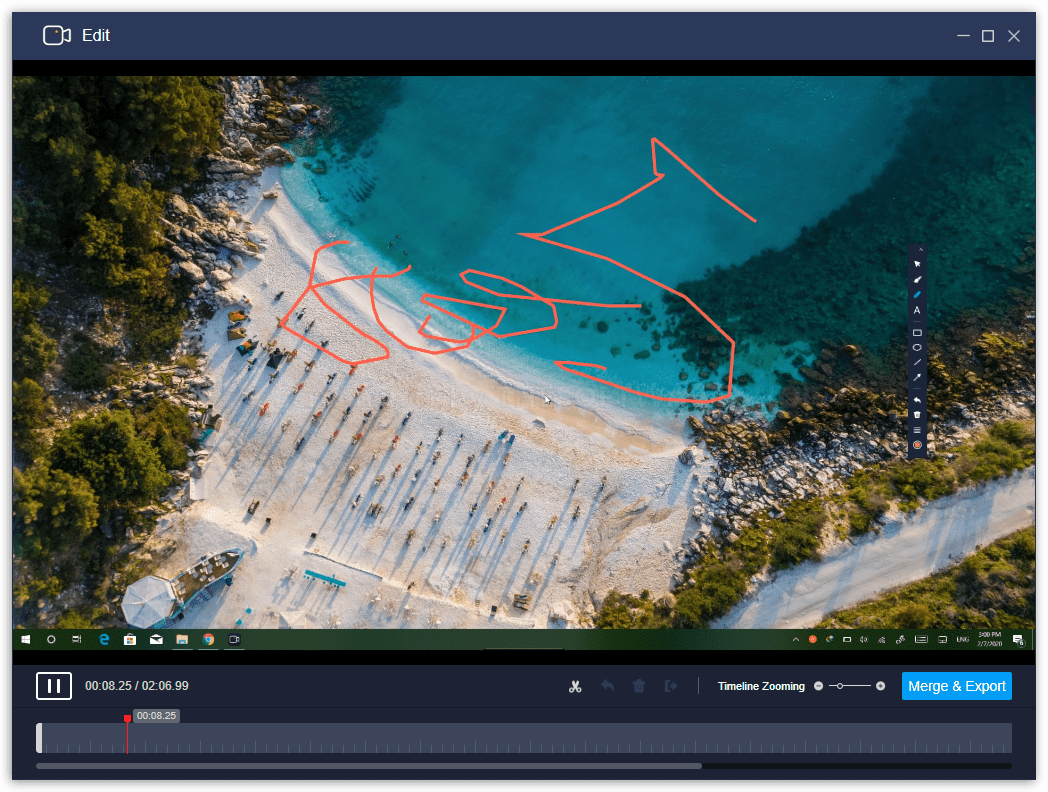
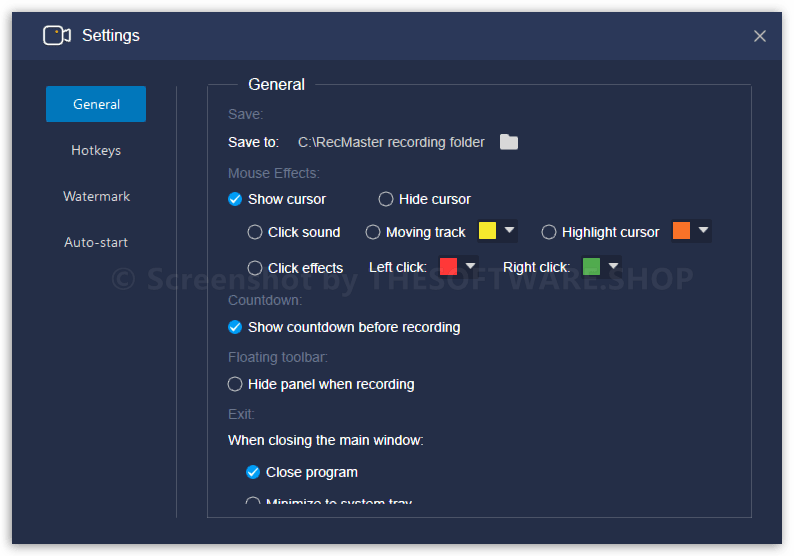


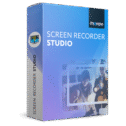




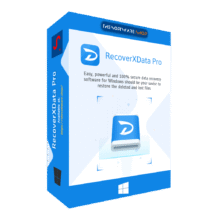
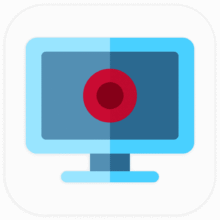
![[NEW LINK #6] Giveaway – Tipard Screen Capture: Free 1-year Registration Code | Full Version – for Windows](https://thesoftware.shop/wp-content/uploads/thumbs_dir/Tipard-Screen-Capture-Review-Full-Version-Giveaway-rfosl77nxk8swhl20qzkcg6b7jz8qdo6dse0ljl5so.png)
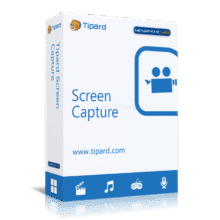

It says invalid licence code for all.