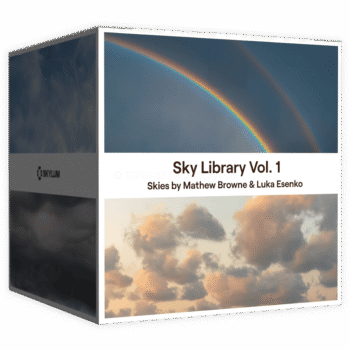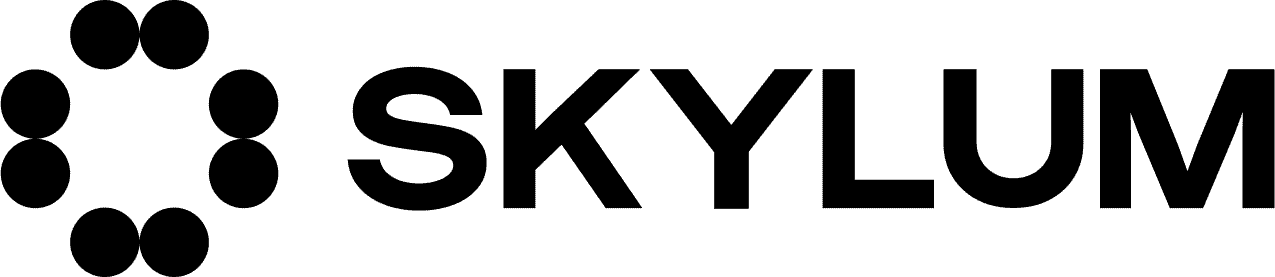Add Skylum Sky Library Vol. 1 to your Photography toolkit today: get 504 premium skies and refresh flat photos in seconds—compatible with Luminar Neo, Photoshop, and ON1 Photo RAW.

A complete sky replacement library for photographers and designers
Sky Library Vol. 1 gives you a ready‑made catalog of 516 high‑resolution skies captured by photographers Mathew Browne and Luka Esenko. This carefully curated set covers the looks you reach for most—glowing sunsets, crisp mornings, soft twilight, brooding clouds, clean blue tones, rare rainbows, and even star‑filled night scenes. Each file is supplied as a portfolio‑quality JPEG, up to 8000 pixels on the long edge, so you can apply convincing sky swaps on everything from Instagram posts to large prints.
Use native sky replacement tools in Luminar Neo, Luminar AI, Adobe Photoshop, and ON1 Photo RAW (or any layer‑based editor) to swap a dull sky in seconds. Because these skies were captured on full‑frame Nikon bodies (D800, D810, D850, Z7) and refined to remove distracting objects, they blend cleanly and help your photos read with better depth, lighting continuity, and color harmony.
What you get — 9 curated categories (516 skies total)
- 128 Golden Hour Skies – Warm light with low‑angle sun for portraits, weddings, and landscapes that need a gentle glow.
- 27 Blue Hour Skies – Rich twilight color for cityscapes and reflections after sunset.
- 71 Long Exposure Skies – Streaked, sculptural clouds that add movement and flow to still scenes.
- 67 Colorful Skies – Bold hues for creative edits that call for a strong palette.
- 40 Delicate Skies – Subtle tones and fine textures for natural‑looking corrections.
- 34 Starry Skies – Clear night skies that add a sense of scale to foreground subjects.
- 34 Overcast Skies – Soft, cinematic cover for moodier storytelling.
- 100 Sunrise Skies – Crisp morning color and clean light gradients.
- 16 Rainbow Skies – Atmospheric arcs that add a distinctive, dreamy accent.
Technical specs: 516 JPEG skies, up to 8000 px, captured on full‑frame Nikon cameras; most between 30–45 MP. Optimized by cropping/cloning to remove buildings, trees, birds, and clutter for smoother blends.
Why photographers choose this collection
Consistent quality. Every sky is sharp, color‑managed, and graded with care, so you spend less time fixing seams or odd color shifts.
Range of moods. From clean midday to theatrical cloudscapes, you’ll always have a suitable option for the scene at hand.
Fast results. With modern sky‑swap tools, you can change the sky, relight the scene, and align perspective in a few clicks.
Flexible rights. A lifetime, royalty‑free license allows use in personal and commercial photography projects. (See license snapshot below.)

Compatibility and workflow
- Editors: Luminar Neo / Luminar AI, Adobe Photoshop (Sky Replacement), ON1 Photo RAW. Any app that supports layers can use these as standard image assets.
- File type: JPEG (high‑quality), suitable for print and web.
- Resolution: Up to 8000 px long edge. Scales for large prints and detailed composites.
- Subjects: Landscapes, cityscapes, architecture, portraits, wedding sets, real estate, travel photography, product composites, and social content.
Quick start (Photoshop & Luminar)
- Open your image and choose Sky Replacement (Photoshop) or Sky AI (Luminar).
- Load a sky from Sky Library Vol. 1.
- Adjust edge shift, feather, and horizon to match the scene.
- Tweak temperature and brightness to suit your foreground.
- Add optional foreground relight and reflection (for water).
- Export a high‑resolution JPEG/TIFF for print or delivery.
Tips for convincing composites
- Match direction: Choose a sky with the sun position that aligns with your shadows.
- Mind scale: Scale and rotate the sky so cloud sizes feel plausible for your focal length.
- Unify color: Use a gentle Photo Filter/Color Lookup to blend foreground and sky.
- Edge cleanup: After the automated mask, refine tricky areas (trees, towers) with a soft brush on the layer mask.
- Add depth: A light gradient or atmospheric haze over distant horizons helps sell the merge.
Category use‑cases and creative ideas
Golden Hour: Add warmth to portraits, bring romantic light to engagement sessions, or give a countryside scene a soft evening glow.
Blue Hour: Pair with city lights and reflections for editorial travel sets and real‑estate twilight frames.
Long Exposure: Introduce motion above static architecture, piers, or mountain lakes for a dynamic look without long‑exposure capture.
Colorful & Delicate: Use punchy colorways for bold campaigns or choose restrained tones for natural‑looking corrections.
Overcast: Subdue contrast for lifestyle shoots, food photography, or product scenes that benefit from soft, even light.
Sunrise: Fresh gradients and subtle pinks complement coastal scenes, trails, and morning cityscapes.
Starry: Create dramatic night composites when conditions fail, or replace washed‑out skies in astro‑focused shots.
Rainbow: Add a whimsical accent after rain, especially effective with waterfalls, fields, or minimalistic silhouettes.
Production value you can see
Each sky has been reviewed for clean horizons, no sensor dust, and minimal artifacts. The file set mixes different focal lengths so cloud scale feels correct on a wide range of compositions. That attention to detail makes it easier to integrate skies without giving viewers a reason to question the edit.
Who benefits from Sky Library Vol. 1
- Working photographers: Keep client galleries consistent when weather shifts between sessions.
- Retouchers and studios: Speed up delivery with a dependable library that reduces back‑and‑forth approvals.
- Content creators and marketers: Maintain a signature look across campaigns and platforms.
- Educators and workshop leaders: Provide students with reliable skies for exercises and assignments.
- Beginners: Achieve clean, realistic sky swaps quickly while learning light and color matching.
License snapshot
Your purchase includes a lifetime, royalty‑free license to use the skies as components in personal and commercial photo projects. You may:
- Use skies within final images for clients, prints, books, websites, and ads.
- Deliver flattened or baked‑in skies as part of your finished artwork.
You may not: - Resell, share, or redistribute the original sky files on their own or as part of a competing library.
- Claim authorship of the sky images.
For high‑volume manufacturing or unusual broadcast cases, verify any extended terms with the provider.
Why this bundle is a smart buy
- Time savings: Replace bland skies rapidly and keep projects on schedule.
- Versatility: Hundreds of options ensure a suitable match for nearly any scene or season.
- Quality: High‑resolution JPEGs show fine cloud detail and smooth tonal transitions.
- Value: One affordable library that covers daily creative needs for years to come.
Frequently asked questions
Q: Do I need special plugins?
A: No. Photoshop, Luminar, and ON1 include built‑in sky tools. Any app with layers can also use these files manually.
Q: Will these work for prints?
A: Yes. With sizes up to 8000 px, you can create large wall art, album spreads, and exhibition prints with confidence.
Q: Can I edit the skies themselves?
A: Absolutely—apply curves, color balance, gradients, and selective masks to fine‑tune color and contrast before or after placement.
Q: Are reflections included?
A: Reflections are easily created by duplicating the sky layer, flipping vertically, and masking at the waterline, then lowering opacity and adding blur as needed.
Conclusion
When a great composition is let down by a flat sky, Sky Library Vol. 1 gives you a fast, reliable fix. The collection packs 516 premium JPEG skies across nine categories, captured with professional cameras and refined for smooth, convincing blends. With support for Luminar Neo/AI, Photoshop, and ON1 Photo RAW, you can change the mood of landscapes, portraits, cityscapes, and travel images in minutes. The lifetime, royalty‑free license keeps your workflow simple, and the generous resolution ensures your edits print beautifully. Keep this library in your toolkit and your photos will read with the light and atmosphere you intended—whatever the weather served on the day.