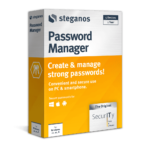
60% Off – Steganos Password Manager: 5 Devices, 1 Year | Create & Manage Strong Passwords – for Windows
Select complex, highly secure passwords that you’ll never forget. Get Steganos Password Manager full version with a 60% discount coupon
Steganos Password Manager Review at a Glance
Passwords are the keys to your digital life. Whether it is Facebook, Amazon, your online banking account or your email accounts, the quality of your passwords is vital to the security of your online identity. But it is a hassle memorizing new and complex passwords on a regular basis. Could you remember them if they were like “Xhg5&&_O987$$klZ”? Maybe one, but each account needs a different password, and on top of that, they should be changed regularly. Impossible. We can now offer you an elegant solution for this important task in the form of Steganos Password Manager.
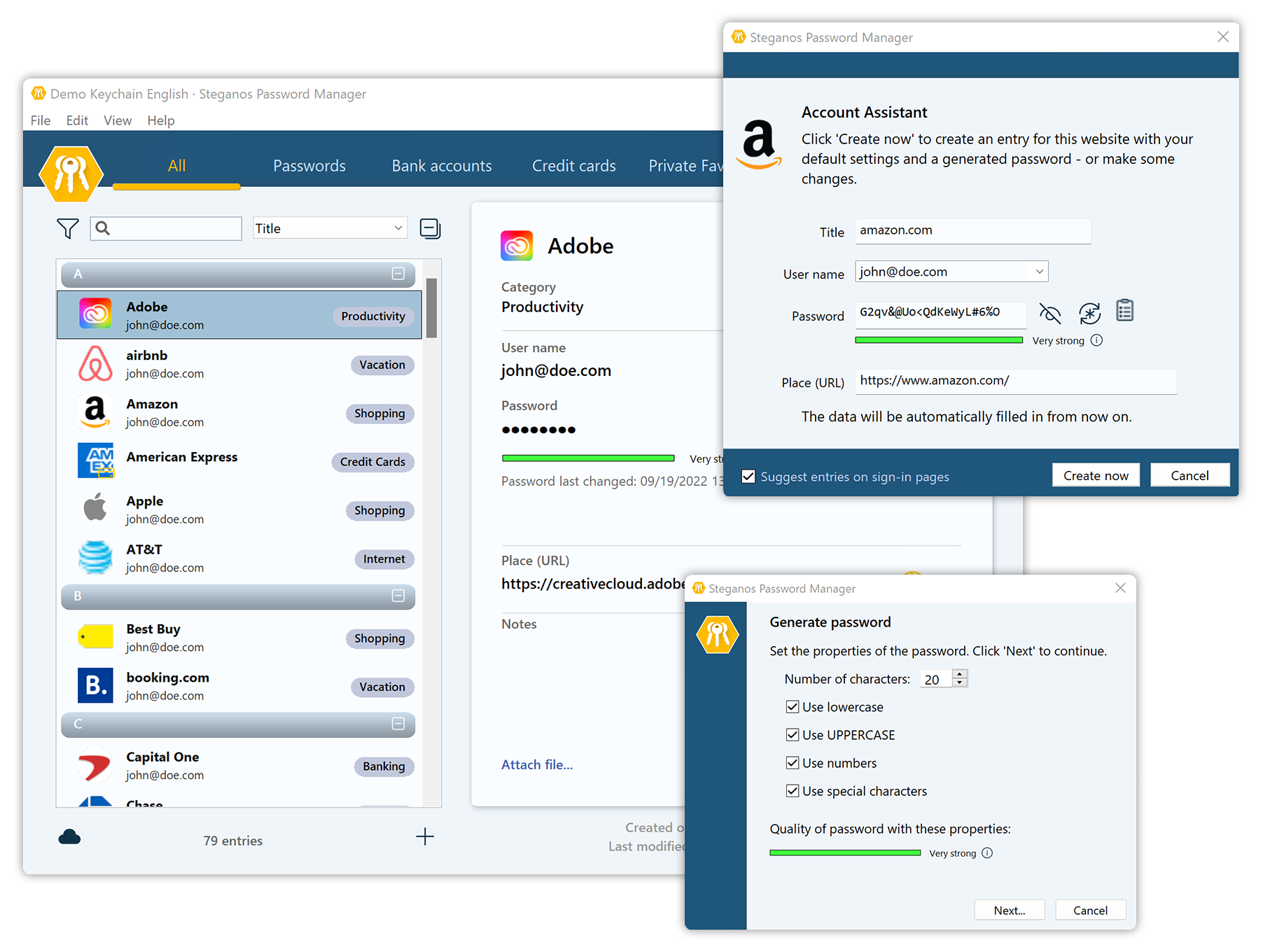
Steganos Password Manager creates top-security passwords and manages them for you. You need to remember just one master password. This password manager has been supplying reliable protection against data snoopers and hackers for almost 22 years.
Since the company was set up, the encryption in Steganos programs has never been cracked. There are no backdoors, master passwords, false keys, or duplicate keys. Since the company was founded, encryption has been built into Steganos programs. In order to keep your data safe, you just must remember one single master password.
Screenshot of Steganos Password Manager
Steganos Password Manager is a reliable administrator of usernames and passwords as well as other sensitive data that you store in its encrypted database.
Why install? Steganos Password Manager securely stores passwords, credentials, card numbers, and other sensitive information that you can categorize and search. There is also a password generator and a floating window for convenient entry of passwords into login forms on the website.
Using a password manager pays off, just take a good look at the master password for your vault. You can also store links to your favorite websites in the password vault that other users of your computer should not see.
Steganos Password Manager focuses more on managing passwords and sensitive content on mobile devices and significantly speeds up content synchronization through OneDrive, Google Drive or Dropbox cloud storage, and passwords can be categorized in the mobile application. In the desktop version, Steganos Password Manager has several UI themes.
Features
Key Features:
- Top-security encryption: the encryption algorithm saves all the access data securely using AES 256-bit encryption.
- Virtual keyboard: it isn’t possible to record keyboard input via keyloggers.
- Optional character mix function: perfect protection against mouse-click recorders.
- Intuitive use: with a single click you can automatically input your login data on the Internet – revised and enhanced plugins for the browsers Chrome, Firefox, Edge.
- Apps for iOS and Android also provide you with secure access to PINs and passwords, including automatic input in the app browser. The apps can be obtained for free from the Apple Store and Google Play.
- The portable version included: an encrypted password list and a portable USB version of the program mobile to use on any PC.
- Mobile access and passwords also via OneDrive, Google Drive, Dropbox, and MagentaCLOUD (mobile access to passwords is also possible without a cloud).
- The print function allows you to store password lists securely with your notary or in a bank-safe deposit box.
- PicPass (picture password), password generator, handy templates, and space for secure notes.
- Mobile access for your passwords: via OneDrive, Dropbox, Google Drive and MagentaCLOUD
- Automatic password and data entry: with browser plugins for Chrome & Firefox
- Ideal for being on the road: Steganos Mobile Privacy app for iOS and Android which automatically inserts passwords on smartphones
- File attachments sync between PCs too
- Password categories also in Mobile Privacy apps
What’s New
The latest version of Steganos Password Manager mainly improves mobile applications for smartphones and tablets and Android and iOS (iPadOS), which can now automatically fill in usernames and passwords from an encrypted database to web browsers and other applications. Also new is the plug-in for the Microsoft Edge internet browser, and minor changes have also been made to the program’s user interface. The sorting and searching of records in the database has also been improved.
- New password quality indicator
- New Chrome, Firefox & Edge plugins
- New Design selection now with a preview
- New “Modern Medium” design
- New AutoFill in all browsers and your favorite apps with the new iOS & Android Password Manager apps
- New Simplified categorization of entries
- New Optimized user interface with grouping options
- New Improved search function
Requirements
To run this Password Manager with most reliability and performance, your system should match the following requirements:
System Requirements for Windows OS:
- Microsoft® Windows® 11, 10, 8 or 7
- min. 1 GB RAM (32 & 64 Bit)
- 200MB available disk space
- Internet connection (for updates)
- Steganos Mobile Privacy iOS and Android apps are availabe for free on the App Store and on Google Play.
System Requirements for Mac OS:
- –
Downloads
Please feel free to download Steganos Password Manager for Windows PC here. The Password Manager by Steganos Software GmbH has been tested professionally and we are assured that no viruses, Trojans, adware, or malware are contained.
BUY NOW
Secure your digital life with Steganos Password Manager, currently offered at an exceptional price of just $39.99! However, exclusively at The Software Shop, you have the unique opportunity to acquire the most recent version of this indispensable tool, complete with complimentary updates and support, at an astounding 60% discount. Act swiftly to take advantage of this time-sensitive promotion!

Create and manage strong passwords, Always log in securely, with just one click.
- Lifetime Discount: The 60% discount lasts for life as long as you keep renewing your subscription.
- The license is valid for 1 year
- All Premium licenses are valid for up to 5 devices
- Apps for Windows, Android, and iOS
- Free Software Updates
- Enjoy Technical Support by Steganos GmbH
- 30-day Money-back Guarantee
Platform: Windows, Android, iOS, Chrome
Recommended:
Steganos Privacy Suite: 5-Device 1-Year License BEST SELLER
Bitdefender Total Security BEST SELLER
Bitdefender Internet Security BEST SELLER
Sticky Password Premium 8: Lifetime Deals BEST SELLER
TrackOFF Privacy Software - Maximum Privacy Protection BEST SELLER
iolo® Privacy Guardian™ BEST SELLER
Privacy Protector for Windows: Lifetime License BEST OFFER
Steganos Password Manager 22 Full Version Key Giveaway
Unavailable at this moment!

Please note that once you signed in, Please do not close this page. You will be shown how to get this offer for free.
Also, check out the latest software giveaways that are available here on the software giveaway page.
Thanks for reading Steganos Password Manager 22 review at a glance & enjoy the giveaway. Please Report if Steganos Password Manager 22 Giveaway has a problem such as expired, broken link, sold out, etc.









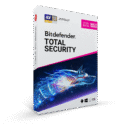

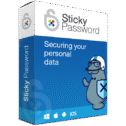

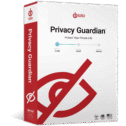
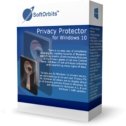

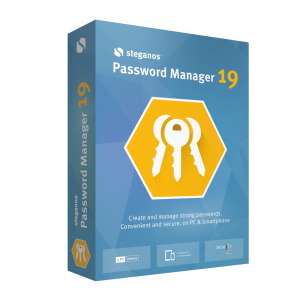


![[NEW LINK #6] Giveaway – Browser Password Recovery Tool 3.2: Free 6-month License – Full Version for Windows](https://thesoftware.shop/wp-content/uploads/thumbs_dir/Browser-Password-Recovery-Tool-Review-Download-Discount-Coupon-rfosm1ai09dz80dd53zmk8l27vuzkozl5x9jyeck9k.png)


