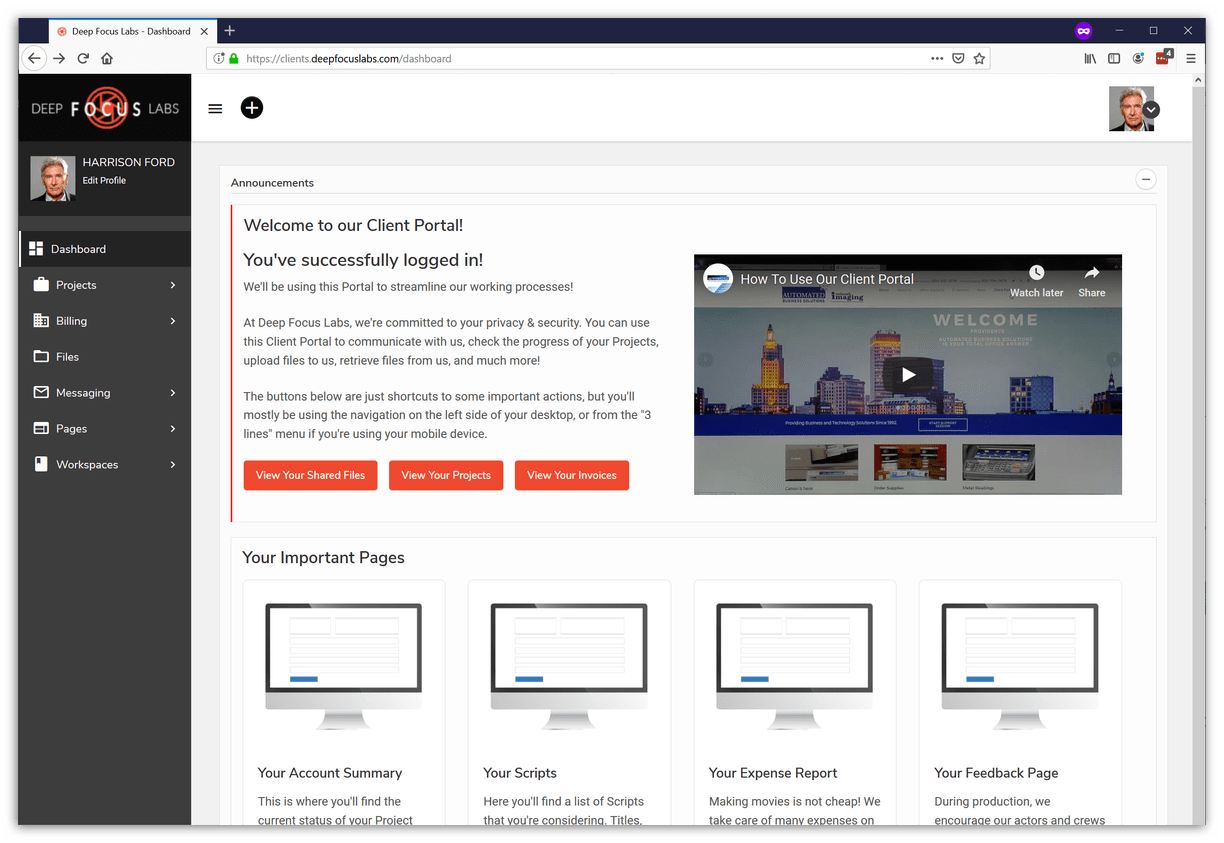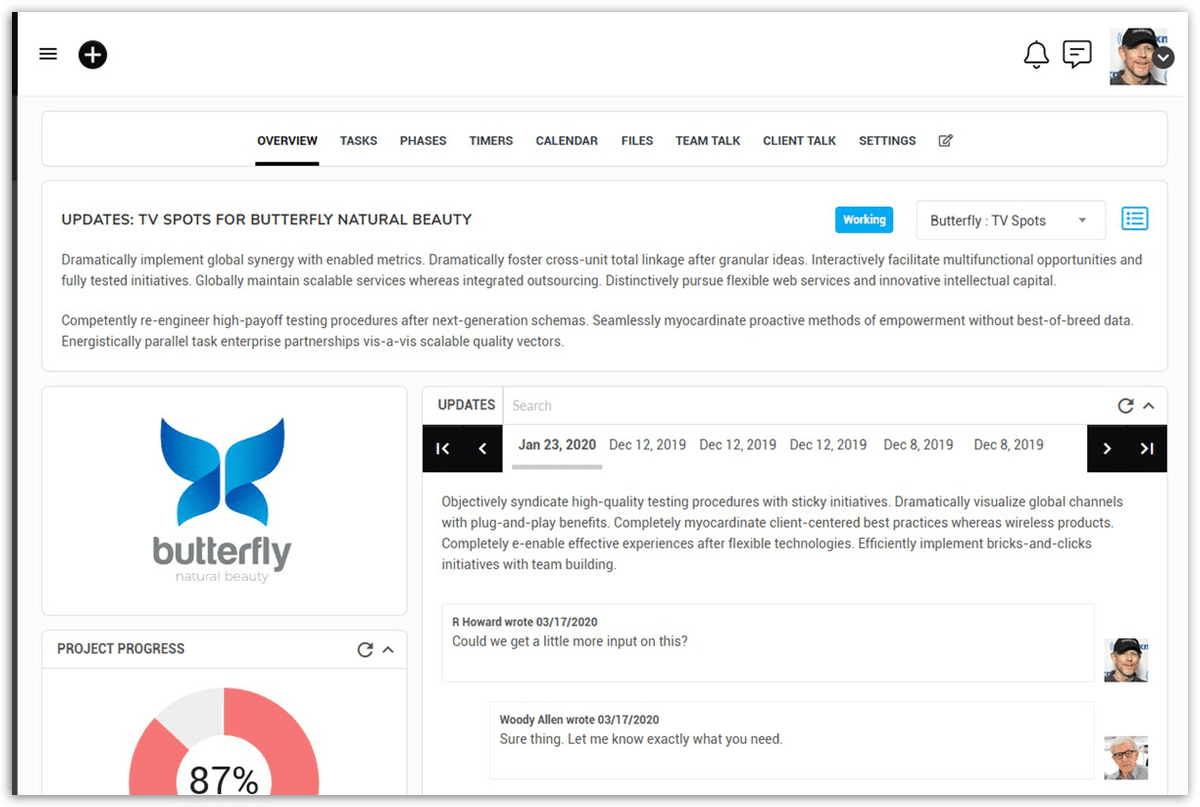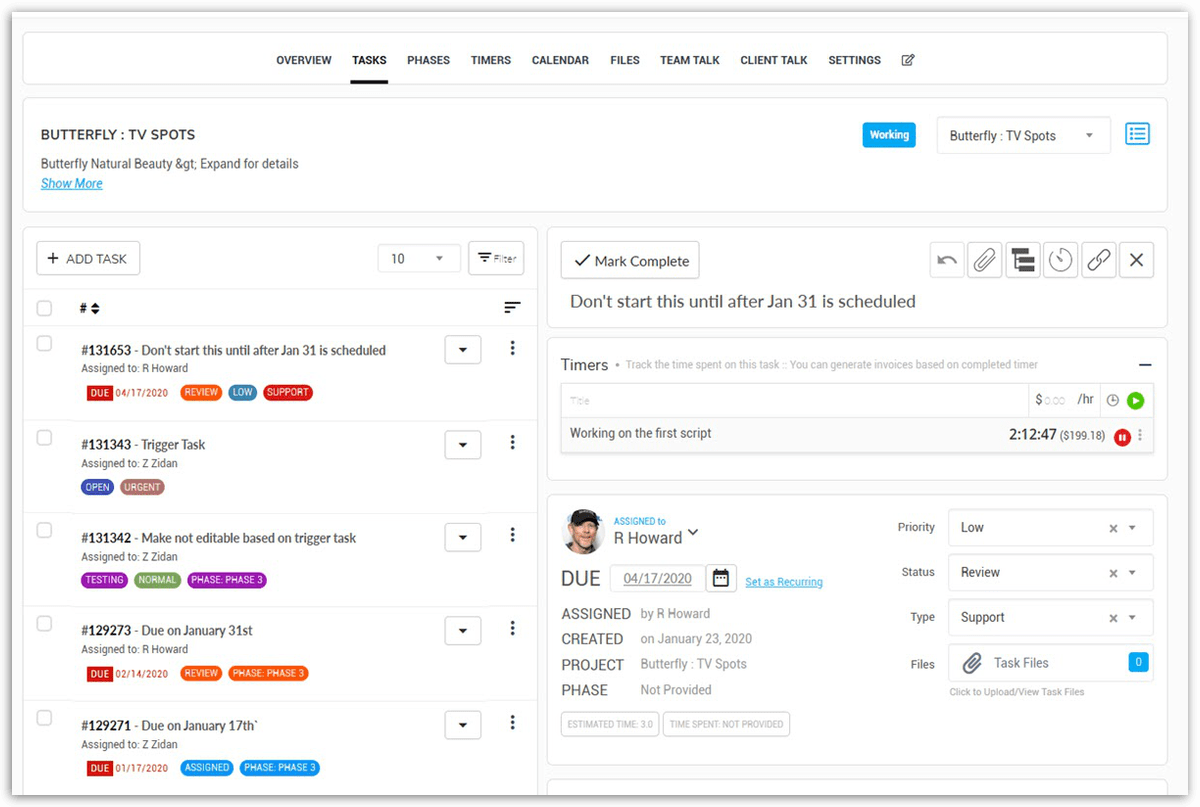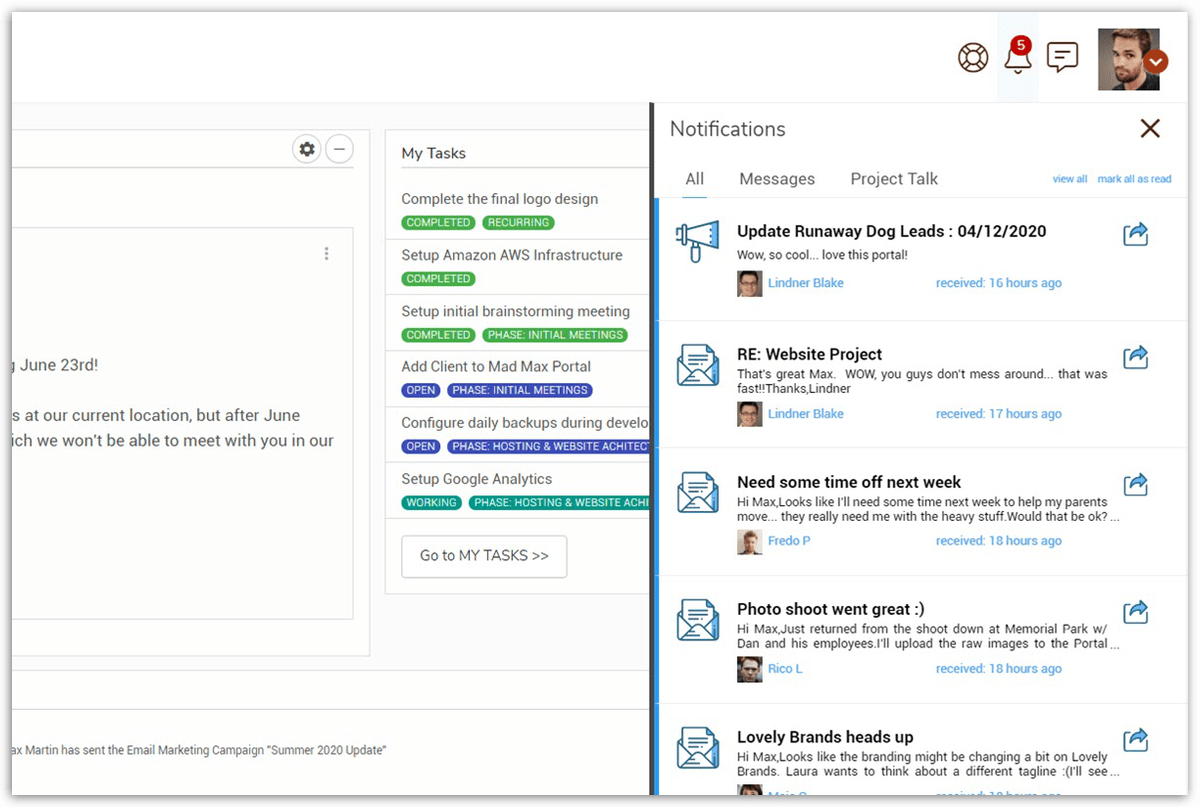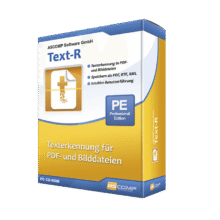SaaS Business Management & Secure Client Portal Software, Branded White Label Client Portals, Integrated CRM, Project & Task Management, Invoicing & Recurring Billing, Time Tracking, Intranet, File Sharing, much more… Combine the most common business tools into a pre-integrated, white-label ready platform. Get Lifetime Access to SuiteDash Smart/Thrive/Pinnacle and save up to 95%.
You save $1,109.00 | Lifetime Access | 60-day Money-back Guarantee | Secure Payment | 24×7 Customer Support
SuiteDash Review at a Glance
Be honest: can you count the number of software systems you use on one hand? Chances are you’re accustomed to managing projects, sending invoices, and growing your CRM with at least three different tools… and some of you might even use more! So what if I told you that we have a white-labeled solution of multiple inter-connected tools that work seamlessly together so you can collaborate with your team and your clients in one place? If that sounds like music to your ears, then you better stick around for SuiteDash!
SuiteDash is an all-in-one business software suite that combines client portals, file exchange, CRM, project management, time tracking, invoicing, contracts, marketing, scheduling, AND MORE. Plus it’s fully white-labeled. I know, it’s wild. But it’s true, and it can be all yours!
With SuiteDash, you can build fully customizable client portals that allow you to auto-assign permissions and easily share files for improved collaboration. Keep everything under control thanks to extensive project management features, like the ability to structure project templates and tasks in order of due dates and store files in a project location clients can’t see.
Stay organized with the dedicated client sharing folders and subfolders that can be downloaded as ZIP files. You can also send out estimates and invoices from your portal, receive payments (even recurring payments!), and customize intake forms.
Bottom line: SuiteDash lets you replace all your business software with one easy-to-use solution.
How does SuiteDash work?
I’m not going to tease it out for too long: Let’s white-label the platform! SuiteDash lets you customize the logo and colors to match your brand, and even add custom CSS. When your clients or team member visits SuiteDash, they’ll have no idea that SuiteDash is powering the experience – it’ll look like an organic extension of your company, down to the sent email address and footer in your messages. Plus, the whole platform is completely responsive and operates the same on phone, tablet, and desktop.
SuiteDash is designed to be intuitive. For instance, let’s add a client. It’s as easy as filling out the fields in the form. SuiteDash lets you set up a client’s circle, which is essentially their group permissions. You can also add them to a marketing list right there.
Next, let’s say you want to schedule a meeting with this client. It’s super simple to add an event to your calendar. And once you do, all events are organized into a neat interface.
A Portal page, which functions as a content page inside the portal. SuiteDash lets you assign portal page permissions to an individual Client or to a Circle, and each page can have custom CSS and Javascript. You can make this the start page, so when a member of that circle logs in, they’ll be directed to this as their first page.
In fact, there are a few ways to control what your client sees. For instance, customize the sidebar menu to include items for specific users or circles. You can also customize which widgets appear at the top of the user dashboard by changing up each widget’s permissions. This is especially useful when you want to create a sticky announcement for only specific roles.
when you set everything up, it’s time to get rolling on a project and send an invoice. Starting up a new project is easy – just give it a name and due date, and assign clients and teammates to the project. When you select a template for the project, it will be auto-populated with tasks and phases. Each task comes with a built-in timer, which you can use to bill a client and add directly into an invoice that your client can pay online right through the portal. Pretty cool, right? And last up, you’ll want to configure the actions to be taken upon completion of the project.
SuiteDash features a built-in chat between teammates, plus you have channels and direct messaging. So, you can reach out to a client – SuiteDash lets you include canned responses and signatures, and you can organize your messages into folders – basically, anything a full-featured messaging system can do, SuiteDash can, too.
You can also use the File Sharing toolkit to easily request files from a client. With practically no effort on your end, your client will receive an email with access to upload the file via a generic dropbox link to the destination of your choice. And there’s no file size limit! So no joke – they’ve tested huge files that exceed 2GB, and it transfers every time.
There’s a lot to show you in SuiteDash, but let me highlight just two more conveniences for your clients. You can set up Magic Link, which is a one-click login option for clients who are reluctant to (or struggle to) remember their password. And they can schedule a time to meet with you in just a couple of clicks!
When I say all-in-one, I mean it. Save time and simplify your processes with SuiteDash.
Features
Key Features of SuiteDash
- CRM Client Management
- Client Management + Automations
- Add Contacts manually, by import, or by embedding a form on your website
- Auto-Add Contacts to a built-in Email Marketing Drip Campaign
- Auto-Assign permissions to Files/Docs/Pages using Client Circles
- Auto-Assign Contacts to a specific Coordinator (point of contact)
- Auto-Schedule your Calendar with Prospect/Client follow-ups
- Auto-Generate Projects using Project Profiles & Templates
- Embed Intake Forms on your website
- Customize the Intake Form with your questions & Custom Data Fields
- Easily create Custom Fields on the fly while customizing the Intake Form
- Customize the styling of the form via built-in settings & Custom CSS so that it matches your website perfectly
- Auto-assign permissions & auto-trigger automation when the Intake Form is submitted
- Use Forms in your Portal
- CRM Update Forms let you update existing Contacts or present them with follow-up Forms that add more info to their profiles
- For each Form, you can customize the actions that are triggered when the form is submitted. Available Actions (Automations & Integrations) will grow over time
- General Purpose Forms give you even more flexibility
- Trigger Automations & Integrations automatically
- One-Stop Client Management
- See & Manage all Contact info & resources in one place
- Make Clients private so that only certain Staff can view
- Assign each Client a Client Coordinator as their point of contact
- Keep Private or Shared Notes on every interaction with the Contact
- Quickly create & manage Internal Tasks related to the Client
- Upload/Manage/Download all Client Files from their Dashboard
- Automate with Client Circles
- Circles give you the power to make assignments based on Circle affiliation
- Easily assign Circle(s) in the Add Contact form, or via an Intake Form
- Pre-create entire sets of Portal Pages, File Repos, & assign via Circle
- Clients can be part of just one Circle or multiple Circles
- Simple drag/drop to add/remove Clients from Circle
- Event Templates & Calendar
- Event Templates allow you to ‘pre-create’ and auto-schedule follow-ups related to a specific Contact
- Easily ‘Set & Forget’ Events on your calendar for a meeting, send a follow-up email or reach out to Contact
- Events are displayed on your Calendar to keep you on track
- You can sync your SuiteDash calendar with your Google Calendar
- Client Data Import/Export
- A powerful method for updating data fields or creating new custom fields in one operation
- The search filter quickly finds the item that you want to edit. ‘Favorites’ let you keep your most frequently updated data fields pinned to the top for easy access.
- Update everything in one go using the Data Import feature
- Export everything in one goes using the Data Export feature
- Dynamic Data Placeholders
- Use Dynamic Placeholders anywhere on the platform!
- Create powerful Dynamic Dashboards so that the same Dashboard can be used for many Clients, but will also adapt to show each Client only their unique data.
- Can be used in Announcements or in Portal Pages to display a unique message or update for Each Individual Client
- CRM Bulk Edit
- A powerful way to update multiple Contacts at one time
- You can select just one, or many Contacts to update
- You can update just one data field or many data fields in one operation. If the left blank, the field is not changed.
- Select a Circle(s) and update the data of every Contact in a Circle in one simple operation
- A simple, yet powerful tool that saves you time
- Client Management + Automations
- Secure Client Portal
- Powerful & Flexible Client Portal
- Build a fully customizedClient Portal
- Each Client will only have access to their information
- Post files & documents for Clients to view & download
- Create a complete ‘website like’ structure for your Clients
- Clients can View & Pay Invoices online
- Build Dynamic Data Dashboards
- Pre-Built Dashboards & Pages get you going quickly
- Dynamic Data Placeholders show the logged-in Client’s data
- Set the ‘Start Page’ for a Client to see directly after login
- Everything is fully responsive for tablets & phones
- Use iFrames, YouTube, Vimeo or any embeddable widget
- Dynamic Link Placeholders
- Easily Build Dashboards with Dynamic Placeholders
- Dashboard Links automatically adapt based on which Client is logged into the platform and viewing the Page
- Direct Clients exactly where you want them to go
- Customize what the Client can see
- Completely control what your Prospects/Clients can see and do
- You can easily hide any part of the platform that you’re not yet using so that Prospects/Client won’t see
- The Announcements widget lets you offer a custom Welcome Message & information as to how you’ve set up the Portal to work
- Use the translation feature if you want to modify menus/labels
- “COMPANY FIRST” MODE
- You can enable the “Company First” option if you’re working primarily with Companies as your Clients.
- If Company First mode is enabled, you can assign all Portal items, Projects, etc… to the Company directly. The “Primary Contact” will be the person at the Company who receives all email notifications and updates.
- If that person leaves the company, you simply & easily assign a new Primary Contact. You won’t have the hassle of going in to re-assign dozens of projects, invoices, file shares, etc…
- DRAG/DROP PAGE BUILDER
- Easily create complex layouts and designs
- Drag & Drop content blocks, photos, icons, etc…
- Insert Dynamic Data placeholders using the built-in Point & Click Selector
- All content can be made fully responsive, so it displays nicely all devices, including tablets and mobile devices
- Built-in Snippets & Template Library will be continually updated with fresh pre-built layouts & blocks
- PAY FOR PORTAL ACCESS
- You can require payment to register & enter your Portal
- One time payment OR a Recurring Subscription Payment
- Works with all available payment gateways (No recurring subscription payments are possible via PayPal)
- Dynamic Title placeholders to help identify payments
- Portal access is blocked until payment is made & verified
- White Label your Client Portal
- Customize Client experience with your logo & colors
- Customize all email notifications sent to your Clients & Staff
- Replace the ‘SuiteDash’ URL with your Custom URL
- Completely customize the Login Screen with your logo & colors
- Your clients will not see the SuiteDash brand
- “Magic Link” Login
- Make it SUPER easy for your Clients to login
- Clients don’t ever need to remember their password
- Perfect for your TECHNOPHOBIC Clients. No more friction!
- Clients just enter their email address & receive a link.
- Simply clicking the link in email INSTANTLY logs them in.
- * PINNACLE Plan only
- Powerful & Flexible Client Portal
- File & Folder Sharing
- Highly organized File Structure
- Each Client has a Dedicated Sharing Folder
- Each Project has its own Dedicated Sharing Folder
- You can create your own sub-folder structure
- The client is notified whenever you share a file or folder
- Entire folders can be downloaded as ZIP files
- Powerful Shared Folders
- To share a folder or files with multiple Clients or Circles, use Shared Folders. You can also create shared folders for your Staff and Teams
- Members have a shared folder receive an email notification when they are first added to the Shared Folder, and each time a new file is added to the Shared Folder
- Automate the addition or removal of clients to or from Shared Folders with the use of Circles
- All files can be previewed directly in the browser or downloaded
- Convenient File Request Feature
- You initiate the request, and the Client receives an email
- You can pre-assign which folder the file will be uploaded to
- Clients don’t need to be logged in to upload to the Request
- You are notified by email when the File Request is fulfilled
- You can add a deadline to the File Request
- Folder Structure Profiles
- Have you ever wished you could automatically set a pre-defined folder structure for a specific type of Client?
- You can pre-define a folder structure that will be automatically generated for each Contact
- When you are adding new Contacts, simply select the appropriate Folder Profile, and that structure (both folders & files) will be automatically generated for the created Contact.
- * THRIVE & PINNACLE Plans only
- Simple File Versioning
- Easily upload new versions of a Shared File or Client File
- Previous versions can be accessed and/or reverted to if needed
- Each version is time-stamped & organized by date
- All versions can be downloaded in one action as a ZIP file
- Versioning gives you the safety of never losing work again
- No Limit to File size or type
- HUGE Files can be transferred. Tested with files over 2GB
- Chunked File Uploading allows the transfer of huge files
- Use a proprietary file type? No problem, just add the extension
- You can limit/disallow the uploading of specific file types
- DOWNLOAD FOLDER AS ZIP FILE
- You can pre-create Folders with entire file repositories inside
- Just by granting permissions, a Prospect or Client can easily access and download the entire folder as a ZIP file
- The folder structure is maintained and replicated in the ZIP file
- Highly organized File Structure
- Project & Task Management
- Project Overview Dashboard
- Rich collaboration experience between you and your Client
- Show your Clients just what you want, and nothing you don’t
- Customize with your Client’s logo to give them a rich experience
- Project Progress: Show your Clients what % of the Project is complete
- Embed Intake Forms directly into your website
- SEQUENCED PROJECT TEMPLATES
- Structure Project Template Tasks/Phases in the order that you would like to have them worked on and accomplished
- When a new Project is created using a Template, the Tasks/Phases are generated and placed in the exact order that you specify when creating the Template
- Create a highly organized and sequenced set of Tasks/Phases for your Project Team to follow and accomplish
- Create a sequenced Task list for your Client to follow
- AUTO-GENERATE PROJECTS
- Pre-create and save Profiles with all the details of how you want a Project to be auto-generated
- Employs a dynamic naming structure using the Client’s name, the current date, etc… so that each Project will have a unique name
- Use built-in automation to auto-generate Projects during your Client onboarding process
- Systematize your on-boarding process to save time & hassle
- Trigger / Actions Automations
- Stop doing everything manually, and harness the power of Automation!
- A purpose-built toolkit that gives you IF THIS, THEN THAT functionality. Build automated workflows that maximize efficiency and increase your bottom line profits!
- Trigger a customizable Action sequence each time a Project Phase is complete
- Trigger a customizable Action sequence each time a Project wraps up
- * PINNACLE Plan only
- PROJECT & TASK FILES
- Files that are uploaded to a task or to a project are well organized in their own insulated structure
- Private Project Files allow you to store files associated with the project in a private place that the Client doesn’t know exists, and we’ll never see
- Built-in option to prevent Client from seeing the Files tab in the Project
- Manage All Team Members
- Admins and Project Managers can easily view tasks related to all users from all of their projects in one place from the ‘All Tasks’ menu, letting them get a bird’s-eye view of everything that is happening.
- These higher-level users can also drill down into particular Projects, to get a deeper history of actions taken, comments made, files uploaded, and more.
- Search, Filter & Sort Tasks
- Admins, Managers, Clients, and Team members can easily locate a specific Task using filters, sorting, and tagging.
- Task lists can be sorted and filtered by various attributes, including Status, Priority, Assigned User, Due Date, and much more, letting every user see exactly the Tasks they need to access right then and there.
- MY TASKS WIDGET
- My Tasks widget lets your Team and Clients see their outstanding tasks directly on their Dashboard
- For each task in the My Tasks widget, you can click directly from the widget to the task details
- You can control the layout & which widgets will show on the Dashboard for every user role
- Email Notifications for All Actions
- Automatic email notifications related to Tasks and Projects ensures everyone is always aware of their responsibilities.
- Whether a user is assigned to a new Task or Project, receives a new comment on an assigned Task, a certain Project due date is approaching, or many other important actions, a customizable automated email will sent to the corresponding user.
- Additionally, each user can customize their notification settings on a personal level.
- SECONDARY CLIENTS
- Designed for when you need to collaborate on a Project with more than one person in a Company or team
- The Secondary Clients functionality allows you to add additional users on the client side to be part of a Project
- Secondary Clients can be assigned to Tasks, and can be added as Followers to Tasks
- PROJECT QUICK SWITCHER
- Now you can move between Projects at lightning speed
- When you switch Projects, you’ll land on the new Project in the same mode/position as you left the previous Project
- Perfect for Project Managers who are quickly moving between Projects
- Project Overview Dashboard
- Proofing & Client Approval
- Get Task Approval from Clients
- Choosing whether client feedback is needed on a particular Task is as easy as checking a box, meaning you still have the option to assign normal Tasks to clients (without needing feedback), for situations when you simply need some information or actions on their part.
- Checking the box for requiring feedback adds another set of buttons on the client view, allowing them to easily ‘Approve’ or ‘Reject’ a particular Task, with the ability to leave comments on the Task in question.
- Intuitive Client Feedback Process
- Clients can provide feedback on a Task by simply clicking one of two buttons, and typing a few words into the comment box (in the event of a client ‘Rejection’ of a Task, comments are required from them, so you know what needs to change).
- The process is incredibly streamlined, meaning your clients will be able to adapt to the workflow very quickly, ensuring you get the feedback you need to continue with your Project in a timely manner.
- Visible Approval Tags
- From the main Tasks table, you can easily see what client Tasks have not been approved yet, as well as easily see what Tasks have been rejected (and see their corresponding comments).
- From the client’s point-of-view, they can also easily see what Tasks they still need to provide feedback on thanks to the easy-to-read Approval tags, so you and your clients always know each other stands on particular Tasks and feedback.
- Get Task Approval from Clients
- Invoicing & Billing Tools
- One-Time Estimates & Invoices
- Easily build and send out Estimates and Invoices to clients, using ‘Items’, ‘Taxes’, and ‘Discounts’.
- Clients receive automatic email notification of new Estimates/Invoices, and they can easily view and pay their Invoices right inside their portal using your choice of payment gateway.
- You’ll be notified via email as soon as a client makes payment, and the payment will be automatically logged in the ‘Payments’ tab.
- Optionally allow clients to make partial payments on their assigned Invoices, or require the full amount to be paid at one time.
- invoiceRecurringOneinvoiceRecurringTwoRecurring Invoice Profiles
- Easily create a ‘Recurring Profile’ for Invoices, and populate the Profile with items, taxes, and discounts as desired.
- Once the Profile is filled out to your liking, you can set the timeframe for it to recur (weekly, monthly, every 3 months, etc), and assign it to one or more clients.
- Just setup the Recurring Profile once, and then sit back and let SuiteDash do the rest automatically.
- SUBSCRIPTION DASHBOARD
- A One-Stop overview of all Client Subscription Payments
- View all subscription details, prices, and Clients who are on that Subscription Plan
- Clients can view all of their Subscriptions in their Subscription Dashboard
- Clients can change the Payment Method from their Subscription Dashboard
- Clients can manually cancel any Subscription from their Subscription Dashboard
- Time Tracking & Billing
- Internal users can track time spent on particular Tasks or Projects, and then easily convert those completed Timers into billable ‘Items” that can be added directly to Invoices.
- Timers provide an easy & intuitive way to keep track of time spent on ‘on-the-go’ tasks like client conference calls & work lunches.
- Set default Hourly Rates for each user, and optionally hide it from that user if you don’t want them to know your billing amount for their work.
- Easily convert Tasks from Projects directly into billable Items, and add them directly to Invoices.
- Your Choice of Gateway
- All client Invoice payments are processed through your choice of payment gateway, using your own merchant credentials, reducing as many barriers as possible, and streamlining the payment and checkout process.
- Seamless integration between SuiteDash and your chosen payment gateway ensures all payments are tracked, logged, and processed securely.
- Stripe, Braintree, PayPal & Authorize.Net are currently supported in SuiteDash, with new gateways always in development and on the horizon for future integration.
- One-Time Estimates & Invoices
- Time Tracking & Billing
- User-Managed Time Tracking
- Users can track time spent on particular Tasks or Projects, and Admins and Project Managers can then easily convert those completed Timers into billable ‘Items’ that can be added directly to Estimates or Invoices.
- Each Team member can create and manage their own Timers, but conversion to billable Items is only handled by Admins and Managers, ensuring the Client is only billed for real work that occurred.
- Private Hourly Rates
- Easily set ‘Hourly Rates’ manually on a per-Timer basis, or set default Hourly Rates for each of your users.
- You can also optionally hide a user’s defined Hourly Rate from them, in the event that you don’t want them to know your billing amount for their work.
- Because only Admins have this level of control, it ensures that only the people you trust are able to define and manage what your Clients are charged for.
- Intuitive Billing Conversion
- Easily convert completed Timers into billable Invoice items, that can be added to new or existing Invoices, or even added to Accumulating Invoice Profiles for recurring billing purposes.
- During conversion, the Timer is automatically brought over to the add/edit Invoice screen, and all of its data is already in place as an Item.
- You can make any modifications needed, and then immediately choose to send the completed Invoice to the client for them to view and pay online.
- User-Managed Time Tracking
- Email & Drip Marketing
- Choose your Editing Experience
- Build Email Marketing Campaigns in either our WYSIWYG Visual Editor, or if you’re bringing a pre-built HTML template from somewhere else, you can use our Advanced Code Editor
- Seamlessly carry over your existing clients from CRM into Email Marketing, or import email addresses directly via CSV, allowing you to send follow up email ‘Campaigns’ to your clients
- Schedule email blasts to be sent to clients at any time, or you can send them immediately, all on your schedule
- Email Campaign ‘Templates’ make email marketing easily repeatable, allowing you to build an Email Campaign once, and then send it continuously and regularly with just a few edits
- Collect Leads in Lists
- Email Marketing Lists can be built from your existing CRM (Leads, Prospects, and Clients), your internal users, as well as email addresses you collect outside of SuiteDash and import via CSV.
- Lists can be made up of dozens, hundreds, or even thousands of individual email addresses, and you can easily add and remove addresses at any time, both from your CRM and via import, ensuring your Lists always stay up to date with your latest potential leads and existing customers.
- Build Automated Drip Campaigns
- ‘Autoresponders’ allow you to send automatic emails on a set schedule to any new email addresses that get added to a particular List
- This means you can schedule several Autoresponders inside a List to send at 5 minutes, 1 hour, 3 days, 2 weeks, and so on. These Autoresponders will automatically send to any new email addresses added to that List, on the schedule you set.
- Set them up one time, and then sit back and let Autoresponders bring in business and automatic feedback from your leads, prospects, and clients!
- Use Your Preferred SMTP
- Email Marketing emails can be sent using a 3rd party SMTP provider like Sendgrid, Amazon SES, MailGun, MailJet, and many others
- These ‘whitelisted’ mail services have agreements with the ISPs and mail providers that help ensure your emails are not filtered as spam
- Or, if you want to use our built-in SMTP service, you can activate the Dedicated IP Sending for a small additional fee. Included in this will be a dedicated IP address for sending your emails, only used by you and no other customer.
- The end result of either option is that Email Campaigns are reliably delivered to Your Leads, Prospects & Clients
- Choose your Editing Experience
- Integrated Calendar
- Appointment Scheduling Toolkit
- Prospects/Clients can book Appointments
- Multiple Appointment Types can be set. This allows each Staff member to be uniquely available to be booked, complete with a personalized custom schedule that works for them.
- Appointments show on both the Staff member’s Calendar and on the Prospect/Client’s Calendar
- Client or Staff can easily cancel Appointments if needed
- * THRIVE & PINNACLE Plan only
- Bird’s Eye View of All Tasks
- With My Calendar, you can easily see all of the Tasks from all Projects, arranged by the due date and color-coded by Priority (you can even create your own custom Priorities, and Calendar Tasks will be color-coded accordingly).
- Having these bird’s-eye view lets you quickly see what tasks are coming up, what should have already been done, and who might be falling behind with their assigned workload.
- Intuitive Filtering
- My Calendar gives you the ability to filter the displayed Tasks by multiple of attributes, including Status, Priority, Project, and Assigned User.
- Additionally, you can filter the Calendar by particular Task Due Date on a weekly or monthly window, letting you get a more drilled-down view of upcoming (and past due) Tasks.
- All of the filters allow for multiple items to be chosen, meaning you can filter by several fields at once, allowing you to get exactly the view you need to inspect and manage your Projects, Tasks, and Teams.
- Granular Task Management
- Beyond the high-level overview power of My Calendar, you also have the capability to work on an individual Task level.
- With just a few clicks, you can easily create new Tasks, edit existing Task details, and drag-n-drop Tasks to change their due dates.
- You can also easily click into a specific Task to be automatically taken to that Task in the context of its assigned Project, allowing you to see all of the comments and other history related to it, letting you get a full view all from one starting point.
- Appointment Scheduling Toolkit
- Privacy Encrypted Email
- Single or Group Message Chains
- Send Secure Messages to a single client or internal staff member, or send mass messages out to multiple users all at once.
- Recipients will only be able to see and respond to users they are permissioned to communicate with, so there is no risk of wires getting crossed and clients seeing each other’s details.
- All Secure Messages are delivered to the recipients’ SuiteDash inbox, and they can easily read and respond just like they would a standard email.
- Control who Clients can Message
- Designate which members of your Staff/Team your Prospects/Clients are able to Message
- Limit your Prospects/Clients to only be able to Message their Coordinator (Point of Contact)
- Use Circles to set Messaging Permissions in bulk. Use Teams to assign your Staff in one powerful way.
- Canned Message Responses
- Canned Responses allow you to quickly answer common questions you receive in Secure Messages.
- You can create multiple Canned Responses, and easily choose the desired one when responding to a message (or when sending a new message).
- You can even set a specific Canned Response as ‘auto-add’, which will automatically fill that particular response into the message body whenever you go to send a new Secure Message or respond to an existing message.
- Keep Organized with Folders
- Folders allow you to organize all of your inbox messages, ensuring that you never lose track of a specific note or important piece of info.
- You can create and customize Private Message Folders to fit your needs, and move messages between Folders freely as needed.
- Each user can create and manage their own set of Folder, allowing everyone to organize their Secure Messages to best fit their particular workflow.
- Single or Group Message Chains
- Live Direct & Group Chat
- Real-Time Team Chat
- Live Chat in real-time with your staff, ensuring everyone stays up to date on any changes to workflow, updates to scheduling, and any other info that you need to disseminate to your team with no delay.
- All of your internal users are able to access Live Chat, and you can set up specific group channels to allow special teams to communicate in unison.
- One-on-One or Group Chat
- As useful as a one-on-one conversation can sometimes be, being able to communicate with multiple people simultaneously is just as important. That’s why SuiteDash Live Chat has both.
- Easily chat with specific team members individually, and also optionally set up group chat channels for Live Chat with multiple staff at once.
- This flexibility allows you to mold Live Chat to fit your specific needs, to best fit your desired workflow.
- Built-in Browser Notifications
- Never miss a new chat message, even when you are browsing in a different window or tab, with built-in browser notifications for Live Chat.
- Using the default notification system of your preferred web browser, you will be notified whenever a new message is received, both in single person conversations as well as group chats, ensuring you never miss an important message.
- Chat Sidebar Always Available
- Because Live Chat is built-in functionality of SuiteDash, that means it is visible and accessible everywhere in the app, no matter what page or menu you are on currently.
- The chat sidebar, as well as any open chat windows you have, will carry over to any SuiteDash page you navigate to, ensuring you will always be only a click or two away from answering a question or checking in with your team about that current high-level prospect.
- Real-Time Team Chat
- 100% White Label Branding
- Custom Branded Login Page
- Fully rebrand your SuiteDash environment to match your company styling, and WOW your potential clients when they log in for the first time, with the fully branded login page.
- Use your own Company logo, color scheme, and background image on your own CUSTOM Login Page, ensuring your clients and internal users have exactly the experience you intend.
- Fully Branded Custom URL
- Bring clients into a customized portal by creating a custom URL for your SuiteDash installation, and ditch the default app.suitedash.com URL.
- Paired with the Custom Login settings, your clients and internal users will have no idea that you have built your powerful portal system on SuiteDash.
- We even provide FREE SSL for LIFE for the Custom Domain that you set up and link to your SuiteDash account, providing that extra layer of security that puts everyone’s minds at ease.
- White Label Mobile Experience
- Give your Clients the full of White Label experience (Only applies to PINNACLE plans w/ Custom URL configured)
- Your Clients can install the app on their Apple or Android device
- Your Clients can experience your Portal, and interact from anywhere using their mobile device.
- The mobile experience for both your Clients and Team is always exactly the same as the desktop experience
- Intuitive Color Design Options
- Everything from the menu colors, to text colors, to buttons, to the logo of your SuiteDash environment is completely customizable using the intuitive and easy-to-use menu.
- Using just some color pickers and an image uploader, you can fully customize the logged-in environment to match your company branding perfectly.
- Several pre-made color schemes to get you started!
- Custom CSS & Advanced Options for customization
- Branded Email Notifications
- Customization extends to automated email notifications as well, with colors, images, and even the optional social media links and copyright text in the footer all being customizable.
- Using a host of simple settings, you can make all of the automated emails that send out match your company’s branding, from the subject line, to the email body, to the footer, and beyond.
- Custom Branded Login Page
Requirements
To run #THE SOFTWARE with optimum reliability and performance, your system should match the following requirements:
- Internet Browser
- Internet Connection
SuiteDash Free
Not sure if #THE SOFTWARE does what you need? Try it out now. Please feel free to get SuiteDash here. This all-in-one business software suite by SuiteDasfh Inc has been tested professionally and we are assured that no viruses, Trojans, adware or malware contained.
Free Trial
Start with a 14 Day Free Full Featured Trial
Buy Now
SuiteDash with all full features is available starting at $19/month. But, through our website, THE Software Shop, you can get SuiteDash lifetime deal and save up to 95%. This offer is available for a limited time!
LIFETIME DEAL

- Lifetime access to SuiteDash Smart Plan
- UNLIMITED CRM Contacts
- UNLIMITED Staff/Team
- UNLIMITED Portals
- Fully Branded Experience
- Custom Branded URL/Login
- 100GB File Storage

- Lifetime access to SuiteDash Thrive Plan
- UNLIMITED CRM Contacts
- UNLIMITED Staff/Team
- UNLIMITED Portals
- Fully Branded Experience
- Custom Branded URL/Login
- 500GB File Storage
- Proposals & eSign Toolkit
- Email Marketing Toolkit
- Folder Structure Profiles
- Advanced Custom Menus
- Deal Stage Pipelines

- Lifetime access to SuiteDash Pinnacle Plan
- UNLIMITED CRM Contacts
- UNLIMITED Staff/Team
- UNLIMITED Portals
- Fully Branded Experience
- Custom Branded URL/Login
- 1 TB File Storage
- Proposals & eSign Toolkit
- Email Marketing Toolkit
- Folder Structure Profiles
- Advanced Custom Menus
- Deal Stage Pipelines
- FLOWs Automation Toolkit
- Trigger/Action Automations
- LMS Learning Management*
- Support Tickets Toolkit*
- Task Dependencies
YEARLY SUBSCRIPTION

- Access to SuiteDash Smart Plan for 1 Year
- UNLIMITED CRM Contacts
- UNLIMITED Staff/Team
- UNLIMITED Portals
- Fully Branded Experience
- Custom Branded URL/Login
- 100GB File Storage

- Access to SuiteDash Thrive Plan for 1 Year
- UNLIMITED CRM Contacts
- UNLIMITED Staff/Team
- UNLIMITED Portals
- Fully Branded Experience
- Custom Branded URL/Login
- 500GB File Storage
- Proposals & eSign Toolkit
- Email Marketing Toolkit
- Folder Structure Profiles
- Advanced Custom Menus
- Deal Stage Pipelines

- Access to SuiteDash Pinnacle Plan for 1 Year
- UNLIMITED CRM Contacts
- UNLIMITED Staff/Team
- UNLIMITED Portals
- Fully Branded Experience
- Custom Branded URL/Login
- 1 TB File Storage
- Proposals & eSign Toolkit
- Email Marketing Toolkit
- Folder Structure Profiles
- Advanced Custom Menus
- Deal Stage Pipelines
- FLOWs Automation Toolkit
- Trigger/Action Automations
- LMS Learning Management*
- Support Tickets Toolkit*
- Task Dependencies
MONTHLY SUBSCRIPTION

- UNLIMITED CRM Contacts
- UNLIMITED Staff/Team
- UNLIMITED Portals
- Fully Branded Experience
- Custom Branded URL/Login
- 100GB File Storage

- UNLIMITED CRM Contacts
- UNLIMITED Staff/Team
- UNLIMITED Portals
- Fully Branded Experience
- Custom Branded URL/Login
- 500GB File Storage
- Proposals & eSign Toolkit
- Email Marketing Toolkit
- Folder Structure Profiles
- Advanced Custom Menus
- Deal Stage Pipelines

- UNLIMITED CRM Contacts
- UNLIMITED Staff/Team
- UNLIMITED Portals
- Fully Branded Experience
- Custom Branded URL/Login
- 1 TB File Storage
- Proposals & eSign Toolkit
- Email Marketing Toolkit
- Folder Structure Profiles
- Advanced Custom Menus
- Deal Stage Pipelines
- FLOWs Automation Toolkit
- Trigger/Action Automations
- LMS Learning Management*
- Support Tickets Toolkit*
- Task Dependencies
1Password Business BEST SELLER
Startups Unlimited BEST OFFER
CVVCart BEST OFFER
ApproveMe’s Ultimate Contract Template Library GIVEAWAY
Boost.Link BEST OFFER
Hey Oliver BEST OFFER
SuiteDash Giveaway is unavailable at this moment.
Please note that once you signed in, do not close this page. You will be shown how to get this offer for free.
Also, check out the latest software giveaways that are available here on the software giveaway page.
NOTE:
– All prices shown here are in listed USD (United States Dollar).
– Such promotional programs are subject to change without notice, from time to time in our sole discretion.
– Data may vary based on different systems or computers.
User & Media Reviews
What are their users saying? Why they loved it?
Seriously, this weekend I was bummed because I realized I missed out on all the previous CRM tools offered by AppSumo. I literally prayed for a new comprehensive tool that would satisfy my needs and not take me 100000 hours to learn. Then BAM! Here we go…SuiteDash! I wish I could clear a day and play around with this thing, but some of the things I LOVE already:
– whitelabeling. I’ve already uploaded my logo and changed the dashboard colors.
– ESign contract capability – this thing doesn’t just allow you to sign the bottom of a document, you can enter initials, text etc all throughout the document (bye bye monthly fees).
– Automated flows – I can set up flows where different steps in my clients onboarding process will be triggered as they complete each step…WHAAAAAA?!?!
– Client portals with saved sign-on – right now, my onboarding process is a link to a forms software over here… link to contract software over there…follow-up email with next steps down there…and I have to keep up with it all. With SD, I can set it and forget it. I can rest assured that my new clients are getting what they need, when they need it…woohoo!
There are many other options that I’m excited to explore, but those are the one’s I’ve dived into so far. SO excited!!!
Over the years, I’ve tried at least 50 apps for project management, invoicing, client management, forms, contracts, proposals, and timetracking. Many of them have been pretty good, but always lacking in “just that one thing”, so I still end up using multiple platforms, which makes me crazy.
I saw SuiteDash in the AppSumo shop, and at first wasn’t terribly impressed. The interface felt a little vanilla… solid, good, but nothing snazzy, and for some reason I had it in my head that the “perfect solution” was going to be really snazzy looking. Now that I’ve been playing with SuiteDash for a couple of days, I realized that the snazzy effects are just there to distract us from the lack of features.
After YEARS of trying to find the crown jewel, I had recently started setting everything up on my website to be “just enough” and was ready to ditch any sort of all-in-one solution. And then I signed up. In just the first 24 hours of having my account, I’ve already completing customized it, whitelabeled everything, started loading in my contracts, set up a few client accounts, started using the timetracker for current projects… and most importantly, cancelled my renewal for Dubsado, Honeybook, Ascend, and all of my other tools. It’s time for the commitment I’ve been waiting for.
Favorite feature: flexibility in invoicing – one-offs, recurring, subscriptions, and profiles (think: templates)
What’s missing? I still haven’t found ANYTHING to be lacking yet.
Suitedash is an all-in-one business tool. The full white-label environment captivated me.
They have several integrations and tons of features. It seems an interesting deal if you need a full white-label business management software.
I made a video review with my first impressions. So, you can see how the tool works, and decide if you wanna buy it.
Watch my video review here: https://video.marketinglilac.com/v/suitedash
I recently used another platform to run my freelance service, while I did like that platform, it also lacked many of the things that I was looking for. So far I am very impressed with Suitedash. The level to which I can customize the application to make is mine is outstanding. I am also very pleased with the support I have gotten. I ran into some issues when setting up the software, and reached out to support, and their response was very prompt, and the issues I had were resolved. I few thing I wished were part of the application were a way to add vendors and track expenses.
After using Dubsado for the past two years, it’s been a slow and sometimes painful wait for certain features to be developed (true team functionality, mobile app, etc.). I’ve had to use a lot of workarounds during that time. So I was blown away to see SuiteDash pop up here.
SuiteDash is already full of great features for small businesses, and its roadmap looks to be firmly on the right track to be an end-to-end solution. I love the different toolkits, which as they evolve will gradually allow me to dump monthly/annual payments for other tools I’m using.
Two other things that have really impressed me so far:
1. The quick response from the SuiteDash support team when I had a question about getting started with setup.
2. Mike’s responsiveness to everyone’s questions, and his openness to feedback and suggestions. It’s comforting to know that the input from SuiteDash users and the AppSumo community is heard and valued!
As far as I can tell, SuiteDash is already nearly perfect for my business needs except for proposals (sounds like those are now prioritized higher) and adding team scheduling functionality (like in Calendly) to the scheduling toolkit. I look forward to all future changes that make my team’s life progressively easier.
Thanks so much for bringing your deal to AppSumo!
Thanks for reading SuiteDash Review & Enjoy the discount coupon. Please Report if SuiteDash Discount Coupon/Deal/Giveaway has a problem such as expired, broken link, sold out, etc while the deal still exists.