
82% Off – Tenorshare ReiBoot for iOS: Lifetime License | iOS System Repair & Recovery – for Windows / Mac OS X
Fix 200+ issues on your iPhone/iPad/iPod, enter recovery mode, downgrade iOS, erase data, and reset without data loss. Get Tenorshare ReiBoot for iOS with a lifetime license, free updates, and support at a 80% discount using our exclusive coupon code!
✔ Lifetime License. ✔ Free Product Updates ✔ 24×7 Customer Support ✔ 30-day Money-back Guarantee.
Tenorshare ReiBoot Review at a Glance
Are you struggling with your iPhone, iPad, or Apple TV stuck in recovery mode? Does your device freeze, crash, or fail to update? Look no further than Tenorshare ReiBoot, the world’s No. 1 iOS system repair software, designed to effortlessly resolve over 200+ iOS, iPadOS, macOS, and tvOS system issues with just a few clicks. Whether it’s a black screen, Apple logo loop, or recovery mode loop, ReiBoot ensures your devices run smoothly and efficiently, like they’re brand new.
One-Click Recovery Mode Entry/Exit
Simplify complex processes with ReiBoot’s 1-Click Entry/Exit Recovery Mode feature. If your iPhone, iPad, or Mac is stuck in recovery mode (support.apple.com/iphone/restore), ReiBoot gets your device back on track with a single click.
- Completely free for recovery mode functions on both Windows and Mac versions.
- User-friendly interface makes it easy even for non-technical users.
Fix 150+ iOS/iPadOS/macOS Issues
ReiBoot’s all-in-one repair solution handles a wide range of system issues, ensuring your Apple devices function flawlessly.
- Fix stuck issues like Apple logo, black screen, boot loops, or frozen screens.
- Address network errors, update failures, and software bugs.
- Repair system issues on Apple TV without data loss.
- Keep your devices running like new with minimal downtime.
Dual Repair Modes: Standard & Deep Repair
Choose between Standard Repair and Deep Repair modes based on your specific issue.
- Standard Repair: Fixes common system problems without erasing data.
- Deep Repair: Resolves stubborn iOS bugs and resets your iPhone to factory settings (Note: All data will be erased).
Whether your iPhone is frozen on the home screen or facing severe software glitches, ReiBoot adapts to meet your repair needs.
Repair iTunes Backup & Restore Errors
Tired of encountering iTunes errors like 4013, 2009, 1110, 09? ReiBoot fixes these issues with a high success rate, ensuring you can backup or restore your iPhone without hassle.
Downgrade or Update iOS/iPadOS/macOS with Ease
ReiBoot provides a simple and effective way to manage your device upgrades or downgrades.
- Downgrade iOS 18 to iOS 17 or earlier versions without requiring a jailbreak.
- Safely update to the latest iOS 18 without the risk of getting stuck.
- No developer or program account required.
Reset iPhone/iPad/iPod Without iTunes or Passcode
ReiBoot makes resetting your iOS devices easier than ever.
- Reset to factory settings effortlessly without using iTunes/Finder.
- Perfect for preparing your device for trade-in, sale, or gifting.
- Fix issues like disabled iPhones, freezing, crashing, or network errors.
Comprehensive Apple TV Support
ReiBoot isn’t just for iPhones and iPads — it also cares about your tvOS system.
- Resolve issues such as Apple TV stuck on Apple logo, recovery mode, or AirPlay mode.
- Keep your entertainment system running smoothly without data loss.
Why Choose Tenorshare ReiBoot?
Problems like system crashes or unresponsive screens can disrupt this harmony, but that’s where Tenorshare ReiBoot shines. Below are key reasons why ReiBoot stands out as an optimal choice for addressing these common challenges.
1. World-Leading iOS System Repair Solution
ReiBoot is trusted by millions of users worldwide as the go-to solution for repairing iOS system issues. Its reputation as the No.1 iOS System Repair Software speaks volumes about its effectiveness.
2. 100% Safe and Secure
Your data and privacy are of utmost importance. ReiBoot provides a secure environment for system repairs, ensuring minimal risk of data loss when using Standard Repair mode.
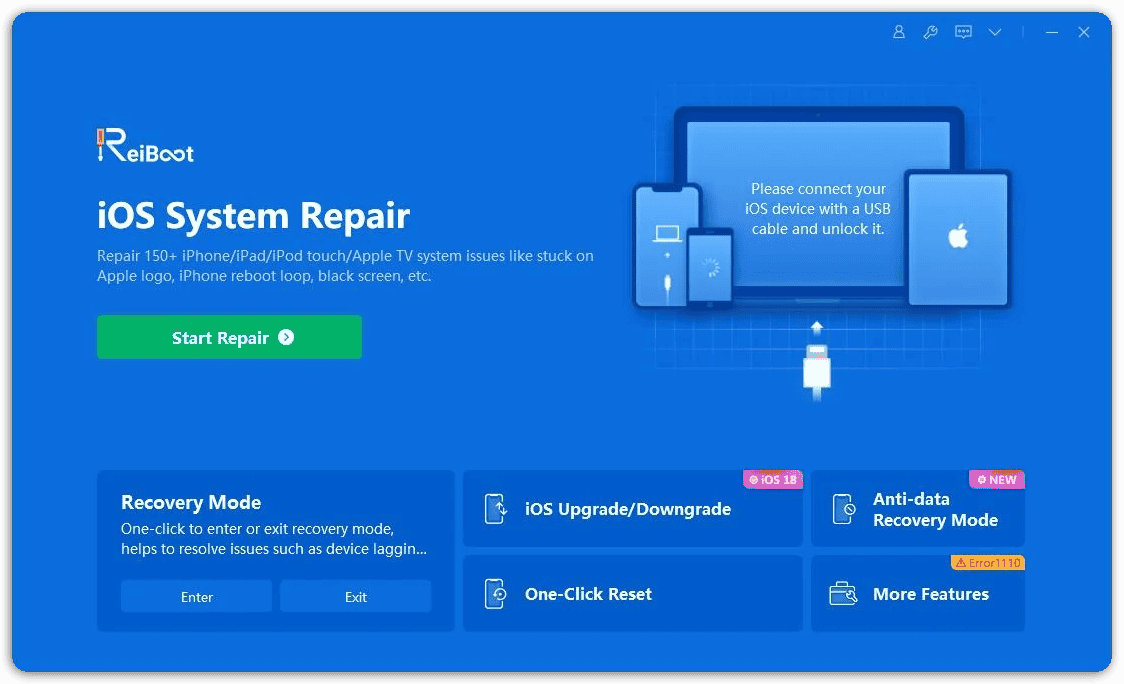
3. High Compatibility
ReiBoot supports a wide range of devices, including the latest models:
- iPhone 16, 16 Pro Max, 15, 15 Pro Max, 14, 14 Pro Max, 13 Pro, 12 Mini, 11 and more.
- iPad Pro, iPad Air, iPad Mini, iPod Touch.
- Apple TV and Mac devices.
4. Hassle-Free User Experience
ReiBoot is designed for both tech-savvy users and beginners alike. With its intuitive interface and easy-to-follow instructions, you can fix system issues without needing technical expertise.
Who Can Benefit from ReiBoot?
ReiBoot is the ultimate solution for a wide range of Apple device users looking to enhance their device management experience. Whether you’re an everyday user dealing with minor glitches, a tech-savvy enthusiast managing multiple devices, or someone involved in buying and selling iPhones, ReiBoot offers comprehensive tools designed to meet your specific needs.
- Everyday Apple Users: Say goodbye to frustrating system issues that disrupt your daily routine. ReiBoot provides seamless solutions to keep your devices operating at peak performance.
- Frequent Updaters: Stay ahead with the latest features or revert to previous versions effortlessly. ReiBoot simplifies the upgrading and downgrading process, ensuring you have full control over your iOS updates.
- iPhone Sellers/Buyers: When it’s time to sell or gift your iPhone, ensure complete data privacy. With ReiBoot, you can securely erase all personal information from your device, offering peace of mind during transitions.
- Apple Enthusiasts: Juggle multiple Apple devices like a pro with intuitive tools tailored for troubleshooting and management. Keep your tech ecosystem running smoothly without breaking a sweat.
With its versatile functionality and ease of use, ReiBoot empowers its users by transforming potential headaches into hassle-free experiences.
Get Tenorshare ReiBoot now and experience the difference for yourself!
Features
Key Features of Tenorshare ReiBoot:
- Enter/Exit Recovery Mode – Easily enter or exit recovery mode with a single click.
- Repair iOS System Problems – Fix over 150 iOS, iPadOS, and tvOS system issues like being stuck on the Apple logo or black screen.
- Safe iOS Updates – Update to the latest iOS 18 safely and securely.
- Downgrade iOS Versions – Downgrade from iOS 18 to iOS 17 without needing to jailbreak.
- Erase Data – Irreversibly erase data before trading in or selling your device.
- Reset Devices Without iTunes – Reset your iPhone, iPad, or iPod touch without needing iTunes, Finder, or a passcode.
- Fix iPhone/iTunes Errors – Repair common errors like 4013, 2009, 1110, and more with ease.
- Free Recovery Mode Tool for Mac – Put your Mac in and out of recovery mode without cost.
- Fix Over 200 Issues – Address and solve more than 200 issues across iOS, iPadOS, and macOS.
- Standard and Deep Repair Modes – Utilize two repair modes to fix issues; Deep Repair resets the device to factory settings.
- Manage Device Upgrades – Upgrade or downgrade your Apple device without requiring a developer account.
- Repair iTunes Backup & Restore Errors – Efficiently fix errors encountered during iTunes backup or restore processes.
- Repair Apple TV Issues – Solve system problems and stuck issues on Apple TV without data loss.
- Reset Device Settings – Easily return device settings to default or factory settings for troubleshooting.
- Comprehensive System Repair – Resolve many system issues like recovery mode loops and crashes with just one click.
Requirements
To run Tenorshare ReiBoot with optimum reliability and performance, your system should match the following requirements:
| Operating System | Windows 11/10/8.1/8/7 (64 & 32 bits), MacOS 13/12.4/12.2.1/11.6 /10.15/10.14/10.13/10.12/10.11 |
|---|---|
| CPU | 1GHz (32 bit or 64 bit) |
| RAM | 256 MB or more of RAM (1024MB Recommended) |
| Hard Disk | 200 MB and above free space |
Supported iOS Versions:
Support iOS 17/16/15/iPadOS 17/16/15, iOS 14/iPadOS 14, iOS 13/iPadOS 13, iOS 12/11/10/9/8/7
iOS System Problems
Here are 40+ iOS system problems you may meet and Tenorshare ReiBoot can fix them without hassle.
- iPad stuck on setting up Apple ID
- iPhone stuck in Recovery mode
- iPhone stuck in DFU mode
- iPhone stuck in headphone mode
- iPhone stuck in portrait mode
- iPhone stuck on airplane mode
- iPhone stuck in shutdown mode
- iPhone battery drain
- iPhone boot loop
- iPhone stuck on Emergency SOS
- iPhone stuck on no service
- iPhone stuck on preparing for restore
- iPhone recovery mode not working
- iPhone stuck on black screen
- iPhone stuck on loading screen
- iPhone stuck on activation screen
- iPhone stuck on charging screen
- iPhone stuck on restore screen
- iPhone stuck on white screen
- iPhone stuck on lock screen
- iPhone stuck on call screen
- iPhone stuck on Connect to iTunes screen
- iPhone stuck on red battery screen
- iPhone stuck on update screen
- iPhone touch screen not working
- iPhone stuck on Apple logo
- iPhone stuck on iTunes logo
- iPhone stuck on verifying update
- iPhone stuck on spinning wheel
- iPhone stuck on verifying restore
- iPhone stuck on setting up Apple ID
- iPhone stuck on backing up
- iPhone update requested
- iPhone stuck on do not disturb
- iPhone volume buttons stuck
- iPhone stuck on updating iCloud settings
- iPhone is disabled. Connect to iTunes
- iPad activation error
- iPad stuck on Apple logo
- iPad stuck on iTunes logo
Supported iPhone:
- iPhone 16,iPhone 16 Pro,iPhone 16 Pro(Max)
- iPhone 15,iPhone 15 Pro,iPhone 15 Pro(Max)
- iPhone 14,iPhone 14 Pro(Max)
- iPhone 13 Mini,iPhone 13,iPhone 13 Pro(Max)
- iPhone 12 Mini,iPhone 12,iPhone 12 Pro(Max)
- iPhone 11/iPhone 11 Pro (Max)
- iPhone X/XR/iPhone XS (Max)
- iPhone 8(Plus)/iPhone 7(Plus)/iPhone 6/6s(Plus)/iPhone 5s/5c/5/iPhone SE
Supported iPad:
- iPad mini 6/iPad mini 5/iPad mini 4/iPad mini 3/iPad mini 2/iPad mini
- iPad, iPad 2, iPad 3, iPad 4, iPad 9.7in (2017), iPad 9.7in (2018), iPad 10.2in (2019), iPad 10.2in (2020), iPad 10.2in (2021)
- iPad Air, iPad Air 2, iPad Air (2019), iPad Air 5
- iPad Pro 12.9-inch, iPad Pro 11-inch, iPad Pro 10.5-inch, iPad Pro 9.7 -inch
Supported iPod:
- iPod touch 7, iPod touch 6, iPod touch 5, iPod touch 4, iPod touch 3, iPod touch 2
Supported Apple TV:
- Apple TV 4th Generation/Apple TV 3rd Generation/Apple TV 2nd Generation/Apple TV 1st Generation
Downloads
Explore how Tenorshare ReiBoot works according to your needs. Download the trial version for free to test the software by clicking the button below.
BUY NOW
Tenorshare ReiBoot is available for $66.55 per month. But, you can now get Tenorshare ReiBoot with a lifetime license with our exclusive discount coupon. This offer is available for a limited time!

iOS System Repair Software for iOS 18, Fix 200+ Issues, Recovery Mode, Downgrade iOS, Erase Data, iPhone/iPad/iPod Reset, No Data Loss.
- Lifetime License
- 1 PC, 5 Mobile Devices
- 30 days money back guarantee
- Free technical customer support
- Lifetime free upgrades
Platforms: Windows

iOS System Repair Software for iOS 18, Fix 200+ Issues, Recovery Mode, Downgrade iOS, Erase Data, iPhone/iPad/iPod Reset, No Data Loss.
- 1 Year License
- 1 PC, 5 Mobile Devices
- 30 days money back guarantee
- Free technical customer support
- 1 Year free upgrades
Platforms: Windows

iOS System Repair Software for iOS 18, Fix 200+ Issues, Recovery Mode, Downgrade iOS, Erase Data, iPhone/iPad/iPod Reset, No Data Loss.
- 1 Month License
- 1 PC, 5 Mobile Devices
- 30 days money back guarantee
- Free technical customer support
- 1 Year free upgrades
Platforms: Windows

iOS System Repair Software for iOS 18, Fix 200+ Issues, Recovery Mode, Downgrade iOS, Erase Data, iPhone/iPad/iPod Reset, No Data Loss.
- Lifetime License
- 1 Mac, 5 Mobile Devices
- 30 days money back guarantee
- Free technical customer support
- Lifetime free upgrades
Platforms: Mac OS X

iOS System Repair Software for iOS 18, Fix 200+ Issues, Recovery Mode, Downgrade iOS, Erase Data, iPhone/iPad/iPod Reset, No Data Loss.
- 1 Year License
- 1 Mac, 5 Mobile Devices
- 30 days money back guarantee
- Free technical customer support
- 1 Year free upgrades
Platforms: Mac OS X

iOS System Repair Software for iOS 18, Fix 200+ Issues, Recovery Mode, Downgrade iOS, Erase Data, iPhone/iPad/iPod Reset, No Data Loss.
- 1 Month License
- 1 Mac, 5 Mobile Devices
- 30 days money back guarantee
- Free technical customer support
- 1 Year free upgrades
Platforms: Mac OS X
TenorShare ReiBoot for Android Pro BEST OFFER
PassFab FixUWin: 1-year License BEST SELLER
4DDiG File Repair BEST OFFER
TunesKit iOS System Recovery GIVEAWAY
Stellar Phoenix Data Recovery for iPhone (Windows / Mac OS) BEST SELLER
Tenorshare ReiBoot for iOS Giveaway
Unavailable at this moment!

To access the giveaway, kindly provide your email address. Please refrain from closing this page after signing in to receive instructions on how to access the offer at no cost.
NOTES:
– All prices shown here are in listed USD (United States Dollar).
– Such promotional programs are subject to change without notice, from time to time in our sole discretion.
– Data may vary based on different systems or computers.
Thanks for reading Tenorshare ReiBoot Review & Enjoy the discount coupon. Please Report if Tenorshare ReiBoot Discount Coupon/Deal/Giveaway has a problem such as expired, broken link, sold out, etc while the deal still exists.


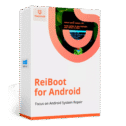







![[NEW KEY #7] Giveaway – iReaShare Phone Transfer: Free License Key | Phone Data Migration Tool – for Windows](https://thesoftware.shop/wp-content/uploads/thumbs_dir/iReaShare-Phone-Transfer-Review-Download-Discount-Coupon-rfosmy6ungn0id1kt07khia70dcu23m6yg3jr2zs7s.png)


