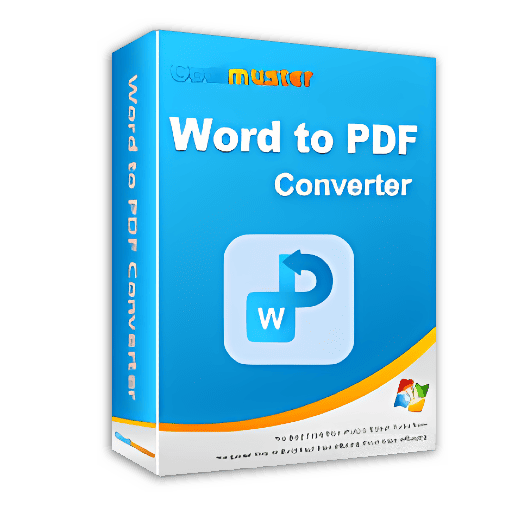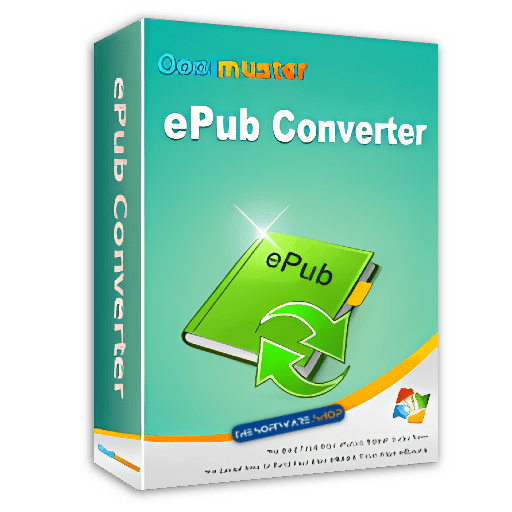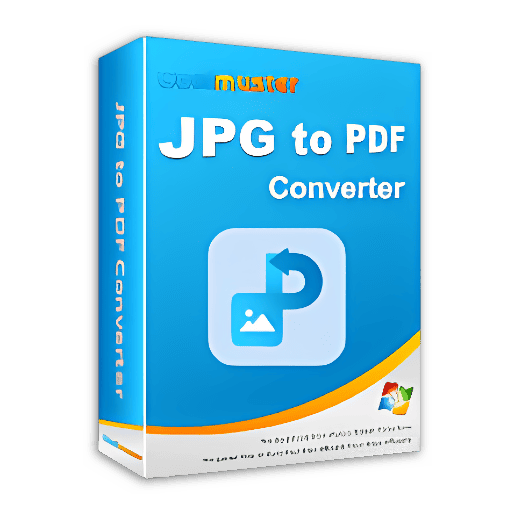Mit Tipard PDF Converter Platinum, der heute in einer Sonderedition kostenlos angeboten wird, ist das Umwandeln von PDF-Dokumenten in andere Formate ein Kinderspiel. Holen Sie es sich mit einem Registrierungscode gratis!
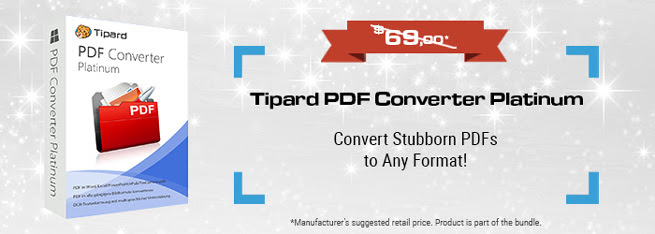
PDFs eignen sich hervorragend zum Lesen von Dokumenten, sind jedoch nicht einfach zu bearbeiten. Der PDF Converter Platinum löst dieses Problem, indem er Ihnen ermöglicht, PDFs nahtlos in Word, Excel, PowerPoint, ePub und Bildformate umzuwandeln. Beispielsweise können Dateien problemlos in Word- oder Excel-Formate konvertiert werden, um sie weiter zu bearbeiten.
Ohne ein PDF-Programm können PDF-Dokumente nicht bearbeitet werden. Mit einem Programm wie dem Tipard PDF Converter können Sie die Dateien zumindest konvertieren, damit Sie den Text nach Belieben bearbeiten können. Tipard PDF Converter kann PDF-Dateien unter anderem in Word und andere Textdokumente umwandeln. Das Programm konvertiert auch PDF-Dateien in zahlreiche Bildformate wie JPEG, PNG oder BMP. Die Dateien können dann nicht nur nach Wunsch bearbeitet, sondern auch im gewählten Format gespeichert werden.
Alle originalen Informationen werden aus dem PDF-Dokument übernommen. Die Umwandlung in Bilddateien der beliebten Formate JPG oder GIF stellt für die Software kein Problem dar. Die integrierte Stapelverarbeitung erleichtert zudem den Umgang mit größeren PDF-Archiven, bei denen viele Dateien gleichzeitig nach einem einheitlichen Muster konvertiert werden müssen.
Special offers from Tipard Studio
Tipard PDF Converter Platinum BEST OFFER
Tipard Video Converter Ultimate 10 GIVEAWAY
Tipard DVD Ripper GIVEAWAY
Tipard Blu-ray Converter BEST OFFER
Tipard iPhone Transfer Ultimate BEST OFFER
Tipard PDF Converter Platinum SE Giveaway
Tipard PDF Converter Platinum ist normalerweise für 49,00 $ erhältlich. Doch über THE SOFTWARE SHOP können Sie Tipard PDF Converter Platinum SE kostenlos mit einem Registrierungscode erhalten!
- Um Folgendes zu erhalten:
- Klicken Sie auf die oben angezeigte, markierte Schaltfläche „GET NOW“, um zur Angebotsseite von Tipard PDF Converter Platinum zu gelangen.
- Auf der Angebotsseite navigieren Sie zum Bereich „BUY NOW“ und öffnen den Tab „GIVEAWAY“.
- Geben Sie auf dem Giveaway-Tab Ihre E-Mail-Adresse ein, um das Angebot zu aktivieren. Sollte das Angebot bereits sichtbar sein, ist dieser Schritt nicht notwendig.
- Nach der Freischaltung wird das Angebot angezeigt.
- Lesen Sie die „HINTS“ im Angebotsfeld für weitere Anweisungen.
REGISTRIERUNG: Um die Vollversion für ein Jahr nutzen zu können, benötigen Sie einen Registrierungscode. Diesen erhalten Sie vom Hersteller per E-Mail nach einer kostenlosen Anmeldung. Geben Sie den Registrierungscodes und die für die Registrierung verwendete E-Mail-Adresse in die entsprechenden Felder ein. Klicken Sie dann auf “Aktivieren”.
Bitte beachten Sie: Die Software sollte am selben Tag gespeichert und registriert werden. Ein Anspruch zu einem späteren Zeitpunkt ist nicht vorgesehen.
Hinweis: Aus Lizenzgründen ist die OCR-Funktion nicht in der SE-Version enthalten. Die Software läuft auf Windows 7, 8, 10, 11.
Wir testen jede Software ausgiebig mit mehreren Virenscannern. Trotzdem kommt es gelegentlich vor, dass ein Antivirenprogramm einen Schädling meldet. In der Regel handelt es sich dabei um einen Fehlalarm. Sie können sicher sein, dass die von Ihnen heruntergeladene Software virenfrei ist.
Verpassen Sie diese nicht. Diese Angebote stehen nur für begrenzte Zeit zur Verfügung!




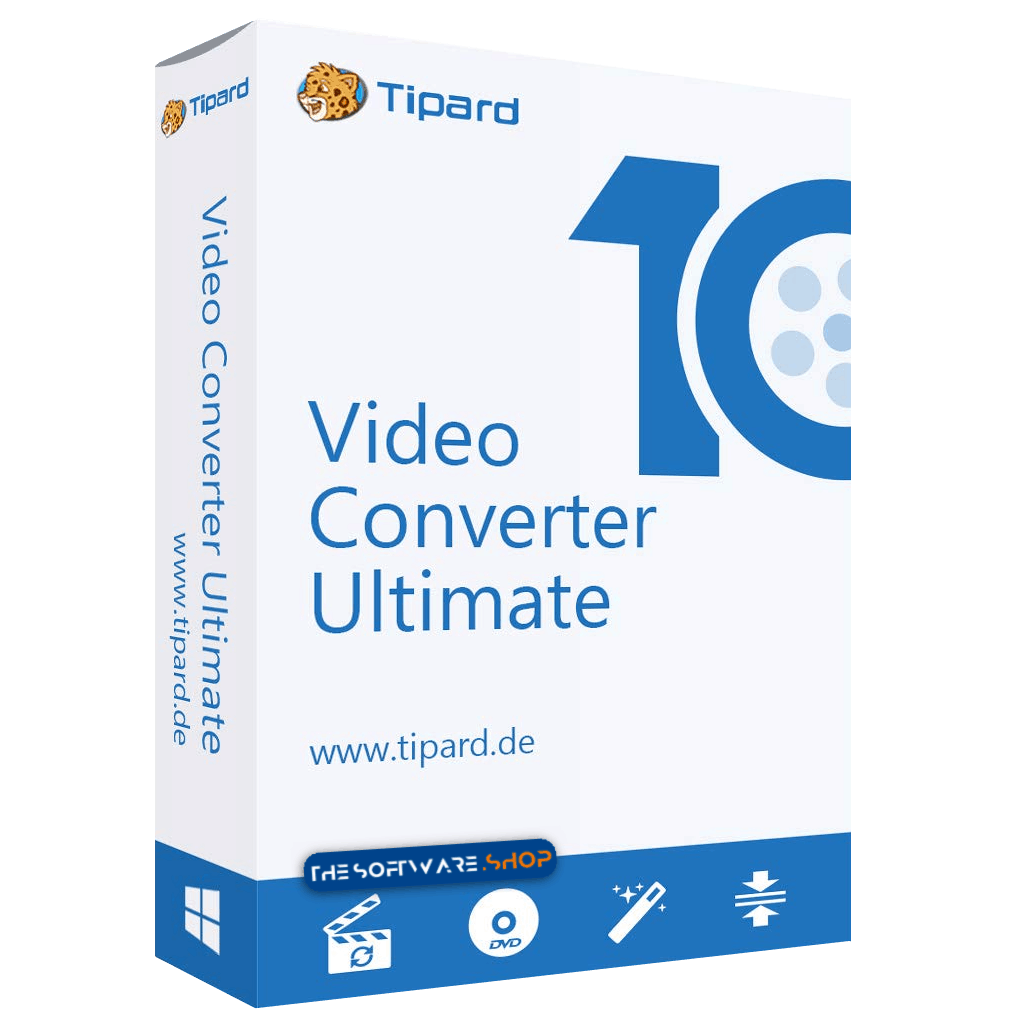



![[GERMANY Only] Software Giveaway – Tipard PDF Converter Platinum SE – Free Registration Code | Full Version – for Windows](https://thesoftwareshop.b-cdn.net/wp-content/uploads/2019/12/Tipard-PDF-Converter-Platinum-Full-Version-Downlaod-Registration-Code-Giveaway.png)
![[GERMANY Only] Software Giveaway – Tipard PDF Converter Platinum SE – Free Registration Code | Full Version – for Windows](https://thesoftwareshop.b-cdn.net/wp-content/uploads/2020/08/Macrorit-Disk-Scanner-Professional-Edition-Review-Download-Discount-Coupon.png)