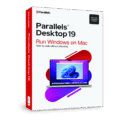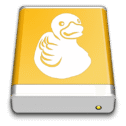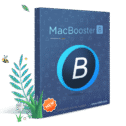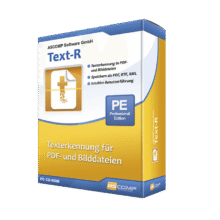Giveaway – VMWare Fusion Pro 25H2: Free Full Version License | The Simply Powerful VMware Desktop Hypervisor App for Mac
Run multiple operating systems such as Windows or Linux seamlessly on your Mac. Get VMware Fusion Pro for personal use for free!
Free Full Version!
VMware Fusion Pro Review at a Glance
Imagine a world where you can run multiple operating systems on a single machine without rebooting, seamlessly sharing files and applications between them. This is not fantasy, but a reality made possible by VMware Fusion Pro for Mac. Fusion Pro is a desktop hypervisor product designed for modern application developers, IT professionals, businesses, and anyone desiring the ability to run virtual machines, OCI containers, and Kubernetes clusters on a Mac.
Isolated and Secure Virtual Machines for Any User
At its core, VMware Fusion Pro utilizes the special functions of modern 64-bit x86-64 CPUs and Apple silicon SoCs to create fully isolated, secure virtual machines. Each virtual machine encapsulates an operating system and its applications, operating as if it’s housed in a physical computer with dedicated resources. This is made possible by the VMware virtualization layer that maps physical hardware resources to a virtual machine’s ‘virtual’ resources, providing each virtual machine with isolated and configurable access to its own CPU, memory, disks, and I/O devices.
Whether you’re a home user wanting to run Windows on your Mac or an IT professional needing to test applications across different operating systems, Fusion Pro simplifies the process and offers a powerful solution.
Comprehensive Virtualization and Development Platform
Fusion Pro allows users to choose from hundreds of supported operating systems, including cloud-ready Linux distributions and the latest Windows 11. But it’s not just about running different operating systems. Fusion Pro offers the ability to connect to vSphere, allowing users to launch, control, and manage virtual machines as well as physical hosts. With the ease of drag-and-drop, users can effortlessly migrate local VMs to their private cloud.
Moreover, Fusion Pro provides developers with a versatile and automatable platform to build and test applications. This is due to its support for virtual machines, containers, or Kubernetes clusters. It also offers the ability to run a secure second desktop with different privacy settings, tools, and networking configurations, providing a layer of online protection. Furthermore, it offers a fluid and responsive experience for running 3D applications with its support for DirectX 11 and OpenGL in virtual machines.
But that’s not all. Fusion Pro also allows users to create and configure complex IPv4 and IPv6 virtual networks for VMs. It even has added network latency and bandwidth simulations to help recreate real-world scenarios. In a nutshell, Fusion Pro offers a powerful and comprehensive solution for running virtually any operating system and developing and testing any application.
Performance and Compatibility
With Fusion Pro, you can expect no impact on your Mac’s overall performance when not running virtual machines. When you are running virtual machines, the performance impact depends mainly on the type of applications being run, how many virtual machines/containers are running at the same time, how much RAM is available on your Mac, the speed of your CPU (GHz), and the speed of your storage. For optimal performance, SSD-based Macs are recommended.
In terms of compatibility, Fusion Pro shines. It lets you run macOS, Windows, Linux, and other x86-based operating systems as virtual machines on Intel Macs. On Apple Silicon Macs, Fusion supports the Arm editions of the most popular operating systems, including Windows 11. Nearly all programs that run on these operating systems will run with Fusion Pro. This includes common productivity suites like Microsoft Office, graphics-intensive programs such as AutoCAD or SolidWorks, and custom applications.
Another plus point of Fusion Pro is its compatibility with other VMware products. Virtual machines created with Workstation, vSphere, and other environments employing the ESXi hypervisor can run on Fusion Pro. It also includes a simple Migration Assistant for Windows, letting you effortlessly bring your entire PC to your Mac as a virtual machine.
With Fusion Pro, you are not just running an application. You are harnessing the power of virtualization to maximize productivity, simplify cross-platform operations, and push the boundaries of what’s possible on a Mac.
In the world of modern computing, where flexibility, compatibility, and performance are paramount, VMware Fusion Pro for Mac truly stands as a powerhouse of virtualization.
Features
Key Features of VMware Fusion Pro
General: Basic features for creating and managing virtual machines.
- Create New VMs: Ability to create new virtual machines.
- Create Large VMs (32CPU, 128GB RAM): Support for creating large virtual machines.
- Convert PC into a virtual machine: Convert a physical PC into a virtual machine.
- Mass Deployment capable: Suitable for large-scale deployments.
Host Guest Integration: Features that enhance interaction between host and guest systems.
- Host/Guest File Sharing: Share files between host and guest systems.
- Shared/Mirrored Folders: Synchronize folders between host and guest.
- Run VMs with Different View Modes: Different display modes for virtual machines.
Device Support: Compatibility with various devices and display technologies.
- 4K / 5K / Retina Display Support: High-resolution display support.
- USB 3.1 Device Support: Compatibility with USB 3.1 devices.
- Assistive Device Support (Section 508 Compliant): Compliance with assistive device standards.
- Virtual Trusted Platform Module Device: Support for virtual TPM devices.
Security Features: Security enhancements for virtual machines.
- Microsoft Virtualization Based Security (Guest) Support: Support for virtualization-based security.
- Virtual Trusted Platform Module (vTPM): Support for virtual TPM.
- Bitlocker Guest Support: Support for Bitlocker encryption in guest VMs.
- UEFI Boot Support: Support for UEFI boot.
- UEFI Secure Boot Support: Support for UEFI Secure Boot.
- GPU Sandbox Renderer: Isolated GPU rendering.
- Snapshots: Create and manage snapshots of VMs.
- Create/Manage Encrypted VM: Support for encrypted virtual machines.
Graphics: Graphics-related features for virtual machines.
- 3D graphics with DX11 and OpenGL 4.3 support: Support for advanced 3D graphics.
- Large Graphics Memory: 8GB: Support for large graphics memory.
Host Operating Systems: Supported host operating systems.
- macOS: Support for macOS hosts.
Guest Operating Systems: Supported guest operating systems.
- Over 200 Supported OSs (Linux, older Windows, BSD): Wide range of supported guest OSs.
- Windows 10 Guests: Support for Windows 10 as a guest OS.
- macOS Guests: Support for macOS as a guest OS.
- Windows apps in the Mac Dock: Integration of Windows apps into the Mac Dock.
- BootCamp Import / Launch: Import and launch BootCamp partitions.
Advanced Features: Advanced capabilities for managing and customizing VMs.
- Command Line Operation: vmrun, vctl: Command line tools for managing VMs.
- vCenter Server Appliance Easy Deploy: Simplified deployment of vCenter Server Appliance.
- REST API: API for managing VMs.
- Virtual Network Customization (NAT, network rename): Customization of virtual networks.
- Virtual Network Simulation (Packet Loss, Latency, Bandwidth): Simulate network conditions.
- Connect to vSphere/ESXi Server: Connect to vSphere or ESXi servers.
- Remote vSphere Host Power Control: Control power of remote vSphere hosts.
- Create Linked Clones: Create linked clones of VMs.
- Create Full Clones: Create full clones of VMs.
- Encrypt VMs: Encrypt virtual machines.
Licensing: Licensing options for the software.
- Commercial License: License for commercial use.
- Personal Use License: License for personal use.
Requirements
To run VMware Fusion Pro with optimum reliability and performance, your system should match the following requirements:
- General System Requirements
- Intel and Apple Silicon Mac models that support macOS 12 Monterey or later operating systems
- Operating System Compatibility
- macOS: Version 12 ‘Monterey’ or later
- Supports macOS 14 Sonoma
- Other Requirements
- Installing an OS requires an installation media (.iso) file
- macOS: Latest updates and patches installed
- On Macs with Apple silicon, Fusion includes a built-in ISO downloader for Windows 11 on Arm
Downloads
Explore how VMware Fusion Pro works according to your needs. Download the trial version of VMware Fusion Pro for free to test the software by clicking the button below.
BUY NOW
VMware Fusion Pro is available for $199.00. But, you can now get VMware Fusion Pro for free now in the Giveaway tab below. This offer is available for a limited time!
VMware Workstation Pro GIVEAWAY
Parallels Desktop for Mac BEST SELLER
Up to 92% Off – The Superstar App Bundle: 40 Power-Packed Apps for macOS & PC! BEST OFFER
Mountain Duck 5: Perpetual License BEST OFFER
MacBooster 8 PRO: Lifetime License BEST SELLER
VMware Fusion Pro Giveaway
Available now Free full Version for a limited time!

To access the giveaway, kindly provide your email address. Please refrain from closing this page after signing in to receive instructions on how to access the offer at no cost.
Also, check out the latest software giveaways that are available here on the software giveaway page.
NOTES:
– All prices shown here are in listed USD (United States Dollar).
– Such promotional programs are subject to change without notice, from time to time in our sole discretion.
– Data may vary based on different systems or computers.
Thanks for reading VMware Fusion 13 Pro Review & Enjoy the discount coupon. Please Report if VMware Fusion 13 Pro Free License Giveaway has a problem such as expired, broken link, sold out, etc while the deal still exists.