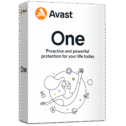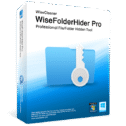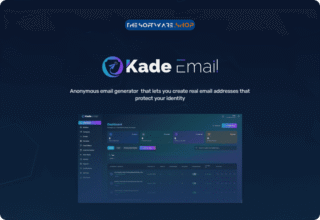Giveaway – Download Mailbox Emails 2.1: Free License Key | Email backup software – for Windows
Effortlessly back up your emails with Download Mailbox Emails 2.1. Secure your full version now and grab your free license key!
You can also get Download Mailbox Emails with a lifeitme license that includes free updates and support at a 30% discount using our exclusive coupon code!
✔ Lifetime License. ✔ Free Product Updates ✔ 24×7 Customer Support
Download Mailbox Emails Review at a Glance
Managing and safeguarding your emails has never been easier. Download Mailbox Emails is an intuitive and reliable software solution designed to help you securely download and store your emails offline. Whether you’re preserving vital correspondence or managing your email archive, this tool simplifies the process and ensures all your emails are just a click away.
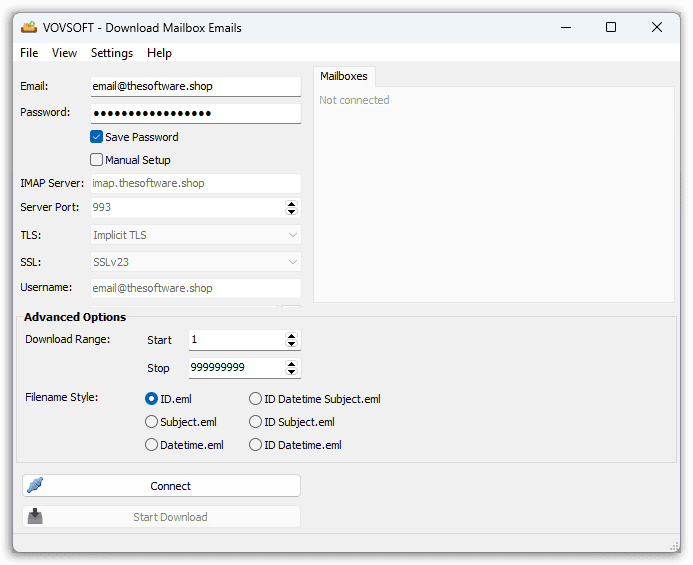
Compatible with major email providers like Gmail, Hotmail, Yahoo Mail, and private email servers, this software allows you to connect directly to your account, select your preferred mailbox, and download messages with attachments. The result? Organized, accessible offline email storage in the universally supported EML format.
Simple Setup and Use
this email backup tool features a straightforward interface that makes email backup easy, even for beginners. Enter your email credentials, connect to your account, and start downloading with minimal effort.
Compatible with Multiple Providers
Download emails from Gmail, Hotmail, Yahoo Mail, and private email servers. This wide compatibility ensures that users across various platforms can benefit from the software.
Offline Email Storage
Export all your emails as EML files to your preferred directory. With your emails stored offline, you can access them anytime without relying on an internet connection.
Preserve Attachments and Email Integrity
The software saves your emails in MIME format, ensuring that headers, bodies, and attachments remain intact. This guarantees that all details are preserved for future reference.
Safe and Non-Intrusive
Download Mailbox Emails by Vovsoft only downloads emails; it does not delete or alter the contents on your email server. Your original messages remain secure and untouched online.
Wide Compatibility with Email Clients
Access and open downloaded EML files using popular email clients like Mozilla Thunderbird and Microsoft Outlook. This flexibility ensures seamless integration into your existing email management system.
Who Is This Software For?
This software is designed to meet the diverse needs of various users, ensuring streamlined email management and secure storage solutions.
- Business Professionals: Back up crucial correspondence and ensure important communications are always available.
- Personal Users: Store cherished emails or organize years of email history for quick offline access.
- System Administrators: Efficiently manage and archive multiple email accounts from different platforms.
How to Use Vovsoft Download Mailbox Emails
When you’re ready to store your emails offline, using Vovsoft Download Mailbox Emails is a straightforward solution. Follow these essential steps to ensure a smooth downloading process. From entering your credentials to accessing the saved files, this guide will help you navigate each phase with ease. Let’s begin by entering your email login details into the software.
- Enter Credentials: Input your email login details into the software.
- Connect to Account: Click the “Connect” button to access your email server.
- Select Mailbox: Choose the specific mailbox you want to download.
- Start Downloading: Click “Start Download” to export emails to your chosen directory.
- Access Your Files: Open the saved EML files with compatible email clients like Thunderbird or Outlook.
With these simple steps, your entire mailbox, complete with attachments, will be safely stored offline for future use.
Why Choose Download Mailbox Emails?
For effective email data management, This vovsoft Email Backup Software proves to be an invaluable tool. This software streamlines the process of archiving and backing up your emails, making it an ideal solution for both personal and professional use. With its various features tailored to enhance user experience, you can trust that your email management needs are effectively addressed.
- Efficient Email Archiving: Quickly download and organize large volumes of emails with ease.
- Complete Email Backup: Save all email components, including headers and attachments.
- Universal Format: Export emails as EML files compatible with leading email clients.
- User-Friendly Interface: No technical expertise required; set up and use effortlessly.
- Secure Process: Rest assured knowing your emails remain untouched on the server.
Don’t risk losing access to important emails. With this email backup software, you can protect, organize, and store your messages safely offline.
Features
Key Features of Download Mailbox Emails
- Easy Email Account Connection: Quickly connect to your Gmail, Hotmail, Yahoo Mail, or private email accounts by entering login credentials.
- Select Preferred Content: Choose specific mailboxes or folders to download, allowing for targeted downloads.
- Download All Emails: Retrieve all emails from your mailbox, including those with attachments.
- Export as EML Files: Save downloaded emails in EML format, which includes headers, body, and attachments.
- Maintain Server Copies: The application does not delete any emails from the server, ensuring all emails remain accessible online.
- Offline Storage: Store downloaded emails on your computer for offline access and management.
- Compatible with Email Clients: Open EML files in popular email clients like Mozilla Thunderbird and Microsoft Outlook.
Requirements
To run #THE SOFTWARE with optimum reliability and performance, your system should match the following requirements:
System Requirements for Windows OS:
- Supports: Windows 11, Windows 10, Windows 8/8.1, Windows 7, Windows Vista, Windows XP (32-bit & 64-bit)
System Requirements for Mac OS:
- –
Downloads
Explore how Download Mailbox Emails works according to your needs. Download the trial version for free to test the software by clicking the button below.
Installer, Windows Portable Windows
BUY NOW
Download Mailbox Emails is available for $19.00. But, you can now get Download Mailbox Emails license with our exclusive 30% discount coupon. This offer is available for a limited time!
Software Giveaway: You’re invited to grab the full version of Download Mailbox Emails 2.1, complete with a license key, absolutely free in the Giveaway Tab below.
All VOVSOFT Programs Bundle - Get Universal license key for all Vovsoft applications
- Lifetime access to all VOVSOFT programs
- Lifetime license for all software with free updates
- Free support and instant activation of license key
- Full access to all features with no trial limitations or interruptions
- No ads while using the software
Platform: Windows

Email Backup Tool for Gmail, Yahoo, Hotmail & Private Accounts
- Lifetime license for 1 PC
- Lifetime free updates
- Commercial use allowed
- Instant activation license key via e-mail.
- No trial limitations.
- No nag screen, no ads.
Platform: Windows

Email Backup Tool for Gmail, Yahoo, Hotmail & Private Accounts
- Lifetime license for 5 PCs
- Lifetime free updates
- Commercial use allowed
- Instant activation license key via e-mail.
- No trial limitations.
- No nag screen, no ads.
Platform: Windows

Email Backup Tool for Gmail, Yahoo, Hotmail & Private Accounts
- Lifetime license for 10 PCs
- Lifetime free updates
- Commercial use allowed
- Instant activation license key via e-mail.
- No trial limitations.
- No nag screen, no ads.
Platform: Windows

Email Backup Tool for Gmail, Yahoo, Hotmail & Private Accounts
- Lifetime license for 30 PCs
- Lifetime free updates
- Commercial use allowed
- Instant activation license key via e-mail.
- No trial limitations.
- No nag screen, no ads.
Platform: Windows

Email Backup Tool for Gmail, Yahoo, Hotmail & Private Accounts
- Lifetime license for 100 PCs
- Lifetime free updates
- Commercial use allowed
- Instant activation license key via e-mail.
- No trial limitations.
- No nag screen, no ads.
Platform: Windows
Ashampoo Backup Pro 27: Perpetual License BEST SELLER
ASCOMP Synchredible Professional Edition BEST SELLER
Kernel for OST to PST BEST SELLER
Avast One EXCLUSIVE
Wise Folder Hider Pro: 3 PCs / 1 Year BEST OFFER
Download Mailbox Emails Giveaway
Available now: Free License Key For a limited time!

To access the giveaway, kindly provide your email address. Please refrain from closing this page after signing in to receive instructions on how to access the offer at no cost.
NOTES:
– All prices shown here are in listed USD (United States Dollar).
– Such promotional programs are subject to change without notice, from time to time in our sole discretion.
– Data may vary based on different systems or computers.
Thanks for reading Vovsoft Download Mailbox Emails Review & Enjoy the discount coupon. Please Report if Vovsoft Download Mailbox Emails Discount Coupon/Deal/Giveaway has a problem such as expired, broken link, sold out, etc while the deal still exists.