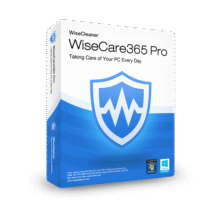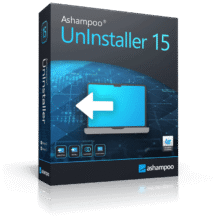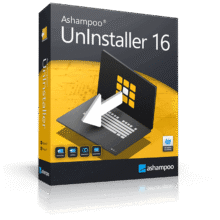Giveaway – WebMinds Duplicate Finder 4.4: Free 1-year License Key | The Fastest and Most Accurate Duplicate File Finder – for Windows
Find and remove unnecessary duplicate files that bog down your system. Get WebMinds Duplicate Finder 4.4 full version with a 1-year license key for free!
Free Full Version
WebMinds Duplicate Finder Review at a Glance
Our computers are packed with a multitude of files – photos, documents, spreadsheets, and music. Often, many of these files are duplicated, consuming valuable storage space and slowing down your system. This is where WebMinds Duplicate Finder comes to the rescue!
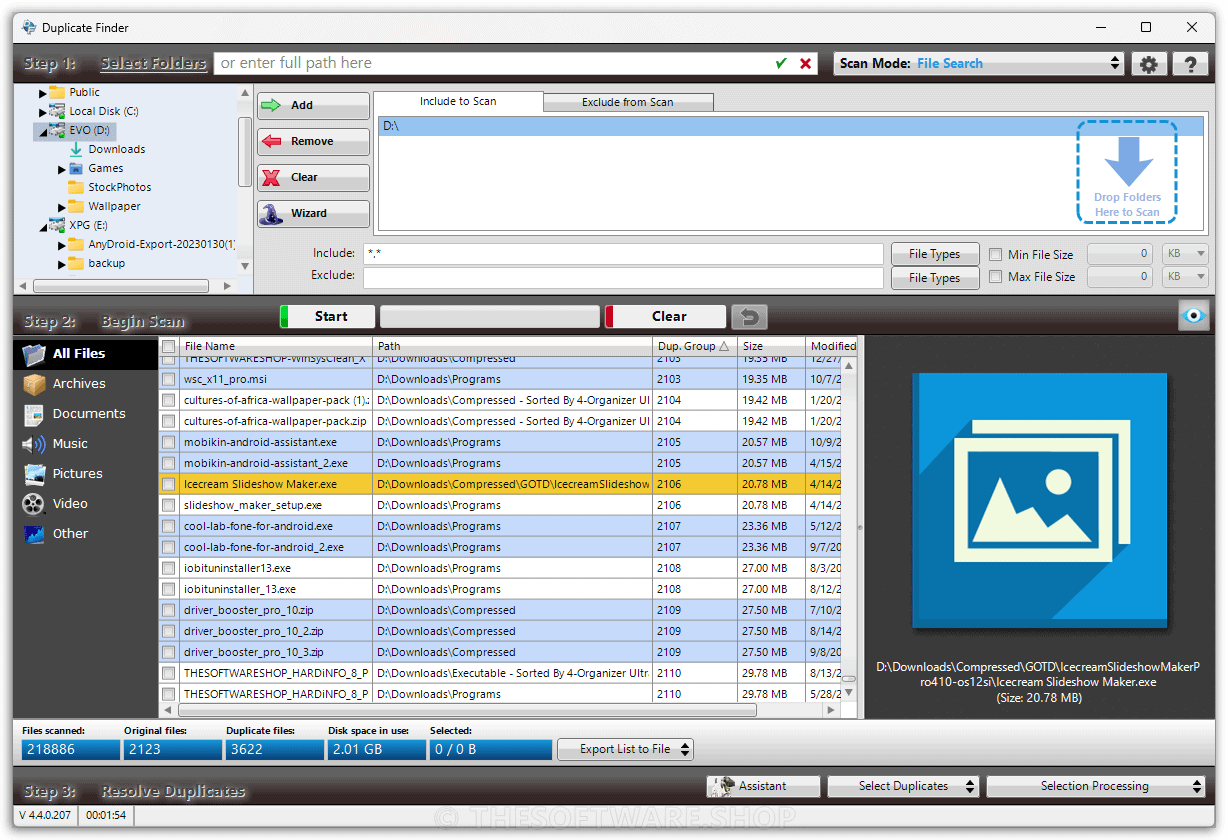
With its lightning-fast scanning and robust features, WebMinds Duplicate Finder will not only identify duplicate files but also help you manage your digital space efficiently. Say goodbye to clutter and slow system performance – let’s delve into the world of Duplicate Finder.
WebMinds Duplicate Finder: Your Solution to Cluttered Digital Space
WebMinds Duplicate Finder stands out as the premier solution for managing your digital files. Whether you are dealing with a cluttered photo gallery, duplicate documents, or redundant music files, this exceptional program ensures you have a clean and organized digital space.
Power-Packed Features
Search for True Duplicates (files with same contents)
- Powerful search engine with fast files check: Duplicate Finder employs a robust search engine that swiftly identifies identical files.
- Full binary (byte-by-byte) comparison: Its byte-by-byte comparison ensures that no duplicate escapes its attention.
- Cyclic Redundancy Check (CRC32), with File Size: Advanced CRC32 checks coupled with file size comparisons guarantee precise results.
- Ultra Fast filename-only scan option: For lightning-fast scans, the filename-only scan option is here to help.
Search for Duplicate Songs (ID3 Tag Comparison)
- Scan your computer for duplicate music: Duplicate Finder is a music lover’s best friend, spotting duplicate songs effortlessly.
- Compare by: Song Title, Artist, Album, and more!: Get detailed insights into your music collection with comparisons based on various parameters.
Flexible File Scan Settings
- Search files by predefined or custom masks: Customize your search with predefined or custom masks.
- Size conditions & skip zero-length files option: Ensure your scan is tailored to your preferences by setting size conditions.
- Bypass compressed files and recycle bin option: Exclude unnecessary files and save time by bypassing compressed and recycle bin contents.
Scan Multiple Sources and Devices
- Add multiple folders/drives for scanning – anything with a drive letter: Duplicate Finder is not limited to your computer; it scans external devices too.
- Search external devices, such as MP3 players, USB drives, Digital Cameras: Access and organize files across various sources.
- Save scan results to a file and re-import later for further analysis and resolution: Don’t worry about losing your progress; Duplicate Finder allows you to save and re-import scan results.
Why WebMinds Duplicate Finder?
Duplicate Finder offers a multitude of benefits, making it a must-have for anyone looking to optimize their digital world.
Speed up your PC
Removing duplicate files means your computer has fewer files to process, leading to faster speeds and improved overall performance.
Recover Hard Drive Space
Reclaim valuable storage space that was occupied by unnecessary duplicate files.
Manage Your Music Files
Easily organize and optimize your music library by identifying and managing duplicate songs.
Manage Outlook Contacts and Messages
For Outlook users, WebMinds Duplicate Finder simplifies the process of managing contacts and messages by identifying and removing duplicates, ensuring your information remains organized and efficient.
So, what are you waiting for? Say goodbye to duplicate files and hello to a streamlined digital experience with WebMinds Duplicate Finder!
Screenshots of WebMinds Duplicate Finder
Features
Key Features of WebMinds Duplicate Finder
1. Search for True Duplicates (files with same contents)
- Powerful search engine with fast files check: Swiftly scans and identifies duplicate files.
- Full binary (byte-by-byte) comparison: Ensures precise duplicate detection through byte-level comparisons.
- Cyclic Redundancy Check (CRC32), with File Size: Utilizes CRC32 checks and file size comparisons for accuracy.
- Ultra Fast filename only scan option: Allows lightning-fast scans by focusing on filenames.
2. Search for Duplicate Songs (ID3 Tag Comparison)
- Scan your computer for duplicate music: Scans and identifies duplicate music files with ease.
- Compare by: Song Title, Artist, Album, and more!: Offers in-depth comparison of music files based on various parameters.
3. Flexible File Scan Settings
- Search files by predefined or custom masks: Customize your search with predefined or custom masks.
- Size conditions & skip zero-length files option: Tailor your scans by setting size conditions and skipping zero-length files.
- Bypass compressed files and recycle bin option: Save time by excluding compressed files and items in the recycle bin.
4. Scan Multiple Sources and Devices
- Add multiple folders / drives for scanning – anything with a drive letter: Extend your scanning capabilities to external devices.
- Search external devices, such as MP3 players, USB drives, Digital Cameras: Scan and organize files from various sources.
- Save scan results to a file and re-import later for further analysis and resolution: Conveniently save and continue your scanning progress.
5. Safety and Protection
- Protect critical system files and folders: Safeguard essential system files and directories.
- Move files to Recycle Bin or delete duplicate files permanently: Choose between moving files to the Recycle Bin or permanent deletion.
- Easily rename selected duplicates to test which files are safe to delete: Conduct safe deletion tests by renaming files.
6. Convenient User Interface
- Designed for the Microsoft Windows environment: User-friendly interface tailored for Windows users.
- Object oriented design, compliant with full drag and drop support: Easy navigation with drag-and-drop functionality.
- Save program state on exit and re-entrance: Resume where you left off with saved program states.
- Flexible layout, choose your column headings: Customize column headings for your preferred view.
- Horizontal line file marking makes file selection fast: Swift file selection with horizontal line marking.
7. Duplicate File Management – remove only unnecessary duplicates
- Select files manually (for deletion) or use flexible Auto Selection options: Choose between manual or auto selection for file deletion.
- Rename duplicate files with prefix/postfix: Easily rename duplicate files for better organization.
- Move duplicate files to folder: Streamline duplicates by moving them to a designated folder.
- Open folder containing selected file: Quickly access the folder containing your selected file.
- Show file properties: View file properties to aid in your decision-making.
- Open file with associated program: Instantly open files with their associated programs.
8. Duplicates Report Export
- Generate an HTML fully hyper-linked report: Create detailed, hyperlinked HTML reports.
- Export duplicates report to a TXT file: Export reports to TXT format.
- Export a report of duplicates to Excel in CSV format: Conveniently export reports to Excel in CSV format.
9. Logging and Log Events
- Automatically log all scans and actions to an external file: Keep a record of scans and actions in an external log.
- Choose which events to monitor and which to ignore: Customize your event monitoring preferences.
10. Full Unicode Support – Support for files with Chinese, Japanese, Arabian, Russian, etc: Ensures compatibility with files containing various languages.
Requirements
To run WebMinds Duplicate Finder with optimum reliability and performance, your system should match the following requirements:
- Supported OS: Windows XP, Vista, 7, 8, 10 & 11
Downloads
Not sure if WebMinds Duplicate Finder does what you need? Try it out now. Please feel free to download WebMinds Duplicate Finder Trial here. This duplicate file finder by WebMinds has been tested professionally and we are assured that no viruses, Trojans, adware or malware contained.
BUY NOW
WebMinds Duplicate Finder is available for $59.95. But, through THESOFTWARE.SHOP, You can get WebMinds Duplicate Finder 4.4 full version with a 1-year license key for free in the Gievaway tab below. This offer is available for a limited time!
WebMinds Mother’s Day Special: Organize Mom’s Computer – 66% Off Easy Duplicate Finder™ – Extended License BEST OFFER
3 FREE WebMinds products when you purchase Easy Duplicate Finder BEST OFFER
WebMinds Duplicate Photo Cleaner BEST OFFER
64% Off on The Ultimate WebMinds Spring Cleanup Bundle – 4 Software For Your PC Is Here & Won’t Last Long! BEST OFFER
WebMinds Cyber Monday Special Offer – 86% Off on 7 Special WebMinds Software Bundle BEST OFFER
IObit Advanced SystemCare 19 PRO with Super Valur Pack: 6 Items included! BEST SELLER
WinSysClean X12 PRO BEST SELLER
Wise Care 365 PRO: Lifetime Upgrade License, 3 PCs BEST SELLER
CCleaner Professional (Windows/Mac) BEST SELLER
50% Off Auslogics BoostSpeed 12 – Get a Cleaner, Faster, and More Secure PC for You and Your Family BEST OFFER
Ashampoo WinOptimizer 28: Lifetime License, 3 PCs BEST SELLER
WebMinds Duplicate Finder Free Key Giveaway
available now free for a limited time!

Please note that once you have signed in, do not close this page. You will be shown how to get this offer for free.
Also, check out the latest software giveaways that are available here on the software giveaway page.

Declutter, Optimize, and Reclaim Space
- HINTS:
- On this offering box, click on the BUY NOW button to download the installation file.
- Once downloaded, install it & launch the program after installing it.
- To activate the software, you need a license key which can be obtained from here:
https://www.giveawayoftheday.com/duplicate-finder/get-key/
- Use license key you have received to activate the software.
- Done. Enjoy the full features!
- TERMS:
- Software version: 4.4
- 1-computer 1-year license
- Free updates for one year
- Free tech support
- Non-commercial personal use only
Platform: Windows
PAST GIVEAWAYS

Declutter, Optimize, and Reclaim Space
- HINTS:
- On this offering box, click on the BUY NOW button to download the installation file.
- Once downloaded, install it & launch the program after installing it.
- To activate the software, you need a license key which can be obtained from here:
https://sharewareonsale.com/s/free-duplicate-finder-100-discount-2?add-to-cart=21655055
- Use license key you have received to activate the software.
- Done. Enjoy the full features!
- TERMS:
- Software version: 4.4
- 1-computer 1-year license
- Free updates for one year
- Free tech support
- Non-commercial personal use only
Platform: Windows
We will not send this via email.
NOTES:
– All prices shown here are in listed USD (United States Dollar).
– Such promotional programs are subject to change without notice, from time to time in our sole discretion.
– Data may vary based on different systems or computers.
Thanks for reading WebMinds Duplicate Finder Review & Enjoy the discount coupon. Please Report if WebMinds Duplicate Finder Discount Coupon/Deal/Giveaway has a problem such as expired, broken link, sold out, etc while the deal still exists.


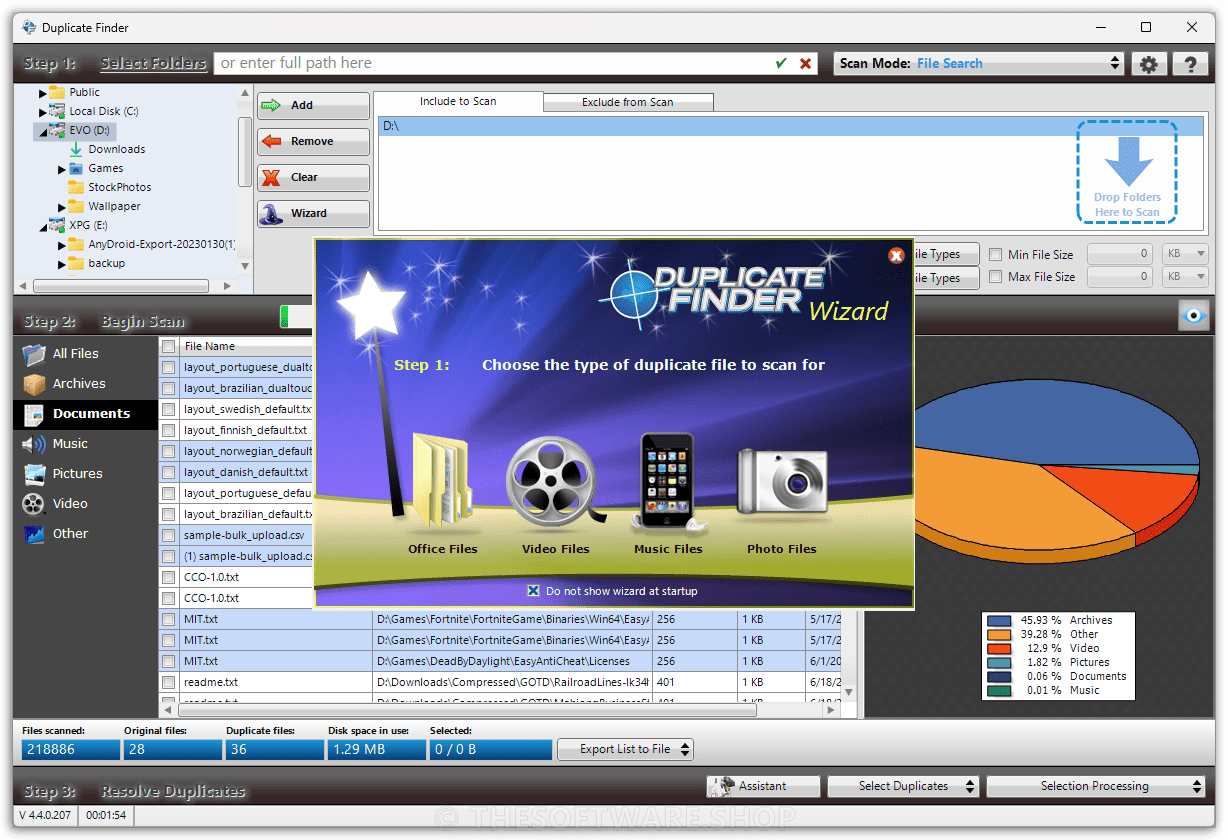
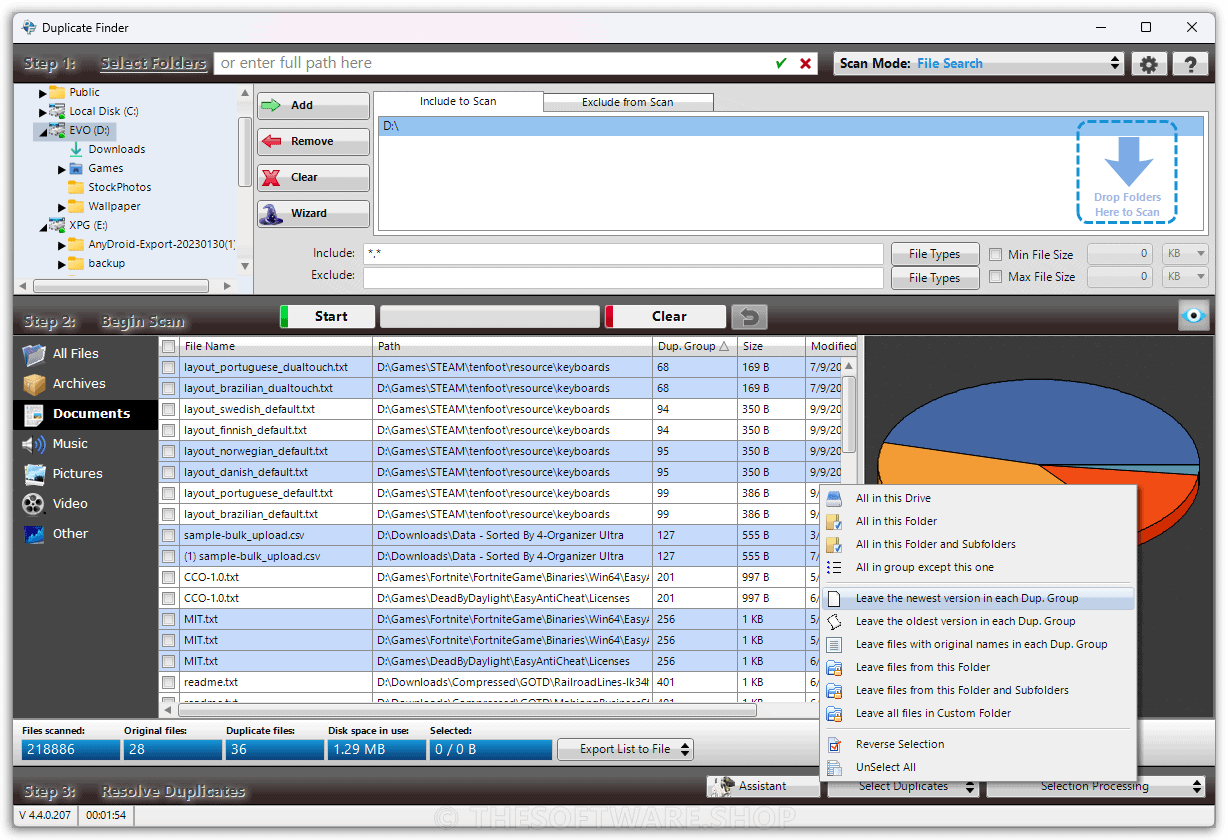
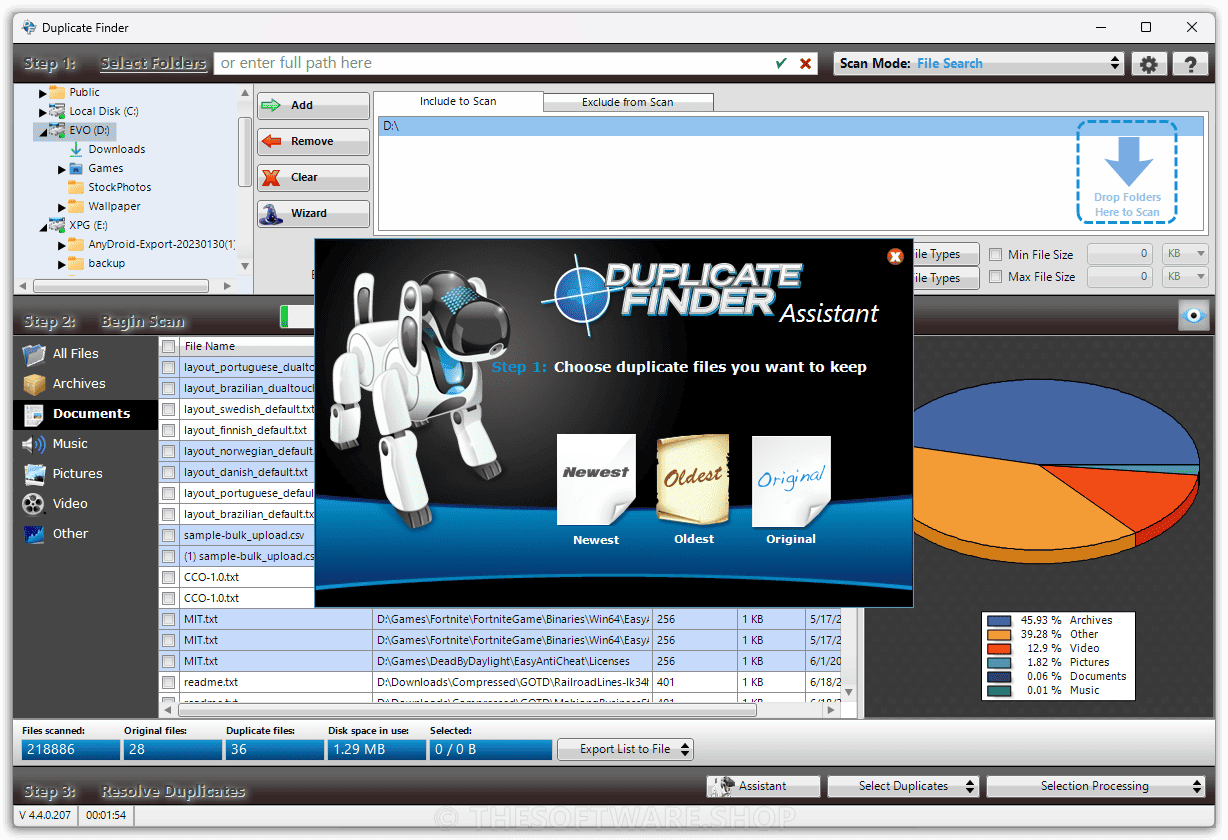
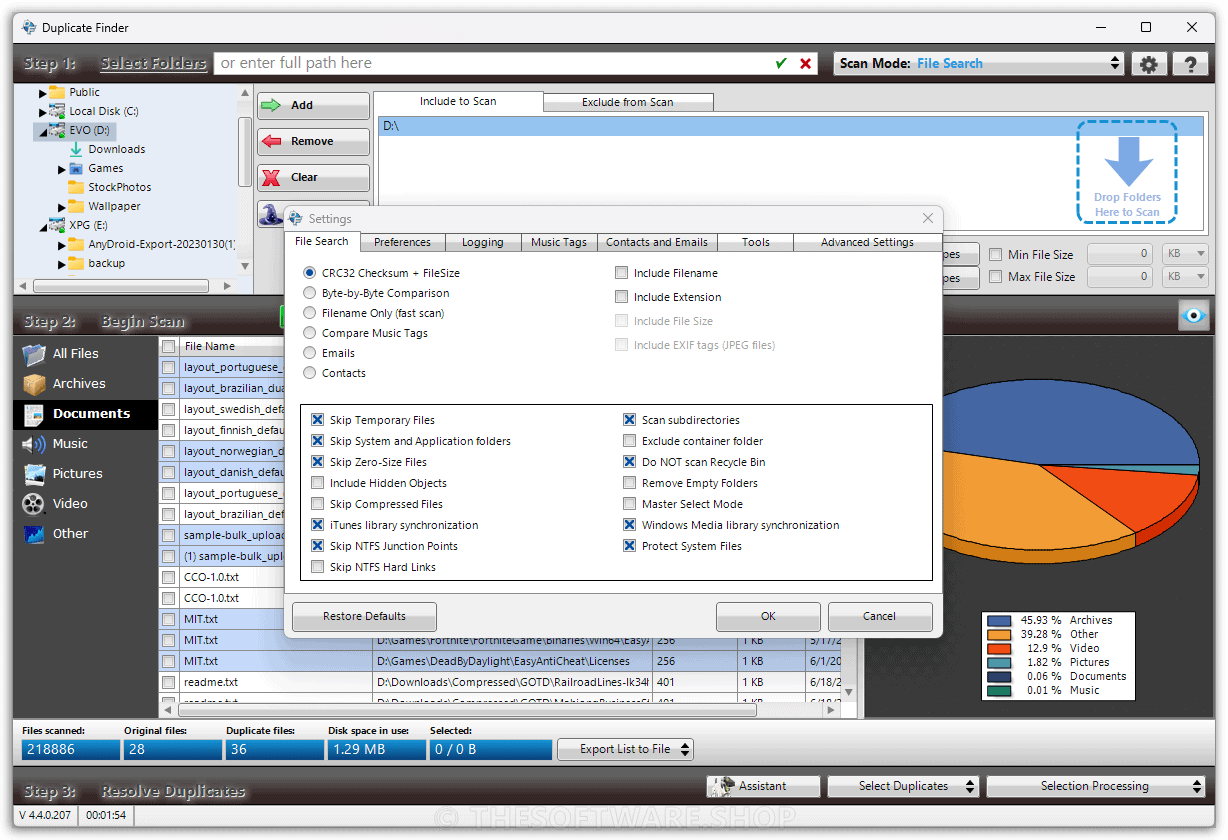


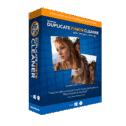




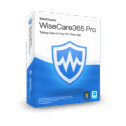
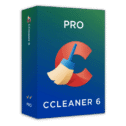
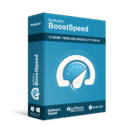
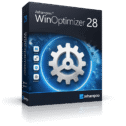


![[NEW KEY #14] Giveaway – Smart Game Booster 5 Pro v5.3: Free License Code | Full Version – for Windows](https://thesoftware.shop/wp-content/uploads/thumbs_dir/Smart-Game-Booster-Pro-Review-Download-Discount-free-Key-giveaway-rfoskf0i8j6786q0lesr9nahdzu8bgk89wtg78qyzc.png)