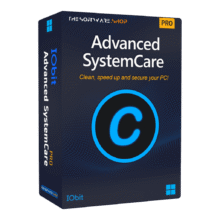Duplicate files are a pain in the neck because they are so hard to find. To Get Rid of Sneaky Duplicate Files, you can get Easy Duplicate Finder & Duplicate Photo Cleaner bundle with 65% Discount Coupon today, also you will get Shields Up! Ebook for FREE!.

How to Get Rid of Sneaky Duplicate Files
Only too often people end up working on a document to discover that it was the wrong version later on, because Only too often people end up working on a document to discover that it was the wrong version later on. Easy Duplicate Finder will help you find and manage all types of duplicate files in just a couple of mouse clicks.
The best way to quickly delete duplicate files from your computer is to look for duplicates in the folders you use a lot, like your music, pictures and documents. Just drag and drop these folders to the scan area, click on the Start Scan button and wait for the program to scan your disk for duplicates. And don’t worry about your system files – Easy Duplicate Finder won’t go anywhere near them.
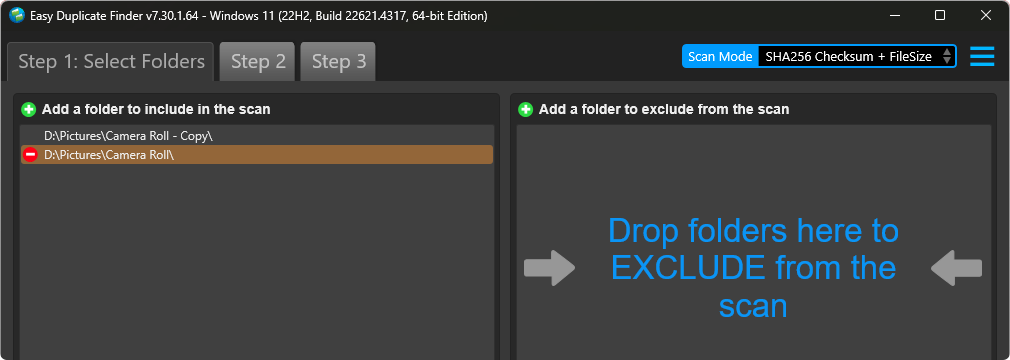
You can track the progress of the scan using Easy Duplicate Finder’s intuitive progress wheel:
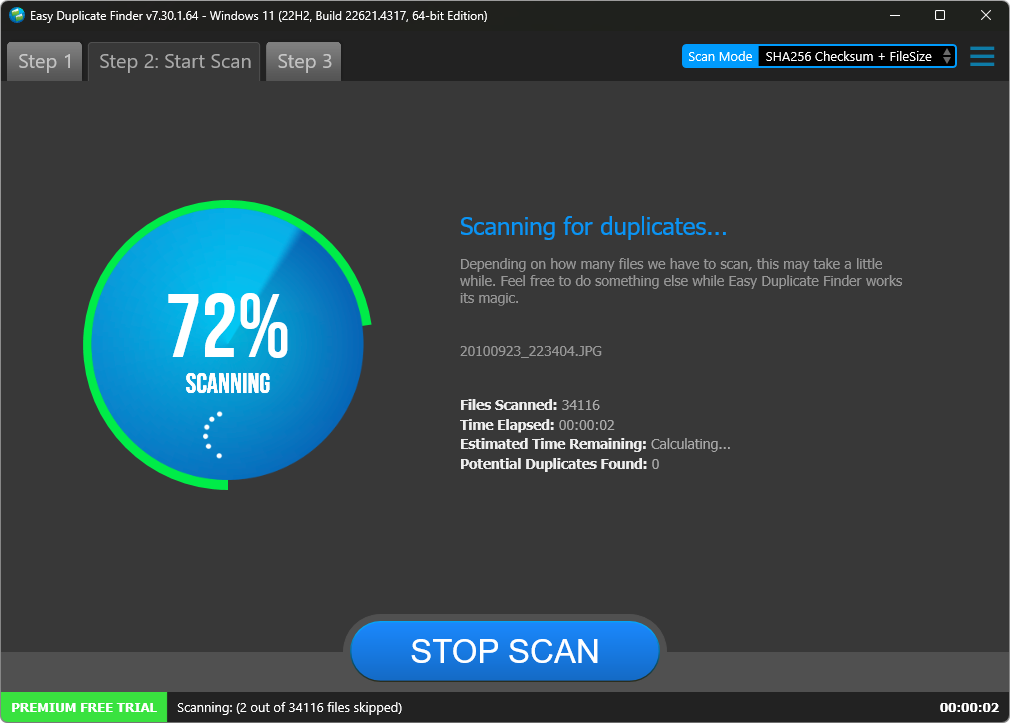
When the scan is finished, you can either remove the duplicates automatically or proceed to Step 3 and review the scan results:
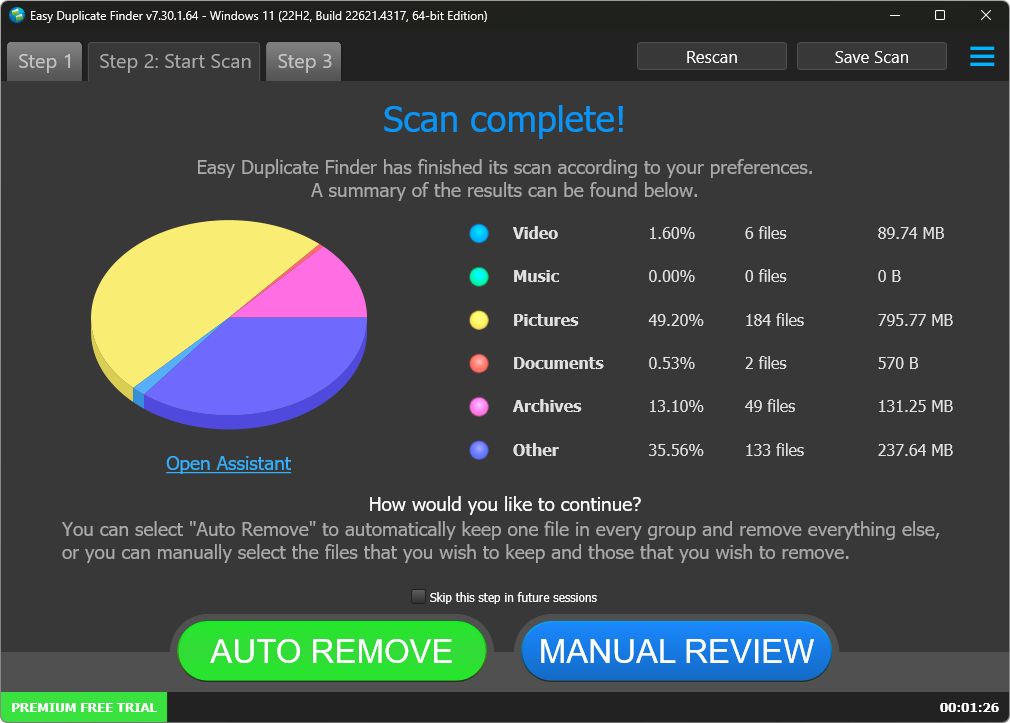
If you decide to review the scan results, I recommend using Assistant to delete, rename or move duplicate files.
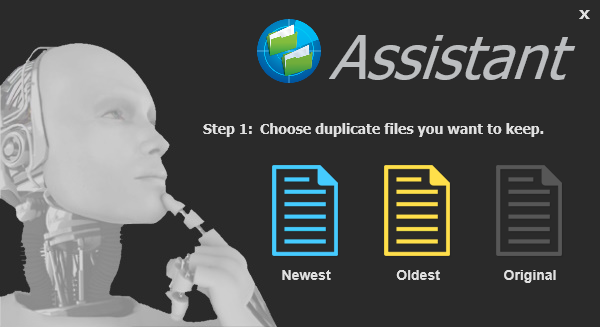
If you’d rather sort through the files without the help of Assistant, browse through the duplicate groups and examine pre-selected duplicates. You can reverse the selection, keep files in certain folders and subfolders, and more – click on the pencil icon to explore all options. I also recommend that you take advantage of Easy Duplicate Finder’s ability to sort files by type. That will let you easily sort through duplicate photos, duplicate songs, videos and so on. You can also sort files by size to delete the largest duplicates first.
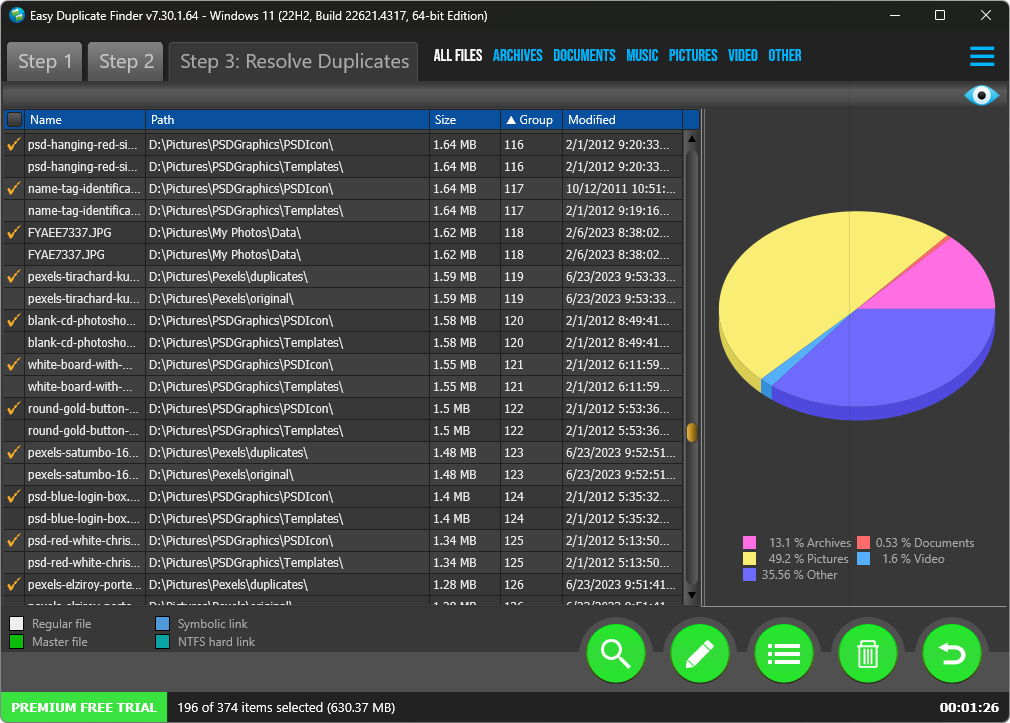
And if you delete a file by accident and want to get it back, simply hit the Undo icon and the file will be undeleted even if you’ve chosen to bypass the Recycle Bin.
We’ve also added a new scan mode to help you delete empty folders after cleaning out duplicate files. Make sure to check it out!

We realize that using new software can sometimes get tricky. If you have any questions, we’re here to help. Comment below for common questions. Stay tuned for our special deals and promotions.






![[NEW KEY #9] Giveaway – IObit Uninstaller PRO 15: Free License Code | Full Version – for Windows](https://thesoftware.shop/wp-content/uploads/thumbs_dir/IObit-Uninstaller-Pro-Review-Download-Free-Key-Giveaway-rfosml13zs4zztkoxuisillqoz5p2c5y8myr17jamw.png)