Create professional-quality videos and animated presentations with ease using Wideo. Get lifetime access to the Wideo Pro plan today and save up to 91%!
✔ Lifetime Accss. ✔ Free Product Updates ✔ 24×7 Customer Support ✔ 60-day Money-back Guarantee.
Wideo Review at a Glance
Are you a marketing professional, startup, or content team looking for an easy and user-friendly way to create stunning videos and presentations? Then Wideo is the perfect online tool for you.
Wideo is an online tool that allows you to create stunning animated videos and presentations in a snap. With Wideo, you can easily animate objects, customize branded colors and fonts, and choose from a wide range of templates and scene transitions.
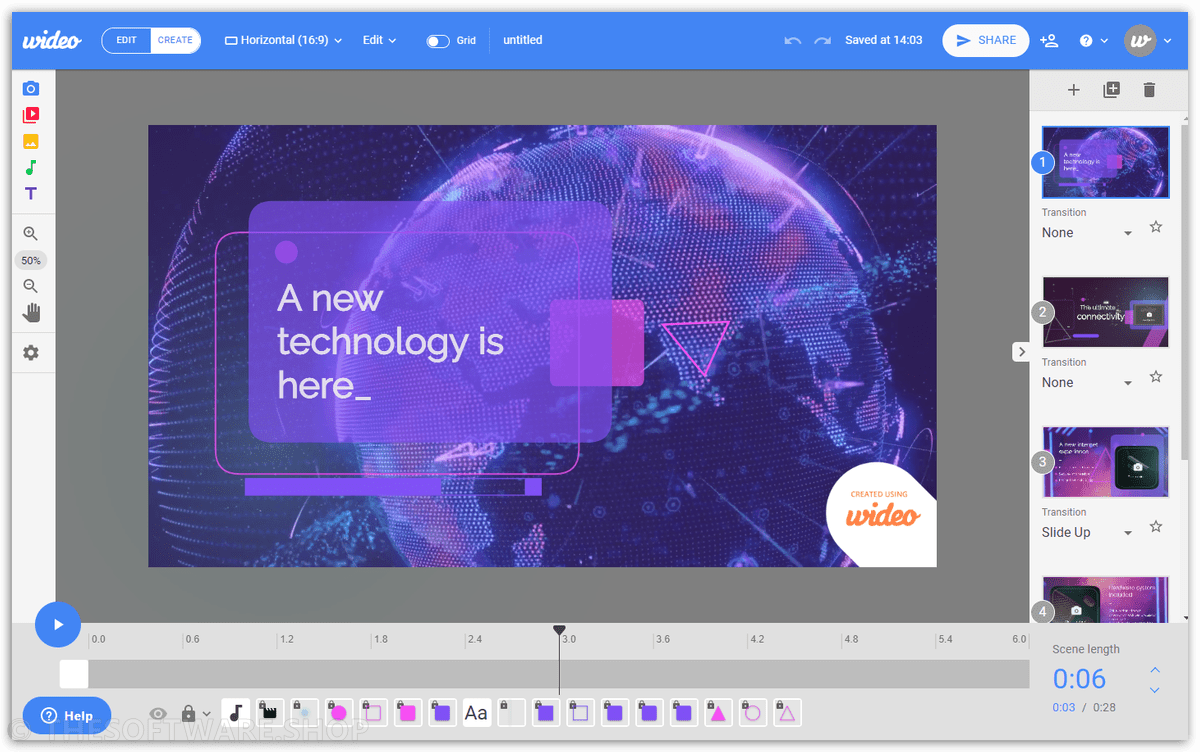
The platform also offers a vast library of high-quality images, object styles, and animations to choose from, as well as the ability to upload your own images and logos. Wideo makes it simple to quickly and easily create animated videos and presentations that will wow your audience.
Animating Objects Easily
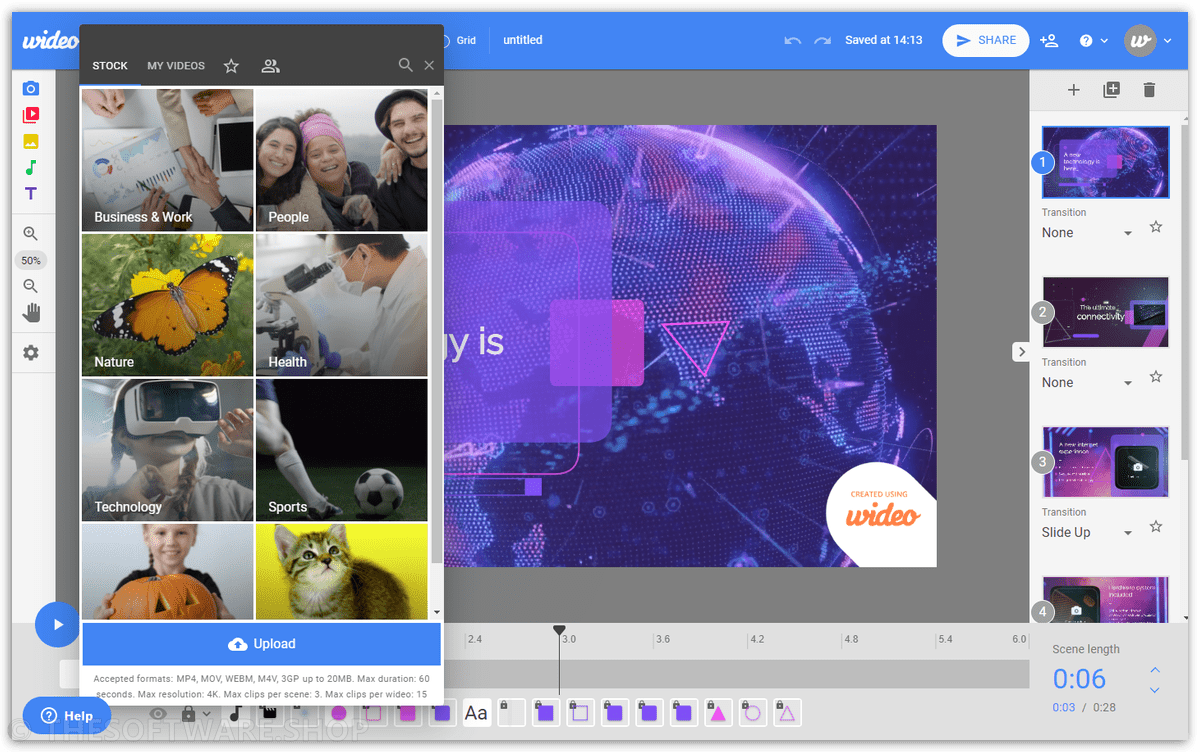
Wideo has a variety of features to help you animate objects easily. You can add intro/outro animation effects with a single click, create complex and extensive animations using keyframes, set the exact frame for when animations begin or end, and choose animated transitions between scenes.
Templates and Built-In Library
In addition to creating original videos from scratch, Wideo offers a range of templates to customize. You can also upload your own video files or browse through thousands of free video clips in the built-in library.
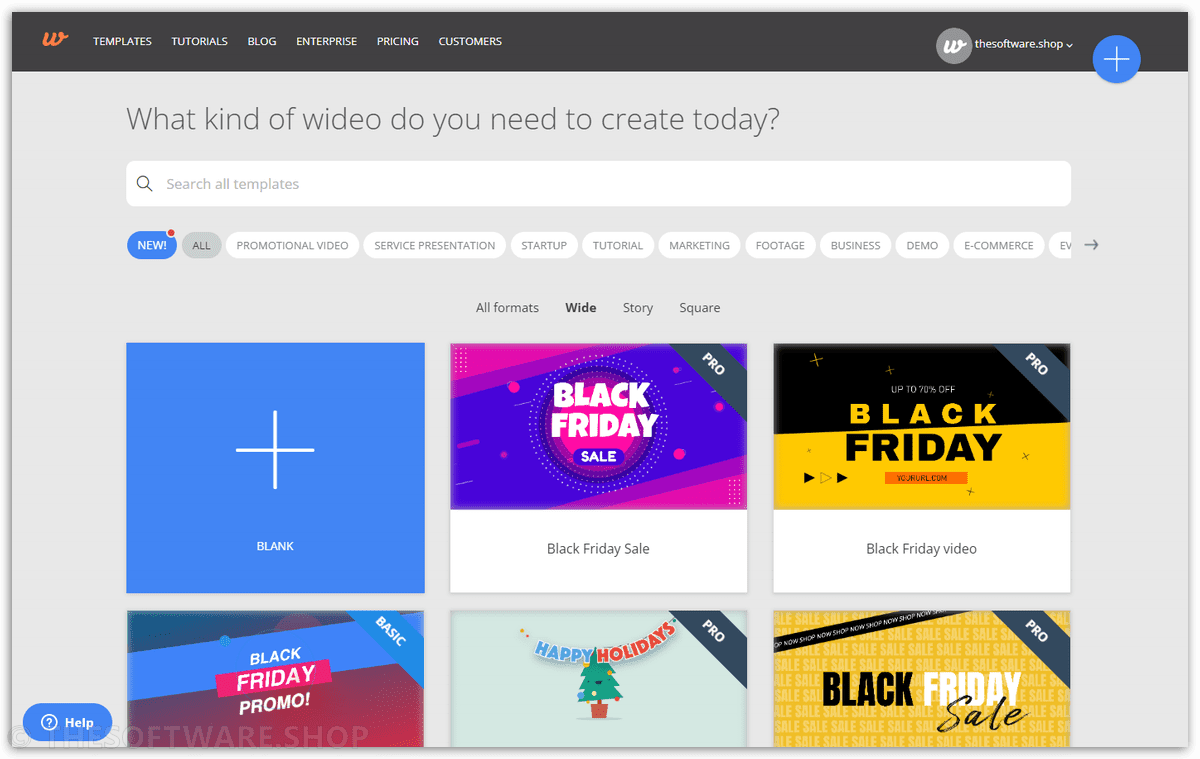
You can create slideshow presentations with excellent designs, and even craft square and vertical videos for social media platforms like Instagram. Plus, you can add pre-designed and animated scenes to your videos.
Tools to Save Time
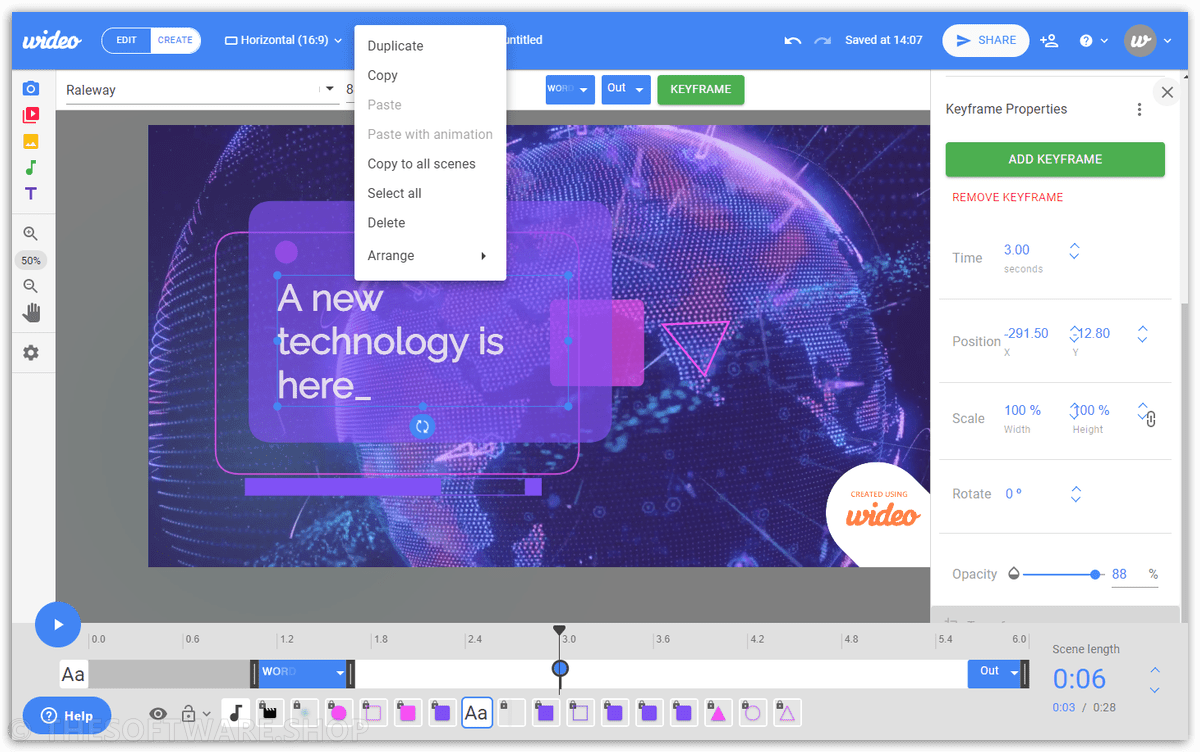
Wideo has several features that help you save time, such as the ability to duplicate and replace objects while keeping their animations, save favorite scenes for future use, and browse a library of high-quality images, object styles, and animations. Any changes made are automatically integrated, so you don’t have to render and re-send your files.
Comprehensive Design Tools
Wideo also offers comprehensive design tools, including the ability to customize branded colors and edit texts, as well as a library of over 100 fonts to choose from. You can upload your own images and logos in various formats.
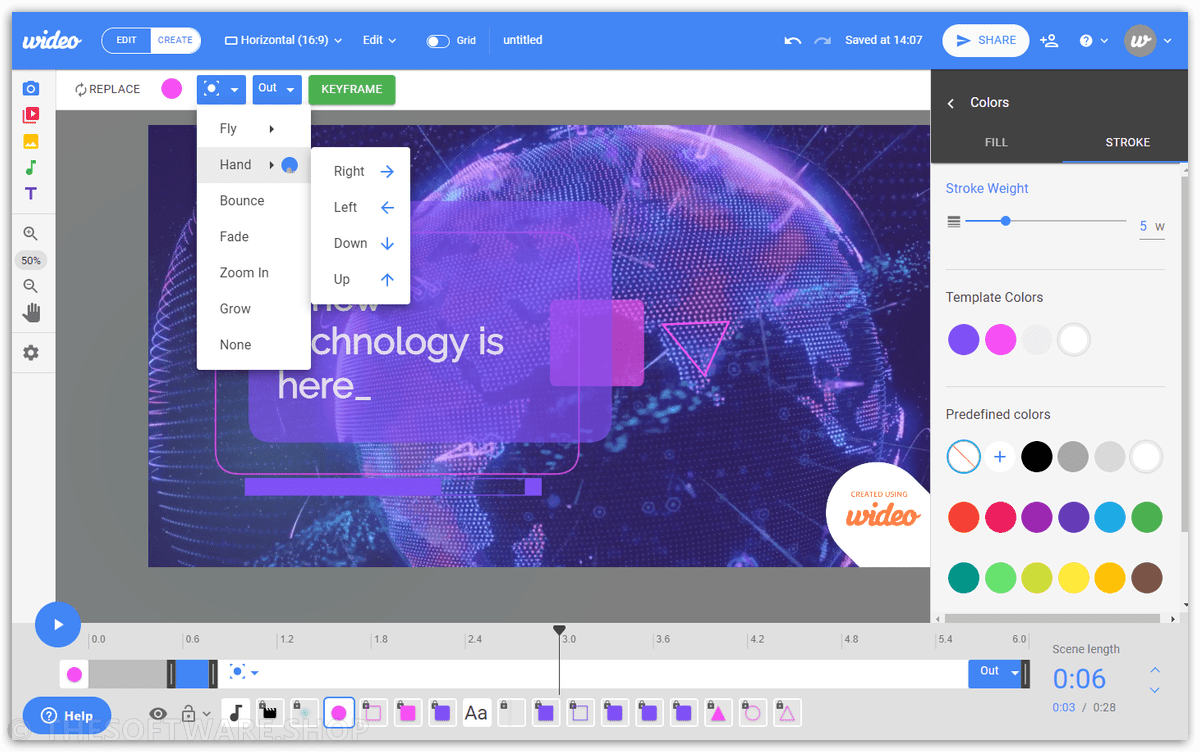
In addition, Wideo lets you add music from the platform’s library or upload your own voiceovers and soundtracks. You can also use tools to hide, show, lock, and unlock objects, group, align, and arrange objects by depth, change scene length, and preview your scene or video instantly without rendering.
Exporting and Managing Videos
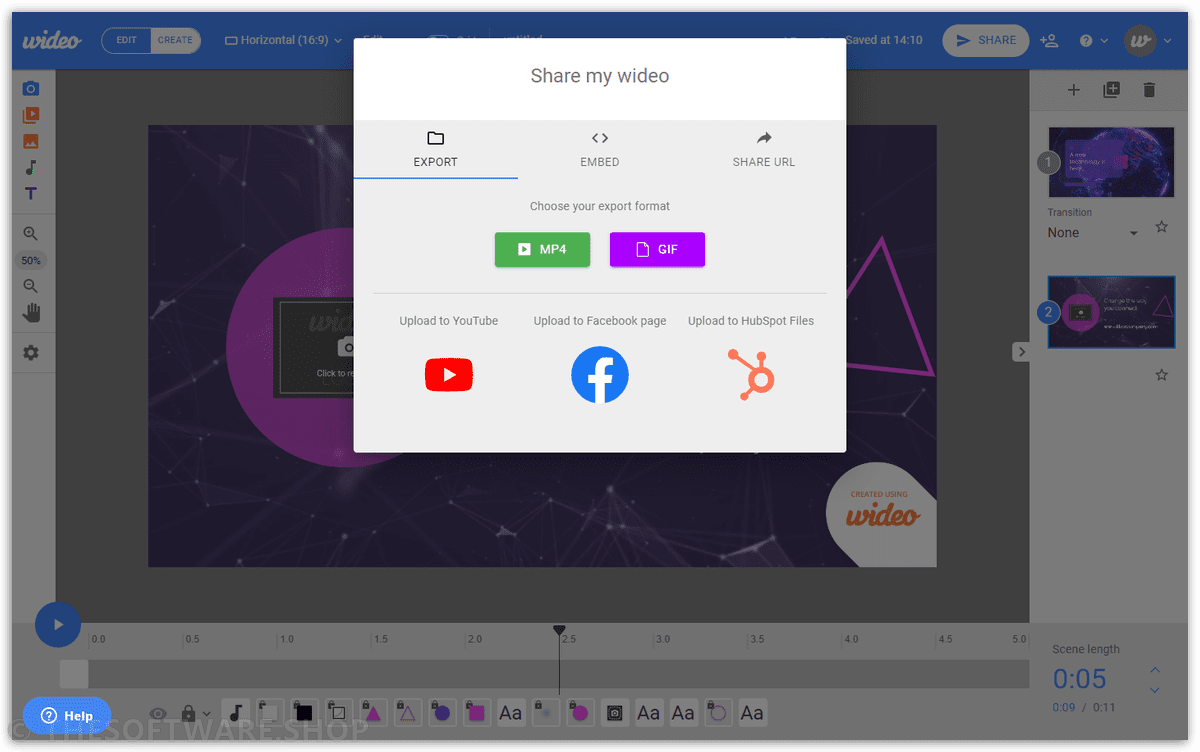
When it comes to exporting your videos, Wideo provides options such as downloading in Full HD and MP4 format, uploading to YouTube, sharing via a unique URL, embedding on a website, turning your video into a slide presentation, and presenting in full screen mode.
Wideo also has features to help you manage your videos, including the ability to save them in folders, share specific folder content with team members or clients, duplicate any video to create multiple versions, and manage the privacy of your videos
Features
Key Features of Wideo
- Animate objects easily
- Intro/Outro animation effects: Add intro/outro animation effects to any object in a single click.
- Custom animations (keyframes): Easily create complex and extensive animations using keyframes.
- Precise frame accuracy: Set the exact frame in which your animations begin or end.
- Scene transitions: Choose animated transitions between scenes.
- Endless creation possibilities
- Create videos from scratch: Start from a blank scene to create a video that’s 100% original.
- Create videos from templates: Browse through more than 100 video templates. Pick the one that fits your needs and customize the images, texts, and colors in minutes.
- Add videos: Upload your own video file or browse through thousands of free video clips from the built-in library.
- Slideshow Presentations: Create Slideshow Presentations with excellent designs and take your presentations to the next level.
- Square and Vertical videos: Create horizontal, square and vertical videos that are ready to be exported to your Instagram video stories and posts. Perfect for any social network!
- Scene templates: Add pre-designed and animated scenes to your videos.
- Save time
- Duplicate and replace an object while keeping its animations: Duplicate an object and replace it with another without losing its animations.
- Save favorite scenes: Save the scenes you use most (like logo animations) and insert them in any of your videos.
- Graphics Libraries: Browse a wide range of high-quality images, object styles, and animations to use in your videos.
- Changes automatically integrated: Make changes, click save and refresh the player to see the latest version of your video on any other device. You won’t have to render and re-send your files.
- Design
- Customize branded colors: Use your brand’s colors as part of customizing your videos.
- Comprehensive text editing: Find all the tools you need to edit your texts.
- +100 fonts in their library: Find the font family that works best for your brand.
- Upload images and logos: Upload your own images and logos in jpg, png or gif format.
- And more!
- Soundtrack library: Take your video to the next level by adding music from the library, or upload your own voiceover and soundtracks.
- Hide, show, lock and unlock objects: Use this handy tool to make editing comfortable and agile.
- Group, align and depth arrangement: Get all the editing features you need to create your video design.
- Change scene length: Adjust the desired length for each scene.
- Instant video preview (no rendering): Preview your scene or video instantly without having to wait for it to render.
- Export
- Full HD video downloads and Export to GIF: Download your videos in Full HD and MP4 format, which will allow you to take them anywhere.
- YouTube uploads: Share your video with anyone by simply copying and pasting the unique video URL.
- URL video sharing: Share your video with anyone just by copying and pasting the unique video URL.
- Video Embeds: Use the embed code to post your video on any website.
- Presentation mode: Turn your video into an awesome slide presentation in a single click.
- Full Screen mode: Present your videos in high quality in full screen mode.
- Manage videos
- Folders: Save your videos in folders that can be organized by client, project, etc.
- Share folder links: Share specific folder content with your clients or colleagues.
- Duplicate videos: Duplicate any video to create multiple versions. Useful if you have to translate your videos into several languages.
- Privacy control: Manage the privacy of your videos.
- Re-sell videos: Get full monetization rights to resell your videos to your clients.
- Premium support: Get the most out of their human dedicated support.
- 100% ONLINE: Wideo works on any internet browser and you don’t need to download anything.
Free Plan
Wideo free plan is perfect for anyone looking to try out Wideo and see if it’s the right tool for them. You can access all of its features for free, including creating wideos, using templates, and embedding and sharing your wideos with others using their URLs. However, with a free plan, you won’t be able to download your wideos or upload them to YouTube.
However, if you’re looking to take your wideo creation to the next level, Wideo paid subscription is the way to go. With a paid subscription, you’ll have access to more than 120 templates, and you can download and upload your wideos without any watermarks.
You’ll also get unlimited storage and unlimited downloads, plus the ability to create interactive videos and export gifs. With a paid subscription, you’ll have access to their full template gallery and a host of other features that will help you create professional-grade wideos in no time.
Buy Now
Wideo Pro is available for $99/month. But, through THESOFTWARE.SHOP, you can get lifetime access to Wideo Pro plan for just $99 and save up to 91%. This offer is available for a limited time!
FlexClip AI Lifetime Deal BEST OFFER
InVideo Studio BEST OFFER
Movavi Video Suite 2025: Lifetime License BEST SELLER
VSDC Video Editor Pro: 2-PC 1-Year License BEST SELLER
Wideo Giveaway is unavailable at this moment.

Please note that once you have signed in, do not close this page. You will be shown how to get this offer for free.
Also, check out the latest software giveaways that are available here on the software giveaway page.
NOTES:
– All prices shown here are in listed USD (United States Dollar).
– Such promotional programs are subject to change without notice, from time to time in our sole discretion.
– Data may vary based on different systems or computers.
User & Media Reviews
What are their users saying about #THE SOFTWARE? Why they loved it?
This is an easy video editing tool to use with a little learning curve like any other similar application. It will be useful for quick video creations if more templates are added.
Videos with interactivity can be embedded in websites or the URL can be shared easily.
Video auto resize option is not an auto align design but like a redesign effort to tweak elements of the video frame, lack multi audio tracks (currently only 2 allowed). Overall, this tool is worth adding to a portfolio of video tools.
Yep, I have 7 animation programmes. Which I was enthusiastic enough to buy but with 2 I have not actually made any animations. This one I own 2 days and have made 2 videos, 1 presentationa nd one funny one because I had minutes.
So, if your use case is, you want a new way to make presentations or would like to do short education films with the minimum of fuss, this is for you.
Wideo has clean animations – excellent templates you can easily adapt and an innovative way of approaching animations with keyframes. Instead of seeing everythinng that is animated and you have to work out which one you need to edit, here you simply selct the object or text or image that you want to animate and then that is the only key frame you see. Uncluttered, simple, presentations.
1. The templates are incredibly rich and useful (and in various formats)
2. The speed is amazing (rarely seen)
3. Edit is quick, easy and convenient
4. Many animations to make the video a great wonder!
5. Unlimited download, unlimited storage – so lovable!
6. GIF export is truly handy
The interface is not very modern I have to say. But Wideo works effectively in creating animated presentations / videos (powerful, I must say) and serves all my needs conveniently, with great speed.
I only wish for more users. But app-wise, Wideo is a wonder-creating app!!!
This is gem of a software and I bought it despite having bought 2 softwares of same niche here on appsumo just because it added value and simplicity to my video creation process beyond those two softwares. And yeah, in my interactions, I found the team to be really trustworthy good people who mean business and are in here for the long term .
My wishlist from the wideo team is very small : please bring in ability to slice up uploaded audio files and let us align these different audio pieces with various slides . And yeah , keep adding those awesome templates :=)
Love the soft. Congrats! Exactly what I was looking for.
I purchased 2nd tier first and upgraded to 3rd after playing with it for 15 mins.
I can embed step-by-step tutorials in presentational mode mixed with video. Or send video tutorials with the link.
Perfect!
In addition, I can use your intros and outros with Camtasia. And you have plenty of those.
Thanks for reading Wideo Review & Enjoy the discount coupon. Please Report if Wideo Discount Coupon/Deal/Giveaway has a problem such as expired, broken link, sold out, etc while the deal still exists.





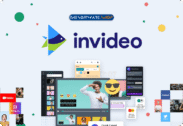




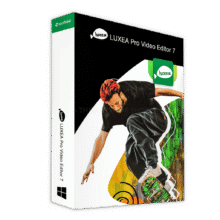
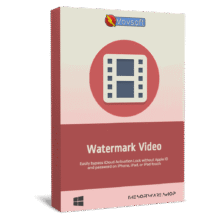
![[KEY #5] Giveaway – EaseUS Fixo Professional: Free 1-year License Key | Full Version – for Windows](https://thesoftware.shop/wp-content/uploads/thumbs_dir/EaseUS-Fixo-Pro-Review-Download-Discount-Coupon-rfosnkqz7hhw904t59ym5cl99m9n6u3r1jr79q2c2g.png)

